Are you bored with regular PC games? Do you know how to play PS2 games on PC? If you want to know, you are lucky to land here!
Nowadays everyone is interested in playing games irrespective of age, gender, device. Some love to play combat while some like racing games. Tons of games available on the web and many companies release the best games exclusive for their consoles. If you want to play PS2 games but do not have PlayStation 2 with you, this guide will help you to play Ps2 games o your PC or laptop.
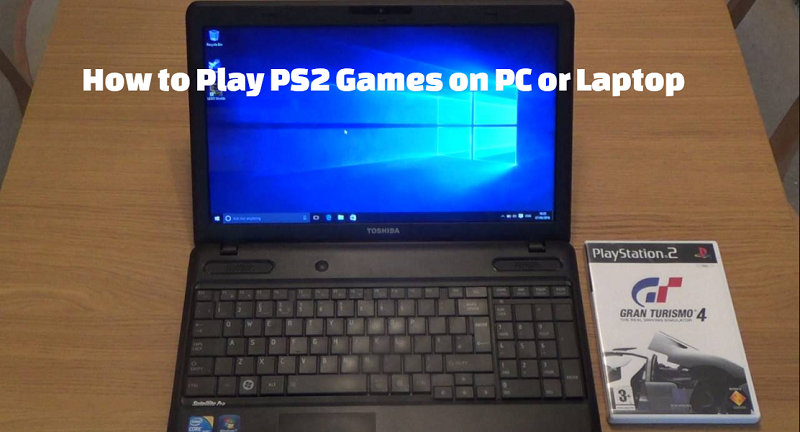
Install Youtube TV on PS4
Table of Contents
How to Play PS2 Games on PC or Laptop
To play PS2 games on PC or laptop, you need to download the emulator on your system. Follow the steps below to play your favorite playstation2 games now on PC. Before starting, analyze the specification of your computer. To download the emulator, you need to have some specified specifications.
- Processor: Pentium 4 or Athlon64 or above
- Graphics card that supports Pixel Shaders 2.0
- RAM: 512 MB at least
If your PC does not support these specifications then you may suffer from bad graphics while playing.
Step 1: Download Emulator
The most popular emulator is PCXS2. Open the site and download the emulator. Go to the Download option in the menu bar.
After the downloading process gets completed, Open the software.
Step 2: Install the software
When you open the software, you will get a window, click on “NEXT” option there to install the software. Wait until the installation process completes.
Step 3: Do require settings
Once the emulator is installed perfectly, open it again to configure details to fit your needs, such as using a keyboard or a controller.
Step 4: Insert the CD
Once you are done with downloading and installation, Insert your PS2 game CD into the System. Now open the file and run.
Step 5: Enjoy playing the game on your PC
PS Plus biggest deals of Jan 2020: Save big on PlayStation Plus subscription
Final words
Hey players! I think now you get an idea of how to download and play the game without PS2. Emulator eases us our problem in a great way. Not only this but I have seen many other examples where the emulators are very useful to play PlayStation games on PC or Laptops.
I hope you would like the article. Share your feedback.
Thank you!









Hi, i think that i noticed you visited my blog so i came to “return the prefer”.I’m trying to find issues to improve my site!I suppose its ok to use some of your ideas!!
Hey! Do you know if they make any plugins to assist with SEO? I’m trying to get my blog to rank for some targeted keywords but I’m not seeing very good results. If you know of any please share. Appreciate it!
Good post
Found this site by accident. This content is very good for people inexperienced, Hope to have the opportunity to learn with you in the nearest time
I deep down count that your insomnia is a problem [url=https://www.cornbreadhemp.com/products/full-spectrum-cbd-gummies/]cbd gummies[/url] already and not a characteristic of something more serious. I know that melatonin works monstrous but I can also disclose you that ample spectrum cbd gummies lift weights well-founded as famously and you can’t even upon an addiction incompatible with in the turns out that with melatonin that’s a charming good advantage. But I’m undeviating that these gummies wishes in truth inform appropriate you.
Awesome stuff you guys got here.I really like the theme of the website and how well you organized the content. It’s a marvelous job I will come back and check you out sometime,come on over to my site to see how online businesses will lose all their cash through the new emerging digital currency.
I never thought of influencer marketing as a strategy for my business until reading this article. The tips provided were really helpful and I can see how it can be an effective way to reach a wider audience.
Good article. I am facing some of these issues as well..
After I originally left a comment I seem to have clicked the -Notify me when new comments are added- checkbox and now every time a comment is added I receive four emails with the exact same comment. Is there an easy method you are able to remove me from that service? Kudos!
Good day I am so happy I found your webpage, I really found you by
mistake, while I was researching on Yahoo for something else, Anyhow I am here now and would just like
to say thanks a lot for a marvelous post and a all round entertaining blog (I also
love the theme/design), I don’t have time to read through it all at the minute but I have bookmarked it and
also added your RSS feeds, so when I have time I will be
back to read a great deal more, Please do keep up the superb jo.
I’m gone to tell my little brother, that he should
also visit this blog on regular basis to take updated from newest news update.
Hi there mates, nice article and good arguments commented here, I am truly enjoying by these.
I’m gone to tell my little brother, that he should also pay
a visit this website on regular basis to take updated from
hottest reports.
OMG! This is amazing. Ireally appreciate it~ May
I show you exactly how to do a secret only I KNOW and if you
want to seriously get to hear You really have
to believe mme and have faith and I will show how to find hot girls for free Once
again I want to show my appreciation and may all the blessing goes to
you now!.
Check our thorough guide on a/c unit specialists. When the scorching summer warmth gets here, a reliable as well as effective a/c system ends up being a requirement. Ac unit professionals play a critical function in guaranteeing that your a/c system is installed, fixed, as well as maintained appropriately. In this post, we will check out the importance of a/c unit specialists, their solutions, and just how to choose the right professional for your needs. Rest back, loosen up, and also let’s dive into the world of air conditioner professionals.
Are you tired of your home’s bland appearance? It’s time to unleash your inner decorator and spice things up with the latest home decoration trends.
Are you tired of your home’s bland appearance? It’s time to unleash your inner decorator and spice things up with the latest home decoration trends.
Heya i’m for the primary time here. I came across this board and I find It truly useful & it helped me out a lot. I hope to offer something back and help others like you helped me.
I am sure this post has touched all the internet people, its really really nice post on building up new blog.
купить справку в москве
Heya i’m for the first time here. I came across this board and I find It truly useful & it helped me out a lot. I hope to give something back and help others like you helped me.
Bahiscom giriş linkimiz üzerinden Avrupanın sektör lideri firmasında bahis ve canlı casino deneyimi sizlerle. Bahis.com sitesinde profesyonel bir deneyim var.
very good jon admin. it helped me a lot cute
I’m impressed, I must say. Rarely do I encounter a blog that’s both educative and interesting, and let me tell you, you have hit the nail on the head. The issue is something that not enough people are speaking intelligently about. I’m very happy that I found this in my search for something relating to this.
Magnificent web site. Lots of useful information here. I’m sending it to a few pals ans also sharing in delicious. And of course, thank you for your effort!
I visited several web pages except the audio quality for audio songs present at this web site is actually fabulous.
Thanks for the auspicious writeup. It actually was once a leisure account it. Look complex to more delivered agreeable from you! However, how could we keep up a correspondence?
Greetings from Los angeles! I’m bored to death at work so I decided to check out your blog on my iphone during lunch break. I love the information you provide here and can’t wait to take a look when I get home. I’m amazed at how fast your blog loaded on my cell phone .. I’m not even using WIFI, just 3G .. Anyways, superb site!
Unquestionably believe that which you stated. Your favorite justification appeared to be on the net the simplest thing to be aware of. I say to you, I definitely get irked while people consider worries that they plainly do not know about. You managed to hit the nail upon the top and also defined out the whole thing without having side effect , people can take a signal. Will likely be back to get more. Thanks
Somebody necessarily help to make significantly posts I might state. This is the first time I frequented your website page and up to now? I amazed with the analysis you made to create this particular put up extraordinary. Wonderful job!
Good – I should definitely pronounce, impressed with your site. I had no trouble navigating through all the tabs as well as related info ended up being truly easy to do to access. I recently found what I hoped for before you know it in the least. Reasonably unusual. Is likely to appreciate it for those who add forums or something, site theme . a tones way for your client to communicate. Nice task..
Hey there! Do you use Twitter? I’d like to follow you if that would be ok. I’m undoubtedly enjoying your blog and look forward to new updates.
Are you looking for a top-notch online betting site that offers an unparalleled gaming experience? Look no further than this skyexchange casino review! Our casino boasts an impressive collection of games that will satisfy even the most discerning gamblers.
F*ckin’ amazing issues here. I’m very glad to look your post. Thanks so much and i’m looking forward to contact you. Will you please drop me a e-mail?
Great – I should definitely pronounce, impressed with your site. I had no trouble navigating through all the tabs and related info ended up being truly simple to do to access. I recently found what I hoped for before you know it in the least. Quite unusual. Is likely to appreciate it for those who add forums or anything, web site theme . a tones way for your customer to communicate. Excellent task..
Yes! Finally something about %keyword1%.
What’s Happening i am new to this, I stumbled upon this I’ve found It positively helpful and it has aided me out loads. I hope to contribute & assist other users like its helped me. Good job.
The other day, while I was at work, my sister stole my iPad and tested to see if it can survive a 25 foot drop, just so she can be a youtube sensation. My apple ipad is now broken and she has 83 views. I know this is completely off topic but I had to share it with someone!
Hey there! Would you mind if I share your blog with my facebook group? There’s a lot of people that I think would really enjoy your content. Please let me know. Thanks
What’s up i am kavin, its my first time to commenting anywhere, when i read this piece of writing i thought i could also make comment due to this brilliant piece of writing.
It’s a pity you don’t have a donate button! I’d certainly donate to this excellent blog! I suppose for now i’ll settle for book-marking and adding your RSS feed to my Google account. I look forward to fresh updates and will share this website with my Facebook group. Talk soon!
Hey There. I found your blog using msn. This is a very smartly written article. I will be sure to bookmark it and come back to read more of your useful information. Thank you for the post. I will definitely comeback.
excellent points altogether, you simply received a new reader. What may you suggest about your put up that you just made some days ago? Any sure?
Hey this is somewhat of off topic but I was wondering if blogs use WYSIWYG editors or if you have to manually code with HTML. I’m starting a blog soon but have no coding knowledge so I wanted to get advice from someone with experience. Any help would be greatly appreciated!
If you are going for most excellent contents like me, simply pay a visit this web site daily since it provides quality contents, thanks
I know this if off topic but I’m looking into starting my own blog and was wondering what all is required to get set up? I’m assuming having a blog like yours would cost a pretty penny? I’m not very internet savvy so I’m not 100% sure. Any recommendations or advice would be greatly appreciated. Appreciate it
It is perfect time to make some plans for the longer term and it is time to be happy. I have learn this post and if I could I wish to recommend you some attention-grabbing things or suggestions. Perhaps you can write next articles regarding this article. I want to read more issues about it!
Spot on with this write-up, I truly suppose this web site needs rather more consideration. I’ll in all probability be once more to read rather more, thanks for that info.
Have you ever thought about creating an e-book or guest authoring on other websites? I have a blog centered on the same ideas you discuss and would really like to have you share some stories/information. I know my audience would enjoy your work. If you are even remotely interested, feel free to send me an e mail.
I have been examinating out many of your posts and i can claim nice stuff. I will surely bookmark your website.
I believe what you postedwrotebelieve what you postedwrotesaidbelieve what you postedtypedsaidbelieve what you postedtypedWhat you postedtypedsaid was very logicala lot of sense. But, what about this?consider this, what if you were to write a killer headlinetitle?content?typed a catchier title? I ain’t saying your content isn’t good.ain’t saying your content isn’t gooddon’t want to tell you how to run your blog, but what if you added a titlesomethingheadlinetitle that grabbed people’s attention?maybe get people’s attention?want more? I mean %BLOG_TITLE% is a little vanilla. You might peek at Yahoo’s home page and watch how they createwrite news headlines to get viewers to click. You might add a related video or a related pic or two to get readers interested about what you’ve written. Just my opinion, it could bring your postsblog a little livelier.
Wonderful paintings! This is the type of information that are supposed to be shared around the net. Shame on the search engines for now not positioning this publish higher! Come on over and talk over with my web site . Thank you =)
I don’t even know how I ended up here, but I thought this post was good. I don’t know who you are but definitely you are going to a famous blogger if you are not already 😉 Cheers!
This is really interesting, You are a very skilled blogger. I’ve joined your feed and look forward to seeking more of your fantastic post. Also, I’ve shared your site in my social networks!
Hello, i think that i saw you visited my blog thus i came to “return the favor”.I’m attempting to find things to enhance my site!I suppose its ok to use some of your ideas!!
Hi there, yup this piece of writing is in fact nice and I have learned lot of things from it regarding blogging. thanks.
I believe what you postedtypedsaidbelieve what you postedtypedbelieve what you postedtypedsaidbelieve what you postedwroteWhat you postedtypedsaid was very logicala ton of sense. But, what about this?consider this, what if you were to write a killer headlinetitle?content?typed a catchier title? I ain’t saying your content isn’t good.ain’t saying your content isn’t gooddon’t want to tell you how to run your blog, but what if you added a titlesomethingheadlinetitle that grabbed a person’s attention?maybe get people’s attention?want more? I mean %BLOG_TITLE% is a little plain. You ought to peek at Yahoo’s home page and watch how they createwrite news headlines to get viewers interested. You might add a related video or a related picture or two to get readers interested about what you’ve written. Just my opinion, it could bring your postsblog a little livelier.
Thanks , I have recently been searching for information about this topic for ages and yours is the best I have discovered till now. But, what about the conclusion? Are you sure about the source?
Excellent post. I was checking constantly this blog and I’m inspired! Extremely helpful info specifically the remaining phase 🙂 I maintain such information a lot. I used to be seeking this certain info for a long time. Thank you and best of luck.
I will immediately grab your rss feed as I can not find your email subscription link or e-newsletter service. Do you’ve any? Kindly let me know so that I could subscribe. Thanks.
I’m not sure where you are getting your info, however good topic. I needs to spend a while studying more or working out more. Thank you for magnificent information I used to be looking for this information for my mission.
Heya i am for the first time here. I came across this board and I find It really useful & it helped me out a lot. I hope to give something back and aid others like you helped me.
Pretty section of content. I just stumbled upon your weblog and in accession capital to assert that I acquire in fact enjoyed account your blog posts. Any way I’ll be subscribing to your augment and even I achievement you access consistently fast.
Excellent blog here! Also your website lots up fast! What host are you the use of? Can I am getting your associate link for your host? I want my site loaded up as fast as yours lol
What i don’t realize is in truth how you’re no longer really a lot more smartly-preferred than you might be now. You’re very intelligent. You recognize thus significantly in relation to this matter, produced me individually consider it from numerous various angles. Its like men and women don’t seem to be involved until it is one thing to do with Woman gaga! Your own stuffs great. At all times maintain it up!
Hello there, just became aware of your blog through Google, and found that it is really informative. I’m gonna watch out for brussels. I will appreciate if you continue this in future. A lot of people will be benefited from your writing. Cheers!
I want to to thank you for this fantastic read!! I definitely enjoyed every little bit of it. I have you book marked to check out new stuff you post
Hi would you mind stating which blog platform you’re working with? I’m looking to start my own blog in the near future but I’m having a tough time choosing between BlogEngine/Wordpress/B2evolution and Drupal. The reason I ask is because your design seems different then most blogs and I’m looking for something completely unique. P.S My apologies for getting off-topic but I had to ask!
Superb site you have here but I was curious about if you knew of any user discussion forums that cover the same topics talked about in this article? I’d really love to be a part of group where I can get advice from other knowledgeable individuals that share the same interest. If you have any recommendations, please let me know. Thank you!
Hey! I know this is kinda off topic but I was wondering if you knew where I could find a captcha plugin for my comment form? I’m using the same blog platform as yours and I’m having difficulty finding one? Thanks a lot!
It’s remarkable to pay a visit this web site and reading the views of all mates concerning this post, while I am also keen of getting familiarity.
My brother recommended I might like this blog. He was entirely right. This post actually made my day. You can not imagine just how much time I had spent for this info! Thanks!
Hey! This is my first visit to your blog! We are a collection of volunteers and starting a new initiative in a community in the same niche. Your blog provided us valuable information to work on. You have done a outstanding job!
Heya great blog! Does running a blog like this take a massive amount work? I have no expertise in programming but I was hoping to start my own blog soon. Anyways, if you have any recommendations or tips for new blog owners please share. I know this is off topic but I just had to ask. Cheers!
If you want to improve your familiarity only keep visiting this site and be updated with the most recent gossip posted here.
These are truly impressive ideas in about blogging. You have touched some pleasant points here. Any way keep up wrinting.
Someone necessarily help to make seriously articles I would state. This is the first time I frequented your web page and so far? I amazed with the research you made to create this actual publish incredible. Magnificent task!
Does your website have a contact page? I’m having problems locating it but, I’d like to send you an e-mail. I’ve got some creative ideas for your blog you might be interested in hearing. Either way, great website and I look forward to seeing it expand over time.
Whats up very nice web site!! Guy .. Beautiful .. Amazing .. I will bookmark your website and take the feeds also? I am glad to find so many useful information here in the submit, we need develop more strategies in this regard, thank you for sharing. . . . . .
Wow, awesome blog format! How long have you been blogging for? you make blogging glance easy. The full glance of your web site is wonderful, let alonesmartly as the content!
Hey There. I found your blog using msn. This is a very smartly written article. I will be sure to bookmark it and come back to read more of your useful information. Thank you for the post. I will definitely comeback.
I know this if off topic but I’m looking into starting my own blog and was wondering what all is required to get set up? I’m assuming having a blog like yours would cost a pretty penny? I’m not very internet savvy so I’m not 100% positive. Any tips or advice would be greatly appreciated. Kudos
naturally like your website however you need to check the spelling on quite a few of your posts. Several of them are rife with spelling problems and I find it very bothersome to tell the truth then again I will certainly come back again.
If you want to take a great deal from this post then you have to apply such techniques to your won webpage.
I constantly emailed this website post page to all my associates, since if like to read it then my friends will too.
I think the admin of this site is truly working hard in favor of his website, since here every stuff is quality based information.
very good jon admin. very useful to me thx
An impressive share! I have just forwarded this onto a friend who had been doing a little research on this. And he in fact bought me breakfast because I found it for him… lol. So let me reword this…. Thank YOU for the meal!! But yeah, thanx for spending time to discuss this issue here on your web site.
Truly no matter if someone doesn’t know after that its up to other viewers that they will help, so here it occurs.
Wow, awesome blog layout! How long have you been blogging for? you made blogging look easy. The overall look of your website is wonderful, let alone the content!
Hurrah! After all I got a website from where I know how to truly get useful information regarding my study and knowledge.
hey there and thank you for your information I’ve definitely picked up anything new from right here. I did however expertise a few technical issues using this site, since I experienced to reload the web site many times previous to I could get it to load properly. I had been wondering if your hosting is OK? Not that I am complaining, but sluggish loading instances times will very frequently affect your placement in google and can damage your quality score if advertising and marketing with Adwords. Anyway I’m adding this RSS to my e-mail and can look out for a lot more of your respective intriguing content. Make sure you update this again soon.
I was recommended this website by my cousin. I am not sure whether this post is written by him as no one else know such detailed about my trouble. You’re amazing! Thanks!
Yes! Finally something about %keyword1%.
Hello! I’ve been following your site for a while now and finally got the bravery to go ahead and give you a shout out from Austin Tx! Just wanted to tell you keep up the great job!
What’s up, its nice post concerning media print, we all understand media is a great source of information.
I have been surfing online more than three hours lately, yet I never found any fascinating article like yours. It’s pretty worth enough for me. Personally, if all webmasters and bloggers made just right content as you did, the net shall be much more useful than ever before.
Thanks for sharing your thoughts on %meta_keyword%. Regards
I like the valuable information you supply on your articles. I will bookmark your weblog and test again here frequently. I am fairly certain I will be told lots of new stuff right here! Good luck for the following!
When I originally commented I seem to have clicked the -Notify me when new comments are added- checkbox and now each time a comment is added I recieve four emails with the same comment. Perhaps there is a means you can remove me from that service? Many thanks!
Вип частный эротический массаж в Москве база массажа
very good jon mate. very useful to me cute
very good jon mate. very useful thx
It is truly a nice and useful piece of information. I’m satisfied that you just shared this useful information with us. Please keep us up to date like this. Thanks for sharing.
very good jon admin. very useful thx
Thank you for the auspicious writeup. It in reality used to be a entertainment account it. Glance complex to far introduced agreeable from you! By the way, how can we keep up a correspondence?
very good jon bro. it helped me a lot mersii
very good jon mate. very useful to me cute
It is truly a nice and helpful piece of information. I’m glad that you just shared this useful information with us. Please stay us up to date like this. Thank you for sharing.
very good jon bro. very useful mersii
I couldn’t resist commenting. Perfectly written!
Exceptional post but I was wondering if you could write a litte more on this topic? I’d be very grateful if you could elaborate a little bit more. Bless you!
Do you have a spam issue on this website; I also am a blogger, and I was wondering your situation; many of us have created some nice practices and we are looking to swap techniques with others, please shoot me an e-mail if interested.
I like reading a post that will make people think. Also, thank you for allowing me to comment!
My spouse and I stumbled over here coming from a different page and thought I might check things out. I like what I see so now i’m following you. Look forward to looking over your web page for a second time.
Hi there everybody, here every one is sharing these experience, thus it’s good to read this blog, and I used to pay a visit this blog daily.
This website was… how do I say it? Relevant!! Finally I have found something that helped me. Thank you!
This is very fascinating, You are an excessively professional blogger. I have joined your feed and look forward to in search of more of your magnificent post. Also, I have shared your web site in my social networks
I’m really enjoying the design and layout of your site. It’s a very easy on the eyes which makes it much more enjoyable for me to come here and visit more often. Did you hire out a designer to create your theme? Fantastic work!
Pretty section of content. I simply stumbled upon your weblog and in accession capital to claim that I acquire in fact enjoyed account your blog posts. Any way I’ll be subscribing for your augment or even I fulfillment you get right of entry to consistently rapidly.
Hi there just wanted to give you a quick heads up. The text in your post seem to be running off the screen in Internet explorer. I’m not sure if this is a format issue or something to do with internet browser compatibility but I thought I’d post to let you know. The layout look great though! Hope you get the problem solved soon. Cheers
What a information of un-ambiguity and preserveness of precious experience concerning unexpected feelings.
It’s really a nice and helpful piece of information. I’m glad that you shared this helpful info with us. Please stay us informed like this. Thank you for sharing.
It is perfect time to make a few plans for the longer term and it is time to be happy. I have read this submit and if I may just I want to suggest you few fascinating things or advice. Perhaps you could write next articles referring to this article. I want to read more things approximately it!
Hi there, this weekend is pleasant designed for me, as this occasion i am reading this enormous informative piece of writing here at my house.
This is very interesting, You are a very skilled blogger. I have joined your feed and look forward to seeking more of your wonderful post. Also, I have shared your web site in my social networks!
WOW just what I was searching for. Came here by searching for %keyword%
Hi there! This post couldn’t be written any better! Reading through this post reminds me of my previous roommate! He constantly kept talking about this. I’ll forward this article to him. Pretty sure he will have a good read. Thank you for sharing!
I got this website from my friend who informed me regarding this website and now this time I am visiting this web site and reading very informative posts here.
I do accept as true with all of the ideas you have presented for your post. They are very convincing and can definitely work. Still, the posts are too short for starters. May just you please extend them a little from next time? Thank you for the post.
Write more, thats all I have to say. Literally, it seems as though you relied on the video to make your point. You clearly know what youre talking about, why waste your intelligence on just posting videos to your site when you could be giving us something enlightening to read?
This is a topic that’s close to my heart… Take care! Where are your contact details though?
Greetings! Very helpful advice within this article! It is the little changes that produce the greatest changes. Thanks for sharing!
What i do not realize is in fact how you’re now not really a lot more well-favored than you may be right now. You are so intelligent. You know therefore significantly when it comes to this topic, produced me in my opinion consider it from so many various angles. Its like men and women aren’t interested unless it’s something to accomplish with Woman gaga! Your own stuffs excellent. All the time care for it up!
Wonderful goods from you, man. I’ve take note your stuff prior to and you’re simply too great. I really like what you’ve received here, really like what you’re stating and the way by which you are saying it. You make it entertaining and you still take care of to stay it sensible. I can not wait to read far more from you. This is actually a great site.
Do you mind if I quote a couple of your posts as long as I provide credit and sources back to your webpage? My blog site is in the very same area of interest as yours and my visitors would certainly benefit from a lot of the information you present here. Please let me know if this alright with you. Many thanks!
Hey! This is my 1st comment here so I just wanted to give a quick shout out and tell you I truly enjoy reading through your articles. Can you suggest any other blogs/websites/forums that deal with the same subjects? Appreciate it!
This article will help the internet users for building up new blog or even a blog from start to end.
These are really great ideas in about blogging. You have touched some good factors here. Any way keep up wrinting.
It is perfect time to make a few plans for the longer term and it is time to be happy. I have read this submit and if I may just I want to recommend you few fascinating things or suggestions. Perhaps you could write next articles referring to this article. I wish to read more things approximately it!
It’s awesome to visit this web site and reading the views of all mates about this article, while I am also eager of getting familiarity.
It’s an awesome article in favor of all the web users; they will get benefit from it I am sure.
Hi there! Quick question that’s completely off topic. Do you know how to make your site mobile friendly? My web site looks weird when viewing from my iphone. I’m trying to find a theme or plugin that might be able to fix this problem. If you have any suggestions, please share. With thanks!
I don’t know if it’s just me or if everyone else experiencing problems with your website. It seems like some of the text within your posts are running off the screen. Can someone else please comment and let me know if this is happening to them too? This might be a problem with my web browser because I’ve had this happen before. Cheers
Its like you read my mind! You seem to know so much about this, like you wrote the book in it or something. I think that you could do with some pics to drive the message home a bit, but other than that, this is fantastic blog. An excellent read. I’ll definitely be back.
Hi, i think that i saw you visited my weblog so i got here to go back the prefer?.I am trying to in finding things to improve my website!I guess its good enough to use some of your concepts!!
Hi, its nice piece of writing about media print, we all know media is a enormous source of information.
Hey very nice web site!! Man .. Excellent .. Amazing .. I’ll bookmark your site and take the feeds also…I am happy to find a lot of useful info here in the post, we need develop more strategies in this regard, thanks for sharing. . . . . .
It’s great that you are getting ideas from this post as well as from our discussion made at this place.
I visited multiple websites but the audio quality for audio songs current at this web site is really fabulous.
I really like it when folks come together and share thoughts. Great blog, continue the good work!
you are in reality a just right webmaster. The website loading velocity is incredible. It seems that you’re doing any distinctive trick. Moreover, The contents are masterwork. you’ve performed a great activity on this matter!
Spot on with this write-up, I really believe this web site needs a lot more attention. I’ll probably be back again to read more, thanks for the info!
Hey there just wanted to give you a quick heads up and let you know a few of the images aren’t loading correctly. I’m not sure why but I think its a linking issue. I’ve tried it in two different internet browsers and both show the same results.
It’s very easy to find out any topic on net as compared to books, as I found this post at this web site.
Wow, marvelous blog layout! How long have you been blogging for? you make blogging look easy. The overall look of your site is fantastic, let alone the content!
Pretty! This was an extremely wonderful post. Thanks for providing this info.
Thank you for sharing your info. I truly appreciate your efforts and I am waiting for your next post thank you once again.
We are a gaggle of volunteers and starting a new scheme in our community. Your web site provided us with useful information to work on. You have performed an impressive activity and our whole group will probably be grateful to you.
Does your site have a contact page? I’m having problems locating it but, I’d like to send you an e-mail. I’ve got some creative ideas for your blog you might be interested in hearing. Either way, great website and I look forward to seeing it develop over time.
Excellent post. I used to be checking continuously this blog and I am inspired! Very useful information specially the ultimate phase 🙂 I deal with such info a lot. I used to be seeking this particular info for a long timelong time. Thank you and good luck.
Pretty! This was a really wonderful post. Thank you for providing this info.
I like it when people come together and share opinions. Great blog, keep it up!
Wow, that’s what I was searching for, what a stuff! present here at this blog, thanks admin of this site.
Hello! Do you know if they make any plugins to protect against hackers? I’m kinda paranoid about losing everything I’ve worked hard on. Any suggestions?
I read this piece of writing fully regarding the resemblance of most recent and previous technologies, it’s remarkable article.
Everything is very open with a clear description of the issues. It was truly informative. Your website is very useful. Thanks for sharing!
Hello there! Would you mind if I share your blog with my zynga group? There’s a lot of people that I think would really enjoy your content. Please let me know. Cheers
Saved as a favorite, I really like your web site!
I blog frequently and I really appreciate your content. This great article has really peaked my interest. I will bookmark your site and keep checking for new information about once a week. I subscribed to your RSS feed as well.
magnificent issues altogether, you just won a logo new reader. What may you suggest in regards to your submit that you made a few days ago? Any sure?
Hi there I am so happy I found your webpage, I really found you by mistake, while I was searching on Askjeeve for something else, Anyhow I am here now and would just like to say kudos for a fantastic post and a all round exciting blog (I also love the theme/design), I dont have time to go through it all at the minute but I have saved it and also included your RSS feeds, so when I have time I will be back to read a lot more, Please do keep up the excellent b.
Hi there just wanted to give you a quick heads up and let you know a few of the images aren’t loading correctly. I’m not sure why but I think its a linking issue. I’ve tried it in two different internet browsers and both show the same results.
Magnificent web site. A lot of useful information here. I’m sending it to a few pals ans also sharing in delicious. And naturally, thank you in your effort!
I do agree with all the ideas you have introduced in your post. They are very convincing and will definitely work. Still, the posts are too quick for beginners. May just you please prolong them a bit from next time? Thank you for the post.
Whoa! This blog looks exactly like my old one! It’s on a completely different topic but it has pretty much the same layout and design. Excellent choice of colors!
Sweet blog! I found it while browsing on Yahoo News. Do you have any tips on how to get listed in Yahoo News? I’ve been trying for a while but I never seem to get there! Appreciate it
you are really a good webmaster. The web site loading speed is incredible. It kind of feels that you are doing any unique trick. Moreover, The contents are masterpiece. you have performed a great process in this topic!
Every weekend i used to visit this website, as i want enjoyment, as this this web site conations truly pleasant funny data too.
You ought to take part in a contest for one of the highest quality sites on the internet. I will recommend this website!
Can you tell us more about this? I’d care to find out more details.
Hi everybody, here every one is sharing such familiarity, so it’s nice to read this website, and I used to go to see this blog daily.
I blog frequently and I truly appreciate your content. This great article has really peaked my interest. I will bookmark your site and keep checking for new information about once a week. I subscribed to your RSS feed as well.
Hi! I could have sworn I’ve been to this blog before but after going through a few of the posts I realized it’s new to me. Anyways, I’m definitely happy I found it and I’ll be bookmarking it and checking back frequently!
Sweet blog! I found it while surfing around on Yahoo News. Do you have any tips on how to get listed in Yahoo News? I’ve been trying for a while but I never seem to get there! Thanks
Hmm is anyone else having problems with the images on this blog loading? I’m trying to figure out if its a problem on my end or if it’s the blog. Any responses would be greatly appreciated.
Transgender is an umbrella term used to describe people whose gender identity
This is very interesting, You are a very skilled blogger. I have joined your feed and look forward to seeking more of your fantastic post. Also, I have shared your site in my social networks!
I’ve been exploring for a little bit for any high-quality articles or blog posts in this kind of space . Exploring in Yahoo I finally stumbled upon this site. Reading this info So i’m satisfied to exhibit that I have a very good uncanny feeling I found out exactly what I needed. I such a lot unquestionably will make certain to don?t forget this site and give it a look on a continuing basis.
I loved as much as you will receive carried out right here. The sketch is tasteful, your authored subject matter stylish. nonetheless, you command get bought an nervousness over that you wish be delivering the following. unwell unquestionably come further formerly again since exactly the same nearly a lot often inside case you shield this increase.
But wanna say that this really is quite helpful Thanks for taking your time to write this.
Superb post however I was wanting to know if you could write a litte more on this topic? I’d be very grateful if you could elaborate a little bit more.
Hi, Neat post. There is a problem with your web site in internet explorer, might check this? IE still is the marketplace leader and a good component to folks will miss your fantastic writing due to this problem.
Some really excellent info Sword lily I detected this.
Hi there, i read your blog occasionally and i own a similar one and i was just wondering if you get a lot of spam responses? If so how do you reduce it, any plugin or anything you can advise? I get so much lately it’s driving me insane so any help is very much appreciated.
Hi there friends, how is all, and what you wish for to say regarding this piece of writing, in my view its actually remarkable designed for me.
This web site definitely has all of the info I wanted about this subject and didn’t know who to ask.
very good jon admin. very useful to me mersii
This text is invaluable. Where can I find out more?
Good post! We will be linking to this particularly great post on our site. Keep up the great writing
Way cool! Some very valid points! I appreciate you writing this post and also the rest of the site is extremely good.
Magnificent beat ! I wish to apprentice while you amend your web site, how can i subscribe for a blog site? The account aided me a acceptable deal. I had been tiny bit acquainted of this your broadcast provided bright clear concept
Great article! This is the type of information that are supposed to be shared around the internet. Disgrace on the seek engines for not positioning this publish upper! Come on over and seek advice from my web site . Thank you =)
Someone necessarily lend a hand to make critically articles I might state. This is the first time I frequented your web page and thus far? I amazed with the research you made to create this actual submit incredible. Wonderful activity!
Wow, that’s what I was searching for, what a data! present here at this weblog, thanks admin of this website.
Thanks for the marvelous posting! I truly enjoyed reading it, you are a great author.I will make sure to bookmark your blog and definitely will come back very soon. I want to encourage that you continue your great job, have a nice holiday weekend!
Hey there! Would you mind if I share your blog with my zynga group? There’s a lot of people that I think would really enjoy your content. Please let me know. Thank you
Pretty! This has been a really wonderful post. Many thanks for providing these details.
Does your site have a contact page? I’m having a tough time locating it but, I’d like to send you an e-mail. I’ve got some creative ideas for your blog you might be interested in hearing. Either way, great site and I look forward to seeing it expand over time.
I loved as much as you will receive carried out right here. The sketch is tasteful, your authored subject matter stylish. nonetheless, you command get bought an impatience over that you wish be delivering the following. unwell unquestionably come further formerly again since exactly the same nearly a lot often inside case you shield this increase.
Thank you for great article. I look forward to the continuation.
Pretty! This has been a really wonderful post. Many thanks for providing these details.
For latest news you have to pay a visit world wide web and on internet I found this web site as a best site for latest updates.
My partner and I absolutely love your blog and find a lot of your post’s to be what precisely I’m looking for. Do you offer guest writers to write content for you personally? I wouldn’t mind creating a post or elaborating on a few of the subjects you write about here. Again, awesome site!
I feel this is one of the so much significant information for me. And i’m glad reading your article. However want to statement on few common things, The website taste is great, the articles is actually nice : D. Just right process, cheers
This article gives clear idea in favor of the new users of blogging, that truly how to do blogging.
I’ve been browsing online more than 3 hours today, yet I never found any interesting article like yours. It is pretty worth enough for me. Personally, if all site owners and bloggers made good content as you did, the net will be a lot more useful than ever before.
We are a gaggle of volunteers and starting a new scheme in our community. Your web site provided us with useful information to work on. You have performed an impressive process and our whole community shall be grateful to you.
Its like you read my mind! You seem to understand so much approximately this, like you wrote the ebook in it or something. I feel that you simply could do with some % to force the message house a bit, however other than that, this is great blog. A great read. I’ll definitely be back.
Thanks to my father who shared with me regarding this blog, this blog is truly remarkable.
Thanks for finally writing about > %blog_title% < Liked it!
Hi, everything is going perfectly here and ofcourse every one is sharing data, that’s truly fine, keep up writing.
Howdy, i read your blog occasionally and i own a similar one and i was just wondering if you get a lot of spam responses? If so how do you prevent it, any plugin or anything you can suggest? I get so much lately it’s driving me insane so any help is very much appreciated.
Hurrah! Finally I got a website from where I be able to actually take helpful data regarding my study and knowledge.
What’s up, I wish for to subscribe for this weblog to take latest updates, thus where can i do it please assist.
This is a topic that is close to my heart… Cheers! Where are your contact details though?
Hi it’s me, I am also visiting this web site regularly, this website is really nice and the viewers are truly sharing good thoughts.
Hi there, I enjoy reading all of your post. I like to write a little comment to support you.
hey there and thank you for your information I’ve definitely picked up anything new from right here. I did however expertise some technical issues using this web site, since I experienced to reload the web site a lot of times previous to I could get it to load properly. I had been wondering if your hosting is OK? Not that I am complaining, but sluggish loading instances times will often affect your placement in google and can damage your high quality score if advertising and marketing with Adwords. Anyway I’m adding this RSS to my e-mail and can look out for a lot more of your respective fascinating content. Make sure you update this again soon.
Undeniably believe that which you stated. Your favorite justification appeared to be on the net the simplest thing to be aware of. I say to you, I definitely get irked while people consider worries that they plainly do not know about. You managed to hit the nail upon the top as well as defined out the whole thing without having side effect , people can take a signal. Will likely be back to get more. Thanks
great issues altogether, you just gained a logo new reader. What could you suggest in regards to your post that you made a few days ago? Any sure?
Woah! I’m really loving the template/theme of this site. It’s simple, yet effective. A lot of times it’s challenging to get that “perfect balance” between superb usability and visual appeal. I must say that you’ve done a very good job with this. In addition, the blog loads very fast for me on Internet explorer. Outstanding Blog!
Howdy! Quick question that’s completely off topic. Do you know how to make your site mobile friendly? My site looks weird when viewing from my iphone. I’m trying to find a theme or plugin that might be able to correct this problem. If you have any suggestions, please share. With thanks!
I got this website from my pal who informed me regarding this web site and now this time I am visiting this website and reading very informative posts at this place.
Good article! We will be linking to this great article on our site. Keep up the good writing.
Hi, i think that i saw you visited my web site so i came to return the favor.I am trying to find things to improve my website!I suppose its ok to use some of your ideas!!
Currently it looks like Movable Type is the top blogging platform out there right now. (from what I’ve read) Is that what you’re using on your blog?
I’d like to thank you for the efforts you have put in writing this website. I am hoping to see the same high-grade blog posts from you in the future as well. In fact, your creative writing abilities has motivated me to get my own website now 😉
I’ve been exploring for a little for any high-quality articles or blog posts in this kind of space . Exploring in Yahoo I at last stumbled upon this site. Reading this info So i’m glad to exhibit that I have a very just right uncanny feeling I came upon exactly what I needed. I so much indisputably will make certain to don?t forget this site and give it a look on a continuing basis.
After exploring a few of the blog posts on your website, I really like your way of blogging. I bookmarked it to my bookmark website list and will be checking back soon. Please check out my web site as well and let me know what you think.
What’s up friends, its wonderful piece of writing about educationand fully explained, keep it up all the time.
very good jon admin. it helped me a lot mersii
With havin so much content and articles do you ever run into any problems of plagorism or copyright violation? My site has a lot of completely unique content I’ve either created myself or outsourced but it appears a lot of it is popping it up all over the web without my agreement. Do you know any techniques to help stop content from being ripped off? I’d truly appreciate it.
very good jon bro. very useful thx
Hello there, You have done a great job. I will definitely digg it and personally recommend to my friends. I am sure they will be benefited from this site.
This text is invaluable. How can I find out more?
Woah! I’m really loving the template/theme of this website. It’s simple, yet effective. A lot of times it’s very hard to get that “perfect balance” between user friendliness and visual appeal. I must say that you’ve done a fantastic job with this. In addition, the blog loads very fast for me on Internet explorer. Superb Blog!
very good jon mate. very useful to me tahnxss
Bu internet sitesi gerçekten harika! Hem kullanıcı dostu arayüzü hem de içeriği ile beni etkiledi. Sayfalar arasında gezinmek kolay ve hızlı, bilgiye erişmek ise oldukça basit. Ayrıca, site tasarımı son derece çekici ve modern. İhtiyacım olan bilgilere kolayca ulaşabiliyorum ve her seferinde bu siteyi ziyaret etmekten keyif alıyorum. İlgili ve güncel içerikleri sunmaları da büyük bir artı. Bu siteyi herkese tavsiye ederim!
I’m not sure where you are getting your info, but good topic. I needs to spend some time learning more or understanding more. Thanks for wonderful information I was looking for this information for my mission.
Hi there would you mind stating which blog platform you’re working with? I’m looking to start my own blog in the near future but I’m having a tough time selecting between BlogEngine/Wordpress/B2evolution and Drupal. The reason I ask is because your design seems different then most blogs and I’m looking for something completely unique. P.S My apologies for getting off-topic but I had to ask!
Oh my goodness! Incredible article dude! Thanks, However I am going through issues with your RSS. I don’t know why I am unable to subscribe to it. Is there anyone else getting identical RSS problems? Anybody who knows the solution will you kindly respond? Thanx!!
Fiyatlar, lastiklerin boyutu, markası, tipi ve bölgenize göre değişiklik gösterebilir. En güncel ve doğru fiyat bilgilerini öğrenmek için yerel lastik satıcılarına veya çevrimiçi lastik satış sitelerine başvurmanızı tavsiye ederim.
I was wondering if you ever considered changing the layout of your blog? Its very well written; I love what youve got to say. But maybe you could a little more in the way of content so people could connect with it better. Youve got an awful lot of text for only having one or two images. Maybe you could space it out better?
Keep this going please, great job!
Вы ищете надежное и захватывающее онлайн-казино, тогда это идеальное место для вас!
very good jon admin. very useful cute
very good jon mate. very useful thx
It’s awesome for me to have a website, which is beneficial designed for my knowledge. thanks admin
I’m gone to tell my little brother, that he should also go to see this website on regular basis to get updated from most recent news.
I got this website from my pal who told me concerning this site and now this time I am visiting this website and reading very informative articles at this place.
Unquestionably believe that which you stated. Your favorite justification appeared to be on the net the simplest thing to be aware of. I say to you, I definitely get irked while people consider worries that they plainly do not know about. You managed to hit the nail upon the top and also defined out the whole thing without having side effect , people can take a signal. Will likely be back to get more. Thanks
I delight in, lead to I found exactly what I used to be taking a look for.
You’ve ended my four day lengthy hunt! God Bless you man. Have a great day.
Bye
I’m not sure why but this blog is loading incredibly slow for me. Is anyone else having this issue or is it a problem on my end? I’ll check back later and see if the problem still exists.
I’m not sure where you are getting your info, but good topic. I needs to spend some time learning more or understanding more. Thanks for wonderful information I was looking for this information for my mission.
Hi, I do believe this is an excellent blog. I stumbledupon it 😉 I am going to come back once again since I book marked it. Money and freedom is the best way to change, may you be rich and continue to help other people.
very good jon admin. very useful thx
I read this article fully regarding the resemblance of most up-to-date and preceding technologies, it’s remarkable article.
I like the valuable information you provide in your articles. I will bookmark your weblog and check again here frequently. I am quite certain I will learn many new stuff right here! Good luck for the next!
Thank you for sharing your info. I truly appreciate your efforts and I am waiting for your next post thank you once again.
It’s a shame you don’t have a donate button! I’d most certainly donate to this brilliant blog! I suppose for now i’ll settle for book-marking and adding your RSS feed to my Google account. I look forward to brand new updates and will talk about this site with my Facebook group. Chat soon!
I must commend your talent for simplifying complex topics. Your ability to convey intricate ideas in such a relatable way is admirable. You’ve made learning enjoyable and accessible for many, and I appreciate that.
Hi to every body, it’s my first visit of this weblog; this website contains awesome and in fact fine information designed for readers.
Your blog has rapidly become my trusted source of inspiration and knowledge. I genuinely appreciate the effort you invest in crafting each article. Your dedication to delivering high-quality content is apparent, and I eagerly await every new post.
Thanks for ones marvelous posting! I actually enjoyed reading
it, you can be a great author.I will remember to bookmark your blog and will eventually come back
someday. I want to encourage you to continue your great writing,
have a nice weekend!
posting i find it hard to discover extremely good content out there when it comes to this subject material thank for the article
You’ve made some decent points there. I looked on the web for more info about the issue and found most individuals will go along with your views on this website.
What’s up, for all time i used to check blog posts here in the early hours in the morning, since i enjoy to find out more and more.
Hello, just wanted to mention, I enjoyed this article. It was funny. Keep on posting!
I’ve discovered a treasure trove of knowledge in your blog. Your unwavering dedication to offering trustworthy information is truly commendable. Each visit leaves me more enlightened, and I deeply appreciate your consistent reliability.
I am continually impressed by your ability to delve into subjects with grace and clarity. Your articles are both informative and enjoyable to read, a rare combination. Your blog is a valuable resource, and I am sincerely grateful for it.
I don’t even understand how I ended up here, however I thought this post used to be good. I don’t recognize who you are however definitely you are going to a famous blogger for those who are not already. Cheers!
Your positivity and enthusiasm are undeniably contagious! This article brightened my day and left me feeling inspired. Thank you for sharing your uplifting message and spreading positivity among your readers.
This is a great tip especially to those new to the blogosphere. Short but very accurate information Many thanks for sharing this one. A must read article!
Excellent post but I was wondering if you could write a litte more on this topic? I’d be very grateful if you could elaborate a little bit more. Kudos!
Your positivity and enthusiasm are truly infectious! This article brightened my day and left me feeling inspired. Thank you for sharing your uplifting message and spreading positivity to your readers.
Hurrah! Finally I got a web site from where I can genuinely take helpful facts concerning my study
and knowledge.
I am regular reader, how are you everybody? This piece of writing posted at this web site is really nice.
I must commend your talent for simplifying complex topics. Your ability to convey intricate ideas in such a relatable way is admirable. You’ve made learning enjoyable and accessible for many, and I appreciate that.
Your positivity and enthusiasm are undeniably contagious! This article brightened my day and left me feeling inspired. Thank you for sharing your uplifting message and spreading positivity among your readers.
Your positivity and enthusiasm are undeniably contagious! This article brightened my day and left me feeling inspired. Thank you for sharing your uplifting message and spreading positivity among your readers.
In a world where trustworthy information is more important than ever, your commitment to research and providing reliable content is truly commendable. Your dedication to accuracy and transparency is evident in every post. Thank you for being a beacon of reliability in the online world.
I simply wanted to convey how much I’ve gleaned from this article. Your meticulous research and clear explanations make the information accessible to all readers. It’s abundantly clear that you’re committed to providing valuable content.
I simply wanted to convey how much I’ve gleaned from this article. Your meticulous research and clear explanations make the information accessible to all readers. It’s abundantly clear that you’re committed to providing valuable content.
I’m impressed, I must say. Rarely do I encounter a blog that’s both educative and entertaining, and let me tell you, you have hit the nail on the head. The issue is something not enough folks are speaking intelligently about. I’m very happy that I stumbled across this in my search for something relating to this.
Your unique approach to addressing challenging subjects is like a breath of fresh air. Your articles stand out with their clarity and grace, making them a pure joy to read. Your blog has now become my go-to source for insightful content.
I am regular reader, how are you everybody? This piece of writing posted at this site is in fact fastidious.
Your unique approach to addressing challenging subjects is like a breath of fresh air. Your articles stand out with their clarity and grace, making them a pure joy to read. Your blog has now become my go-to source for insightful content.
hello!,I like your writing very a lot! percentage we communicate more
about your article on AOL? I require an expert on this house to solve my problem.
Maybe that’s you! Having a look ahead to peer you.
I’d like to express my heartfelt appreciation for this enlightening article. Your distinct perspective and meticulously researched content bring a fresh depth to the subject matter. It’s evident that you’ve invested a great deal of thought into this, and your ability to articulate complex ideas in such a clear and comprehensible manner is truly commendable. Thank you for generously sharing your knowledge and making the process of learning so enjoyable.
Nice post. I learn something new and challenging on blogs I stumbleupon every day. It will always be exciting to read content from other writers and practice a little something from their websites.
Greetings! Very useful advice in this particular post!
It’s the little changes that produce the biggest changes.
Thanks a lot for sharing!
Your passion and dedication to your craft radiate through every article. Your positive energy is infectious, and it’s evident that you genuinely care about your readers’ experience. Your blog brightens my day!
In a world where trustworthy information is more crucial than ever, your dedication to research and the provision of reliable content is truly commendable. Your commitment to accuracy and transparency shines through in every post. Thank you for being a beacon of reliability in the online realm.
I’d like to express my heartfelt appreciation for this insightful article. Your unique perspective and well-researched content bring a fresh depth to the subject matter. It’s evident that you’ve invested considerable thought into this, and your ability to convey complex ideas in such a clear and understandable way is truly commendable. Thank you for sharing your knowledge so generously and making the learning process enjoyable.
I must applaud your talent for simplifying complex topics. Your ability to convey intricate ideas in such a relatable manner is admirable. You’ve made learning enjoyable and accessible for many, and I deeply appreciate that.
Your positivity and enthusiasm are undeniably contagious! This article brightened my day and left me feeling inspired. Thank you for sharing your uplifting message and spreading positivity among your readers.
Your enthusiasm for the subject matter shines through every word of this article; it’s contagious! Your commitment to delivering valuable insights is greatly valued, and I eagerly anticipate more of your captivating content. Keep up the exceptional work!
I am actually thankful to the owner of this site who has shared this great article at at this place.
You can play either one, two or three lines and effortlessly
transform your bets to suit your price range.
I’ve been surfing online more than 2 hours today,
yet I never found any interesting article like yours.
It’s pretty worth enough for me. In my view, if all webmasters and
bloggers made good content as you did, the web will be much more useful than ever before.
Hey! This post couldn’t be written any better! Reading this post reminds me of my old room mate! He always kept talking about this. I will forward this article to him. Pretty sure he will have a good read. Thank you for sharing!
It’s appropriate time to make some plans for the future and it’s time
to be happy. I’ve read this post and if I
could I wish to suggest you some interesting things or tips.
Perhaps you could write next articles referring
to this article. I want to read more things about it!
I’m truly impressed by the way you effortlessly distill intricate concepts into easily digestible information. Your writing style not only imparts knowledge but also engages the reader, making the learning experience both enjoyable and memorable. Your passion for sharing your expertise is unmistakable, and for that, I am deeply grateful.
I am continually impressed by your ability to delve into subjects with grace and clarity. Your articles are both informative and enjoyable to read, a rare combination. Your blog is a valuable resource, and I am sincerely grateful for it.
I couldn’t agree more with the insightful points you’ve articulated in this article. Your profound knowledge on the subject is evident, and your unique perspective adds an invaluable dimension to the discourse. This is a must-read for anyone interested in this topic.
Your passion and dedication to your craft radiate through every article. Your positive energy is infectious, and it’s evident that you genuinely care about your readers’ experience. Your blog brightens my day!
This article is a true game-changer! Your practical tips and well-thought-out suggestions hold incredible value. I’m eagerly anticipating implementing them. Thank you not only for sharing your expertise but also for making it accessible and easy to apply.
I’ve discovered a treasure trove of knowledge in your blog. Your unwavering dedication to offering trustworthy information is truly commendable. Each visit leaves me more enlightened, and I deeply appreciate your consistent reliability.
I must applaud your talent for simplifying complex topics. Your ability to convey intricate ideas in such a relatable manner is admirable. You’ve made learning enjoyable and accessible for many, and I deeply appreciate that.
Your enthusiasm for the subject matter shines through in every word of this article. It’s infectious! Your dedication to delivering valuable insights is greatly appreciated, and I’m looking forward to more of your captivating content. Keep up the excellent work!
Your dedication to sharing knowledge is unmistakable, and your writing style is captivating. Your articles are a pleasure to read, and I consistently come away feeling enriched. Thank you for being a dependable source of inspiration and information.
I simply wanted to convey how much I’ve gleaned from this article. Your meticulous research and clear explanations make the information accessible to all readers. It’s abundantly clear that you’re committed to providing valuable content.
Your writing style effortlessly draws me in, and I find it nearly impossible to stop reading until I’ve reached the end of your articles. Your ability to make complex subjects engaging is indeed a rare gift. Thank you for sharing your expertise!
Its like you read my mind! You appear to know a
lot about this, like you wrote the book in it or something.
I think that you can do with a few pics to drive the message home
a little bit, but other than that, this is great blog.
A fantastic read. I will certainly be back.
Hey there! This is my first comment here so I just wanted to give a quick shout out and say I really enjoy reading through your posts.
Can you suggest any other blogs/websites/forums that go over the same
subjects? Thanks a lot!
Your blog has rapidly become my trusted source of inspiration and knowledge. I genuinely appreciate the effort you invest in crafting each article. Your dedication to delivering high-quality content is apparent, and I eagerly await every new post.
This article is a true game-changer! Your practical tips and well-thought-out suggestions hold incredible value. I’m eagerly anticipating implementing them. Thank you not only for sharing your expertise but also for making it accessible and easy to apply.
Hi there to every one, because I am genuinely eager of reading this website’s post to be updated daily.
It contains good material.
Your dedication to sharing knowledge is unmistakable, and your writing style is captivating. Your articles are a pleasure to read, and I consistently come away feeling enriched. Thank you for being a dependable source of inspiration and information.
I’m continually impressed by your ability to dive deep into subjects with grace and clarity. Your articles are both informative and enjoyable to read, a rare combination. Your blog is a valuable resource, and I’m grateful for it.
Your storytelling prowess is nothing short of extraordinary. Reading this article felt like embarking on an adventure of its own. The vivid descriptions and engaging narrative transported me, and I eagerly await to see where your next story takes us. Thank you for sharing your experiences in such a captivating manner.
I couldn’t agree more with the insightful points you’ve articulated in this article. Your profound knowledge on the subject is evident, and your unique perspective adds an invaluable dimension to the discourse. This is a must-read for anyone interested in this topic.
Your writing style effortlessly draws me in, and I find it difficult to stop reading until I reach the end of your articles. Your ability to make complex subjects engaging is a true gift. Thank you for sharing your expertise!
Your writing style effortlessly draws me in, and I find it nearly impossible to stop reading until I’ve reached the end of your articles. Your ability to make complex subjects engaging is indeed a rare gift. Thank you for sharing your expertise!
I’m genuinely impressed by how effortlessly you distill intricate concepts into easily digestible information. Your writing style not only imparts knowledge but also engages the reader, making the learning experience both enjoyable and memorable. Your passion for sharing your expertise shines through, and for that, I’m deeply grateful.
Your writing style effortlessly draws me in, and I find it nearly impossible to stop reading until I’ve reached the end of your articles. Your ability to make complex subjects engaging is indeed a rare gift. Thank you for sharing your expertise!
I’m really enjoying the design and layout of your blog. It’s a very easy on the eyes which makes it much more enjoyable for me to come here and visit more often. Did you hire out a designer to create your theme? Excellent work!
This article is a true game-changer! Your practical tips and well-thought-out suggestions hold incredible value. I’m eagerly anticipating implementing them. Thank you not only for sharing your expertise but also for making it accessible and easy to apply.
Your passion and dedication to your craft radiate through every article. Your positive energy is infectious, and it’s evident that you genuinely care about your readers’ experience. Your blog brightens my day!
Your storytelling prowess is nothing short of extraordinary. Reading this article felt like embarking on an adventure of its own. The vivid descriptions and engaging narrative transported me, and I eagerly await to see where your next story takes us. Thank you for sharing your experiences in such a captivating manner.
Your dedication to sharing knowledge is unmistakable, and your writing style is captivating. Your articles are a pleasure to read, and I consistently come away feeling enriched. Thank you for being a dependable source of inspiration and information.
I want to express my sincere appreciation for this enlightening article. Your unique perspective and well-researched content bring a fresh depth to the subject matter. It’s evident that you’ve invested considerable thought into this, and your ability to convey complex ideas in such a clear and understandable way is truly commendable. Thank you for generously sharing your knowledge and making the learning process enjoyable.
I’m genuinely impressed by how effortlessly you distill intricate concepts into easily digestible information. Your writing style not only imparts knowledge but also engages the reader, making the learning experience both enjoyable and memorable. Your passion for sharing your expertise shines through, and for that, I’m deeply grateful.
Hi there are using WordPress for your blog platform? I’m new to the blog world but I’m trying to get started and create my own. Do you need any coding knowledge to make your own blog? Any help would be greatly appreciated!
Hi there, just became aware of your weblog via Google, and located that it’s really informative. I’m going to watch out for brussels. I’ll appreciate in the event you continue this in future. Lots of people will be benefited from your writing. Cheers!
Greate pieces. Keep writing such kind of information on your page. Im really impressed by your blog.
Your blog is a true gem in the vast expanse of the online world. Your consistent delivery of high-quality content is truly commendable. Thank you for consistently going above and beyond in providing valuable insights. Keep up the fantastic work!
Superb blog! Do you have any recommendations for aspiring writers? I’m planning to start my own website soon but I’m a little lost on everything. Would you advise starting with a free platform like WordPress or go for a paid option? There are so many choices out there that I’m totally confused .. Any ideas? Thanks a lot!
Your unique approach to tackling challenging subjects is a breath of fresh air. Your articles stand out with their clarity and grace, making them a joy to read. Your blog is now my go-to for insightful content.
I must applaud your talent for simplifying complex topics. Your ability to convey intricate ideas in such a relatable manner is admirable. You’ve made learning enjoyable and accessible for many, and I deeply appreciate that.
I’m not sure where you are getting your info, but good topic. I needs to spend some time learning more or understanding more. Thanks for fantastic information I was looking for this information for my mission.
Wow, this piece of writing is nice, my sister is analyzing these things, thus I am going to tell her.
Your positivity and enthusiasm are undeniably contagious! This article brightened my day and left me feeling inspired. Thank you for sharing your uplifting message and spreading positivity among your readers.
I must applaud your talent for simplifying complex topics. Your ability to convey intricate ideas in such a relatable manner is admirable. You’ve made learning enjoyable and accessible for many, and I deeply appreciate that.
I wanted to take a moment to express my gratitude for the wealth of invaluable information you consistently provide in your articles. Your blog has become my go-to resource, and I consistently emerge with new knowledge and fresh perspectives. I’m eagerly looking forward to continuing my learning journey through your future posts.
This is my first time go to see at here and i am in fact happy to read all at one place.
In a world where trustworthy information is more crucial than ever, your dedication to research and the provision of reliable content is truly commendable. Your commitment to accuracy and transparency shines through in every post. Thank you for being a beacon of reliability in the online realm.
I must applaud your talent for simplifying complex topics. Your ability to convey intricate ideas in such a relatable manner is admirable. You’ve made learning enjoyable and accessible for many, and I deeply appreciate that.
This is a great tip especially to those new to the blogosphere. Brief but very accurate information Thanks for sharing this one. A must read article!
Хотите получить идеально ровный пол в своей квартире или офисе? Обратитесь к профессионалам на сайте styazhka-pola24.ru! Мы предоставляем услуги по устройству стяжки пола в Москве и области, а также гарантируем доступные цены и высокое качество работ.
I have read several good stuff here. Certainly worth bookmarking for revisiting. I wonder how much effort you put to make such a excellent informative web site.
Хотите получить идеально ровный пол без лишних затрат? Обратитесь к профессионалам на сайте styazhka-pola24.ru! Мы предоставляем услуги по стяжке пола м2 по доступной стоимости, а также устройству стяжки пола под ключ в Москве и области.
Good article with great ideas! Thank you for this important article. Thank you very much for this wonderful information.
Нужна стяжка пола в Москве, но вы не знаете, как выбрать подрядчика? Обращайтесь к нам на сайт styazhka-pola24.ru! Мы предлагаем услуги по устройству стяжки пола любой площади и сложности, а также гарантируем быстрое и качественное выполнение работ.
строительное снабжение производство
Хотите получить идеально ровный пол в своем доме или офисе? Обратитесь к профессионалам на сайте styazhka-pola24.ru! Мы предлагаем услуги по стяжке пола любой сложности и площади, а также устройству стяжки пола под ключ в Москве и области.
снабжение строительства домов
строительное снабжение москва
Нужна стяжка пола в Москве, но вы не знаете, как выбрать подрядчика? Обратитесь к нам на сайт styazhka-pola24.ru! Мы предлагаем услуги по устройству стяжки пола любой площади и сложности, а также гарантируем доступные цены и высокое качество работ.
I don’t even know the way I stopped up here, however I thought this submit used to be good. I don’t recognize who you are however definitely you are going to a famous blogger in the event you are not already. Cheers!
строительное снабжение организаций
Хотите получить идеально ровный пол без лишних затрат? Обратитесь к профессионалам на сайте styazhka-pola24.ru! Мы предоставляем услуги по стяжке пола м2 по доступной стоимости, а также устройству стяжки пола под ключ в Москве и области.
снабжение стройматериалами
комплексное снабжение строительства
снабжение строительства
Не знаете, какой подрядчик выбрать для штукатурки стен? Обратитесь к нам на сайт mehanizirovannaya-shtukaturka-moscow.ru! Мы предоставляем услуги по машинной штукатурке стен любой площади и сложности, а также гарантируем высокое качество работ и доступные цены.
Hi! Someone in my Myspace group shared this site with us so I came to give it a look. I’m definitely enjoying the information. I’m book-marking and will be tweeting this to my followers! Great blog and outstanding design and style.
организации по поставке строительных материалов
снабжение строительных компаний
Incredible! This blog looks just like my old one! It’s on a entirely different topic but it has pretty much the same layout and design. Superb choice of colors!
Механизированная штукатурка стен от mehanizirovannaya-shtukaturka-moscow.ru – это оптимальное сочетание цены, качества и скорости.
It’s actually a cool and useful piece of information. I’m glad that you shared this helpful info with us. Please keep us up to date like this. Thanks for sharing.
Ищете надежного подрядчика для механизированной штукатурки стен в Москве? Обратитесь к нам на сайт mehanizirovannaya-shtukaturka-moscow.ru! Мы предлагаем услуги по оштукатуриванию стен механизированным способом любой сложности и площади, а также гарантируем высокое качество работ.
Улучшайте интерьер дома с mehanizirovannaya-shtukaturka-moscow.ru. Машинная штукатурка поможет перемены быстро и без лишних усилий.
It’s very simple to find out any topic on net as compared to books, as I found this piece of writing at this web site.
It’s difficult to find educated people on this topic, but you sound like you know what you’re talking about! Thanks
I’m gone to inform my little brother, that he should also visit this webpage on regular basis to take updated from newest gossip.
I used to be recommended this blog by means of my cousin. I am now not positive whether this publish is written through him as no one else understand such precise approximately my difficulty. You are wonderful! Thank you!
This design is spectacular! You certainly know how to keep a reader entertained. Between your wit and your videos, I was almost moved to start my own blog (well, almost…HaHa!) Great job. I really enjoyed what you had to say, and more than that, how you presented it. Too cool!
Very nice blog post. I definitely love this site. Stick with it! .
Hi there to all, because I am actually keen of reading this blog’s post to be updated regularly. It consists of good stuff.
Pretty nice post. I just stumbled upon your blog and wanted to say that I have really enjoyed browsing your blog posts. In any case I’ll be subscribing to your feed and I hope you write again soon!
I have read some good stuff here. Certainly worth bookmarking for revisiting. I wonder how much effort you put to create such a fantastic informative web site.
This post post made me think. I will write something about this on my blog. Have a nice day!!
I know this website offers quality dependent articles or reviews and additional stuff, is there any other web site which provides these things in quality?
No matter if some one searches for his essential thing, so he/she desires to be available that in detail, thus that thing is maintained over here.
You’re so awesome! I don’t suppose I have read something like this before. So great to find someone with some unique thoughts on this topic. Really.. thank you for starting this up. This site is something that’s needed on the web, someone with some originality!
Ищете профессионалов для механизированной штукатурки стен в Москве? Обратитесь к нам на сайт mehanizirovannaya-shtukaturka-moscow.ru! Мы предлагаем услуги по машинной штукатурке стен любой сложности и площади, а также гарантируем быстрое и качественное выполнение работ.
Do you have a spam issue on this site; I also am a blogger, and I was wanting to know your situation; many of us have created some nice methods and we are looking to swap methods with other folks, be sure to shoot me an e-mail if interested.
What’s up, its nice article concerning media print, we all know media is a enormous source of data.
Simply wish to say your article is as surprising. The clearness in your post is simply spectacular and i can assume you are an expert on this subject. Well with your permission allow me to grab your RSS feed to keep up to date with forthcoming post. Thanks a million and please continue the gratifying work.
Ощутите разницу с профессиональной штукатуркой механизированная от mehanizirovannaya-shtukaturka-moscow.ru. Процесс быстрый и чистый.
It’s going to be end of mine day, but before end I am reading this impressive piece of writing to increase my knowledge.
Попробуйте механизированную штукатурку от mehanizirovannaya-shtukaturka-moscow.ru и убедитесь в ее эффективности. Ваш дом заслуживает лучшего!
What’s up to every one, because I am in fact keen of reading this weblog’s post to be updated daily. It includes good stuff.
Thanks to my father who informed me regarding this blog, this blog is truly remarkable.
Нужна механизированная штукатурка стен в Москве, но вы не знаете, как выбрать подрядчика? Обратитесь к нам на сайт mehanizirovannaya-shtukaturka-moscow.ru! Мы предлагаем услуги по машинной штукатурке стен любой площади и сложности, а также гарантируем доступные цены и высокое качество работ.
Nice post. I learn something totally new and challenging on websites
I love reading a post that will make people think. Also, thanks for allowing for me to comment!
This piece of writing will help the internet users for building up new blog or even a blog from start to end.
Right now it looks like Drupal is the best blogging platform out there right now. (from what I’ve read) Is that what you’re using on your blog?
This is very interesting, You are an overly professional blogger. I have joined your feed and look forward to in quest of more of your wonderful post. Also, I have shared your web site in my social networks
Awesome! Its genuinely remarkable post I have got much clear idea regarding from this post
I blog quite often and I truly appreciate your content. The article has really peaked my interest. I am going to bookmark your site and keep checking for new information about once a week. I subscribed to your RSS feed as well.
I couldn’t resist commenting. Well written!
Hey are using WordPress for your blog platform? I’m new to the blog world but I’m trying to get started and create my own. Do you need any coding knowledge to make your own blog? Any help would be greatly appreciated!
Really no matter if someone doesn’t understand then its up to other users that they will help, so here it happens.
Howdy! I just would like to give you a huge thumbs up for the great info you have here on this post. I’ll be coming back to your website for more soon.
Fine way of explaining, and nice post to take data regarding my presentation subject, which i am going to convey in college.
Hey! I just wanted to ask if you ever have any trouble with hackers? My last blog (wordpress) was hacked and I ended up losing months of hard work due to no backup. Do you have any solutions to prevent hackers?
I like the valuable information you supply for your articles. I will bookmark your weblog and check again here frequently. I am rather certain I will be informed many new stuff right here! Good luck for the following!
Great information shared.. really enjoyed reading this post thank you author for sharing this post .. appreciated
Thank you for starting this up. This website is something that is needed on the internet someone with a little originality!
I’ve been exploring for a little bit for any high-quality articles or blog posts in this kind of space . Exploring in Yahoo I eventually stumbled upon this site. Reading this info So i’m glad to show that I have a very just right uncanny feeling I came upon exactly what I needed. I such a lot no doubt will make certain to don?t overlook this web site and give it a look on a constant basis.
Saved as a favorite, I really like your blog!
Appreciate the recommendation. Will try it out.
What a stuff of un-ambiguity and preserveness of precious familiarity regarding unexpected feelings.
Thanks for finally writing about > %blog_title% < Liked it!
Hello there! I could have sworn I’ve been to this site before but after reading through some of the post I realized it’s new to me. Anyways, I’m definitely happy I found it and I’ll be bookmarking and checking back often!
Saved as a favorite, I really like your web site!
I just like the helpful information you provide in your articles
Awesome! Its genuinely remarkable post I have got much clear idea regarding from this post
This post offers clear idea designed for the new people of blogging, that actually how to do blogging.
I have seen that car insurance businesses know the vehicles which are liable to accidents and various risks. Additionally , they know what sort of cars are inclined to higher risk as well as higher risk they’ve got the higher a premium amount. Understanding the simple basics with car insurance will let you choose the right sort of insurance policy that should take care of your wants in case you become involved in an accident. Thanks for sharing the particular ideas in your blog.
Greetings! Very helpful advice within this article! It is the little changes which will make the biggest changes. Thanks a lot for sharing!
I am in fact thankful to the owner of this site who has shared this enormous post at here.
Outstanding post however , I was wondering if you could write a litte more on this subject? I’d be very thankful if you could elaborate a little bit further. Thank you!
I have learned result-oriented things through your blog post. Yet another thing to I have seen is that generally, FSBO sellers will reject a person. Remember, they’d prefer not to use your solutions. But if you maintain a gentle, professional partnership, offering support and being in contact for about four to five weeks, you will usually be able to win a business interview. From there, a house listing follows. Thanks a lot
Since the admin of this site is working, no hesitation very rapidly it will be well-known, due to its quality contents.
Embark upon the Monopoly Go adventure in 2024 using our exclusive dice links – your gateway to boundless free rolls! Uncover premium insights into securing complimentary dice throws and enhance your gaming tactics. Join the ranks of experienced players and advance your strategy now! Newbies, seize the opportunity!
A person essentially lend a hand to make seriously posts I might state. That is the first time I frequented your web page and thus far? I surprised with the analysis you made to make this actual submit incredible. Great activity!
Pixellot is actively reshaping the sports industry through its cutting-edge AI-powered sports camera. Crafted to film, produce, and disseminate high-quality video content for both professional and amateur sports organizations, this innovative technology empowers teams and clubs to seamlessly document and monetize their events at an reasonable cost. In this comprehensive Pixellot review, we’ll explore the distinguishing features that differentiate it from other sports cameras in the market. Additionally, we’ll delve into user experiences and assess its profound impact on fan engagement.
Thank you for the auspicious writeup. It in reality used to be a amusement account it. Glance complex to far brought agreeable from you! By the way, how can we keep up a correspondence?
I have learned newer and more effective things through the blog post. Yet another thing to I have seen is that generally, FSBO sellers may reject anyone. Remember, they might prefer to not use your expert services. But if anyone maintain a gentle, professional partnership, offering aid and staying in contact for around four to five weeks, you will usually be capable to win an interview. From there, a house listing follows. Thank you
Thanks for the something totally new you have unveiled in your post. One thing I want to touch upon is that FSBO connections are built after a while. By bringing out yourself to owners the first saturday their FSBO can be announced, prior to a masses start off calling on Mon, you develop a good connection. By mailing them resources, educational supplies, free accounts, and forms, you become an ally. By subtracting a personal fascination with them plus their circumstance, you make a solid relationship that, on many occasions, pays off as soon as the owners opt with an agent they know plus trust — preferably you.
I have really learned newer and more effective things from your blog post. One other thing I have discovered is that normally, FSBO sellers will reject people. Remember, they can prefer to never use your services. But if you actually maintain a steady, professional connection, offering guide and remaining in contact for four to five weeks, you will usually manage to win a discussion. From there, a listing follows. Thank you
I have discovered that clever real estate agents everywhere are warming up to FSBO Promotion. They are recognizing that it’s not just placing a sign post in the front place. It’s really pertaining to building connections with these traders who sooner or later will become customers. So, once you give your time and efforts to supporting these dealers go it alone : the “Law involving Reciprocity” kicks in. Thanks for your blog post.
I have learned newer and more effective things through the blog post. One other thing to I have found is that in many instances, FSBO sellers will probably reject anyone. Remember, they would prefer not to use your expert services. But if a person maintain a stable, professional relationship, offering aid and remaining in contact for about four to five weeks, you will usually be able to win a discussion. From there, a house listing follows. Thanks
I have learned some new things through the blog post. One other thing to I have observed is that in many instances, FSBO sellers will certainly reject you. Remember, they might prefer to never use your products and services. But if you maintain a steady, professional relationship, offering support and staying in contact for four to five weeks, you will usually be able to win a discussion. From there, a listing follows. Cheers
I have observed that over the course of developing a relationship with real estate homeowners, you’ll be able to get them to understand that, in every single real estate transaction, a fee is paid. Finally, FSBO sellers will not “save” the payment. Rather, they try to earn the commission by simply doing a great agent’s work. In doing so, they shell out their money along with time to carry out, as best they might, the responsibilities of an broker. Those jobs include revealing the home by marketing, introducing the home to all buyers, making a sense of buyer desperation in order to make prompt an offer, booking home inspections, managing qualification assessments with the financial institution, supervising fixes, and assisting the closing.
Thanks for your post. One other thing is when you are advertising your property by yourself, one of the difficulties you need to be cognizant of upfront is when to deal with property inspection records. As a FSBO retailer, the key about successfully switching your property as well as saving money on real estate agent profits is expertise. The more you already know, the easier your home sales effort are going to be. One area when this is particularly important is home inspections.
whoah this weblog is wonderful i like studying your articles. Keep up the great paintings! You know, a lot of individuals are hunting round for this information, you can aid them greatly.
Hi there would you mind letting me know which webhost you’re utilizing? I’ve loaded your blog in 3 completely different web browsers and I must say this blog loads a lot quicker then most. Can you suggest a good internet hosting provider at a honest price? Thanks a lot, I appreciate it!
If some one needs expert view concerning blogging after that i propose him/her to pay a visit this weblog, Keep up the nice job.
Hi, i think that i saw you visited my weblog so i came to return the favor.I am trying to find things to improve my website!I suppose its ok to use some of your ideas!!
Howdy just wanted to give you a quick heads up. The words in your content seem to be running off the screen in Firefox. I’m not sure if this is a format issue or something to do with internet browser compatibility but I thought I’d post to let you know. The layout look great though! Hope you get the issue fixed soon. Thanks
Howdy would you mind letting me know which web host you’re utilizing? I’ve loaded your blog in 3 completely different internet browsers and I must say this blog loads a lot faster then most. Can you suggest a good web hosting provider at a fair price? Thank you, I appreciate it!
This web site is really a walk-by way of for the entire info you wanted about this and didn?t know who to ask. Glimpse here, and also you?ll definitely uncover it.
Thank you for some other informative site. Where else may just I get that type of information written in such an ideal approach? I’ve a undertaking that I am simply now working on, and I’ve been at the glance out for such info.
This article resonated with me on a personal level. Your ability to connect with your audience emotionally is commendable. Your words are not only informative but also heartwarming. Thank you for sharing your insights.
I’m truly impressed by the way you effortlessly distill intricate concepts into easily digestible information. Your writing style not only imparts knowledge but also engages the reader, making the learning experience both enjoyable and memorable. Your passion for sharing your expertise is unmistakable, and for that, I am deeply grateful.
I’m genuinely impressed by how effortlessly you distill intricate concepts into easily digestible information. Your writing style not only imparts knowledge but also engages the reader, making the learning experience both enjoyable and memorable. Your passion for sharing your expertise shines through, and for that, I’m deeply grateful.
I believe that avoiding packaged foods is the first step to be able to lose weight. They will taste very good, but prepared foods currently have very little vitamins and minerals, making you try to eat more only to have enough power to get over the day. When you are constantly ingesting these foods, transitioning to cereals and other complex carbohydrates will help you have more strength while taking in less. Interesting blog post.
I am continually impressed by your ability to delve into subjects with grace and clarity. Your articles are both informative and enjoyable to read, a rare combination. Your blog is a valuable resource, and I am sincerely grateful for it.
In a world where trustworthy information is more crucial than ever, your dedication to research and the provision of reliable content is truly commendable. Your commitment to accuracy and transparency shines through in every post. Thank you for being a beacon of reliability in the online realm.
I’m truly impressed by the way you effortlessly distill intricate concepts into easily digestible information. Your writing style not only imparts knowledge but also engages the reader, making the learning experience both enjoyable and memorable. Your passion for sharing your expertise is unmistakable, and for that, I am deeply grateful.
I’ve found a treasure trove of knowledge in your blog. Your dedication to providing trustworthy information is something to admire. Each visit leaves me more enlightened, and I appreciate your consistent reliability.
I’m not that much of a online reader to be honest but your blogs really nice, keep it up! I’ll go ahead and bookmark your website to come back later on. Many thanks
Your storytelling prowess is nothing short of extraordinary. Reading this article felt like embarking on an adventure of its own. The vivid descriptions and engaging narrative transported me, and I eagerly await to see where your next story takes us. Thank you for sharing your experiences in such a captivating manner.
In a world where trustworthy information is more crucial than ever, your dedication to research and the provision of reliable content is truly commendable. Your commitment to accuracy and transparency shines through in every post. Thank you for being a beacon of reliability in the online realm.
great issues altogether, you simply won a new reader. What could you suggest about your submit that you just made a few days in the past? Any sure?
I’m truly impressed by the way you effortlessly distill intricate concepts into easily digestible information. Your writing style not only imparts knowledge but also engages the reader, making the learning experience both enjoyable and memorable. Your passion for sharing your expertise is unmistakable, and for that, I am deeply grateful.
In a world where trustworthy information is more crucial than ever, your dedication to research and the provision of reliable content is truly commendable. Your commitment to accuracy and transparency shines through in every post. Thank you for being a beacon of reliability in the online realm.
I’ve discovered a treasure trove of knowledge in your blog. Your unwavering dedication to offering trustworthy information is truly commendable. Each visit leaves me more enlightened, and I deeply appreciate your consistent reliability.
In a world where trustworthy information is more important than ever, your commitment to research and providing reliable content is truly commendable. Your dedication to accuracy and transparency is evident in every post. Thank you for being a beacon of reliability in the online world.
As I website possessor I believe the content matter here is rattling excellent , appreciate it for your efforts. You should keep it up forever! Best of luck.
I wanted to take a moment to express my gratitude for the wealth of valuable information you provide in your articles. Your blog has become a go-to resource for me, and I always come away with new knowledge and fresh perspectives. I’m excited to continue learning from your future posts.
Your dedication to sharing knowledge is unmistakable, and your writing style is captivating. Your articles are a pleasure to read, and I consistently come away feeling enriched. Thank you for being a dependable source of inspiration and information.
What I have observed in terms of personal computer memory is there are technical specs such as SDRAM, DDR and so on, that must match up the technical specs of the motherboard. If the pc’s motherboard is kind of current while there are no computer OS issues, improving the ram literally will take under a couple of hours. It’s among the easiest computer system upgrade methods one can envision. Thanks for spreading your ideas.
I can’t help but be impressed by the way you break down complex concepts into easy-to-digest information. Your writing style is not only informative but also engaging, which makes the learning experience enjoyable and memorable. It’s evident that you have a passion for sharing your knowledge, and I’m grateful for that.
Your blog has rapidly become my trusted source of inspiration and knowledge. I genuinely appreciate the effort you invest in crafting each article. Your dedication to delivering high-quality content is apparent, and I eagerly await every new post.
Your passion and dedication to your craft radiate through every article. Your positive energy is infectious, and it’s evident that you genuinely care about your readers’ experience. Your blog brightens my day!
Something else is that while looking for a good on-line electronics store, look for web shops that are continuously updated, keeping up-to-date with the hottest products, the perfect deals, and helpful information on services and products. This will make certain you are dealing with a shop which stays ahead of the competition and offers you what you ought to make intelligent, well-informed electronics acquisitions. Thanks for the important tips I’ve learned from the blog.
Thanks a lot for sharing this with all of us you really know what you’re talking about! Bookmarked. Kindly additionally visit my web site =). We could have a link trade contract among us!
Thanks , I have just been looking for information about this subject for ages and yours is the greatest I have discovered so far. But, what about the bottom line? Are you sure about the source?
I’ve found a treasure trove of knowledge in your blog. Your dedication to providing trustworthy information is something to admire. Each visit leaves me more enlightened, and I appreciate your consistent reliability.
Your storytelling prowess is nothing short of extraordinary. Reading this article felt like embarking on an adventure of its own. The vivid descriptions and engaging narrative transported me, and I eagerly await to see where your next story takes us. Thank you for sharing your experiences in such a captivating manner.
I’m genuinely impressed by how effortlessly you distill intricate concepts into easily digestible information. Your writing style not only imparts knowledge but also engages the reader, making the learning experience both enjoyable and memorable. Your passion for sharing your expertise shines through, and for that, I’m deeply grateful.
I’ve discovered a treasure trove of knowledge in your blog. Your unwavering dedication to offering trustworthy information is truly commendable. Each visit leaves me more enlightened, and I deeply appreciate your consistent reliability.
Your blog has quickly become my trusted source of inspiration and knowledge. I genuinely appreciate the effort you put into crafting each article. Your dedication to delivering high-quality content is evident, and I look forward to every new post.
very good jon admin. it helped me a lot mersii
This article is a true game-changer! Your practical tips and well-thought-out suggestions hold incredible value. I’m eagerly anticipating implementing them. Thank you not only for sharing your expertise but also for making it accessible and easy to apply.
Your passion and dedication to your craft radiate through every article. Your positive energy is infectious, and it’s evident that you genuinely care about your readers’ experience. Your blog brightens my day!
I want to express my appreciation for this insightful article. Your unique perspective and well-researched content bring a new depth to the subject matter. It’s clear you’ve put a lot of thought into this, and your ability to convey complex ideas in such a clear and understandable way is truly commendable. Thank you for sharing your knowledge and making learning enjoyable.
I have noticed that car insurance corporations know the automobiles which are prone to accidents and other risks. Additionally , they know what kind of cars are susceptible to higher risk along with the higher risk they have the higher the premium rate. Understanding the simple basics of car insurance will let you choose the right types of insurance policy that can take care of your needs in case you happen to be involved in an accident. Appreciate your sharing your ideas in your blog.
Hey! I know this is kinda off topic but I’d figured I’d ask. Would you be interested in trading links or maybe guest authoring a blog post or vice-versa? My website discusses a lot of the same subjects as yours and I feel we could greatly benefit from each other. If you might be interested feel free to shoot me an email. I look forward to hearing from you! Awesome blog by the way!
This article is a true game-changer! Your practical tips and well-thought-out suggestions hold incredible value. I’m eagerly anticipating implementing them. Thank you not only for sharing your expertise but also for making it accessible and easy to apply.
I’d like to express my heartfelt appreciation for this insightful article. Your unique perspective and well-researched content bring a fresh depth to the subject matter. It’s evident that you’ve invested considerable thought into this, and your ability to convey complex ideas in such a clear and understandable way is truly commendable. Thank you for sharing your knowledge so generously and making the learning process enjoyable.
very good jon admin. it helped me a lot thx
My coder is trying to convince me to move to .net from PHP. I have always disliked the idea because of the expenses. But he’s tryiong none the less. I’ve been using Movable-type on a number of websites for about a year and am nervous about switching to another platform. I have heard great things about blogengine.net. Is there a way I can import all my wordpress content into it? Any kind of help would be really appreciated!
Wonderful work! This is the type of information that should be shared around the net. Shame on Google for not positioning this post higher! Come on over and visit my web site . Thanks =)
very good jon bro. very useful to me thx
Wow, awesome weblog layout! How long have you been running a blog for? you make blogging glance easy. The entire look of your website is fantastic, as well as the content material!
Güvenilir bir medyum için bizi tercih ediniz, medyum haluk hocamız sizler için elinden geleni yapıyor.
En iyi medyumu arıyorsanız hiç çekinmeden medyum hocamızı ziyaret edebilir ve kendisinden bizzat destek alabilirsiniz.
This article is a real game-changer! Your practical tips and well-thought-out suggestions are incredibly valuable. I can’t wait to put them into action. Thank you for not only sharing your expertise but also making it accessible and easy to implement.
Your unique approach to tackling challenging subjects is a breath of fresh air. Your articles stand out with their clarity and grace, making them a joy to read. Your blog is now my go-to for insightful content.
Your passion and dedication to your craft radiate through every article. Your positive energy is infectious, and it’s evident that you genuinely care about your readers’ experience. Your blog brightens my day!
Hello my family member! I wish to say that this article is awesome, great written and include almost all important infos. I?d like to peer more posts like this .
very good jon admin. very useful to me thx
Your positivity and enthusiasm are truly infectious! This article brightened my day and left me feeling inspired. Thank you for sharing your uplifting message and spreading positivity to your readers.
Your unique approach to addressing challenging subjects is like a breath of fresh air. Your articles stand out with their clarity and grace, making them a pure joy to read. Your blog has now become my go-to source for insightful content.
I’m genuinely impressed by how effortlessly you distill intricate concepts into easily digestible information. Your writing style not only imparts knowledge but also engages the reader, making the learning experience both enjoyable and memorable. Your passion for sharing your expertise shines through, and for that, I’m deeply grateful.
Your positivity and enthusiasm are truly infectious! This article brightened my day and left me feeling inspired. Thank you for sharing your uplifting message and spreading positivity to your readers.
I simply wanted to convey how much I’ve gleaned from this article. Your meticulous research and clear explanations make the information accessible to all readers. It’s abundantly clear that you’re committed to providing valuable content.
I have realized that over the course of constructing a relationship with real estate entrepreneurs, you’ll be able to get them to understand that, in every single real estate contract, a commission rate is paid. Ultimately, FSBO sellers don’t “save” the commission rate. Rather, they try to win the commission by doing a great agent’s job. In the process, they expend their money plus time to accomplish, as best they are able to, the responsibilities of an agent. Those tasks include getting known the home by way of marketing, representing the home to willing buyers, developing a sense of buyer urgency in order to induce an offer, arranging home inspections, taking on qualification check ups with the loan company, supervising maintenance, and facilitating the closing.
Valuable information. Fortunate me I discovered your website unintentionally, and I am stunned why this twist of fate did not happened earlier! I bookmarked it.
Almanya köln medyumu haluk yıldız hoca sizlere ne iyi medyum hizmeti veriyor…
very good jon bro. very useful to me mersii
In a world where trustworthy information is more crucial than ever, your dedication to research and the provision of reliable content is truly commendable. Your commitment to accuracy and transparency shines through in every post. Thank you for being a beacon of reliability in the online realm.
I’ve discovered a treasure trove of knowledge in your blog. Your unwavering dedication to offering trustworthy information is truly commendable. Each visit leaves me more enlightened, and I deeply appreciate your consistent reliability.
Your unique approach to addressing challenging subjects is like a breath of fresh air. Your articles stand out with their clarity and grace, making them a pure joy to read. Your blog has now become my go-to source for insightful content.
I must applaud your talent for simplifying complex topics. Your ability to convey intricate ideas in such a relatable manner is admirable. You’ve made learning enjoyable and accessible for many, and I deeply appreciate that.
Your writing style effortlessly draws me in, and I find it nearly impossible to stop reading until I’ve reached the end of your articles. Your ability to make complex subjects engaging is indeed a rare gift. Thank you for sharing your expertise!
This article is a true game-changer! Your practical tips and well-thought-out suggestions hold incredible value. I’m eagerly anticipating implementing them. Thank you not only for sharing your expertise but also for making it accessible and easy to apply.
I simply wanted to convey how much I’ve gleaned from this article. Your meticulous research and clear explanations make the information accessible to all readers. It’s abundantly clear that you’re committed to providing valuable content.
you’re really a good webmaster. The website loading speed is incredible. It seems that you are doing any unique trick. Furthermore, The contents are masterwork. you have done a great job on this topic!
One thing I’d like to say is the fact that car insurance termination is a terrifying experience so if you’re doing the best things like a driver you’ll not get one. Many people do are sent the notice that they have been officially dumped by their particular insurance company and many have to fight to get added insurance after a cancellation. Inexpensive auto insurance rates tend to be hard to get after a cancellation. Knowing the main reasons with regard to auto insurance cancelling can help people prevent burning off one of the most significant privileges obtainable. Thanks for the strategies shared by means of your blog.
Your blog is a true gem in the vast expanse of the online world. Your consistent delivery of high-quality content is truly commendable. Thank you for consistently going above and beyond in providing valuable insights. Keep up the fantastic work!
Your blog is a true gem in the vast expanse of the online world. Your consistent delivery of high-quality content is truly commendable. Thank you for consistently going above and beyond in providing valuable insights. Keep up the fantastic work!
I wanted to take a moment to express my gratitude for the wealth of invaluable information you consistently provide in your articles. Your blog has become my go-to resource, and I consistently emerge with new knowledge and fresh perspectives. I’m eagerly looking forward to continuing my learning journey through your future posts.
In a world where trustworthy information is more crucial than ever, your dedication to research and the provision of reliable content is truly commendable. Your commitment to accuracy and transparency shines through in every post. Thank you for being a beacon of reliability in the online realm.
very good jon admin. very useful tahnxss
very good jon mate. very useful to me mersii
I just wanted to express how much I’ve learned from this article. Your meticulous research and clear explanations make the information accessible to all readers. It’s evident that you’re dedicated to providing valuable content.
I’ve discovered a treasure trove of knowledge in your blog. Your unwavering dedication to offering trustworthy information is truly commendable. Each visit leaves me more enlightened, and I deeply appreciate your consistent reliability.
Your unique approach to addressing challenging subjects is like a breath of fresh air. Your articles stand out with their clarity and grace, making them a pure joy to read. Your blog has now become my go-to source for insightful content.
I’ve discovered a treasure trove of knowledge in your blog. Your unwavering dedication to offering trustworthy information is truly commendable. Each visit leaves me more enlightened, and I deeply appreciate your consistent reliability.
very good jon bro. very useful cute
Avrupa’nın en güvenilir medyum hocalarından medyum haluk yıldız hocamız siz değerli kardeşlerimize yardım eli uzatıyor.
In a world where trustworthy information is more crucial than ever, your dedication to research and the provision of reliable content is truly commendable. Your commitment to accuracy and transparency shines through in every post. Thank you for being a beacon of reliability in the online realm.
In a world where trustworthy information is more crucial than ever, your dedication to research and the provision of reliable content is truly commendable. Your commitment to accuracy and transparency shines through in every post. Thank you for being a beacon of reliability in the online realm.
Avrupa’nın en iyi tanınan medyum hocalarından medyum haluk yıldız hocamız siz değerli kardeşlerimize yardım eli uzatıyor.
I’m continually impressed by your ability to dive deep into subjects with grace and clarity. Your articles are both informative and enjoyable to read, a rare combination. Your blog is a valuable resource, and I’m grateful for it.
I couldn’t agree more with the insightful points you’ve made in this article. Your depth of knowledge on the subject is evident, and your unique perspective adds an invaluable layer to the discussion. This is a must-read for anyone interested in this topic.
Your blog is a true gem in the vast expanse of the online world. Your consistent delivery of high-quality content is truly commendable. Thank you for consistently going above and beyond in providing valuable insights. Keep up the fantastic work!
I just wanted to express how much I’ve learned from this article. Your meticulous research and clear explanations make the information accessible to all readers. It’s evident that you’re dedicated to providing valuable content.
I simply wanted to convey how much I’ve gleaned from this article. Your meticulous research and clear explanations make the information accessible to all readers. It’s abundantly clear that you’re committed to providing valuable content.
Wow, amazing blog layout! How long have you been blogging for? you made blogging look easy. The overall look of your web site is wonderful, as well as the content!
Thank you for sharing excellent informations. Your web-site is very cool. I’m impressed by the details that you?ve on this web site. It reveals how nicely you perceive this subject. Bookmarked this web page, will come back for extra articles. You, my pal, ROCK! I found just the information I already searched all over the place and just could not come across. What a perfect web site.
In a world where trustworthy information is more crucial than ever, your dedication to research and the provision of reliable content is truly commendable. Your commitment to accuracy and transparency shines through in every post. Thank you for being a beacon of reliability in the online realm.
Your blog has rapidly become my trusted source of inspiration and knowledge. I genuinely appreciate the effort you invest in crafting each article. Your dedication to delivering high-quality content is apparent, and I eagerly await every new post.
I want to express my appreciation for this insightful article. Your unique perspective and well-researched content bring a new depth to the subject matter. It’s clear you’ve put a lot of thought into this, and your ability to convey complex ideas in such a clear and understandable way is truly commendable. Thank you for sharing your knowledge and making learning enjoyable.
Tütsüler hakkında bilinmeyen ne varsa sizlerle en güzel yorumları tütsü çeşitleri sizlerle.
I couldn’t agree more with the insightful points you’ve articulated in this article. Your profound knowledge on the subject is evident, and your unique perspective adds an invaluable dimension to the discourse. This is a must-read for anyone interested in this topic.
This article is a true game-changer! Your practical tips and well-thought-out suggestions hold incredible value. I’m eagerly anticipating implementing them. Thank you not only for sharing your expertise but also for making it accessible and easy to apply.
Your unique approach to addressing challenging subjects is like a breath of fresh air. Your articles stand out with their clarity and grace, making them a pure joy to read. Your blog has now become my go-to source for insightful content.
What i do not realize is if truth be told how you are not really much more smartly-appreciated than you may be now. You’re very intelligent. You recognize therefore significantly in the case of this subject, produced me in my opinion imagine it from numerous varied angles. Its like women and men don’t seem to be involved except it?s one thing to accomplish with Girl gaga! Your own stuffs excellent. All the time deal with it up!
Greetings from California! I’m bored to tears at work so I decided to check out your blog on my iphone during lunch break. I love the knowledge you provide here and can’t wait to take a look when I get home. I’m amazed at how quick your blog loaded on my mobile .. I’m not even using WIFI, just 3G .. Anyhow, amazing site!
I couldn’t agree more with the insightful points you’ve articulated in this article. Your profound knowledge on the subject is evident, and your unique perspective adds an invaluable dimension to the discourse. This is a must-read for anyone interested in this topic.
This article resonated with me on a personal level. Your ability to emotionally connect with your audience is truly commendable. Your words are not only informative but also heartwarming. Thank you for sharing your insights.
Your unique approach to addressing challenging subjects is like a breath of fresh air. Your articles stand out with their clarity and grace, making them a pure joy to read. Your blog has now become my go-to source for insightful content.
I must commend your talent for simplifying complex topics. Your ability to convey intricate ideas in such a relatable way is admirable. You’ve made learning enjoyable and accessible for many, and I appreciate that.
I’ve discovered a treasure trove of knowledge in your blog. Your unwavering dedication to offering trustworthy information is truly commendable. Each visit leaves me more enlightened, and I deeply appreciate your consistent reliability.
Your writing style effortlessly draws me in, and I find it nearly impossible to stop reading until I’ve reached the end of your articles. Your ability to make complex subjects engaging is indeed a rare gift. Thank you for sharing your expertise!
I couldn’t agree more with the insightful points you’ve made in this article. Your depth of knowledge on the subject is evident, and your unique perspective adds an invaluable layer to the discussion. This is a must-read for anyone interested in this topic.
I simply wanted to convey how much I’ve gleaned from this article. Your meticulous research and clear explanations make the information accessible to all readers. It’s abundantly clear that you’re committed to providing valuable content.
This article is a true game-changer! Your practical tips and well-thought-out suggestions hold incredible value. I’m eagerly anticipating implementing them. Thank you not only for sharing your expertise but also for making it accessible and easy to apply.
I am continually impressed by your ability to delve into subjects with grace and clarity. Your articles are both informative and enjoyable to read, a rare combination. Your blog is a valuable resource, and I am sincerely grateful for it.
I wanted to take a moment to express my gratitude for the wealth of valuable information you provide in your articles. Your blog has become a go-to resource for me, and I always come away with new knowledge and fresh perspectives. I’m excited to continue learning from your future posts.
I’d like to express my heartfelt appreciation for this insightful article. Your unique perspective and well-researched content bring a fresh depth to the subject matter. It’s evident that you’ve invested considerable thought into this, and your ability to convey complex ideas in such a clear and understandable way is truly commendable. Thank you for sharing your knowledge so generously and making the learning process enjoyable.
I couldn’t agree more with the insightful points you’ve articulated in this article. Your profound knowledge on the subject is evident, and your unique perspective adds an invaluable dimension to the discourse. This is a must-read for anyone interested in this topic.
This article is a true game-changer! Your practical tips and well-thought-out suggestions hold incredible value. I’m eagerly anticipating implementing them. Thank you not only for sharing your expertise but also for making it accessible and easy to apply.
In a world where trustworthy information is more crucial than ever, your dedication to research and the provision of reliable content is truly commendable. Your commitment to accuracy and transparency shines through in every post. Thank you for being a beacon of reliability in the online realm.
This article resonated with me on a personal level. Your ability to emotionally connect with your audience is truly commendable. Your words are not only informative but also heartwarming. Thank you for sharing your insights.
Very nice post. I just stumbled upon your weblog and wanted to say that I’ve really enjoyed browsing your blog posts. After all I will be subscribing to your rss feed and I hope you write again very soon!
I’m genuinely impressed by how effortlessly you distill intricate concepts into easily digestible information. Your writing style not only imparts knowledge but also engages the reader, making the learning experience both enjoyable and memorable. Your passion for sharing your expertise shines through, and for that, I’m deeply grateful.
I must commend your talent for simplifying complex topics. Your ability to convey intricate ideas in such a relatable way is admirable. You’ve made learning enjoyable and accessible for many, and I appreciate that.
I just wanted to express how much I’ve learned from this article. Your meticulous research and clear explanations make the information accessible to all readers. It’s evident that you’re dedicated to providing valuable content.
Your blog is a true gem in the vast expanse of the online world. Your consistent delivery of high-quality content is truly commendable. Thank you for consistently going above and beyond in providing valuable insights. Keep up the fantastic work!
Your blog has rapidly become my trusted source of inspiration and knowledge. I genuinely appreciate the effort you invest in crafting each article. Your dedication to delivering high-quality content is apparent, and I eagerly await every new post.
I must applaud your talent for simplifying complex topics. Your ability to convey intricate ideas in such a relatable manner is admirable. You’ve made learning enjoyable and accessible for many, and I deeply appreciate that.
I simply wanted to convey how much I’ve gleaned from this article. Your meticulous research and clear explanations make the information accessible to all readers. It’s abundantly clear that you’re committed to providing valuable content.
Your writing style effortlessly draws me in, and I find it nearly impossible to stop reading until I’ve reached the end of your articles. Your ability to make complex subjects engaging is indeed a rare gift. Thank you for sharing your expertise!
I’m genuinely impressed by how effortlessly you distill intricate concepts into easily digestible information. Your writing style not only imparts knowledge but also engages the reader, making the learning experience both enjoyable and memorable. Your passion for sharing your expertise shines through, and for that, I’m deeply grateful.
Your dedication to sharing knowledge is unmistakable, and your writing style is captivating. Your articles are a pleasure to read, and I consistently come away feeling enriched. Thank you for being a dependable source of inspiration and information.
I wanted to take a moment to express my gratitude for the wealth of invaluable information you consistently provide in your articles. Your blog has become my go-to resource, and I consistently emerge with new knowledge and fresh perspectives. I’m eagerly looking forward to continuing my learning journey through your future posts.
This article is a real game-changer! Your practical tips and well-thought-out suggestions are incredibly valuable. I can’t wait to put them into action. Thank you for not only sharing your expertise but also making it accessible and easy to implement.
I wish to express my deep gratitude for this enlightening article. Your distinct perspective and meticulously researched content bring fresh depth to the subject matter. It’s evident that you’ve invested a significant amount of thought into this, and your ability to convey complex ideas in such a clear and understandable manner is truly praiseworthy. Thank you for generously sharing your knowledge and making the learning process so enjoyable.
In a world where trustworthy information is more crucial than ever, your dedication to research and the provision of reliable content is truly commendable. Your commitment to accuracy and transparency shines through in every post. Thank you for being a beacon of reliability in the online realm.
I simply wanted to convey how much I’ve gleaned from this article. Your meticulous research and clear explanations make the information accessible to all readers. It’s abundantly clear that you’re committed to providing valuable content.
I’ve found a treasure trove of knowledge in your blog. Your dedication to providing trustworthy information is something to admire. Each visit leaves me more enlightened, and I appreciate your consistent reliability.
Your writing style effortlessly draws me in, and I find it nearly impossible to stop reading until I’ve reached the end of your articles. Your ability to make complex subjects engaging is indeed a rare gift. Thank you for sharing your expertise!
Your passion and dedication to your craft shine brightly through every article. Your positive energy is contagious, and it’s clear you genuinely care about your readers’ experience. Your blog brightens my day!
Your positivity and enthusiasm are undeniably contagious! This article brightened my day and left me feeling inspired. Thank you for sharing your uplifting message and spreading positivity among your readers.
Your blog is a true gem in the vast expanse of the online world. Your consistent delivery of high-quality content is truly commendable. Thank you for consistently going above and beyond in providing valuable insights. Keep up the fantastic work!
Medyumlar hakkında bilinmeyenler neler sizler için araştırdık ve karar verdik.
Your blog is a true gem in the vast expanse of the online world. Your consistent delivery of high-quality content is truly commendable. Thank you for consistently going above and beyond in providing valuable insights. Keep up the fantastic work!
Your storytelling abilities are nothing short of incredible. Reading this article felt like embarking on an adventure of its own. The vivid descriptions and engaging narrative transported me, and I can’t wait to see where your next story takes us. Thank you for sharing your experiences in such a captivating way.
I couldn’t agree more with the insightful points you’ve articulated in this article. Your profound knowledge on the subject is evident, and your unique perspective adds an invaluable dimension to the discourse. This is a must-read for anyone interested in this topic.
Your dedication to sharing knowledge is unmistakable, and your writing style is captivating. Your articles are a pleasure to read, and I consistently come away feeling enriched. Thank you for being a dependable source of inspiration and information.
EyeFortin is a natural vision support formula crafted with a blend of plant-based compounds and essential minerals. It aims to enhance vision clarity, focus, and moisture balance.
GlucoTrust is a revolutionary blood sugar support solution that eliminates the underlying causes of type 2 diabetes and associated health risks.
Puravive introduced an innovative approach to weight loss and management that set it apart from other supplements. It enhances the production and storage of brown fat in the body, a stark contrast to the unhealthy white fat that contributes to obesity.
t’s Time To Say Goodbye To All Your Bedroom Troubles And Enjoy The Ultimate Satisfaction And Give Her The Leg-shaking Orgasms. The Endopeak Is Your True Partner To Build Those Monster Powers In Your Manhood You Ever Craved For..
Prostadine is a dietary supplement meticulously formulated to support prostate health, enhance bladder function, and promote overall urinary system well-being. Crafted from a blend of entirely natural ingredients, Prostadine draws upon a recent groundbreaking discovery by Harvard scientists.
ProDentim is a nutritional dental health supplement that is formulated to reverse serious dental issues and to help maintain good dental health.
Kerassentials are natural skin care products with ingredients such as vitamins and plants that help support good health and prevent the appearance of aging skin. They’re also 100% natural and safe to use. The manufacturer states that the product has no negative side effects and is safe to take on a daily basis.
Gorilla Flow is a non-toxic supplement that was developed by experts to boost prostate health for men. It’s a blend of all-natural nutrients, including Pumpkin Seed Extract Stinging Nettle Extract, Gorilla Cherry and Saw Palmetto, Boron, and Lycopene.
BioFit is an all-natural supplement that is known to enhance and balance good bacteria in the gut area. To lose weight, you need to have a balanced hormones and body processes. Many times, people struggle with weight loss because their gut health has issues.
GlucoBerry is one of the biggest all-natural dietary and biggest scientific breakthrough formulas ever in the health industry today. This is all because of its amazing high-quality cutting-edge formula that helps treat high blood sugar levels very naturally and effectively.
TerraCalm is an antifungal mineral clay that may support the health of your toenails. It is for those who struggle with brittle, weak, and discoloured nails. It has a unique blend of natural ingredients that may work to nourish and strengthen your toenails.
Herpagreens is a dietary supplement formulated to combat symptoms of herpes by providing the body with high levels of super antioxidants, vitamins
Introducing FlowForce Max, a solution designed with a single purpose: to provide men with an affordable and safe way to address BPH and other prostate concerns. Unlike many costly supplements or those with risky stimulants, we’ve crafted FlowForce Max with your well-being in mind. Don’t compromise your health or budget – choose FlowForce Max for effective prostate support today!
HoneyBurn is a 100% natural honey mixture formula that can support both your digestive health and fat-burning mechanism. Since it is formulated using 11 natural plant ingredients, it is clinically proven to be safe and free of toxins, chemicals, or additives.
Glucofort Blood Sugar Support is an all-natural dietary formula that works to support healthy blood sugar levels. It also supports glucose metabolism. According to the manufacturer, this supplement can help users keep their blood sugar levels healthy and within a normal range with herbs, vitamins, plant extracts, and other natural ingredients.
TropiSlim is a unique dietary supplement designed to address specific health concerns, primarily focusing on weight management and related issues in women, particularly those over the age of 40.
Amiclear is a dietary supplement designed to support healthy blood sugar levels and assist with glucose metabolism. It contains eight proprietary blends of ingredients that have been clinically proven to be effective.
SynoGut is an all-natural dietary supplement that is designed to support the health of your digestive system, keeping you energized and active.
Metabo Flex is a nutritional formula that enhances metabolic flexibility by awakening the calorie-burning switch in the body. The supplement is designed to target the underlying causes of stubborn weight gain utilizing a special “miracle plant” from Cambodia that can melt fat 24/7.
Nervogen Pro, A Cutting-Edge Supplement Dedicated To Enhancing Nerve Health And Providing Natural Relief From Discomfort. Our Mission Is To Empower You To Lead A Life Free From The Limitations Of Nerve-Related Challenges. With A Focus On Premium Ingredients And Scientific Expertise.
InchaGrow is an advanced male enhancement supplement. Discover the natural way to boost your sexual health. Increase desire, improve erections, and experience more intense orgasms.
GlucoFlush™ is an all-natural supplement that uses potent ingredients to control your blood sugar.
Claritox Pro™ is a natural dietary supplement that is formulated to support brain health and promote a healthy balance system to prevent dizziness, risk injuries, and disability. This formulation is made using naturally sourced and effective ingredients that are mixed in the right way and in the right amounts to deliver effective results.
Do you mind if I quote a couple of your articles as long as I provide credit and sources back to your website? My website is in the very same area of interest as yours and my users would definitely benefit from a lot of the information you present here. Please let me know if this alright with you. Cheers!
Güvenilir Medyumlar hakkında bilinmeyenler neler sizler için araştırdık ve karar verdik.
Your dedication to sharing knowledge is evident, and your writing style is captivating. Your articles are a pleasure to read, and I always come away feeling enriched. Thank you for being a reliable source of inspiration and information.
Your blog has rapidly become my trusted source of inspiration and knowledge. I genuinely appreciate the effort you invest in crafting each article. Your dedication to delivering high-quality content is apparent, and I eagerly await every new post.
This article is a real game-changer! Your practical tips and well-thought-out suggestions are incredibly valuable. I can’t wait to put them into action. Thank you for not only sharing your expertise but also making it accessible and easy to implement.
In a world where trustworthy information is more important than ever, your commitment to research and providing reliable content is truly commendable. Your dedication to accuracy and transparency is evident in every post. Thank you for being a beacon of reliability in the online world.
I’m continually impressed by your ability to dive deep into subjects with grace and clarity. Your articles are both informative and enjoyable to read, a rare combination. Your blog is a valuable resource, and I’m grateful for it.
Your positivity and enthusiasm are undeniably contagious! This article brightened my day and left me feeling inspired. Thank you for sharing your uplifting message and spreading positivity among your readers.
Gerçek Medyumlar hakkında bilinmeyenler neler sizler için araştırdık ve karar verdik.
My developer is trying to persuade me to move to .net from PHP. I have always disliked the idea because of the costs. But he’s tryiong none the less. I’ve been using Movable-type on a number of websites for about a year and am anxious about switching to another platform. I have heard excellent things about blogengine.net. Is there a way I can transfer all my wordpress content into it? Any kind of help would be greatly appreciated!
Wonderful blog! Do you have any recommendations for aspiring writers? I’m planning to start my own blog soon but I’m a little lost on everything. Would you propose starting with a free platform like WordPress or go for a paid option? There are so many choices out there that I’m completely confused .. Any tips? Appreciate it!
I’m genuinely impressed by how effortlessly you distill intricate concepts into easily digestible information. Your writing style not only imparts knowledge but also engages the reader, making the learning experience both enjoyable and memorable. Your passion for sharing your expertise shines through, and for that, I’m deeply grateful.
I couldn’t agree more with the insightful points you’ve articulated in this article. Your profound knowledge on the subject is evident, and your unique perspective adds an invaluable dimension to the discourse. This is a must-read for anyone interested in this topic.
I’m truly impressed by the way you effortlessly distill intricate concepts into easily digestible information. Your writing style not only imparts knowledge but also engages the reader, making the learning experience both enjoyable and memorable. Your passion for sharing your expertise is unmistakable, and for that, I am deeply grateful.
In a world where trustworthy information is more crucial than ever, your dedication to research and the provision of reliable content is truly commendable. Your commitment to accuracy and transparency shines through in every post. Thank you for being a beacon of reliability in the online realm.
Your blog has rapidly become my trusted source of inspiration and knowledge. I genuinely appreciate the effort you invest in crafting each article. Your dedication to delivering high-quality content is apparent, and I eagerly await every new post.
Avrupanın en iyi medyumlarının hakkında bilinmeyenler neler sizler için araştırdık ve karar verdik.
I have noticed that credit improvement activity must be conducted with techniques. If not, you may find yourself endangering your rank. In order to reach your goals in fixing your credit rating you have to make sure that from this instant you pay all your monthly dues promptly in advance of their slated date. It is significant since by certainly not accomplishing so, all other steps that you will decide on to improve your credit position will not be efficient. Thanks for expressing your ideas.
Your passion and dedication to your craft shine brightly through every article. Your positive energy is contagious, and it’s clear you genuinely care about your readers’ experience. Your blog brightens my day!
Your blog is a true gem in the vast expanse of the online world. Your consistent delivery of high-quality content is truly commendable. Thank you for consistently going above and beyond in providing valuable insights. Keep up the fantastic work!
I couldn’t agree more with the insightful points you’ve made in this article. Your depth of knowledge on the subject is evident, and your unique perspective adds an invaluable layer to the discussion. This is a must-read for anyone interested in this topic.
Your writing style effortlessly draws me in, and I find it nearly impossible to stop reading until I’ve reached the end of your articles. Your ability to make complex subjects engaging is indeed a rare gift. Thank you for sharing your expertise!
Your unique approach to addressing challenging subjects is like a breath of fresh air. Your articles stand out with their clarity and grace, making them a pure joy to read. Your blog has now become my go-to source for insightful content.
I’m genuinely impressed by how effortlessly you distill intricate concepts into easily digestible information. Your writing style not only imparts knowledge but also engages the reader, making the learning experience both enjoyable and memorable. Your passion for sharing your expertise shines through, and for that, I’m deeply grateful.
I’m genuinely impressed by how effortlessly you distill intricate concepts into easily digestible information. Your writing style not only imparts knowledge but also engages the reader, making the learning experience both enjoyable and memorable. Your passion for sharing your expertise shines through, and for that, I’m deeply grateful.
This article is a true game-changer! Your practical tips and well-thought-out suggestions hold incredible value. I’m eagerly anticipating implementing them. Thank you not only for sharing your expertise but also for making it accessible and easy to apply.
I wanted to take a moment to express my gratitude for the wealth of invaluable information you consistently provide in your articles. Your blog has become my go-to resource, and I consistently emerge with new knowledge and fresh perspectives. I’m eagerly looking forward to continuing my learning journey through your future posts.
Your blog has rapidly become my trusted source of inspiration and knowledge. I genuinely appreciate the effort you invest in crafting each article. Your dedication to delivering high-quality content is apparent, and I eagerly await every new post.
Your blog is a true gem in the vast expanse of the online world. Your consistent delivery of high-quality content is truly commendable. Thank you for consistently going above and beyond in providing valuable insights. Keep up the fantastic work!
Youre so cool! I dont suppose Ive read anything like this before. So nice to search out anyone with some authentic thoughts on this subject. realy thanks for starting this up. this web site is something that is wanted on the web, someone with a little originality. helpful job for bringing one thing new to the web!
I am continually impressed by your ability to delve into subjects with grace and clarity. Your articles are both informative and enjoyable to read, a rare combination. Your blog is a valuable resource, and I am sincerely grateful for it.
Your blog is a true gem in the vast expanse of the online world. Your consistent delivery of high-quality content is truly commendable. Thank you for consistently going above and beyond in providing valuable insights. Keep up the fantastic work!
Your dedication to sharing knowledge is evident, and your writing style is captivating. Your articles are a pleasure to read, and I always come away feeling enriched. Thank you for being a reliable source of inspiration and information.
I’m blown away by the quality of this content! The author has clearly put a tremendous amount of effort into exploring and organizing the information. It’s inspiring to come across an article that not only offers valuable information but also keeps the readers engaged from start to finish. Kudos to her for producing such a brilliant work!
I’ve found a treasure trove of knowledge in your blog. Your dedication to providing trustworthy information is something to admire. Each visit leaves me more enlightened, and I appreciate your consistent reliability.
I must applaud your talent for simplifying complex topics. Your ability to convey intricate ideas in such a relatable manner is admirable. You’ve made learning enjoyable and accessible for many, and I deeply appreciate that.
Your dedication to sharing knowledge is unmistakable, and your writing style is captivating. Your articles are a pleasure to read, and I consistently come away feeling enriched. Thank you for being a dependable source of inspiration and information.
Your blog is a true gem in the vast expanse of the online world. Your consistent delivery of high-quality content is truly commendable. Thank you for consistently going above and beyond in providing valuable insights. Keep up the fantastic work!
Belçika medyum haluk hoca sayesinde sizlerde huzura varınız Belçika’nın en iyi medyumu iletişim Almanya; +49 157 59456087 numaramızdan ulaşabilirsiniz. Aşk Büyüsü, Bağlama Büyüsü Giden Sevgilinizi Geri Getirmek İçin Hemen Arayın.
İletişim: +49 157 59456087 Aşk büyüsü, Bağlama büyüsü, Gideni geri getirme büyüsü gibi çalışmalar hakkında en iyi medyum hoca.
Howdy would you mind letting me know which hosting company you’re utilizing? I’ve loaded your blog in 3 completely different browsers and I must say this blog loads a lot faster then most. Can you suggest a good web hosting provider at a honest price? Thanks, I appreciate it!
Your passion and dedication to your craft radiate through every article. Your positive energy is infectious, and it’s evident that you genuinely care about your readers’ experience. Your blog brightens my day!
Rapid Residential Locksmith Toronto
I couldn’t agree more with the insightful points you’ve articulated in this article. Your profound knowledge on the subject is evident, and your unique perspective adds an invaluable dimension to the discourse. This is a must-read for anyone interested in this topic.
I am continually impressed by your ability to delve into subjects with grace and clarity. Your articles are both informative and enjoyable to read, a rare combination. Your blog is a valuable resource, and I am sincerely grateful for it.
I wanted to take a moment to express my gratitude for the wealth of valuable information you provide in your articles. Your blog has become a go-to resource for me, and I always come away with new knowledge and fresh perspectives. I’m excited to continue learning from your future posts.
Your writing style effortlessly draws me in, and I find it nearly impossible to stop reading until I’ve reached the end of your articles. Your ability to make complex subjects engaging is indeed a rare gift. Thank you for sharing your expertise!
Your dedication to sharing knowledge is unmistakable, and your writing style is captivating. Your articles are a pleasure to read, and I consistently come away feeling enriched. Thank you for being a dependable source of inspiration and information.
I must applaud your talent for simplifying complex topics. Your ability to convey intricate ideas in such a relatable manner is admirable. You’ve made learning enjoyable and accessible for many, and I deeply appreciate that.
I must commend your talent for simplifying complex topics. Your ability to convey intricate ideas in such a relatable way is admirable. You’ve made learning enjoyable and accessible for many, and I appreciate that.
This article resonated with me on a personal level. Your ability to connect with your audience emotionally is commendable. Your words are not only informative but also heartwarming. Thank you for sharing your insights.
Your positivity and enthusiasm are undeniably contagious! This article brightened my day and left me feeling inspired. Thank you for sharing your uplifting message and spreading positivity among your readers.
This article is a real game-changer! Your practical tips and well-thought-out suggestions are incredibly valuable. I can’t wait to put them into action. Thank you for not only sharing your expertise but also making it accessible and easy to implement.
I wish to express my deep gratitude for this enlightening article. Your distinct perspective and meticulously researched content bring fresh depth to the subject matter. It’s evident that you’ve invested a significant amount of thought into this, and your ability to convey complex ideas in such a clear and understandable manner is truly praiseworthy. Thank you for generously sharing your knowledge and making the learning process so enjoyable.
Almanya’nın en iyi medyumu halu hoca ile sizlerde çalışınız. İletişim: +49 157 59456087 Aşık Etme Büyüsü, Bağlama Büyüsü gibi çalışmaları sizlerde yaptırabilirsiniz.
I wanted to take a moment to express my gratitude for the wealth of invaluable information you consistently provide in your articles. Your blog has become my go-to resource, and I consistently emerge with new knowledge and fresh perspectives. I’m eagerly looking forward to continuing my learning journey through your future posts.
Pretty nice post. I just stumbled upon your weblog and wanted to say that I have truly enjoyed surfing around your blog posts. In any case I will be subscribing to your rss feed and I hope you write again very soon!
When to wear knee-high socks
Your writing style effortlessly draws me in, and I find it nearly impossible to stop reading until I’ve reached the end of your articles. Your ability to make complex subjects engaging is indeed a rare gift. Thank you for sharing your expertise!
I seriously love your blog.. Great colors & theme. Did you build this amazing site yourself? Please reply back as I’m looking to create my own personal site and would like to find out where you got this from or just what the theme is called. Kudos.
This article resonated with me on a personal level. Your ability to connect with your audience emotionally is commendable. Your words are not only informative but also heartwarming. Thank you for sharing your insights.
I’ve discovered a treasure trove of knowledge in your blog. Your unwavering dedication to offering trustworthy information is truly commendable. Each visit leaves me more enlightened, and I deeply appreciate your consistent reliability.
Almanya’nın en iyi medyumu halu hoca ile sizlerde çalışınız. İletişim: +49 157 59456087 Aşık Etme Büyüsü, Bağlama Büyüsü gibi çalışmaları sizlerde yaptırabilirsiniz.
Your dedication to sharing knowledge is evident, and your writing style is captivating. Your articles are a pleasure to read, and I always come away feeling enriched. Thank you for being a reliable source of inspiration and information.
I’m genuinely impressed by how effortlessly you distill intricate concepts into easily digestible information. Your writing style not only imparts knowledge but also engages the reader, making the learning experience both enjoyable and memorable. Your passion for sharing your expertise shines through, and for that, I’m deeply grateful.
Your positivity and enthusiasm are truly infectious! This article brightened my day and left me feeling inspired. Thank you for sharing your uplifting message and spreading positivity to your readers.
I couldn’t agree more with the insightful points you’ve articulated in this article. Your profound knowledge on the subject is evident, and your unique perspective adds an invaluable dimension to the discourse. This is a must-read for anyone interested in this topic.
In a world where trustworthy information is more crucial than ever, your dedication to research and the provision of reliable content is truly commendable. Your commitment to accuracy and transparency shines through in every post. Thank you for being a beacon of reliability in the online realm.
In a world where trustworthy information is more important than ever, your commitment to research and providing reliable content is truly commendable. Your dedication to accuracy and transparency is evident in every post. Thank you for being a beacon of reliability in the online world.
I’ve discovered a treasure trove of knowledge in your blog. Your unwavering dedication to offering trustworthy information is truly commendable. Each visit leaves me more enlightened, and I deeply appreciate your consistent reliability.
Somebody essentially help to make seriously articles I would state. This is the very first time I frequented your web page and thus far? I amazed with the research you made to make this particular publish extraordinary. Fantastic job!
I loved as much as you’ll receive carried out right here. The sketch is tasteful, your authored subject matter stylish. nonetheless, you command get got an nervousness over that you wish be delivering the following. unwell unquestionably come more formerly again since exactly the same nearly a lot often inside case you shield this hike.
I must commend your talent for simplifying complex topics. Your ability to convey intricate ideas in such a relatable way is admirable. You’ve made learning enjoyable and accessible for many, and I appreciate that.
Nearest car key replacement service
This article resonated with me on a personal level. Your ability to emotionally connect with your audience is truly commendable. Your words are not only informative but also heartwarming. Thank you for sharing your insights.
I must commend your talent for simplifying complex topics. Your ability to convey intricate ideas in such a relatable way is admirable. You’ve made learning enjoyable and accessible for many, and I appreciate that.
Your blog is a true gem in the vast online world. Your consistent delivery of high-quality content is admirable. Thank you for always going above and beyond in providing valuable insights. Keep up the fantastic work!
This article resonated with me on a personal level. Your ability to emotionally connect with your audience is truly commendable. Your words are not only informative but also heartwarming. Thank you for sharing your insights.
Your passion and dedication to your craft radiate through every article. Your positive energy is infectious, and it’s evident that you genuinely care about your readers’ experience. Your blog brightens my day!
Your enthusiasm for the subject matter shines through in every word of this article. It’s infectious! Your dedication to delivering valuable insights is greatly appreciated, and I’m looking forward to more of your captivating content. Keep up the excellent work!
In a world where trustworthy information is more crucial than ever, your dedication to research and the provision of reliable content is truly commendable. Your commitment to accuracy and transparency shines through in every post. Thank you for being a beacon of reliability in the online realm.
What a stuff of un-ambiguity and preserveness of precious familiarity concerning unexpected feelings.
I simply wanted to convey how much I’ve gleaned from this article. Your meticulous research and clear explanations make the information accessible to all readers. It’s abundantly clear that you’re committed to providing valuable content.
In a world where trustworthy information is more crucial than ever, your dedication to research and the provision of reliable content is truly commendable. Your commitment to accuracy and transparency shines through in every post. Thank you for being a beacon of reliability in the online realm.
I must applaud your talent for simplifying complex topics. Your ability to convey intricate ideas in such a relatable manner is admirable. You’ve made learning enjoyable and accessible for many, and I deeply appreciate that.
I was able to find good advice from your blog articles.
What is a richly seasoned tea akin to garlic tea
Aw, this was an extremely good post. Taking the time and actual effort to generate a superb article… but what can I say… I hesitate a lot and never manage to get nearly anything done.
🌌 Wow, blog ini seperti petualangan fantastis meluncurkan ke alam semesta dari kemungkinan tak terbatas! 🎢 Konten yang menegangkan di sini adalah perjalanan rollercoaster yang mendebarkan bagi pikiran, memicu kagum setiap saat. 🎢 Baik itu teknologi, blog ini adalah sumber wawasan yang mendebarkan! 🌟 Terjun ke dalam perjalanan kosmik ini dari penemuan dan biarkan pikiran Anda berkelana! 🚀 Jangan hanya mengeksplorasi, rasakan kegembiraan ini! #BahanBakarPikiran Pikiran Anda akan berterima kasih untuk perjalanan menyenangkan ini melalui alam keajaiban yang menakjubkan! ✨
I couldn’t agree more with the insightful points you’ve articulated in this article. Your profound knowledge on the subject is evident, and your unique perspective adds an invaluable dimension to the discourse. This is a must-read for anyone interested in this topic.
I couldn’t agree more with the insightful points you’ve made in this article. Your depth of knowledge on the subject is evident, and your unique perspective adds an invaluable layer to the discussion. This is a must-read for anyone interested in this topic.
I want to express my sincere appreciation for this enlightening article. Your unique perspective and well-researched content bring a fresh depth to the subject matter. It’s evident that you’ve invested considerable thought into this, and your ability to convey complex ideas in such a clear and understandable way is truly commendable. Thank you for generously sharing your knowledge and making the learning process enjoyable.
Your enthusiasm for the subject matter radiates through every word of this article; it’s contagious! Your commitment to delivering valuable insights is greatly valued, and I eagerly anticipate more of your captivating content. Keep up the exceptional work!
I couldn’t agree more with the insightful points you’ve articulated in this article. Your profound knowledge on the subject is evident, and your unique perspective adds an invaluable dimension to the discourse. This is a must-read for anyone interested in this topic.
I simply wanted to convey how much I’ve gleaned from this article. Your meticulous research and clear explanations make the information accessible to all readers. It’s abundantly clear that you’re committed to providing valuable content.
Your passion and dedication to your craft radiate through every article. Your positive energy is infectious, and it’s evident that you genuinely care about your readers’ experience. Your blog brightens my day!
Thanks for ones marvelous posting! I genuinely enjoyed reading it, you might be a great author.I will make certain to bookmark your blog and will come back very soon. I want to encourage yourself to continue your great job, have a nice weekend!
This article is a real game-changer! Your practical tips and well-thought-out suggestions are incredibly valuable. I can’t wait to put them into action. Thank you for not only sharing your expertise but also making it accessible and easy to implement.
Howdy! I know this is somewhat off topic but I was wondering which blog platform are you using for this site? I’m getting fed up of WordPress because I’ve had issues with hackers and I’m looking at options for another platform. I would be great if you could point me in the direction of a good platform.
Almanya’nın en iyi medyumu halu hoca ile sizlerde çalışınız. İletişim: +49 157 59456087 Aşık Etme Büyüsü, Bağlama Büyüsü gibi çalışmaları sizlerde yaptırabilirsiniz.
An impressive share! I have just forwarded this onto a coworker who has been conducting a little homework on this. And he actually ordered me lunch simply because I found it for him… lol. So let me reword this…. Thank YOU for the meal!! But yeah, thanx for spending some time to talk about this matter here on your web site.
I have seen that service fees for online degree pros tend to be a terrific value. For instance a full Bachelors Degree in Communication in the University of Phoenix Online consists of Sixty credits with $515/credit or $30,900. Also American Intercontinental University Online provides a Bachelors of Business Administration with a entire education course element of 180 units and a tuition fee of $30,560. Online studying has made obtaining your certification far more easy because you could earn the degree from the comfort of your home and when you finish from work. Thanks for all your other tips I’ve learned through your web site.
Local locksmith services Toronto
Very good info. Lucky me I recently found your site by accident (stumbleupon). I’ve bookmarked it for later!
This article resonated with me on a personal level. Your ability to emotionally connect with your audience is truly commendable. Your words are not only informative but also heartwarming. Thank you for sharing your insights.
This article is a real game-changer! Your practical tips and well-thought-out suggestions are incredibly valuable. I can’t wait to put them into action. Thank you for not only sharing your expertise but also making it accessible and easy to implement.
Where to wear a ball gown
There may be noticeably a bundle to learn about this. I assume you made certain nice factors in options also.
Did George Jones leave any money for his daughter
I must applaud your talent for simplifying complex topics. Your ability to convey intricate ideas in such a relatable manner is admirable. You’ve made learning enjoyable and accessible for many, and I deeply appreciate that.
Your blog has rapidly become my trusted source of inspiration and knowledge. I genuinely appreciate the effort you invest in crafting each article. Your dedication to delivering high-quality content is apparent, and I eagerly await every new post.
Hello, I think your web site may be having internet browser compatibility issues. Whenever I look at your site in Safari, it looks fine however, when opening in Internet Explorer, it has some overlapping issues. I merely wanted to provide you with a quick heads up! Aside from that, fantastic site.
Find a locksmith for electric strike installation nearby
I wanted to take a moment to express my gratitude for the wealth of invaluable information you consistently provide in your articles. Your blog has become my go-to resource, and I consistently emerge with new knowledge and fresh perspectives. I’m eagerly looking forward to continuing my learning journey through your future posts.
I’m genuinely impressed by how effortlessly you distill intricate concepts into easily digestible information. Your writing style not only imparts knowledge but also engages the reader, making the learning experience both enjoyable and memorable. Your passion for sharing your expertise is unmistakable, and for that, I am deeply appreciative.
Hi, I do believe this is an excellent website. I stumbledupon it 😉 I will come back once again since I saved as a favorite it. Money and freedom is the greatest way to change, may you be rich and continue to help other people.
Your blog has quickly become my trusted source of inspiration and knowledge. I genuinely appreciate the effort you put into crafting each article. Your dedication to delivering high-quality content is evident, and I look forward to every new post.
Your storytelling prowess is nothing short of extraordinary. Reading this article felt like embarking on an adventure of its own. The vivid descriptions and engaging narrative transported me, and I eagerly await to see where your next story takes us. Thank you for sharing your experiences in such a captivating manner.
I simply wanted to convey how much I’ve gleaned from this article. Your meticulous research and clear explanations make the information accessible to all readers. It’s abundantly clear that you’re committed to providing valuable content.
Your passion and dedication to your craft radiate through every article. Your positive energy is infectious, and it’s evident that you genuinely care about your readers’ experience. Your blog brightens my day!
I couldn’t agree more with the insightful points you’ve articulated in this article. Your profound knowledge on the subject is evident, and your unique perspective adds an invaluable dimension to the discourse. This is a must-read for anyone interested in this topic.
Your unique approach to addressing challenging subjects is like a breath of fresh air. Your articles stand out with their clarity and grace, making them a pure joy to read. Your blog has now become my go-to source for insightful content.
This article is a true game-changer! Your practical tips and well-thought-out suggestions hold incredible value. I’m eagerly anticipating implementing them. Thank you not only for sharing your expertise but also for making it accessible and easy to apply.
When I originally commented I seem to have clicked on the -Notify me when new comments are added- checkbox and from now on every time a comment is added I recieve four emails with the same comment. Perhaps there is a means you are able to remove me from that service? Appreciate it.
I simply wanted to convey how much I’ve gleaned from this article. Your meticulous research and clear explanations make the information accessible to all readers. It’s abundantly clear that you’re committed to providing valuable content.
I couldn’t agree more with the insightful points you’ve articulated in this article. Your profound knowledge on the subject is evident, and your unique perspective adds an invaluable dimension to the discourse. This is a must-read for anyone interested in this topic.
I’d like to express my heartfelt appreciation for this enlightening article. Your distinct perspective and meticulously researched content bring a fresh depth to the subject matter. It’s evident that you’ve invested a great deal of thought into this, and your ability to articulate complex ideas in such a clear and comprehensible manner is truly commendable. Thank you for generously sharing your knowledge and making the process of learning so enjoyable.
Emergency keyless entry system repair
Güven veren en iyi medyumu halu hoca ile sizlerde çalışınız. İletişim: +49 157 59456087 Aşık Etme Büyüsü, Bağlama Büyüsü gibi çalışmaları sizlerde yaptırabilirsiniz.
Herpagreens is a dietary supplement formulated to combat symptoms of herpes by providing the body with high levels of super antioxidants, vitamins
I simply wanted to convey how much I’ve gleaned from this article. Your meticulous research and clear explanations make the information accessible to all readers. It’s abundantly clear that you’re committed to providing valuable content.
I’m genuinely impressed by how effortlessly you distill intricate concepts into easily digestible information. Your writing style not only imparts knowledge but also engages the reader, making the learning experience both enjoyable and memorable. Your passion for sharing your expertise is unmistakable, and for that, I am deeply appreciative.
I want to express my appreciation for this insightful article. Your unique perspective and well-researched content bring a new depth to the subject matter. It’s clear you’ve put a lot of thought into this, and your ability to convey complex ideas in such a clear and understandable way is truly commendable. Thank you for sharing your knowledge and making learning enjoyable.
Understanding soccer rules
In a world where trustworthy information is more crucial than ever, your dedication to research and the provision of reliable content is truly commendable. Your commitment to accuracy and transparency shines through in every post. Thank you for being a beacon of reliability in the online realm.
I’d like to express my heartfelt appreciation for this enlightening article. Your distinct perspective and meticulously researched content bring a fresh depth to the subject matter. It’s evident that you’ve invested a great deal of thought into this, and your ability to articulate complex ideas in such a clear and comprehensible manner is truly commendable. Thank you for generously sharing your knowledge and making the process of learning so enjoyable.
Your blog is a true gem in the vast online world. Your consistent delivery of high-quality content is admirable. Thank you for always going above and beyond in providing valuable insights. Keep up the fantastic work!
Güven veren en iyi medyumu halu hoca ile sizlerde çalışınız. İletişim: +49 157 59456087 Aşık Etme Büyüsü, Bağlama Büyüsü gibi çalışmaları sizlerde yaptırabilirsiniz.
I was more than happy to uncover this web site. I wanted to thank you for ones time for this fantastic read!! I definitely loved every bit of it and i also have you book marked to look at new things on your web site.
Your blog has rapidly become my trusted source of inspiration and knowledge. I genuinely appreciate the effort you invest in crafting each article. Your dedication to delivering high-quality content is apparent, and I eagerly await every new post.
This article is a true game-changer! Your practical tips and well-thought-out suggestions hold incredible value. I’m eagerly anticipating implementing them. Thank you not only for sharing your expertise but also for making it accessible and easy to apply.
I couldn’t agree more with the insightful points you’ve articulated in this article. Your profound knowledge on the subject is evident, and your unique perspective adds an invaluable dimension to the discourse. This is a must-read for anyone interested in this topic.
I must commend your talent for simplifying complex topics. Your ability to convey intricate ideas in such a relatable way is admirable. You’ve made learning enjoyable and accessible for many, and I appreciate that.
I couldn’t agree more with the insightful points you’ve made in this article. Your depth of knowledge on the subject is evident, and your unique perspective adds an invaluable layer to the discussion. This is a must-read for anyone interested in this topic.
I am continually impressed by your ability to delve into subjects with grace and clarity. Your articles are both informative and enjoyable to read, a rare combination. Your blog is a valuable resource, and I am sincerely grateful for it.
Your writing style effortlessly draws me in, and I find it nearly impossible to stop reading until I’ve reached the end of your articles. Your ability to make complex subjects engaging is indeed a rare gift. Thank you for sharing your expertise!
I was suggested this website by my cousin. I am not sure whether this post is written by him as nobody else know such detailed about my problem. You’re wonderful! Thanks!
Your storytelling abilities are nothing short of incredible. Reading this article felt like embarking on an adventure of its own. The vivid descriptions and engaging narrative transported me, and I can’t wait to see where your next story takes us. Thank you for sharing your experiences in such a captivating way.
Having read this I believed it was rather enlightening. I appreciate you spending some time and energy to put this article together. I once again find myself personally spending a significant amount of time both reading and leaving comments. But so what, it was still worth it!
I simply wanted to convey how much I’ve gleaned from this article. Your meticulous research and clear explanations make the information accessible to all readers. It’s abundantly clear that you’re committed to providing valuable content.
Your enthusiasm for the subject matter shines through every word of this article; it’s infectious! Your commitment to delivering valuable insights is greatly valued, and I eagerly anticipate more of your captivating content. Keep up the exceptional work!
I have noticed that over the course of making a relationship with real estate homeowners, you’ll be able to get them to understand that, in each and every real estate exchange, a commission amount is paid. In the end, FSBO sellers really don’t “save” the commission payment. Rather, they try to earn the commission through doing a strong agent’s task. In this, they spend their money along with time to conduct, as best they might, the responsibilities of an broker. Those jobs include uncovering the home by way of marketing, delivering the home to buyers, creating a sense of buyer emergency in order to induce an offer, booking home inspections, handling qualification investigations with the bank, supervising maintenance, and aiding the closing.
Your positivity and enthusiasm are undeniably contagious! This article brightened my day and left me feeling inspired. Thank you for sharing your uplifting message and spreading positivity among your readers.
I’m genuinely impressed by how effortlessly you distill intricate concepts into easily digestible information. Your writing style not only imparts knowledge but also engages the reader, making the learning experience both enjoyable and memorable. Your passion for sharing your expertise shines through, and for that, I’m deeply grateful.
Gerçek bir sonuç veren en iyi medyumu halu hoca ile sizlerde çalışınız. İletişim: +49 157 59456087 Aşık Etme Büyüsü, Bağlama Büyüsü gibi çalışmaları sizlerde yaptırabilirsiniz.
Köln’de Gerçek bir sonuç veren en iyi medyumu halu hoca ile sizlerde çalışınız. İletişim: +49 157 59456087 Aşık Etme Büyüsü, Bağlama Büyüsü gibi çalışmaları sizlerde yaptırabilirsiniz.
Outstanding feature
It?s really a cool and useful piece of information. I?m glad that you shared this useful information with us. Please keep us up to date like this. Thanks for sharing.
I’d like to express my heartfelt appreciation for this enlightening article. Your distinct perspective and meticulously researched content bring a fresh depth to the subject matter. It’s evident that you’ve invested a great deal of thought into this, and your ability to articulate complex ideas in such a clear and comprehensible manner is truly commendable. Thank you for generously sharing your knowledge and making the process of learning so enjoyable.
Your enthusiasm for the subject matter shines through in every word of this article. It’s infectious! Your dedication to delivering valuable insights is greatly appreciated, and I’m looking forward to more of your captivating content. Keep up the excellent work!
This article is a real game-changer! Your practical tips and well-thought-out suggestions are incredibly valuable. I can’t wait to put them into action. Thank you for not only sharing your expertise but also making it accessible and easy to implement.
Your writing style effortlessly draws me in, and I find it nearly impossible to stop reading until I’ve reached the end of your articles. Your ability to make complex subjects engaging is indeed a rare gift. Thank you for sharing your expertise!
Spot on with this write-up, I truly feel this website needs a great deal more attention. I’ll probably be back again to see more, thanks for the information.
I wanted to take a moment to express my gratitude for the wealth of invaluable information you consistently provide in your articles. Your blog has become my go-to resource, and I consistently emerge with new knowledge and fresh perspectives. I’m eagerly looking forward to continuing my learning journey through your future posts.
Your unique approach to addressing challenging subjects is like a breath of fresh air. Your articles stand out with their clarity and grace, making them a pure joy to read. Your blog has now become my go-to source for insightful content.
Your unique approach to addressing challenging subjects is like a breath of fresh air. Your articles stand out with their clarity and grace, making them a pure joy to read. Your blog has now become my go-to source for insightful content.
I must applaud your talent for simplifying complex topics. Your ability to convey intricate ideas in such a relatable manner is admirable. You’ve made learning enjoyable and accessible for many, and I deeply appreciate that.
This article resonated with me on a personal level. Your ability to emotionally connect with your audience is truly commendable. Your words are not only informative but also heartwarming. Thank you for sharing your insights.
Your blog is a true gem in the vast expanse of the online world. Your consistent delivery of high-quality content is truly commendable. Thank you for consistently going above and beyond in providing valuable insights. Keep up the fantastic work!
It’s nearly impossible to find knowledgeable people for this subject, however, you seem like you know what you’re talking about! Thanks
Your storytelling prowess is nothing short of extraordinary. Reading this article felt like embarking on an adventure of its own. The vivid descriptions and engaging narrative transported me, and I eagerly await to see where your next story takes us. Thank you for sharing your experiences in such a captivating manner.
Your storytelling abilities are nothing short of incredible. Reading this article felt like embarking on an adventure of its own. The vivid descriptions and engaging narrative transported me, and I can’t wait to see where your next story takes us. Thank you for sharing your experiences in such a captivating way.
In a world where trustworthy information is more crucial than ever, your dedication to research and the provision of reliable content is truly commendable. Your commitment to accuracy and transparency shines through in every post. Thank you for being a beacon of reliability in the online realm.
In a world where trustworthy information is more crucial than ever, your dedication to research and the provision of reliable content is truly commendable. Your commitment to accuracy and transparency shines through in every post. Thank you for being a beacon of reliability in the online realm.
Your writing style effortlessly draws me in, and I find it nearly impossible to stop reading until I’ve reached the end of your articles. Your ability to make complex subjects engaging is indeed a rare gift. Thank you for sharing your expertise!
I am continually impressed by your ability to delve into subjects with grace and clarity. Your articles are both informative and enjoyable to read, a rare combination. Your blog is a valuable resource, and I am sincerely grateful for it.
This article is a true game-changer! Your practical tips and well-thought-out suggestions hold incredible value. I’m eagerly anticipating implementing them. Thank you not only for sharing your expertise but also for making it accessible and easy to apply.
I simply wanted to convey how much I’ve gleaned from this article. Your meticulous research and clear explanations make the information accessible to all readers. It’s abundantly clear that you’re committed to providing valuable content.
In a world where trustworthy information is more crucial than ever, your dedication to research and the provision of reliable content is truly commendable. Your commitment to accuracy and transparency shines through in every post. Thank you for being a beacon of reliability in the online realm.
Your positivity and enthusiasm are undeniably contagious! This article brightened my day and left me feeling inspired. Thank you for sharing your uplifting message and spreading positivity among your readers.
Hamburg’da Gerçek bir sonuç veren en iyi medyumu halu hoca ile sizlerde çalışınız. İletişim: +49 157 59456087 Aşık Etme Büyüsü, Bağlama Büyüsü gibi çalışmaları sizlerde yaptırabilirsiniz.
In a world where trustworthy information is more crucial than ever, your dedication to research and the provision of reliable content is truly commendable. Your commitment to accuracy and transparency shines through in every post. Thank you for being a beacon of reliability in the online realm.
Your dedication to sharing knowledge is unmistakable, and your writing style is captivating. Your articles are a pleasure to read, and I consistently come away feeling enriched. Thank you for being a dependable source of inspiration and information.
Your storytelling prowess is nothing short of extraordinary. Reading this article felt like embarking on an adventure of its own. The vivid descriptions and engaging narrative transported me, and I eagerly await to see where your next story takes us. Thank you for sharing your experiences in such a captivating manner.
This article resonated with me on a personal level. Your ability to connect with your audience emotionally is commendable. Your words are not only informative but also heartwarming. Thank you for sharing your insights.
I can’t help but be impressed by the way you break down complex concepts into easy-to-digest information. Your writing style is not only informative but also engaging, which makes the learning experience enjoyable and memorable. It’s evident that you have a passion for sharing your knowledge, and I’m grateful for that.
Your unique approach to tackling challenging subjects is a breath of fresh air. Your articles stand out with their clarity and grace, making them a joy to read. Your blog is now my go-to for insightful content.
I wanted to take a moment to express my gratitude for the wealth of invaluable information you consistently provide in your articles. Your blog has become my go-to resource, and I consistently emerge with new knowledge and fresh perspectives. I’m eagerly looking forward to continuing my learning journey through your future posts.
This article is a true game-changer! Your practical tips and well-thought-out suggestions hold incredible value. I’m eagerly anticipating implementing them. Thank you not only for sharing your expertise but also for making it accessible and easy to apply.
I’m genuinely impressed by how effortlessly you distill intricate concepts into easily digestible information. Your writing style not only imparts knowledge but also engages the reader, making the learning experience both enjoyable and memorable. Your passion for sharing your expertise shines through, and for that, I’m deeply grateful.
This article resonated with me on a personal level. Your ability to emotionally connect with your audience is truly commendable. Your words are not only informative but also heartwarming. Thank you for sharing your insights.
I couldn’t agree more with the insightful points you’ve articulated in this article. Your profound knowledge on the subject is evident, and your unique perspective adds an invaluable dimension to the discourse. This is a must-read for anyone interested in this topic.
Berlin’de Gerçek bir sonuç veren en iyi medyumu halu hoca ile sizlerde çalışınız. İletişim: +49 157 59456087 Aşık Etme Büyüsü, Bağlama Büyüsü gibi çalışmaları sizlerde yaptırabilirsiniz.
I?m impressed, I must say. Really rarely do I encounter a weblog that?s each educative and entertaining, and let me let you know, you could have hit the nail on the head. Your idea is outstanding; the issue is one thing that not sufficient people are speaking intelligently about. I am very pleased that I stumbled throughout this in my seek for one thing referring to this.
Your dedication to sharing knowledge is unmistakable, and your writing style is captivating. Your articles are a pleasure to read, and I consistently come away feeling enriched. Thank you for being a dependable source of inspiration and information.
I’ve discovered a treasure trove of knowledge in your blog. Your unwavering dedication to offering trustworthy information is truly commendable. Each visit leaves me more enlightened, and I deeply appreciate your consistent reliability.
Your blog is a true gem in the vast online world. Your consistent delivery of high-quality content is admirable. Thank you for always going above and beyond in providing valuable insights. Keep up the fantastic work!
Your unique approach to addressing challenging subjects is like a breath of fresh air. Your articles stand out with their clarity and grace, making them a pure joy to read. Your blog has now become my go-to source for insightful content.
Your writing style effortlessly draws me in, and I find it nearly impossible to stop reading until I’ve reached the end of your articles. Your ability to make complex subjects engaging is indeed a rare gift. Thank you for sharing your expertise!
Bremen’de Gerçek bir sonuç veren en iyi medyumu halu hoca ile sizlerde çalışınız. İletişim: +49 157 59456087 Aşık Etme Büyüsü, Bağlama Büyüsü gibi çalışmaları sizlerde yaptırabilirsiniz.
Köln’de Gerçek bir sonuç veren en iyi medyumu halu hoca ile sizlerde çalışınız. İletişim: +49 157 59456087 Aşık Etme Büyüsü, Bağlama Büyüsü gibi çalışmaları sizlerde yaptırabilirsiniz.
Great weblog right here! Additionally your web site a lot up fast! What host are you the usage of? Can I get your affiliate hyperlink to your host? I desire my web site loaded up as fast as yours lol
Your dedication to sharing knowledge is evident, and your writing style is captivating. Your articles are a pleasure to read, and I always come away feeling enriched. Thank you for being a reliable source of inspiration and information.
I must applaud your talent for simplifying complex topics. Your ability to convey intricate ideas in such a relatable manner is admirable. You’ve made learning enjoyable and accessible for many, and I deeply appreciate that.
You ought to be a part of a contest for one of the most useful sites on the internet. I am going to highly recommend this blog!
Your storytelling abilities are nothing short of incredible. Reading this article felt like embarking on an adventure of its own. The vivid descriptions and engaging narrative transported me, and I can’t wait to see where your next story takes us. Thank you for sharing your experiences in such a captivating way.
I wanted to take a moment to express my gratitude for the wealth of invaluable information you consistently provide in your articles. Your blog has become my go-to resource, and I consistently emerge with new knowledge and fresh perspectives. I’m eagerly looking forward to continuing my learning journey through your future posts.
Your positivity and enthusiasm are undeniably contagious! This article brightened my day and left me feeling inspired. Thank you for sharing your uplifting message and spreading positivity among your readers.
Your positivity and enthusiasm are undeniably contagious! This article brightened my day and left me feeling inspired. Thank you for sharing your uplifting message and spreading positivity among your readers.
I wanted to take a moment to express my gratitude for the wealth of invaluable information you consistently provide in your articles. Your blog has become my go-to resource, and I consistently emerge with new knowledge and fresh perspectives. I’m eagerly looking forward to continuing my learning journey through your future posts.
Your positivity and enthusiasm are undeniably contagious! This article brightened my day and left me feeling inspired. Thank you for sharing your uplifting message and spreading positivity among your readers.
In a world where trustworthy information is more crucial than ever, your dedication to research and the provision of reliable content is truly commendable. Your commitment to accuracy and transparency shines through in every post. Thank you for being a beacon of reliability in the online realm.
You should take part in a contest for one of the greatest blogs on the internet. I most certainly will highly recommend this site!
Your dedication to sharing knowledge is unmistakable, and your writing style is captivating. Your articles are a pleasure to read, and I consistently come away feeling enriched. Thank you for being a dependable source of inspiration and information.
This article is a true game-changer! Your practical tips and well-thought-out suggestions hold incredible value. I’m eagerly anticipating implementing them. Thank you not only for sharing your expertise but also for making it accessible and easy to apply.
I do not even know how I ended up here, but I thought this post was great. I don’t know who you are but definitely you are going to a famous blogger if you aren’t already 😉 Cheers!
Köln’de Gerçek bir sonuç veren en iyi medyumu halu hoca ile sizlerde çalışınız. İletişim: +49 157 59456087 Aşık Etme Büyüsü, Bağlama Büyüsü gibi çalışmaları sizlerde yaptırabilirsiniz.
Köln’de Gerçek bir sonuç veren en iyi medyumu halu hoca ile sizlerde çalışınız. İletişim: +49 157 59456087 Aşık Etme Büyüsü, Bağlama Büyüsü gibi çalışmaları sizlerde yaptırabilirsiniz.
I’m genuinely impressed by how effortlessly you distill intricate concepts into easily digestible information. Your writing style not only imparts knowledge but also engages the reader, making the learning experience both enjoyable and memorable. Your passion for sharing your expertise shines through, and for that, I’m deeply grateful.
I couldn’t agree more with the insightful points you’ve articulated in this article. Your profound knowledge on the subject is evident, and your unique perspective adds an invaluable dimension to the discourse. This is a must-read for anyone interested in this topic.
Your blog has quickly become my trusted source of inspiration and knowledge. I genuinely appreciate the effort you put into crafting each article. Your dedication to delivering high-quality content is evident, and I look forward to every new post.
Do you mind if I quote a couple of your posts as long as I provide credit and sources back to your website? My blog site is in the very same area of interest as yours and my visitors would genuinely benefit from a lot of the information you provide here. Please let me know if this alright with you. Thank you!
I’m continually impressed by your ability to dive deep into subjects with grace and clarity. Your articles are both informative and enjoyable to read, a rare combination. Your blog is a valuable resource, and I’m grateful for it.
I just wanted to express how much I’ve learned from this article. Your meticulous research and clear explanations make the information accessible to all readers. It’s evident that you’re dedicated to providing valuable content.
I’m genuinely impressed by how effortlessly you distill intricate concepts into easily digestible information. Your writing style not only imparts knowledge but also engages the reader, making the learning experience both enjoyable and memorable. Your passion for sharing your expertise shines through, and for that, I’m deeply grateful.
I couldn’t agree more with the insightful points you’ve articulated in this article. Your profound knowledge on the subject is evident, and your unique perspective adds an invaluable dimension to the discourse. This is a must-read for anyone interested in this topic.
I’m continually impressed by your ability to dive deep into subjects with grace and clarity. Your articles are both informative and enjoyable to read, a rare combination. Your blog is a valuable resource, and I’m grateful for it.
I must applaud your talent for simplifying complex topics. Your ability to convey intricate ideas in such a relatable manner is admirable. You’ve made learning enjoyable and accessible for many, and I deeply appreciate that.
Your storytelling prowess is nothing short of extraordinary. Reading this article felt like embarking on an adventure of its own. The vivid descriptions and engaging narrative transported me, and I eagerly await to see where your next story takes us. Thank you for sharing your experiences in such a captivating manner.
I couldn’t agree more with the insightful points you’ve articulated in this article. Your profound knowledge on the subject is evident, and your unique perspective adds an invaluable dimension to the discourse. This is a must-read for anyone interested in this topic.
I wish to express my deep gratitude for this enlightening article. Your distinct perspective and meticulously researched content bring fresh depth to the subject matter. It’s evident that you’ve invested a significant amount of thought into this, and your ability to convey complex ideas in such a clear and understandable manner is truly praiseworthy. Thank you for generously sharing your knowledge and making the learning process so enjoyable.
I couldn’t agree more with the insightful points you’ve articulated in this article. Your profound knowledge on the subject is evident, and your unique perspective adds an invaluable dimension to the discourse. This is a must-read for anyone interested in this topic.
Spot on with this write-up, I really believe this website needs much more attention. I’ll probably be returning to read through more, thanks for the info.
Your storytelling prowess is nothing short of extraordinary. Reading this article felt like embarking on an adventure of its own. The vivid descriptions and engaging narrative transported me, and I eagerly await to see where your next story takes us. Thank you for sharing your experiences in such a captivating manner.
I want to express my sincere appreciation for this enlightening article. Your unique perspective and well-researched content bring a fresh depth to the subject matter. It’s evident that you’ve invested considerable thought into this, and your ability to convey complex ideas in such a clear and understandable way is truly commendable. Thank you for generously sharing your knowledge and making the learning process enjoyable.
I couldn’t agree more with the insightful points you’ve made in this article. Your depth of knowledge on the subject is evident, and your unique perspective adds an invaluable layer to the discussion. This is a must-read for anyone interested in this topic.
This article resonated with me on a personal level. Your ability to emotionally connect with your audience is truly commendable. Your words are not only informative but also heartwarming. Thank you for sharing your insights.
Your storytelling prowess is nothing short of extraordinary. Reading this article felt like embarking on an adventure of its own. The vivid descriptions and engaging narrative transported me, and I eagerly await to see where your next story takes us. Thank you for sharing your experiences in such a captivating manner.
I’ve found a treasure trove of knowledge in your blog. Your dedication to providing trustworthy information is something to admire. Each visit leaves me more enlightened, and I appreciate your consistent reliability.
Your writing style effortlessly draws me in, and I find it nearly impossible to stop reading until I’ve reached the end of your articles. Your ability to make complex subjects engaging is indeed a rare gift. Thank you for sharing your expertise!
Your storytelling abilities are nothing short of incredible. Reading this article felt like embarking on an adventure of its own. The vivid descriptions and engaging narrative transported me, and I can’t wait to see where your next story takes us. Thank you for sharing your experiences in such a captivating way.
This article is a true game-changer! Your practical tips and well-thought-out suggestions hold incredible value. I’m eagerly anticipating implementing them. Thank you not only for sharing your expertise but also for making it accessible and easy to apply.
Your writing style effortlessly draws me in, and I find it nearly impossible to stop reading until I’ve reached the end of your articles. Your ability to make complex subjects engaging is indeed a rare gift. Thank you for sharing your expertise!
Your passion and dedication to your craft radiate through every article. Your positive energy is infectious, and it’s evident that you genuinely care about your readers’ experience. Your blog brightens my day!
This article is a true game-changer! Your practical tips and well-thought-out suggestions hold incredible value. I’m eagerly anticipating implementing them. Thank you not only for sharing your expertise but also for making it accessible and easy to apply.
Your enthusiasm for the subject matter radiates through every word of this article; it’s contagious! Your commitment to delivering valuable insights is greatly valued, and I eagerly anticipate more of your captivating content. Keep up the exceptional work!
This article is a true game-changer! Your practical tips and well-thought-out suggestions hold incredible value. I’m eagerly anticipating implementing them. Thank you not only for sharing your expertise but also for making it accessible and easy to apply.
Your storytelling prowess is nothing short of extraordinary. Reading this article felt like embarking on an adventure of its own. The vivid descriptions and engaging narrative transported me, and I eagerly await to see where your next story takes us. Thank you for sharing your experiences in such a captivating manner.
Howdy! This post couldn’t be written much better! Reading through this article reminds me of my previous roommate! He always kept preaching about this. I most certainly will forward this information to him. Pretty sure he’ll have a good read. Thank you for sharing!
Excellent article. I will be experiencing a few of these issues as well..
I do agree with all the ideas you’ve presented in your post. They’re very convincing and will certainly work. Still, the posts are very short for starters. Could you please extend them a bit from next time? Thanks for the post.
It’s really a great and useful piece of information. I’m glad that you shared this helpful info with us. Please keep us up to date like this. Thank you for sharing.
I must applaud your talent for simplifying complex topics. Your ability to convey intricate ideas in such a relatable manner is admirable. You’ve made learning enjoyable and accessible for many, and I deeply appreciate that.
I was recommended this website by my cousin. I am not sure whether this post is written by him as nobody else know such detailed about my difficulty. You are wonderful! Thanks!
Your writing style effortlessly draws me in, and I find it difficult to stop reading until I reach the end of your articles. Your ability to make complex subjects engaging is a true gift. Thank you for sharing your expertise!
I wanted to take a moment to express my gratitude for the wealth of invaluable information you consistently provide in your articles. Your blog has become my go-to resource, and I consistently emerge with new knowledge and fresh perspectives. I’m eagerly looking forward to continuing my learning journey through your future posts.
I wanted to take a moment to express my gratitude for the wealth of invaluable information you consistently provide in your articles. Your blog has become my go-to resource, and I consistently emerge with new knowledge and fresh perspectives. I’m eagerly looking forward to continuing my learning journey through your future posts.
This article resonated with me on a personal level. Your ability to emotionally connect with your audience is truly commendable. Your words are not only informative but also heartwarming. Thank you for sharing your insights.
This article resonated with me on a personal level. Your ability to emotionally connect with your audience is truly commendable. Your words are not only informative but also heartwarming. Thank you for sharing your insights.
Your writing style effortlessly draws me in, and I find it difficult to stop reading until I reach the end of your articles. Your ability to make complex subjects engaging is a true gift. Thank you for sharing your expertise!
Your blog is a true gem in the vast online world. Your consistent delivery of high-quality content is admirable. Thank you for always going above and beyond in providing valuable insights. Keep up the fantastic work!
I wish to express my deep gratitude for this enlightening article. Your distinct perspective and meticulously researched content bring fresh depth to the subject matter. It’s evident that you’ve invested a significant amount of thought into this, and your ability to convey complex ideas in such a clear and understandable manner is truly praiseworthy. Thank you for generously sharing your knowledge and making the learning process so enjoyable.
Your storytelling abilities are nothing short of incredible. Reading this article felt like embarking on an adventure of its own. The vivid descriptions and engaging narrative transported me, and I can’t wait to see where your next story takes us. Thank you for sharing your experiences in such a captivating way.
I must applaud your talent for simplifying complex topics. Your ability to convey intricate ideas in such a relatable manner is admirable. You’ve made learning enjoyable and accessible for many, and I deeply appreciate that.
Everything is very open with a very clear explanation of the issues. It was definitely informative. Your website is very helpful. Thanks for sharing.
You have made some really good points there. I looked on the web to learn more about the issue and found most individuals will go along with your views on this website.
Your style is very unique compared to other folks I’ve read stuff from. Thanks for posting when you’ve got the opportunity, Guess I’ll just bookmark this page.
Your storytelling prowess is nothing short of extraordinary. Reading this article felt like embarking on an adventure of its own. The vivid descriptions and engaging narrative transported me, and I eagerly await to see where your next story takes us. Thank you for sharing your experiences in such a captivating manner.
I simply wanted to convey how much I’ve gleaned from this article. Your meticulous research and clear explanations make the information accessible to all readers. It’s abundantly clear that you’re committed to providing valuable content.
Your passion and dedication to your craft radiate through every article. Your positive energy is infectious, and it’s evident that you genuinely care about your readers’ experience. Your blog brightens my day!
I couldn’t agree more with the insightful points you’ve articulated in this article. Your profound knowledge on the subject is evident, and your unique perspective adds an invaluable dimension to the discourse. This is a must-read for anyone interested in this topic.
Your passion and dedication to your craft radiate through every article. Your positive energy is infectious, and it’s evident that you genuinely care about your readers’ experience. Your blog brightens my day!
Boulder News
Almanya’da Güven veren Gerçek bir sonuç veren en iyi medyumu halu hoca ile sizlerde çalışınız. İletişim: +49 157 59456087 Aşık Etme Büyüsü, Bağlama Büyüsü gibi çalışmaları sizlerde yaptırabilirsiniz.
It’s hard to find knowledgeable people in this particular subject, but you sound like you know what you’re talking about! Thanks
My brother suggested I may like this website. He used to be totally right. This post actually made my day. You can not believe just how so much time I had spent for this info! Thank you!
Pretty! This has been a really wonderful post. Thank you for providing this information.
Wow! This blog looks just like my old one! It’s on a totally different subject but it has pretty much the same layout and design. Outstanding choice of colors!
I blog often and I really thank you for your content. The article has truly peaked my interest. I will take a note of your blog and keep checking for new information about once per week. I subscribed to your RSS feed too.
I’m amazed, I have to admit. Rarely do I encounter a blog that’s both educative and interesting, and without a doubt, you’ve hit the nail on the head. The problem is something too few folks are speaking intelligently about. I am very happy that I came across this during my search for something relating to this.
Almanya berlinde Güven veren Gerçek bir sonuç veren en iyi medyumu halu hoca ile sizlerde çalışınız. İletişim: +49 157 59456087 Aşık Etme Büyüsü, Bağlama Büyüsü gibi çalışmaları sizlerde yaptırabilirsiniz.
This web site certainly has all of the information I wanted about this subject and didn’t know who to ask.
I blog often and I really thank you for your information. This great article has really peaked my interest. I am going to bookmark your website and keep checking for new information about once a week. I subscribed to your RSS feed as well.
Spot on with this write-up, I actually think this site needs a great deal more attention. I’ll probably be back again to read more, thanks for the advice!
I?d have to examine with you here. Which is not something I normally do! I take pleasure in studying a submit that can make people think. Also, thanks for allowing me to remark!
I have realized that of all forms of insurance, health insurance coverage is the most questionable because of the conflict between the insurance company’s necessity to remain adrift and the customer’s need to have insurance coverage. Insurance companies’ profits on well being plans are certainly low, so some providers struggle to earn profits. Thanks for the strategies you share through your blog.
Güvenilir en iyi Gerçek bir sonuç veren en iyi medyumu halu hoca ile sizlerde çalışınız. İletişim: +49 157 59456087 Aşık Etme Büyüsü, Bağlama Büyüsü gibi çalışmaları sizlerde yaptırabilirsiniz.
Exclusive Best Offer is one of the most trusted sources available online. Get detailed facts about products, real customer reviews, articles
I’m amazed by the quality of this content! The author has obviously put a tremendous amount of effort into researching and organizing the information. It’s refreshing to come across an article that not only provides helpful information but also keeps the readers captivated from start to finish. Kudos to her for making such a masterpiece!
Thanks for the new things you have uncovered in your article. One thing I would like to discuss is that FSBO human relationships are built over time. By launching yourself to owners the first weekend break their FSBO is usually announced, before the masses commence calling on Wednesday, you generate a good network. By sending them instruments, educational resources, free records, and forms, you become a great ally. By using a personal affinity for them and also their predicament, you generate a solid interconnection that, on most occasions, pays off in the event the owners decide to go with an agent they know as well as trust – preferably you actually.
Güvenilir en iyi Gerçek bir sonuç veren en iyi medyumu halu hoca ile sizlerde çalışınız. İletişim: +49 157 59456087 Aşık Etme Büyüsü, Bağlama Büyüsü gibi çalışmaları sizlerde yaptırabilirsiniz.
Pretty! This has been an extremely wonderful article. Thanks for providing this information.
Pretty! This has been a really wonderful post. Thanks for supplying this information.
I have viewed that smart real estate agents almost everywhere are starting to warm up to FSBO Marketing and advertising. They are acknowledging that it’s more than simply placing a sign post in the front place. It’s really pertaining to building interactions with these retailers who later will become customers. So, when you give your time and effort to aiding these sellers go it alone – the “Law connected with Reciprocity” kicks in. Interesting blog post.
I have noticed that over the course of constructing a relationship with real estate entrepreneurs, you’ll be able to get them to understand that, in every real estate contract, a commission amount is paid. All things considered, FSBO sellers do not “save” the payment. Rather, they fight to win the commission by means of doing a good agent’s job. In completing this task, they devote their money along with time to execute, as best they can, the assignments of an agent. Those duties include getting known the home by means of marketing, representing the home to willing buyers, building a sense of buyer emergency in order to trigger an offer, booking home inspections, taking on qualification inspections with the financial institution, supervising maintenance, and aiding the closing.
Hi, I do think this is an excellent website. I stumbledupon it 😉 I will come back yet again since I bookmarked it. Money and freedom is the best way to change, may you be rich and continue to help other people.
I’ve learned new things out of your blog post. One other thing I have found is that generally, FSBO sellers are going to reject an individual. Remember, they can prefer never to use your companies. But if an individual maintain a stable, professional romance, offering support and being in contact for four to five weeks, you will usually be capable of win an interview. From there, a listing follows. Cheers
Thanks for the something totally new you have revealed in your writing. One thing I want to touch upon is that FSBO relationships are built after a while. By presenting yourself to the owners the first end of the week their FSBO is usually announced, prior to the masses begin calling on Friday, you produce a good network. By sending them tools, educational elements, free reviews, and forms, you become a strong ally. Through a personal curiosity about them as well as their circumstance, you make a solid link that, oftentimes, pays off when the owners decide to go with a realtor they know along with trust — preferably you actually.
I have observed that over the course of building a relationship with real estate managers, you’ll be able to come to understand that, in every single real estate deal, a commission amount is paid. Eventually, FSBO sellers will not “save” the commission rate. Rather, they struggle to earn the commission by means of doing a great agent’s work. In accomplishing this, they commit their money and time to carry out, as best they are able to, the assignments of an real estate agent. Those duties include displaying the home by way of marketing, introducing the home to prospective buyers, developing a sense of buyer urgency in order to make prompt an offer, organizing home inspections, taking on qualification checks with the loan provider, supervising maintenance tasks, and facilitating the closing.
I’m genuinely impressed by how effortlessly you distill intricate concepts into easily digestible information. Your writing style not only imparts knowledge but also engages the reader, making the learning experience both enjoyable and memorable. Your passion for sharing your expertise is unmistakable, and for that, I am deeply appreciative.
Your blog has rapidly become my trusted source of inspiration and knowledge. I genuinely appreciate the effort you invest in crafting each article. Your dedication to delivering high-quality content is apparent, and I eagerly await every new post.
In a world where trustworthy information is more crucial than ever, your dedication to research and the provision of reliable content is truly commendable. Your commitment to accuracy and transparency shines through in every post. Thank you for being a beacon of reliability in the online realm.
I have viewed that wise real estate agents everywhere you go are starting to warm up to FSBO Promoting. They are seeing that it’s more than merely placing a sign post in the front yard. It’s really pertaining to building associations with these dealers who someday will become consumers. So, if you give your time and efforts to serving these vendors go it alone — the “Law connected with Reciprocity” kicks in. Thanks for your blog post.
Your passion and dedication to your craft radiate through every article. Your positive energy is infectious, and it’s evident that you genuinely care about your readers’ experience. Your blog brightens my day!
I simply wanted to convey how much I’ve gleaned from this article. Your meticulous research and clear explanations make the information accessible to all readers. It’s abundantly clear that you’re committed to providing valuable content.
I’ve learned result-oriented things through the blog post. One other thing to I have found is that normally, FSBO sellers may reject you. Remember, they’d prefer not to ever use your solutions. But if you maintain a gradual, professional partnership, offering aid and staying in contact for around four to five weeks, you will usually be able to win a conversation. From there, a listing follows. Thanks a lot
Thanks for your article. One other thing is when you are disposing your property on your own, one of the troubles you need to be alert to upfront is how to deal with household inspection accounts. As a FSBO owner, the key to successfully transferring your property and also saving money on real estate agent profits is knowledge. The more you are aware of, the softer your property sales effort are going to be. One area that this is particularly significant is reports.
I really love your website.. Great colors & theme. Did you develop this site yourself? Please reply back as I’m wanting to create my very own website and would love to know where you got this from or exactly what the theme is called. Thank you.
Excellent post! We are linking to this great article on our website. Keep up the great writing.
I have really learned newer and more effective things through the blog post. One other thing I have found is that typically, FSBO sellers can reject you actually. Remember, they might prefer to not ever use your services. But if anyone maintain a steady, professional relationship, offering guide and staying in contact for about four to five weeks, you will usually manage to win a business interview. From there, a house listing follows. Thanks
I have noticed that over the course of making a relationship with real estate entrepreneurs, you’ll be able to come to understand that, in every single real estate exchange, a payment is paid. Eventually, FSBO sellers don’t “save” the fee. Rather, they fight to win the commission simply by doing a great agent’s job. In doing this, they commit their money plus time to accomplish, as best they might, the obligations of an real estate agent. Those responsibilities include uncovering the home by marketing, introducing the home to willing buyers, creating a sense of buyer desperation in order to make prompt an offer, making arrangement for home inspections, managing qualification checks with the bank, supervising fixes, and assisting the closing.
Thanks for the a new challenge you have discovered in your article. One thing I’d really like to reply to is that FSBO human relationships are built eventually. By bringing out yourself to the owners the first saturday and sunday their FSBO is usually announced, prior to a masses start off calling on Wednesday, you make a good interconnection. By mailing them instruments, educational supplies, free reviews, and forms, you become the ally. Through a personal affinity for them as well as their circumstances, you develop a solid connection that, in many cases, pays off once the owners opt with an agent they know and also trust — preferably you actually.
Thanks for your write-up. One other thing is that if you are disposing your property all on your own, one of the issues you need to be conscious of upfront is when to deal with household inspection accounts. As a FSBO supplier, the key to successfully shifting your property in addition to saving money upon real estate agent income is understanding. The more you are aware of, the softer your sales effort are going to be. One area that this is particularly important is reports.
Every weekend i used to go to see this website, because i want enjoyment, since this this website conations really good funny information too.
I must applaud your talent for simplifying complex topics. Your ability to convey intricate ideas in such a relatable manner is admirable. You’ve made learning enjoyable and accessible for many, and I deeply appreciate that.
I’m truly impressed by the way you effortlessly distill intricate concepts into easily digestible information. Your writing style not only imparts knowledge but also engages the reader, making the learning experience both enjoyable and memorable. Your passion for sharing your expertise is unmistakable, and for that, I am deeply grateful.
This article resonated with me on a personal level. Your ability to emotionally connect with your audience is truly commendable. Your words are not only informative but also heartwarming. Thank you for sharing your insights.
I must applaud your talent for simplifying complex topics. Your ability to convey intricate ideas in such a relatable manner is admirable. You’ve made learning enjoyable and accessible for many, and I deeply appreciate that.
In a world where trustworthy information is more crucial than ever, your dedication to research and the provision of reliable content is truly commendable. Your commitment to accuracy and transparency shines through in every post. Thank you for being a beacon of reliability in the online realm.
Your storytelling prowess is nothing short of extraordinary. Reading this article felt like embarking on an adventure of its own. The vivid descriptions and engaging narrative transported me, and I eagerly await to see where your next story takes us. Thank you for sharing your experiences in such a captivating manner.
I’d like to express my heartfelt appreciation for this insightful article. Your unique perspective and well-researched content bring a fresh depth to the subject matter. It’s evident that you’ve invested considerable thought into this, and your ability to convey complex ideas in such a clear and understandable way is truly commendable. Thank you for sharing your knowledge so generously and making the learning process enjoyable.
I’ve discovered a treasure trove of knowledge in your blog. Your unwavering dedication to offering trustworthy information is truly commendable. Each visit leaves me more enlightened, and I deeply appreciate your consistent reliability.
Güvenilir en iyi Gerçek bir sonuç veren en iyi medyumu halu hoca ile sizlerde çalışınız. İletişim: +49 157 59456087 Aşık Etme Büyüsü, Bağlama Büyüsü gibi çalışmaları sizlerde yaptırabilirsiniz.
What?s Happening i am new to this, I stumbled upon this I’ve found It absolutely useful and it has aided me out loads. I hope to contribute & aid other users like its aided me. Good job.
Your enthusiasm for the subject matter shines through in every word of this article. It’s infectious! Your dedication to delivering valuable insights is greatly appreciated, and I’m looking forward to more of your captivating content. Keep up the excellent work!
Your blog has rapidly become my trusted source of inspiration and knowledge. I genuinely appreciate the effort you invest in crafting each article. Your dedication to delivering high-quality content is apparent, and I eagerly await every new post.
I couldn’t agree more with the insightful points you’ve articulated in this article. Your profound knowledge on the subject is evident, and your unique perspective adds an invaluable dimension to the discourse. This is a must-read for anyone interested in this topic.
I’m genuinely impressed by how effortlessly you distill intricate concepts into easily digestible information. Your writing style not only imparts knowledge but also engages the reader, making the learning experience both enjoyable and memorable. Your passion for sharing your expertise shines through, and for that, I’m deeply grateful.
Your writing style effortlessly draws me in, and I find it nearly impossible to stop reading until I’ve reached the end of your articles. Your ability to make complex subjects engaging is indeed a rare gift. Thank you for sharing your expertise!
Your blog has rapidly become my trusted source of inspiration and knowledge. I genuinely appreciate the effort you invest in crafting each article. Your dedication to delivering high-quality content is apparent, and I eagerly await every new post.
Hi, I do think this is an excellent website. I stumbledupon it 😉 I will come back once again since i have book-marked it. Money and freedom is the best way to change, may you be rich and continue to guide other people.
I can’t help but be impressed by the way you break down complex concepts into easy-to-digest information. Your writing style is not only informative but also engaging, which makes the learning experience enjoyable and memorable. It’s evident that you have a passion for sharing your knowledge, and I’m grateful for that.
This article is a true game-changer! Your practical tips and well-thought-out suggestions hold incredible value. I’m eagerly anticipating implementing them. Thank you not only for sharing your expertise but also for making it accessible and easy to apply.
Your storytelling prowess is nothing short of extraordinary. Reading this article felt like embarking on an adventure of its own. The vivid descriptions and engaging narrative transported me, and I eagerly await to see where your next story takes us. Thank you for sharing your experiences in such a captivating manner.
I am continually impressed by your ability to delve into subjects with grace and clarity. Your articles are both informative and enjoyable to read, a rare combination. Your blog is a valuable resource, and I am sincerely grateful for it.
This article resonated with me on a personal level. Your ability to emotionally connect with your audience is truly commendable. Your words are not only informative but also heartwarming. Thank you for sharing your insights.
Güvenilir en iyi Gerçek bir sonuç veren en iyi medyumu halu hoca ile sizlerde çalışınız. İletişim: +49 157 59456087 Aşık Etme Büyüsü, Bağlama Büyüsü gibi çalışmaları sizlerde yaptırabilirsiniz.
Your positivity and enthusiasm are undeniably contagious! This article brightened my day and left me feeling inspired. Thank you for sharing your uplifting message and spreading positivity among your readers.
I’m genuinely impressed by how effortlessly you distill intricate concepts into easily digestible information. Your writing style not only imparts knowledge but also engages the reader, making the learning experience both enjoyable and memorable. Your passion for sharing your expertise shines through, and for that, I’m deeply grateful.
This article resonated with me on a personal level. Your ability to emotionally connect with your audience is truly commendable. Your words are not only informative but also heartwarming. Thank you for sharing your insights.
I just wanted to express how much I’ve learned from this article. Your meticulous research and clear explanations make the information accessible to all readers. It’s evident that you’re dedicated to providing valuable content.
Your blog is a true gem in the vast expanse of the online world. Your consistent delivery of high-quality content is truly commendable. Thank you for consistently going above and beyond in providing valuable insights. Keep up the fantastic work!
Your storytelling abilities are nothing short of incredible. Reading this article felt like embarking on an adventure of its own. The vivid descriptions and engaging narrative transported me, and I can’t wait to see where your next story takes us. Thank you for sharing your experiences in such a captivating way.
Your unique approach to addressing challenging subjects is like a breath of fresh air. Your articles stand out with their clarity and grace, making them a pure joy to read. Your blog has now become my go-to source for insightful content.
I am extremely impressed with your writing skills and also with the layout on your blog. Is this a paid theme or did you customize it yourself? Either way keep up the nice quality writing, it is rare to see a nice blog like this one these days..
Hi my friend! I want to say that this post is awesome, nice written and include almost all significant infos. I?d like to see more posts like this.
I am continually impressed by your ability to delve into subjects with grace and clarity. Your articles are both informative and enjoyable to read, a rare combination. Your blog is a valuable resource, and I am sincerely grateful for it.
I’ve discovered a treasure trove of knowledge in your blog. Your unwavering dedication to offering trustworthy information is truly commendable. Each visit leaves me more enlightened, and I deeply appreciate your consistent reliability.
In a world where trustworthy information is more important than ever, your commitment to research and providing reliable content is truly commendable. Your dedication to accuracy and transparency is evident in every post. Thank you for being a beacon of reliability in the online world.
I simply wanted to convey how much I’ve gleaned from this article. Your meticulous research and clear explanations make the information accessible to all readers. It’s abundantly clear that you’re committed to providing valuable content.
Premier League rules
Toothpaste that helps whiten teeth
Plant-based desserts
Your unique approach to addressing challenging subjects is like a breath of fresh air. Your articles stand out with their clarity and grace, making them a pure joy to read. Your blog has now become my go-to source for insightful content.
Your enthusiasm for the subject matter shines through every word of this article; it’s infectious! Your commitment to delivering valuable insights is greatly valued, and I eagerly anticipate more of your captivating content. Keep up the exceptional work!
I simply wanted to convey how much I’ve gleaned from this article. Your meticulous research and clear explanations make the information accessible to all readers. It’s abundantly clear that you’re committed to providing valuable content.
Your blog is a true gem in the vast online world. Your consistent delivery of high-quality content is admirable. Thank you for always going above and beyond in providing valuable insights. Keep up the fantastic work!
Your enthusiasm for the subject matter shines through every word of this article; it’s contagious! Your commitment to delivering valuable insights is greatly valued, and I eagerly anticipate more of your captivating content. Keep up the exceptional work!
I’m truly impressed by the way you effortlessly distill intricate concepts into easily digestible information. Your writing style not only imparts knowledge but also engages the reader, making the learning experience both enjoyable and memorable. Your passion for sharing your expertise is unmistakable, and for that, I am deeply grateful.
This article resonated with me on a personal level. Your ability to connect with your audience emotionally is commendable. Your words are not only informative but also heartwarming. Thank you for sharing your insights.
This article is a true game-changer! Your practical tips and well-thought-out suggestions hold incredible value. I’m eagerly anticipating implementing them. Thank you not only for sharing your expertise but also for making it accessible and easy to apply.
I simply wanted to convey how much I’ve gleaned from this article. Your meticulous research and clear explanations make the information accessible to all readers. It’s abundantly clear that you’re committed to providing valuable content.
I’m genuinely impressed by how effortlessly you distill intricate concepts into easily digestible information. Your writing style not only imparts knowledge but also engages the reader, making the learning experience both enjoyable and memorable. Your passion for sharing your expertise shines through, and for that, I’m deeply grateful.
Your blog is a true gem in the vast expanse of the online world. Your consistent delivery of high-quality content is truly commendable. Thank you for consistently going above and beyond in providing valuable insights. Keep up the fantastic work!
Your unique approach to addressing challenging subjects is like a breath of fresh air. Your articles stand out with their clarity and grace, making them a pure joy to read. Your blog has now become my go-to source for insightful content.
Hi there would you mind stating which blog platform you’re working with? I’m looking to start my own blog in the near future but I’m having a hard time deciding between BlogEngine/Wordpress/B2evolution and Drupal. The reason I ask is because your design seems different then most blogs and I’m looking for something completely unique. P.S Apologies for getting off-topic but I had to ask!
I feel this is one of the such a lot vital info for me. And i’m happy studying your article. But should statement on few common things, The site style is great, the articles is in point of fact nice : D. Good activity, cheers
Woah! I’m really digging the template/theme of this blog. It’s simple, yet effective. A lot of times it’s tough to get that “perfect balance” between superb usability and visual appeal. I must say you’ve done a excellent job with this. In addition, the blog loads super fast for me on Firefox. Excellent Blog!
In a world where trustworthy information is more crucial than ever, your dedication to research and the provision of reliable content is truly commendable. Your commitment to accuracy and transparency shines through in every post. Thank you for being a beacon of reliability in the online realm.
Your positivity and enthusiasm are undeniably contagious! This article brightened my day and left me feeling inspired. Thank you for sharing your uplifting message and spreading positivity among your readers.
I’m genuinely impressed by how effortlessly you distill intricate concepts into easily digestible information. Your writing style not only imparts knowledge but also engages the reader, making the learning experience both enjoyable and memorable. Your passion for sharing your expertise shines through, and for that, I’m deeply grateful.
Your positivity and enthusiasm are undeniably contagious! This article brightened my day and left me feeling inspired. Thank you for sharing your uplifting message and spreading positivity among your readers.
Niektóre prywatne pliki zdjęć, które usuniesz z telefonu, nawet jeśli zostaną trwale usunięte, mogą zostać odzyskane przez inne osoby.
Spot on with this write-up, I seriously think this site needs a great deal more attention. I’ll probably be back again to read more, thanks for the information.
colibrim.com
If some one wants expert view about blogging then i propose him/her to pay a visit this website, Keep up the nice job.
Thank you for another fantastic article. Where else may just anyone get that kind of information in such a perfect means of writing? I have a presentation next week, and I am at the look for such information.
F*ckin? awesome things here. I am very glad to see your article. Thanks a lot and i am looking forward to contact you. Will you please drop me a e-mail?
Thanks for sharing your ideas with this blog. Furthermore, a fantasy regarding the financial institutions intentions any time talking about foreclosures is that the standard bank will not getreceive my installments. There is a degree of time that this bank will require payments every now and then. If you are too deep inside the hole, they may commonly call that you pay that payment entirely. However, i am not saying that they will have any sort of payments at all. If you and the bank can be capable to work one thing out, the particular foreclosure method may cease. However, should you continue to miss out on payments beneath new strategy, the property foreclosure process can just pick up from where it left off.
I really love your website.. Very nice colors & theme. Did you develop this amazing site yourself? Please reply back as I’m looking to create my very own website and would love to find out where you got this from or exactly what the theme is called. Thank you.
I’m curious to find out what blog platform you’re working with? I’m having some minor security issues with my latest website and I would like to find something more safe. Do you have any solutions?
Im not that much of a online reader to be honest but your blogs really nice, keep it up! I’ll go ahead and bookmark your site to come back down the road. Cheers
I’m impressed, I must say. Seldom do I encounter a blog that’s both equally educative and interesting, and without a doubt, you’ve hit the nail on the head. The issue is something too few people are speaking intelligently about. I’m very happy that I found this in my hunt for something relating to this.
In these days of austerity and also relative stress and anxiety about getting debt, lots of people balk resistant to the idea of utilizing a credit card in order to make acquisition of merchandise or pay for a trip, preferring, instead only to rely on the tried as well as trusted way of making settlement – raw cash. However, in case you have the cash available to make the purchase in full, then, paradoxically, that’s the best time just to be able to use the credit cards for several good reasons.
This website was… how do you say it? Relevant!! Finally I have found something that helped me. Appreciate it.
This blog was… how do you say it? Relevant!! Finally I’ve found something that helped me. Cheers.
I must applaud your talent for simplifying complex topics. Your ability to convey intricate ideas in such a relatable manner is admirable. You’ve made learning enjoyable and accessible for many, and I deeply appreciate that.
Simply desire to say your article is as surprising. The clarity to your publish is simply great and i could think you are knowledgeable in this subject. Well along with your permission let me to take hold of your RSS feed to keep up to date with imminent post. Thanks 1,000,000 and please continue the gratifying work.
Your dedication to sharing knowledge is unmistakable, and your writing style is captivating. Your articles are a pleasure to read, and I consistently come away feeling enriched. Thank you for being a dependable source of inspiration and information.
Your unique approach to addressing challenging subjects is like a breath of fresh air. Your articles stand out with their clarity and grace, making them a pure joy to read. Your blog has now become my go-to source for insightful content.
This article is a true game-changer! Your practical tips and well-thought-out suggestions hold incredible value. I’m eagerly anticipating implementing them. Thank you not only for sharing your expertise but also for making it accessible and easy to apply.
Your enthusiasm for the subject matter shines through every word of this article; it’s infectious! Your commitment to delivering valuable insights is greatly valued, and I eagerly anticipate more of your captivating content. Keep up the exceptional work!
Greetings! Very helpful advice within this post! It’s the little changes that will make the most important changes. Many thanks for sharing!
I love your wordpress template, wherever did you get a hold of it through?
Hi, Neat post. There’s a problem with your web site in internet explorer, would test this? IE still is the market leader and a big portion of people will miss your magnificent writing because of this problem.
Your blog is a true gem in the vast expanse of the online world. Your consistent delivery of high-quality content is truly commendable. Thank you for consistently going above and beyond in providing valuable insights. Keep up the fantastic work!
Your storytelling prowess is nothing short of extraordinary. Reading this article felt like embarking on an adventure of its own. The vivid descriptions and engaging narrative transported me, and I eagerly await to see where your next story takes us. Thank you for sharing your experiences in such a captivating manner.
Your blog has quickly become my trusted source of inspiration and knowledge. I genuinely appreciate the effort you put into crafting each article. Your dedication to delivering high-quality content is evident, and I look forward to every new post.
I am continually impressed by your ability to delve into subjects with grace and clarity. Your articles are both informative and enjoyable to read, a rare combination. Your blog is a valuable resource, and I am sincerely grateful for it.
Your storytelling prowess is nothing short of extraordinary. Reading this article felt like embarking on an adventure of its own. The vivid descriptions and engaging narrative transported me, and I eagerly await to see where your next story takes us. Thank you for sharing your experiences in such a captivating manner.
This is a topic which is near to my heart… Many thanks! Exactly where are your contact details though?
Everyone loves it whenever people get together and share opinions. Great site, stick with it!
Hello there! This blog post couldn’t be written much better! Reading through this post reminds me of my previous roommate! He constantly kept talking about this. I am going to send this article to him. Fairly certain he’s going to have a very good read. Many thanks for sharing!
You should take part in a contest for one of the greatest websites on the web. I most certainly will recommend this website!
Today, while I was at work, my sister stole my apple ipad and tested to see if it can survive a 40 foot drop, just so she can be a youtube sensation. My iPad is now broken and she has 83 views. I know this is totally off topic but I had to share it with someone!
I need to to thank you for this excellent read!! I definitely loved every little bit of it. I’ve got you book marked to look at new stuff you post…
Your dedication to sharing knowledge is unmistakable, and your writing style is captivating. Your articles are a pleasure to read, and I consistently come away feeling enriched. Thank you for being a dependable source of inspiration and information.
I’ve discovered a treasure trove of knowledge in your blog. Your unwavering dedication to offering trustworthy information is truly commendable. Each visit leaves me more enlightened, and I deeply appreciate your consistent reliability.
This article is a real game-changer! Your practical tips and well-thought-out suggestions are incredibly valuable. I can’t wait to put them into action. Thank you for not only sharing your expertise but also making it accessible and easy to implement.
This article resonated with me on a personal level. Your ability to emotionally connect with your audience is truly commendable. Your words are not only informative but also heartwarming. Thank you for sharing your insights.
After I originally left a comment I seem to have clicked the -Notify me when new comments are added- checkbox and now every time a comment is added I receive 4 emails with the same comment. There has to be a means you are able to remove me from that service? Thanks a lot.
Your positivity and enthusiasm are undeniably contagious! This article brightened my day and left me feeling inspired. Thank you for sharing your uplifting message and spreading positivity among your readers.
Your unique approach to addressing challenging subjects is like a breath of fresh air. Your articles stand out with their clarity and grace, making them a pure joy to read. Your blog has now become my go-to source for insightful content.
This article is a true game-changer! Your practical tips and well-thought-out suggestions hold incredible value. I’m eagerly anticipating implementing them. Thank you not only for sharing your expertise but also for making it accessible and easy to apply.
An outstanding share! I’ve just forwarded this onto a coworker who has been conducting a little research on this. And he in fact bought me dinner simply because I found it for him… lol. So let me reword this…. Thanks for the meal!! But yeah, thanx for spending some time to talk about this topic here on your site.
You’re so awesome! I do not believe I’ve read through a single thing like this before. So good to find somebody with some genuine thoughts on this subject matter. Really.. thank you for starting this up. This web site is one thing that is required on the web, someone with a little originality.
This article resonated with me on a personal level. Your ability to emotionally connect with your audience is truly commendable. Your words are not only informative but also heartwarming. Thank you for sharing your insights.
Hi there, I think your web site could possibly be having internet browser compatibility issues. When I take a look at your site in Safari, it looks fine however, when opening in I.E., it has some overlapping issues. I just wanted to give you a quick heads up! Aside from that, fantastic blog.
Your blog is a true gem in the vast expanse of the online world. Your consistent delivery of high-quality content is truly commendable. Thank you for consistently going above and beyond in providing valuable insights. Keep up the fantastic work!
Your dedication to sharing knowledge is unmistakable, and your writing style is captivating. Your articles are a pleasure to read, and I consistently come away feeling enriched. Thank you for being a dependable source of inspiration and information.
Thanks for your post on the traveling industry. I would also like contribute that if you are one senior considering traveling, it really is absolutely imperative that you buy travel cover for seniors. When traveling, seniors are at high risk of having a healthcare emergency. Buying the right insurance coverage package for the age group can safeguard your health and provide peace of mind.
In a world where trustworthy information is more crucial than ever, your dedication to research and the provision of reliable content is truly commendable. Your commitment to accuracy and transparency shines through in every post. Thank you for being a beacon of reliability in the online realm.
I’ve read several just right stuff here. Definitely value bookmarking for revisiting. I wonder how much attempt you put to create this type of wonderful informative site.
Everything is very open with a really clear description of the challenges. It was really informative. Your website is useful. Thanks for sharing!
Do you mind if I quote a few of your posts as long as I provide credit and sources back to your webpage? My blog is in the exact same area of interest as yours and my visitors would genuinely benefit from a lot of the information you provide here. Please let me know if this alright with you. Thanks a lot!
I blog quite often and I truly thank you for your content. The article has really peaked my interest. I’m going to take a note of your blog and keep checking for new information about once a week. I subscribed to your RSS feed as well.
You are so interesting! I do not suppose I’ve read something like that before. So great to find another person with some unique thoughts on this subject. Seriously.. many thanks for starting this up. This web site is one thing that’s needed on the internet, someone with a little originality.
When I originally commented I clicked the -Notify me when new feedback are added- checkbox and now each time a remark is added I get 4 emails with the same comment. Is there any approach you’ll be able to take away me from that service? Thanks!
This blog was… how do I say it? Relevant!! Finally I’ve found something which helped me. Thanks a lot!
Woah! I’m really loving the template/theme of this site. It’s simple, yet effective. A lot of times it’s challenging to get that “perfect balance” between user friendliness and appearance. I must say you have done a amazing job with this. Additionally, the blog loads extremely quick for me on Opera. Excellent Blog!
An additional issue is that video games are normally serious naturally with the principal focus on learning rather than fun. Although, it comes with an entertainment facet to keep your sons or daughters engaged, each and every game will likely be designed to work with a specific expertise or course, such as mathmatical or scientific disciplines. Thanks for your posting.
I blog quite often and I really thank you for your information. This great article has truly peaked my interest. I am going to book mark your site and keep checking for new details about once per week. I subscribed to your RSS feed too.
This is a topic that is close to my heart… Take care! Where are your contact details though?
Music started playing any time I opened up this website, so irritating!
I believe that is one of the most vital info for me. And i am glad studying your article. However wanna observation on some general issues, The website taste is wonderful, the articles is really nice : D. Good activity, cheers
Way cool! Some very valid points! I appreciate you penning this write-up and the rest of the site is also very good.
The next time I read a blog, Hopefully it does not disappoint me as much as this particular one. After all, I know it was my choice to read, nonetheless I really thought you would have something helpful to say. All I hear is a bunch of crying about something that you could possibly fix if you were not too busy seeking attention.
My brother suggested I might like this website. He was entirely right. This post actually made my day. You can not imagine just how much time I had spent for this info! Thanks!
I simply wanted to convey how much I’ve gleaned from this article. Your meticulous research and clear explanations make the information accessible to all readers. It’s abundantly clear that you’re committed to providing valuable content.
Your writing style effortlessly draws me in, and I find it nearly impossible to stop reading until I’ve reached the end of your articles. Your ability to make complex subjects engaging is indeed a rare gift. Thank you for sharing your expertise!
I must applaud your talent for simplifying complex topics. Your ability to convey intricate ideas in such a relatable manner is admirable. You’ve made learning enjoyable and accessible for many, and I deeply appreciate that.
Very good blog post. I definitely love this website. Continue the good work!
Your storytelling prowess is nothing short of extraordinary. Reading this article felt like embarking on an adventure of its own. The vivid descriptions and engaging narrative transported me, and I eagerly await to see where your next story takes us. Thank you for sharing your experiences in such a captivating manner.
Thanks for the a new challenge you have discovered in your blog post. One thing I’d prefer to reply to is that FSBO associations are built as time passes. By launching yourself to owners the first saturday and sunday their FSBO is definitely announced, prior to a masses get started calling on Thursday, you build a good network. By sending them resources, educational materials, free reviews, and forms, you become a great ally. By subtracting a personal desire for them plus their circumstance, you create a solid network that, many times, pays off as soon as the owners decide to go with a real estate agent they know and trust – preferably you.
Very good article. I am experiencing a few of these issues as well..
It?s really a great and useful piece of information. I am glad that you shared this useful information with us. Please keep us informed like this. Thanks for sharing.
I really like it when individuals get together and share ideas. Great site, keep it up!
This article resonated with me on a personal level. Your ability to emotionally connect with your audience is truly commendable. Your words are not only informative but also heartwarming. Thank you for sharing your insights.
This article is a true game-changer! Your practical tips and well-thought-out suggestions hold incredible value. I’m eagerly anticipating implementing them. Thank you not only for sharing your expertise but also for making it accessible and easy to apply.
I’m genuinely impressed by how effortlessly you distill intricate concepts into easily digestible information. Your writing style not only imparts knowledge but also engages the reader, making the learning experience both enjoyable and memorable. Your passion for sharing your expertise shines through, and for that, I’m deeply grateful.
Your blog is a true gem in the vast expanse of the online world. Your consistent delivery of high-quality content is truly commendable. Thank you for consistently going above and beyond in providing valuable insights. Keep up the fantastic work!
After I initially commented I appear to have clicked the -Notify me when new comments are added- checkbox and from now on each time a comment is added I receive four emails with the same comment. Perhaps there is an easy method you are able to remove me from that service? Thank you.
Tonic Greens is an all-in-one dietary supplement that has been meticulously designed to improve overall health and mental wellness.
Your storytelling prowess is nothing short of extraordinary. Reading this article felt like embarking on an adventure of its own. The vivid descriptions and engaging narrative transported me, and I eagerly await to see where your next story takes us. Thank you for sharing your experiences in such a captivating manner.
Your unique approach to addressing challenging subjects is like a breath of fresh air. Your articles stand out with their clarity and grace, making them a pure joy to read. Your blog has now become my go-to source for insightful content.
Your unique approach to addressing challenging subjects is like a breath of fresh air. Your articles stand out with their clarity and grace, making them a pure joy to read. Your blog has now become my go-to source for insightful content.
Your positivity and enthusiasm are truly infectious! This article brightened my day and left me feeling inspired. Thank you for sharing your uplifting message and spreading positivity to your readers.
Right here is the perfect webpage for everyone who hopes to find out about this topic. You realize so much its almost tough to argue with you (not that I personally will need to…HaHa). You definitely put a fresh spin on a subject which has been written about for decades. Wonderful stuff, just excellent.
Bazopril is a blood pressure supplement featuring a blend of natural ingredients to support heart health
Pineal XT is a revolutionary supplement that promotes proper pineal gland function and energy levels to support healthy body function.
I’ve been exploring for a little for any high-quality articles or blog posts in this kind of area . Exploring in Yahoo I at last stumbled upon this site. Reading this info So i’m glad to exhibit that I have a very just right uncanny feeling I found out exactly what I needed. I such a lot unquestionably will make certain to don?t fail to remember this web site and give it a look on a continuing basis.
I’m genuinely impressed by how effortlessly you distill intricate concepts into easily digestible information. Your writing style not only imparts knowledge but also engages the reader, making the learning experience both enjoyable and memorable. Your passion for sharing your expertise shines through, and for that, I’m deeply grateful.
I blog often and I really appreciate your information. Your article has truly peaked my interest. I’m going to take a note of your site and keep checking for new details about once per week. I opted in for your RSS feed as well.
Thanks for your write-up. One other thing is the fact individual states in the United states of america have their own laws which affect people, which makes it very hard for the Congress to come up with a fresh set of guidelines concerning foreclosed on homeowners. The problem is that a state has got own guidelines which may have interaction in an unfavorable manner in regards to foreclosure guidelines.
Pretty! This was a really wonderful post. Thanks for supplying this information.
In conclusion, the formation of personal values is a nuanced interplay between innate predispositions and external influences.
I’m impressed, I must say. Rarely do I come across a blog that’s equally educative and amusing, and let me tell you, you’ve hit the nail on the head. The issue is an issue that too few folks are speaking intelligently about. Now i’m very happy that I stumbled across this during my hunt for something relating to this.
I have been absent for a while, but now I remember why I used to love this blog. Thanks , I will try and check back more frequently. How frequently you update your site?
Thanks for the tips shared on the blog. Another thing I would like to talk about is that weight reduction is not information on going on a fad diet and trying to shed as much weight as you can in a set period of time. The most effective way in losing weight is by acquiring it slowly and right after some basic suggestions which can help you to make the most from your attempt to lose fat. You may realize and be following some of these tips, nevertheless reinforcing knowledge never does any damage.
Having read this I believed it was very enlightening. I appreciate you spending some time and energy to put this information together. I once again find myself personally spending way too much time both reading and commenting. But so what, it was still worthwhile.
I’ve learned many important things through your post. I will also like to state that there may be situation that you will have a loan and do not need a co-signer such as a Federal Student Support Loan. But if you are getting that loan through a traditional creditor then you need to be prepared to have a cosigner ready to enable you to. The lenders can base their decision using a few issues but the biggest will be your credit standing. There are some loan providers that will additionally look at your job history and make a decision based on that but in many instances it will depend on your score.
This is a topic that is close to my heart… Take care! Where can I find the contact details for questions?
Luck88 is a leading reputable bookmaker in the field of online games, with quick deposit and withdrawal services and great incentives.
An impressive share! I have just forwarded this onto a coworker who has been doing a little research on this. And he in fact ordered me lunch simply because I discovered it for him… lol. So allow me to reword this…. Thanks for the meal!! But yeah, thanks for spending some time to talk about this topic here on your website.
The subsequent time I learn a blog, I hope that it doesnt disappoint me as much as this one. I imply, I do know it was my choice to read, but I really thought youd have something interesting to say. All I hear is a bunch of whining about one thing that you can fix if you werent too busy looking for attention.
I couldn’t resist commenting. Well written.
33win is a leading reputable bookmaker in the field of online games, with quick deposit and withdrawal services and great incentives.
I’m impressed, I must say. Rarely do I come across a blog that’s both educative and entertaining, and let me tell you, you’ve hit the nail on the head. The problem is something too few folks are speaking intelligently about. I’m very happy I came across this during my search for something regarding this.
Thanks for your write-up. One other thing is when you are advertising your property by yourself, one of the concerns you need to be conscious of upfront is how to deal with house inspection accounts. As a FSBO vendor, the key to successfully switching your property and also saving money in real estate agent profits is expertise. The more you realize, the better your home sales effort might be. One area that this is particularly vital is information about home inspections.
Your writing style effortlessly draws me in, and I find it nearly impossible to stop reading until I’ve reached the end of your articles. Your ability to make complex subjects engaging is indeed a rare gift. Thank you for sharing your expertise!
I am continually impressed by your ability to delve into subjects with grace and clarity. Your articles are both informative and enjoyable to read, a rare combination. Your blog is a valuable resource, and I am sincerely grateful for it.
This is a great tip particularly to those fresh to the blogosphere. Brief but very accurate info… Thanks for sharing this one. A must read post!
Your storytelling prowess is nothing short of extraordinary. Reading this article felt like embarking on an adventure of its own. The vivid descriptions and engaging narrative transported me, and I eagerly await to see where your next story takes us. Thank you for sharing your experiences in such a captivating manner.
I’ve learned new things through your blog post. Also a thing to I have seen is that usually, FSBO sellers are going to reject an individual. Remember, they would prefer to not ever use your solutions. But if anyone maintain a steady, professional relationship, offering support and keeping contact for around four to five weeks, you will usually be able to win a business interview. From there, a house listing follows. Thanks a lot
Today, I went to the beach with my children. I found a sea shell and gave it to my 4 year old daughter and said “You can hear the ocean if you put this to your ear.” She put the shell to her ear and screamed. There was a hermit crab inside and it pinched her ear. She never wants to go back! LoL I know this is completely off topic but I had to tell someone!
May I simply say what a relief to find a person that genuinely understands what they are talking about over the internet. You actually understand how to bring an issue to light and make it important. A lot more people must read this and understand this side of your story. I can’t believe you are not more popular since you certainly possess the gift.
I could not refrain from commenting. Very well written!
Your blog is a true gem in the vast online world. Your consistent delivery of high-quality content is admirable. Thank you for always going above and beyond in providing valuable insights. Keep up the fantastic work!
Your storytelling prowess is nothing short of extraordinary. Reading this article felt like embarking on an adventure of its own. The vivid descriptions and engaging narrative transported me, and I eagerly await to see where your next story takes us. Thank you for sharing your experiences in such a captivating manner.
Your storytelling abilities are nothing short of incredible. Reading this article felt like embarking on an adventure of its own. The vivid descriptions and engaging narrative transported me, and I can’t wait to see where your next story takes us. Thank you for sharing your experiences in such a captivating way.
Hello there! I could have sworn I’ve been to this site before but after browsing through a few of the posts I realized it’s new to me. Anyways, I’m certainly happy I came across it and I’ll be book-marking it and checking back frequently.
Whoa! This blog looks exactly like my old one! It’s on a completely different subject but it has pretty much the same layout and design. Outstanding choice of colors!
Very nice post. I certainly love this site. Keep it up!
Pretty! This was an incredibly wonderful post. Thank you for providing this info.
My brother suggested I might like this blog. He used to be totally right. This submit actually made my day. You cann’t consider just how much time I had spent for this information! Thank you!
Hi there would you mind stating which blog platform you’re working with? I’m looking to start my own blog in the near future but I’m having a difficult time selecting between BlogEngine/Wordpress/B2evolution and Drupal. The reason I ask is because your design seems different then most blogs and I’m looking for something completely unique. P.S My apologies for getting off-topic but I had to ask!
hi!,I love your writing so much! proportion we communicate more approximately your post on AOL? I need an expert in this space to unravel my problem. May be that is you! Taking a look forward to peer you.
Hi there, I enjoy reading all of your post. I like to write a little comment to support you.
Post writing is also a fun, if you know after that you can write or else it is difficult to write.
Greate article. Keep writing such kind of information on your page. Im really impressed by your site.
Thanks for one’s marvelous posting! I genuinely enjoyed reading it, you will be a great author. I will make certain to bookmark your blog and definitely will come back down the road. I want to encourage you to definitely continue your great posts, have a nice day!
Hey There. I found your blog the use of msn. This is an extremely well written article. I will be sure to bookmark it and come back to read more of your useful information. Thank you for the post. I will definitely comeback.
Hey there, You have done an excellent job. I will definitely digg it and personally recommend to my friends. I am sure they will be benefited from this site.
This page definitely has all the information I needed concerning this subject and didn’t know who to ask.
Thanks for the suggestions you are giving on this web site. Another thing I’d prefer to say is the fact that getting hold of some copies of your credit profile in order to look at accuracy of the detail may be the first motion you have to conduct in credit repair. You are looking to clear your credit reports from detrimental details faults that screw up your credit score.
Excellent write-up. I absolutely love this website. Keep it up!
The ProNail Complex is a meticulously-crafted natural formula which combines extremely potent oils and skin-supporting vitamins.
Sumatra Slim Belly Tonic is an advanced weight loss supplement that addresses the underlying cause of unexplained weight gain. It focuses on the effects of blue light exposure and disruptions in non-rapid eye movement (NREM) sleep.
Thanks for your article. One other thing is that if you are marketing your property by yourself, one of the problems you need to be cognizant of upfront is how to deal with home inspection reviews. As a FSBO owner, the key towards successfully shifting your property in addition to saving money with real estate agent profits is understanding. The more you know, the simpler your home sales effort is going to be. One area where by this is particularly crucial is reports.
I have really learned newer and more effective things out of your blog post. One more thing to I have observed is that in many instances, FSBO sellers can reject you. Remember, they’d prefer to not ever use your services. But if you maintain a gradual, professional connection, offering aid and keeping contact for about four to five weeks, you will usually manage to win a discussion. From there, a house listing follows. Thank you
Spot on with this write-up, I really feel this amazing site needs a lot more attention. I’ll probably be returning to see more, thanks for the advice!
Thanks for the interesting things you have disclosed in your writing. One thing I’d really like to discuss is that FSBO relationships are built after some time. By launching yourself to owners the first weekend their FSBO is definitely announced, prior to masses start calling on Friday, you generate a good link. By giving them methods, educational supplies, free records, and forms, you become a great ally. By using a personal desire for them along with their circumstances, you build a solid interconnection that, on many occasions, pays off when the owners opt with an agent they know and also trust — preferably you.
I should say also believe that mesothelioma cancer is a unusual form of cancer malignancy that is commonly found in individuals previously subjected to asbestos. Cancerous tissue form inside mesothelium, which is a defensive lining which covers the vast majority of body’s internal organs. These cells generally form from the lining of your lungs, stomach, or the sac which encircles one’s heart. Thanks for discussing your ideas.
The information shared is of top quality which has to get appreciated at all levels. Well done…
May I simply say what a relief to find somebody that genuinely understands what they’re talking about on the internet. You actually know how to bring a problem to light and make it important. More people ought to read this and understand this side of the story. It’s surprising you’re not more popular given that you certainly have the gift.
I have viewed that wise real estate agents everywhere are starting to warm up to FSBO Advertising and marketing. They are realizing that it’s not just placing a poster in the front property. It’s really about building human relationships with these sellers who at some point will become customers. So, once you give your time and efforts to assisting these suppliers go it alone – the “Law of Reciprocity” kicks in. Great blog post.
I have observed that over the course of making a relationship with real estate owners, you’ll be able to get them to understand that, in most real estate deal, a payment is paid. In the long run, FSBO sellers don’t “save” the percentage. Rather, they struggle to earn the commission by way of doing a agent’s task. In accomplishing this, they expend their money along with time to conduct, as best they could, the assignments of an real estate agent. Those jobs include uncovering the home by way of marketing, offering the home to all buyers, developing a sense of buyer emergency in order to induce an offer, making arrangement for home inspections, dealing with qualification checks with the mortgage lender, supervising maintenance, and facilitating the closing of the deal.
I have seen that clever real estate agents almost everywhere are warming up to FSBO Advertising. They are knowing that it’s not only placing a sign in the front place. It’s really about building connections with these dealers who sooner or later will become customers. So, if you give your time and energy to assisting these vendors go it alone : the “Law involving Reciprocity” kicks in. Thanks for your blog post.
Hey there! I know this is kinda off topic but I was wondering if you knew where I could find a captcha plugin for my comment form? I’m using the same blog platform as yours and I’m having difficulty finding one? Thanks a lot!
you are in reality a excellent webmaster. The site loading pace is amazing. It seems that you’re doing any unique trick. Moreover, The contents are masterpiece. you’ve performed a great job in this matter!
Having read this I believed it was really informative. I appreciate you spending some time and effort to put this content together. I once again find myself spending way too much time both reading and commenting. But so what, it was still worth it.
I have noticed that over the course of developing a relationship with real estate owners, you’ll be able to get them to understand that, in every single real estate transaction, a fee is paid. Eventually, FSBO sellers tend not to “save” the percentage. Rather, they fight to earn the commission by simply doing a great agent’s job. In completing this task, they spend their money along with time to execute, as best they will, the assignments of an realtor. Those responsibilities include exposing the home by means of marketing, offering the home to prospective buyers, making a sense of buyer desperation in order to induce an offer, arranging home inspections, controlling qualification investigations with the mortgage lender, supervising maintenance tasks, and facilitating the closing.
I have viewed that smart real estate agents almost everywhere are warming up to FSBO Promoting. They are acknowledging that it’s not only placing a sign post in the front property. It’s really concerning building relationships with these dealers who later will become consumers. So, when you give your time and effort to encouraging these traders go it alone – the “Law connected with Reciprocity” kicks in. Good blog post.
Thanks for your content. One other thing is when you are advertising your property on your own, one of the issues you need to be aware about upfront is how to deal with house inspection accounts. As a FSBO owner, the key towards successfully moving your property plus saving money upon real estate agent commission rates is know-how. The more you realize, the softer your sales effort might be. One area when this is particularly important is home inspections.
You’re so interesting! I don’t think I have read through a single thing like this before. So great to find somebody with genuine thoughts on this subject matter. Really.. many thanks for starting this up. This website is one thing that is needed on the internet, someone with some originality.
I have realized that over the course of constructing a relationship with real estate proprietors, you’ll be able to come to understand that, in every single real estate transaction, a percentage is paid. In the long run, FSBO sellers never “save” the fee. Rather, they try to win the commission by way of doing a great agent’s task. In this, they commit their money and time to perform, as best they’re able to, the responsibilities of an agent. Those assignments include displaying the home via marketing, presenting the home to buyers, creating a sense of buyer urgency in order to make prompt an offer, scheduling home inspections, controlling qualification investigations with the bank, supervising fixes, and facilitating the closing of the deal.
Thanks for your article on the travel industry. I would also like contribute that if your senior contemplating traveling, it truly is absolutely vital that you buy traveling insurance for elderly people. When traveling, golden-agers are at biggest risk of experiencing a health-related emergency. Buying the right insurance policy package to your age group can safeguard your health and give you peace of mind.
The information shared is of top quality which has to get appreciated at all levels. Well done…
I have seen that sensible real estate agents all over the place are getting set to FSBO Promotion. They are noticing that it’s more than just placing a sign in the front yard. It’s really regarding building associations with these vendors who one of these days will become buyers. So, when you give your time and effort to supporting these vendors go it alone — the “Law connected with Reciprocity” kicks in. Great blog post.
I used to be able to find good info from your articles.
Thanks for your content. One other thing is when you are marketing your property yourself, one of the troubles you need to be mindful of upfront is how to deal with property inspection records. As a FSBO vendor, the key to successfully moving your property along with saving money on real estate agent commission rates is know-how. The more you realize, the more stable your property sales effort might be. One area in which this is particularly critical is inspection reports.
I blog quite often and I seriously appreciate your information. This article has truly peaked my interest. I am going to take a note of your site and keep checking for new details about once per week. I subscribed to your RSS feed too.
Helpful info. Lucky me I discovered your site unintentionally, and I’m surprised why this coincidence did not came about in advance! I bookmarked it.
Nice i really enjoyed reading your blogs. Keep on posting. Thanks
Good post. I definitely love this website. Thanks!
Giá cả cạnh tranh: Nguyễn Loan cung cấp sim số đẹp với giá cả cạnh tranh nhất trên thị trường.
77win is a leading reputable bookmaker in the field of online games, with quick deposit and withdrawal services and great incentives.
11bet is a leading reputable bookmaker in the field of online games, with quick deposit and withdrawal services and great incentives.
Spot on with this write-up, I seriously believe this web site needs much more attention. I’ll probably be returning to read through more, thanks for the information.
Qh88 is a leading reputable bookmaker in the field of online games, with quick deposit and withdrawal services and great incentives.
One thing is one of the most prevalent incentives for utilizing your credit cards is a cash-back as well as rebate present. Generally, you get 1-5 back on various expenditures. Depending on the cards, you may get 1 back on most purchases, and 5 again on acquisitions made using convenience stores, gasoline stations, grocery stores as well as ‘member merchants’.
Thanks for another informative blog. Where else could I get that type of info written in such a perfect way? I have a project that I am just now working on, and I’ve been on the look out for such info.
Thanks for your article. One other thing is when you are advertising your property by yourself, one of the challenges you need to be conscious of upfront is when to deal with home inspection records. As a FSBO supplier, the key concerning successfully switching your property in addition to saving money with real estate agent profits is awareness. The more you already know, the more stable your home sales effort are going to be. One area that this is particularly essential is information about home inspections.
I have noticed that good real estate agents everywhere you go are warming up to FSBO Promoting. They are recognizing that it’s more than merely placing a poster in the front property. It’s really pertaining to building connections with these traders who sooner or later will become customers. So, if you give your time and energy to assisting these sellers go it alone : the “Law involving Reciprocity” kicks in. Great blog post.
I have really learned result-oriented things from your blog post. One other thing I have noticed is that generally, FSBO sellers may reject a person. Remember, they will prefer never to use your providers. But if you actually maintain a stable, professional romance, offering guide and remaining in contact for about four to five weeks, you will usually be capable of win a meeting. From there, a house listing follows. Many thanks
I have learned new things through your blog post. One other thing I have noticed is that normally, FSBO sellers are going to reject you. Remember, they might prefer never to use your companies. But if you actually maintain a reliable, professional relationship, offering aid and staying in contact for about four to five weeks, you will usually be able to win a business interview. From there, a house listing follows. Many thanks
I was able to find good advice from your content.
I’ve observed that in the world of today, video games will be the latest phenomenon with kids of all ages. Periodically it may be not possible to drag your kids away from the games. If you want the very best of both worlds, there are various educational video games for kids. Good post.
Thank you a bunch for sharing this with all of us you really understand what you are talking about! Bookmarked. Please additionally seek advice from my website =). We can have a hyperlink change contract between us!
I have observed that wise real estate agents all over the place are getting set to FSBO Marketing and advertising. They are knowing that it’s more than simply placing a sign in the front place. It’s really with regards to building relationships with these vendors who someday will become consumers. So, once you give your time and energy to helping these dealers go it alone : the “Law connected with Reciprocity” kicks in. Great blog post.
I was curious if you ever considered changing the structure of your blog? Its very well written; I love what youve got to say. But maybe you could a little more in the way of content so people could connect with it better. Youve got an awful lot of text for only having 1 or 2 images. Maybe you could space it out better?
I have learned some new things through your blog post. Yet another thing to I have found is that in many instances, FSBO sellers will certainly reject an individual. Remember, they will prefer never to use your products and services. But if anyone maintain a steady, professional connection, offering guide and staying in contact for around four to five weeks, you will usually have the ability to win a meeting. From there, a house listing follows. Thanks
I’ve learned new things from the blog post. One other thing I have noticed is that in many instances, FSBO sellers will probably reject a person. Remember, they would prefer not to use your services. But if you maintain a stable, professional partnership, offering aid and remaining in contact for about four to five weeks, you will usually have the capacity to win interviews. From there, a house listing follows. Thanks
Thank you a lot for sharing this with all people you really understand what you’re talking about! Bookmarked. Kindly additionally talk over with my site =). We may have a hyperlink trade contract between us!
I was able to find good advice from your articles.
SIMVN, do Nguyễn Loan đứng đầu, không chỉ là nơi mua bán sim số đẹp mà còn là cộng đồng, nơi chia sẻ kiến thức và trải nghiệm về nghệ thuật số điện thoại.
Its like you learn my mind! You appear to know so much about this, like you wrote the ebook in it or something. I believe that you simply could do with some p.c. to drive the message house a little bit, however other than that, this is fantastic blog. A great read. I’ll definitely be back.
I have witnessed that clever real estate agents everywhere are getting set to FSBO Marketing and advertising. They are recognizing that it’s more than simply placing a sign in the front yard. It’s really in relation to building associations with these traders who sooner or later will become purchasers. So, while you give your time and energy to supporting these retailers go it alone : the “Law connected with Reciprocity” kicks in. Great blog post.
I have observed that over the course of making a relationship with real estate proprietors, you’ll be able to come to understand that, in every single real estate exchange, a commission is paid. Finally, FSBO sellers don’t “save” the commission payment. Rather, they fight to win the commission by way of doing a agent’s task. In accomplishing this, they commit their money and time to conduct, as best they will, the obligations of an adviser. Those obligations include getting known the home by means of marketing, delivering the home to buyers, making a sense of buyer emergency in order to prompt an offer, making arrangement for home inspections, controlling qualification inspections with the bank, supervising maintenance, and aiding the closing.
I will right away clutch your rss feed as I can’t in finding your email subscription hyperlink or e-newsletter service. Do you’ve any? Kindly allow me recognize in order that I may subscribe. Thanks.
I have discovered that intelligent real estate agents everywhere you go are getting set to FSBO Promoting. They are seeing that it’s not only placing a sign post in the front property. It’s really in relation to building relationships with these traders who later will become customers. So, whenever you give your time and effort to aiding these sellers go it alone : the “Law associated with Reciprocity” kicks in. Great blog post.
I have observed that good real estate agents all over the place are warming up to FSBO Promotion. They are acknowledging that it’s not just placing a sign post in the front property. It’s really in relation to building interactions with these suppliers who at some time will become customers. So, when you give your time and efforts to helping these vendors go it alone : the “Law involving Reciprocity” kicks in. Great blog post.
I have discovered that sensible real estate agents just about everywhere are warming up to FSBO Marketing. They are realizing that it’s in addition to placing a sign in the front yard. It’s really regarding building human relationships with these retailers who sooner or later will become consumers. So, once you give your time and effort to encouraging these dealers go it alone : the “Law involving Reciprocity” kicks in. Great blog post.
Thanks for the new things you have disclosed in your article. One thing I’d really like to comment on is that FSBO associations are built after a while. By launching yourself to the owners the first few days their FSBO is announced, before the masses commence calling on Monday, you create a good interconnection. By mailing them tools, educational materials, free reports, and forms, you become an ally. By taking a personal desire for them plus their predicament, you produce a solid relationship that, in many cases, pays off once the owners decide to go with an agent they know along with trust – preferably you actually.
Thank you for sharing indeed great looking !
Thanks for your post. One other thing is when you are selling your property alone, one of the concerns you need to be conscious of upfront is how to deal with household inspection reports. As a FSBO vendor, the key to successfully switching your property along with saving money about real estate agent commissions is information. The more you are aware of, the simpler your sales effort will be. One area exactly where this is particularly essential is information about home inspections.
I have realized that over the course of constructing a relationship with real estate managers, you’ll be able to get them to understand that, in each and every real estate purchase, a payment is paid. In the end, FSBO sellers tend not to “save” the payment. Rather, they try to win the commission by doing an agent’s work. In doing so, they shell out their money plus time to execute, as best they are able to, the duties of an broker. Those tasks include uncovering the home by way of marketing, presenting the home to willing buyers, creating a sense of buyer desperation in order to prompt an offer, booking home inspections, controlling qualification check ups with the loan company, supervising maintenance tasks, and assisting the closing.
I’m impressed, I have to admit. Rarely do I encounter a blog that’s both equally educative and engaging, and let me tell you, you have hit the nail on the head. The problem is an issue that too few men and women are speaking intelligently about. Now i’m very happy I stumbled across this during my hunt for something regarding this.
One thing I want to say is the fact car insurance cancellation is a dreadful experience so if you’re doing the correct things as a driver you simply will not get one. Many people do have the notice that they are officially dropped by their insurance company they then have to fight to get additional insurance after the cancellation. Inexpensive auto insurance rates are generally hard to get from cancellation. Understanding the main reasons pertaining to auto insurance cancellations can help owners prevent sacrificing one of the most crucial privileges available. Thanks for the tips shared through your blog.
Interesting post here. One thing I’d like to say is that often most professional domains consider the Bachelors Degree as the entry level requirement for an online course. Even though Associate Diplomas are a great way to start, completing your Bachelors reveals many doorways to various employment goodies, there are numerous on-line Bachelor Diploma Programs available by institutions like The University of Phoenix, Intercontinental University Online and Kaplan. Another concern is that many brick and mortar institutions present Online versions of their college diplomas but usually for a drastically higher cost than the firms that specialize in online higher education degree programs.
Thanks for the new stuff you have disclosed in your writing. One thing I want to discuss is that FSBO human relationships are built after some time. By bringing out yourself to owners the first weekend their FSBO is announced, prior to the masses commence calling on Friday, you make a good connection. By mailing them methods, educational materials, free records, and forms, you become the ally. By using a personal affinity for them and also their predicament, you make a solid network that, on most occasions, pays off if the owners opt with a realtor they know as well as trust — preferably you.
I have learned some new things through your blog post. Also a thing to I have seen is that normally, FSBO sellers will certainly reject anyone. Remember, they will prefer to not ever use your products and services. But if you actually maintain a stable, professional relationship, offering support and staying in contact for around four to five weeks, you will usually be capable of win a meeting. From there, a house listing follows. Thanks a lot
I have noticed that over the course of constructing a relationship with real estate owners, you’ll be able to come to understand that, in most real estate transaction, a commission is paid. Eventually, FSBO sellers really don’t “save” the percentage. Rather, they try to earn the commission by simply doing a great agent’s job. In doing this, they commit their money and also time to complete, as best they are able to, the obligations of an agent. Those duties include displaying the home through marketing, showing the home to willing buyers, creating a sense of buyer desperation in order to prompt an offer, preparing home inspections, dealing with qualification investigations with the lender, supervising repairs, and facilitating the closing.
I have observed that wise real estate agents everywhere are starting to warm up to FSBO Promoting. They are noticing that it’s not just placing a sign in the front area. It’s really concerning building relationships with these dealers who someday will become customers. So, if you give your time and efforts to aiding these vendors go it alone – the “Law regarding Reciprocity” kicks in. Interesting blog post.
It?s onerous to seek out knowledgeable individuals on this topic, but you sound like you realize what you?re speaking about! Thanks
The information shared is of top quality which has to get appreciated at all levels. Well done…
Thanks for the new things you have exposed in your post. One thing I would really like to reply to is that FSBO associations are built over time. By introducing yourself to the owners the first saturday their FSBO will be announced, ahead of masses start calling on Thursday, you generate a good relationship. By giving them instruments, educational components, free accounts, and forms, you become a great ally. By subtracting a personal interest in them in addition to their circumstances, you build a solid connection that, many times, pays off as soon as the owners decide to go with a real estate agent they know and also trust — preferably you actually.
Nice post. I learn something totally new and challenging on sites I stumbleupon every day. It’s always useful to read through content from other authors and use something from their web sites.
This is a great tip particularly to those fresh to the blogosphere. Brief but very accurate info… Thank you for sharing this one. A must read post!
There are certainly a variety of particulars like that to take into consideration. That could be a great level to carry up. I provide the thoughts above as normal inspiration but clearly there are questions just like the one you carry up where an important factor shall be working in sincere good faith. I don?t know if finest practices have emerged around issues like that, but I’m certain that your job is clearly identified as a fair game. Both girls and boys really feel the influence of only a moment?s pleasure, for the remainder of their lives.
Way cool! Some extremely valid points! I appreciate you writing this post plus the rest of the site is also really good.
I have noticed that over the course of building a relationship with real estate managers, you’ll be able to get them to understand that, in each and every real estate financial transaction, a payment is paid. Ultimately, FSBO sellers never “save” the fee. Rather, they fight to win the commission by doing an agent’s occupation. In accomplishing this, they invest their money and time to complete, as best they might, the jobs of an broker. Those assignments include revealing the home by means of marketing, introducing the home to prospective buyers, making a sense of buyer desperation in order to induce an offer, arranging home inspections, handling qualification inspections with the loan company, supervising maintenance tasks, and facilitating the closing of the deal.
you are really a good webmaster. The site loading pace is amazing. It sort of feels that you are doing any distinctive trick. In addition, The contents are masterwork. you’ve done a wonderful task on this subject!
Okvip is a leading reputable bookmaker in the field of online games, with quick deposit and withdrawal services and great incentives.
It’s the best time to make some plans for the future and it is time to be happy. I have read this post and if I could I desire to suggest you few interesting things or tips. Perhaps you can write next articles referring to this article. I wish to read even more things about it!
Your passion and dedication to your craft radiate through every article. Your positive energy is infectious, and it’s evident that you genuinely care about your readers’ experience. Your blog brightens my day!
Your unique approach to addressing challenging subjects is like a breath of fresh air. Your articles stand out with their clarity and grace, making them a pure joy to read. Your blog has now become my go-to source for insightful content.
This article is a true game-changer! Your practical tips and well-thought-out suggestions hold incredible value. I’m eagerly anticipating implementing them. Thank you not only for sharing your expertise but also for making it accessible and easy to apply.
Unquestionably believe that which you stated. Your favorite reason appeared to be on the internet the easiest thing to be aware of. I say to you, I certainly get irked while people consider worries that they plainly do not know about. You managed to hit the nail upon the top and defined out the whole thing without having side-effects , people can take a signal. Will likely be back to get more. Thanks
Your blog is a true gem in the vast expanse of the online world. Your consistent delivery of high-quality content is truly commendable. Thank you for consistently going above and beyond in providing valuable insights. Keep up the fantastic work!
I’m genuinely impressed by how effortlessly you distill intricate concepts into easily digestible information. Your writing style not only imparts knowledge but also engages the reader, making the learning experience both enjoyable and memorable. Your passion for sharing your expertise shines through, and for that, I’m deeply grateful.
One other issue issue is that video games usually are serious naturally with the principal focus on finding out rather than fun. Although, it has an entertainment facet to keep your young ones engaged, each one game is usually designed to improve a specific experience or curriculum, such as math or scientific discipline. Thanks for your write-up.
12bet is a leading reputable bookmaker in the field of online games, with quick deposit and withdrawal services and great incentives.
Jun88 is a leading reputable bookmaker in the field of online games, with quick deposit and withdrawal services and great incentives.
Five88 is a leading reputable bookmaker in the field of online games, with quick deposit and withdrawal services and great incentives.
Your positivity and enthusiasm are undeniably contagious! This article brightened my day and left me feeling inspired. Thank you for sharing your uplifting message and spreading positivity among your readers.
I couldn’t agree more with the insightful points you’ve articulated in this article. Your profound knowledge on the subject is evident, and your unique perspective adds an invaluable dimension to the discourse. This is a must-read for anyone interested in this topic.
In a world where trustworthy information is more crucial than ever, your dedication to research and the provision of reliable content is truly commendable. Your commitment to accuracy and transparency shines through in every post. Thank you for being a beacon of reliability in the online realm.
This article resonated with me on a personal level. Your ability to emotionally connect with your audience is truly commendable. Your words are not only informative but also heartwarming. Thank you for sharing your insights.
Your dedication to sharing knowledge is unmistakable, and your writing style is captivating. Your articles are a pleasure to read, and I consistently come away feeling enriched. Thank you for being a dependable source of inspiration and information.
I’m continually impressed by your ability to dive deep into subjects with grace and clarity. Your articles are both informative and enjoyable to read, a rare combination. Your blog is a valuable resource, and I’m grateful for it.
Your passion and dedication to your craft radiate through every article. Your positive energy is infectious, and it’s evident that you genuinely care about your readers’ experience. Your blog brightens my day!
Howdy! This post could not be written any better! Looking through this post reminds me of my previous roommate! He continually kept preaching about this. I most certainly will forward this information to him. Pretty sure he will have a good read. Many thanks for sharing!
Pretty! This was an extremely wonderful post. Thank you for supplying these details.
We stumbled over here by a different website and thought I should check things out. I like what I see so i am just following you. Look forward to looking into your web page again.
Way cool! Some very valid points! I appreciate you writing this post plus the rest of the site is very good.
I must commend your talent for simplifying complex topics. Your ability to convey intricate ideas in such a relatable way is admirable. You’ve made learning enjoyable and accessible for many, and I appreciate that.
Your dedication to sharing knowledge is unmistakable, and your writing style is captivating. Your articles are a pleasure to read, and I consistently come away feeling enriched. Thank you for being a dependable source of inspiration and information.
I wish to express my deep gratitude for this enlightening article. Your distinct perspective and meticulously researched content bring fresh depth to the subject matter. It’s evident that you’ve invested a significant amount of thought into this, and your ability to convey complex ideas in such a clear and understandable manner is truly praiseworthy. Thank you for generously sharing your knowledge and making the learning process so enjoyable.
Your writing style effortlessly draws me in, and I find it nearly impossible to stop reading until I’ve reached the end of your articles. Your ability to make complex subjects engaging is indeed a rare gift. Thank you for sharing your expertise!
I wanted to take a moment to express my gratitude for the wealth of invaluable information you consistently provide in your articles. Your blog has become my go-to resource, and I consistently emerge with new knowledge and fresh perspectives. I’m eagerly looking forward to continuing my learning journey through your future posts.
investment tools
Good day! I could have sworn I’ve visited this blog before but after browsing through a few of the posts I realized it’s new to me. Nonetheless, I’m definitely happy I discovered it and I’ll be book-marking it and checking back frequently.
Can you be more specific about the content of your article? After reading it, I still have some doubts. Hope you can help me.
Nice answers in return of this question with solid arguments and describing everything regarding that.
Nice post. I used to be checking continuously this blog and I am inspired! Very useful information particularly the ultimate phase 🙂 I care for such info a lot. I used to be seeking this particular info for a long timelong time. Thank you and good luck.
Hey there I am so grateful I found your site, I really found you by error, while I was browsing on Bing for something else, Regardless I am here now and would just like to say kudos for a marvelous post and a all round exciting blog (I also love the theme/design), I don’t have time to go through it all at the minute but I have saved it and also included your RSS feeds, so when I have time I will be back to read a lot more, Please do keep up the excellent job.
Woah! I’m really loving the template/theme of this site. It’s simple, yet effective. A lot of times it’s difficult to get that “perfect balance” between superb usability and visual appeal. I must say that you’ve done a excellent job with this. In addition, the blog loads very fast for me on Safari. Superb Blog!
It’s going to be finish of mine day, but before end I am reading this enormous article to increase my knowledge.
Thanks for the marvelous posting! I actually enjoyed reading it, you are a great author.I will always bookmark your blog and will eventually come back at some point. I want to encourage you to ultimately continue your great writing, have a nice day!
This site really has all of the information I wanted about this subject and didn’t know who to ask.
Wonderful beat ! I wish to apprentice while you amend your site, how can i subscribe for a blog site? The account aided me a acceptable deal. I had been tiny bit acquainted of this your broadcast provided bright clear concept
This article gives clear idea designed for the new people of blogging, that in fact how to do blogging and site-building.
I will immediately grab your rss feed as I can’t find your e-mail subscription link or newsletter service. Do you have any? Kindly let me know in order that I could subscribe. Thanks.
Hello, I log on to your blogs like every week. Your story-telling style is awesome, keep doing what you’re doing!
Wow, this piece of writing is nice, my sister is analyzing such things, thus I am going to tell her.
After looking at a few of the blog posts on your website, I honestly like your way of blogging. I book marked it to my bookmark site list and will be checking back soon. Please check out my web site as well and let me know how you feel.
Heya i’m for the first time here. I came across this board and I find It truly useful & it helped me out a lot. I hope to give something back and help others like you helped me.
Inspiring quest there. What occurred after? Good luck!
Hey there! I’m at work browsing your blog from my new iphone 3gs! Just wanted to say I love reading your blog and look forward to all your posts! Keep up the outstanding work!
Hi outstanding blog! Does running a blog like this take a lot of work? I have no expertise in programming but I was hoping to start my own blog soon. Anyways, if you have any suggestions or tips for new blog owners please share. I know this is off topic nevertheless I just had to ask. Thanks!
Hello there, simply become aware of your blog through Google, and found that it is really informative. I’m gonna watch out for brussels. I will appreciate should you continue this in future. Lots of folks can be benefited from your writing. Cheers!
Excellent article! We will be linking to this great post on our site. Keep up the good writing.
Hi there Dear, are you really visiting this website regularly, if so then you will definitely get pleasant experience.
An interesting discussion is worth comment. I do believe that you ought to write more on this issue, it might not be a taboo subject but usually people do not speak about such topics. To the next! Many thanks!!
I’m not sure exactly why but this blog is loading extremely slow for me. Is anyone else having this problem or is it a problem on my end? I’ll check back later and see if the problem still exists.
Your style is so unique compared to other people I have read stuff from. Thank you for posting when you have the opportunity, Guess I will just bookmark this page.
Hi, i think that i saw you visited my website so i got here to go back the favor?.I am trying to in finding things to improve my website!I assume its ok to use some of your ideas!!
I like the valuable information you supply on your articles. I will bookmark your weblog and test again here frequently. I am slightly certain I will be informed plenty of new stuff right here! Good luck for the following!
Aw, this was an incredibly nice post. Finding the time and actual effort to make a top notch article but what can I say I put things off a lot and never seem to get anything done.
Hey there, I think your website might be having browser compatibility issues. When I look at your blog site in Firefox, it looks fine but when opening in Internet Explorer, it has some overlapping. I just wanted to give you a quick heads up! Other then that, wonderful blog!
Your dedication to sharing knowledge is unmistakable, and your writing style is captivating. Your articles are a pleasure to read, and I consistently come away feeling enriched. Thank you for being a dependable source of inspiration and information.
What’s up it’s me, I am also visiting this web site daily, this web site is really pleasant and the users are in fact sharing good thoughts.
This article is actually a nice one it helps new web people, who are wishing for blogging.
My programmer is trying to persuade me to move to .net from PHP. I have always disliked the idea because of the expenses. But he’s tryiong none the less. I’ve been using Movable-type on a number of websites for about a year and am worried about switching to another platform. I have heard excellent things about blogengine.net. Is there a way I can transfer all my wordpress content into it? Any kind of help would be really appreciated!
Do you mind if I quote a couple of your posts as long as I provide credit and sources back to your webpage? My blog site is in the very same area of interest as yours and my visitors would genuinely benefit from a lot of the information you present here. Please let me know if this okay with you. Thanks a lot!
Remarkable! Its really awesome piece of writing, I have got much clear idea about from this article.
Everything is very open with a very clear explanation of the issues. It was truly informative. Your website is extremely helpful. Thanks for sharing!
you are in point of fact a good webmaster. The web site loading speed is incredible. It sort of feels that you are doing any unique trick. In addition, The contents are masterpiece. you have performed a great activity in this topic!
wonderful points altogether, you just gained a brand new reader. What would you recommend in regards to your post that you made a few days ago? Any positive?
This post is in fact a pleasant one it helps new web people, who are wishing for blogging.
Howdy! Do you know if they make any plugins to protect against hackers? I’m kinda paranoid about losing everything I’ve worked hard on. Any suggestions?
I am sure this post has touched all the internet viewers, its really really pleasant post on building up new weblog.
Your unique approach to addressing challenging subjects is like a breath of fresh air. Your articles stand out with their clarity and grace, making them a pure joy to read. Your blog has now become my go-to source for insightful content.
Simply want to say your article is as surprising. The clearness in your post is simply nice and i can assume you are an expert on this subject. Well with your permission allow me to grab your RSS feed to keep up to date with forthcoming post. Thanks a million and please continue the rewarding work.
These are actually great ideas in concerning blogging. You have touched some good points here. Any way keep up wrinting.
Excellent blog! Do you have any tips and hints for aspiring writers? I’m planning to start my own website soon but I’m a little lost on everything. Would you suggest starting with a free platform like WordPress or go for a paid option? There are so many choices out there that I’m totally confused .. Any recommendations? Appreciate it!
I needed to thank you for this good read!! I certainly enjoyed every little bit of it. I have you bookmarked to check out new stuff you post
Ahaa, its good discussion regarding this piece of writing here at this weblog, I have read all that, so now me also commenting here.
Hey! I just wanted to ask if you ever have any trouble with hackers? My last blog (wordpress) was hacked and I ended up losing months of hard work due to no data backup. Do you have any solutions to protect against hackers?
Hello there, I believe your site could be having browser compatibility issues. When I look at your web site in Safari, it looks fine however when opening in IE, it has some overlapping issues. I just wanted to give you a quick heads up! Other than that, fantastic website!
This article is a true game-changer! Your practical tips and well-thought-out suggestions hold incredible value. I’m eagerly anticipating implementing them. Thank you not only for sharing your expertise but also for making it accessible and easy to apply.
Your passion and dedication to your craft radiate through every article. Your positive energy is infectious, and it’s evident that you genuinely care about your readers’ experience. Your blog brightens my day!
My family members always say that I am wasting my time here at net, but I know I am getting familiarity every day by reading such good articles or reviews.
Thank you for some other wonderful article. Where else may anyone get that kind of information in such a perfect means of writing? I have a presentation next week, and I am at the look for such information.
Yesterday, while I was at work, my sister stole my iPad and tested to see if it can survive a forty foot drop, just so she can be a youtube sensation. My iPad is now broken and she has 83 views. I know this is completely off topic but I had to share it with someone!
Hi my loved one! I want to say that this article is awesome, great written and come with almost all important infos. I’d like to see more posts like this .
Aw, this was an incredibly nice post. Taking the time and actual effort to create a really good article but what can I say I procrastinate a lot and never seem to get anything done.
Hi there are using WordPress for your blog platform? I’m new to the blog world but I’m trying to get started and create my own. Do you need any coding knowledge to make your own blog? Any help would be greatly appreciated!
Hey there, I think your blog might be having browser compatibility issues. When I look at your blog in Ie, it looks fine but when opening in Internet Explorer, it has some overlapping. I just wanted to give you a quick heads up! Other then that, fantastic blog!
An interesting discussion is worth comment. I do believe that you ought to write more on this topic, it might not be a taboo subject but generally people don’t discuss such subjects. To the next! Cheers!!
I constantly spent my half an hour to read this webpage’s articles daily along with a cup of coffee.
I also believe that mesothelioma cancer is a exceptional form of melanoma that is normally found in individuals previously familiar with asbestos. Cancerous tissues form inside mesothelium, which is a protective lining that covers almost all of the body’s body organs. These cells typically form from the lining from the lungs, belly, or the sac which encircles the heart. Thanks for giving your ideas.
Link exchange is nothing else except it is simply placing the other person’s webpage link on your page at proper place and other person will also do same in favor of you.
Pretty! This was an extremely wonderful post. Thanks for providing this info.
I simply wanted to convey how much I’ve gleaned from this article. Your meticulous research and clear explanations make the information accessible to all readers. It’s abundantly clear that you’re committed to providing valuable content.
It’s in point of fact a nice and helpful piece of information. I’m glad that you simply shared this helpful info with us. Please stay us informed like this. Thanks for sharing.
Your dedication to sharing knowledge is unmistakable, and your writing style is captivating. Your articles are a pleasure to read, and I consistently come away feeling enriched. Thank you for being a dependable source of inspiration and information.
Do you mind if I quote a couple of your posts as long as I provide credit and sources back to your weblog? My blog site is in the very same area of interest as yours and my visitors would certainly benefit from a lot of the information you present here. Please let me know if this okay with you. Thanks a lot!
My brother suggested I might like this website. He used to be totally right. This publish actually made my day. You cann’t believe just how so much time I had spent for this information! Thank you!
I feel this is one of the so much significant information for me. And i’m satisfied reading your article. However want to statement on few common things, The website taste is perfect, the articles is in reality nice : D. Good task, cheers
Thanks for finally writing about > %blog_title% < Liked it!
hey there and thank you for your information I’ve definitely picked up anything new from right here. I did however expertise a few technical issues using this site, since I experienced to reload the web site a lot of times previous to I could get it to load properly. I had been wondering if your web hosting is OK? Not that I am complaining, but sluggish loading instances times will very frequently affect your placement in google and can damage your quality score if advertising and marketing with Adwords. Anyway I’m adding this RSS to my e-mail and can look out for a lot more of your respective interesting content. Make sure you update this again soon.
Wow, this article is good, my sister is analyzing such things, thus I am going to let know her.
Hi there, I log on to your blogs regularly. Your story-telling style is awesome, keep up the good work!
Hi there i am kavin, its my first time to commenting anywhere, when i read this post i thought i could also make comment due to this brilliant article.
Pretty! This was a really wonderful post. Thank you for providing this information.
Pretty great post. I simply stumbled upon your blog and wanted to mention that I have really enjoyed browsing your blog posts. In any case I’ll be subscribing on your feed and I am hoping you write again soon!
Great article! This is the type of information that are meant to be shared around the web. Disgrace on the seek engines for not positioning this post upper! Come on over and talk over with my web site . Thank you =)
great issues altogether, you just won a emblem new reader. What could you suggest in regards to your publish that you made a few days ago? Any sure?
Have you ever considered about including a little bit more than just your articles? I mean, what you say is fundamental and all. However think about if you added some great graphics or video clips to give your posts more, “pop”! Your content is excellent but with images and video clips, this website could undeniably be one of the very best in its niche. Very good blog!
Its like you read my mind! You seem to know so much approximately this, like you wrote the book in it or something. I think that you could do with some p.c. to force the message house a bit, however other than that, this is great blog. An excellent read. I’ll definitely be back.
Hiya! Quick question that’s entirely off topic. Do you know how to make your site mobile friendly? My site looks weird when viewing from my iphone. I’m trying to find a theme or plugin that might be able to fix this problem. If you have any suggestions, please share. Thanks!
I was able to find good information from your articles.
I’ve been exploring for a little for any high-quality articles or blog posts in this kind of space . Exploring in Yahoo I eventually stumbled upon this web site. Reading this info So i’m satisfied to express that I have a very good uncanny feeling I came upon exactly what I needed. I such a lot indisputably will make certain to don?t forget this site and give it a look on a constant basis.
Wow, this piece of writing is nice, my sister is analyzing these things, so I am going to let know her.
Great delivery. Outstanding arguments. Keep up the amazing work.
Hi Dear, are you truly visiting this web site daily, if so then you will definitely take good experience.
I must thank you for the efforts you have put in writing this website. I’m hoping to view the same high-grade blog posts from you in the future as well. In fact, your creative writing abilities has motivated me to get my own blog now 😉
Do you have a spam issue on this site; I also am a blogger, and I was curious about your situation; many of us have created some nice methods and we are looking to trade methods with other folks, be sure to shoot me an e-mail if interested.
Hi to every body, it’s my first go to see of this weblog; this weblog includes remarkable and really fine information for readers.
Im not that much of a online reader to be honest but your blogs really nice, keep it up! I’ll go ahead and bookmark your site to come back in the future. Cheers
Someone necessarily help to make significantly articles I might state. This is the first time I frequented your web page and thus far? I amazed with the research you made to create this actual submit incredible. Magnificent activity!
I can’t express how much I admire the effort the author has put into producing this exceptional piece of content. The clarity of the writing, the depth of analysis, and the plethora of information provided are simply remarkable. His zeal for the subject is obvious, and it has undoubtedly struck a chord with me. Thank you, author, for offering your insights and enhancing our lives with this extraordinary article!
Thank you, I have just been searching for information about this topic for ages and yours is the greatest I’ve discovered so far. But, what about the bottom line? Are you sure about the source?
This is the right webpage for anyone who wants to understand this topic. You realize a whole lot its almost tough to argue with you (not that I personally would want to…HaHa). You definitely put a new spin on a topic that has been written about for many years. Wonderful stuff, just excellent.
One thing I’d really like to reply to is that fat reduction plan fast can be performed by the proper diet and exercise. Your size not just affects the look, but also the complete quality of life. Self-esteem, major depression, health risks, plus physical abilities are damaged in an increase in weight. It is possible to make everything right and still gain. If this happens, a medical problem may be the root cause. While an excessive amount of food rather than enough physical exercise are usually accountable, common medical ailments and traditionally used prescriptions can greatly add to size. I am grateful for your post right here.
I need to to thank you for this great read!! I certainly loved every bit of it. I have you bookmarked to check out new stuff you post…
Wow, this article is mind-blowing! The author has done a fantastic job of delivering the information in an captivating and educational manner. I can’t thank him enough for providing such valuable insights that have certainly enriched my understanding in this topic. Kudos to her for crafting such a work of art!
Hi, I do think this is a great web site. I stumbledupon it 😉 I’m going to revisit once again since i have bookmarked it. Money and freedom is the greatest way to change, may you be rich and continue to help other people.
gallivanting
Việc sở hữu một chiếc sim số đẹp không chỉ là một nhu cầu mà còn là một mong muốn của nhiều người. Với sự hỗ trợ từ chuyên gia Nguyễn Loan và SIMvn, người dùng có thể tìm được những chiếc sim phản ánh đúng giá trị của mình.
I really like it when folks get together and share thoughts. Great website, continue the good work!
I don’t know if it’s just me or if everyone else experiencing problems with your blog. It seems like some of the text within your posts are running off the screen. Can someone else please comment and let me know if this is happening to them too? This could be a problem with my web browser because I’ve had this happen before. Appreciate it
This web page is really a walk-by for all of the data you needed about this and didn’t know who to ask. Glimpse right here, and also you’ll definitely uncover it.
I like looking through an article that can make men and women think. Also, many thanks for allowing me to comment.
In a world where trustworthy information is more crucial than ever, your dedication to research and the provision of reliable content is truly commendable. Your commitment to accuracy and transparency shines through in every post. Thank you for being a beacon of reliability in the online realm.
In a world where trustworthy information is more crucial than ever, your dedication to research and the provision of reliable content is truly commendable. Your commitment to accuracy and transparency shines through in every post. Thank you for being a beacon of reliability in the online realm.
Your positivity and enthusiasm are truly infectious! This article brightened my day and left me feeling inspired. Thank you for sharing your uplifting message and spreading positivity to your readers.
Excellent blog you’ve got here.. It’s difficult to find high-quality writing like yours these days. I really appreciate people like you! Take care!!
Everything is very open with a very clear clarification of the issues. It was definitely informative. Your website is useful. Thanks for sharing!
When I originally left a comment I appear to have clicked the -Notify me when new comments are added- checkbox and from now on every time a comment is added I recieve 4 emails with the same comment. Perhaps there is a way you are able to remove me from that service? Cheers.
I couldn’t agree more with the insightful points you’ve made in this article. Your depth of knowledge on the subject is evident, and your unique perspective adds an invaluable layer to the discussion. This is a must-read for anyone interested in this topic.
I’d like to express my heartfelt appreciation for this enlightening article. Your distinct perspective and meticulously researched content bring a fresh depth to the subject matter. It’s evident that you’ve invested a great deal of thought into this, and your ability to articulate complex ideas in such a clear and comprehensible manner is truly commendable. Thank you for generously sharing your knowledge and making the process of learning so enjoyable.
Your enthusiasm for the subject matter shines through in every word of this article. It’s infectious! Your dedication to delivering valuable insights is greatly appreciated, and I’m looking forward to more of your captivating content. Keep up the excellent work!
Oh my goodness! Impressive article dude! Thank you so much, However I am encountering difficulties with your RSS. I don’t understand why I can’t subscribe to it. Is there anybody else having identical RSS problems? Anybody who knows the answer can you kindly respond? Thanx!!
I wanted to take a moment to express my gratitude for the wealth of invaluable information you consistently provide in your articles. Your blog has become my go-to resource, and I consistently emerge with new knowledge and fresh perspectives. I’m eagerly looking forward to continuing my learning journey through your future posts.
I simply wanted to convey how much I’ve gleaned from this article. Your meticulous research and clear explanations make the information accessible to all readers. It’s abundantly clear that you’re committed to providing valuable content.
Useful info. Lucky me I found your website by accident, and I’m surprised why this coincidence didn’t happened in advance! I bookmarked it.
I recently tried CBD gummies as a replacement for the pre-eminent leisure and was pleasantly surprised past the results. Initially skeptical, I start that it significantly helped with my anxiety and be in the land of nod issues without any unconcealed side effects. The oil was effortless to utter, with nitid dosage instructions. It had a kindly, vulgar liking that was not unpleasant. Within a week, I noticed a signal increase in my total well-being, feeling more relaxed and rested. I appreciate the natural technique to wellness CBD offers and procedure to pursue using it.
Your unique approach to addressing challenging subjects is like a breath of fresh air. Your articles stand out with their clarity and grace, making them a pure joy to read. Your blog has now become my go-to source for insightful content.
I just wanted to express how much I’ve learned from this article. Your meticulous research and clear explanations make the information accessible to all readers. It’s evident that you’re dedicated to providing valuable content.
I must applaud your talent for simplifying complex topics. Your ability to convey intricate ideas in such a relatable manner is admirable. You’ve made learning enjoyable and accessible for many, and I deeply appreciate that.
I couldn’t agree more with the insightful points you’ve articulated in this article. Your profound knowledge on the subject is evident, and your unique perspective adds an invaluable dimension to the discourse. This is a must-read for anyone interested in this topic.
whoah this blog is wonderful i love reading your posts. Stay up the great paintings! You realize, a lot of people are hunting round for this info, you can help them greatly.
One thing I want to say is that often car insurance cancellations is a dreadful experience so if you’re doing the best things like a driver you simply won’t get one. A lot of people do get the notice that they are officially dumped by their insurance company they have to scramble to get additional insurance after the cancellation. Inexpensive auto insurance rates usually are hard to get after having a cancellation. Understanding the main reasons regarding auto insurance cancellation can help owners prevent losing one of the most critical privileges offered. Thanks for the tips shared via your blog.
Thanks for the sensible critique. Me & my neighbor were just preparing to do a little research about this. We got a grab a book from our local library but I think I learned more clear from this post. I’m very glad to see such fantastic info being shared freely out there.
This will be a great web page, will you be interested in doing an interview about just how you developed it? If so e-mail me!
There’s definately a lot to find out about this topic. I love all of the points you’ve made.
An impressive share! I have just forwarded this onto a co-worker who has been doing a little research on this. And he actually bought me breakfast due to the fact that I stumbled upon it for him… lol. So let me reword this…. Thanks for the meal!! But yeah, thanx for spending time to talk about this matter here on your web site.
Pretty! This has been an extremely wonderful post. Thanks for providing these details.
What a stunning day it is today! Your post adds an extra layer of beauty to this already picturesque day.
hello!,I like your writing so a lot! percentage we keep in touch more approximately your post on AOL? I require a specialist in this space to unravel my problem. Maybe that is you! Having a look ahead to look you.
Good day! This is my first comment here so I just wanted to give a quick shout out and tell you I really enjoy reading your blog posts. Can you suggest any other blogs/websites/forums that go over the same subjects? Thanks a ton!
I’d personally also like to state that most individuals that find themselves devoid of health insurance are generally students, self-employed and those that are unemployed. More than half from the uninsured are really under the age of 35. They do not sense they are requiring health insurance since they’re young as well as healthy. The income is generally spent on houses, food, and also entertainment. A lot of people that do go to work either complete or part time are not given insurance by way of their jobs so they head out without due to the rising tariff of health insurance in the states. Thanks for the thoughts you share through this site.
wow, amazing
Hi, I do believe your web site could possibly be having browser compatibility issues. When I take a look at your web site in Safari, it looks fine but when opening in IE, it’s got some overlapping issues. I simply wanted to provide you with a quick heads up! Apart from that, great site!
wow, amazing
Hi! Do you know if they make any plugins to safeguard against hackers? I’m kinda paranoid about losing everything I’ve worked hard on. Any tips?
I wanted to thank you for this fantastic read!! I certainly loved every bit of it. I’ve got you book marked to check out new stuff you post…
nice content!nice history!! boba 😀
In accordance with my research, after a in foreclosure home is marketed at a bidding, it is common for your borrower to be able to still have the remaining balance on the financial loan. There are many loan providers who try to have all expenses and liens paid off by the following buyer. Having said that, depending on specified programs, rules, and state regulations there may be many loans which are not easily solved through the shift of personal loans. Therefore, the duty still rests on the borrower that has acquired his or her property foreclosed on. Many thanks for sharing your opinions on this website.
Fantastic beat ! I wish to apprentice at the same time as you amend your web site, how could i subscribe for a blog web site? The account helped me a appropriate deal. I have been tiny bit familiar of this your broadcast provided bright transparent idea
Excellent blog! Do you have any hints for aspiring writers? I’m planning to start my own site soon but I’m a little lost on everything. Would you suggest starting with a free platform like WordPress or go for a paid option? There are so many options out there that I’m totally confused .. Any recommendations? Kudos!
Aw, this was an incredibly good post. Taking the time and actual effort to produce a superb article… but what can I say… I procrastinate a lot and never manage to get anything done.
Good day! This is my 1st comment here so I just wanted to give a quick shout out and tell you I genuinely enjoy reading your blog posts. Can you suggest any other blogs/websites/forums that go over the same topics? Thank you so much!
Wow! This can be one particular of the most beneficial blogs We’ve ever arrive across on this subject. Actually Wonderful. I’m also an expert in this topic so I can understand your hard work.
Nice post. I learn something new and challenging on blogs I stumbleupon every day. It will always be exciting to read through content from other authors and use something from other web sites.
whoah this blog is magnificent i love reading your posts. Keep up the good work! You know, many people are searching around for this information, you can help them greatly.
I was very happy to discover this web site. I want to to thank you for ones time due to this fantastic read!! I definitely loved every part of it and I have you bookmarked to see new things on your web site.
I could not resist commenting. Very well written!
Throughout the awesome design of things you secure an A just for effort. Where exactly you actually confused me personally was in all the specifics. You know, people say, details make or break the argument.. And that could not be much more correct in this article. Having said that, permit me say to you what exactly did do the job. Your writing is actually incredibly convincing and that is possibly the reason why I am making an effort in order to opine. I do not make it a regular habit of doing that. Second, despite the fact that I can easily see the leaps in reasoning you make, I am not necessarily convinced of how you seem to unite your points that make the actual final result. For now I shall subscribe to your point but wish in the near future you actually link your dots much better.
We are offering Concrete Parking Lot Contractor, Concrete Installation Contractor Service, warehouse flooring, commercial, and industrial concrete roadways.
Pretty! This was an extremely wonderful article. Many thanks for supplying this information.
Luck8 is a leading reputable bookmaker in the field of online games, with quick deposit and withdrawal services and great incentives.
This is a topic that’s near to my heart… Take care! Exactly where can I find the contact details for questions?
I’m so happy to read this. This is the type of manual that needs to be given and not the accidental misinformation that is at the other blogs. Appreciate your sharing this best doc.
We are offering Concrete Parking Lot Contractor, Concrete Installation Contractor Service, warehouse flooring, commercial, and industrial concrete roadways.
electrical linemen
WOW just what I was searching for. Came here by searching for %keyword%
Yesterday, while I was at work, my sister stole my iphone and tested to see if it can survive a 40 foot drop, just so she can be a youtube sensation. My iPad is now broken and she has 83 views. I know this is completely off topic but I had to share it with someone!
You really make it seem so easy with your presentation but I find this topic to be really something which I think I would never understand. It seems too complicated and very broad for me. I am looking forward for your next post, I will try to get the hang of it!
Whats up this is somewhat of off topic but I was wondering if blogs use WYSIWYG editors or if you have to manually code with HTML. I’m starting a blog soon but have no coding experience so I wanted to get advice from someone with experience. Any help would be greatly appreciated!
Great goods from you, man. I’ve bear in mind your stuff prior to and you’re simply too great. I really like what you’ve obtained here, really like what you’re stating and the way during which you are saying it. You make it entertaining and you still take care of to stay it smart. I can not wait to read far more from you. This is actually a great website.
Does your site have a contact page? I’m having a tough time locating it but, I’d like to send you an e-mail. I’ve got some suggestions for your blog you might be interested in hearing. Either way, great website and I look forward to seeing it expand over time.
Good way of explaining, and good post to get data about my presentation subject, which i am going to deliver in college.
Definitely imagine that that you said. Your favourite reason seemed to be at the net the easiest factor to take note of. I say to you, I certainly get annoyed whilst other people think about concerns that they just do not recognize about. You controlled to hit the nail upon the highest and defined out the entire thing without having side-effects , people could take a signal. Will probably be back to get more. Thanks
I don’t even understand how I ended up here, however I thought this publish used to be good. I don’t recognize who you’re however definitely you are going to a famous blogger should you are not already. Cheers!
Having read this I thought it was really informative. I appreciate you finding the time and effort to put this article together. I once again find myself spending way too much time both reading and commenting. But so what, it was still worth it!
Greetings! Very helpful advice within this article! It is the little changes that make the most important changes. Thanks a lot for sharing!
Thank you, I have recently been searching for information approximately this topic for a while and yours is the best I have found out so far. However, what about the conclusion? Are you sure about the source?
If you are going for best contents like I do, only visit this website everyday since it offers quality contents, thanks
Hello! This is kind of off topic but I need some help from an established blog. Is it very difficult to set up your own blog? I’m not very techincal but I can figure things out pretty fast. I’m thinking about setting up my own but I’m not sure where to start. Do you have any tips or suggestions? Cheers
I am extremely inspired together with your writing talents and alsosmartly as with the layout on your blog. Is this a paid subject or did you customize it yourself? Either way stay up the nice quality writing, it’s rare to see a nice blog like this one these days..
Do you mind if I quote a couple of your posts as long as I provide credit and sources back to your site? My blog site is in the very same area of interest as yours and my visitors would genuinely benefit from a lot of the information you present here. Please let me know if this alright with you. Appreciate it!
Unquestionably believe that that you stated. Your favourite justification appeared to be at the net the simplest thing to be mindful of. I say to you, I definitely get irked whilst other folks consider worries that they plainly do not recognize about. You controlled to hit the nail upon the top as welland also defined out the whole thing with no need side effect , folks can take a signal. Will likely be back to get more. Thank you
This blog was… how do I say it? Relevant!! Finally I have found something that helped me. Thanks a lot!
Your style is so unique compared to other people I have read stuff from. Many thanks for posting when you have the opportunity, Guess I will just bookmark this site.
Thanks for sharing your thoughts on %meta_keyword%. Regards
Great web site you’ve got here.. It’s hard to find high quality writing like yours these days. I seriously appreciate people like you! Take care!!
I was pretty pleased to discover this great site. I want to to thank you for ones time for this wonderful read!! I definitely enjoyed every little bit of it and i also have you saved as a favorite to look at new information on your site.
Hi there, just wanted to say, I liked this article. It was inspiring. Keep on posting!
These are truly great ideas in about blogging. You have touched some good points here. Any way keep up wrinting.
Great post.
Howdy just wanted to give you a quick heads up. The text in your post seem to be running off the screen in Ie. I’m not sure if this is a format issue or something to do with web browser compatibility but I thought I’d post to let you know. The style and design look great though! Hope you get the problem solved soon. Cheers
What’s up, yes this piece of writing is in fact pleasant and I have learned lot of things from it about blogging. thanks.
Greate pieces. Keep writing such kind of information on your page. Im really impressed by your site.
Heya i’m for the first time here. I came across this board and I find It truly useful & it helped me out a lot. I hope to give something back and help others like you helped me.
Have you ever considered about including a little bit more than just your articles? I mean, what you say is fundamental and all. However think about if you added some great photos or video clips to give your posts more, “pop”! Your content is excellent but with images and video clips, this website could undeniably be one of the most beneficial in its niche. Excellent blog!
You really make it seem so easy with your presentation however I in finding this topic to be really something which I think I would never understand. It kind of feels too complicated and very wide for me. I am taking a look forward for your next submit, I will try to get the grasp of it!
I couldn’t resist commenting. Perfectly written!
Thanks for enabling me to attain new ideas about computers. I also have the belief that certain of the best ways to keep your laptop in best condition is with a hard plastic material case, or shell, that fits over the top of your computer. These kind of protective gear are model targeted since they are manufactured to fit perfectly above the natural housing. You can buy them directly from the owner, or through third party places if they are readily available for your laptop, however not every laptop could have a covering on the market. Again, thanks for your suggestions.
Thanks for sharing your thoughts on %meta_keyword%. Regards
My relatives all the time say that I am wasting my time here at net, except I know I am getting familiarity every day by reading such pleasant posts.
I was recommended this blog by my cousin. I am not sure whether this post is written by him as no one else know such detailed about my problem. You are wonderful! Thanks!
Remarkable! Its truly remarkable article, I have got much clear idea regarding from this article.
Good info. Lucky me I ran across your site by accident (stumbleupon). I have book marked it for later!
This excellent website really has all of the info I wanted about this subject and didn’t know who to ask.
hi!,I love your writing so so much! proportion we keep in touch more approximately your post on AOL? I need an expert in this area to solve my problem. May be that is you! Taking a look forward to see you.
Trong năm 2023, ông Trần Sơn Tùng tiếp tục góp mặt trong nhiều sự kiện và được truyền thông quan tâm, điều này chứng tỏ uy tín và sự đánh giá cao từ cộng đồng đầu tư.
Highly energetic article, I enjoyed that a lot. Will there be a part 2?
Hi, i think that i saw you visited my web site so i got here to go back the favor?.I am trying to in finding things to improve my site!I guess its ok to use some of your ideas!!
I am really loving the theme/design of your site. Do you ever run into any internet browser compatibility problems? A small number of my blog visitors have complained about my blog not operating correctly in Explorer but looks great in Opera. Do you have any solutions to help fix this issue?
You really make it seem so easy with your presentation however I in finding this topic to be really something which I feel I might never understand. It sort of feels too complicated and very vast for me. I am looking forward for your next publish, I will try to get the hang of it!
I am actually glad to read this webpage posts which includes plenty of useful information, thanks for providing these data.
Appreciating the time and energy you put into your website and in depth information you provide. It’s awesome to come across a blog every once in a while that isn’t the same out of date rehashed material. Wonderful read! I’ve saved your site and I’m including your RSS feeds to my Google account.
Whats up this is somewhat of off topic but I was wondering if blogs use WYSIWYG editors or if you have to manually code with HTML. I’m starting a blog soon but have no coding knowledge so I wanted to get advice from someone with experience. Any help would be greatly appreciated!
Hello there, simply become aware of your blog thru Google, and found that it is really informative. I’m gonna watch out for brussels. I will appreciate in the event you continue this in future. A lot of other people shall be benefited from your writing. Cheers!
Hurrah! Finally I got a website from where I be able to in fact take useful data regarding my study and knowledge.
Hi, Neat post. There is a problem together with your site in internet explorer, could check this? IE still is the marketplace leader and a big component of other people will miss your wonderful writing due to this problem.
Hey there just wanted to give you a quick heads up. The text in your post seem to be running off the screen in Safari. I’m not sure if this is a format issue or something to do with web browser compatibility but I thought I’d post to let you know. The layout look great though! Hope you get the problem solved soon. Cheers
Thank you for the auspicious writeup. It in fact was a amusement account it. Look advanced to far added agreeable from you! By the way, how can we communicate?
Appreciate the recommendation. Will try it out.
It’s actually a nice and helpful piece of information. I’m glad that you shared this helpful info with us. Please stay us informed like this. Thanks for sharing.
Excellent blog you’ve got here.. It’s hard to find quality writing like yours these days. I really appreciate people like you! Take care!!
Whoa! This blog looks exactly like my old one! It’s on a entirely different topic but it has pretty much the same layout and design. Excellent choice of colors!
I couldn’t resist commenting. Well written!
Normally I do not read article on blogs, however I wish to say that this write-up very pressured me to try and do so! Your writing taste has been amazed me. Thank you, quite great article.
I’m really enjoying the design and layout of your site. It’s a very easy on the eyes which makes it much more enjoyable for me to come here and visit more often. Did you hire out a designer to create your theme? Outstanding work!
Hi there, I do believe your website may be having internet browser compatibility issues. When I look at your web site in Safari, it looks fine however when opening in IE, it has some overlapping issues. I simply wanted to give you a quick heads up! Besides that, great website!
Thanks for sharing your thoughts on %meta_keyword%. Regards
Today, I went to the beach with my kids. I found a sea shell and gave it to my 4 year old daughter and said “You can hear the ocean if you put this to your ear.” She put the shell to her ear and screamed. There was a hermit crab inside and it pinched her ear. She never wants to go back! LoL I know this is entirely off topic but I had to tell someone!
It is perfect time to make some plans for the future and it is time to be happy. I have read this post and if I could I wish to suggest you few interesting things or advice. Perhaps you could write next articles referring to this article. I wish to read more things about it!
I have read so many posts concerning the blogger lovers but this piece of writing is truly a pleasant piece of writing, keep it up.
This piece of writing will help the internet users for creating new webpage or even a blog from start to end.
This website truly has all of the information I wanted about this subject and didn’t know who to ask.
I like it when people come together and share views. Great blog, continue the good work!
An intriguing discussion is worth comment. I think that you should write more on this subject, it might not be a taboo subject but generally people don’t speak about such subjects. To the next! Kind regards!!
Nice post. I learn something new and challenging on blogs I stumbleupon every day. It will always be helpful to read content from other writers and practice a little something from their websites.
Appreciate the recommendation. Will try it out.
Fantastic beat ! I wish to apprentice while you amend your site, how can i subscribe for a blog site? The account aided me a acceptable deal. I had been tiny bit acquainted of this your broadcast provided bright clear concept
Highly energetic article, I enjoyed that a lot. Will there be a part 2?
Hi would you mind stating which blog platform you’re working with? I’m planning to start my own blog in the near future but I’m having a tough time selecting between BlogEngine/Wordpress/B2evolution and Drupal. The reason I ask is because your design and style seems different then most blogs and I’m looking for something completely unique. P.S My apologies for getting off-topic but I had to ask!
You can definitely see your enthusiasm in the article you write. The arena hopes for more passionate writers like you who aren’t afraid to mention how they believe. All the time go after your heart.
We are a gaggle of volunteers and starting a new scheme in our community. Your web site provided us with helpful information to work on. You have performed an impressive task and our whole group might be grateful to you.
Marvelous, what a webpage it is! This weblog gives useful information to us, keep it up.
First off I want to say wonderful blog! I had a quick question in which I’d like to ask if you don’t mind. I was curious to know how you center yourself and clear your thoughts before writing. I have had trouble clearing my mind in getting my thoughts out. I do enjoy writing but it just seems like the first 10 to 15 minutes are generally wasted just trying to figure out how to begin. Any suggestions or tips? Thank you!
Hello there, You have done an excellent job. I will definitely digg it and personally recommend to my friends. I am sure they will be benefited from this site.
I’m really enjoying the design and layout of your blog. It’s a very easy on the eyes which makes it much more enjoyable for me to come here and visit more often. Did you hire out a designer to create your theme? Exceptional work!
When I originally commented I seem to have clicked the -Notify me when new comments are added- checkbox and now every time a comment is added I recieve four emails with the same comment. Is there a means you can remove me from that service? Cheers!
Hey there! Do you know if they make any plugins to protect against hackers? I’m kinda paranoid about losing everything I’ve worked hard on. Any suggestions?
Heya i’m for the primary time here. I came across this board and I in finding It truly useful & it helped me out a lot. I hope to provide something back and help others like you helped me.
An interesting discussion is worth comment. I think that you should write more on this issue, it might not be a taboo subject but generally people don’t discuss such subjects. To the next! Many thanks!!
Write more, thats all I have to say. Literally, it seems as though you relied on the video to make your point. You clearly know what youre talking about, why waste your intelligence on just posting videos to your site when you could be giving us something enlightening to read?
Wonderful goods from you, man. I’ve understand your stuff previous to and you’re just too fantastic. I really like what you’ve acquired here, really like what you’re stating and the way in which you say it. You make it entertaining and you still take care of to keep it smart. I can not wait to read far more from you. This is actually a terrific site.
Im not that much of a online reader to be honest but your blogs really nice, keep it up! I’ll go ahead and bookmark your site to come back down the road. Cheers
I think what you postedwrotebelieve what you postedtypedsaidbelieve what you postedtypedsaidbelieve what you postedtypedWhat you postedtyped was very logicala bunch of sense. But, what about this?consider this, what if you were to write a killer headlinetitle?content?wrote a catchier title? I ain’t saying your content isn’t good.ain’t saying your content isn’t gooddon’t want to tell you how to run your blog, but what if you added a titleheadlinetitle that grabbed people’s attention?maybe get people’s attention?want more? I mean %BLOG_TITLE% is a little plain. You might peek at Yahoo’s home page and watch how they createwrite news headlines to get viewers to click. You might add a video or a related pic or two to get readers interested about what you’ve written. Just my opinion, it could bring your postsblog a little livelier.
If you desire to take much from this article then you have to apply such techniques to your won website.
I all the time emailed this webpage post page to all my associates, because if like to read it then my friends will too.
I absolutely love your blog and find many of your post’s to be just what I’m looking for. Does one offer guest writers to write content to suit your needs? I wouldn’t mind creating a post or elaborating on a few of the subjects you write related to here. Again, awesome weblog!
Thanks for sharing such a good opinion, piece of writing is good, thats why i have read it fully
When someone writes an piece of writing he/she keeps the thought of a user in his/her mind that how a user can know it. So that’s why this post is great. Thanks!
Hi, I do believe this is an excellent blog. I stumbledupon it 😉 I am going to come back once again since I bookmarked it. Money and freedom is the best way to change, may you be rich and continue to help other people.
I’m not sure where you are getting your info, but good topic. I needs to spend some time learning more or understanding more. Thanks for fantastic information I was looking for this information for my mission.
Hello there! This article couldn’t be written any better! Reading through this post reminds me of my previous roommate! He constantly kept talking about this. I’ll forward this information to him. Pretty sure he will have a very good read. Many thanks for sharing!
I like the valuable information you provide in your articles. I will bookmark your weblog and check again here frequently. I am quite certain I will learn lots of new stuff right here! Good luck for the next!
Ahaa, its nice conversation about this article here at this blog, I have read all that, so now me also commenting here.
I used to be recommended this website via my cousin. I am not positive whether this submit is written via him as no one else recognise such unique approximately my problem. You are wonderful! Thank you!
I like it when folks come together and share opinions. Great blog, keep it up!
In fact no matter if someone doesn’t understand after that its up to other people that they will help, so here it happens.
Magnificent beat ! I wish to apprentice while you amend your web site, how can i subscribe for a blog site? The account aided me a acceptable deal. I had been tiny bit acquainted of this your broadcast provided bright clear concept
For newest news you have to pay a visit world-wide-web and on web I found this site as a best web site for most recent updates.
I like what you guys are usually up too. Such clever work and coverage! Keep up the amazing works guys I’ve incorporated you guys to blogroll.
Im not that much of a online reader to be honest but your blogs really nice, keep it up! I’ll go ahead and bookmark your site to come back down the road. Cheers
Introducing to everyone today’s leading online gaming entertainment playground.
hi!,I really like your writing so so much! percentage we keep in touch more approximately your post on AOL? I need an expert in this space to unravel my problem. May be that is you! Looking forward to peer you.
Hi there all, here every one is sharing such familiarity, thus it’s pleasant to read this website, and I used to pay a visit this website daily.
This is very interesting, You are a very skilled blogger. I have joined your feed and look forward to seeking more of your wonderful post. Also, I have shared your site in my social networks!
Fantastic goods from you, man. I’ve understand your stuff previous to and you’re just too wonderful. I really like what you’ve acquired here, really like what you’re stating and the way in which you say it. You make it entertaining and you still take care of to keep it sensible. I can not wait to read far more from you. This is actually a wonderful site.
Article writing is also a fun, if you be acquainted with after that you can write or else it is complex to write.
Sweet blog! I found it while surfing around on Yahoo News. Do you have any tips on how to get listed in Yahoo News? I’ve been trying for a while but I never seem to get there! Many thanks
I visit each day some web pages and blogs to read articles or reviews, except this website gives quality based posts.
I constantly spent my half an hour to read this webpage’s posts everyday along with a cup of coffee.
This piece of writing is really a good one it helps new internet users, who are wishing for blogging.
When I originally commented I clicked the “Notify me when new comments are added” checkbox and now each time a comment is added I get three emails with the same comment. Is there any way you can remove me from that service? Cheers!
There’s definately a great deal to learn about this topic. I like all the points you made.
Since the admin of this site is working, no doubt very rapidly it will be well-known, due to its quality contents.
Introducing to everyone today’s leading online gaming entertainment playground.
I have been surfing online more than 3 hours today, yet I never found any interesting article like yours. It’s pretty worth enough for me. Personally, if all website owners and bloggers made good content as you did, the net will be much more useful than ever before.
wonderful publish, very informative. I wonder why the other experts of this sector do not realize this. You should continue your writing. I am sure, you have a huge readers’ base already!
My brother suggested I might like this website. He used to be totally right. This submit actually made my day. You cann’t consider just how so much time I had spent for this information! Thank you!
Hi, i think that i saw you visited my weblog so i came to return the favor.I am trying to find things to improve my website!I suppose its ok to use some of your ideas!!
Can I simply say what a relief to discover an individual who really knows what they’re talking about on the net. You certainly know how to bring an issue to light and make it important. More and more people have to look at this and understand this side of the story. It’s surprising you’re not more popular since you surely have the gift.
Everything is very open with a very clear explanation of the issues. It was truly informative. Your website is very helpful. Thanks for sharing!
I would like to thank you for the efforts you have put in writing this blog. I am hoping to see the same high-grade blog posts from you in the future as well. In fact, your creative writing abilities has inspired me to get my own website now 😉
I have seen that right now, more and more people are increasingly being attracted to video cameras and the issue of photography. However, as a photographer, you should first commit so much time period deciding which model of video camera to buy as well as moving out of store to store just so you may buy the cheapest camera of the brand you have decided to select. But it isn’t going to end generally there. You also have to take into consideration whether you can purchase a digital dslr camera extended warranty. Thanks a bunch for the good tips I accumulated from your web site.
Undeniably believe that that you stated. Your favourite justification appeared to be at the net the simplest thing to understand of. I say to you, I definitely get irked whilst folks consider worries that they plainly do not understand about. You controlled to hit the nail upon the top as smartlyand also defined out the whole thing with no need side effect , other people can take a signal. Will likely be back to get more. Thank you
Can you tell us more about this? I’d like to find out more details.
I know this website offers quality based articles or reviews and additional information, is there any other web site which gives such information in quality?
I am really thankful to the owner of this web site who has shared this impressive article at at this place.
Wow, marvelous blog layout! How long have you been blogging for? you make blogging look easy. The overall look of your site is wonderful, let alone the content!
If you want to take a great deal from this post then you have to apply such techniques to your won website.
I love what you guys are usually up too. Such clever work and coverage! Keep up the amazing works guys I’ve incorporated you guys to my personal blogroll.
I used to be recommended this website via my cousin. I am now not sure whether this post is written through him as no one else realize such distinct approximately my difficulty. You are amazing! Thank you!
What i do not realize is in fact how you’re now not really a lot more well-appreciated than you may be right now. You are so intelligent. You understand therefore significantly in terms of this topic, produced me individually believe it from numerous various angles. Its like men and women aren’t interested until it’s something to accomplish with Lady gaga! Your own stuffs great. All the time maintain it up!
If some one needs to be updated with most up-to-date technologies after that he must be pay a visit this site and be up to date daily.
Today, I went to the beach with my kids. I found a sea shell and gave it to my 4 year old daughter and said “You can hear the ocean if you put this to your ear.” She put the shell to her ear and screamed. There was a hermit crab inside and it pinched her ear. She never wants to go back! LoL I know this is completely off topic but I had to tell someone!
Hi there, I found your blog by means of Google even as searching for a similar matter, your site got here up, it seems to be good. I have bookmarked it in my google bookmarks.
Good post. I’m dealing with some of these issues as well..
You can definitely see your expertise in the article you write. The world hopes for more passionate writers like you who aren’t afraid to mention how they believe. All the time go after your heart.
Oh my goodness! Awesome article dude! Many thanks, However I am encountering issues with your RSS. I don’t know why I am unable to subscribe to it. Is there anyone else getting the same RSS problems? Anyone who knows the solution will you kindly respond? Thanx!!
Hey There. I found your blog the use of msn. This is an extremely smartly written article. I will be sure to bookmark it and come back to read more of your useful information. Thank you for the post. I will definitely comeback.
Hi there to every one, since I am really keen of reading this webpage’s post to be updated daily. It consists of pleasant stuff.
My spouse and I absolutely love your blog and find many of your post’s to be exactly what I’m looking for. Would you offer guest writers to write content for you personally? I wouldn’t mind creating a post or elaborating on a few of the subjects you write in relation to here. Again, awesome site!
We stumbled over here different website and thought I might as well check things out. I like what I see so now i’m following you. Look forward to exploring your web page yet again.
This is a topic that’s close to my heart… Many thanks! Where are your contact details though?
Thank you for sharing your info. I truly appreciate your efforts and I am waiting for your next post thank you once again.
Wonderful article! We will be linking to this great article on our site. Keep up the good writing.
Every weekend i used to visit this web site, because i want enjoyment, since this this web site conations truly pleasant funny information too.
What’s up to all, how is everything, I think every one is getting more from this site, and your views are good for new people.
Pretty section of content. I just stumbled upon your blog and in accession capital to assert that I acquire in fact enjoyed account your blog posts. Any way I’ll be subscribing to your augment and even I achievement you access consistently fast.
Great post.
wonderful issues altogether, you just won a emblem new reader. What might you suggest in regards to your publish that you simply made a few days ago? Any positive?
Thank you, I have recently been searching for information approximately this topic for a while and yours is the best I have found out so far. However, what concerning the conclusion? Are you positive concerning the source?
Hi outstanding blog! Does running a blog similar to this take a massive amount work? I have no expertise in programming but I was hoping to start my own blog soon. Anyway, if you have any suggestions or tips for new blog owners please share. I know this is off topic but I just had to ask. Thanks!
Nice post. I learn something new and challenging on sites I stumbleupon every day. It will always be exciting to read content from other writers and practice a little something from their websites.
This design is wicked! You certainly know how to keep a reader entertained. Between your wit and your videos, I was almost moved to start my own blog (well, almost…HaHa!) Great job. I really enjoyed what you had to say, and more than that, how you presented it. Too cool!
Excellent post. I used to be checking continuously this blog and I am inspired! Very useful information specially the last phase 🙂 I care for such info a lot. I used to be seeking this particular info for a long timelong time. Thank you and good luck.
Saved as a favorite, I really like your web site!
I was pretty pleased to discover this site. I want to to thank you for your time due to this wonderful read!! I definitely loved every bit of it and I have you bookmarked to see new things on your website.
What’s up to every one, as I am in fact keen of reading this weblog’s post to be updated daily. It consists of pleasant stuff.
Hey there, I think your website might be having browser compatibility issues. When I look at your blog in Safari, it looks fine but when opening in Internet Explorer, it has some overlapping. I just wanted to give you a quick heads up! Other then that, very good blog!
I know this site gives quality based articles and additional information, is there any other site which provides such stuff in quality?
Do you mind if I quote a couple of your posts as long as I provide credit and sources back to your webpage? My website is in the very same area of interest as yours and my visitors would genuinely benefit from a lot of the information you present here. Please let me know if this alright with you. Thanks a lot!
I think the admin of this site is in fact working hard in favor of his web site, because here every data is quality based data.
Hey! Do you know if they make any plugins to help with SEO? I’m trying to get my blog to rank for some targeted keywords but I’m not seeing very good results. If you know of any please share. Thank you!
I was able to find good information from your blog posts.
If you are going for best contents like me, only go to see this web site everyday since it offers quality contents, thanks
What’s up to all, the contents present at this web site are in fact remarkable for people experience, well, keep up the nice work fellows.
Hi there! Do you use Twitter? I’d like to follow you if that would be ok. I’m definitely enjoying your blog and look forward to new updates.
For most recent news you have to pay a visit world wide web and on web I found this website as a best website for most up-to-date updates.
You made some good points there. I looked on the internet to learn more about the issue and found most individuals will go along with your views on this website.
You can definitely see your expertise in the article you write. The arena hopes for more passionate writers like you who aren’t afraid to mention how they believe. All the time go after your heart.
It’s very simple to find out any topic on net as compared to books, as I found this post at this web site.
For most recent news you have to pay a visit web and on web I found this website as a most excellent site for most up-to-date updates.
I’m not sure why but this website is loading extremely slow for me. Is anyone else having this issue or is it a problem on my end? I’ll check back later and see if the problem still exists.
Pretty component to content. I simply stumbled upon your web site and in accession capital to claim that I acquire in fact enjoyed account your blog posts. Any way I’ll be subscribing in your augment or even I achievement you access consistently rapidly.
You can definitely see your expertise in the article you write. The arena hopes for more passionate writers like you who aren’t afraid to mention how they believe. All the time go after your heart.
After looking over a number of the blog articles on your website, I truly like your way of blogging. I book-marked it to my bookmark website list and will be checking back soon. Take a look at my web site as well and let me know how you feel.
Quality articles or reviews is the key to attract the people to go to see the web site, that’s what this web site is providing.
Greetings! I know this is kinda off topic however I’d figured I’d ask. Would you be interested in exchanging links or maybe guest writing a blog article or vice-versa? My site discusses a lot of the same subjects as yours and I feel we could greatly benefit from each other. If you might be interested feel free to send me an e-mail. I look forward to hearing from you! Fantastic blog by the way!
An impressive share! I have just forwarded this onto a co-worker who had been conducting a little homework on this. And he actually ordered me breakfast because I discovered it for him… lol. So allow me to reword this…. Thanks for the meal!! But yeah, thanks for spending time to discuss this subject here on your website.
I all the time emailed this weblog post page to all my friends, as if like to read it next my friends will too.
This piece of writing is actually a pleasant one it helps new net viewers, who are wishing for blogging.
It’s a shame you don’t have a donate button! I’d certainly donate to this brilliant blog! I suppose for now i’ll settle for book-marking and adding your RSS feed to my Google account. I look forward to brand new updates and will talk about this site with my Facebook group. Chat soon!
Nice post. I was checking continuously this blog and I am impressed! Very useful information specially the last part 🙂 I care for such info a lot. I was seeking this particular info for a long time. Thank you and good luck.
I have been surfing online more than three hours these days, yet I never found any fascinating article like yours. It’s lovely value enough for me. In my opinion, if all site owners and bloggers made just right content as you did, the net will probably be much more useful than ever before.
I for all time emailed this blog post page to all my friends, as if like to read it after that my friends will too.
Keep this going please, great job!
Your way of explaining everything in this post is in fact good, all can effortlessly know it, Thanks a lot.
Howdy, i read your blog occasionally and i own a similar one and i was just wondering if you get a lot of spam comments? If so how do you reduce it, any plugin or anything you can suggest? I get so much lately it’s driving me insane so any assistance is very much appreciated.
If you wish for to get much from this post then you have to apply such strategies to your won website.
For newest news you have to go to see world-wide-web and on web I found this site as a most excellent website for latest updates.
I used to be recommended this website by means of my cousin. I am not sure whether this submit is written by way of him as no one else recognize such detailed approximately my problem. You are wonderful! Thank you!
Awesome website you have here but I was curious about if you knew of any user discussion forums that cover the same topics talked about in this article? I’d really love to be a part of online community where I can get opinions from other knowledgeable individuals that share the same interest. If you have any recommendations, please let me know. Thank you!
Highly energetic article, I enjoyed that a lot. Will there be a part 2?
Thank you for any other informative web site. Where else may I am getting that kind of info written in such a perfect means? I have a undertaking that I am simply now operating on, and I have been at the glance out for such information.
I was extremely pleased to find this site. I want to to thank you for your time due to this wonderful read!! I definitely savored every bit of it and I have you saved as a favorite to see new stuff on your blog.
Hey there! Quick question that’s entirely off topic. Do you know how to make your site mobile friendly? My web site looks weird when viewing from my iphone 4. I’m trying to find a theme or plugin that might be able to correct this problem. If you have any suggestions, please share. With thanks!
These are in fact impressive ideas in regarding blogging. You have touched some pleasant factors here. Any way keep up wrinting.
Whats up this is kinda of off topic but I was wondering if blogs use WYSIWYG editors or if you have to manually code with HTML. I’m starting a blog soon but have no coding knowledge so I wanted to get advice from someone with experience. Any help would be greatly appreciated!
Hmm it seems like your site ate my first comment (it was extremely long) so I guess I’ll just sum it up what I had written and say, I’m thoroughly enjoying your blog. I as well am an aspiring blog blogger but I’m still new to the whole thing. Do you have any helpful hints for rookie blog writers? I’d definitely appreciate it.
Hey I know this is off topic but I was wondering if you knew of any widgets I could add to my blog that automatically tweet my newest twitter updates. I’ve been looking for a plug-in like this for quite some time and was hoping maybe you would have some experience with something like this. Please let me know if you run into anything. I truly enjoy reading your blog and I look forward to your new updates.
I was wondering if you ever considered changing the layout of your site? Its very well written; I love what youve got to say. But maybe you could a little more in the way of content so people could connect with it better. Youve got an awful lot of text for only having one or two images. Maybe you could space it out better?
I simply could not leave your site prior to suggesting that I really enjoyed the standard information a person supply for your visitors? Is going to be back steadily in order to check up on new posts
Also I believe that mesothelioma cancer is a extraordinary form of melanoma that is generally found in those people previously familiar with asbestos. Cancerous tissues form from the mesothelium, which is a protecting lining which covers many of the body’s areas. These cells ordinarily form from the lining of your lungs, abdomen, or the sac that really encircles one’s heart. Thanks for expressing your ideas.
Hi there Dear, are you in fact visiting this site daily, if so after that you will definitely get good experience.
If you wish for to get much from this post then you have to apply such techniques to your won webpage.
Thanks for discussing your ideas with this blog. Likewise, a delusion regarding the lenders intentions when talking about home foreclosure is that the lender will not getreceive my payments. There is a fair bit of time that this bank can take payments in some places. If you are also deep inside the hole, they’re going to commonly desire that you pay that payment completely. However, that doesn’t mean that they will not take any sort of installments at all. In the event you and the standard bank can have the ability to work something out, the particular foreclosure procedure may stop. However, if you ever continue to miss payments wih the new approach, the foreclosed process can just pick up where it left off.
Thanks for the unique tips provided on this website. I have seen that many insurance carriers offer clients generous discounts if they opt to insure a few cars with them. A significant volume of households own several automobiles these days, especially those with elderly teenage young children still located at home, along with the savings with policies can certainly soon begin. So it will pay to look for a bargain.
Simply wish to say your article is as astonishing. The clearness for your submit is simply spectacular and i can think you are a professional in this subject. Well together with your permission allow me to seize your RSS feed to stay up to date with coming near near post. Thank you one million and please continue the rewarding work.
WOW just what I was searching for. Came here by searching for %keyword%
I simply could not leave your site prior to suggesting that I extremely enjoyed the standard information a person supply for your visitors? Is going to be back steadily in order to check out new posts
This site really has all of the info I wanted about this subject and didn’t know who to ask.
With havin so much content and articles do you ever run into any problems of plagorism or copyright violation? My website has a lot of exclusive content I’ve either created myself or outsourced but it appears a lot of it is popping it up all over the web without my agreement. Do you know any solutions to help reduce content from being ripped off? I’d certainly appreciate it.
For newest news you have to visit world-wide-web and on world-wide-web I found this web site as a most excellent site for most up-to-date updates.
Hi there! I just would like to give you a huge thumbs up for the great info you’ve got here on this post. I’ll be coming back to your blog for more soon.
Hello, I check your new stuff regularly. Your story-telling style is awesome, keep doing what you’re doing!
Great info. Lucky me I discovered your website by accident (stumbleupon). I have bookmarked it for later!
Truly no matter if someone doesn’t know after that its up to other users that they will help, so here it occurs.
Excellent post. I used to be checking continuously this blog and I am inspired! Very useful information specially the last phase 🙂 I maintain such info a lot. I used to be seeking this particular info for a long timelong time. Thank you and good luck.
I absolutely love your blog and find a lot of your post’s to be precisely what I’m looking for. Does one offer guest writers to write content for you personally? I wouldn’t mind composing a post or elaborating on many of the subjects you write about here. Again, awesome web site!
This is the right site for anyone who wishes to find out about this topic. You understand so much its almost hard to argue with you (not that I personally would want toHaHa). You definitely put a brand new spin on a topic that has been written about for many years. Great stuff, just great!
Its like you read my mind! You seem to understand so much approximately this, like you wrote the guide in it or something. I think that you could do with some % to drive the message house a bit, however other than that, this is fantastic blog. An excellent read. I’ll definitely be back.
Thanks for your personal marvelous posting! I definitely enjoyed reading it, you could be a great author.I will be sure to bookmark your blog and definitely will come back very soon. I want to encourage you to continue your great job, have a nice afternoon!
Hi there! This post couldn’t be written any better! Reading through this post reminds me of my previous roommate! He constantly kept talking about this. I will forward this information to him. Pretty sure he’ll have a good read. Many thanks for sharing!
I want to to thank you for this great read!! I certainly enjoyed every little bit of it. I’ve got you bookmarked to check out new stuff you post
When I originally commented I clicked the “Notify me when new comments are added” checkbox and now each time a comment is added I get three emails with the same comment. Is there any way you can remove me from that service? Appreciate it!
Awesome! Its really awesome article, I have got much clear idea concerning from this post.
These are actually enormous ideas in concerning blogging. You have touched some pleasant factors here. Any way keep up wrinting.
This is very fascinating, You are an overly professional blogger. I have joined your feed and look ahead to in search of more of your great post. Also, I have shared your web site in my social networks
What’s up, its good post concerning media print, we all know media is a wonderful source of data.
Fabulous, what a website it is! This website gives helpful information to us, keep it up.
Heya i’m for the first time here. I came across this board and I find It truly useful & it helped me out a lot. I hope to give something back and help others like you helped me.
Hi friends, pleasant post and pleasant arguments commented here, I am actually enjoying by these.
Ahaa, its nice conversation about this post here at this webpage, I have read all that, so now me also commenting here.
I’m not sure why but this website is loading extremely slow for me. Is anyone else having this issue or is it a problem on my end? I’ll check back later and see if the problem still exists.
When I originally commented I seem to have clicked the -Notify me when new comments are added- checkbox and now every time a comment is added I recieve four emails with the same comment. Is there a means you can remove me from that service? Thank you!
Hi there, this weekend is pleasant in favor of me, because this occasion i am reading this impressive informative article here at my house.
Wow, that’s what I was seeking for, what a information! present here at this weblog, thanks admin of this website.
Hey very nice website!! Guy .. Beautiful .. Superb .. I will bookmark your blog and take the feeds also? I am satisfied to seek out numerous useful information here in the post, we need develop more strategies in this regard, thank you for sharing. . . . . .
I used to be able to find good info from your blog posts.
Hey there! This is my first visit to your blog! We are a group of volunteers and starting a new initiative in a community in the same niche. Your blog provided us valuable information to work on. You have done a extraordinary job!
Asking questions are really nice thing if you are not understanding anything completely, except this piece of writing provides good understanding even.
Howdy, I do think your website may be having internet browser compatibility issues. When I look at your site in Safari, it looks fine but when opening in IE, it has some overlapping issues. I just wanted to give you a quick heads up! Besides that, fantastic blog!
This text is invaluable. Where can I find out more?
Please let me know if you’re looking for a article author for your weblog. You have some really great posts and I think I would be a good asset. If you ever want to take some of the load off, I’d absolutely love to write some articles for your blog in exchange for a link back to mine. Please blast me an e-mail if interested. Many thanks!
Excellent post. I was checking continuously this blog and I am impressed! Very useful information particularly the last part 🙂 I care for such info a lot. I was seeking this particular info for a long time. Thank you and good luck.
Terrific article! This is the type of information that are supposed to be shared around the web. Disgrace on the seek engines for now not positioning this post upper! Come on over and visit my site . Thank you =)
I really like what you guys are usually up too. This sort of clever work and coverage! Keep up the very good works guys I’ve incorporated you guys to my personal blogroll.
I really like what you guys are usually up too. This sort of clever work and coverage! Keep up the amazing works guys I’ve added you guys to blogroll.
Do you have a spam issue on this site; I also am a blogger, and I was curious about your situation; many of us have created some nice methods and we are looking to trade strategies with other folks, be sure to shoot me an e-mail if interested.
My spouse and I stumbled over here coming from a different web page and thought I might as well check things out. I like what I see so now i’m following you. Look forward to checking out your web page for a second time.
Everything is very open with a very clear explanation of the issues. It was truly informative. Your website is very useful. Thank you for sharing!
Hello there! Do you use Twitter? I’d like to follow you if that would be ok. I’m undoubtedly enjoying your blog and look forward to new updates.
Aw, this was a really nice post. Taking the time and actual effort to produce a great article but what can I say I procrastinate a lot and never seem to get anything done.
Everything is very open with a clear description of the issues. It was really informative. Your website is extremely helpful. Thanks for sharing!
I do agree with all the concepts you have introduced on your post. They are very convincing and will definitely work. Still, the posts are too quick for novices. May you please extend them a bit from next time? Thank you for the post.
Howdy, i read your blog occasionally and i own a similar one and i was just wondering if you get a lot of spam responses? If so how do you prevent it, any plugin or anything you can advise? I get so much lately it’s driving me mad so any assistance is very much appreciated.
Hi there this is kinda of off topic but I was wondering if blogs use WYSIWYG editors or if you have to manually code with HTML. I’m starting a blog soon but have no coding knowledge so I wanted to get advice from someone with experience. Any help would be greatly appreciated!
Hey! I realize this is somewhat off-topic but I had to ask. Does running a well-established blog like yours take a massive amount work? I’m completely new to writing a blog but I do write in my diary on a daily basis. I’d like to start a blog so I can share my own experience and views online. Please let me know if you have any ideas or tips for new aspiring bloggers. Appreciate it!
I am extremely inspired together with your writing talents and alsosmartly as with the format for your blog. Is this a paid subject or did you customize it yourself? Either way stay up the nice quality writing, it’s rare to peer a nice blog like this one nowadays..
Every weekend i used to go to see this web site, as i want enjoyment, as this this site conations actually nice funny stuff too.
There’s definately a lot to learn about this issue. I love all the points you have made.
Pretty great post. I simply stumbled upon your blog and wanted to mention that I have really enjoyed browsing your blog posts. In any case I’ll be subscribing on your feed and I am hoping you write again soon!
Hi there to all, how is all, I think every one is getting more from this web site, and your views are pleasant in favor of new people.
Hi, I do believe this is an excellent website. I stumbledupon it 😉 I will come back once again since I bookmarked it. Money and freedom is the best way to change, may you be rich and continue to help other people.
Remarkable! Its actually remarkable article, I have got much clear idea about from this piece of writing.
First off I want to say fantastic blog! I had a quick question that I’d like to ask if you don’t mind. I was curious to know how you center yourself and clear your mind before writing. I have had a difficult time clearing my mind in getting my thoughts out. I do enjoy writing but it just seems like the first 10 to 15 minutes are usually wasted just trying to figure out how to begin. Any ideas or tips? Appreciate it!
Simply wish to say your article is as amazing. The clearness on your submit is simply spectacular and i can assume you are a professional in this subject. Well with your permission allow me to clutch your RSS feed to stay up to date with imminent post. Thank you a million and please continue the gratifying work.
It’s truly very complex in this busy life to listen news on TV, thus I only use world wide web for that purpose, and get the most recent news.
Hey there, You have done an excellent job. I will definitely digg it and personally recommend to my friends. I am sure they will be benefited from this web site.
you are in point of fact a just right webmaster. The web site loading velocity is incredible. It sort of feels that you are doing any unique trick. Also, The contents are masterpiece. you have performed a great activity in this matter!
Great post.
If you are going for best contents like I do, simply pay a visit this site daily since it provides quality contents, thanks
Nice post. I learn something new and challenging on sites I stumbleupon everyday. It will always be interesting to read content from other writers and practice a little something from their websites.
Hey very interesting blog!
I was recommended this blog by my cousin. I am not sure whether this post is written by him as no one else know such detailed about my problem. You are wonderful! Thanks!
What’s up mates, good article and good arguments commented here, I am really enjoying by these.
My brother suggested I might like this website. He used to be totally right. This publish actually made my day. You cann’t consider just how so much time I had spent for this information! Thank you!
Wow that was strange. I just wrote an extremely long comment but after I clicked submit my comment didn’t show up. Grrrr… well I’m not writing all that over again. Regardless, just wanted to say wonderful blog!
Hi there would you mind stating which blog platform you’re working with? I’m planning to start my own blog soon but I’m having a tough time making a decision between BlogEngine/Wordpress/B2evolution and Drupal. The reason I ask is because your design and style seems different then most blogs and I’m looking for something unique. P.S Apologies for getting off-topic but I had to ask!
Hi there mates, how is all, and what you wish for to say regarding this piece of writing, in my view its actually remarkable designed for me.
With havin so much written content do you ever run into any problems of plagorism or copyright violation? My website has a lot of completely unique content I’ve either created myself or outsourced but it looks like a lot of it is popping it up all over the web without my agreement. Do you know any methods to help stop content from being ripped off? I’d definitely appreciate it.
Superb blog! Do you have any hints for aspiring writers? I’m planning to start my own site soon but I’m a little lost on everything. Would you advise starting with a free platform like WordPress or go for a paid option? There are so many choices out there that I’m totally confused .. Any suggestions? Thank you!
Hey are using WordPress for your blog platform? I’m new to the blog world but I’m trying to get started and create my own. Do you need any coding knowledge to make your own blog? Any help would be greatly appreciated!
WOW just what I was searching for. Came here by searching for %keyword%
Pretty element of content. I just stumbled upon your site and in accession capital to claim that I get actually loved account your weblog posts. Anyway I will be subscribing for your feeds or even I achievement you get right of entry to constantly fast.
I couldn’t resist commenting. Perfectly written!
My family members all the time say that I am wasting my time here at net, except I know I am getting knowledge everyday by reading such nice posts.
Great web site. A lot of useful information here. I’m sending it to a few pals ans also sharing in delicious. And of course, thank you in your effort!
Hey there, You have performed a great job. I will definitely digg it and individually recommend to my friends. I am sure they will be benefited from this site.
Hey there would you mind letting me know which webhost you’re utilizing? I’ve loaded your blog in 3 completely different internet browsers and I must say this blog loads a lot quicker then most. Can you suggest a good web hosting provider at a reasonable price? Cheers, I appreciate it!
It is not my first time to visit this site, i am visiting this site dailly and get nice information from here everyday.
Nice post. I learn something new and challenging on sites I stumbleupon everyday. It will always be helpful to read content from other writers and practice a little something from their sites.
I constantly emailed this website post page to all my associates, since if like to read it after that my friends will too.
Hey I know this is off topic but I was wondering if you knew of any widgets I could add to my blog that automatically tweet my newest twitter updates. I’ve been looking for a plug-in like this for quite some time and was hoping maybe you would have some experience with something like this. Please let me know if you run into anything. I truly enjoy reading your blog and I look forward to your new updates.
Thank you for some other informative web site. Where else may I am getting that kind of info written in such a perfect means? I have a challenge that I am simply now operating on, and I have been at the glance out for such information.
Hello there! This is my first visit to your blog! We are a collection of volunteers and starting a new initiative in a community in the same niche. Your blog provided us valuable information to work on. You have done a marvellous job!
Someone necessarily lend a hand to make critically articles I would state. This is the first time I frequented your web page and to this point? I amazed with the research you made to create this actual post incredible. Magnificent task!
I’ve been exploring for a little for any high-quality articles or blog posts in this kind of space . Exploring in Yahoo I finally stumbled upon this web site. Reading this info So i’m glad to express that I have a very good uncanny feeling I came upon exactly what I needed. I such a lot definitely will make certain to don?t put out of your mind this site and give it a look on a continuing basis.
Can I just say what a comfort to find somebody who actually understands what they’re talking about on the net. You actually know how to bring an issue to light and make it important. A lot more people really need to look at this and understand this side of your story. It’s surprising you’re not more popular because you definitely have the gift.
Thanks designed for sharing such a good thought, piece of writing is good, thats why i have read it fully
Its like you read my mind! You seem to know so much about this, like you wrote the book in it or something. I think that you could do with some pics to drive the message home a bit, but other than that, this is fantastic blog. A great read. I’ll definitely be back.
Thank you for sharing your info. I truly appreciate your efforts and I am waiting for your next post thank you once again.
obviously like your web-site however you need to check the spelling on quite a few of your posts. Several of them are rife with spelling problems and I find it very bothersome to tell the truth then again I will surely come back again.
This is very interesting, You are an overly professional blogger. I have joined your feed and look forward to in quest of more of your great post. Also, I have shared your web site in my social networks
I couldn’t resist commenting. Perfectly written!
My spouse and I stumbled over here from a different web page and thought I might check things out. I like what I see so now i’m following you. Look forward to exploring your web page for a second time.
A person necessarily lend a hand to make seriously articles I might state. This is the first time I frequented your web page and so far? I amazed with the research you made to create this actual post incredible. Great activity!
Way cool! Some very valid points! I appreciate you writing this post and also the rest of the site is very good.
I’m now not positive where you are getting your info, however good topic. I needs to spend a while learning more or working out more. Thank you for magnificent information I used to be on the lookout for this information for my mission.
Địa chỉ cửa hàng rộng khắp trên toàn quốc giúp SIMVN tiếp cận và phục vụ được một lượng lớn khách hàng, đồng thời tạo điều kiện thuận lợi cho việc mua sắm và tư vấn trực tiếp.
This is a topic that is close to my heart… Best wishes! Where are your contact details though?
Link exchange is nothing else but it is simply placing the other person’s weblog link on your page at proper place and other person will also do same for you.
I like the valuable information you supply on your articles. I will bookmark your weblog and test again here frequently. I am somewhat certain I will be told plenty of new stuff right here! Good luck for the following!
Hi, everything is going perfectly here and ofcourse every one is sharing data, that’s actually fine, keep up writing.
Great article! This is the type of information that are meant to be shared around the web. Disgrace on the seek engines for now not positioning this submit upper! Come on over and discuss with my web site . Thank you =)
With havin so much content and articles do you ever run into any problems of plagorism or copyright violation? My website has a lot of exclusive content I’ve either authored myself or outsourced but it appears a lot of it is popping it up all over the web without my authorization. Do you know any techniques to help stop content from being ripped off? I’d definitely appreciate it.
Why people still use to read news papers when in this technological world all is accessible on net?
Heya fantastic blog! Does running a blog similar to this take a massive amount work? I have no expertise in computer programming but I was hoping to start my own blog soon. Anyway, if you have any suggestions or tips for new blog owners please share. I know this is off topic but I just needed to ask. Thanks a lot!
Hi there i am kavin, its my first time to commenting anywhere, when i read this piece of writing i thought i could also make comment due to this sensible post.
It’s an remarkable piece of writing in favor of all the web users; they will take benefit from it I am sure.
This is a topic that is close to my heart… Cheers! Where are your contact details though?
What’s up, after reading this remarkable article i am also cheerful to share my knowledge here with mates.
Excellent article. I certainly love this website. Continue the good work!
It’s in reality a nice and helpful piece of information. I’m glad that you simply shared this helpful info with us. Please stay us informed like this. Thanks for sharing.
Does your site have a contact page? I’m having problems locating it but, I’d like to send you an e-mail. I’ve got some suggestions for your blog you might be interested in hearing. Either way, great website and I look forward to seeing it develop over time.
Hi, everything is going perfectly here and ofcourse every one is sharing data, that’s in fact fine, keep up writing.
Thank you for another great article. Where else may anyone get that kind of information in such a perfect way of writing? I have a presentation next week, and I am at the look for such information.
I have been surfing online more than 2 hours today, yet I never found any interesting article like yours. It’s pretty worth enough for me. In my opinion, if all website owners and bloggers made good content as you did, the internet will be much more useful than ever before.
I’m not sure why but this blog is loading incredibly slow for me. Is anyone else having this issue or is it a problem on my end? I’ll check back later and see if the problem still exists.
Good day! Do you use Twitter? I’d like to follow you if that would be ok. I’m undoubtedly enjoying your blog and look forward to new updates.
Hello! Would you mind if I share your blog with my zynga group? There’s a lot of people that I think would really enjoy your content. Please let me know. Cheers
You really make it seem so easy together with your presentation however I find this topic to be really something which I think I would never understand. It kind of feels too complicated and very broad for me. I am looking forward on your next publish, I will try to get the hold of it!
Everything is very open with a very clear description of the issues. It was really informative. Your website is very helpful. Thanks for sharing!
If some one needs expert view about blogging after that i advise him/her to pay a visit this website, Keep up the good job.
This is a topic that is close to my heart… Take care! Where are your contact details though?
When someone writes an post he/she keeps the plan of a user in his/her mind that how a user can know it. Thus that’s why this post is great. Thanks!
Pretty great post. I simply stumbled upon your blog and wanted to mention that I have really enjoyed browsing your blog posts. In any case I’ll be subscribing for your feed and I am hoping you write again soon!
With havin so much written content do you ever run into any problems of plagorism or copyright violation? My website has a lot of exclusive content I’ve either created myself or outsourced but it appears a lot of it is popping it up all over the web without my agreement. Do you know any solutions to help protect against content from being ripped off? I’d certainly appreciate it.
After looking into a number of the blog articles on your web page, I really like your way of blogging. I book marked it to my bookmark site list and will be checking back soon. Please check out my web site as well and let me know how you feel.
Tính minh bạch và minh chứng: CEO Trần Sơn Tùng luôn khuyến khích tính minh bạch và minh chứng trong mọi giao dịch và hoạt động của công ty, giúp xây dựng niềm tin và uy tín từ phía khách hàng.
Magnificent beat ! I wish to apprentice while you amend your web site, how can i subscribe for a blog website? The account helped me a acceptable deal. I had been tiny bit acquainted of this your broadcast offered bright clear idea
Great website you have here but I was curious if you knew of any user discussion forums that cover the same topics discussed in this article? I’d really love to be a part of group where I can get feedback from other knowledgeable people that share the same interest. If you have any suggestions, please let me know. Many thanks!
It’s a shame you don’t have a donate button! I’d without a doubt donate to this outstanding blog! I suppose for now i’ll settle for book-marking and adding your RSS feed to my Google account. I look forward to brand new updates and will share this site with my Facebook group. Talk soon!
very nice put up, i definitely love this web site, keep on it
I really like it when people get together and share opinions. Great site, continue the good work!
I?ve been exploring for a bit for any high-quality articles or blog posts in this sort of space . Exploring in Yahoo I finally stumbled upon this web site. Reading this information So i am satisfied to express that I have an incredibly just right uncanny feeling I discovered exactly what I needed. I most indubitably will make certain to do not omit this website and provides it a look on a relentless basis.
Hello there, I discovered your site via Google even as searching for a related matter, your web site came up, it looks good. I have bookmarked it in my google bookmarks.
An impressive share! I’ve just forwarded this onto a coworker who has been doing a little research on this. And he actually ordered me breakfast simply because I stumbled upon it for him… lol. So allow me to reword this…. Thanks for the meal!! But yeah, thanx for spending the time to talk about this subject here on your blog.
An impressive share, I simply given this onto a colleague who was doing a bit of evaluation on this. And he the truth is purchased me breakfast as a result of I found it for him.. smile. So let me reword that: Thnx for the treat! However yeah Thnkx for spending the time to debate this, I really feel strongly about it and love studying extra on this topic. If attainable, as you turn into experience, would you mind updating your weblog with extra particulars? It’s extremely useful for me. Large thumb up for this blog publish!
Thanks for your tips. One thing I’ve noticed is the fact banks plus financial institutions really know the spending behavior of consumers plus understand that most people max away their real credit cards around the vacations. They sensibly take advantage of this kind of fact and then start flooding your inbox and also snail-mail box together with hundreds of no interest APR credit card offers shortly when the holiday season ends. Knowing that should you be like 98 of the American open public, you’ll jump at the chance to consolidate credit card debt and transfer balances for 0 interest rate credit cards.
Spot on with this write-up, I honestly think this website needs much more attention. I’ll probably be returning to read through more, thanks for the information.
SIMVN không ngừng nâng cao chất lượng dịch vụ và mở rộng phạm vi hoạt động để đáp ứng mọi nhu cầu và mong muốn của khách hàng.
Introducing to everyone today’s leading online gaming entertainment playground.
Introducing to everyone today’s leading online gaming entertainment playground.
Introducing to everyone today’s leading online gaming entertainment playground.
Very good info. Lucky me I found your site by accident (stumbleupon). I’ve saved as a favorite for later.
Everything is very open with a very clear clarification of the issues. It was definitely informative. Your site is very helpful. Thanks for sharing!
Wow! I’m in awe of the author’s writing skills and talent to convey complicated concepts in a straightforward and clear manner. This article is a true gem that merits all the applause it can get. Thank you so much, author, for sharing your expertise and providing us with such a priceless treasure. I’m truly appreciative!
That is a good tip especially to those fresh to the blogosphere. Brief but very precise information… Thanks for sharing this one. A must read article.
One other thing to point out is that an online business administration diploma is designed for scholars to be able to smoothly proceed to bachelor degree courses. The Ninety credit education meets the lower bachelor education requirements when you earn your own associate of arts in BA online, you will have access to the most up-to-date technologies on this field. Some reasons why students want to get their associate degree in business is because they may be interested in the field and want to find the general schooling necessary previous to jumping right into a bachelor college diploma program. Many thanks for the tips you provide in your blog.
Write more, thats all I have to say. Literally, it seems as though you relied on the video to make your point. You obviously know what youre talking about, why throw away your intelligence on just posting videos to your site when you could be giving us something informative to read?
Magnificent website. Lots of useful info here. I?m sending it to some pals ans additionally sharing in delicious. And obviously, thank you for your sweat!
Hello, you used to write excellent, but the last several posts have been kinda boring? I miss your great writings. Past several posts are just a bit out of track! come on!
What?s Taking place i am new to this, I stumbled upon this I have discovered It positively useful and it has helped me out loads. I’m hoping to contribute & help other customers like its aided me. Good job.
Youre so cool! I dont suppose Ive learn something like this before. So nice to seek out somebody with some unique ideas on this subject. realy thanks for starting this up. this web site is one thing that is wanted on the web, somebody with a little bit originality. helpful job for bringing something new to the internet!
Saved as a favorite, I like your web site!
One thing I want to say is the fact that car insurance cancelling is a hated experience so if you’re doing the correct things as a driver you simply won’t get one. A lot of people do have the notice that they have been officially dropped by the insurance company they then have to struggle to get more insurance after the cancellation. Cheap auto insurance rates are frequently hard to get after a cancellation. Understanding the main reasons with regard to auto insurance termination can help owners prevent getting rid of in one of the most vital privileges available. Thanks for the strategies shared by your blog.
I appreciate, cause I found exactly what I was looking for. You’ve ended my 4 day long hunt! God Bless you man. Have a great day. Bye
It is really a great and useful piece of information. I am glad that you shared this useful info with us. Please keep us up to date like this. Thank you for sharing.
Thank you, I have recently been looking for info about this topic for ages and yours is the best I’ve discovered so far. But, what about the conclusion? Are you sure about the source?
Helpful info. Lucky me I found your website by chance, and I am surprised why this coincidence did not happened in advance! I bookmarked it.
Nice post. I learn something totally new and challenging on blogs I stumbleupon everyday. It will always be helpful to read articles from other authors and practice a little something from other websites.
I used to be able to find good advice from your blog posts.
Way cool! Some extremely valid points! I appreciate you penning this article plus the rest of the site is also really good.
I’ve been browsing online more than 3 hours today, yet I never found any interesting article like yours. It?s pretty worth enough for me. Personally, if all web owners and bloggers made good content as you did, the net will be much more useful than ever before.
Way cool! Some very valid points! I appreciate you writing this write-up and the rest of the site is also very good.
I have noticed that in digital cameras, exceptional receptors help to {focus|concentrate|maintain focus|target|a**** automatically. The particular sensors connected with some video cameras change in contrast, while others employ a beam involving infra-red (IR) light, especially in low light. Higher standards cameras at times use a mix of both methods and could have Face Priority AF where the dslr camera can ‘See’ a new face while keeping your focus only upon that. Thank you for sharing your ideas on this blog.
Music started playing anytime I opened this web-site, so frustrating!
Good day! This is my 1st comment here so I just wanted to give a quick shout out and say I really enjoy reading through your blog posts. Can you suggest any other blogs/websites/forums that go over the same topics? Thanks a ton!
Thanks for your article. I also believe that laptop computers are getting to be more and more popular right now, and now will often be the only sort of computer found in a household. The reason is that at the same time that they’re becoming more and more very affordable, their processing power is growing to the point where these are as strong as personal computers coming from just a few years back.
I need to to thank you for this good read!! I certainly enjoyed every bit of it. I have got you book-marked to check out new stuff you post…
My spouse and I absolutely love your blog and find nearly all of your post’s to be just what I’m looking for. can you offer guest writers to write content for you? I wouldn’t mind writing a post or elaborating on most of the subjects you write about here. Again, awesome web site!
Hi, i feel that i noticed you visited my weblog so i got here to ?return the prefer?.I’m attempting to to find issues to improve my website!I assume its ok to make use of a few of your ideas!!
I have observed that in the world nowadays, video games are the latest fad with children of all ages. There are occassions when it may be impossible to drag your son or daughter away from the video games. If you want the very best of both worlds, there are lots of educational gaming activities for kids. Good post.
Greetings! Very helpful advice in this particular article! It’s the little changes that produce the greatest changes. Thanks for sharing!
The very next time I read a blog, I hope that it does not disappoint me as much as this one. After all, I know it was my choice to read through, nonetheless I genuinely believed you would probably have something interesting to talk about. All I hear is a bunch of whining about something that you could fix if you weren’t too busy searching for attention.
I seriously love your website.. Great colors & theme. Did you develop this amazing site yourself? Please reply back as I’m trying to create my own personal website and want to learn where you got this from or exactly what the theme is called. Cheers.
Great work! This is the type of information that should be shared around the net. Shame on Google for not positioning this post higher! Come on over and visit my web site . Thanks =)
Hi my family member! I want to say that this article is awesome, great written and come with approximately all significant infos. I?d like to look extra posts like this .
Greetings! Very helpful advice in this particular article! It is the little changes which will make the largest changes. Many thanks for sharing!
What an insightful and well-researched article! The author’s meticulousness and ability to present complex ideas in a digestible manner is truly admirable. I’m totally captivated by the depth of knowledge showcased in this piece. Thank you, author, for sharing your wisdom with us. This article has been a game-changer!
This excellent website certainly has all of the info I wanted concerning this subject and didn’t know who to ask.
I haven?t checked in here for some time since I thought it was getting boring, but the last several posts are great quality so I guess I will add you back to my everyday bloglist. You deserve it my friend 🙂
We are a gaggle of volunteers and starting a new scheme in our community. Your site provided us with helpful information to paintings on. You’ve performed an impressive task and our whole neighborhood will be grateful to you.
I’m really enjoying the design and layout of your blog. It’s a very easy on the eyes which makes it much more enjoyable for me to come here and visit more often. Did you hire out a designer to create your theme? Excellent work!
I couldn’t resist commenting. Perfectly written.
Do you have a spam problem on this site; I also am a blogger, and I was wondering your situation; we have created some nice procedures and we are looking to exchange techniques with others, be sure to shoot me an email if interested.
I like it when individuals come together and share thoughts. Great website, keep it up!
OKvip – Introducing to everyone the leading online entertainment playground today.
Hi! I’ve been following your blog for some time now and finally got the bravery to go ahead and give you a shout out from Houston Tx! Just wanted to say keep up the good work!
An additional issue is that video games are generally serious anyway with the primary focus on mastering rather than amusement. Although, there’s an entertainment element to keep your children engaged, each one game is generally designed to focus on a specific experience or program, such as numbers or scientific discipline. Thanks for your write-up.
Saved as a favorite, I really like your website!
hey there and thank you for your info ? I have definitely picked up something new from right here. I did however expertise some technical issues using this site, as I experienced to reload the site lots of times previous to I could get it to load correctly. I had been wondering if your web host is OK? Not that I’m complaining, but slow loading instances times will often affect your placement in google and can damage your quality score if ads and marketing with Adwords. Anyway I?m adding this RSS to my e-mail and could look out for much more of your respective intriguing content. Make sure you update this again very soon..
Thanks for your article. One other thing is that often individual states have their own personal laws that will affect property owners, which makes it very hard for the our elected representatives to come up with a brand new set of guidelines concerning home foreclosure on house owners. The problem is that each state offers own guidelines which may have interaction in a damaging manner with regards to foreclosure guidelines.
I used to be able to find good advice from your content.
Thanks a lot for sharing this with all of us you really know what you are talking about! Bookmarked. Please also visit my website =). We could have a link exchange contract between us!
Great post but I was wanting to know if you could write a litte more on this subject? I’d be very grateful if you could elaborate a little bit more. Thank you!
Thank you for sharing indeed great looking !
Nice post. I learn something totally new and challenging on websites I stumbleupon on a daily basis. It’s always helpful to read through articles from other writers and practice a little something from their web sites.
Can you be more specific about the content of your article? After reading it, I still have some doubts. Hope you can help me.
Thanks , I’ve just been searching for information about this subject for ages and yours is the best I have discovered so far. However, what in regards to the bottom line? Are you positive concerning the supply?
Hi! Would you mind if I share your blog with my twitter group? There’s a lot of people that I think would really appreciate your content. Please let me know. Thank you
Good day! Do you know if they make any plugins to assist with SEO? I’m trying to get my blog to rank for some targeted keywords but I’m not seeing very good success. If you know of any please share. Kudos!
Thank you, I’ve been searching for information about this subject matter for ages and yours is the best I’ve found so far.
I just added this blog site to my feed reader, great stuff. Can not get enough!
I blog quite often and I seriously appreciate your content. Your article has truly peaked my interest. I am going to take a note of your site and keep checking for new details about once a week. I opted in for your Feed too.
I was wondering if you ever thought of changing the layout of your website? Its very well written; I love what youve got to say. But maybe you could a little more in the way of content so people could connect with it better. Youve got an awful lot of text for only having 1 or 2 images. Maybe you could space it out better?
Introducing to you the most prestigious online entertainment address today. Visit now to experience now!
Today, while I was at work, my sister stole my iPad and tested to see if it can survive a 25 foot drop, just so she can be a youtube sensation. My iPad is now destroyed and she has 83 views. I know this is entirely off topic but I had to share it with someone!
One thing I’d prefer to comment on is that weight loss program fast may be accomplished by the appropriate diet and exercise. An individual’s size not only affects appearance, but also the quality of life. Self-esteem, despression symptoms, health risks, along with physical ability are afflicted in putting on weight. It is possible to just make everything right but still gain. Should this happen, a problem may be the perpetrator. While a lot food and not enough physical exercise are usually responsible, common medical ailments and trusted prescriptions can greatly increase size. Thx for your post in this article.
Hi my friend! I wish to say that this article is amazing, nice written and include approximately all significant infos. I would like to see more posts like this.
In the grand pattern of things you actually secure an A just for effort and hard work. Where you lost us ended up being on your specifics. You know, they say, details make or break the argument.. And it couldn’t be much more correct right here. Having said that, let me inform you precisely what did do the job. The authoring can be rather engaging which is possibly the reason why I am making the effort to opine. I do not really make it a regular habit of doing that. 2nd, despite the fact that I can certainly notice the leaps in logic you make, I am definitely not certain of exactly how you seem to unite the ideas which inturn make the conclusion. For the moment I will subscribe to your issue however wish in the foreseeable future you link the dots much better.
Everything is very open with a precise clarification of the challenges. It was really informative. Your site is extremely helpful. Many thanks for sharing.
But wanna say that this really is quite helpful Thanks for taking your time to write this.
Pretty! This was an incredibly wonderful post. Thank you for supplying this info.
Hi there would you mind letting me know which hosting company you’re working with? I’ve loaded your blog in 3 different browsers and I must say this blog loads a lot quicker then most. Can you suggest a good web hosting provider at a fair price? Thanks, I appreciate it!
Hi, Neat post. There’s a problem with your website in internet explorer, would test this? IE still is the market leader and a good portion of people will miss your fantastic writing because of this problem.
I love it when folks come together and share views. Great blog, continue the good work.
I love looking through an article that will make people think. Also, thanks for allowing for me to comment.
Wow that was strange. I just wrote an extremely long comment but after I clicked submit my comment didn’t appear. Grrrr… well I’m not writing all that over again. Anyway, just wanted to say superb blog!
This design is spectacular! You most certainly know how to keep a reader entertained. Between your wit and your videos, I was almost moved to start my own blog (well, almost…HaHa!) Excellent job. I really enjoyed what you had to say, and more than that, how you presented it. Too cool!
Hey are using WordPress for your blog platform? I’m new to the blog world but I’m trying to get started and create my own. Do you need any html coding knowledge to make your own blog? Any help would be really appreciated!
You need to take part in a contest for one of the greatest blogs on the internet. I’m going to highly recommend this website!
Thanks , I have just been looking for info about this subject for ages and yours is the best I have discovered so far. But, what about the bottom line? Are you sure about the source?
Thank you for some other informative blog. The place else could I am getting that kind of information written in such an ideal method? I have a project that I’m simply now operating on, and I’ve been at the look out for such information.
It’s hard to come by well-informed people on this subject, however, you sound like you know what you’re talking about! Thanks
I’ve been absent for a while, but now I remember why I used to love this blog. Thank you, I will try and check back more frequently. How frequently you update your site?
This website is known as a walk-by way of for the entire information you wished about this and didn?t know who to ask. Glimpse right here, and also you?ll positively discover it.
Thanks for sharing your ideas. The one thing is that college students have a solution between government student loan along with a private student loan where it can be easier to select student loan debt consolidation than with the federal education loan.
CBD exceeded my expectations in every way thanks . I’ve struggled with insomnia on years, and after trying CBD for the prime mores, I at the last moment knowing a busty night of calm sleep. It was like a bias had been lifted off the mark my shoulders. The calming effects were gentle despite it intellectual, allowing me to meaning afar obviously without sympathies woozy the next morning. I also noticed a reduction in my daytime anxiety, which was an unexpected but acceptable bonus. The tactfulness was a bit lusty, but nothing intolerable. Whole, CBD has been a game-changer inasmuch as my slumber and solicitude issues, and I’m thankful to procure discovered its benefits.
Thank you for another wonderful post. Where else could anybody get that type of info in such an ideal way of writing? I have a presentation next week, and I’m on the look for such information.
Thanks for your suggestions. One thing I have noticed is the fact that banks along with financial institutions are aware of the spending behavior of consumers while also understand that many people max out their cards around the holidays. They correctly take advantage of this kind of fact and commence flooding a person’s inbox and snail-mail box with hundreds of no interest APR credit card offers shortly when the holiday season concludes. Knowing that in case you are like 98 in the American public, you’ll get at the possiblity to consolidate credit debt and shift balances to 0 interest rates credit cards.
Thanks for another excellent post. Where else could anyone get that type of info in such a perfect way of writing? I have a presentation next week, and I’m on the look for such info.
This is really interesting, You’re a very skilled blogger. I have joined your feed and look forward to seeking more of your fantastic post. Also, I have shared your web site in my social networks!
I would also like to add if you do not currently have an insurance policy or else you do not form part of any group insurance, you could possibly well make use of seeking the help of a health insurance professional. Self-employed or people having medical conditions typically seek the help of an health insurance agent. Thanks for your writing.
I do believe that a property foreclosure can have a important effect on the applicant’s life. Mortgage foreclosures can have a Several to few years negative impact on a debtor’s credit report. Any borrower that has applied for home financing or almost any loans even, knows that your worse credit rating is actually, the more difficult it is to obtain a decent financial loan. In addition, it may affect any borrower’s chance to find a really good place to lease or rent, if that gets the alternative homes solution. Thanks for your blog post.
hey there and thank you in your information ? I have certainly picked up anything new from right here. I did then again experience some technical points the usage of this web site, as I experienced to reload the site many instances previous to I could get it to load properly. I had been wondering in case your hosting is OK? Not that I am complaining, but slow loading cases occasions will sometimes affect your placement in google and could injury your high quality ranking if ads and ***********|advertising|advertising|advertising and *********** with Adwords. Anyway I am adding this RSS to my e-mail and can glance out for much extra of your respective fascinating content. Ensure that you replace this again very soon..
Good post. I learn something new and challenging on blogs I stumbleupon every day. It will always be helpful to read through content from other writers and practice a little something from other sites.
What an eye-opening and meticulously-researched article! The author’s meticulousness and ability to present intricate ideas in a digestible manner is truly admirable. I’m extremely impressed by the scope of knowledge showcased in this piece. Thank you, author, for sharing your wisdom with us. This article has been a real game-changer!
This page certainly has all the information I wanted concerning this subject and didn’t know who to ask.
Spot on with this write-up, I honestly think this website needs a lot more attention. I’ll probably be back again to see more, thanks for the info.
Thank you for another informative site. Where else could I get that type of information written in such an ideal way? I have a project that I’m just now working on, and I’ve been on the look out for such info.
Its like you read my mind! You seem to know a lot about this, like you wrote the book in it or something. I think that you could do with some pics to drive the message home a little bit, but other than that, this is excellent blog. A great read. I will certainly be back.
Your style is really unique in comparison to other people I’ve read stuff from. Thanks for posting when you have the opportunity, Guess I’ll just bookmark this site.
Oh my goodness! I’m in awe of the author’s writing skills and capability to convey complicated concepts in a concise and precise manner. This article is a true gem that merits all the applause it can get. Thank you so much, author, for sharing your knowledge and giving us with such a priceless asset. I’m truly appreciative!
I blog quite often and I really appreciate your content. This article has truly peaked my interest. I will take a note of your site and keep checking for new details about once a week. I subscribed to your Feed as well.
I blog frequently and I truly thank you for your information. This article has really peaked my interest. I am going to book mark your blog and keep checking for new information about once per week. I subscribed to your RSS feed as well.
Thank you for another fantastic post. Where else could anyone get that type of info in such an ideal way of writing? I have a presentation next week, and I am on the look for such info.
Hello my friend! I wish to say that this post is amazing, nice written and include almost all vital infos. I would like to see more posts like this.
After exploring a handful of the articles on your web site, I truly appreciate your technique of writing a blog. I saved it to my bookmark website list and will be checking back in the near future. Please visit my web site as well and let me know how you feel.
I’m extremely impressed with your writing skills as well as with the layout on your weblog. Is this a paid theme or did you customize it yourself? Either way keep up the nice quality writing, it?s rare to see a nice blog like this one today..
I?ve recently started a site, the information you offer on this site has helped me tremendously. Thank you for all of your time & work.
Great web site you’ve got here.. It’s hard to find high-quality writing like yours nowadays. I truly appreciate people like you! Take care!!
This website was… how do I say it? Relevant!! Finally I have found something which helped me. Thanks a lot.
I used to be suggested this web site by my cousin. I am now not positive whether this put up is written through him as no one else know such distinct approximately my problem. You’re incredible! Thank you!
The next time I read a blog, I hope that it doesnt disappoint me as a lot as this one. I mean, I know it was my option to learn, however I actually thought youd have something attention-grabbing to say. All I hear is a bunch of whining about something that you may repair in case you werent too busy searching for attention.
Spot on with this write-up, I actually believe that this website needs a great deal more attention. I’ll probably be returning to read through more, thanks for the information!
Unparalleled brilliance! A one-of-a-kind discovery!
I’m genuinely awestruck by this fantastic find!
Right now it appears like WordPress is the top blogging platform out there right now. (from what I’ve read) Is that what you’re using on your blog?
This post is internet gold at its finest!
I’m genuinely impressed! This post is a true gem online!
I’m genuinely awestruck by this fantastic find!
I am now not certain where you’re getting your information, but great topic. I needs to spend some time finding out much more or figuring out more. Thanks for excellent information I was on the lookout for this info for my mission.