Table of Contents
How to Change your roblox username for free.
Have you made a silly spelling mistake while creating your Roblox account? Don’t you like the existing name that you have registered with your Roblox account? Doesn’t matter what the reason is but if you want to know How to Change your roblox username for free then you need to pay 1000 Robux. In fact, 1000 Robux means a lot and not everyone wants to spend them for changing usernames only. If you want to Change your roblox username for free then you are lucky to land here. Here we will discuss both methods to customize username on Roblox with or without robux.
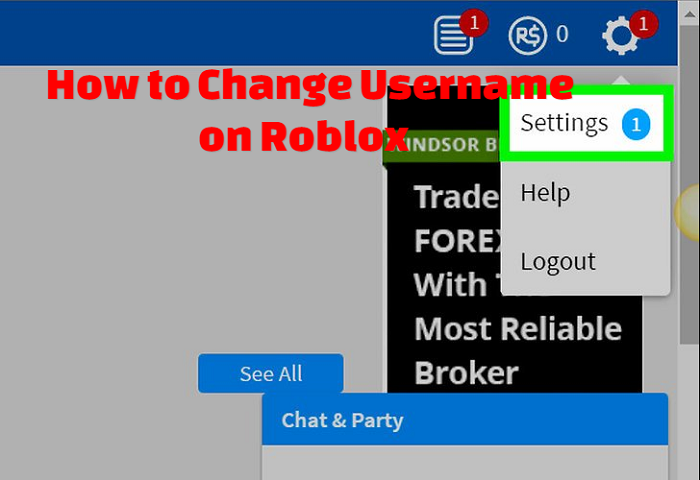
Legit ways to get free Robux in Roblox (November 2021)
How to Change your roblox username for free without paying 1000 Robux
If you have created your Roblox account a few days ago and didn’t explore it too much then it will be foolishness to spend 1000 robux to change the username. For those whose account is new and want to change username here is a quick solution that is totally free:
- First of all, you need to log out of your existing Roblox account.
- Then you have to make a new email ID to use for the new Roblox account.
- Finally, create a new Roblox account with the username that appeals to you.
I know you are thinking it is not the change of username but there is no other way that allows you to change username without spending 1ooo Robux.
If you have 1000 Robux then you can change existing Roblox username.
- Visit the Roblox website and log in.
- Go to the “Settings” menu:
- Browser — Click the gear icon in the top right corner, then “Settings” from the list.
- Mobile — Tap the three dots icon to enter the “More” screen.
- Choose the “Account Info” tab.
- Click the edit button next to the current username.
- Carefully enter the new Roblox username.
- Enter the current account password.
- Press the “Buy” button to complete the purchase.
Choose the right username you want to use or it will cost you 1000 Robux.
Note: You can lose your Roblox account data with this practice so apply this method at your own risk only.
How to Update Roblox on Windows 10 in 5 Easy Steps
How to Change your roblox username for free without losing your data
If you have spend a lot of time on your Roblox account and don’t want to lose anything that is associated with your account then you have to spend 1000 Robux. You can change your username on smartphone, computer or on a tablet after logging into your Roblox account. Just follow below-mentioned steps to modify your username on Roblox:
- First of all, navigate to roblox.com and enter your username and password to log into your Roblox account.
- After logging into your account you will navigate to the home page and here at the top you will notice three icons, you need to click on the gear icon and it will open a menu.
- Tap on “Settings” from the menu.
- From the “Account Info” section you need to click on the edit symbol that is next to your username.
- Make sure you ahve 1000 Robux in your account and if you don’t have a sufficient amount then you need to buy them, a pop-up will occur and you just need to click on the “Buy” option and follow given instructions to purchase robux.
- If you didn’t link your Roblox account with a verified email address then a message will appear on the screen for linking. So verify email first to proceed further.
- Finally, its time to change username on Roblox and you just need to enter your desired username and then confirm password.
- Your next move in order to modify your username on Roblox is to click on “Buy for 1000 Robux”. Once you have paid 1000 robux you would be able to log in with your brand new username.
How to Buy Robux for Roblox on a Computer, Phone, or Tablet
EndNote
Folks you can How to Change your roblox username for free with a new email address and it is totally legal. But there are chances that you can lose your account data. But if your account is not too old then you can go for it.
On the other hand, if you own an old Roblox account then I recommend you to spend 1000 Robux for changing your old username on Roblox.
I hope you got my point and if you understood clearly then share it with your friends who are looking for the same.
Still, any question regarding how to Change your roblox username for free or with robux then drop your query in the comment box. Stay tuned for more tutorials and value-added info.
Thank you!








