Have you ever come across the word cross-play? Do you and your friend have next-gen gaming consoles? You own a PC while he has Microsoft’s Xbox 360. Are you people finding it difficult to play How to play Minecraft on PC and Xbox together? You have this series of questions and let me tell you the answer is hidden in this article. With the rising demand for games and Xbox, Playstation gaming consoles, Microsoft has released a Better-Together playing option for players who can play with each other from different platforms and the option is available for Xbox One, mobile devices, and Windows 10 PCs with fast CPUs.
Minecraft is the most popular game with 100 million copies sold across the globe and if you want 100 million more customers, you have to bring something extra-ordinary and Here is the Better-Together playing option.

Table of Contents
How to play Minecraft XBox1 release on other devices?
- Sign in to your device with the same account, you previously saved your Xbox One Edition world.
- Start Minecraft, and then select Play from the main menu.
- Select Sync Old Worlds on the world’s tab if your existing games haven’t already been migrated.
- Select the world that you desire to go and wait for the conversion to complete.
- Your world will now sync to the new Minecraft when you sign in.
How to Play Minecraft for PC?
- First, you need to download the game on your system.
- For that, Go to Mojang site, make your Mojang account, Enter your account details and buy the game from there for $ 26.95.
- Install the game then and set up the account.
- Insert the USB cable to start the pairing between the phone and PC. Then the app automatically downloaded and installed on your mobile device.
- After the successful installation and activation of the game to your system, you will receive a window. Choose “Don not show again” and then click on the Start button.
- Presently full control of the mouse is in your hands, So enjoy playing Minecraft on the computer.
Required conditions to cross-play the game
- For Windows 10: There are two versions: Bedrock/Win10 edition (just called Minecraft nowadays), and Java.
- For XboxOne: There exist two versions: Console edition (deprecated, can no longer buy), and Bedrock edition (and bedrock is a free download if you had a console).
- For Nintendo: Nintendo Switch has also two versions, console edition, and bedrock (and bedrock is a free download if you had a console).
If You have Bedrock on win10, You don’t say what you have on XBoxOne.
If you don’t have bedrock, then download bedrock for free. If you want the Switch to get in too, get Bedrock for it. On each device (win10/xbox/switch), log in to a different XboxLive account. For each account, friend the other two accounts. Then on one device, start a world. On the other devices, that world should appear in the friend’s tab.
Android and iOS phones can also join, as they run the Bedrock edition.
Final Take…
Cross-Playing brings better together options and is a huge achievement of Microsoft. If you buy anything for Xbox you can access it to your PC too. Microsoft has released a platform-independent, play anywhere option. this means all the games released for Xbox will also be available for PC too. That means you can get Minecraft Coins on iOS and spend them on Nintendo Switch. It gives flexibility to users(players) and they are happy with it, Like me! So, without the worry of the console you are having, enjoy building the world with your near and dear ones.
I hope you would like the article. Share your feedback. Thanks for reading!!


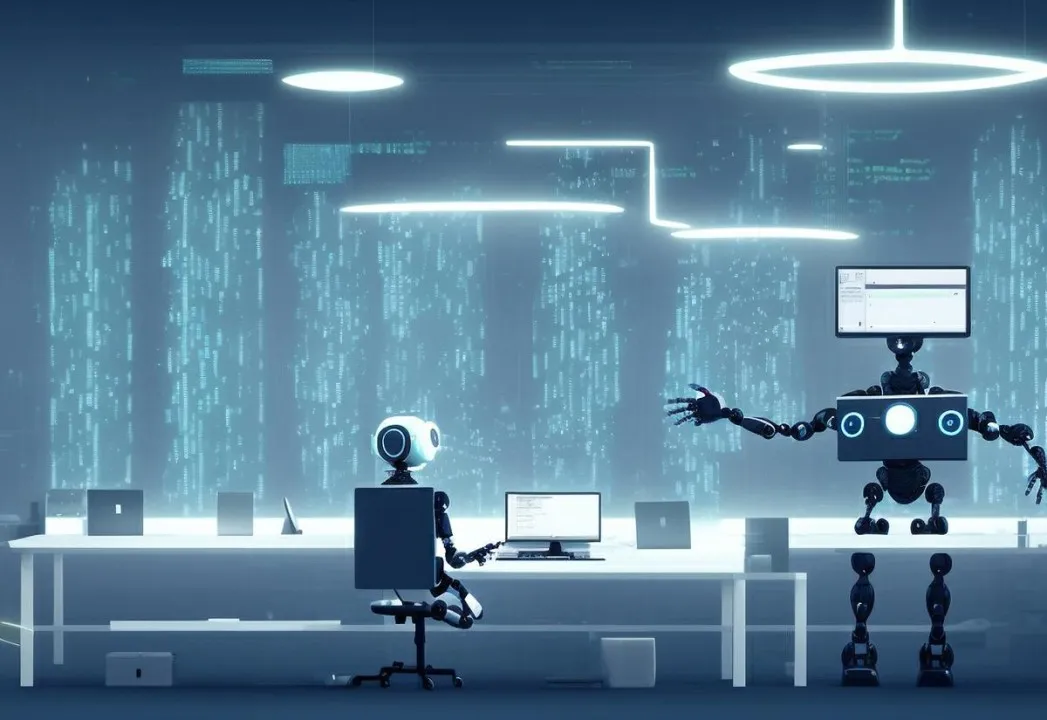
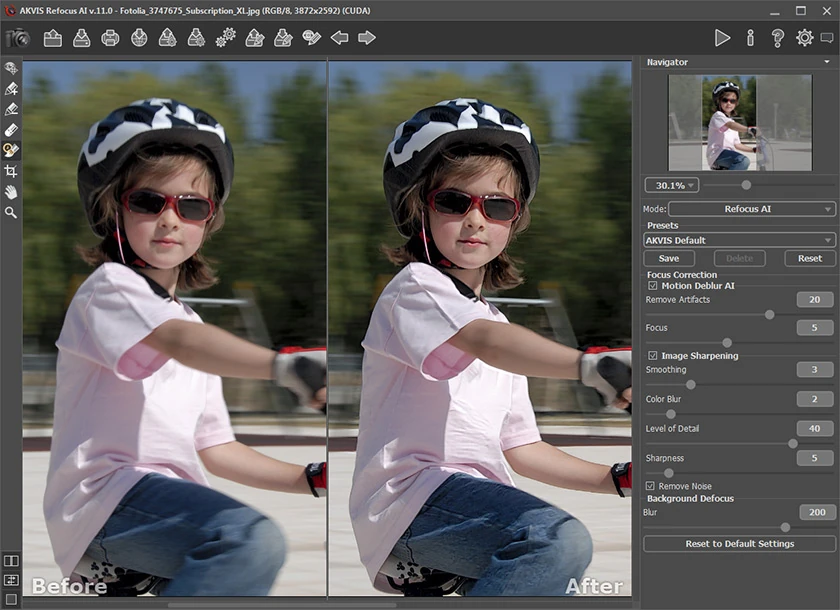





Awesome site you have here but I was wondering if you knew of any community forums that cover the same topics discussed here? I’d really love to be a part of group where I can get suggestions from other knowledgeable individuals that share the same interest. If you have any recommendations, please let me know. Bless you!
Hi, Neat post. There is a problem with your website in internet explorer, could test this… IE still is the market chief and a good component of folks will pass over your wonderful writing due to this problem.
Admiring the dedication you put into your blog and detailed information you provide. It’s great to come across a blog every once in a while that isn’t the same old rehashed material. Great read! I’ve saved your site and I’m adding your RSS feeds to my Google account.
Hey very nice blog!! Man .. Beautiful .. Amazing .. I will bookmark your site and take the feeds also…I’m happy to find a lot of useful information here in the post, we need develop more techniques in this regard, thanks for sharing. . . . . .
It’s really a great and useful piece of information. I’m glad that you shared this useful info with us. Please keep us up to date like this. Thanks for sharing.
I wish to express some appreciation to you just for bailing me out of such a setting. Just after browsing through the internet and meeting concepts which are not productive, I was thinking my entire life was gone. Being alive without the answers to the problems you’ve fixed by means of your main posting is a critical case, as well as the kind which could have in a wrong way damaged my career if I had not encountered the website. Your training and kindness in touching all the details was valuable. I don’t know what I would’ve done if I hadn’t come upon such a solution like this. It’s possible to at this time look ahead to my future. Thanks a lot so much for this skilled and effective help. I won’t think twice to endorse your web page to any person who wants and needs tips about this subject.
Hi! I’ve been following your weblog for a long time now and finally got the courage to go ahead and give you a shout out from Porter Tx! Just wanted to tell you keep up the good work!
After study a number of of the weblog posts on your web site now, and I really like your manner of blogging. I bookmarked it to my bookmark web site listing and might be checking back soon. Pls check out my website as properly and let me know what you think.
Do you have a spam issue on this website; I also am a blogger, and I was wanting to know your situation; we have created some nice procedures and we are looking to trade solutions with other folks, please shoot me an email if interested.
Have you ever thought about including a little bit more than just your articles? I mean, what you say is important and everything. Nevertheless imagine if you added some great graphics or video clips to give your posts more, “pop”! Your content is excellent but with pics and videos, this website could undeniably be one of the best in its field. Awesome blog!
It is really a great and useful piece of information. I’m glad that you shared this helpful information with us. Please keep us up to date like this. Thank you for sharing.
It is the best time to make some plans for the future and it is time to be happy. I’ve read this post and if I could I wish to suggest you some interesting things or advice. Perhaps you could write next articles referring to this article. I desire to read even more things about it!
I was recommended this website by my cousin. I am not certain whether this post is written by way of him as no one else recognise such exact about my difficulty. You’re amazing! Thank you!
Hey there! This is kind of off topic but I need some advice from an established blog. Is it tough to set up your own blog? I’m not very techincal but I can figure things out pretty quick. I’m thinking about making my own but I’m not sure where to start. Do you have any tips or suggestions? Thank you
What i don’t understood is actually how you are no longer really a lot more well-appreciated than you might be now. You’re very intelligent. You understand thus considerably in terms of this subject, made me personally believe it from numerous numerous angles. Its like women and men are not interested unless it is something to do with Lady gaga! Your personal stuffs excellent. Always care for it up!
You can definitely see your skills in the work you write. The world hopes for even more passionate writers like you who are not afraid to say how they believe. Always follow your heart.
Heya i’m for the first time here. I came across this board and I in finding It truly helpful & it helped me out much. I hope to give something back and aid others such as you helped me.
I like the valuable info you supply on your articles. I’ll bookmark your blog and test again here frequently. I’m slightly certain I’ll be told lots of new stuff proper here! Good luck for the next!
I have been surfing online more than 3 hours today, yet I never found any interesting article like yours. It’s pretty worth enough for me. In my view, if all site owners and bloggers made good content as you did, the internet will be much more useful than ever before.
Appreciating the hard work you put into your website and detailed information you present. It’s great to come across a blog every once in a while that isn’t the same old rehashed material. Great read! I’ve saved your site and I’m adding your RSS feeds to my Google account.
Do you mind if I quote a couple of your posts as long as I provide credit and sources back to your blog? My blog site is in the exact same area of interest as yours and my visitors would certainly benefit from a lot of the information you provide here. Please let me know if this alright with you. Cheers!
This is very fascinating, You are an excessively skilled blogger. I have joined your rss feed and stay up for in the hunt for extra of your wonderful post. Also, I have shared your website in my social networks!
Thank you for the auspicious writeup. It in fact was a amusement account it. Look advanced to more added agreeable from you! By the way, how can we communicate?
Youre so cool! I dont suppose Ive learn something like this before. So good to find somebody with some original ideas on this subject. realy thanks for starting this up. this web site is something that’s wanted on the internet, somebody with a bit of originality. useful job for bringing one thing new to the internet!
Appreciating the time and energy you put into your website and detailed information you offer. It’s good to come across a blog every once in a while that isn’t the same outdated rehashed information. Wonderful read! I’ve saved your site and I’m including your RSS feeds to my Google account.
I must express appreciation to this writer for rescuing me from such a trouble. Just after researching through the the web and seeing views which were not powerful, I was thinking my life was done. Existing minus the strategies to the difficulties you’ve solved as a result of the guide is a critical case, as well as those which may have in a wrong way affected my entire career if I had not discovered your web blog. Your own personal ability and kindness in playing with the whole lot was vital. I don’t know what I would have done if I hadn’t come upon such a solution like this. I can also now look ahead to my future. Thanks a lot so much for the reliable and results-oriented guide. I will not be reluctant to refer the website to any person who requires direction on this problem.
It’s in reality a nice and useful piece of info. I’m happy that you simply shared this helpful info with us. Please keep us up to date like this. Thank you for sharing.
We stumbled over here by a different web address and thought I might check things out. I like what I see so now i am following you. Look forward to exploring your web page again.
I was curious if you ever thought of changing the layout of your blog? Its very well written; I love what youve got to say. But maybe you could a little more in the way of content so people could connect with it better. Youve got an awful lot of text for only having 1 or two images. Maybe you could space it out better?
Great post. I was checking constantly this weblog and I’m impressed! Extremely useful information particularly the ultimate part 🙂 I handle such information a lot. I was looking for this particular info for a very lengthy time. Thank you and best of luck.
Yesterday, while I was at work, my sister stole my iphone and tested to see if it can survive a forty foot drop, just so she can be a youtube sensation. My apple ipad is now broken and she has 83 views. I know this is entirely off topic but I had to share it with someone!
Heya i am for the first time here. I came across this board and I find It truly useful & it helped me out a lot. I hope to give something back and aid others like you helped me.
I’m not sure exactly why but this weblog is loading very slow for me. Is anyone else having this problem or is it a problem on my end? I’ll check back later on and see if the problem still exists.
fantastic post, very informative. I wonder why the other specialists of this sector don’t notice this. You should continue your writing. I’m sure, you have a great readers’ base already!
I’ve learn some just right stuff here. Certainly worth bookmarking for revisiting. I surprise how much attempt you place to make this kind of fantastic informative site.
whoah this weblog is great i really like reading your articles. Stay up the good paintings! You understand, a lot of persons are looking round for this info, you can help them greatly.
Wow, incredible weblog structure! How lengthy have you ever been running a blog for? you make running a blog look easy. The total glance of your web site is magnificent, as smartly as the content material!
My spouse and I absolutely love your blog and find almost all of your post’s to be what precisely I’m looking for. can you offer guest writers to write content in your case? I wouldn’t mind composing a post or elaborating on some of the subjects you write concerning here. Again, awesome blog!
Thanks for your marvelous posting! I actually enjoyed reading it, you can be a great author.I will always bookmark your blog and will come back in the foreseeable future. I want to encourage you to ultimately continue your great writing, have a nice morning!
Undeniably believe that which you stated. Your favorite reason seemed to be on the net the simplest thing to be aware of. I say to you, I definitely get annoyed while people consider worries that they just do not know about. You managed to hit the nail upon the top as well as defined out the whole thing without having side effect , people can take a signal. Will likely be back to get more. Thanks
Nice read, I just passed this onto a colleague who was doing some research on that. And he actually bought me lunch because I found it for him smile So let me rephrase that: Thanks for lunch!
We are a group of volunteers and starting a new scheme in our community. Your website offered us with valuable information to work on. You have done an impressive job and our entire community will be thankful to you.
you’ve got an important blog here! would you like to make some invite posts on my weblog?
Great post but I was wondering if you could write a litte more on this subject? I’d be very grateful if you could elaborate a little bit further. Bless you!
I do agree with all of the ideas you have presented in your post. They’re really convincing and will definitely work. Still, the posts are too short for starters. Could you please extend them a bit from next time? Thanks for the post.
you’re really a excellent webmaster. The web site loading pace is amazing. It kind of feels that you’re doing any distinctive trick. Furthermore, The contents are masterwork. you’ve done a excellent task in this matter!
I’ve been surfing online more than 3 hours today, yet I never found any interesting article like yours. It’s pretty worth enough for me. Personally, if all web owners and bloggers made good content as you did, the net will be much more useful than ever before.
Hello there, I found your blog via Google while searching for a related topic, your web site came up, it looks good. I’ve bookmarked it in my google bookmarks.
Wow that was unusual. I just wrote an incredibly long comment but after I clicked submit my comment didn’t appear. Grrrr… well I’m not writing all that over again. Anyways, just wanted to say fantastic blog!
Nice read, I just passed this onto a colleague who was doing a little research on that. And he actually bought me lunch because I found it for him smile Thus let me rephrase that: Thanks for lunch!
A person essentially help to make seriously posts I would state. This is the very first time I frequented your website page and thus far? I surprised with the research you made to create this particular publish extraordinary. Fantastic job!
Pretty nice post. I just stumbled upon your blog and wished to say that I have truly enjoyed surfing around your blog posts. In any case I will be subscribing to your feed and I hope you write again very soon!
Magnificent goods from you, man. I have bear in mind your stuff previous to and you’re simply too magnificent. I really like what you have got here, really like what you are saying and the way in which you are saying it. You make it entertaining and you still take care of to keep it sensible. I cant wait to learn far more from you. This is actually a wonderful site.
My brother recommended I may like this website. He was once entirely right. This post truly made my day. You cann’t believe just how a lot time I had spent for this info! Thanks!
excellent put up, very informative. I ponder why the other specialists of this sector do not understand this. You should proceed your writing. I am confident, you have a huge readers’ base already!
Hello.This post was extremely fascinating, particularly since I was browsing for thoughts on this topic last week.
What i don’t understood is actually how you are not actually much more well-liked than you might be now. You are very intelligent. You realize thus significantly relating to this subject, produced me personally consider it from so many varied angles. Its like women and men aren’t fascinated unless it is one thing to accomplish with Lady gaga! Your own stuffs nice. Always maintain it up!
I simply could not go away your site before suggesting that I actually loved the usual information an individual provide for your guests? Is going to be again continuously in order to check out new posts
I was recommended this web site by my cousin. I am not sure whether this post is written by him as nobody else know such detailed about my difficulty. You’re incredible! Thanks!
Wow, amazing blog layout! How long have you been blogging for? you make blogging look easy. The overall look of your website is great, as well as the content!
Hello There. I found your blog using msn. This is an extremely well written article. I will make sure to bookmark it and return to read more of your useful info. Thanks for the post. I’ll definitely comeback.
I do enjoy the way you have framed this particular situation and it does offer me a lot of fodder for thought. Nonetheless, coming from everything that I have personally seen, I basically wish as other opinions pack on that men and women stay on issue and not start on a soap box of some other news of the day. Still, thank you for this superb piece and though I can not necessarily concur with it in totality, I value your point of view.
Thank you for the sensible critique. Me and my neighbor were just preparing to do some research about this. We got a grab a book from our area library but I think I learned more clear from this post. I am very glad to see such fantastic info being shared freely out there.
You completed certain nice points there. I did a search on the theme and found nearly all folks will consent with your blog.
Simply desire to say your article is as astounding. The clearness in your post is simply excellent and i could assume you are an expert on this subject. Well with your permission allow me to grab your feed to keep updated with forthcoming post. Thanks a million and please carry on the rewarding work.
There are some attention-grabbing cut-off dates on this article but I don’t know if I see all of them heart to heart. There may be some validity but I’ll take maintain opinion till I look into it further. Good article , thanks and we would like more! Added to FeedBurner as effectively
Hello there, I found your site by the use of Google whilst searching for a related matter, your website got here up, it seems to be good. I have bookmarked it in my google bookmarks.
I’m impressed, I need to say. Really hardly ever do I encounter a blog that’s both educative and entertaining, and let me let you know, you’ve hit the nail on the head. Your idea is excellent; the issue is something that not sufficient persons are talking intelligently about. I am very comfortable that I stumbled across this in my search for something referring to this.
I have been absent for some time, but now I remember why I used to love this web site. Thank you, I’ll try and check back more often. How frequently you update your website?
Do you have a spam issue on this site; I also am a blogger, and I was wondering your situation; many of us have created some nice methods and we are looking to swap methods with other folks, be sure to shoot me an email if interested.
I was just searching for this info for a while. After 6 hours of continuous Googleing, at last I got it in your site. I wonder what’s the lack of Google strategy that don’t rank this type of informative websites in top of the list. Generally the top web sites are full of garbage.
There are some attention-grabbing points in time on this article however I don’t know if I see all of them heart to heart. There may be some validity however I’ll take hold opinion till I look into it further. Good article , thanks and we would like extra! Added to FeedBurner as properly
What i don’t realize is in truth how you’re now not really much more neatly-preferred than you might be right now. You are so intelligent. You already know therefore significantly on the subject of this topic, made me in my view consider it from numerous numerous angles. Its like men and women are not fascinated until it’s something to accomplish with Woman gaga! Your own stuffs nice. All the time care for it up!
Fantastic website. Lots of helpful info here. I am sending it to a few pals ans also sharing in delicious. And certainly, thanks to your sweat!
An impressive share, I just given this onto a colleague who was doing just a little evaluation on this. And he actually bought me breakfast because I discovered it for him.. smile. So let me reword that: Thnx for the treat! But yeah Thnkx for spending the time to discuss this, I really feel strongly about it and love studying more on this topic. If potential, as you develop into experience, would you thoughts updating your weblog with more details? It’s highly useful for me. Huge thumb up for this blog publish!
Hey, I think your site might be having browser compatibility issues. When I look at your website in Ie, it looks fine but when opening in Internet Explorer, it has some overlapping. I just wanted to give you a quick heads up! Other then that, awesome blog!
I’ve been exploring for a little for any high quality articles or blog posts on this sort of area . Exploring in Yahoo I at last stumbled upon this website. Reading this info So i am happy to convey that I’ve an incredibly good uncanny feeling I discovered exactly what I needed. I most certainly will make sure to do not forget this website and give it a look regularly.
you are really a just right webmaster. The web site loading speed is incredible. It sort of feels that you are doing any distinctive trick. Moreover, The contents are masterpiece. you have performed a wonderful activity in this matter!
You should participate in a contest for one of the best blogs on the web. I will recommend this web site!
Hey! I know this is kind of off topic but I was wondering if you knew where I could get a captcha plugin for my comment form? I’m using the same blog platform as yours and I’m having problems finding one? Thanks a lot!
I think other web-site proprietors should take this web site as an model, very clean and fantastic user genial style and design, as well as the content. You’re an expert in this topic!
Hi there! This is kind of off topic but I need some help from an established blog. Is it difficult to set up your own blog? I’m not very techincal but I can figure things out pretty quick. I’m thinking about making my own but I’m not sure where to start. Do you have any tips or suggestions? Appreciate it
Do you mind if I quote a few of your articles as long as I provide credit and sources back to your webpage? My website is in the very same area of interest as yours and my visitors would definitely benefit from some of the information you present here. Please let me know if this alright with you. Many thanks!
Well I really enjoyed studying it. This article provided by you is very practical for proper planning.
I would like to express my thanks to the writer for bailing me out of such a setting. As a result of checking throughout the world-wide-web and getting techniques which are not pleasant, I thought my life was gone. Living without the strategies to the problems you have sorted out as a result of your entire blog post is a critical case, as well as the kind which may have adversely affected my career if I had not noticed your web site. Your own competence and kindness in touching all things was important. I am not sure what I would’ve done if I hadn’t discovered such a subject like this. I can also now relish my future. Thanks so much for the expert and effective help. I won’t be reluctant to recommend the blog to any person who needs to have counselling on this problem.
I am continually browsing online for ideas that can help me. Thank you!
I loved as much as you will receive carried out right here. The sketch is tasteful, your authored material stylish. nonetheless, you command get bought an edginess over that you wish be delivering the following. unwell unquestionably come further formerly again as exactly the same nearly very often inside case you shield this hike.
I needed to draft you the very little word to help thank you very much as before relating to the lovely techniques you have documented here. It is quite pretty generous of people like you to provide freely just what a number of us could have made available for an e-book in making some profit on their own, most notably given that you might well have done it in the event you wanted. Those points additionally acted to provide a easy way to understand that the rest have similar desire the same as my own to grasp many more around this issue. I am certain there are thousands of more pleasurable instances in the future for those who looked at your website.
Howdy! Someone in my Myspace group shared this site with us so I came to look it over. I’m definitely enjoying the information. I’m bookmarking and will be tweeting this to my followers! Fantastic blog and amazing design and style.
Hey there just wanted to give you a quick heads up. The words in your article seem to be running off the screen in Firefox. I’m not sure if this is a format issue or something to do with web browser compatibility but I thought I’d post to let you know. The layout look great though! Hope you get the issue solved soon. Kudos
Wow! This can be one particular of the most helpful blogs We have ever arrive across on this subject. Basically Great. I’m also an expert in this topic therefore I can understand your hard work.
Hey! I know this is kinda off topic but I was wondering if you knew where I could get a captcha plugin for my comment form? I’m using the same blog platform as yours and I’m having trouble finding one? Thanks a lot!
Woah! I’m really digging the template/theme of this site. It’s simple, yet effective. A lot of times it’s very difficult to get that “perfect balance” between user friendliness and appearance. I must say that you’ve done a amazing job with this. In addition, the blog loads extremely quick for me on Opera. Outstanding Blog!
I think this is one of the most significant information for me. And i am glad reading your article. But wanna remark on some general things, The site style is great, the articles is really excellent : D. Good job, cheers
Do you have a spam issue on this blog; I also am a blogger, and I was wanting to know your situation; many of us have created some nice procedures and we are looking to trade methods with others, please shoot me an e-mail if interested.
Its like you read my mind! You appear to know a lot about this, like you wrote the book in it or something. I think that you can do with some pics to drive the message home a bit, but instead of that, this is fantastic blog. An excellent read. I’ll certainly be back.
Greetings from Idaho! I’m bored to tears at work so I decided to check out your site on my iphone during lunch break. I really like the knowledge you present here and can’t wait to take a look when I get home. I’m shocked at how quick your blog loaded on my mobile .. I’m not even using WIFI, just 3G .. Anyways, excellent blog!
I’ve learn a few good stuff here. Certainly value bookmarking for revisiting. I surprise how so much attempt you set to make the sort of fantastic informative site.
F*ckin’ remarkable things here. I am very glad to see your article. Thanks a lot and i am looking forward to contact you. Will you please drop me a e-mail?
Hello there, just became alert to your blog through Google, and found that it is really informative. I’m going to watch out for brussels. I’ll be grateful if you continue this in future. A lot of people will be benefited from your writing. Cheers!
This is very interesting, You’re a very skilled blogger. I have joined your feed and look forward to seeking more of your magnificent post. Also, I have shared your website in my social networks!
Spot on with this write-up, I truly assume this web site wants rather more consideration. I’ll most likely be once more to learn rather more, thanks for that info.
Spot on with this write-up, I really suppose this web site needs rather more consideration. I’ll in all probability be again to read far more, thanks for that info.
Hey, you used to write fantastic, but the last few posts have been kinda boring… I miss your super writings. Past few posts are just a little bit out of track! come on!
I found your weblog website on google and examine a few of your early posts. Continue to maintain up the excellent operate. I just further up your RSS feed to my MSN Information Reader. Searching for forward to reading extra from you in a while!…
Along with every little thing that appears to be developing inside this subject material, many of your viewpoints are relatively stimulating. On the other hand, I am sorry, because I can not give credence to your whole theory, all be it radical none the less. It would seem to us that your opinions are generally not totally rationalized and in actuality you are generally your self not really wholly confident of your point. In any event I did appreciate examining it.
Thanks a lot for sharing this with all of us you really know what you’re talking about! Bookmarked. Please also visit my web site =). We could have a link exchange arrangement between us!
The core of your writing whilst appearing reasonable originally, did not really settle well with me personally after some time. Someplace within the paragraphs you actually managed to make me a believer unfortunately just for a very short while. I however have got a problem with your jumps in logic and you might do well to fill in all those gaps. If you can accomplish that, I will definitely end up being impressed.
Thank you for some other informative web site. Where else may just I am getting that type of info written in such a perfect way? I’ve a venture that I am simply now running on, and I’ve been on the glance out for such information.
Hi there! Do you know if they make any plugins to assist with Search Engine Optimization? I’m trying to get my blog to rank for some targeted keywords but I’m not seeing very good gains. If you know of any please share. Kudos!
I do not even know how I ended up here, but I thought this post was great. I don’t know who you are but certainly you’re going to a famous blogger if you aren’t already 😉 Cheers!
Excellent weblog here! Additionally your site loads up very fast! What host are you the usage of? Can I get your associate link on your host? I wish my site loaded up as fast as yours lol
This web site is mostly a stroll-by for all the data you needed about this and didn’t know who to ask. Glimpse right here, and you’ll undoubtedly discover it.
of course like your web-site but you have to check the spelling on several of your posts. A number of them are rife with spelling problems and I to find it very troublesome to inform the truth on the other hand I will definitely come again again.
I think that is one of the so much vital information for me. And i’m satisfied reading your article. However should statement on some general issues, The web site taste is perfect, the articles is really nice : D. Good activity, cheers
Hi there! This is kind of off topic but I need some advice from an established blog. Is it tough to set up your own blog? I’m not very techincal but I can figure things out pretty fast. I’m thinking about setting up my own but I’m not sure where to start. Do you have any points or suggestions? Appreciate it
What’s Happening i’m new to this, I stumbled upon this I’ve found It positively useful and it has helped me out loads. I hope to contribute & aid other users like its helped me. Great job.
I definitely wanted to construct a small message in order to thank you for some of the splendid tips you are placing on this website. My long internet search has at the end been compensated with high-quality tips to write about with my neighbours. I ‘d tell you that we website visitors actually are undoubtedly lucky to be in a good website with very many special professionals with interesting advice. I feel really grateful to have discovered the site and look forward to some more fun times reading here. Thanks once more for everything.
Attractive component of content. I simply stumbled upon your web site and in accession capital to claim that I get in fact enjoyed account your weblog posts. Anyway I’ll be subscribing to your feeds or even I success you access consistently rapidly.
Heya! I just wanted to ask if you ever have any issues with hackers? My last blog (wordpress) was hacked and I ended up losing months of hard work due to no backup. Do you have any solutions to stop hackers?
Hey there! I’ve been reading your web site for a long time now and finally got the courage to go ahead and give you a shout out from Atascocita Texas! Just wanted to tell you keep up the great work!
I just couldn’t depart your site before suggesting that I actually enjoyed the standard information a person provide for your visitors? Is going to be back often to check up on new posts
whoah this blog is great i really like reading your posts. Stay up the great paintings! You recognize, a lot of individuals are looking round for this info, you could aid them greatly.
hey there and thanks on your information – I’ve certainly picked up something new from proper here. I did however experience several technical issues the use of this site, as I experienced to reload the site a lot of occasions prior to I may get it to load correctly. I have been thinking about in case your web host is OK? No longer that I am complaining, however slow loading instances instances will sometimes affect your placement in google and can damage your high quality rating if ads and ***********|advertising|advertising|advertising and *********** with Adwords. Anyway I’m including this RSS to my email and can look out for a lot extra of your respective interesting content. Ensure that you update this once more very soon..
hello!,I really like your writing so much! proportion we communicate more approximately your post on AOL? I require an expert in this area to unravel my problem. Maybe that’s you! Looking ahead to see you.
Hello There. I discovered your blog the use of msn. This is a really smartly written article. I will make sure to bookmark it and return to read extra of your helpful information. Thank you for the post. I’ll certainly comeback.
Thank you for another excellent article. Where else could anybody get that kind of information in such an ideal way of writing? I’ve a presentation next week, and I’m on the look for such information.
naturally like your website but you have to check the spelling on quite a few of your posts. A number of them are rife with spelling problems and I find it very troublesome to tell the truth nevertheless I’ll surely come back again.
I do believe all of the concepts you’ve offered on your post. They are really convincing and will certainly work. Still, the posts are very short for newbies. May just you please extend them a bit from next time? Thanks for the post.
I have read several excellent stuff here. Certainly worth bookmarking for revisiting. I wonder how much effort you place to make this type of magnificent informative website.
fantastic points altogether, you just gained a new reader. What would you recommend in regards to your post that you made a few days ago? Any positive?
Along with every thing which seems to be developing within this particular subject matter, your viewpoints are generally rather stimulating. However, I beg your pardon, but I can not subscribe to your whole strategy, all be it radical none the less. It appears to me that your commentary are generally not entirely justified and in actuality you are your self not wholly certain of the assertion. In any case I did appreciate reading it.
F*ckin’ tremendous things here. I am very glad to see your post. Thanks a lot and i’m looking forward to contact you. Will you kindly drop me a mail?
whoah this weblog is magnificent i love reading your articles. Keep up the good paintings! You understand, a lot of individuals are hunting around for this information, you could aid them greatly.
Hello there! I know this is somewhat off topic but I was wondering which blog platform are you using for this website? I’m getting sick and tired of WordPress because I’ve had problems with hackers and I’m looking at alternatives for another platform. I would be great if you could point me in the direction of a good platform.
Great write-up, I am regular visitor of one’s site, maintain up the nice operate, and It’s going to be a regular visitor for a long time.
Good website! I really love how it is easy on my eyes and the data are well written. I’m wondering how I could be notified when a new post has been made. I have subscribed to your RSS feed which must do the trick! Have a nice day!
Wow, fantastic weblog format! How long have you ever been blogging for? you make running a blog look easy. The whole look of your site is fantastic, as smartly as the content!
No matter if some one searches for his required thing, thus he/she wants to be available that in detail, thus that thing is maintained over here.
It’s an remarkable article in favor of all the web viewers; they will take benefit from it I am sure.
I simply wished to thank you very much all over again. I’m not certain what I would’ve gone through without the actual secrets revealed by you directly on such theme. Certainly was a real challenging dilemma in my circumstances, but taking a look at your professional fashion you handled that made me to cry over gladness. Now i am happier for your assistance and even wish you comprehend what a powerful job your are doing educating many others through your webpage. More than likely you haven’t got to know all of us.
fantastic post, very informative. I wonder why the other specialists of this sector don’t notice this. You should continue your writing. I am confident, you have a huge readers’ base already!
It is appropriate time to make a few plans for the long run and it’s time to be happy. I’ve learn this put up and if I may just I desire to suggest you some interesting things or tips. Maybe you could write next articles relating to this article. I desire to learn even more issues about it!
Great article! This is the type of information that are meant to be shared around the internet. Disgrace on the seek engines for not positioning this submit upper! Come on over and talk over with my web site . Thank you =)
I savor, result in I found just what I was looking for. You have ended my 4 day long hunt! God Bless you man. Have a great day. Bye
Hi, I think your website might be having browser compatibility issues. When I look at your blog site in Opera, it looks fine but when opening in Internet Explorer, it has some overlapping. I just wanted to give you a quick heads up! Other then that, terrific blog!
Sweet blog! I found it while browsing on Yahoo News. Do you have any tips on how to get listed in Yahoo News? I’ve been trying for a while but I never seem to get there! Many thanks
Asking questions are truly pleasant thing if you are not understanding anything completely, except this post gives pleasant understanding even.
I do not even know the way I stopped up right here, however I thought this post was once good. I don’t know who you are however certainly you are going to a famous blogger should you are not already 😉 Cheers!
Wonderful blog! I found it while surfing around on Yahoo News. Do you have any suggestions on how to get listed in Yahoo News? I’ve been trying for a while but I never seem to get there! Thanks
Hey! This post could not be written any better! Reading through this post reminds me of my old room mate! He always kept talking about this. I will forward this write-up to him. Fairly certain he will have a good read. Thank you for sharing!
Wow, incredible weblog layout! How lengthy have you ever been blogging for? you made blogging look easy. The entire glance of your web site is excellent, let alone the content material!
Hi there! This post could not be written any better! Reading this post reminds me of my old room mate! He always kept chatting about this. I will forward this write-up to him. Fairly certain he will have a good read. Thanks for sharing!
Heya i’m for the first time here. I came across this board and I find It really useful & it helped me out a lot. I hope to give something back and aid others like you aided me.
I would like to thnkx for the efforts you have put in writing this site. I’m hoping the same high-grade blog post from you in the upcoming also. Actually your creative writing skills has inspired me to get my own website now. Actually the blogging is spreading its wings rapidly. Your write up is a good example of it.
I used to be very pleased to seek out this net-site.I wanted to thanks to your time for this glorious read!! I undoubtedly having fun with each little little bit of it and I’ve you bookmarked to check out new stuff you weblog post.
Of course, what a great website and illuminating posts, I definitely will bookmark your site.Best Regards!
Hi, i think that i saw you visited my website so i came to return the favor.I am trying to find things to improve my site!I suppose its ok to use some of your ideas!!
Lovely site! I am loving it!! Will be back later to read some more. I am taking your feeds also.
справки москва
медицинская справка 2023
Hey! I just wanted to ask if you ever have any trouble with hackers? My last blog (wordpress) was hacked and I ended up losing many months of hard work due to no backup. Do you have any methods to stop hackers?
Undeniably believe that that you stated. Your favourite justification appeared to be at the internet the simplest thing to be aware of. I say to you, I definitely get irked whilst folks consider worries that they plainly do not recognize about. You controlled to hit the nail upon the top as smartlyand also defined out the whole thing with no need side effect , other folks can take a signal. Will likely be back to get more. Thank you
Enjoyed studying this, very good stuff, thankyou . “Golf isn’t a game, it’s a choice that one makes with one’s life.” by Charles Rosin.
Does your site have a contact page? I’m having trouble locating it but, I’d like to send you an e-mail. I’ve got some creative ideas for your blog you might be interested in hearing. Either way, great site and I look forward to seeing it develop over time.
Youre so cool! I dont suppose Ive read anything like this before. So good to find any individual with some authentic thoughts on this subject. realy thanks for starting this up. this website is one thing that’s wanted on the internet, someone with a bit of originality. useful job for bringing one thing new to the web!
I think this is one of the most significant information for me. And i am glad reading your article. But should remark on some general things, The site style is perfect, the articles is really nice : D. Good job, cheers
When I initially commented I clicked the “Notify me when new comments are added” checkbox and now each time a comment is added I get several e-mails with the same comment. Is there any way you can remove people from that service? Many thanks!
I carry on listening to the news bulletin speak about receiving boundless online grant applications so I have been looking around for the best site to get one. Could you tell me please, where could i find some?
Wow, wonderful blog layout! How long have you been blogging for? you make blogging look easy. The overall look of your website is fantastic, as well as the content!
Hello I am so happy I found your site, I really found you by accident, while I was browsing on Askjeeve for something else, Nonetheless I am here now and would just like to say many thanks for a marvelous post and a all round thrilling blog (I also love the theme/design), I don’t have time to read through it all at the minute but I have bookmarked it and also included your RSS feeds, so when I have time I will be back to read a great deal more, Please do keep up the superb job.
Fantastic web site. Lots of helpful information here. I am sending it to several buddies ans additionally sharing in delicious. And obviously, thanks to your effort!
I’ll immediately take hold of your rss feed as I can not in finding your email subscription link or e-newsletter service. Do you have any? Kindly let me recognize so that I may subscribe. Thanks.
Hey there! I’m at work surfing around your blog from my new iphone! Just wanted to say I love reading your blog and look forward to all your posts! Keep up the outstanding work!
It’s nearly impossible to find educated people about this topic, but you sound like you know what you’re talking about! Thanks
You are a very smart person!
Post writing is also a fun, if you be acquainted with then you can write or else it is complex to write.
Throughout this awesome pattern of things you actually get an A with regard to hard work. Where exactly you misplaced me personally was on the particulars. As it is said, details make or break the argument.. And that couldn’t be much more true in this article. Having said that, permit me tell you just what did do the job. Your authoring is actually very engaging and that is possibly why I am making an effort to comment. I do not really make it a regular habit of doing that. Second, despite the fact that I can easily notice the jumps in reasoning you make, I am not certain of exactly how you appear to connect the points that help to make the actual conclusion. For right now I will yield to your position however trust in the future you actually connect your dots better.
I am extremely impressed with your writing skills and also with the layout on your blog. Is this a paid theme or did you modify it yourself? Anyway keep up the excellent quality writing, it is rare to see a nice blog like this one nowadays..
Howdy are using WordPress for your blog platform? I’m new to the blog world but I’m trying to get started and create my own. Do you need any coding knowledge to make your own blog? Any help would be greatly appreciated!
Nice blog here! Also your website lots up fast! What host are you using? Can I am getting your associate link in your host? I desire my site loaded up as fast as yours lol
Whats up this is somewhat of off topic but I was wondering if blogs use WYSIWYG editors or if you have to manually code with HTML. I’m starting a blog soon but have no coding skills so I wanted to get advice from someone with experience. Any help would be enormously appreciated!
you’re really a good webmaster. The website loading speed is amazing. It seems that you are doing any unique trick. In addition, The contents are masterwork. you have done a fantastic job on this topic!
F*ckin’ remarkable issues here. I’m very satisfied to see your article. Thanks so much and i’m taking a look forward to contact you. Will you kindly drop me a e-mail?
Hello, i think that i saw you visited my blog thus i came to “return the favor”.I am trying to find things to enhance my site!I suppose its ok to use a few of your ideas!!
hey there and thank you on your information – I’ve definitely picked up something new from right here. I did then again expertise several technical points using this website, since I skilled to reload the site a lot of times prior to I may just get it to load correctly. I were wondering in case your web hosting is OK? Not that I am complaining, but sluggish loading cases occasions will sometimes affect your placement in google and could injury your high-quality ranking if ads and ***********|advertising|advertising|advertising and *********** with Adwords. Anyway I am including this RSS to my email and can glance out for a lot extra of your respective interesting content. Make sure you replace this once more very soon..
Hmm is anyone else encountering problems with the pictures on this blog loading? I’m trying to figure out if its a problem on my end or if it’s the blog. Any feedback would be greatly appreciated.
Pretty great post. I simply stumbled upon your blog and wanted to mention that I have really enjoyed browsing your blog posts. In any case I’ll be subscribing in your feed and I am hoping you write again soon!
You made some good points there. I looked on the internet for the issue and found most persons will approve with your blog.
Hi there, this weekend is good for me, because this point in time i am reading this impressive informative post here at my home.
Unquestionably believe that which you stated. Your favorite justification appeared to be on the net the simplest thing to be aware of. I say to you, I definitely get irked while people consider worries that they plainly do not know about. You managed to hit the nail upon the top and also defined out the whole thing without having side effect , people can take a signal. Will likely be back to get more. Thanks
We absolutely love your blog and find the majority of your post’s to be just what I’m looking for. Do you offer guest writers to write content available for you? I wouldn’t mind publishing a post or elaborating on a number of the subjects you write regarding here. Again, awesome website!
I like the valuable information you provide in your articles. I will bookmark your blog and check again here frequently. I’m quite sure I’ll learn a lot of new stuff right here! Best of luck for the next!
Heya i’m for the primary time here. I came across this board and I in finding It really helpful & it helped me out a lot. I’m hoping to provide something back and help others like you aided me.
What’s up, after reading this remarkable post i am also cheerful to share my experience here with mates.
I precisely had to say thanks again. I do not know what I would have gone through without the entire smart ideas documented by you relating to that subject. It had become an absolute scary condition in my position, but finding out a new expert avenue you treated that forced me to leap with fulfillment. Extremely thankful for this information and thus expect you find out what an amazing job you’re providing educating some other people all through a blog. More than likely you haven’t come across all of us.
Hi, I think your blog might be having browser compatibility issues. When I look at your blog in Ie, it looks fine but when opening in Internet Explorer, it has some overlapping. I just wanted to give you a quick heads up! Other then that, awesome blog!
Keep this going please, great job!
I was just searching for this information for a while. After 6 hours of continuous Googleing, finally I got it in your site. I wonder what’s the lack of Google strategy that do not rank this kind of informative websites in top of the list. Usually the top websites are full of garbage.
Ahaa, its good conversation concerning this piece of writing here at this webpage, I have read all that, so now me also commenting here.
I’ve read some good stuff here. Certainly worth bookmarking for revisiting. I surprise how much effort you put to create such a wonderful informative web site.
Simply wish to say your article is as amazing. The clearness in your post is just great and i can assume you are an expert on this subject. Well with your permission allow me to grab your feed to keep up to date with forthcoming post. Thanks a million and please carry on the enjoyable work.
Very nice article and straight to the point. I am not sure if this is in fact the best place to ask but do you guys have any thoughts on where to hire some professional writers? Thank you 🙂
I really appreciate this post. I’ve been looking everywhere for this! Thank goodness I found it on Bing. You have made my day! Thx again
Hello! This is my first visit to your blog! We are a team of volunteers and starting a new initiative in a community in the same niche. Your blog provided us useful information to work on. You have done a wonderful job!
I was recommended this website by my cousin. I am not sure whether this post is written by him as no one else know such detailed about my difficulty. You are amazing! Thanks!
I do agree with all the ideas you have presented in your post. They’re really convincing and will definitely work. Still, the posts are very short for beginners. Could you please extend them a bit from next time? Thanks for the post.
Your method of explaining all in this post is actually pleasant, all can without difficulty understand it, Thanks a lot.
Hi, just wanted to mention, I liked this article. It was inspiring. Keep on posting!
Have you ever considered about adding a little bit more than just your articles? I mean, what you say is valuable and everything. Nevertheless think about if you added some great images or videos to give your posts more, “pop”! Your content is excellent but with images and video clips, this blog could undeniably be one of the best in its field. Awesome blog!
An impressive share! I have just forwarded this onto a friend who had been doing a little research on this. And he in fact bought me breakfast because I found it for him… lol. So let me reword this…. Thank YOU for the meal!! But yeah, thanx for spending time to discuss this topic here on your web page.
Hi, all is going well here and ofcourse every one is sharing data, that’s really fine, keep up writing.
whoah this blog is fantastic i really like reading your articles. Stay up the good work! You recognize, many individuals are searching around for this info, you can help them greatly.
Thanks for finally writing about > %blog_title% < Liked it!
Have you ever thought about creating an e-book or guest authoring on other sites? I have a blog based upon on the same subjects you discuss and would really like to have you share some stories/information. I know my visitors would value your work. If you are even remotely interested, feel free to send me an e-mail.
Asking questions are actually pleasant thing if you are not understanding anything fully, except this piece of writing offers nice understanding even.
I was recommended this website by my cousin. I am not sure whether this post is written by him as no one else know such detailed about my difficulty. You are amazing! Thanks!
Nice post. I used to be checking continuously this weblog and I am impressed! Extremely useful information specially the final section 🙂 I handle such info much. I used to be seeking this particular info for a long time. Thanks and best of luck.
certainly like your website but you have to check the spelling on several of your posts. A number of them are rife with spelling problems and I find it very bothersome to tell the truth nevertheless I’ll surely come back again.
Thanks for finally writing about > %blog_title% < Liked it!
Hello there, just became aware of your blog through Google, and found that it is really informative. I’m gonna watch out for brussels. I will appreciate if you continue this in future. Many people will be benefited from your writing. Cheers!
Remarkable! Its really remarkable piece of writing, I have got much clear idea regarding from this post.
Incredible quest there. What occurred after? Good luck!
I will right away grasp your rss as I can not find your email subscription link or newsletter service. Do you have any? Please permit me recognise so that I may subscribe. Thanks.
After looking at a number of the blog posts on your web page, I really like your way of blogging. I added it to my bookmark website list and will be checking back soon. Please check out my web site as well and let me know how you feel.
Whoa! This blog looks just like my old one! It’s on a completely different subject but it has pretty much the same layout and design. Excellent choice of colors!
I’m really loving the theme/design of your site. Do you ever run into any internet browser compatibility problems? A small number of my blog audience have complained about my site not working correctly in Explorer but looks great in Chrome. Do you have any suggestions to help fix this issue?
Interesting blog post. Things i would like to make contributions about is that laptop or computer memory needs to be purchased but if your computer cannot cope with what you do with it. One can mount two good old ram boards containing 1GB each, by way of example, but not certainly one of 1GB and one of 2GB. One should always check the car maker’s documentation for one’s PC to be certain what type of memory is required.
I enjoy, lead to I found exactly what I used to be taking a look for. You have ended my 4 day long hunt! God Bless you man. Have a nice day. Bye
I don’t even understand how I stopped up here, however I assumed this submit was good. I don’t recognize who you’re however definitely you are going to a famous blogger in the event you are not already. Cheers!
Wonderful beat ! I wish to apprentice while you amend your web site, how can i subscribe for a blog site? The account helped me a applicable deal. I had been tiny bit familiar of this your broadcast offered shiny transparent concept
It’s appropriate time to make some plans for the future and it is time to be happy. I have read this post and if I could I wish to suggest you some interesting things or suggestions. Maybe you could write next articles referring to this article. I want to read even more things about it!
Your style is very unique compared to other people I have read stuff from. Many thanks for posting when you have the opportunity, Guess I will just bookmark this web site.
Thanks a bunch for sharing this with all of us you actually know what you’re talking about! Bookmarked. Kindly also visit my web site =). We could have a link exchange arrangement between us!
I think the admin of this site is actually working hard for his web site, because here every stuff is quality based information.
Thanks for finally writing about > %blog_title% < Liked it!
of course like your web-site however you need to check the spelling on quite a few of your posts. Several of them are rife with spelling problems and I in finding it very bothersome to tell the truth then again I will surely come back again.
I am truly thankful to the owner of this web site who has shared this impressive post at at this place.
I’m really enjoying the design and layout of your blog. It’s a very easy on the eyes which makes it much more enjoyable for me to come here and visit more often. Did you hire out a designer to create your theme? Outstanding work!
Appreciate the recommendation. Will try it out.
Excellent post. I was checking continuously this blog and I am impressed! Very useful information specially the last part 🙂 I care for such info a lot. I was seeking this particular info for a long time. Thank you and good luck.
Hello are using WordPress for your site platform? I’m new to the blog world but I’m trying to get started and create my own. Do you require any coding expertise to make your own blog? Any help would be greatly appreciated!
Exceptional post but I was wanting to know if you could write a litte more on this topic? I’d be very thankful if you could elaborate a little bit further. Cheers!
I’ve been absent for some time, but now I remember why I used to love this website. Thank you, I will try and check back more often. How frequently you update your site?
What’s up it’s me, I am also visiting this site regularly, this web site is really pleasant and the viewers are truly sharing good thoughts.
Nice post. I learn something new and challenging on blogs I stumbleupon everyday. It will always be helpful to read content from other writers and practice a little something from their sites.
I’m impressed, I must say. Rarely do I encounter a blog that’s equally educative and engaging, and let me tell you, you have hit the nail on the head. The issue is something which not enough people are speaking intelligently about. I’m very happy that I stumbled across this in my search for something concerning this.
wonderful submit, very informative. I wonder why the other experts of this sector do not realize this. You should continue your writing. I am sure, you have a huge readers’ base already!
Great site. A lot of useful information here. I’m sending it to a few buddies ans also sharing in delicious. And obviously, thank you in your effort!
It’s awesome in favor of me to have a web site, which is helpful for my experience. thanks admin
I am truly thankful to the owner of this web site who has shared this great post at here.
I have been surfing online more than three hours today, yet I never found any interesting article like yours. It is pretty worth enough for me. Personally, if all web owners and bloggers made good content as you did, the net will be much more useful than ever before.
This piece of writing will help the internet people for building up new weblog or even a blog from start to end.
Good write-up, I am normal visitor of one’s blog, maintain up the nice operate, and It’s going to be a regular visitor for a long time.
You can definitely see your enthusiasm in the article you write. The arena hopes for more passionate writers like you who aren’t afraid to mention how they believe. All the time go after your heart.
Hi, all is going sound here and ofcourse every one is sharing data, that’s in fact fine, keep up writing.
This is a topic that’s close to my heart… Best wishes! Where are your contact details though?
The very heart of your writing while sounding agreeable in the beginning, did not really settle well with me personally after some time. Someplace throughout the sentences you were able to make me a believer unfortunately just for a short while. I however have got a problem with your jumps in assumptions and one would do well to fill in those gaps. If you can accomplish that, I could certainly be fascinated.
Fantastic goods from you, man. I’ve understand your stuff previous to and you’re just too great. I really like what you’ve acquired here, really like what you’re stating and the way in which you say it. You make it entertaining and you still take care of to keep it sensible. I can not wait to read far more from you. This is actually a terrific site.
It’s really a nice and helpful piece of information. I’m glad that you shared this helpful info with us. Please stay us informed like this. Thank you for sharing.
hey there and thank you for your information ? I have certainly picked up something new from right here. I did however expertise several technical points using this site, as I experienced to reload the web site many times previous to I could get it to load correctly. I had been wondering if your hosting is OK? Not that I am complaining, but sluggish loading instances times will sometimes affect your placement in google and could damage your quality score if ads and marketing with Adwords. Well I am adding this RSS to my email and can look out for much more of your respective fascinating content. Make sure you update this again soon..
Oh my goodness! Awesome article dude! Thank you, However I am encountering difficulties with your RSS. I don’t know why I am unable to subscribe to it. Is there anybody else getting the same RSS problems? Anybody who knows the solution will you kindly respond? Thanx!!
I found your blog website on google and check a number of of your early posts. Continue to maintain up the superb operate. I simply further up your RSS feed to my MSN Information Reader. In search of ahead to reading extra from you in a while!…
Hey! This is my first visit to your blog! We are a group of volunteers and starting a new initiative in a community in the same niche. Your blog provided us valuable information to work on. You have done a outstanding job!
Thanks for every other informative site. The place else may just I am getting that type of info written in such a perfect method? I have a mission that I am just now working on, and I have been at the look out for such information.
Hi, Neat post. There is a problem with your website in internet explorer, would test this? IE still is the market leader and a large portion of people will miss your magnificent writing due to this problem.
There are some fascinating points in time in this article but I don’t know if I see all of them heart to heart. There is some validity however I’ll take maintain opinion till I look into it further. Good article , thanks and we would like more! Added to FeedBurner as nicely
Hey this is somewhat of off topic but I was wondering if blogs use WYSIWYG editors or if you have to manually code with HTML. I’m starting a blog soon but have no coding experience so I wanted to get guidance from someone with experience. Any help would be enormously appreciated!
As a Newbie, I am constantly searching online for articles that can be of assistance to me. Thank you
It is appropriate time to make a few plans for the longer term and it is time to be happy. I have read this submit and if I may I wish to recommend you few interesting things or advice. Perhaps you could write next articles referring to this article. I wish to read more things approximately it!
Hey There. I discovered your blog the usage of msn. That is a very neatly written article. I will make sure to bookmark it and return to read extra of your useful information. Thanks for the post. I will definitely return.
Hello There. I found your weblog using msn. That is a very smartly written article. I’ll be sure to bookmark it and come back to learn extra of your helpful info. Thanks for the post. I will certainly comeback.
Well I really liked studying it. This article provided by you is very practical for correct planning.
Woah! I’m really loving the template/theme of this site. It’s simple, yet effective. A lot of times it’s challenging to get that “perfect balance” between superb usability and visual appeal. I must say you have done a fantastic job with this. In addition, the blog loads extremely fast for me on Safari. Exceptional Blog!
I think one of your ads caused my web browser to resize, you may well want to put that on your blacklist.
hello!,I like your writing very much! share we communicate more about your article on AOL? I need an expert on this area to solve my problem. Maybe that’s you! Looking forward to see you.
Hi, i read your blog occasionally and i own a similar one and i was just wondering if you get a lot of spam responses? If so how do you reduce it, any plugin or anything you can suggest? I get so much lately it’s driving me mad so any assistance is very much appreciated.
Hi, i think that i saw you visited my web site so i came to return the favor.I am trying to find things to improve my website!I suppose its ok to use some of your ideas!!
I have been surfing online more than 3 hours today, yet I never found any interesting article like yours. It’s pretty worth enough for me. Personally, if all webmasters and bloggers made good content as you did, the net will be much more useful than ever before.
Howdy! Do you use Twitter? I’d like to follow you if that would be ok. I’m definitely enjoying your blog and look forward to new updates.
Hi there, I found your website by the use of Google even as searching for a comparable matter, your site got here up, it seems to be good. I have bookmarked it in my google bookmarks.
Vous m’avez ouvert les yeux! Super travail.
Vous avez une manière unique de voir les choses. Merci de nous faire réfléchir.
Chacun son opinion, cependant, je respecte votre perspective.
Yes! Finally something about %keyword1%.
Wow that was strange. I just wrote an very long comment but after I clicked submit my comment didn’t show up. Grrrr… well I’m not writing all that over again. Anyway, just wanted to say great blog!
Pretty portion of content. I simply stumbled upon your web site and in accession capital to claim that I acquire in fact enjoyed account your blog posts. Any way I’ll be subscribing on your augment or even I achievement you get right of entry to persistently fast.
Vous avez tout à fait raison sur cette idée.
Thanks for finally writing about > %blog_title% < Liked it!
Merci pour ce post! Continuez comme ça.
There are definitely lots of particulars like that to take into consideration. That could be a nice level to carry up. I provide the thoughts above as common inspiration however clearly there are questions like the one you carry up the place a very powerful thing might be working in trustworthy good faith. I don?t know if greatest practices have emerged round things like that, but I am positive that your job is clearly identified as a fair game. Both boys and girls really feel the impact of only a second’s pleasure, for the rest of their lives.
Very efficiently written information. It will be helpful to anybody who employess it, as well as myself. Keep doing what you are doing – for sure i will check out more posts.
Things i have usually told persons is that when looking for a good online electronics store, there are a few variables that you have to consider. First and foremost, you want to make sure to get a reputable and in addition, reliable store that has obtained great assessments and classification from other consumers and business sector leaders. This will make sure that you are dealing with a well-known store to provide good service and aid to it’s patrons. Many thanks for sharing your opinions on this blog site.
Thanks for the ideas shared in your blog. Something else I would like to talk about is that weight-loss is not information about going on a fad diet and trying to get rid of as much weight as you’re able in a few months. The most effective way to shed weight is by acquiring it slowly and gradually and obeying some basic tips which can make it easier to make the most out of your attempt to lose weight. You may be aware and already be following some tips, nonetheless reinforcing know-how never damages.
As I site possessor I believe the content matter here is rattling great , appreciate it for your efforts. You should keep it up forever! Good Luck.
Hey There. I found your blog using msn. This is a very well written article. I will be sure to bookmark it and come back to read more of your useful information. Thanks for the post. I will definitely comeback.
I’m really loving the theme/design of your weblog. Do you ever run into any internet browser compatibility problems? A small number of my blog readers have complained about my website not operating correctly in Explorer but looks great in Safari. Do you have any advice to help fix this problem?
The other day, while I was at work, my sister stole my iphone and tested to see if it can survive a twenty five foot drop, just so she can be a youtube sensation. My iPad is now broken and she has 83 views. I know this is completely off topic but I had to share it with someone!
I used to be recommended this blog by way of my cousin. I’m not positive whether this post is written by him as nobody else understand such distinctive approximately my problem. You are wonderful! Thank you!
Hi my loved one! I wish to say that this article is awesome, great written and come with almost all vital infos. I would like to peer extra posts like this .
hello there and thank you for your info – I’ve definitely picked up something new from right here. I did however expertise several technical points using this web site, as I experienced to reload the site a lot of times previous to I could get it to load properly. I had been wondering if your web host is OK? Not that I am complaining, but sluggish loading instances times will very frequently affect your placement in google and can damage your high-quality score if advertising and marketing with Adwords. Well I am adding this RSS to my e-mail and can look out for much more of your respective fascinating content. Make sure you update this again very soon..
Шикарный мужской эротический массаж Москва релакс студия
Great blog! Is your theme custom made or did you download it from somewhere? A design like yours with a few simple tweeks would really make my blog jump out. Please let me know where you got your theme. With thanks
I do not even understand how I ended up right here, but I assumed this post was great. I don’t know who you might be but definitely you’re going to a famous blogger should you aren’t already 😉 Cheers!
Un sujet délicat en effet, mais vous avez clarifié les choses.
Along with every little thing that seems to be building within this specific area, all your perspectives tend to be very radical. However, I appologize, but I do not subscribe to your entire strategy, all be it stimulating none the less. It looks to everybody that your commentary are generally not totally rationalized and in actuality you are yourself not really wholly certain of the point. In any event I did take pleasure in reading through it.
Thank you a bunch for sharing this with all of us you really realize what you’re speaking about! Bookmarked. Please also consult with my site =). We will have a hyperlink alternate arrangement between us!
Vous m’avez ouvert les yeux! Super travail.
you’re in reality a excellent webmaster. The website loading pace is incredible. It kind of feels that you are doing any unique trick. Furthermore, The contents are masterwork. you have performed a great process on this subject!
Hey very interesting blog!
I will right away grab your rss as I can not find your email subscription link or newsletter service. Do you have any? Please permit me recognize so that I may just subscribe. Thanks.
Good day! I know this is kinda off topic but I was wondering which blog platform are you using for this site? I’m getting fed up of WordPress because I’ve had issues with hackers and I’m looking at options for another platform. I would be great if you could point me in the direction of a good platform.
Hi, constantly i used to check blog posts here early in the break of day, since i like to gain knowledge of more and more.
The other day, while I was at work, my sister stole my iPad and tested to see if it can survive a thirty foot drop, just so she can be a youtube sensation. My iPad is now broken and she has 83 views. I know this is completely off topic but I had to share it with someone!
Someone necessarily lend a hand to make critically articles I would state. This is the first time I frequented your web page and thus far? I amazed with the research you made to create this actual publish incredible. Magnificent task!
I am really enjoying the theme/design of your weblog. Do you ever run into any internet browser compatibility issues? A couple of my blog visitors have complained about my blog not operating correctly in Explorer but looks great in Chrome. Do you have any solutions to help fix this issue?
This blog was… how do I say it? Relevant!! Finally I have found something that helped me. Cheers!
I was able to find good info from your blog posts.
Hi there, I log on to your new stuff daily. Your story-telling style is awesome, keep doing what you’re doing!
Whoa! This blog looks exactly like my old one! It’s on a completely different topic but it has pretty much the same layout and design. Outstanding choice of colors!
Un sujet délicat en effet, mais vous avez clarifié les choses.
I loved as much as you will receive carried out right here. The sketch is attractive, your authored material stylish. nonetheless, you command get got an edginess over that you wish be delivering the following. unwell unquestionably come more formerly again as exactly the same nearly very often inside case you shield this increase.
Useful info. Fortunate me I found your site by chance, and I am stunned why this twist of fate did not came about in advance! I bookmarked it.
Appreciating the time and energy you put into your website and in depth information you provide. It’s great to come across a blog every once in a while that isn’t the same outdated rehashed material. Excellent read! I’ve saved your site and I’m including your RSS feeds to my Google account.
Hello There. I found your blog the use of msn. This is an extremely smartly written article. I’ll be sure to bookmark it and come back to read more of your helpful information. Thanks for the post. I’ll certainly comeback.
Hey! This post couldn’t be written any better! Reading this post reminds me of my previous room mate! He always kept chatting about this. I will forward this write-up to him. Fairly certain he will have a good read. Many thanks for sharing!
Undeniably believe that which you stated. Your favorite reason appeared to be on the web the easiest thing to be aware of. I say to you, I certainly get annoyed while people consider worries that they just do not know about. You managed to hit the nail upon the top as well as defined out the whole thing without having side-effects , people can take a signal. Will likely be back to get more. Thanks
Je pense que tout le monde devrait lire ça. C’est un must-read.
C’est mon blog préféré. Merci pour tout ce que vous faites.
Hello there! Do you know if they make any plugins to protect against hackers? I’m kinda paranoid about losing everything I’ve worked hard on. Any recommendations?
I do accept as true with all the concepts you have presented for your post. They are very convincing and will definitely work. Still, the posts are too quick for beginners. May you please prolong them a bit from next time? Thank you for the post.
I really believe that a home foreclosure can have a significant effect on the debtor’s life. Foreclosures can have a Several to 10 years negative impact on a debtor’s credit report. The borrower having applied for home financing or any loans even, knows that your worse credit rating is definitely, the more difficult it is to secure a decent mortgage. In addition, it could possibly affect a borrower’s capability to find a good place to let or rent, if that becomes the alternative housing solution. Interesting blog post.
If you want to get a great deal from this article then you have to apply such strategies to your won website.
What’s up to every one, it’s truly a good for me to pay a visit this web site, it consists of helpful Information.
Exactement sur cette question.
Hi! Quick question that’s completely off topic. Do you know how to make your site mobile friendly? My website looks weird when viewing from my iphone4. I’m trying to find a theme or plugin that might be able to fix this problem. If you have any suggestions, please share. Appreciate it!
Spot on with this write-up, I seriously think this website needs a lot more attention. I’ll probably be back again to read more, thanks for the information!
J’ai partagé cet article avec mes amis. Très pertinent.
Have you ever thought about publishing an e-book or guest authoring on other sites? I have a blog based upon on the same ideas you discuss and would really like to have you share some stories/information. I know my visitors would enjoy your work. If you are even remotely interested, feel free to send me an e-mail.
Having read this I thought it was very informative. I appreciate you finding the time and effort to put this short article together. I once again find myself spending way too much time both reading and commenting. But so what, it was still worth it!
Way cool! Some very valid points! I appreciate you writing this article and also the rest of the site is very good.
Why people still use to read news papers when in this technological world everything is accessible on net?
Wow, marvelous blog layout! How long have you been blogging for? you make blogging look easy. The overall look of your site is great, let alone the content!
Wow, that’s what I was searching for, what a information! present here at this webpage, thanks admin of this site.
obviously like your web-site however you need to test the spelling on quite a few of your posts. Several of them are rife with spelling problems and I find it very bothersome to tell the truth however I will surely come back again.
fantastic issues altogether, you just gained a logo new reader. What may you suggest in regards to your submit that you simply made a few days ago? Any sure?
I am sure this post has touched all the internet people, its really really good post on building up new webpage.
Hi would you mind letting me know which webhost you’re working with? I’ve loaded your blog in 3 completely different web browsers and I must say this blog loads a lot quicker then most. Can you suggest a good internet hosting provider at a reasonable price? Kudos, I appreciate it!
It’s awesome to go to see this site and reading the views of all friends concerning this post, while I am also keen of getting experience.
I think the admin of this web site is truly working hard in favor of his web site, since here every information is quality based data.
It’s nearly impossible to find well-informed people about this topic, but you sound like you know what you’re talking about! Thanks
Excellent post. I used to be checking continuously this blog and I am inspired! Very useful information specially the remaining part 🙂 I deal with such info a lot. I used to be seeking this particular info for a long timelong time. Thank you and good luck.
In line with my study, after a property foreclosure home is offered at a sale, it is common for your borrower to still have some sort ofthat remaining balance on the personal loan. There are many loan merchants who try to have all charges and liens paid back by the following buyer. Nonetheless, depending on certain programs, regulations, and state regulations there may be some loans that are not easily fixed through the transfer of financial loans. Therefore, the responsibility still falls on the consumer that has had his or her property in foreclosure. Many thanks sharing your thinking on this web site.
I visited multiple web sites but the audio quality for audio songs current at this web site is really fabulous.
I visited many web pages but the audio quality for audio songs present at this website is actually fabulous.
Now I am going away to do my breakfast, once having my breakfast coming yet again to read more news.
Thank you for the auspicious writeup. It in fact was a amusement account it. Look advanced to far added agreeable from you! By the way, how can we communicate?
This website definitely has all of the information I wanted about this subject and didn’t know who to ask.
I really like it when individuals come together and share opinions. Great website, continue the good work!
Thank you for sharing your info. I truly appreciate your efforts and I am waiting for your next post thank you once again.
Good article. It is quite unfortunate that over the last years, the travel industry has had to handle terrorism, SARS, tsunamis, flu virus, swine flu, as well as the first ever entire global tough economy. Through all this the industry has really proven to be effective, resilient plus dynamic, locating new ways to deal with misfortune. There are often fresh issues and opportunities to which the sector must yet again adapt and respond.
Very rapidly this site will be famous among all blogging and site-building users, due to it’s nice articles or reviews
What’s up to all, it’s in fact a good for me to visit this website, it contains important Information.
Marvelous, what a weblog it is! This weblog provides helpful information to us, keep it up.
It’s awesome for me to have a web site, which is helpful for my experience. thanks admin
Hi, Neat post. There is a problem with your site in internet explorer, may check this? IE still is the marketplace leader and a big portion of folks will leave out your great writing due to this problem.
Very rapidly this site will be famous among all blogging viewers, due to it’s good articles or reviews
Thanks for sharing such a nice idea, article is nice, thats why i have read it completely
You really make it seem so easy with your presentation but I find this topic to be really something which I think I would never understand. It seems too complicated and very broad for me. I am looking forward for your next post, I will try to get the hang of it!
Neat blog! Is your theme custom made or did you download it from somewhere? A design like yours with a few simple adjustements would really make my blog jump out. Please let me know where you got your design. Thank you
After looking at a few of the blog articles on your website, I truly like your way of blogging. I added it to my bookmark site list and will be checking back soon. Take a look at my web site as well and let me know how you feel.
It’s remarkable in favor of me to have a web site, which is helpful for my experience. thanks admin
C’est quelque chose que j’ai toujours voulu savoir. Merci d’avoir abordé le sujet.
I loved as much as you will receive carried out right here. The sketch is tasteful, your authored subject matter stylish. nonetheless, you command get bought an impatience over that you wish be delivering the following. unwell unquestionably come further formerly again since exactly the same nearly a lot often inside case you shield this increase.
Je suis d’accord avec vous sur ce point.
Hi, i read your blog occasionally and i own a similar one and i was just wondering if you get a lot of spam feedback? If so how do you stop it, any plugin or anything you can advise? I get so much lately it’s driving me mad so any help is very much appreciated.
Hi there, I found your website via Google at the same time as searching for a comparable matter, your web site got here up, it seems good. I have bookmarked it in my google bookmarks.
Hello! I know this is kinda off topic but I was wondering if you knew where I could find a captcha plugin for my comment form? I’m using the same blog platform as yours and I’m having trouble finding one? Thanks a lot!
Greate pieces. Keep writing such kind of information on your page. Im really impressed by your blog.
Pretty! This was an extremely wonderful post. Thank you for providing this info.
My spouse and I stumbled over here coming from a different page and thought I might check things out. I like what I see so now i am following you. Look forward to looking at your web page yet again.
Heya! I just wanted to ask if you ever have any trouble with hackers? My last blog (wordpress) was hacked and I ended up losing a few months of hard work due to no backup. Do you have any solutions to protect against hackers?
It’s not my first time to visit this web site, i am visiting this website dailly and take pleasant data from here everyday.
Ahaa, its good discussion regarding this post here at this website, I have read all that, so now me also commenting here.
Hi to every one, as I am actually keen of reading this weblog’s post to be updated daily. It includes pleasant information.
I couldn’t resist commenting. Well written!
I was able to find good information from your blog articles.
Hey there! I know this is kinda off topic but I was wondering if you knew where I could find a captcha plugin for my comment form? I’m using the same blog platform as yours and I’m having trouble finding one? Thanks a lot!
My brother suggested I would possibly like this blog. He was totally right. This publish actually made my day. You cann’t believe just how much time I had spent for this information! Thank you!
It’s impressive that you are getting ideas from this article as well as from our argument made here.
I’m not sure why but this website is loading extremely slow for me. Is anyone else having this issue or is it a problem on my end? I’ll check back later and see if the problem still exists.
Saved as a favorite, I really like your site!
Hi there, I enjoy reading all of your article. I like to write a little comment to support you.
I absolutely love your blog and find nearly all of your post’s to be just what I’m looking for. Does one offer guest writers to write content for you? I wouldn’t mind writing a post or elaborating on many of the subjects you write regarding here. Again, awesome weblog!
Hi to all, the contents present at this site are truly remarkable for people experience, well, keep up the nice work fellows.
I truly love your site.. Very nice colors & theme. Did you make this site yourself? Please reply back as I’m wanting to create my very own website and would like to know where you got this from or exactly what the theme is called. Many thanks!
Hey there would you mind letting me know which webhost you’re working with? I’ve loaded your blog in 3 completely different internet browsers and I must say this blog loads a lot quicker then most. Can you suggest a good internet hosting provider at a honest price? Cheers, I appreciate it!
Can I simply say what a relief to discover a person that really knows what they’re talking about on the web. You certainly know how to bring an issue to light and make it important. More and more people have to read this and understand this side of the story. I can’t believe you aren’t more popular since you surely have the gift.
Good day! I know this is kind of off topic but I was wondering if you knew where I could find a captcha plugin for my comment form? I’m using the same blog platform as yours and I’m having difficulty finding one? Thanks a lot!
This blog was… how do I say it? Relevant!! Finally I have found something that helped me. Many thanks!
Helpful info. Fortunate me I found your web site accidentally, and I am surprised why this twist of fate did not came about in advance! I bookmarked it.
Please let me know if you’re looking for a article writer for your weblog. You have some really great posts and I believe I would be a good asset. If you ever want to take some of the load off, I’d absolutely love to write some material for your blog in exchange for a link back to mine. Please blast me an e-mail if interested. Thank you!
Can I simply say what a relief to discover an individual who truly knows what they’re talking about on the internet. You definitely know how to bring an issue to light and make it important. More people need to read this and understand this side of the story. I was surprised that you’re not more popular because you certainly have the gift.
Wow that was strange. I just wrote an very long comment but after I clicked submit my comment didn’t show up. Grrrr… well I’m not writing all that over again. Anyways, just wanted to say great blog!
I am really loving the theme/design of your site. Do you ever run into any web browser compatibility problems? A small number of my blog audience have complained about my blog not operating correctly in Explorer but looks great in Chrome. Do you have any suggestions to help fix this issue?
Great delivery. Great arguments. Keep up the amazing effort.
Hiya very cool blog!! Man .. Excellent .. Superb .. I’ll bookmark your site and take the feeds also?I am happy to search out so many helpful information here within the put up, we need develop extra strategies in this regard, thank you for sharing. . . . . .
Heya i’m for the primary time here. I came across this board and I find It truly useful & it helped me out a lot. I am hoping to give something back and help others like you helped me.
Hi everyone, it’s my first visit at this site, and article is in fact fruitful designed for me, keep up posting such articles or reviews.
Terrific article! This is the type of information that are supposed to be shared around the internet. Disgrace on the seek engines for not positioning this publish upper! Come on over and visit my web site . Thank you =)
Most of the things you say happens to be supprisingly precise and that makes me wonder the reason why I hadn’t looked at this with this light before. This article truly did turn the light on for me personally as far as this specific subject matter goes. But at this time there is just one position I am not necessarily too cozy with so while I make an effort to reconcile that with the actual central idea of the position, let me observe what the rest of the visitors have to point out.Very well done.
Hello there! This is my first comment here so I just wanted to give a quick shout out and tell you I truly enjoy reading through your articles. Can you recommend any other blogs/websites/forums that cover the same subjects? Thanks for your time!
Thank you, I have recently been searching for info about this topic for ages and yours is the greatest I have discovered so far. But, what about the bottom line? Are you sure about the source?
I love your blog.. very nice colors & theme. Did you design this website yourself or did you hire someone to do it for you? Plz reply as I’m looking to create my own blog and would like to know where u got this from. appreciate it
Please let me know if you’re looking for a author for your site. You have some really great posts and I believe I would be a good asset. If you ever want to take some of the load off, I’d really like to write some material for your blog in exchange for a link back to mine. Please send me an e-mail if interested. Many thanks!
Thank you for any other magnificent post. The place else could anyone get that type of information in such a perfect manner of writing? I’ve a presentation next week, and I am on the search for such information.
Usually I don’t learn post on blogs, but I would like to say that this write-up very forced me to take a look at and do it! Your writing taste has been surprised me. Thank you, quite great article.
WONDERFUL Post.thanks for share..extra wait .. ?
I know of the fact that now, more and more people will be attracted to camcorders and the issue of pictures. However, really being a photographer, it’s important to first expend so much time deciding the exact model of camera to buy as well as moving store to store just so you could buy the least expensive camera of the trademark you have decided to pick. But it would not end there. You also have to consider whether you should purchase a digital dslr camera extended warranty. Many thanks for the good recommendations I received from your blog site.
I’ve been absent for a while, but now I remember why I used to love this blog. Thank you, I’ll try and check back more frequently. How frequently you update your site?
Unquestionably consider that that you stated. Your favourite justification appeared to be at the internet the simplest thing to bear in mind of. I say to you, I definitely get irked whilst folks consider worries that they plainly do not recognise about. You controlled to hit the nail upon the top as welland also defined out the whole thing with no need side effect , other folks can take a signal. Will likely be back to get more. Thank you
There are some fascinating cut-off dates in this article but I don’t know if I see all of them center to heart. There may be some validity however I’ll take hold opinion till I look into it further. Good article , thanks and we wish more! Added to FeedBurner as well
Hi there, I found your blog by means of Google even as searching for a similar matter, your web site got here up, it seems to be good. I have bookmarked it in my google bookmarks.
Why viewers still use to read news papers when in this technological world everything is available on net?
I was pretty pleased to discover this great site. I wanted to thank you for your time just for this wonderful read!! I definitely liked every little bit of it and I have you bookmarked to see new stuff on your blog.
When I originally commented I seem to have clicked the -Notify me when new comments are added- checkbox and now each time a comment is added I recieve four emails with the same comment. Is there a way you can remove me from that service? Thank you!
I am curious to find out what blog platform you are utilizing? I’m experiencing some small security issues with my latest blog and I’d like to find something more safeguarded. Do you have any solutions?
Hello there! Do you know if they make any plugins to protect against hackers? I’m kinda paranoid about losing everything I’ve worked hard on. Any suggestions?
Hi to all, because I am in fact keen of reading this weblog’s post to be updated regularly. It includes nice information.
I got this website from my pal who informed me about this web site and now this time I am visiting this site and reading very informative posts at this place.
An intriguing discussion is worth comment. I do believe that you ought to write more on this subject, it might not be a taboo subject but usually people don’t discuss such topics. To the next! Many thanks!!
you’re really a good webmaster. The site loading speed is incredible. It seems that you are doing any unique trick. Moreover, The contents are masterwork. you’ve done a wonderful job on this topic!
It’s difficult to find knowledgeable people on this topic, but you sound like you know what you’re talking about! Thanks
This post is priceless. Where can I find out more?
You can definitely see your enthusiasm in the article you write. The world hopes for more passionate writers like you who aren’t afraid to mention how they believe. Always go after your heart.
Thanks for finally writing about > %blog_title% < Liked it!
Very rapidly this web site will be famous among all blogging people, due to it’s nice articles
Hey! This is kind of off topic but I need some advice from an established blog. Is it hard to set up your own blog? I’m not very techincal but I can figure things out pretty fast. I’m thinking about setting up my own but I’m not sure where to start. Do you have any points or suggestions? Thank you
Hi, Neat post. There is a problem together with your web site in internet explorer, may check this? IE still is the marketplace leader and a large component of folks will miss your fantastic writing due to this problem.
great issues altogether, you just won a emblem new reader. What may you suggest in regards to your publish that you made a few days ago? Any sure?
What’s up it’s me, I am also visiting this web site daily, this web site is actually good and the people are really sharing pleasant thoughts.
Howdy! Do you know if they make any plugins to help with SEO? I’m trying to get my blog to rank for some targeted keywords but I’m not seeing very good results. If you know of any please share. Cheers!
I have read so many posts concerning the blogger lovers except this article is in fact a good post, keep it up.
Thanks for the diverse tips provided on this blog site. I have noticed that many insurance agencies offer consumers generous savings if they opt to insure a few cars with them. A significant amount of households have several cars these days, specifically those with elderly teenage youngsters still living at home, as well as savings for policies may soon mount up. So it makes sense to look for a good deal.
Howdy, I do think your web site might be having browser compatibility issues. When I look at your website in Safari, it looks fine but when opening in Internet Explorer, it has some overlapping issues. I just wanted to give you a quick heads up! Apart from that, wonderful website!
Thank you a bunch for sharing this with all folks you really understand what you are talking approximately! Bookmarked. Please also visit my web site =). We may have a link change contract among us
At this time it sounds like Drupal is the top blogging platform out there right now. (from what I’ve read) Is that what you’re using on your blog?
We are a gaggle of volunteers and starting a new scheme in our community. Your site provided us with helpful information to work on. You have performed an impressive process and our whole community will be grateful to you.
My developer is trying to convince me to move to .net from PHP. I have always disliked the idea because of the expenses. But he’s tryiong none the less. I’ve been using Movable-type on a number of websites for about a year and am concerned about switching to another platform. I have heard good things about blogengine.net. Is there a way I can import all my wordpress posts into it? Any kind of help would be really appreciated!
I blog quite often and I really appreciate your content. The article has really peaked my interest. I will bookmark your website and keep checking for new information about once a week. I subscribed to your RSS feed as well.
I’ve been absent for some time, but now I remember why I used to love this website. Thanks , I’ll try and check back more often. How frequently you update your site?
Howdy! I could have sworn I’ve been to this site before but after browsing through some of the posts I realized it’s new to me. Nonetheless, I’m definitely happy I discovered it and I’ll be bookmarking it and checking back frequently!
I have seen plenty of useful items on your web site about desktops. However, I have got the view that notebook computers are still more or less not powerful adequately to be a good choice if you generally do things that require lots of power, just like video modifying. But for world wide web surfing, microsoft word processing, and a lot other popular computer work they are just great, provided you can’t mind small screen size. Thank you for sharing your thinking.
My coder is trying to persuade me to move to .net from PHP. I have always disliked the idea because of the expenses. But he’s tryiong none the less. I’ve been using Movable-type on several websites for about a year and am concerned about switching to another platform. I have heard very good things about blogengine.net. Is there a way I can transfer all my wordpress posts into it? Any help would be greatly appreciated!
This article is really a good one it helps new web people, who are wishing for blogging.
Wow that was odd. I just wrote an really long comment but after I clicked submit my comment didn’t show up. Grrrr… well I’m not writing all that over again. Regardless, just wanted to say wonderful blog!
I couldn’t resist commenting. Perfectly written!
Good way of describing, and nice post to get data regarding my presentation subject matter, which i am going to deliver in institution of higher education.
Admiring the time and effort you put into your blog and detailed information you offer. It’s great to come across a blog every once in a while that isn’t the same old rehashed information. Fantastic read! I’ve saved your site and I’m adding your RSS feeds to my Google account.
Greetings from Idaho! I’m bored to death at work so I decided to check out your site on my iphone during lunch break. I enjoy the info you present here and can’t wait to take a look when I get home. I’m amazed at how quick your blog loaded on my mobile .. I’m not even using WIFI, just 3G .. Anyhow, awesome site!
I’ve been exploring for a little for any high-quality articles or blog posts in this kind of space . Exploring in Yahoo I eventually stumbled upon this site. Reading this info So i’m satisfied to express that I have a very good uncanny feeling I came upon exactly what I needed. I such a lot indisputably will make certain to don?t fail to remember this site and give it a look on a constant basis.
Hi, i read your blog from time to time and i own a similar one and i was just wondering if you get a lot of spam remarks? If so how do you prevent it, any plugin or anything you can recommend? I get so much lately it’s driving me mad so any assistance is very much appreciated.
Hi there! I know this is kinda off topic but I was wondering which blog platform are you using for this site? I’m getting fed up of WordPress because I’ve had issues with hackers and I’m looking at options for another platform. I would be awesome if you could point me in the direction of a good platform.
If you are going for most excellent contents like I do, only visit this site everyday because it provides quality contents, thanks
I visit each day some web pages and websites to read articles, but this webpage provides quality based content.
Hey there! Do you know if they make any plugins to protect against hackers? I’m kinda paranoid about losing everything I’ve worked hard on. Any suggestions?
Right now it sounds like Expression Engine is the top blogging platform out there right now. (from what I’ve read) Is that what you’re using on your blog?
Do you mind if I quote a couple of your posts as long as I provide credit and sources back to your weblog? My website is in the very same area of interest as yours and my visitors would genuinely benefit from a lot of the information you present here. Please let me know if this okay with you. Cheers!
Howdy fantastic blog! Does running a blog similar to this take a great deal of work? I have no knowledge of computer programming but I was hoping to start my own blog soon. Anyways, if you have any suggestions or tips for new blog owners please share. I know this is off topic but I just had to ask. Kudos!
Do you mind if I quote a couple of your posts as long as I provide credit and sources back to your weblog? My blog site is in the very same area of interest as yours and my visitors would genuinely benefit from a lot of the information you present here. Please let me know if this okay with you. Thank you!
Good replies in return of this difficulty with firm arguments and explaining everything regarding that.
Hi there! This article couldn’t be written any better! Going through this post reminds me of my previous roommate! He always kept talking about this. I’ll forward this article to him. Pretty sure he will have a good read. Thank you for sharing!
This is very interesting, You are a very skilled blogger. I have joined your feed and look forward to seeking more of your fantastic post. Also, I have shared your site in my social networks!
Toujours un plaisir de vous lire! Merci de partager.
Hi mates, its impressive article about tutoringand completely explained, keep it up all the time.
It’s impressive that you are getting ideas from this article as well as from our argument made at this place.
Great post.
Hello there, simply turned into aware of your blog thru Google, and found that it is really informative. I’m gonna watch out for brussels. I will appreciate should you continue this in future. Many other folks will be benefited from your writing. Cheers!
magnificent issues altogether, you just won a logo new reader. What might you suggest in regards to your submit that you made a few days ago? Any sure?
Un autre article bien rédigé! Félicitations.
I’m really enjoying the design and layout of your site. It’s a very easy on the eyes which makes it much more enjoyable for me to come here and visit more often. Did you hire out a designer to create your theme? Exceptional work!
Chacun son opinion, cependant, je respecte votre perspective.
I used to be very pleased to search out this net-site.I wanted to thanks to your time for this excellent read!! I definitely having fun with each little bit of it and I’ve you bookmarked to check out new stuff you weblog post.
Everything is very open with a clear explanation of the issues. It was really informative. Your website is extremely helpful. Thanks for sharing!
Spot on with this write-up, I seriously believe this web site needs far more attention. I’ll probably be back again to read through more, thanks for the info!
Hello, just wanted to say, I enjoyed this post. It was funny. Keep on posting!
Every weekend i used to pay a visit this web site, because i want enjoyment, since this this site conations in fact pleasant funny stuff too.
Thanks for the marvelous posting! I really enjoyed reading it, you could be a great author. I will always bookmark your blog and will come back in the foreseeable future. I want to encourage yourself to continue your great job, have a nice weekend!
We are a gaggle of volunteers and starting a new scheme in our community. Your web site provided us with helpful information to work on. You have performed an impressive task and our whole group shall be grateful to you.
I found your weblog site on google and verify a couple of of your early posts. Continue to keep up the very good operate. I just additional up your RSS feed to my MSN News Reader. Looking for forward to reading more from you afterward!…
Good article with great ideas! Thank you for this important article. Thank you very much for this wonderful information.
wonderful points altogether, you just gained a new reader. What would you recommend about your post that you made some days ago? Any positive?
Thank you for great content. I look forward to the continuation.
Greetings! I know this is somewhat off topic but I was wondering which blog platform are you using for this site? I’m getting sick and tired of WordPress because I’ve had issues with hackers and I’m looking at alternatives for another platform. I would be fantastic if you could point me in the direction of a good platform.
You really make it seem so easy together with your presentation however I find this topic to be really something which I think I would never understand. It kind of feels too complicated and very vast for me. I am looking forward in your next post, I will try to get the hold of it!
Fantastic web site. A lot of useful information here. I’m sending it to some buddies ans also sharing in delicious. And naturally, thank you on your effort!
Superb post however I was wanting to know if you could write a litte more on this topic? I’d be very grateful if you could elaborate a little bit more.
I am really glad to read this website posts which includes lots of useful data, thanks for providing these data.
This article gives clear idea in favor of the new viewers of blogging, that actually how to do blogging and site-building.
Greetings from Colorado! I’m bored to death at work so I decided to check out your site on my iphone during lunch break. I really like the info you present here and can’t wait to take a look when I get home. I’m amazed at how quick your blog loaded on my cell phone .. I’m not even using WIFI, just 3G .. Anyhow, superb site!
Sweet blog! I found it while surfing around on Yahoo News. Do you have any tips on how to get listed in Yahoo News? I’ve been trying for a while but I never seem to get there! Thanks
Hi there friends, how is everything, and what you want to say regarding this article, in my view its actually remarkable for me.
It’s going to be end of mine day, but before end I am reading this great piece of writing to increase my knowledge.
Useful info. Fortunate me I found your web site accidentally, and I am surprised why this coincidence did not happened in advance! I bookmarked it.
Hi there to all for the reason that I am genuinely keen of reading this website’s post to be updated on a regular basis. It carries pleasant stuff.
Howdy, I believe your website might be having browser compatibility issues. When I look at your web site in Safari, it looks fine however when opening in IE, it has some overlapping issues. I simply wanted to give you a quick heads up! Apart from that, great blog!
Simply wish to say your article is as amazing. The clearness in your post is simply spectacular and i can assume you are an expert on this subject. Well with your permission allow me to grab your RSS feed to keep up to date with forthcoming post. Thanks a million and please continue the rewarding work.
Your means of explaining everything in this post is truly good, all be able to effortlessly know it, Thanks a lot.
Pretty! This was a really wonderful post. Thank you for providing this information.
This article is truly a nice one it helps new web people, who are wishing for blogging.
Hi, Neat post. There is a problem with your web site in internet explorer, may check this? IE still is the marketplace leader and a large component of folks will leave out your great writing due to this problem.
Hello there! This is my first visit to your blog! We are a collection of volunteers and starting a new initiative in a community in the same niche. Your blog provided us useful information to work on. You have done a outstanding job!
Today, I went to the beachfront with my kids. I found a sea shell and gave it to my 4 year old daughter and said “You can hear the ocean if you put this to your ear.” She put the shell to her ear and screamed. There was a hermit crab inside and it pinched her ear. She never wants to go back! LoL I know this is entirely off topic but I had to tell someone!
Thanks for sharing such a pleasant thought, post is nice, thats why i have read it fully
Someone necessarily help to make seriously articles I might state. This is the first time I frequented your web page and thus far? I amazed with the research you made to create this actual post amazing. Fantastic activity!
Asking questions are actually nice thing if you are not understanding anything completely, but this post gives good understanding even.
Pretty nice post. I just stumbled upon your blog and wanted to say that I have really enjoyed browsing your blog posts. In any case I’ll be subscribing to your feed and I hope you write again soon!
Hiya, I am really glad I’ve found this info. Today bloggers publish just about gossips and net and this is actually irritating. A good web site with interesting content, that’s what I need. Thank you for keeping this web-site, I’ll be visiting it. Do you do newsletters? Can not find it.
Hey there! I know this is kinda off topic nevertheless I’d figured I’d ask. Would you be interested in exchanging links or maybe guest writing a blog article or vice-versa? My site goes over a lot of the same subjects as yours and I feel we could greatly benefit from each other. If you are interested feel free to send me an e-mail. I look forward to hearing from you! Awesome blog by the way!
Oh my goodness! Incredible article dude! Many thanks, However I am encountering problems with your RSS. I don’t know why I am unable to subscribe to it. Is there anyone else getting identical RSS problems? Anybody who knows the solution will you kindly respond? Thanx!!
You have noted very interesting details! ps decent web site.
Thank you for great information. I look forward to the continuation.
Hey very nice website!! Guy .. Beautiful .. Amazing .. I will bookmark your blog and take the feeds also? I am glad to find so many useful information here in the post, we’d like develop more strategies in this regard, thank you for sharing. . . . . .
you are actually a good webmaster. The site loading velocity is incredible. It sort of feels that you are doing any unique trick. In addition, The contents are masterpiece. you have performed a great activity in this topic!
Fine way of describing, and good post to get data concerning my presentation subject matter, which i am going to deliver in academy.
Someone essentially help to make seriously posts I would state. This is the first time I frequented your web page and thus far? I amazed with the research you made to create this particular publish incredible. Fantastic job!
I’m really impressed along with your writing talents as neatly as with the format for your blog. Is that this a paid topic or did you modify it your self? Anyway stay up the nice high quality writing, it is rare to look a great weblog like this one today..
There is definately a lot to find out about this subject. I like all the points you made
This was beautiful Admin. Thank you for your reflections.
Yes! Finally something about %keyword1%.
I like the valuable information you provide in your articles. I will bookmark your weblog and check again here frequently. I am quite certain I will learn lots of new stuff right here! Good luck for the next!
This article offers clear idea designed for the new users of blogging, that really how to do blogging and site-building.
Way cool! Some very valid points! I appreciate you writing this post and also the rest of the site is also really good.
Wow, this piece of writing is good, my sister is analyzing these things, so I am going to inform her.
Normally I do not read article on blogs, however I wish to say that this write-up very pressured me to try and do so! Your writing taste has been amazed me. Thank you, quite great article.
Fine way of explaining, and pleasant piece of writing to get data regarding my presentation subject matter, which i am going to deliver in academy.
Does your website have a contact page? I’m having a tough time locating it but, I’d like to send you an email. I’ve got some ideas for your blog you might be interested in hearing. Either way, great blog and I look forward to seeing it develop over time.
Howdy just wanted to give you a quick heads up. The words in your post seem to be running off the screen in Firefox. I’m not sure if this is a formatting issue or something to do with internet browser compatibility but I figured I’d post to let you know. The layout look great though! Hope you get the problem fixed soon. Many thanks
Do you have a spam issue on this site; I also am a blogger, and I was wanting to know your situation; many of us have created some nice methods and we are looking to swap solutions with other folks, be sure to shoot me an e-mail if interested.
Hello there, I think your website could be having browser compatibility issues. When I look at your site in Safari, it looks fine however when opening in IE, it has some overlapping issues. I simply wanted to give you a quick heads up! Other than that, fantastic website!
Appreciating the dedication you put into your website and in depth information you provide. It’s awesome to come across a blog every once in a while that isn’t the same out of date rehashed material. Fantastic read! I’ve saved your site and I’m including your RSS feeds to my Google account.
Hello! Do you use Twitter? I’d like to follow you if that would be ok. I’m definitely enjoying your blog and look forward to new updates.
I’m really enjoying the design and layout of your blog. It’s a very easy on the eyes which makes it much more enjoyable for me to come here and visit more often. Did you hire out a designer to create your theme? Excellent work!
I feel this is one of the such a lot significant information for me. And i’m satisfied reading your article. However wanna observation on few general things, The site taste is great, the articles is really excellent : D. Good task, cheers
What an insightful and meticulously-researched article! The author’s meticulousness and aptitude to present complex ideas in a comprehensible manner is truly admirable. I’m thoroughly enthralled by the breadth of knowledge showcased in this piece. Thank you, author, for offering your wisdom with us. This article has been a true revelation!
What i do not realize is in fact how you’re not really a lot more well-favored than you may be right now. You are so intelligent. You recognize therefore significantly with regards to this matter, produced me for my part believe it from so many various angles. Its like men and women don’t seem to be interested until it’s something to accomplish with Woman gaga! Your own stuffs nice. All the time maintain it up!
I am extremely inspired with your writing skills and alsowell as with the format in your blog. Is this a paid subject or did you customize it yourself? Either way stay up the nice quality writing, it’s rare to peer a nice blog like this one these days..
Hello there, just became aware of your blog through Google, and found that it is really informative. I’m gonna watch out for brussels. I will appreciate if you continue this in future. Many people will be benefited from your writing. Cheers!
very good submit, i certainly love this website, carry on it
Howdy very nice website!! Guy .. Beautiful .. Amazing .. I will bookmark your blog and take the feeds also? I am glad to find numerous useful information here in the post, we need develop more strategies in this regard, thank you for sharing. . . . . .
Wow that was unusual. I just wrote an very long comment but after I clicked submit my comment didn’t appear. Grrrr… well I’m not writing all that over again. Regardless, just wanted to say fantastic blog!
Woah! I’m really enjoying the template/theme of this website. It’s simple, yet effective. A lot of times it’s difficult to get that “perfect balance” between user friendliness and visual appearance. I must say that you’ve done a fantastic job with this. Additionally, the blog loads very fast for me on Internet explorer. Outstanding Blog!
Howdy just wanted to give you a quick heads up. The text in your post seem to be running off the screen in Chrome. I’m not sure if this is a format issue or something to do with internet browser compatibility but I thought I’d post to let you know. The layout look great though! Hope you get the problem resolved soon. Cheers
Greetings from Colorado! I’m bored to death at work so I decided to check out your website on my iphone during lunch break. I really like the knowledge you present here and can’t wait to take a look when I get home. I’m shocked at how quick your blog loaded on my cell phone .. I’m not even using WIFI, just 3G .. Anyhow, good site!
you are really a good webmaster. The web site loading speed is incredible. It sort of feels that you are doing any unique trick. Also, The contents are masterpiece. you have performed a great activity in this matter!
Excellent post but I was wondering if you could write a litte more on this topic? I’d be very grateful if you could elaborate a little bit more. Cheers!
Fabulous, what a blog it is! This blog gives helpful information to us, keep it up.
whoah this blog is great i really like reading your articles. Stay up the good work! You know, a lot of individuals are hunting around for this info, you can help them greatly.
This website was… how do I say it? Relevant!! Finally I have found something that helped me. Appreciate it!
I’ve been exploring for a little bit for any high-quality articles or blog posts in this kind of space . Exploring in Yahoo I at last stumbled upon this web site. Reading this info So i’m glad to express that I have a very good uncanny feeling I came upon exactly what I needed. I so much surely will make certain to don?t put out of your mind this web site and give it a look on a continuing basis.
An fascinating dialogue is value comment. I think that it is best to write more on this subject, it won’t be a taboo topic but usually people are not enough to speak on such topics. To the next. Cheers
Hello there I am so grateful I found your weblog, I really found you by error, while I was researching on Bing for something else, Nonetheless I am here now and would just like to say thank you for a fantastic post and a all round thrilling blog (I also love the theme/design), I dont have time to browse it all at the minute but I have book-marked it and also included your RSS feeds, so when I have time I will be back to read a great deal more, Please do keep up the excellent b.
Heya are using WordPress for your blog platform? I’m new to the blog world but I’m trying to get started and create my own. Do you need any coding knowledge to make your own blog? Any help would be greatly appreciated!
Greetings! Very helpful advice within this article! It is the little changes which will make the greatest changes. Thanks a lot for sharing!
It is perfect time to make some plans for the future and it is time to be happy. I have read this post and if I could I want to suggest you few interesting things or suggestions. Perhaps you could write next articles referring to this article. I want to read more things about it!
I’m really enjoying the design and layout of your blog. It’s a very easy on the eyes which makes it much more enjoyable for me to come here and visit more often. Did you hire out a designer to create your theme? Exceptional work!
I’m not that much of a internet reader to be honest but your blogs really nice, keep it up! I’ll go ahead and bookmark your website to come back later. Many thanks
Hello there, simply became aware of your blog thru Google, and found that it is really informative. I’m gonna watch out for brussels. I will appreciate for those who continue this in future. Lots of other folks might be benefited from your writing. Cheers!
Hi there! I could have sworn I’ve been to this blog before but after reading through some of the post I realized it’s new to me. Nonetheless, I’m definitely happy I found it and I’ll be bookmarking and checking back often!
Excellent post. I used to be checking continuously this blog and I am inspired! Very useful information specially the final part 🙂 I care for such info a lot. I used to be seeking this particular info for a long timelong time. Thank you and good luck.
I all the time emailed this webpage post page to all my friends, as if like to read it next my links will too.
great issues altogether, you just gained a logo new reader. What could you suggest in regards to your publish that you made a few days ago? Any positive?
It is appropriate time to make a few plans for the future and it is time to be happy. I have read this submit and if I may just I want to suggest you few fascinating things or suggestions. Perhaps you could write next articles referring to this article. I wish to read more things approximately it!
Greetings! Very helpful advice within this article! It is the little changes that produce the biggest changes. Thanks for sharing!
We are a group of volunteers and starting a new scheme in our community. Your site provided us with valuable information to work on. You have done an impressive job and our whole community will be grateful to you.
Piece of writing writing is also a fun, if you know after that you can write otherwise it is complex to write.
Aw, this was a really nice post. Spending some time and actual effort to create a really good article but what can I say I put things off a lot and never seem to get anything done.
Yes! Finally something about %keyword1%.
I have been surfing online more than three hours today, yet I never found any interesting article like yours. It’s pretty worth enough for me. In my opinion, if all site owners and bloggers made good content as you did, the internet will be much more useful than ever before.
Good day! Do you know if they make any plugins to protect against hackers? I’m kinda paranoid about losing everything I’ve worked hard on. Any suggestions?
Very good site you have here but I was curious about if you knew of any community forums that cover the same topics talked about in this article? I’d really love to be a part of group where I can get opinions from other knowledgeable individuals that share the same interest. If you have any recommendations, please let me know. Cheers!
This post is truly a good one it helps new net users, who are wishing for blogging.
What’s up to every body, it’s my first visit of this weblog; this webpage consists of remarkable and really fine information for readers.
hi!,I really like your writing so much! percentage we communicate more approximately your post on AOL? I need an expert in this area to solve my problem. May be that is you! Taking a look forward to peer you.
Article writing is also a fun, if you be acquainted with then you can write otherwise it is complex to write.
Hi i am kavin, its my first time to commenting anywhere, when i read this piece of writing i thought i could also make comment due to this brilliant post.
My brother suggested I might like this blog. He used to be totally right. This submit actually made my day. You cann’t believe just how so much time I had spent for this information! Thank you!
Heya i’m for the first time here. I came across this board and I find It truly useful & it helped me out a lot. I hope to give something back and help others like you helped me.
What a information of un-ambiguity and preserveness of precious experience concerning unexpected feelings.
Thanks to my father who shared with me regarding this webpage, this webpage is in fact awesome.
Hi there! I know this is kinda off topic but I was wondering if you knew where I could find a captcha plugin for my comment form? I’m using the same blog platform as yours and I’m having difficulty finding one? Thanks a lot!
I couldn’t resist commenting. Well written!
I like reading a post that will make people think. Also, thanks for allowing me to comment!
When I originally commented I seem to have clicked the -Notify me when new comments are added- checkbox and now every time a comment is added I get four emails with the same comment. Perhaps there is a way you can remove me from that service? Many thanks!
Hi, I think your blog might be having browser compatibility issues. When I look at your blog in Ie, it looks fine but when opening in Internet Explorer, it has some overlapping. I just wanted to give you a quick heads up! Other then that, awesome blog!
Thank you a bunch for sharing this with all people you really understand what you are talking approximately! Bookmarked. Please also talk over with my site =). We may have a link exchange contract among us
whoah this blog is fantastic i love reading your articles. Stay up the good work! You know, a lot of individuals are hunting around for this info, you can help them greatly.
When I originally commented I seem to have clicked the -Notify me when new comments are added- checkbox and now every time a comment is added I get four emails with the same comment. Is there a way you can remove me from that service? Thanks!
Do you have a spam issue on this site; I also am a blogger, and I was wanting to know your situation; many of us have created some nice procedures and we are looking to swap solutions with other folks, why not shoot me an e-mail if interested.
Nice post. I learn one thing more difficult on totally different blogs everyday. It should always be stimulating to learn content material from different writers and observe a bit of something from their store. I?d favor to use some with the content material on my blog whether or not you don?t mind. Natually I?ll give you a link in your net blog. Thanks for sharing.
This blog was… how do I say it? Relevant!! Finally I have found something that helped me. Many thanks!
Great blog here! Also your site loads up very fast! What host are you using? Can I get your affiliate link to your host? I wish my website loaded up as quickly as yours lol
В нашем онлайн казино вы найдете широкий спектр слотов и лайв игр, присоединяйтесь.
Right now it looks like Movable Type is the top blogging platform out there right now. (from what I’ve read) Is that what you’re using on your blog?
Greate article. Keep writing such kind of information on your blog. Im really impressed by your blog.
Helpful info. Fortunate me I discovered your web site accidentally, and I’m surprised why this twist of fate did not happened in advance! I bookmarked it.
I have been surfing online more than 3 hours today, yet I never found any interesting article like yours. It’s pretty worth enough for me. Personally, if all website owners and bloggers made good content as you did, the net will be much more useful than ever before.
Unquestionably consider that that you stated. Your favourite justification appeared to be at the internet the simplest thing to consider of. I say to you, I definitely get irked at the same time as other people consider worries that they plainly do not recognise about. You controlled to hit the nail upon the top as well as defined out the whole thing with no need side effect , folks can take a signal. Will likely be back to get more. Thank you
It’s very trouble-free to find out any topic on net as compared to books, as I found this post at this website.
Thanks in favor of sharing such a pleasant thought, post is nice, thats why i have read it fully
I visited many sites but the audio quality for audio songs current at this website is in fact fabulous.
I visit everyday some web sites and websites to read articles, but this webpage gives quality based articles.
Link exchange is nothing else except it is only placing the other person’s website link on your page at proper place and other person will also do same for you.
Unquestionably consider that that you stated. Your favourite justification appeared to be at the internet the simplest thing to take note of. I say to you, I definitely get irked whilst other folks consider concerns that they plainly do not realize about. You controlled to hit the nail upon the top as welland also defined out the whole thing with no need side effect , folks can take a signal. Will likely be back to get more. Thank you
Your place is valueble for me. Thanks!…
You can definitely see your expertise in the article you write. The arena hopes for more passionate writers like you who aren’t afraid to mention how they believe. Always go after your heart.
Whoa! This blog looks just like my old one! It’s on a completely different topic but it has pretty much the same page layout and design. Excellent choice of colors!
Hey I am so thrilled I found your webpage, I really found you by error, while I was researching on Aol for something else, Regardless I am here now and would just like to say kudos for a marvelous post and a all round thrilling blog (I also love the theme/design), I dont have time to look over it all at the minute but I have book-marked it and also included your RSS feeds, so when I have time I will be back to read a great deal more, Please do keep up the fantastic jo.
This is very interesting, You are a very skilled blogger. I have joined your feed and look forward to seeking more of your great post. Also, I have shared your web site in my social networks!
I want to to thank you for this fantastic read!! I definitely enjoyed every little bit of it. I’ve got you book marked to check out new stuff you post
Do you have a spam issue on this site; I also am a blogger, and I was wanting to know your situation; many of us have created some nice methods and we are looking to swap strategies with other folks, why not shoot me an e-mail if interested.
This post is really a good one it helps new web users, who are wishing for blogging.
I visited many web pages but the audio quality for audio songs current at this site is truly wonderful.
Thank you for the auspicious writeup. It if truth be told used to be a amusement account it. Glance complex to far brought agreeable from you! By the way, how can we keep in touch?
Hi, i think that i saw you visited my website thus i came to “return the favor”.I’m attempting to find things to improve my site!I suppose its ok to use some of your ideas!!
Hi there, everything is going perfectly here and ofcourse every one is sharing information, that’s in fact fine, keep up writing.
Hmm is anyone else having problems with the images on this blog loading? I’m trying to figure out if its a problem on my end or if it’s the blog. Any feedback would be greatly appreciated.
Nice post. I used to be checking continuously this blog and I am inspired! Very useful information specially the ultimate phase 🙂 I maintain such info a lot. I used to be seeking this particular info for a long timelong time. Thank you and good luck.
Unquestionably consider that which you stated. Your favourite justification seemed to be at the web the easiest thing to take into account of. I say to you, I certainly get annoyed while folks consider issues that they plainly do not recognize about. You controlled to hit the nail upon the top as well as defined out the whole thing without having side-effects , other people could take a signal. Will likely be again to get more. Thanks
We are a group of volunteers and opening a new scheme in our community. Your site provided us with valuable information to work on. You’ve done a formidable job and our entire community will be grateful to you.
Excellent blog right here! Also your website lots up very fast! What host are you the usage of? Can I get your associate link to your host? I want my web site loaded up as quickly as yours lol
Good day! Would you mind if I share your blog with my twitter group? There’s a lot of folks that I think would really enjoy your content. Please let me know. Thank you
Wow, that’s what I was seeking for, what a information! present here at this webpage, thanks admin of this website.
These are in fact great ideas in concerning blogging. You have touched some nice points here. Any way keep up wrinting.
I have seen a lot of useful things on your web page about computer systems. However, I’ve got the viewpoint that notebooks are still more or less not powerful enough to be a good choice if you generally do jobs that require lots of power, for instance video croping and editing. But for web surfing, microsoft word processing, and many other common computer work they are fine, provided you can’t mind the small screen size. Thank you for sharing your thinking.
Thanks for your post. I also feel that laptop computers are becoming more and more popular lately, and now in many cases are the only type of computer used in a household. This is due to the fact that at the same time potentially they are becoming more and more cost-effective, their processing power keeps growing to the point where they’re as highly effective as pc’s coming from just a few in years past.
This really answered my downside, thank you!
With havin so much written content do you ever run into any problems of plagorism or copyright violation? My site has a lot of exclusive content I’ve either authored myself or outsourced but it looks like a lot of it is popping it up all over the web without my authorization. Do you know any methods to help stop content from being ripped off? I’d truly appreciate it.
Thanks for discussing your ideas with this blog. Additionally, a delusion regarding the financial institutions intentions whenever talking about foreclosed is that the financial institution will not getreceive my payments. There is a specific amount of time in which the bank requires payments every now and then. If you are far too deep in the hole, they may commonly call that you pay the actual payment in whole. However, that doesn’t mean that they will have any sort of repayments at all. In case you and the traditional bank can manage to work one thing out, the foreclosure practice may end. However, when you continue to miss out on payments underneath the new plan, the property foreclosure process can just pick up where it was left off.
Hi, I do believe this is an excellent web site. I stumbledupon it 😉 I am going to come back once again since I book-marked it. Money and freedom is the best way to change, may you be rich and continue to help other people.
Super-Duper blog! I am loving it!! Will come back again. I am bookmarking your feeds also.
Howdy terrific blog! Does running a blog similar to this take a great deal of work? I have no expertise in computer programming but I was hoping to start my own blog soon. Anyway, if you have any recommendations or tips for new blog owners please share. I know this is off topic but I just needed to ask. Appreciate it!
Somebody essentially lend a hand to make severely articles I might state. This is the very first time I frequented your web page and so far? I surprised with the analysis you made to create this actual post amazing. Magnificent activity!
Hey there! Quick question that’s completely off topic. Do you know how to make your site mobile friendly? My blog looks weird when browsing from my iphone. I’m trying to find a template or plugin that might be able to fix this problem. If you have any recommendations, please share. Many thanks!
Fabulous, what a weblog it is! This weblog provides useful information to us, keep it up.
It is the best time to make a few plans for the future and it’s time to be happy. I have learn this publish and if I may just I desire to counsel you few fascinating things or suggestions. Perhaps you can write subsequent articles relating to this article. I want to learn even more issues approximately it!
One thing is the fact one of the most popular incentives for using your card is a cash-back as well as rebate supply. Generally, you’re going to get 1-5 back upon various expenditures. Depending on the credit cards, you may get 1 back on most purchases, and 5 again on purchases made on convenience stores, filling stations, grocery stores and ‘member merchants’.
I have fun with, lead to I found exactly what I used to be looking for. You have ended my 4 day long hunt! God Bless you man. Have a nice day. Bye
Excellent beat ! I wish to apprentice while you amend your web site, how can i subscribe for a blog website? The account helped me a acceptable deal. I had been a little bit acquainted of this your broadcast provided bright clear concept
I was curious if you ever considered changing the layout of your blog? Its very well written; I love what youve got to say. But maybe you could a little more in the way of content so people could connect with it better. Youve got an awful lot of text for only having one or 2 pictures. Maybe you could space it out better?
This is the suitable blog for anyone who wants to seek out out about this topic. You notice a lot its almost laborious to argue with you (not that I really would need…HaHa). You positively put a brand new spin on a topic thats been written about for years. Great stuff, simply great!
Some really excellent info Sword lily I detected this.
This design is incredible! You most certainly know how to keep a reader amused. Between your wit and your videos, I was almost moved to start my own blog (well, almost…HaHa!) Wonderful job. I really loved what you had to say, and more than that, how you presented it. Too cool!
Нужна стяжка пола в Москве, но вы не знаете, как выбрать подрядчика? Обращайтесь к нам на сайт styazhka-pola24.ru! Мы предлагаем услуги по устройству стяжки пола любой площади и сложности, а также гарантируем быстрое и качественное выполнение работ.
компании по снабжению строительных объектов
I have noticed that car insurance corporations know the cars and trucks which are susceptible to accidents and various risks. Additionally , they know what sort of cars are inclined to higher risk as well as higher risk they’ve got the higher the premium price. Understanding the easy basics of car insurance will allow you to choose the right kind of insurance policy that will take care of your needs in case you become involved in any accident. Thank you for sharing the ideas for your blog.
Ищете надежного подрядчика для устройства стяжки пола в Москве? Обращайтесь к нам на сайт styazhka-pola24.ru! Мы предлагаем услуги по залитию стяжки пола любой сложности и площади, а также гарантируем быстрое и качественное выполнение работ.
снабжение объектов
снабжение строительных объектов москва
Не знаете, какой подрядчик выбрать для устройства стяжки пола? Обратитесь к нам на сайт styazhka-pola24.ru! Мы предоставляем услуги по залитию стяжки пола любой площади и сложности, а также гарантируем высокое качество работ и доступные цены.
снабжение объектов стройматериалами
This web site is really a stroll-by for all the information you wanted about this and didn’t know who to ask. Glimpse right here, and also you’ll undoubtedly discover it.
I was recommended this web site by my cousin. I’m not sure whether this post is written by him as no one else know such detailed about my difficulty. You’re incredible! Thanks!
Ищете профессионалов для устройства стяжки пола в Москве? Обратитесь к нам на сайт styazhka-pola24.ru! Мы предлагаем услуги по залитию стяжки пола любой сложности и площади, а также гарантируем быстрое и качественное выполнение работ.
поставка строительных материалов ооо
I have figured out some new points from your web site about personal computers. Another thing I’ve always thought is that computers have become a product that each household must have for a lot of reasons. They supply you with convenient ways in which to organize homes, pay bills, shop, study, pay attention to music as well as watch tv shows. An innovative strategy to complete many of these tasks is by using a mobile computer. These desktops are mobile, small, potent and convenient.
снабжение организаций строительства
строительство снабжение
I just could not depart your site before suggesting that I extremely enjoyed the standard information a person provide for your visitors? Is gonna be back often in order to check up on new posts
Не знаете, какой подрядчик выбрать для штукатурки стен? Обратитесь к нам на сайт mehanizirovannaya-shtukaturka-moscow.ru! Мы предоставляем услуги по машинной штукатурке стен любой площади и сложности, а также гарантируем высокое качество работ и доступные цены.
снабжение строительства домов
Ищете решение для ремонта? Механизированная штукатурка с mehanizirovannaya-shtukaturka-moscow.ru – это быстро, качественно и без пыли.
I’ve been browsing online more than three hours today, yet I never found any interesting article like yours. It’s pretty worth enough for me. Personally, if all site owners and bloggers made good content as you did, the web will be much more useful than ever before.
Переставьте сомнения в сторону и обратитесь к профессионалам. механизированная штукатурка с mehanizirovannaya-shtukaturka-moscow.ru – это ваш путь к ровным и гладким стенам.
Эффективный, быстрый и качественный процесс ремонта это то, что мы предлагаем в виде механизированной штукатурки на mehanizirovannaya-shtukaturka-moscow.ru.
Great goods from you, man. I’ve be aware your stuff prior to and you’re simply too magnificent. I really like what you’ve received here, really like what you’re stating and the way by which you assert it. You are making it entertaining and you still take care of to stay it sensible. I cant wait to read far more from you. This is actually a terrific website.
Useful information. Fortunate me I discovered your website by accident, and I’m surprised why this coincidence didn’t came about earlier! I bookmarked it.
Hi! I know this is kind of off topic but I was wondering if you knew where I could get a captcha plugin for my comment form? I’m using the same blog platform as yours and I’m having trouble finding one? Thanks a lot!
You really make it appear so easy with your presentation however I in finding this matter to be actually one thing that I think I would by no means understand. It sort of feels too complex and very broad for me. I’m having a look forward in your subsequent put up, I’ll attempt to get the hold of it!
Hey there! Quick question that’s entirely off topic. Do you know how to make your site mobile friendly? My website looks weird when browsing from my iphone. I’m trying to find a theme or plugin that might be able to fix this issue. If you have any suggestions, please share. Thank you!
One thing is that one of the most prevalent incentives for using your credit cards is a cash-back as well as rebate provision. Generally, you’ll get 1-5 back on various expenses. Depending on the credit cards, you may get 1 in return on most acquisitions, and 5 back again on purchases made using convenience stores, filling stations, grocery stores in addition to ‘member merchants’.
Does your blog have a contact page? I’m having trouble locating it but, I’d like to shoot you an e-mail. I’ve got some recommendations for your blog you might be interested in hearing. Either way, great blog and I look forward to seeing it improve over time.
I constantly emailed this weblog post page to all my friends, as if like to read it next my friends will too.
You can certainly see your skills in the work you write. The sector hopes for more passionate writers such as you who aren’t afraid to mention how they believe. At all times go after your heart.
of course like your web-site however you need to check the spelling on quite a few of your posts. A number of them are rife with spelling problems and I find it very bothersome to tell the truth on the other hand I will certainly come back again.
I haven?t checked in here for some time as I thought it was getting boring, but the last several posts are good quality so I guess I?ll add you back to my everyday bloglist. You deserve it my friend 🙂
Do you mind if I quote a couple of your articles as long as I provide credit and sources back to your site? My blog site is in the very same area of interest as yours and my users would genuinely benefit from a lot of the information you provide here. Please let me know if this alright with you. Appreciate it!
Something more important is that when you are evaluating a good on the internet electronics retail outlet, look for online shops that are constantly updated, retaining up-to-date with the most current products, the very best deals, and also helpful information on products and services. This will make sure that you are dealing with a shop which stays over the competition and gives you things to make educated, well-informed electronics purchases. Thanks for the significant tips I have learned from the blog.
It’s a shame you don’t have a donate button! I’d most certainly donate to this excellent blog! I suppose for now i’ll settle for book-marking and adding your RSS feed to my Google account. I look forward to fresh updates and will talk about this blog with my Facebook group. Chat soon!
Thanks for your article. My partner and i have often noticed that most people are wanting to lose weight simply because they wish to show up slim in addition to looking attractive. Nevertheless, they do not often realize that there are more benefits so that you can losing weight also. Doctors claim that fat people have problems with a variety of ailments that can be directly attributed to the excess weight. The great thing is that people who’re overweight and also suffering from several diseases are able to reduce the severity of their own illnesses through losing weight. You possibly can see a slow but identifiable improvement in health while even a slight amount of weight-loss is realized.
Hello! I know this is kind of off topic but I was wondering if you knew where I could find a captcha plugin for my comment form? I’m using the same blog platform as yours and I’m having difficulty finding one? Thanks a lot!
Thanks for the ideas you share through your blog. In addition, lots of young women that become pregnant tend not to even aim to get health insurance because they worry they probably would not qualify. Although some states right now require that insurers provide coverage in spite of the pre-existing conditions. Rates on these kind of guaranteed options are usually larger, but when taking into consideration the high cost of medical care it may be your safer strategy to use to protect the financial potential.
Wow, marvelous weblog layout! How long have you ever been running a blog for? you made running a blog glance easy. The entire glance of your website is magnificent, as well as the content!
I have been browsing online more than 3 hours today, yet I never found any interesting article like yours. It is pretty worth enough for me. In my opinion, if all webmasters and bloggers made good content as you did, the net will be much more useful than ever before.
It’s nice to see the best quality content from such sites.
Fine way of explaining, and pleasant piece of writing to get information regarding my presentation subject, which i am going to convey in institution of higher education.
Today, I went to the beachfront with my kids. I found a sea shell and gave it to my 4 year old daughter and said “You can hear the ocean if you put this to your ear.” She put the shell to her ear and screamed. There was a hermit crab inside and it pinched her ear. She never wants to go back! LoL I know this is entirely off topic but I had to tell someone!
Hey there! Quick question that’s entirely off topic. Do you know how to make your site mobile friendly? My website looks weird when viewing from my iphone. I’m trying to find a theme or plugin that might be able to fix this issue. If you have any recommendations, please share. Many thanks!
Excellent web site you have here.. It’s hard to find quality writing like yours these days. I really appreciate people like you! Take care!!
Хотите обновить свой дом с минимальными усилиями? Штукатурка по маякам стен – это то, что вам нужно. Обратитесь к профессионалам с mehanizirovannaya-shtukaturka-moscow.ru
Definitely what a great blog and instructive posts I definitely will bookmark your site.All the Best!
It is not my first time to go to see this web site, i am visiting this web site dailly and take good data from here daily.
What i do not realize is actually how you’re now not really a lot more smartly-favored than you may be right now. You are so intelligent. You realize therefore significantly with regards to this matter, produced me personally believe it from so many various angles. Its like men and women don’t seem to be fascinated until it’s something to accomplish with Woman gaga! Your own stuffs excellent. All the time maintain it up!
Hiya! I just want to give an enormous thumbs up for the good data you may have right here on this post. I shall be coming back to your weblog for extra soon.
This post is invaluable. How can I find out more?
Thanks for sharing your thoughts on %meta_keyword%. Regards
Thanks for the ideas shared on your blog. One more thing I would like to talk about is that losing weight is not supposed to be about going on a dietary fad and trying to get rid of as much weight as you can in a few days. The most effective way to lose weight is by acquiring it slowly and right after some basic tips which can help you to make the most out of your attempt to lose fat. You may recognize and already be following a few of these tips, although reinforcing knowledge never damages.
I must thank you for the efforts you have put in writing this website. I’m hoping to view the same high-grade blog posts from you in the future as well. In fact, your creative writing abilities has inspired me to get my own blog now 😉
Does your website have a contact page? I’m having trouble locating it but, I’d like to send you an email. I’ve got some creative ideas for your blog you might be interested in hearing. Either way, great blog and I look forward to seeing it grow over time.
Saved as a favorite, I really like your web site!
Хотите получить идеально ровные стены без лишних затрат? Обратитесь к профессионалам на сайте mehanizirovannaya-shtukaturka-moscow.ru! Мы предоставляем услуги по машинной штукатурке стен по доступной стоимости, а также гарантируем устройство штукатурки по маякам стен.
Greetings! This is my first comment here so I just wanted to give a quick shout out and say I really enjoy reading through your blog posts. Can you suggest any other blogs/websites/forums that cover the same subjects? Thanks!
It’s appropriate time to make some plans for the future and it’s time to be happy. I have read this post and if I could I wish to suggest you few interesting things or suggestions. Maybe you can write next articles referring to this article. I wish to read more things about it!
You’re so awesome! I don’t suppose I’ve read something like this before. So good to find someone with some original thoughts on this topic. Really.. thank you for starting this up. This website is something that is needed on the web, someone with some originality!
Ищете решение для ремонта? Механизированная штукатурка с mehanizirovannaya-shtukaturka-moscow.ru – это быстро, качественно и без пыли.
Thanks for a marvelous posting! I genuinely enjoyed reading it, you can be a great author. I will make certain to bookmark your blog and definitely will come back someday. I want to encourage that you continue your great writing, have a nice afternoon!
What’s Going down i am new to this, I stumbled upon this I’ve discovered It absolutely helpful and it has aided me out loads. I’m hoping to give a contribution & help other users like its helped me. Great job.
Fantastic goods from you, man. I’ve understand your stuff previous to and you’re just too fantastic. I really like what you’ve acquired here, really like what you’re stating and the way in which you say it. You make it entertaining and you still take care of to keep it sensible. I can not wait to read far more from you. This is actually a great site.
I appreciate, cause I found exactly what I was looking for. You’ve ended my four day long hunt! God Bless you man. Have a nice day. Bye
Hi there! This is my 1st comment here so I just wanted to give a quick shout out and tell you I genuinely enjoy reading your blog posts. Can you recommend any other blogs/websites/forums that deal with the same subjects? Appreciate it!
Mеханизированная штукатурка стен – это выбор современных людей. Узнайте больше на mehanizirovannaya-shtukaturka-moscow.ru.
A number of them are rife with spelling problems and I find it very bothersome to tell the truth on the other hand I will surely come again again.
I appreciate, cause I found exactly what I was looking for. You have ended my four day long hunt! God Bless you man. Have a great day. Bye
Wow, fantastic blog layout! How long have you been blogging for? you made blogging look easy. The overall look of your web site is magnificent, as well as the content!
Hey very cool site!! Man .. Excellent .. Amazing .. I will bookmark your blog and take the feeds also…I am happy to find numerous useful info here in the post, we need develop more techniques in this regard, thanks for sharing. . . . . .
hello!,I really like your writing very a lot! proportion we keep up a correspondence more about your post on AOL? I need a specialist on this space to solve my problem. May be that’s you! Taking a look forward to look you.
This post is invaluable. How can I find out more?
I believe that a foreclosures can have a significant effect on the applicant’s life. House foreclosures can have a Six to ten years negative affect on a borrower’s credit report. A new borrower who may have applied for a home loan or virtually any loans as an example, knows that the particular worse credit rating is definitely, the more complicated it is to obtain a decent personal loan. In addition, it may possibly affect a borrower’s ability to find a decent place to let or rent, if that becomes the alternative property solution. Good blog post.
bookdecorfactory.com is a Global Trusted Online Fake Books Decor Store. We sell high quality budget price fake books decoration, Faux Books Decor. We offer FREE shipping across US, UK, AUS, NZ, Russia, Europe, Asia and deliver 100+ countries. Our delivery takes around 12 to 20 Days. We started our online business journey in Sydney, Australia and have been selling all sorts of home decor and art styles since 2008.
I’m not sure why but this website is loading extremely slow for me. Is anyone else having this issue or is it a problem on my end? I’ll check back later on and see if the problem still exists.
Thank you for every other informative site. The place else may just I am getting that type of info written in such an ideal way? I have a venture that I am just now operating on, and I’ve been on the glance out for such information.
I’ve observed that in the world of today, video games include the latest popularity with kids of all ages. Many times it may be impossible to drag your kids away from the games. If you want the very best of both worlds, there are various educational games for kids. Thanks for your post.
Je me suis souvent posé la même question. Heureux de voir quelqu’un en parler.
Hi there would you mind stating which blog platform you’re using? I’m looking to start my own blog in the near future but I’m having a difficult time making a decision between BlogEngine/Wordpress/B2evolution and Drupal. The reason I ask is because your design seems different then most blogs and I’m looking for something completely unique. P.S Sorry for getting off-topic but I had to ask!
It’s an remarkable article in favor of all the internet users; they will take benefit from it I am sure.
Heya i’m for the first time here. I came across this board and I find It truly useful & it helped me out a lot. I hope to give something back and help others like you helped me.
Magnificent website. A lot of useful information here. I’m sending it to several buddies ans also sharing in delicious. And of course, thank you for your sweat!
naturally like your web site but you have to take a look at the spelling on several of your posts. Many of them are rife with spelling issues and I in finding it very troublesome to tell the truth however I’ll surely come back again.
I’m really loving the theme/design of your website. Do you ever run into any web browser compatibility problems? A handful of my blog readers have complained about my blog not working correctly in Explorer but looks great in Firefox. Do you have any advice to help fix this problem?
I’m not sure the place you are getting your info, but great topic. I needs to spend some time studying more or figuring out more. Thank you for magnificent info I was searching for this information for my mission.
This is really interesting You re a very skilled blogger. I ve joined your feed and look forward to seeking more of your magnificent post.
Another important part is that if you are an older person, travel insurance regarding pensioners is something you should make sure you really look at. The old you are, the more at risk you’re for making something terrible happen to you while in another country. If you are never covered by a few comprehensive insurance policy, you could have many serious troubles. Thanks for sharing your guidelines on this weblog.
Good – I should certainly pronounce, impressed with your website. I had no trouble navigating through all the tabs as well as related information ended up being truly simple to do to access. I recently found what I hoped for before you know it at all. Quite unusual. Is likely to appreciate it for those who add forums or anything, site theme . a tones way for your client to communicate. Nice task..
Thank you a bunch for sharing this with all folks you actually know what you’re speaking about! Bookmarked. Please additionally visit my website =). We can have a link alternate agreement among us!
I am curious to find out what blog system you are utilizing? I’m experiencing some minor security problems with my latest site and I would like to find something more safeguarded. Do you have any solutions?
Vous m’avez ouvert les yeux! Super travail.
Thank you for any other wonderful article. Where else may anyone get that kind of information in such a perfect means of writing? I have a presentation next week, and I am at the look for such information.
Way cool! Some very valid points! I appreciate you writing this article and the rest of the site is also very good.
My brother suggested I might like this website. He was entirely right. This post truly made my day. You cann’t imagine simply how much time I had spent for this info! Thanks!
We are a group of volunteers and starting a new scheme in our community. Your web site provided us with valuable information to work on. You have done an impressive job and our whole community will be grateful to you.
This actually answered my problem, thank you!
I’m curious to find out what blog system you have been utilizing? I’m experiencing some small security problems with my latest website and I’d like to find something more safeguarded. Do you have any suggestions?
Thank you for the auspicious writeup. It in fact was a amusement account it. Look advanced to more added agreeable from you! By the way, how could we communicate?
J’adore votre style d’écriture. Continuez à écrire.
Definitely, what a magnificent site and educative posts, I surely will bookmark your blog.Have an awsome day!
Woah! I’m really digging the template/theme of this blog. It’s simple, yet effective. A lot of times it’s hard to get that “perfect balance” between user friendliness and visual appeal. I must say you have done a superb job with this. In addition, the blog loads extremely quick for me on Safari. Outstanding Blog!
Hi there! Do you know if they make any plugins to help with SEO? I’m trying to get my blog to rank for some targeted keywords but I’m not seeing very good results. If you know of any please share. Thanks!
Good way of describing, and good post to take data regarding my presentation subject matter, which i am going to convey in college.
Hi there! Do you know if they make any plugins to protect against hackers? I’m kinda paranoid about losing everything I’ve worked hard on. Any tips?
Once I initially commented I clicked the -Notify me when new comments are added- checkbox and now every time a remark is added I get 4 emails with the identical comment. Is there any means you may remove me from that service? Thanks!
Have you ever considered about including a little bit more than just your articles? I mean, what you say is valuable and all. Nevertheless think about if you added some great graphics or video clips to give your posts more, “pop”! Your content is excellent but with images and video clips, this site could undeniably be one of the greatest in its niche. Excellent blog!
Pretty! This has been a really wonderful post. Many thanks for providing these details.
I know this website gives quality based articles and additional stuff, is there any other website which offers such things in quality?
Hi, i believe that i saw you visited my web site thus i came to ?go back the choose?.I am attempting to to find issues to improve my site!I assume its adequate to make use of some of your ideas!!
This was beautiful Admin. Thank you for your reflections.
Hi there! Would you mind if I share your blog with my zynga group? There’s a lot of folks that I think would really appreciate your content. Please let me know. Thanks
Do you mind if I quote a couple of your posts as long as I provide credit and sources back to your website? My blog site is in the very same area of interest as yours and my visitors would definitely benefit from a lot of the information you present here. Please let me know if this okay with you. Thanks a lot!
Throughout the great pattern of things you actually receive an A for effort. Exactly where you lost me was first on the specifics. You know, it is said, the devil is in the details… And it couldn’t be more accurate here. Having said that, allow me inform you what did do the job. The writing is definitely extremely convincing and this is possibly the reason why I am making the effort in order to opine. I do not make it a regular habit of doing that. Secondly, despite the fact that I can notice a jumps in logic you come up with, I am not really convinced of just how you appear to connect the ideas which make the final result. For the moment I will subscribe to your issue but trust in the near future you connect your facts much better.
It is perfect time to make some plans for the future and it’s time to be happy. I’ve read this post and if I could I wish to suggest you few interesting things or tips. Perhaps you could write next articles referring to this article. I wish to read more things about it!
Hello! I know this is kinda off topic but I was wondering which blog platform are you using for this website? I’m getting fed up of WordPress because I’ve had issues with hackers and I’m looking at options for another platform. I would be great if you could point me in the direction of a good platform.
Thanks for some other informative website. The place else could I get that type of information written in such a perfect means? I’ve a venture that I’m just now operating on, and I have been on the glance out for such information.
I wish to express my appreciation to you just for bailing me out of such a matter. Right after surfing around throughout the the net and seeing principles that were not beneficial, I thought my life was done. Being alive devoid of the answers to the problems you’ve solved by way of the short post is a crucial case, as well as the ones which could have negatively damaged my career if I hadn’t encountered your blog. The knowledge and kindness in taking care of every part was very helpful. I am not sure what I would’ve done if I had not encountered such a solution like this. It’s possible to now look forward to my future. Thank you very much for your impressive and effective guide. I won’t think twice to propose the website to anybody who should have direction on this situation.
Thanks for your post on the vacation industry. I will also like contribute that if you are a senior thinking of traveling, it truly is absolutely crucial to buy travel cover for retirees. When traveling, elderly people are at high risk of experiencing a medical emergency. Receiving the right insurance package for your age group can look after your health and provide peace of mind.
VPS SERVER
Высокоскоростной доступ в Интернет: до 1000 Мбит/с
Скорость подключения к Интернету — еще один важный фактор для успеха вашего проекта. Наши VPS/VDS-серверы, адаптированные как под Windows, так и под Linux, обеспечивают доступ в Интернет со скоростью до 1000 Мбит/с, что гарантирует быструю загрузку веб-страниц и высокую производительность онлайн-приложений на обеих операционных системах.
An fascinating discussion is worth comment. I believe that it is best to write extra on this subject, it may not be a taboo subject but generally persons are not enough to talk on such topics. To the next. Cheers
Hi there! I could have sworn I’ve been to this blog before but after checking through some of the post I realized it’s new to me. Nonetheless, I’m definitely glad I found it and I’ll be bookmarking and checking back frequently!
Wow! This can be one particular of the most beneficial blogs We have ever arrive across on this subject. Basically Great. I am also a specialist in this topic so I can understand your hard work.
Nous avons des points de vue différents, néanmoins, vous avez de bons arguments.
Je pense que tout le monde devrait lire ça. C’est un must-read.
It is best to participate in a contest for top-of-the-line blogs on the web. I will advocate this website!
Howdy just wanted to give you a quick heads up and let you know a few of the pictures aren’t loading properly. I’m not sure why but I think its a linking issue. I’ve tried it in two different browsers and both show the same outcome.
There are certainly plenty of details like that to take into consideration. That is a nice level to bring up. I provide the ideas above as normal inspiration but clearly there are questions just like the one you deliver up where the most important thing shall be working in sincere good faith. I don?t know if finest practices have emerged round issues like that, however I’m positive that your job is clearly identified as a good game. Both girls and boys feel the affect of just a moment’s pleasure, for the rest of their lives.
Good website! I truly love how it is easy on my eyes and the data are well written. I’m wondering how I might be notified whenever a new post has been made. I’ve subscribed to your RSS feed which must do the trick! Have a great day!
I simply couldn’t leave your site before suggesting that I extremely enjoyed the usual information an individual provide for your visitors? Is going to be again often to inspect new posts
I don?t even know how I ended up here, but I thought this post was good. I do not know who you are but certainly you’re going to a famous blogger if you aren’t already 😉 Cheers!
Vos mots résonnent en moi. On en veut plus!
Thanks for this wonderful article. One other thing is that most digital cameras arrive equipped with some sort of zoom lens that permits more or less of a scene to become included by way of ‘zooming’ in and out. These types of changes in {focus|focusing|concentration|target|the a**** length are reflected from the viewfinder and on significant display screen at the back of the specific camera.
Hi! Someone in my Facebook group shared this site with us so I came to check it out. I’m definitely loving the information. I’m book-marking and will be tweeting this to my followers! Superb blog and wonderful style and design.
When I originally commented I clicked the “Notify me when new comments are added” checkbox and now each time a comment is added I get three emails with the same comment. Is there any way you can remove me from that service? Thanks a lot!
Definitely consider that which you said. Your favourite reason appeared to be on the internet the easiest thing to take into accout of. I say to you, I definitely get annoyed at the same time as people think about issues that they plainly don’t recognize about. You controlled to hit the nail upon the highest and also outlined out the whole thing with no need side effect , people could take a signal. Will likely be again to get more. Thanks
Excellente présentation! Je reviendrai pour plus.
Hello there, just became alert to your blog through Google, and found that it is truly informative. I am gonna watch out for brussels. I?ll appreciate if you continue this in future. Numerous people will be benefited from your writing. Cheers!
very informative articles or reviews at this time.
I like the efforts you have put in this regards for all the great content.
obviously like your website however you need to check the spelling on quite a few of your posts. A number of them are rife with spelling problems and I find it very bothersome to tell the truth then again I will surely come back again.
Votre ton est unique. Ne vous arrêtez jamais.
Hi! I could have sworn I’ve been to this blog before but after going through a few of the posts I realized it’s new to me. Nonetheless, I’m definitely pleased I came across it and I’ll be bookmarking it and checking back frequently!
This is very fascinating, You are an excessively professional blogger. I have joined your feed and look forward to in quest of more of your fantastic post. Also, I have shared your site in my social networks
Terrific work! This is the type of information that should be shared around the net. Shame on the search engines for not positioning this post higher! Come on over and visit my web site . Thanks =)
Hey there just wanted to give you a quick heads up and let you know a few of the images aren’t loading correctly. I’m not sure why but I think its a linking issue. I’ve tried it in two different browsers and both show the same results.
I think this is among the most significant information for me. And i’m glad studying your article. However should statement on some basic issues, The site style is great, the articles is truly excellent : D. Excellent task, cheers
Hey There. I discovered your blog the use of msn. That is an extremely well written article. I’ll be sure to bookmark it and come back to read extra of your useful info. Thanks for the post. I’ll definitely return.
With havin so much content do you ever run into any issues of plagorism or copyright infringement? My blog has a lot of unique content I’ve either created myself or outsourced but it seems a lot of it is popping it up all over the internet without my authorization. Do you know any ways to help prevent content from being stolen? I’d definitely appreciate it.
Howdy! Do you know if they make any plugins to help with Search Engine Optimization? I’m trying to get my blog to rank for some targeted keywords but I’m not seeing very good success. If you know of any please share. Many thanks!
I do not even know how I stopped up here, but I thought this put up used to be good. I don’t recognize who you might be but certainly you’re going to a famous blogger in the event you aren’t already 😉 Cheers!
Pretty section of content. I simply stumbled upon your weblog and in accession capital to claim that I get in fact loved account your weblog posts. Anyway I will be subscribing to your augment or even I fulfillment you get right of entry to consistently quickly.
Great paintings! This is the kind of information that are meant to be shared around the web. Shame on the seek engines for no longer positioning this publish upper! Come on over and visit my web site . Thank you =)
Wow! Thank you! I always needed to write on my blog something like that. Can I implement a fragment of your post to my site?
Super bien expliqué! Je le partagerai.
One thing I have actually noticed is the fact that there are plenty of misguided beliefs regarding the lenders intentions if talking about foreclosed. One fantasy in particular is the fact that the bank wants your house. The lending company wants your dollars, not your house. They want the amount of money they loaned you along with interest. Preventing the bank is only going to draw any foreclosed final result. Thanks for your article.
There are definitely quite a lot of particulars like that to take into consideration. That could be a nice point to convey up. I offer the ideas above as common inspiration however clearly there are questions just like the one you convey up the place crucial thing will be working in honest good faith. I don?t know if greatest practices have emerged round things like that, but I’m positive that your job is clearly identified as a fair game. Both boys and girls really feel the affect of only a second’s pleasure, for the rest of their lives.
Hey there! Do you know if they make any plugins to protect against hackers? I’m kinda paranoid about losing everything I’ve worked hard on. Any suggestions?
I?ve read several good stuff here. Definitely worth bookmarking for revisiting. I wonder how much effort you put to create such a magnificent informative web site.
Attractive part of content. I just stumbled upon your website and in accession capital to assert that I acquire in fact enjoyed account your blog posts. Anyway I?ll be subscribing in your feeds or even I fulfillment you access constantly rapidly.
A person necessarily lend a hand to make seriously posts I’d state. This is the first time I frequented your web page and up to now? I amazed with the analysis you made to create this particular post amazing. Excellent process!
Hi! Do you know if they make any plugins to safeguard against hackers? I’m kinda paranoid about losing everything I’ve worked hard on. Any suggestions?
hi!,I like your writing very much! share we communicate more about your article on AOL? I require an expert on this area to solve my problem. Maybe that’s you! Looking forward to see you.
Thanks for the suggestions you are discussing on this weblog. Another thing I would like to say is the fact getting hold of some copies of your credit report in order to check out accuracy of each and every detail may be the first activity you have to undertake in credit improvement. You are looking to clear your credit reports from harmful details flaws that ruin your credit score.
Thanks for finally writing about > %blog_title% < Liked it!
Hey! Someone in my Myspace group shared this website with us so I came to check it out. I’m definitely enjoying the information. I’m book-marking and will be tweeting this to my followers! Exceptional blog and great style and design.
Cet article mérite d’être lu par plus de gens. Si bien écrit.
Quelle coïncidence, je pensais justement à ça. Merci de l’avoir partagé.
I am sure this article has touched all the internet users, its really really pleasant piece of writing on building up new webpage.
Tiêu đề: “B52 Club – Trải nghiệm Game Đánh Bài Trực Tuyến Tuyệt Vời”
B52 Club là một cổng game phổ biến trong cộng đồng trực tuyến, đưa người chơi vào thế giới hấp dẫn với nhiều yếu tố quan trọng đã giúp trò chơi trở nên nổi tiếng và thu hút đông đảo người tham gia.
1. Bảo mật và An toàn
B52 Club đặt sự bảo mật và an toàn lên hàng đầu. Trang web đảm bảo bảo vệ thông tin người dùng, tiền tệ và dữ liệu cá nhân bằng cách sử dụng biện pháp bảo mật mạnh mẽ. Chứng chỉ SSL đảm bảo việc mã hóa thông tin, cùng với việc được cấp phép bởi các tổ chức uy tín, tạo nên một môi trường chơi game đáng tin cậy.
2. Đa dạng về Trò chơi
B52 Play nổi tiếng với sự đa dạng trong danh mục trò chơi. Người chơi có thể thưởng thức nhiều trò chơi đánh bài phổ biến như baccarat, blackjack, poker, và nhiều trò chơi đánh bài cá nhân khác. Điều này tạo ra sự đa dạng và hứng thú cho mọi người chơi.
3. Hỗ trợ Khách hàng Chuyên Nghiệp
B52 Club tự hào với đội ngũ hỗ trợ khách hàng chuyên nghiệp, tận tâm và hiệu quả. Người chơi có thể liên hệ thông qua các kênh như chat trực tuyến, email, điện thoại, hoặc mạng xã hội. Vấn đề kỹ thuật, tài khoản hay bất kỳ thắc mắc nào đều được giải quyết nhanh chóng.
4. Phương Thức Thanh Toán An Toàn
B52 Club cung cấp nhiều phương thức thanh toán để đảm bảo người chơi có thể dễ dàng nạp và rút tiền một cách an toàn và thuận tiện. Quy trình thanh toán được thiết kế để mang lại trải nghiệm đơn giản và hiệu quả cho người chơi.
5. Chính Sách Thưởng và Ưu Đãi Hấp Dẫn
Khi đánh giá một cổng game B52, chính sách thưởng và ưu đãi luôn được chú ý. B52 Club không chỉ mang đến những chính sách thưởng hấp dẫn mà còn cam kết đối xử công bằng và minh bạch đối với người chơi. Điều này giúp thu hút và giữ chân người chơi trên thương trường game đánh bài trực tuyến.
Hướng Dẫn Tải và Cài Đặt
Để tham gia vào B52 Club, người chơi có thể tải file APK cho hệ điều hành Android hoặc iOS theo hướng dẫn chi tiết trên trang web. Quy trình đơn giản và thuận tiện giúp người chơi nhanh chóng trải nghiệm trò chơi.
Với những ưu điểm vượt trội như vậy, B52 Club không chỉ là nơi giải trí tuyệt vời mà còn là điểm đến lý tưởng cho những người yêu thích thách thức và may mắn.
Just wish to say your article is as astonishing. The clarity in your post is just nice and i can assume you are an expert on this subject. Fine with your permission allow me to grab your RSS feed to keep updated with forthcoming post. Thanks a million and please continue the gratifying work.
Admiring the persistence you put into your website and detailed information you present. It’s nice to come across a blog every once in a while that isn’t the same unwanted rehashed information. Excellent read! I’ve saved your site and I’m including your RSS feeds to my Google account.
This is the fitting blog for anyone who desires to search out out about this topic. You realize a lot its almost exhausting to argue with you (not that I really would want…HaHa). You positively put a new spin on a subject thats been written about for years. Great stuff, just nice!
I have learn some just right stuff here. Certainly price bookmarking for revisiting. I wonder how so much effort you place to create this sort of magnificent informative website.
I have been exploring for a little bit for any high-quality articles or blog posts on this kind of area . Exploring in Yahoo I at last stumbled upon this site. Reading this information So i am happy to convey that I have a very good uncanny feeling I discovered just what I needed. I most certainly will make sure to do not forget this website and give it a glance on a constant basis.
I’m also commenting to let you know of the awesome discovery our girl developed reading through yuor web blog. She picked up a wide variety of pieces, including what it’s like to have an excellent coaching mindset to let most people easily know precisely specific specialized subject areas. You undoubtedly surpassed our own desires. Thank you for coming up with those precious, trusted, educational and as well as easy tips about that topic to Kate.
An fascinating dialogue is price comment. I think that you should write extra on this subject, it won’t be a taboo subject but generally people are not sufficient to speak on such topics. To the next. Cheers
Pretty great post. I just stumbled upon your weblog and wanted to say that I have really loved surfing around your weblog posts. In any case I’ll be subscribing for your feed and I’m hoping you write once more soon!
Thanks for your submission. I would also love to comment that the very first thing you will need to perform is determine whether you really need credit restoration. To do that you will have to get your hands on a copy of your credit file. That should not be difficult, because the government necessitates that you are allowed to obtain one free copy of your actual credit report every year. You just have to request that from the right folks. You can either browse the website with the Federal Trade Commission or even contact one of the main credit agencies directly.
Your unique approach to addressing challenging subjects is like a breath of fresh air. Your articles stand out with their clarity and grace, making them a pure joy to read. Your blog has now become my go-to source for insightful content.
I want to express my appreciation for this insightful article. Your unique perspective and well-researched content bring a new depth to the subject matter. It’s clear you’ve put a lot of thought into this, and your ability to convey complex ideas in such a clear and understandable way is truly commendable. Thank you for sharing your knowledge and making learning enjoyable.
I’m continually impressed by your ability to dive deep into subjects with grace and clarity. Your articles are both informative and enjoyable to read, a rare combination. Your blog is a valuable resource, and I’m grateful for it.
Have you ever thought about including a little bit more than just your articles? I mean, what you say is valuable and all. However just imagine if you added some great photos or video clips to give your posts more, “pop”! Your content is excellent but with images and video clips, this site could certainly be one of the very best in its niche. Terrific blog!
I am continually browsing online for tips that can help me. Thx!
Your blog has rapidly become my trusted source of inspiration and knowledge. I genuinely appreciate the effort you invest in crafting each article. Your dedication to delivering high-quality content is apparent, and I eagerly await every new post.
I am continually impressed by your ability to delve into subjects with grace and clarity. Your articles are both informative and enjoyable to read, a rare combination. Your blog is a valuable resource, and I am sincerely grateful for it.
I want to express my sincere appreciation for this enlightening article. Your unique perspective and well-researched content bring a fresh depth to the subject matter. It’s evident that you’ve invested considerable thought into this, and your ability to convey complex ideas in such a clear and understandable way is truly commendable. Thank you for generously sharing your knowledge and making the learning process enjoyable.
I found your blog web site on google and examine a few of your early posts. Proceed to keep up the very good operate. I just further up your RSS feed to my MSN Information Reader. In search of ahead to reading more from you later on!…
It?s really a nice and useful piece of information. I am glad that you shared this useful info with us. Please keep us informed like this. Thanks for sharing.
hi!,I like your writing very much! share we communicate more about your post on AOL? I require an expert on this area to solve my problem. May be that’s you! Looking forward to see you.
I’m genuinely impressed by how effortlessly you distill intricate concepts into easily digestible information. Your writing style not only imparts knowledge but also engages the reader, making the learning experience both enjoyable and memorable. Your passion for sharing your expertise is unmistakable, and for that, I am deeply appreciative.
In a world where trustworthy information is more crucial than ever, your dedication to research and the provision of reliable content is truly commendable. Your commitment to accuracy and transparency shines through in every post. Thank you for being a beacon of reliability in the online realm.
I wanted to take a moment to express my gratitude for the wealth of invaluable information you consistently provide in your articles. Your blog has become my go-to resource, and I consistently emerge with new knowledge and fresh perspectives. I’m eagerly looking forward to continuing my learning journey through your future posts.
Attractive section of content. I just stumbled upon your blog and in accession capital to assert that I acquire actually enjoyed account your blog posts. Any way I?ll be subscribing to your feeds and even I achievement you access consistently quickly.
Your positivity and enthusiasm are undeniably contagious! This article brightened my day and left me feeling inspired. Thank you for sharing your uplifting message and spreading positivity among your readers.
This article resonated with me on a personal level. Your ability to emotionally connect with your audience is truly commendable. Your words are not only informative but also heartwarming. Thank you for sharing your insights.
Your blog has rapidly become my trusted source of inspiration and knowledge. I genuinely appreciate the effort you invest in crafting each article. Your dedication to delivering high-quality content is apparent, and I eagerly await every new post.
Hi there, You have done an incredible job. I will definitely digg it and personally recommend to my friends. I’m confident they’ll be benefited from this site.
I appreciate, cause I found just what I was looking for. You’ve ended my 4 day long hunt! God Bless you man. Have a nice day. Bye
What?s Happening i am new to this, I stumbled upon this I’ve found It positively helpful and it has aided me out loads. I am hoping to contribute & help different users like its aided me. Good job.
I wanted to take a moment to express my gratitude for the wealth of valuable information you provide in your articles. Your blog has become a go-to resource for me, and I always come away with new knowledge and fresh perspectives. I’m excited to continue learning from your future posts.
This article is a true game-changer! Your practical tips and well-thought-out suggestions hold incredible value. I’m eagerly anticipating implementing them. Thank you not only for sharing your expertise but also for making it accessible and easy to apply.
I must applaud your talent for simplifying complex topics. Your ability to convey intricate ideas in such a relatable manner is admirable. You’ve made learning enjoyable and accessible for many, and I deeply appreciate that.
I loved as much as you will receive carried out right here. The sketch is attractive, your authored material stylish. nonetheless, you command get bought an nervousness over that you wish be delivering the following. unwell unquestionably come further formerly again since exactly the same nearly very often inside case you shield this increase.
Great blog here! Also your web site loads up very fast! What host are you using? Can I get your affiliate link to your host? I wish my website loaded up as fast as yours lol
There is noticeably a bundle to find out about this. I assume you made certain nice factors in options also.
One thing I’ve noticed is that often there are plenty of fallacies regarding the banking companies intentions any time talking about foreclosures. One fairy tale in particular would be the fact the bank prefers to have your house. The financial institution wants your hard earned cash, not your property. They want the funds they lent you along with interest. Steering clear of the bank will draw any foreclosed summary. Thanks for your post.
I do believe all the ideas you have presented for your post. They’re very convincing and can certainly work. Nonetheless, the posts are too brief for beginners. May just you please extend them a little from next time? Thanks for the post.
Your dedication to sharing knowledge is unmistakable, and your writing style is captivating. Your articles are a pleasure to read, and I consistently come away feeling enriched. Thank you for being a dependable source of inspiration and information.
I’d like to express my heartfelt appreciation for this enlightening article. Your distinct perspective and meticulously researched content bring a fresh depth to the subject matter. It’s evident that you’ve invested a great deal of thought into this, and your ability to articulate complex ideas in such a clear and comprehensible manner is truly commendable. Thank you for generously sharing your knowledge and making the process of learning so enjoyable.
Your unique approach to addressing challenging subjects is like a breath of fresh air. Your articles stand out with their clarity and grace, making them a pure joy to read. Your blog has now become my go-to source for insightful content.
Toujours un plaisir de vous lire! Merci de partager.
Excellente présentation! Je reviendrai pour plus.
I’ll right away take hold of your rss feed as I can’t in finding your email subscription link or newsletter service. Do you’ve any? Please allow me recognize so that I may subscribe. Thanks.
Hi there! Do you know if they make any plugins to help with SEO? I’m trying to get my blog to rank for some targeted keywords but I’m not seeing very good results. If you know of any please share. Appreciate it!
Hey there! I’ve been reading your blog for some time now and finally got the bravery to go ahead and give you a shout out from Huffman Tx! Just wanted to tell you keep up the good work!
Valuable info. Lucky me I discovered your web site accidentally, and I am surprised why this accident did not took place earlier! I bookmarked it.
I’d like to express my heartfelt appreciation for this insightful article. Your unique perspective and well-researched content bring a fresh depth to the subject matter. It’s evident that you’ve invested considerable thought into this, and your ability to convey complex ideas in such a clear and understandable way is truly commendable. Thank you for sharing your knowledge so generously and making the learning process enjoyable.
I want to express my appreciation for this insightful article. Your unique perspective and well-researched content bring a new depth to the subject matter. It’s clear you’ve put a lot of thought into this, and your ability to convey complex ideas in such a clear and understandable way is truly commendable. Thank you for sharing your knowledge and making learning enjoyable.
Your enthusiasm for the subject matter shines through every word of this article; it’s infectious! Your commitment to delivering valuable insights is greatly valued, and I eagerly anticipate more of your captivating content. Keep up the exceptional work!
I’ve been surfing online more than 3 hours today, yet I never found any interesting article like yours. It is pretty worth enough for me. In my view, if all web owners and bloggers made good content as you did, the web will be much more useful than ever before.
Usually I don’t read post on blogs, however I would like to say that this write-up very pressured me to check out and do it! Your writing taste has been amazed me. Thanks, quite great article.
Your unique approach to addressing challenging subjects is like a breath of fresh air. Your articles stand out with their clarity and grace, making them a pure joy to read. Your blog has now become my go-to source for insightful content.
Your blog is a true gem in the vast online world. Your consistent delivery of high-quality content is admirable. Thank you for always going above and beyond in providing valuable insights. Keep up the fantastic work!
Your enthusiasm for the subject matter shines through every word of this article; it’s contagious! Your commitment to delivering valuable insights is greatly valued, and I eagerly anticipate more of your captivating content. Keep up the exceptional work!
Thanks for the tips you have shared here. One more thing I would like to talk about is that pc memory specifications generally go up along with other advances in the know-how. For instance, as soon as new generations of cpus are introduced to the market, there is certainly usually a similar increase in the scale demands of both pc memory along with hard drive room. This is because software program operated by these processors will inevitably rise in power to benefit from the new technologies.
I am continually impressed by your ability to delve into subjects with grace and clarity. Your articles are both informative and enjoyable to read, a rare combination. Your blog is a valuable resource, and I am sincerely grateful for it.
Your storytelling abilities are nothing short of incredible. Reading this article felt like embarking on an adventure of its own. The vivid descriptions and engaging narrative transported me, and I can’t wait to see where your next story takes us. Thank you for sharing your experiences in such a captivating way.
Your storytelling prowess is nothing short of extraordinary. Reading this article felt like embarking on an adventure of its own. The vivid descriptions and engaging narrative transported me, and I eagerly await to see where your next story takes us. Thank you for sharing your experiences in such a captivating manner.
I’m really loving the theme/design of your blog. Do you ever run into any browser compatibility issues? A couple of my blog visitors have complained about my blog not operating correctly in Explorer but looks great in Firefox. Do you have any solutions to help fix this problem?
The very heart of your writing while appearing reasonable initially, did not really sit well with me personally after some time. Somewhere within the paragraphs you actually were able to make me a believer but only for a short while. I however have got a problem with your leaps in logic and you would do well to fill in all those gaps. When you actually can accomplish that, I would undoubtedly be fascinated.
I’m blown away by the quality of this content! The author has obviously put a great amount of effort into investigating and organizing the information. It’s inspiring to come across an article that not only gives useful information but also keeps the readers engaged from start to finish. Hats off to her for making such a brilliant work!
naturally like your web-site but you have to check the spelling on quite a few of your posts. Several of them are rife with spelling issues and I find it very bothersome to tell the truth nevertheless I will surely come back again.
Güvenilir bir medyum için bizi tercih ediniz, medyum haluk hocamız sizler için elinden geleni yapıyor.
Ça me donne à penser! Merci de m’avoir éclairé.
Would you be concerned about exchanging hyperlinks?
En iyi medyumu arıyorsanız hiç çekinmeden medyum hocamızı ziyaret edebilir ve kendisinden bizzat destek alabilirsiniz.
I’d like to express my heartfelt appreciation for this insightful article. Your unique perspective and well-researched content bring a fresh depth to the subject matter. It’s evident that you’ve invested considerable thought into this, and your ability to convey complex ideas in such a clear and understandable way is truly commendable. Thank you for sharing your knowledge so generously and making the learning process enjoyable.
I’ve discovered a treasure trove of knowledge in your blog. Your unwavering dedication to offering trustworthy information is truly commendable. Each visit leaves me more enlightened, and I deeply appreciate your consistent reliability.
This article resonated with me on a personal level. Your ability to emotionally connect with your audience is truly commendable. Your words are not only informative but also heartwarming. Thank you for sharing your insights.
The crux of your writing while appearing reasonable in the beginning, did not work well with me personally after some time. Someplace within the paragraphs you managed to make me a believer but only for a while. I nevertheless have got a problem with your leaps in assumptions and one would do well to help fill in all those gaps. In the event that you actually can accomplish that, I could definitely end up being fascinated.
Your blog is a true gem in the vast expanse of the online world. Your consistent delivery of high-quality content is truly commendable. Thank you for consistently going above and beyond in providing valuable insights. Keep up the fantastic work!
This article resonated with me on a personal level. Your ability to emotionally connect with your audience is truly commendable. Your words are not only informative but also heartwarming. Thank you for sharing your insights.
Your blog is a true gem in the vast expanse of the online world. Your consistent delivery of high-quality content is truly commendable. Thank you for consistently going above and beyond in providing valuable insights. Keep up the fantastic work!
I have seen many useful points on your web site about desktops. However, I have got the view that laptops are still less than powerful adequately to be a good selection if you typically do projects that require many power, for instance video croping and editing. But for web surfing, microsoft word processing, and a lot other frequent computer work they are perfectly, provided you can’t mind the screen size. Thank you sharing your thinking.
I’m impressed, I have to say. Actually hardly ever do I encounter a weblog that’s both educative and entertaining, and let me let you know, you could have hit the nail on the head. Your concept is outstanding; the problem is one thing that not enough people are speaking intelligently about. I am very glad that I stumbled throughout this in my search for something regarding this.
Almanya köln medyumu haluk yıldız hoca sizlere ne iyi medyum hizmeti veriyor…
You can certainly see your skills in the work you write. The world hopes for even more passionate writers like you who aren’t afraid to say how they believe. Always go after your heart.
I wanted to take a moment to express my gratitude for the wealth of valuable information you provide in your articles. Your blog has become a go-to resource for me, and I always come away with new knowledge and fresh perspectives. I’m excited to continue learning from your future posts.
Your passion and dedication to your craft radiate through every article. Your positive energy is infectious, and it’s evident that you genuinely care about your readers’ experience. Your blog brightens my day!
I couldn’t agree more with the insightful points you’ve articulated in this article. Your profound knowledge on the subject is evident, and your unique perspective adds an invaluable dimension to the discourse. This is a must-read for anyone interested in this topic.
Thanks a lot for sharing this with all of us you actually know what you’re talking about! Bookmarked. Please also visit my web site =). We could have a link exchange arrangement between us!
I have learned some important matters through your blog post post. One other subject I would like to convey is that there are plenty of games on the market designed specifically for toddler age small children. They incorporate pattern acceptance, colors, dogs, and designs. These normally focus on familiarization as an alternative to memorization. This helps to keep children engaged without feeling like they are learning. Thanks
Wow! This can be one particular of the most useful blogs We’ve ever arrive across on this subject. Actually Great. I’m also an expert in this topic so I can understand your effort.
Howdy just wanted to give you a quick heads up and let you know a few of the images aren’t loading properly. I’m not sure why but I think its a linking issue. I’ve tried it in two different browsers and both show the same outcome.
In a world where trustworthy information is more crucial than ever, your dedication to research and the provision of reliable content is truly commendable. Your commitment to accuracy and transparency shines through in every post. Thank you for being a beacon of reliability in the online realm.
I couldn’t agree more with the insightful points you’ve articulated in this article. Your profound knowledge on the subject is evident, and your unique perspective adds an invaluable dimension to the discourse. This is a must-read for anyone interested in this topic.
I must commend your talent for simplifying complex topics. Your ability to convey intricate ideas in such a relatable way is admirable. You’ve made learning enjoyable and accessible for many, and I appreciate that.
Your positivity and enthusiasm are truly infectious! This article brightened my day and left me feeling inspired. Thank you for sharing your uplifting message and spreading positivity to your readers.
This design is incredible! You most certainly know how to keep a reader entertained. Between your wit and your videos, I was almost moved to start my own blog (well, almost…HaHa!) Fantastic job. I really loved what you had to say, and more than that, how you presented it. Too cool!
you are really a good webmaster. The site loading speed is incredible. It seems that you’re doing any unique trick. Furthermore, The contents are masterwork. you have done a magnificent job on this topic!
Great post right here. One thing I would really like to say is that often most professional fields consider the Bachelors Degree as the entry level requirement for an online education. Whilst Associate Certification are a great way to get started on, completing the Bachelors opens many good opportunities to various employment goodies, there are numerous online Bachelor Diploma Programs available coming from institutions like The University of Phoenix, Intercontinental University Online and Kaplan. Another concern is that many brick and mortar institutions offer Online versions of their certifications but generally for a greatly higher cost than the providers that specialize in online college diploma programs.
オンラインカジノとオンラインギャンブルの現代的展開
オンラインカジノの世界は、技術の進歩と共に急速に進化しています。これらのプラットフォームは、従来の実際のカジノの体験をデジタル空間に移し、プレイヤーに新しい形式の娯楽を提供しています。オンラインカジノは、スロットマシン、ポーカー、ブラックジャック、ルーレットなど、さまざまなゲームを提供しており、実際のカジノの興奮を維持しながら、アクセスの容易さと利便性を提供します。
一方で、オンラインギャンブルは、より広範な概念であり、スポーツベッティング、宝くじ、バーチャルスポーツ、そしてオンラインカジノゲームまでを含んでいます。インターネットとモバイルテクノロジーの普及により、オンラインギャンブルは世界中で大きな人気を博しています。オンラインプラットフォームは、伝統的な賭博施設に比べて、より多様なゲーム選択、便利なアクセス、そしてしばしば魅力的なボーナスやプロモーションを提供しています。
安全性と規制
オンラインカジノとオンラインギャンブルの世界では、安全性と規制が非常に重要です。多くの国々では、オンラインギャンブルを規制する法律があり、安全なプレイ環境を確保するためのライセンスシステムを設けています。これにより、不正行為や詐欺からプレイヤーを守るとともに、責任ある賭博の促進が図られています。
技術の進歩
最新のテクノロジーは、オンラインカジノとオンラインギャンブルの体験を一層豊かにしています。例えば、仮想現実(VR)技術の使用は、プレイヤーに没入型のギャンブル体験を提供し、実際のカジノにいるかのような感覚を生み出しています。また、ブロックチェーン技術の導入は、より透明で安全な取引を可能にし、プレイヤーの信頼を高めています。
未来への展望
オンラインカジノとオンラインギャンブルは、今後も技術の進歩とともに進化し続けるでしょう。人工知能(AI)の更なる統合、モバイル技術の発展、さらには新しいゲームの創造により、この分野は引き続き成長し、世界中のプレイヤーに新しい娯楽の形を提供し続けることでしょう。
この記事では、オンラインカジノとオンラインギャンブルの現状、安全性、技術の影響、そして将来の展望に焦点を当てています。この分野は、技術革新によって絶えず変化し続ける魅力的な領域です。
I’ve discovered a treasure trove of knowledge in your blog. Your unwavering dedication to offering trustworthy information is truly commendable. Each visit leaves me more enlightened, and I deeply appreciate your consistent reliability.
I wish to express my deep gratitude for this enlightening article. Your distinct perspective and meticulously researched content bring fresh depth to the subject matter. It’s evident that you’ve invested a significant amount of thought into this, and your ability to convey complex ideas in such a clear and understandable manner is truly praiseworthy. Thank you for generously sharing your knowledge and making the learning process so enjoyable.
Your blog is a true gem in the vast expanse of the online world. Your consistent delivery of high-quality content is truly commendable. Thank you for consistently going above and beyond in providing valuable insights. Keep up the fantastic work!
Абузоустойчивый сервер для работы с Хрумером, GSA и всевозможными скриптами!
Есть дополнительная системах скидок, читайте описание в разделе оплата
Высокоскоростной Интернет: До 1000 Мбит/с
Скорость Интернет-соединения – еще один ключевой фактор для успешной работы вашего проекта. Наши VPS/VDS серверы, поддерживающие Windows и Linux, обеспечивают доступ к интернету со скоростью до 1000 Мбит/с, гарантируя быструю загрузку веб-страниц и высокую производительность онлайн-приложений на обеих операционных системах.
Воспользуйтесь нашим предложением VPS/VDS серверов и обеспечьте стабильность и производительность вашего проекта. Посоветуйте VPS – ваш путь к успешному онлайн-присутствию!
This article resonated with me on a personal level. Your ability to connect with your audience emotionally is commendable. Your words are not only informative but also heartwarming. Thank you for sharing your insights.
I’d like to express my heartfelt appreciation for this insightful article. Your unique perspective and well-researched content bring a fresh depth to the subject matter. It’s evident that you’ve invested considerable thought into this, and your ability to convey complex ideas in such a clear and understandable way is truly commendable. Thank you for sharing your knowledge so generously and making the learning process enjoyable.
I am continually impressed by your ability to delve into subjects with grace and clarity. Your articles are both informative and enjoyable to read, a rare combination. Your blog is a valuable resource, and I am sincerely grateful for it.
Your enthusiasm for the subject matter shines through in every word of this article. It’s infectious! Your dedication to delivering valuable insights is greatly appreciated, and I’m looking forward to more of your captivating content. Keep up the excellent work!
Абузоустойчивый сервер для работы с Хрумером, GSA и всевозможными скриптами!
Есть дополнительная системах скидок, читайте описание в разделе оплата
Виртуальные сервера (VPS/VDS) и Дедик Сервер: Оптимальное Решение для Вашего Проекта
В мире современных вычислений виртуальные сервера (VPS/VDS) и дедик сервера становятся ключевыми элементами успешного бизнеса и онлайн-проектов. Выбор оптимальной операционной системы и типа сервера являются решающими шагами в создании надежной и эффективной инфраструктуры. Наши VPS/VDS серверы Windows и Linux, доступные от 13 рублей, а также дедик серверы, предлагают целый ряд преимуществ, делая их неотъемлемыми инструментами для развития вашего проекта.
Avrupa’nın en güvenilir medyum hocalarından medyum haluk yıldız hocamız siz değerli kardeşlerimize yardım eli uzatıyor.
hi!,I like your writing very much! share we communicate more about your article on AOL? I need an expert on this area to solve my problem. May be that’s you! Looking forward to see you.
I couldn’t agree more with the insightful points you’ve articulated in this article. Your profound knowledge on the subject is evident, and your unique perspective adds an invaluable dimension to the discourse. This is a must-read for anyone interested in this topic.
I wanted to take a moment to express my gratitude for the wealth of invaluable information you consistently provide in your articles. Your blog has become my go-to resource, and I consistently emerge with new knowledge and fresh perspectives. I’m eagerly looking forward to continuing my learning journey through your future posts.
I couldn’t agree more with the insightful points you’ve articulated in this article. Your profound knowledge on the subject is evident, and your unique perspective adds an invaluable dimension to the discourse. This is a must-read for anyone interested in this topic.
Your writing style effortlessly draws me in, and I find it nearly impossible to stop reading until I’ve reached the end of your articles. Your ability to make complex subjects engaging is indeed a rare gift. Thank you for sharing your expertise!
Абузоустойчивый серверов для Хрумера и GSA AMSTERDAM!!!
Высокоскоростной Интернет: До 1000 Мбит/с
Скорость интернет-соединения играет решающую роль в успешной работе вашего проекта. Наши VPS/VDS серверы, поддерживающие Windows и Linux, обеспечивают доступ к интернету со скоростью до 1000 Мбит/с. Это гарантирует быструю загрузку веб-страниц и высокую производительность онлайн-приложений на обеих операционных системах.
Итак, при выборе виртуального выделенного сервера VPS, обеспечьте своему проекту надежность, высокую производительность и защиту от DDoS. Получите доступ к качественной инфраструктуре с поддержкой Windows и Linux уже от 13 рублей
Avrupa’nın en iyi tanınan medyum hocalarından medyum haluk yıldız hocamız siz değerli kardeşlerimize yardım eli uzatıyor.
Абузоустойчивые сервера в Амстердаме, они позволят работать с сайтами которые не открываются в РФ, работая Хрумером и GSA пробив намного выше.
Аренда виртуального сервера (VPS): Эффективность, Надежность и Защита от DDoS от 13 рублей
Выбор виртуального сервера – это важный этап в создании успешной инфраструктуры для вашего проекта. Наши VPS серверы предоставляют аренду как под операционные системы Windows, так и Linux, с доступом к накопителям SSD eMLC. Эти накопители гарантируют высокую производительность и надежность, обеспечивая бесперебойную работу ваших приложений независимо от выбранной операционной системы.
After study a couple of of the weblog posts in your web site now, and I actually like your method of blogging. I bookmarked it to my bookmark website listing and shall be checking back soon. Pls check out my site as effectively and let me know what you think.
Your enthusiasm for the subject matter shines through in every word of this article. It’s infectious! Your dedication to delivering valuable insights is greatly appreciated, and I’m looking forward to more of your captivating content. Keep up the excellent work!
I’ve discovered a treasure trove of knowledge in your blog. Your unwavering dedication to offering trustworthy information is truly commendable. Each visit leaves me more enlightened, and I deeply appreciate your consistent reliability.
I must commend your talent for simplifying complex topics. Your ability to convey intricate ideas in such a relatable way is admirable. You’ve made learning enjoyable and accessible for many, and I appreciate that.
This article resonated with me on a personal level. Your ability to connect with your audience emotionally is commendable. Your words are not only informative but also heartwarming. Thank you for sharing your insights.
Your passion and dedication to your craft radiate through every article. Your positive energy is infectious, and it’s evident that you genuinely care about your readers’ experience. Your blog brightens my day!
I am continually impressed by your ability to delve into subjects with grace and clarity. Your articles are both informative and enjoyable to read, a rare combination. Your blog is a valuable resource, and I am sincerely grateful for it.
I simply wanted to convey how much I’ve gleaned from this article. Your meticulous research and clear explanations make the information accessible to all readers. It’s abundantly clear that you’re committed to providing valuable content.
Your positivity and enthusiasm are undeniably contagious! This article brightened my day and left me feeling inspired. Thank you for sharing your uplifting message and spreading positivity among your readers.
Tütsüler hakkında bilinmeyen ne varsa sizlerle en güzel yorumları tütsü çeşitleri sizlerle.
I’m truly impressed by the way you effortlessly distill intricate concepts into easily digestible information. Your writing style not only imparts knowledge but also engages the reader, making the learning experience both enjoyable and memorable. Your passion for sharing your expertise is unmistakable, and for that, I am deeply grateful.
What i do not realize is actually how you are not actually much more well-liked than you may be now. You are so intelligent. You realize therefore considerably relating to this subject, produced me personally consider it from a lot of varied angles. Its like men and women aren’t fascinated unless it?s one thing to accomplish with Lady gaga! Your own stuffs excellent. Always maintain it up!
In a world where trustworthy information is more crucial than ever, your dedication to research and the provision of reliable content is truly commendable. Your commitment to accuracy and transparency shines through in every post. Thank you for being a beacon of reliability in the online realm.
Your dedication to sharing knowledge is unmistakable, and your writing style is captivating. Your articles are a pleasure to read, and I consistently come away feeling enriched. Thank you for being a dependable source of inspiration and information.
Your blog has rapidly become my trusted source of inspiration and knowledge. I genuinely appreciate the effort you invest in crafting each article. Your dedication to delivering high-quality content is apparent, and I eagerly await every new post.
I am continually impressed by your ability to delve into subjects with grace and clarity. Your articles are both informative and enjoyable to read, a rare combination. Your blog is a valuable resource, and I am sincerely grateful for it.
I am continually impressed by your ability to delve into subjects with grace and clarity. Your articles are both informative and enjoyable to read, a rare combination. Your blog is a valuable resource, and I am sincerely grateful for it.
Hi there, just became alert to your blog through Google, and found that it’s really informative. I?m going to watch out for brussels. I will be grateful if you continue this in future. Many people will be benefited from your writing. Cheers!
Your enthusiasm for the subject matter radiates through every word of this article; it’s contagious! Your commitment to delivering valuable insights is greatly valued, and I eagerly anticipate more of your captivating content. Keep up the exceptional work!
In a world where trustworthy information is more crucial than ever, your dedication to research and the provision of reliable content is truly commendable. Your commitment to accuracy and transparency shines through in every post. Thank you for being a beacon of reliability in the online realm.
Your blog is a true gem in the vast expanse of the online world. Your consistent delivery of high-quality content is truly commendable. Thank you for consistently going above and beyond in providing valuable insights. Keep up the fantastic work!
I simply wanted to convey how much I’ve gleaned from this article. Your meticulous research and clear explanations make the information accessible to all readers. It’s abundantly clear that you’re committed to providing valuable content.
I’d like to express my heartfelt appreciation for this enlightening article. Your distinct perspective and meticulously researched content bring a fresh depth to the subject matter. It’s evident that you’ve invested a great deal of thought into this, and your ability to articulate complex ideas in such a clear and comprehensible manner is truly commendable. Thank you for generously sharing your knowledge and making the process of learning so enjoyable.
I’d like to express my heartfelt appreciation for this insightful article. Your unique perspective and well-researched content bring a fresh depth to the subject matter. It’s evident that you’ve invested considerable thought into this, and your ability to convey complex ideas in such a clear and understandable way is truly commendable. Thank you for sharing your knowledge so generously and making the learning process enjoyable.
I wanted to take a moment to express my gratitude for the wealth of invaluable information you consistently provide in your articles. Your blog has become my go-to resource, and I consistently emerge with new knowledge and fresh perspectives. I’m eagerly looking forward to continuing my learning journey through your future posts.
This article is a true game-changer! Your practical tips and well-thought-out suggestions hold incredible value. I’m eagerly anticipating implementing them. Thank you not only for sharing your expertise but also for making it accessible and easy to apply.
You really make it appear so easy with your presentation but I in finding this topic to be actually something that I believe I’d by no means understand. It kind of feels too complex and extremely broad for me. I am looking ahead on your next put up, I?ll attempt to get the dangle of it!
Your passion and dedication to your craft radiate through every article. Your positive energy is infectious, and it’s evident that you genuinely care about your readers’ experience. Your blog brightens my day!
Your blog has rapidly become my trusted source of inspiration and knowledge. I genuinely appreciate the effort you invest in crafting each article. Your dedication to delivering high-quality content is apparent, and I eagerly await every new post.
Your enthusiasm for the subject matter shines through every word of this article; it’s infectious! Your commitment to delivering valuable insights is greatly valued, and I eagerly anticipate more of your captivating content. Keep up the exceptional work!
Your blog is a true gem in the vast online world. Your consistent delivery of high-quality content is admirable. Thank you for always going above and beyond in providing valuable insights. Keep up the fantastic work!
Your storytelling prowess is nothing short of extraordinary. Reading this article felt like embarking on an adventure of its own. The vivid descriptions and engaging narrative transported me, and I eagerly await to see where your next story takes us. Thank you for sharing your experiences in such a captivating manner.
I couldn’t agree more with the insightful points you’ve articulated in this article. Your profound knowledge on the subject is evident, and your unique perspective adds an invaluable dimension to the discourse. This is a must-read for anyone interested in this topic.
I simply wanted to convey how much I’ve gleaned from this article. Your meticulous research and clear explanations make the information accessible to all readers. It’s abundantly clear that you’re committed to providing valuable content.
I must applaud your talent for simplifying complex topics. Your ability to convey intricate ideas in such a relatable manner is admirable. You’ve made learning enjoyable and accessible for many, and I deeply appreciate that.
In a world where trustworthy information is more crucial than ever, your dedication to research and the provision of reliable content is truly commendable. Your commitment to accuracy and transparency shines through in every post. Thank you for being a beacon of reliability in the online realm.
Your writing style effortlessly draws me in, and I find it nearly impossible to stop reading until I’ve reached the end of your articles. Your ability to make complex subjects engaging is indeed a rare gift. Thank you for sharing your expertise!
I’ve discovered a treasure trove of knowledge in your blog. Your unwavering dedication to offering trustworthy information is truly commendable. Each visit leaves me more enlightened, and I deeply appreciate your consistent reliability.
I’ve discovered a treasure trove of knowledge in your blog. Your unwavering dedication to offering trustworthy information is truly commendable. Each visit leaves me more enlightened, and I deeply appreciate your consistent reliability.
In a world where trustworthy information is more crucial than ever, your dedication to research and the provision of reliable content is truly commendable. Your commitment to accuracy and transparency shines through in every post. Thank you for being a beacon of reliability in the online realm.
Your blog is a true gem in the vast expanse of the online world. Your consistent delivery of high-quality content is truly commendable. Thank you for consistently going above and beyond in providing valuable insights. Keep up the fantastic work!
Medyumlar hakkında bilinmeyenler neler sizler için araştırdık ve karar verdik.
Hey there! Do you know if they make any plugins to safeguard against hackers? I’m kinda paranoid about losing everything I’ve worked hard on. Any suggestions?
I’ve discovered a treasure trove of knowledge in your blog. Your unwavering dedication to offering trustworthy information is truly commendable. Each visit leaves me more enlightened, and I deeply appreciate your consistent reliability.
I simply wanted to convey how much I’ve gleaned from this article. Your meticulous research and clear explanations make the information accessible to all readers. It’s abundantly clear that you’re committed to providing valuable content.
I’ve found a treasure trove of knowledge in your blog. Your dedication to providing trustworthy information is something to admire. Each visit leaves me more enlightened, and I appreciate your consistent reliability.
Your unique approach to addressing challenging subjects is like a breath of fresh air. Your articles stand out with their clarity and grace, making them a pure joy to read. Your blog has now become my go-to source for insightful content.
Güvenilir Medyumlar hakkında bilinmeyenler neler sizler için araştırdık ve karar verdik.
Its like you learn my thoughts! You appear to understand so much approximately this, such as you wrote the book in it or something. I feel that you just could do with some p.c. to pressure the message home a bit, but other than that, that is great blog. A great read. I will definitely be back.
Thank you, I’ve just been searching for info about this subject for ages and yours is the greatest I’ve discovered till now. But, what about the bottom line? Are you sure about the source?
This article is a true game-changer! Your practical tips and well-thought-out suggestions hold incredible value. I’m eagerly anticipating implementing them. Thank you not only for sharing your expertise but also for making it accessible and easy to apply.
Gerçek Medyumlar hakkında bilinmeyenler neler sizler için araştırdık ve karar verdik.
Your blog has rapidly become my trusted source of inspiration and knowledge. I genuinely appreciate the effort you invest in crafting each article. Your dedication to delivering high-quality content is apparent, and I eagerly await every new post.
I must applaud your talent for simplifying complex topics. Your ability to convey intricate ideas in such a relatable manner is admirable. You’ve made learning enjoyable and accessible for many, and I deeply appreciate that.
Your storytelling abilities are nothing short of incredible. Reading this article felt like embarking on an adventure of its own. The vivid descriptions and engaging narrative transported me, and I can’t wait to see where your next story takes us. Thank you for sharing your experiences in such a captivating way.
Your unique approach to addressing challenging subjects is like a breath of fresh air. Your articles stand out with their clarity and grace, making them a pure joy to read. Your blog has now become my go-to source for insightful content.
I’m continually impressed by your ability to dive deep into subjects with grace and clarity. Your articles are both informative and enjoyable to read, a rare combination. Your blog is a valuable resource, and I’m grateful for it.
民意調查是什麼?民調什麼意思?
民意調查又稱為輿論調查或民意測驗,簡稱民調。一般而言,民調是一種為了解公眾對某些政治、社會問題與政策的意見和態度,由專業民調公司或媒體進行的調查方法。
目的在於通過網路、電話、或書面等媒介,對大量樣本的問卷調查抽樣,利用統計學的抽樣理論來推斷較為客觀,且能較為精確地推論社會輿論或民意動向的一種方法。
以下是民意調查的一些基本特點和重要性:
抽樣:由於不可能向每一個人詢問意見,所以調查者會選擇一個代表性的樣本進行調查。這樣本的大小和抽樣方法都會影響調查的準確性和可靠性。
問卷設計:為了確保獲得可靠的結果,問卷必須經過精心設計,問題要清晰、不帶偏見,且易於理解。
數據分析:收集到的數據將被分析以得出結論。這可能包括計算百分比、平均值、標準差等,以及更複雜的統計分析。
多種用途:民意調查可以用於各種目的,包括政策制定、選舉預測、市場研究、社會科學研究等。
限制:雖然民意調查是一個有價值的工具,但它也有其限制。例如,樣本可能不完全代表目標人群,或者問卷的設計可能導致偏見。
影響決策:民意調查的結果常常被政府、企業和其他組織用來影響其決策。
透明度和誠實:為了維護調查的可信度,調查組織應該提供其調查方法、樣本大小、抽樣方法和可能的誤差範圍等詳細資訊。
民調是怎麼調查的?
民意調查(輿論調查)的意義是指為瞭解大多數民眾的看法、意見、利益與需求,以科學、系統與公正的資料,蒐集可以代表全部群眾(母體)的部分群眾(抽樣),設計問卷題目後,以人工或電腦詢問部分民眾對特定議題的看法與評價,利用抽樣出來部分民眾的意見與看法,來推論目前全部民眾的意見與看法,藉以衡量社會與政治的狀態。
以下是進行民調調查的基本步驟:
定義目標和目的:首先,調查者需要明確調查的目的。是要了解公眾對某個政策的看法?還是要評估某個政治候選人的支持率?
設計問卷:根據調查目的,研究者會設計一份問卷。問卷應該包含清晰、不帶偏見的問題,並避免導向性的語言。
選擇樣本:因為通常不可能調查所有人,所以會選擇一部分人作為代表。這部分人被稱為“樣本”。最理想的情況是使用隨機抽樣,以確保每個人都有被選中的機會。
收集數據:有多種方法可以收集數據,如面對面訪問、電話訪問、郵件調查或在線調查。
數據分析:一旦數據被收集,研究者會使用統計工具和技術進行分析,得出結論或洞見。
報告結果:分析完數據後,研究者會編寫報告或發布結果。報告通常會提供調查方法、樣本大小、誤差範圍和主要發現。
解釋誤差範圍:多數民調報告都會提供誤差範圍,例如“±3%”。這表示實際的結果有可能在報告結果的3%範圍內上下浮動。
民調調查的質量和可信度很大程度上取決於其設計和實施的方法。若是由專業和無偏見的組織進行,且使用科學的方法,那麼民調結果往往較為可靠。但即使是最高質量的民調也會有一定的誤差,因此解讀時應保持批判性思考。
為什麼要做民調?
民調提供了一種系統性的方式來了解大眾的意見、態度和信念。進行民調的原因多種多樣,以下是一些主要的動機:
政策制定和評估:政府和政策制定者進行民調,以了解公眾對某一議題或政策的看法。這有助於制定或調整政策,以反映大眾的需求和意見。
選舉和政治活動:政黨和候選人通常使用民調來評估自己在選舉中的地位,了解哪些議題對選民最重要,以及如何調整策略以吸引更多支持。
市場研究:企業和組織進行民調以了解消費者對產品、服務或品牌的態度,從而制定或調整市場策略。
社會科學研究:學者和研究者使用民調來了解人們的社會、文化和心理特征,以及其與行為的關係。
公眾與媒體的期望:民調提供了一種方式,使公眾、政府和企業得以了解社會的整體趨勢和態度。媒體也經常報導民調結果,提供公眾對當前議題的見解。
提供反饋和評估:無論是企業還是政府,都可以透過民調了解其表現、服務或政策的效果,並根據反饋進行改進。
預測和趨勢分析:民調可以幫助預測某些趨勢或行為的未來發展,如選舉結果、市場需求等。
教育和提高公眾意識:通過進行和公布民調,可以促使公眾對某一議題或問題有更深入的了解和討論。
民調可信嗎?
民意調查的結果數據隨處可見,尤其是政治性民調結果幾乎可說是天天在新聞上放送,對總統的滿意度下降了多少百分比,然而大家又信多少?
在景美市場的訪問中,我們了解到民眾對民調有一些普遍的觀點。大多數受訪者表示,他們對民調的可信度存有疑慮,主要原因是他們擔心政府可能會在調查中進行操控,以符合特定政治目標。
受訪者還提到,民意調查的結果通常不會對他們的投票意願產生影響。換句話說,他們的選擇通常受到更多因素的影響,例如候選人的政策立場和政府做事的認真與否,而不是單純依賴民調結果。
從訪問中我們可以得出的結論是,大多數民眾對民調持謹慎態度,並認為它們對他們的投票決策影響有限。
There are definitely lots of details like that to take into consideration. That may be a nice level to deliver up. I supply the ideas above as general inspiration however clearly there are questions just like the one you carry up the place a very powerful thing will be working in honest good faith. I don?t know if greatest practices have emerged round things like that, but I am certain that your job is clearly identified as a good game. Each boys and girls feel the affect of just a second?s pleasure, for the remainder of their lives.
Avrupanın en iyi medyumlarının hakkında bilinmeyenler neler sizler için araştırdık ve karar verdik.
民意調查是什麼?民調什麼意思?
民意調查又稱為輿論調查或民意測驗,簡稱民調。一般而言,民調是一種為了解公眾對某些政治、社會問題與政策的意見和態度,由專業民調公司或媒體進行的調查方法。
目的在於通過網路、電話、或書面等媒介,對大量樣本的問卷調查抽樣,利用統計學的抽樣理論來推斷較為客觀,且能較為精確地推論社會輿論或民意動向的一種方法。
以下是民意調查的一些基本特點和重要性:
抽樣:由於不可能向每一個人詢問意見,所以調查者會選擇一個代表性的樣本進行調查。這樣本的大小和抽樣方法都會影響調查的準確性和可靠性。
問卷設計:為了確保獲得可靠的結果,問卷必須經過精心設計,問題要清晰、不帶偏見,且易於理解。
數據分析:收集到的數據將被分析以得出結論。這可能包括計算百分比、平均值、標準差等,以及更複雜的統計分析。
多種用途:民意調查可以用於各種目的,包括政策制定、選舉預測、市場研究、社會科學研究等。
限制:雖然民意調查是一個有價值的工具,但它也有其限制。例如,樣本可能不完全代表目標人群,或者問卷的設計可能導致偏見。
影響決策:民意調查的結果常常被政府、企業和其他組織用來影響其決策。
透明度和誠實:為了維護調查的可信度,調查組織應該提供其調查方法、樣本大小、抽樣方法和可能的誤差範圍等詳細資訊。
民調是怎麼調查的?
民意調查(輿論調查)的意義是指為瞭解大多數民眾的看法、意見、利益與需求,以科學、系統與公正的資料,蒐集可以代表全部群眾(母體)的部分群眾(抽樣),設計問卷題目後,以人工或電腦詢問部分民眾對特定議題的看法與評價,利用抽樣出來部分民眾的意見與看法,來推論目前全部民眾的意見與看法,藉以衡量社會與政治的狀態。
以下是進行民調調查的基本步驟:
定義目標和目的:首先,調查者需要明確調查的目的。是要了解公眾對某個政策的看法?還是要評估某個政治候選人的支持率?
設計問卷:根據調查目的,研究者會設計一份問卷。問卷應該包含清晰、不帶偏見的問題,並避免導向性的語言。
選擇樣本:因為通常不可能調查所有人,所以會選擇一部分人作為代表。這部分人被稱為“樣本”。最理想的情況是使用隨機抽樣,以確保每個人都有被選中的機會。
收集數據:有多種方法可以收集數據,如面對面訪問、電話訪問、郵件調查或在線調查。
數據分析:一旦數據被收集,研究者會使用統計工具和技術進行分析,得出結論或洞見。
報告結果:分析完數據後,研究者會編寫報告或發布結果。報告通常會提供調查方法、樣本大小、誤差範圍和主要發現。
解釋誤差範圍:多數民調報告都會提供誤差範圍,例如“±3%”。這表示實際的結果有可能在報告結果的3%範圍內上下浮動。
民調調查的質量和可信度很大程度上取決於其設計和實施的方法。若是由專業和無偏見的組織進行,且使用科學的方法,那麼民調結果往往較為可靠。但即使是最高質量的民調也會有一定的誤差,因此解讀時應保持批判性思考。
為什麼要做民調?
民調提供了一種系統性的方式來了解大眾的意見、態度和信念。進行民調的原因多種多樣,以下是一些主要的動機:
政策制定和評估:政府和政策制定者進行民調,以了解公眾對某一議題或政策的看法。這有助於制定或調整政策,以反映大眾的需求和意見。
選舉和政治活動:政黨和候選人通常使用民調來評估自己在選舉中的地位,了解哪些議題對選民最重要,以及如何調整策略以吸引更多支持。
市場研究:企業和組織進行民調以了解消費者對產品、服務或品牌的態度,從而制定或調整市場策略。
社會科學研究:學者和研究者使用民調來了解人們的社會、文化和心理特征,以及其與行為的關係。
公眾與媒體的期望:民調提供了一種方式,使公眾、政府和企業得以了解社會的整體趨勢和態度。媒體也經常報導民調結果,提供公眾對當前議題的見解。
提供反饋和評估:無論是企業還是政府,都可以透過民調了解其表現、服務或政策的效果,並根據反饋進行改進。
預測和趨勢分析:民調可以幫助預測某些趨勢或行為的未來發展,如選舉結果、市場需求等。
教育和提高公眾意識:通過進行和公布民調,可以促使公眾對某一議題或問題有更深入的了解和討論。
民調可信嗎?
民意調查的結果數據隨處可見,尤其是政治性民調結果幾乎可說是天天在新聞上放送,對總統的滿意度下降了多少百分比,然而大家又信多少?
在景美市場的訪問中,我們了解到民眾對民調有一些普遍的觀點。大多數受訪者表示,他們對民調的可信度存有疑慮,主要原因是他們擔心政府可能會在調查中進行操控,以符合特定政治目標。
受訪者還提到,民意調查的結果通常不會對他們的投票意願產生影響。換句話說,他們的選擇通常受到更多因素的影響,例如候選人的政策立場和政府做事的認真與否,而不是單純依賴民調結果。
從訪問中我們可以得出的結論是,大多數民眾對民調持謹慎態度,並認為它們對他們的投票決策影響有限。
I’m truly impressed by the way you effortlessly distill intricate concepts into easily digestible information. Your writing style not only imparts knowledge but also engages the reader, making the learning experience both enjoyable and memorable. Your passion for sharing your expertise is unmistakable, and for that, I am deeply grateful.
I’d like to express my heartfelt appreciation for this insightful article. Your unique perspective and well-researched content bring a fresh depth to the subject matter. It’s evident that you’ve invested considerable thought into this, and your ability to convey complex ideas in such a clear and understandable way is truly commendable. Thank you for sharing your knowledge so generously and making the learning process enjoyable.
LeanFlux is a natural supplement that claims to increase brown adipose tissue (BAT) levels and burn fat and calories.
Leanotox is one of the world’s most unique products designed to promote optimal weight and balance blood sugar levels while curbing your appetite,detoxifying and boosting metabolism.
Puralean is an all-natural dietary supplement designed to support boosted fat-burning rates, energy levels, and metabolism by targeting healthy liver function.
PowerBite is a natural tooth and gum support formula that will eliminate your dental problems, allowing you to live a healthy lifestyle.
DentaTonic™ is formulated to support lactoperoxidase levels in saliva, which is important for maintaining oral health. This enzyme is associated with defending teeth and gums from bacteria that could lead to dental issues.
Keratone is 100% natural formula, non invasive, and helps remove fungal build-up in your toe, improve circulation in capillaries so you can easily and effortlessly break free from toenail fungus.
Illuderma is a groundbreaking skincare serum with a unique formulation that sets itself apart in the realm of beauty and skin health. What makes this serum distinct is its composition of 16 powerful natural ingredients.
LeanBliss™ is a natural weight loss supplement that has gained immense popularity due to its safe and innovative approach towards weight loss and support for healthy blood sugar.
Your unique approach to addressing challenging subjects is like a breath of fresh air. Your articles stand out with their clarity and grace, making them a pure joy to read. Your blog has now become my go-to source for insightful content.
Your blog is a true gem in the vast online world. Your consistent delivery of high-quality content is admirable. Thank you for always going above and beyond in providing valuable insights. Keep up the fantastic work!
By taking two capsules of Abdomax daily, you can purportedly relieve gut health problems more effectively than any diet or medication. The supplement also claims to lower blood sugar, lower blood pressure, and provide other targeted health benefits.
Thank you, I have been searching for information about this topic for ages and yours is the best I have discovered so far.
BioVanish a weight management solution that’s transforming the approach to healthy living. In a world where weight loss often feels like an uphill battle, BioVanish offers a refreshing and effective alternative. This innovative supplement harnesses the power of natural ingredients to support optimal weight management.
Fast Lean Pro is a natural dietary aid designed to boost weight loss. Fast Lean Pro powder supplement claims to harness the benefits of intermittent fasting, promoting cellular renewal and healthy metabolism.
Wild Stallion Pro is a natural male enhancement supplement designed to improve various aspects of male
Folixine is a enhancement that regrows hair from the follicles by nourishing the scalp. It helps in strengthening hairs from roots.
Protoflow is a prostate health supplement featuring a blend of plant extracts, vitamins, minerals, fruit extracts, and more.
Embrace the power of Red Boost™ and unlock a renewed sense of vitality and confidence in your intimate experiences. effects. It is produced under the most strict and precise conditions.
We’re a group of volunteers and starting a new scheme in our community. Your web site provided us with valuable info to work on. You have done a formidable job and our entire community will be thankful to you.
I think this is among the most significant info for me. And i am glad reading your article. But wanna remark on few general things, The web site style is perfect, the articles is really great : D. Good job, cheers
This article is a true game-changer! Your practical tips and well-thought-out suggestions hold incredible value. I’m eagerly anticipating implementing them. Thank you not only for sharing your expertise but also for making it accessible and easy to apply.
It?s in reality a great and helpful piece of info. I?m satisfied that you shared this useful info with us. Please stay us informed like this. Thank you for sharing.
Your enthusiasm for the subject matter shines through every word of this article; it’s infectious! Your commitment to delivering valuable insights is greatly valued, and I eagerly anticipate more of your captivating content. Keep up the exceptional work!
I must commend your talent for simplifying complex topics. Your ability to convey intricate ideas in such a relatable way is admirable. You’ve made learning enjoyable and accessible for many, and I appreciate that.
Your unique approach to addressing challenging subjects is like a breath of fresh air. Your articles stand out with their clarity and grace, making them a pure joy to read. Your blog has now become my go-to source for insightful content.
LeanBiome is designed to support healthy weight loss. Formulated through the latest Ivy League research and backed by real-world results, it’s your partner on the path to a healthier you.
you are truly a excellent webmaster. The website loading velocity is amazing. It kind of feels that you’re doing any distinctive trick. Also, The contents are masterpiece. you’ve done a excellent activity in this subject!
Howdy this is somewhat of off topic but I was wondering if blogs use WYSIWYG editors or if you have to manually code with HTML. I’m starting a blog soon but have no coding expertise so I wanted to get guidance from someone with experience. Any help would be greatly appreciated!
The very root of your writing while appearing agreeable at first, did not really sit well with me personally after some time. Somewhere within the paragraphs you actually managed to make me a believer but only for a short while. I however have a problem with your jumps in logic and one would do nicely to fill in all those breaks. In the event that you can accomplish that, I could certainly be impressed.
Greetings! I’ve been reading your weblog for a long time now and finally got the bravery to go ahead and give you a shout out from Houston Tx! Just wanted to say keep up the excellent job!
I must applaud your talent for simplifying complex topics. Your ability to convey intricate ideas in such a relatable manner is admirable. You’ve made learning enjoyable and accessible for many, and I deeply appreciate that.
I am continually impressed by your ability to delve into subjects with grace and clarity. Your articles are both informative and enjoyable to read, a rare combination. Your blog is a valuable resource, and I am sincerely grateful for it.
Your blog is a true gem in the vast expanse of the online world. Your consistent delivery of high-quality content is truly commendable. Thank you for consistently going above and beyond in providing valuable insights. Keep up the fantastic work!
Your blog has rapidly become my trusted source of inspiration and knowledge. I genuinely appreciate the effort you invest in crafting each article. Your dedication to delivering high-quality content is apparent, and I eagerly await every new post.
Your writing style effortlessly draws me in, and I find it difficult to stop reading until I reach the end of your articles. Your ability to make complex subjects engaging is a true gift. Thank you for sharing your expertise!
I’ve found a treasure trove of knowledge in your blog. Your dedication to providing trustworthy information is something to admire. Each visit leaves me more enlightened, and I appreciate your consistent reliability.
Köln medyum haluk hocayı sizlerde tanıyın, Köln medyumu ile iletişim kurabilirsiniz,
Your blog is my favorite! I’m keen on writing for you. How can I apply as a contributor?
It is actually a nice and helpful piece of information. I?m happy that you simply shared this useful info with us. Please keep us informed like this. Thanks for sharing.
Your blog is a true gem in the vast expanse of the online world. Your consistent delivery of high-quality content is truly commendable. Thank you for consistently going above and beyond in providing valuable insights. Keep up the fantastic work!
I wanted to take a moment to express my gratitude for the wealth of invaluable information you consistently provide in your articles. Your blog has become my go-to resource, and I consistently emerge with new knowledge and fresh perspectives. I’m eagerly looking forward to continuing my learning journey through your future posts.
This is the perfect website for everyone who hopes to understand this topic. You know a whole lot its almost tough to argue with you (not that I really would want to…HaHa). You certainly put a brand new spin on a topic that has been written about for ages. Wonderful stuff, just excellent.
Almanya’nın en iyi medyumu halu hoca ile sizlerde çalışınız. İletişim: +49 157 59456087 Aşık Etme Büyüsü, Bağlama Büyüsü gibi çalışmaları sizlerde yaptırabilirsiniz.
Great blog here! Also your site loads up very fast! What web host are you using? Can I get your affiliate link to your host? I wish my website loaded up as quickly as yours lol
Your positivity and enthusiasm are undeniably contagious! This article brightened my day and left me feeling inspired. Thank you for sharing your uplifting message and spreading positivity among your readers.
This article is a true game-changer! Your practical tips and well-thought-out suggestions hold incredible value. I’m eagerly anticipating implementing them. Thank you not only for sharing your expertise but also for making it accessible and easy to apply.
I must applaud your talent for simplifying complex topics. Your ability to convey intricate ideas in such a relatable manner is admirable. You’ve made learning enjoyable and accessible for many, and I deeply appreciate that.
I wish to express my deep gratitude for this enlightening article. Your distinct perspective and meticulously researched content bring fresh depth to the subject matter. It’s evident that you’ve invested a significant amount of thought into this, and your ability to convey complex ideas in such a clear and understandable manner is truly praiseworthy. Thank you for generously sharing your knowledge and making the learning process so enjoyable.
Your blog is a true gem in the vast expanse of the online world. Your consistent delivery of high-quality content is truly commendable. Thank you for consistently going above and beyond in providing valuable insights. Keep up the fantastic work!
Hello.This post was extremely interesting, particularly since I was searching for thoughts on this subject last Friday.
Great post! We are linking to this particularly great content on our website. Keep up the great writing.
Almanya’nın en iyi medyumu halu hoca ile sizlerde çalışınız. İletişim: +49 157 59456087 Aşık Etme Büyüsü, Bağlama Büyüsü gibi çalışmaları sizlerde yaptırabilirsiniz.
Wow, incredible blog layout! How long have you been blogging for? you made blogging look easy. The overall look of your site is excellent, as well as the content!
There is definately a lot to find out about this topic. I really like all of the points you have made.
I simply wanted to convey how much I’ve gleaned from this article. Your meticulous research and clear explanations make the information accessible to all readers. It’s abundantly clear that you’re committed to providing valuable content.
I must applaud your talent for simplifying complex topics. Your ability to convey intricate ideas in such a relatable manner is admirable. You’ve made learning enjoyable and accessible for many, and I deeply appreciate that.
I want to to thank you for this great read!! I definitely enjoyed every little bit of it. I have you bookmarked to look at new things you post…
I can’t help but be impressed by the way you break down complex concepts into easy-to-digest information. Your writing style is not only informative but also engaging, which makes the learning experience enjoyable and memorable. It’s evident that you have a passion for sharing your knowledge, and I’m grateful for that.
I couldn’t resist commenting. Perfectly written!
I’m continually impressed by your ability to dive deep into subjects with grace and clarity. Your articles are both informative and enjoyable to read, a rare combination. Your blog is a valuable resource, and I’m grateful for it.
I can’t help but be impressed by the way you break down complex concepts into easy-to-digest information. Your writing style is not only informative but also engaging, which makes the learning experience enjoyable and memorable. It’s evident that you have a passion for sharing your knowledge, and I’m grateful for that.
I’m genuinely impressed by how effortlessly you distill intricate concepts into easily digestible information. Your writing style not only imparts knowledge but also engages the reader, making the learning experience both enjoyable and memorable. Your passion for sharing your expertise shines through, and for that, I’m deeply grateful.
Hi there, I believe your website might be having browser compatibility issues. Whenever I look at your web site in Safari, it looks fine however when opening in IE, it has some overlapping issues. I simply wanted to provide you with a quick heads up! Apart from that, great website.
From my examination, shopping for electronic devices online can for sure be expensive, although there are some how-to’s that you can use to acquire the best bargains. There are often ways to locate discount promotions that could help to make one to possess the best electronic devices products at the smallest prices. Interesting blog post.
Wonderful beat ! I wish to apprentice while you amend your web site, how can i subscribe for a blog web site? The account aided me a acceptable deal. I had been tiny bit acquainted of this your broadcast provided bright clear concept
Youre so cool! I dont suppose Ive learn something like this before. So nice to search out someone with some authentic thoughts on this subject. realy thanks for beginning this up. this web site is one thing that is needed on the internet, somebody with a little bit originality. useful job for bringing something new to the internet!
Its like you read my mind! You seem to know so much approximately this, like you wrote the ebook in it or something. I think that you could do with some p.c. to drive the message house a bit, however other than that, this is great blog. A great read. I’ll definitely be back.
I really love your blog.. Very nice colors & theme. Did you build this website yourself? Please reply back as I’m hoping to create my very own site and would like to find out where you got this from or just what the theme is called. Many thanks.
I think other site proprietors should take this web site as an model, very clean and magnificent user friendly style and design, let alone the content. You’re an expert in this topic!
I couldn’t agree more with the insightful points you’ve articulated in this article. Your profound knowledge on the subject is evident, and your unique perspective adds an invaluable dimension to the discourse. This is a must-read for anyone interested in this topic.
I wanted to take a moment to express my gratitude for the wealth of invaluable information you consistently provide in your articles. Your blog has become my go-to resource, and I consistently emerge with new knowledge and fresh perspectives. I’m eagerly looking forward to continuing my learning journey through your future posts.
Your enthusiasm for the subject matter radiates through every word of this article; it’s contagious! Your commitment to delivering valuable insights is greatly valued, and I eagerly anticipate more of your captivating content. Keep up the exceptional work!
I wanted to thank you for this fantastic read!! I absolutely loved every bit of it. I have got you saved as a favorite to check out new stuff you post…
Your storytelling prowess is nothing short of extraordinary. Reading this article felt like embarking on an adventure of its own. The vivid descriptions and engaging narrative transported me, and I eagerly await to see where your next story takes us. Thank you for sharing your experiences in such a captivating manner.
Greetings! I’ve been reading your web site for a while now and finally got the courage to go ahead and give you a shout out from Huffman Tx! Just wanted to mention keep up the fantastic work!
🚀 Wow, blog ini seperti petualangan fantastis melayang ke alam semesta dari keajaiban! 🌌 Konten yang mengagumkan di sini adalah perjalanan rollercoaster yang mendebarkan bagi pikiran, memicu kegembiraan setiap saat. 🌟 Baik itu gayahidup, blog ini adalah harta karun wawasan yang mendebarkan! 🌟 🚀 ke dalam petualangan mendebarkan ini dari penemuan dan biarkan pikiran Anda melayang! ✨ Jangan hanya menikmati, alami kegembiraan ini! #MelampauiBiasa Pikiran Anda akan bersyukur untuk perjalanan mendebarkan ini melalui ranah keajaiban yang tak berujung! 🌍
My brother suggested I might like this blog. He used to be totally right. This post actually made my day. You cann’t believe just how much time I had spent for this information! Thank you!
What’s Taking place i’m new to this, I stumbled upon this I have found It positively helpful and it has helped me out loads. I hope to give a contribution & aid other users like its helped me. Good job.
Almanya’nın en iyi medyumu halu hoca ile sizlerde çalışınız. İletişim: +49 157 59456087 Aşık Etme Büyüsü, Bağlama Büyüsü gibi çalışmaları sizlerde yaptırabilirsiniz.
Herpagreens is a dietary supplement formulated to combat symptoms of herpes by providing the body with high levels of super antioxidants, vitamins
Greetings from Los angeles! I’m bored to tears at work so I decided to browse your website on my iphone during lunch break. I enjoy the info you provide here and can’t wait to take a look when I get home. I’m surprised at how fast your blog loaded on my phone .. I’m not even using WIFI, just 3G .. Anyways, awesome site!
I’m continually impressed by your ability to dive deep into subjects with grace and clarity. Your articles are both informative and enjoyable to read, a rare combination. Your blog is a valuable resource, and I’m grateful for it.
SightCare is the innovative formula is designed to support healthy vision by using a blend of carefully selected ingredients.
Your storytelling prowess is nothing short of extraordinary. Reading this article felt like embarking on an adventure of its own. The vivid descriptions and engaging narrative transported me, and I eagerly await to see where your next story takes us. Thank you for sharing your experiences in such a captivating manner.
I’ve recently started a web site, the information you offer on this web site has helped me greatly. Thank you for all of your time & work.
You could certainly see your expertise in the work you write. The world hopes for even more passionate writers like you who aren’t afraid to say how they believe. Always go after your heart.
Valuable information. Lucky me I found your website by accident, and I’m shocked why this accident didn’t happened earlier! I bookmarked it.
Aw, this was a really nice post. In concept I would like to put in writing like this additionally – taking time and precise effort to make an excellent article… but what can I say… I procrastinate alot and not at all appear to get one thing done.
My relatives all the time say that I am wasting my time here at net, except I know I am getting experience everyday by reading such pleasant posts.
Your blog is a true gem in the vast online world. Your consistent delivery of high-quality content is admirable. Thank you for always going above and beyond in providing valuable insights. Keep up the fantastic work!
I’m genuinely impressed by how effortlessly you distill intricate concepts into easily digestible information. Your writing style not only imparts knowledge but also engages the reader, making the learning experience both enjoyable and memorable. Your passion for sharing your expertise is unmistakable, and for that, I am deeply appreciative.
I wish to express my deep gratitude for this enlightening article. Your distinct perspective and meticulously researched content bring fresh depth to the subject matter. It’s evident that you’ve invested a significant amount of thought into this, and your ability to convey complex ideas in such a clear and understandable manner is truly praiseworthy. Thank you for generously sharing your knowledge and making the learning process so enjoyable.
I am continually impressed by your ability to delve into subjects with grace and clarity. Your articles are both informative and enjoyable to read, a rare combination. Your blog is a valuable resource, and I am sincerely grateful for it.
I want to express my sincere appreciation for this enlightening article. Your unique perspective and well-researched content bring a fresh depth to the subject matter. It’s evident that you’ve invested considerable thought into this, and your ability to convey complex ideas in such a clear and understandable way is truly commendable. Thank you for generously sharing your knowledge and making the learning process enjoyable.
I wanted to take a moment to express my gratitude for the wealth of invaluable information you consistently provide in your articles. Your blog has become my go-to resource, and I consistently emerge with new knowledge and fresh perspectives. I’m eagerly looking forward to continuing my learning journey through your future posts.
You are so cool! I do not suppose I’ve read through a single thing like that before. So wonderful to discover someone with some original thoughts on this issue. Really.. thank you for starting this up. This site is something that is needed on the internet, someone with a little originality.
Hello there, simply was aware of your blog through Google, and found that it is really informative. I’m gonna watch out for brussels. I will appreciate in case you continue this in future. A lot of other folks might be benefited from your writing. Cheers!
Hey I know this is off topic but I was wondering if you knew of any widgets I could add to my blog that automatically tweet my newest twitter updates. I’ve been looking for a plug-in like this for quite some time and was hoping maybe you would have some experience with something like this. Please let me know if you run into anything. I truly enjoy reading your blog and I look forward to your new updates.
Hey there! This is my first visit to your blog! We are a collection of volunteers and starting a new initiative in a community in the same niche. Your blog provided us valuable information to work on. You have done a extraordinary job!
magnificent points altogether, you just gained a new reader. What would you suggest about your post that you made a few days ago? Any positive?
I don’t even know how I ended up here, but I thought this post was great. I don’t know who you are but certainly you are going to a famous blogger if you are not already 😉 Cheers!
I’m truly impressed by the way you effortlessly distill intricate concepts into easily digestible information. Your writing style not only imparts knowledge but also engages the reader, making the learning experience both enjoyable and memorable. Your passion for sharing your expertise is unmistakable, and for that, I am deeply grateful.
Your dedication to sharing knowledge is unmistakable, and your writing style is captivating. Your articles are a pleasure to read, and I consistently come away feeling enriched. Thank you for being a dependable source of inspiration and information.
I could not resist commenting. Perfectly written.
Güven veren en iyi medyumu halu hoca ile sizlerde çalışınız. İletişim: +49 157 59456087 Aşık Etme Büyüsü, Bağlama Büyüsü gibi çalışmaları sizlerde yaptırabilirsiniz.
This article is a true game-changer! Your practical tips and well-thought-out suggestions hold incredible value. I’m eagerly anticipating implementing them. Thank you not only for sharing your expertise but also for making it accessible and easy to apply.
I’m genuinely impressed by how effortlessly you distill intricate concepts into easily digestible information. Your writing style not only imparts knowledge but also engages the reader, making the learning experience both enjoyable and memorable. Your passion for sharing your expertise is unmistakable, and for that, I am deeply appreciative.
I’m continually impressed by your ability to dive deep into subjects with grace and clarity. Your articles are both informative and enjoyable to read, a rare combination. Your blog is a valuable resource, and I’m grateful for it.
I have not checked in here for some time as I thought it was getting boring, but the last several posts are great quality so I guess I’ll add you back to my daily bloglist. You deserve it my friend 🙂
Your dedication to sharing knowledge is unmistakable, and your writing style is captivating. Your articles are a pleasure to read, and I consistently come away feeling enriched. Thank you for being a dependable source of inspiration and information.
Wonderful blog! I found it while browsing on Yahoo News. Do you have any suggestions on how to get listed in Yahoo News? I’ve been trying for a while but I never seem to get there! Cheers
Güven veren en iyi medyumu halu hoca ile sizlerde çalışınız. İletişim: +49 157 59456087 Aşık Etme Büyüsü, Bağlama Büyüsü gibi çalışmaları sizlerde yaptırabilirsiniz.
Good post. I will be facing many of these issues as well..
magnificent post, very informative. I wonder why the other specialists of this sector do not notice this. You should continue your writing. I’m sure, you’ve a huge readers’ base already!
I’ve discovered a treasure trove of knowledge in your blog. Your unwavering dedication to offering trustworthy information is truly commendable. Each visit leaves me more enlightened, and I deeply appreciate your consistent reliability.
Your storytelling prowess is nothing short of extraordinary. Reading this article felt like embarking on an adventure of its own. The vivid descriptions and engaging narrative transported me, and I eagerly await to see where your next story takes us. Thank you for sharing your experiences in such a captivating manner.
I am continually impressed by your ability to delve into subjects with grace and clarity. Your articles are both informative and enjoyable to read, a rare combination. Your blog is a valuable resource, and I am sincerely grateful for it.
you’re really a just right webmaster. The site loading velocity is amazing. It sort of feels that you’re doing any distinctive trick. Also, The contents are masterwork. you have performed a wonderful activity on this matter!
I am not sure where you are getting your info, but good topic. I needs to spend some time learning much more or understanding more. Thanks for magnificent information I was looking for this information for my mission.
What?s Happening i’m new to this, I stumbled upon this I’ve found It absolutely useful and it has helped me out loads. I hope to contribute & assist other users like its helped me. Great job.
I really love your site.. Pleasant colors & theme. Did you develop this website yourself? Please reply back as I’m wanting to create my very own website and would like to know where you got this from or exactly what the theme is named. Appreciate it!
2024娛樂城的創新趨勢
隨著2024年的到來,娛樂城業界正經歷著一場革命性的變遷。這一年,娛樂城不僅僅是賭博和娛樂的代名詞,更成為了科技創新和用戶體驗的集大成者。
首先,2024年的娛樂城極大地融合了最新的技術。增強現實(AR)和虛擬現實(VR)技術的引入,為玩家提供了沉浸式的賭博體驗。這種全新的遊戲方式不僅帶來視覺上的震撼,還為玩家創造了一種置身於真實賭場的感覺,而實際上他們可能只是坐在家中的沙發上。
其次,人工智能(AI)在娛樂城中的應用也達到了新高度。AI技術不僅用於增強遊戲的公平性和透明度,還在個性化玩家體驗方面發揮著重要作用。從個性化遊戲推薦到智能客服,AI的應用使得娛樂城更能滿足玩家的個別需求。
此外,線上娛樂城的安全性和隱私保護也獲得了顯著加強。隨著技術的進步,更加先進的加密技術和安全措施被用來保護玩家的資料和交易,從而確保一個安全可靠的遊戲環境。
2024年的娛樂城還強調負責任的賭博。許多平台採用了各種工具和資源來幫助玩家控制他們的賭博行為,如設置賭注限制、自我排除措施等,體現了對可持續賭博的承諾。
總之,2024年的娛樂城呈現出一個高度融合了技術、安全和負責任賭博的行業新面貌,為玩家提供了前所未有的娛樂體驗。隨著這些趨勢的持續發展,我們可以預見,娛樂城將不斷地創新和進步,為玩家帶來更多精彩和安全的娛樂選擇。
Gerçek bir sonuç veren en iyi medyumu halu hoca ile sizlerde çalışınız. İletişim: +49 157 59456087 Aşık Etme Büyüsü, Bağlama Büyüsü gibi çalışmaları sizlerde yaptırabilirsiniz.
2024娛樂城的創新趨勢
隨著2024年的到來,娛樂城業界正經歷著一場革命性的變遷。這一年,娛樂城不僅僅是賭博和娛樂的代名詞,更成為了科技創新和用戶體驗的集大成者。
首先,2024年的娛樂城極大地融合了最新的技術。增強現實(AR)和虛擬現實(VR)技術的引入,為玩家提供了沉浸式的賭博體驗。這種全新的遊戲方式不僅帶來視覺上的震撼,還為玩家創造了一種置身於真實賭場的感覺,而實際上他們可能只是坐在家中的沙發上。
其次,人工智能(AI)在娛樂城中的應用也達到了新高度。AI技術不僅用於增強遊戲的公平性和透明度,還在個性化玩家體驗方面發揮著重要作用。從個性化遊戲推薦到智能客服,AI的應用使得娛樂城更能滿足玩家的個別需求。
此外,線上娛樂城的安全性和隱私保護也獲得了顯著加強。隨著技術的進步,更加先進的加密技術和安全措施被用來保護玩家的資料和交易,從而確保一個安全可靠的遊戲環境。
2024年的娛樂城還強調負責任的賭博。許多平台採用了各種工具和資源來幫助玩家控制他們的賭博行為,如設置賭注限制、自我排除措施等,體現了對可持續賭博的承諾。
總之,2024年的娛樂城呈現出一個高度融合了技術、安全和負責任賭博的行業新面貌,為玩家提供了前所未有的娛樂體驗。隨著這些趨勢的持續發展,我們可以預見,娛樂城將不斷地創新和進步,為玩家帶來更多精彩和安全的娛樂選擇。
I believe this is among the such a lot vital information for me. And i’m happy studying your article. But want to observation on some basic issues, The site style is wonderful, the articles is truly great : D. Good job, cheers
Your storytelling prowess is nothing short of extraordinary. Reading this article felt like embarking on an adventure of its own. The vivid descriptions and engaging narrative transported me, and I eagerly await to see where your next story takes us. Thank you for sharing your experiences in such a captivating manner.
Your blog is a true gem in the vast expanse of the online world. Your consistent delivery of high-quality content is truly commendable. Thank you for consistently going above and beyond in providing valuable insights. Keep up the fantastic work!
Your unique approach to addressing challenging subjects is like a breath of fresh air. Your articles stand out with their clarity and grace, making them a pure joy to read. Your blog has now become my go-to source for insightful content.
Your blog has quickly become my trusted source of inspiration and knowledge. I genuinely appreciate the effort you put into crafting each article. Your dedication to delivering high-quality content is evident, and I look forward to every new post.
I am continually impressed by your ability to delve into subjects with grace and clarity. Your articles are both informative and enjoyable to read, a rare combination. Your blog is a valuable resource, and I am sincerely grateful for it.
Köln’de Gerçek bir sonuç veren en iyi medyumu halu hoca ile sizlerde çalışınız. İletişim: +49 157 59456087 Aşık Etme Büyüsü, Bağlama Büyüsü gibi çalışmaları sizlerde yaptırabilirsiniz.
A person necessarily help to make significantly articles I would state. This is the first time I frequented your website page and thus far? I surprised with the research you made to make this actual put up incredible. Magnificent activity!
Insightful piece
Everything is very open with a really clear explanation of the issues. It was definitely informative. Your website is very useful. Many thanks for sharing!
Great post. I will be going through a few of these issues as well..
It is really a nice and helpful piece of information. I’m glad that you shared this helpful info with us. Please keep us informed like this. Thanks for sharing.
Your blog is a true gem in the vast expanse of the online world. Your consistent delivery of high-quality content is truly commendable. Thank you for consistently going above and beyond in providing valuable insights. Keep up the fantastic work!
I couldn’t agree more with the insightful points you’ve articulated in this article. Your profound knowledge on the subject is evident, and your unique perspective adds an invaluable dimension to the discourse. This is a must-read for anyone interested in this topic.
Your passion and dedication to your craft radiate through every article. Your positive energy is infectious, and it’s evident that you genuinely care about your readers’ experience. Your blog brightens my day!
Your dedication to sharing knowledge is unmistakable, and your writing style is captivating. Your articles are a pleasure to read, and I consistently come away feeling enriched. Thank you for being a dependable source of inspiration and information.
You made some decent points there. I did a search on the issue and found most people will approve with your blog.
Dubai, a city known for its opulence and modernity, demands a mode of transportation that reflects its grandeur. For those seeking a cost-effective and reliable long-term solution, Somonion Rent Car LLC emerges as the premier choice for monthly car rentals in Dubai. With a diverse fleet ranging from compact cars to premium vehicles, the company promises an unmatched blend of affordability, flexibility, and personalized service.
Favorable Rental Conditions:
Understanding the potential financial strain of long-term car rentals, Somonion Rent Car LLC aims to make your journey more economical. The company offers flexible rental terms coupled with exclusive discounts for loyal customers. This commitment to affordability extends beyond the rental cost, as additional services such as insurance, maintenance, and repair ensure your safety and peace of mind throughout the duration of your rental.
A Plethora of Options:
Somonion Rent Car LLC boasts an extensive selection of vehicles to cater to diverse preferences and budgets. Whether you’re in the market for a sleek sedan or a spacious crossover, the company has the perfect car to complement your needs. The transparency in pricing, coupled with the ease of booking through their online platform, makes Somonion Rent Car LLC a hassle-free solution for those embarking on a long-term adventure in Dubai.
Car Rental Services Tailored for You:
Somonion Rent Car LLC doesn’t just offer cars; it provides a comprehensive range of rental services tailored to suit various occasions. From daily and weekly rentals to airport transfers and business travel, the company ensures that your stay in Dubai is not only comfortable but also exudes prestige. The fleet includes popular models such as the Nissan Altima 2018, KIA Forte 2018, Hyundai Elantra 2018, and the Toyota Camry Sport Edition 2020, all available for monthly rentals at competitive rates.
Featured Deals and Specials:
Somonion Rent Car LLC constantly updates its offerings to provide customers with the best deals. Featured cars like the Hyundai Sonata 2018 and Hyundai Santa Fe 2018 add a touch of luxury to your rental experience, with daily rates starting as low as AED 100. The company’s commitment to affordable luxury is further emphasized by the online booking system, allowing customers to secure the best deals in real-time through their website or by contacting the experts via phone or WhatsApp.
Conclusion:
Whether you’re a tourist looking to explore Dubai at your pace or a business traveler in need of a reliable and prestigious mode of transportation, Somonion Rent Car LLC stands as the go-to choice for monthly car rentals in Dubai. Unlock the ultimate mobility experience with Somonion, where affordability meets excellence, ensuring your journey through Dubai is as seamless and luxurious as the city itself. Contact Somonion Rent Car LLC today and embark on a journey where every mile is a testament to comfort, style, and unmatched service.
Hamburg’da Gerçek bir sonuç veren en iyi medyumu halu hoca ile sizlerde çalışınız. İletişim: +49 157 59456087 Aşık Etme Büyüsü, Bağlama Büyüsü gibi çalışmaları sizlerde yaptırabilirsiniz.
Dubai, a city known for its opulence and modernity, demands a mode of transportation that reflects its grandeur. For those seeking a cost-effective and reliable long-term solution, Somonion Rent Car LLC emerges as the premier choice for monthly car rentals in Dubai. With a diverse fleet ranging from compact cars to premium vehicles, the company promises an unmatched blend of affordability, flexibility, and personalized service.
Favorable Rental Conditions:
Understanding the potential financial strain of long-term car rentals, Somonion Rent Car LLC aims to make your journey more economical. The company offers flexible rental terms coupled with exclusive discounts for loyal customers. This commitment to affordability extends beyond the rental cost, as additional services such as insurance, maintenance, and repair ensure your safety and peace of mind throughout the duration of your rental.
A Plethora of Options:
Somonion Rent Car LLC boasts an extensive selection of vehicles to cater to diverse preferences and budgets. Whether you’re in the market for a sleek sedan or a spacious crossover, the company has the perfect car to complement your needs. The transparency in pricing, coupled with the ease of booking through their online platform, makes Somonion Rent Car LLC a hassle-free solution for those embarking on a long-term adventure in Dubai.
Car Rental Services Tailored for You:
Somonion Rent Car LLC doesn’t just offer cars; it provides a comprehensive range of rental services tailored to suit various occasions. From daily and weekly rentals to airport transfers and business travel, the company ensures that your stay in Dubai is not only comfortable but also exudes prestige. The fleet includes popular models such as the Nissan Altima 2018, KIA Forte 2018, Hyundai Elantra 2018, and the Toyota Camry Sport Edition 2020, all available for monthly rentals at competitive rates.
Featured Deals and Specials:
Somonion Rent Car LLC constantly updates its offerings to provide customers with the best deals. Featured cars like the Hyundai Sonata 2018 and Hyundai Santa Fe 2018 add a touch of luxury to your rental experience, with daily rates starting as low as AED 100. The company’s commitment to affordable luxury is further emphasized by the online booking system, allowing customers to secure the best deals in real-time through their website or by contacting the experts via phone or WhatsApp.
Conclusion:
Whether you’re a tourist looking to explore Dubai at your pace or a business traveler in need of a reliable and prestigious mode of transportation, Somonion Rent Car LLC stands as the go-to choice for monthly car rentals in Dubai. Unlock the ultimate mobility experience with Somonion, where affordability meets excellence, ensuring your journey through Dubai is as seamless and luxurious as the city itself. Contact Somonion Rent Car LLC today and embark on a journey where every mile is a testament to comfort, style, and unmatched service.
This article is a true game-changer! Your practical tips and well-thought-out suggestions hold incredible value. I’m eagerly anticipating implementing them. Thank you not only for sharing your expertise but also for making it accessible and easy to apply.
Your blog is a true gem in the vast expanse of the online world. Your consistent delivery of high-quality content is truly commendable. Thank you for consistently going above and beyond in providing valuable insights. Keep up the fantastic work!
I’ve discovered a treasure trove of knowledge in your blog. Your unwavering dedication to offering trustworthy information is truly commendable. Each visit leaves me more enlightened, and I deeply appreciate your consistent reliability.
Wow! Thank you! I permanently needed to write on my blog something like that. Can I include a portion of your post to my blog?
Your passion and dedication to your craft radiate through every article. Your positive energy is infectious, and it’s evident that you genuinely care about your readers’ experience. Your blog brightens my day!
I must applaud your talent for simplifying complex topics. Your ability to convey intricate ideas in such a relatable manner is admirable. You’ve made learning enjoyable and accessible for many, and I deeply appreciate that.
Your blog has rapidly become my trusted source of inspiration and knowledge. I genuinely appreciate the effort you invest in crafting each article. Your dedication to delivering high-quality content is apparent, and I eagerly await every new post.
One other issue is when you are in a circumstance where you will not have a co-signer then you may want to try to make use of all of your money for college options. You can get many awards and other free college funding that will give you funding to help you with college expenses. Thanks a lot for the post.
Looking for quick and easy dinner ideas? Browse 100
Your unique approach to tackling challenging subjects is a breath of fresh air. Your articles stand out with their clarity and grace, making them a joy to read. Your blog is now my go-to for insightful content.
I’m genuinely impressed by how effortlessly you distill intricate concepts into easily digestible information. Your writing style not only imparts knowledge but also engages the reader, making the learning experience both enjoyable and memorable. Your passion for sharing your expertise shines through, and for that, I’m deeply grateful.
Healthcare Blog provides news, trends, jobs and resources for health industry professionals. We cover topics like healthcare IT, hospital administration, polcy
Berlin’de Gerçek bir sonuç veren en iyi medyumu halu hoca ile sizlerde çalışınız. İletişim: +49 157 59456087 Aşık Etme Büyüsü, Bağlama Büyüsü gibi çalışmaları sizlerde yaptırabilirsiniz.
Exclusive Best Offer is one of the most trusted sources available online. Get detailed facts about products, real customer reviews, articles
Food
Bremen’de Gerçek bir sonuç veren en iyi medyumu halu hoca ile sizlerde çalışınız. İletişim: +49 157 59456087 Aşık Etme Büyüsü, Bağlama Büyüsü gibi çalışmaları sizlerde yaptırabilirsiniz.
Spot on with this write-up, I seriously think this web site needs a great deal more attention. I’ll probably be back again to read more, thanks for the info.
I want to express my appreciation for this insightful article. Your unique perspective and well-researched content bring a new depth to the subject matter. It’s clear you’ve put a lot of thought into this, and your ability to convey complex ideas in such a clear and understandable way is truly commendable. Thank you for sharing your knowledge and making learning enjoyable.
Your unique approach to addressing challenging subjects is like a breath of fresh air. Your articles stand out with their clarity and grace, making them a pure joy to read. Your blog has now become my go-to source for insightful content.
I couldn’t agree more with the insightful points you’ve articulated in this article. Your profound knowledge on the subject is evident, and your unique perspective adds an invaluable dimension to the discourse. This is a must-read for anyone interested in this topic.
I must applaud your talent for simplifying complex topics. Your ability to convey intricate ideas in such a relatable manner is admirable. You’ve made learning enjoyable and accessible for many, and I deeply appreciate that.
I am continually impressed by your ability to delve into subjects with grace and clarity. Your articles are both informative and enjoyable to read, a rare combination. Your blog is a valuable resource, and I am sincerely grateful for it.
I must applaud your talent for simplifying complex topics. Your ability to convey intricate ideas in such a relatable manner is admirable. You’ve made learning enjoyable and accessible for many, and I deeply appreciate that.
Fantastic beat ! I wish to apprentice even as you amend your site, how can i subscribe for a weblog web site? The account aided me a acceptable deal. I have been tiny bit acquainted of this your broadcast provided vivid transparent concept
Dubai, a city of grandeur and innovation, demands a transportation solution that matches its dynamic pace. Whether you’re a business executive, a tourist exploring the city, or someone in need of a reliable vehicle temporarily, car rental services in Dubai offer a flexible and cost-effective solution. In this guide, we’ll explore the popular car rental options in Dubai, catering to diverse needs and preferences.
Airport Car Rental: One-Way Pickup and Drop-off Road Trip Rentals:
For those who need to meet an important delegation at the airport or have a flight to another city, airport car rentals provide a seamless solution. Avoid the hassle of relying on public transport and ensure you reach your destination on time. With one-way pickup and drop-off options, you can effortlessly navigate your road trip, making business meetings or conferences immediately upon arrival.
Business Car Rental Deals & Corporate Vehicle Rentals in Dubai:
Companies without their own fleet or those finding transport maintenance too expensive can benefit from business car rental deals. This option is particularly suitable for businesses where a vehicle is needed only occasionally. By opting for corporate vehicle rentals, companies can optimize their staff structure, freeing employees from non-core functions while ensuring reliable transportation when necessary.
Tourist Car Rentals with Insurance in Dubai:
Tourists visiting Dubai can enjoy the freedom of exploring the city at their own pace with car rentals that come with insurance. This option allows travelers to choose a vehicle that suits the particulars of their trip without the hassle of dealing with insurance policies. Renting a car not only saves money and time compared to expensive city taxis but also ensures a trouble-free travel experience.
Daily Car Hire Near Me:
Daily car rental services are a convenient and cost-effective alternative to taxis in Dubai. Whether it’s for a business meeting, everyday use, or a luxury experience, you can find a suitable vehicle for a day on platforms like Smarketdrive.com. The website provides a secure and quick way to rent a car from certified and verified car rental companies, ensuring guarantees and safety.
Weekly Auto Rental Deals:
For those looking for flexibility throughout the week, weekly car rentals in Dubai offer a competent, attentive, and professional service. Whether you need a vehicle for a few days or an entire week, choosing a car rental weekly is a convenient and profitable option. The certified and tested car rental companies listed on Smarketdrive.com ensure a reliable and comfortable experience.
Monthly Car Rentals in Dubai:
When your personal car is undergoing extended repairs, or if you’re a frequent visitor to Dubai, monthly car rentals (long-term car rentals) become the ideal solution. Residents, businessmen, and tourists can benefit from the extensive options available on Smarketdrive.com, ensuring mobility and convenience throughout their stay in Dubai.
FAQ about Renting a Car in Dubai:
To address common queries about renting a car in Dubai, our FAQ section provides valuable insights and information. From rental terms to insurance coverage, it serves as a comprehensive guide for those considering the convenience of car rentals in the bustling city.
Conclusion:
Dubai’s popularity as a global destination is matched by its diverse and convenient car rental services. Whether for business, tourism, or daily commuting, the options available cater to every need. With reliable platforms like Smarketdrive.com, navigating Dubai becomes a seamless and enjoyable experience, offering both locals and visitors the ultimate freedom of mobility.
Awesome blog! Is your theme custom made or did you download it from somewhere? A theme like yours with a few simple adjustements would really make my blog jump out. Please let me know where you got your design. Thanks
very nice submit, i actually love this web site, keep on it
Its such as you read my thoughts! You seem to grasp a lot about this, like you wrote the book in it or something. I think that you simply can do with some p.c. to power the message house a little bit, but instead of that, this is great blog. An excellent read. I’ll certainly be back.
Köln’de Gerçek bir sonuç veren en iyi medyumu halu hoca ile sizlerde çalışınız. İletişim: +49 157 59456087 Aşık Etme Büyüsü, Bağlama Büyüsü gibi çalışmaları sizlerde yaptırabilirsiniz.
Your enthusiasm for the subject matter shines through in every word of this article. It’s infectious! Your dedication to delivering valuable insights is greatly appreciated, and I’m looking forward to more of your captivating content. Keep up the excellent work!
Definitely, what a magnificent website and instructive posts, I surely will bookmark your site.Best Regards!
Your enthusiasm for the subject matter shines through every word of this article; it’s contagious! Your commitment to delivering valuable insights is greatly valued, and I eagerly anticipate more of your captivating content. Keep up the exceptional work!
I simply wanted to convey how much I’ve gleaned from this article. Your meticulous research and clear explanations make the information accessible to all readers. It’s abundantly clear that you’re committed to providing valuable content.
Köln’de Gerçek bir sonuç veren en iyi medyumu halu hoca ile sizlerde çalışınız. İletişim: +49 157 59456087 Aşık Etme Büyüsü, Bağlama Büyüsü gibi çalışmaları sizlerde yaptırabilirsiniz.
What an informative and meticulously-researched article! The author’s meticulousness and aptitude to present intricate ideas in a understandable manner is truly praiseworthy. I’m extremely captivated by the depth of knowledge showcased in this piece. Thank you, author, for offering your expertise with us. This article has been a real game-changer!
I simply wanted to convey how much I’ve gleaned from this article. Your meticulous research and clear explanations make the information accessible to all readers. It’s abundantly clear that you’re committed to providing valuable content.
This article is a true game-changer! Your practical tips and well-thought-out suggestions hold incredible value. I’m eagerly anticipating implementing them. Thank you not only for sharing your expertise but also for making it accessible and easy to apply.
We are a gaggle of volunteers and opening a brand new scheme in our community. Your site provided us with useful info to paintings on. You’ve done a formidable job and our whole neighborhood can be grateful to you.
Good – I should definitely pronounce, impressed with your website. I had no trouble navigating through all the tabs as well as related information ended up being truly easy to do to access. I recently found what I hoped for before you know it at all. Reasonably unusual. Is likely to appreciate it for those who add forums or anything, web site theme . a tones way for your client to communicate. Nice task..
Watches World: Elevating Luxury and Style with Exquisite Timepieces
Introduction:
Jewelry has always been a timeless expression of elegance, and nothing complements one’s style better than a luxurious timepiece. At Watches World, we bring you an exclusive collection of coveted luxury watches that not only tell time but also serve as a testament to your refined taste. Explore our curated selection featuring iconic brands like Rolex, Hublot, Omega, Cartier, and more, as we redefine the art of accessorizing.
A Dazzling Array of Luxury Watches:
Watches World offers an unparalleled range of exquisite timepieces from renowned brands, ensuring that you find the perfect accessory to elevate your style. Whether you’re drawn to the classic sophistication of Rolex, the avant-garde designs of Hublot, or the precision engineering of Patek Philippe, our collection caters to diverse preferences.
Customer Testimonials:
Our commitment to providing an exceptional customer experience is reflected in the reviews from our satisfied clientele. O.M. commends our excellent communication and flawless packaging, while Richard Houtman appreciates the helpfulness and courtesy of our team. These testimonials highlight our dedication to transparency, communication, and customer satisfaction.
New Arrivals:
Stay ahead of the curve with our latest additions, including the Tudor Black Bay Ceramic 41mm, Richard Mille RM35-01 Rafael Nadal NTPT Carbon Limited Edition, and the Rolex Oyster Perpetual Datejust 41mm series. These new arrivals showcase cutting-edge designs and impeccable craftsmanship, ensuring you stay on the forefront of luxury watch fashion.
Best Sellers:
Discover our best-selling watches, such as the Bulgari Serpenti Tubogas 35mm and the Cartier Panthere Medium Model. These timeless pieces combine elegance with precision, making them a staple in any sophisticated wardrobe.
Expert’s Selection:
Our experts have carefully curated a selection of watches, including the Cartier Panthere Small Model, Omega Speedmaster Moonwatch 44.25 mm, and Rolex Oyster Perpetual Cosmograph Daytona 40mm. These choices exemplify the epitome of watchmaking excellence and style.
Secured and Tracked Delivery:
At Watches World, we prioritize the safety of your purchase. Our secured and tracked delivery ensures that your exquisite timepiece reaches you in perfect condition, giving you peace of mind with every order.
Passionate Experts at Your Service:
Our team of passionate watch experts is dedicated to providing personalized service. From assisting you in choosing the perfect timepiece to addressing any inquiries, we are here to make your watch-buying experience seamless and enjoyable.
Global Presence:
With a presence in key cities around the world, including Dubai, Geneva, Hong Kong, London, Miami, Paris, Prague, Dublin, Singapore, and Sao Paulo, Watches World brings luxury timepieces to enthusiasts globally.
Conclusion:
Watches World goes beyond being an online platform for luxury watches; it is a destination where expertise, trust, and satisfaction converge. Explore our collection, and let our timeless timepieces become an integral part of your style narrative. Join us in redefining luxury, one exquisite watch at a time.
I couldn’t agree more with the insightful points you’ve articulated in this article. Your profound knowledge on the subject is evident, and your unique perspective adds an invaluable dimension to the discourse. This is a must-read for anyone interested in this topic.
Your dedication to sharing knowledge is unmistakable, and your writing style is captivating. Your articles are a pleasure to read, and I consistently come away feeling enriched. Thank you for being a dependable source of inspiration and information.
You have made some really good points there. I checked on the net to find out more about the issue and found most people will go along with your views on this website.
I wanted to take a moment to express my gratitude for the wealth of invaluable information you consistently provide in your articles. Your blog has become my go-to resource, and I consistently emerge with new knowledge and fresh perspectives. I’m eagerly looking forward to continuing my learning journey through your future posts.
I’ve discovered a treasure trove of knowledge in your blog. Your unwavering dedication to offering trustworthy information is truly commendable. Each visit leaves me more enlightened, and I deeply appreciate your consistent reliability.
In a world where trustworthy information is more crucial than ever, your dedication to research and the provision of reliable content is truly commendable. Your commitment to accuracy and transparency shines through in every post. Thank you for being a beacon of reliability in the online realm.
I couldn’t agree more with the insightful points you’ve articulated in this article. Your profound knowledge on the subject is evident, and your unique perspective adds an invaluable dimension to the discourse. This is a must-read for anyone interested in this topic.
you have got a terrific weblog here! would you wish to make some invite posts on my weblog?
Nice post. I used to be checking constantly this blog and I’m inspired! Very useful info specifically the ultimate part 🙂 I care for such info a lot. I was seeking this particular information for a very lengthy time. Thanks and good luck.
I couldn’t agree more with the insightful points you’ve articulated in this article. Your profound knowledge on the subject is evident, and your unique perspective adds an invaluable dimension to the discourse. This is a must-read for anyone interested in this topic.
I must applaud your talent for simplifying complex topics. Your ability to convey intricate ideas in such a relatable manner is admirable. You’ve made learning enjoyable and accessible for many, and I deeply appreciate that.
I wanted to take a moment to express my gratitude for the wealth of invaluable information you consistently provide in your articles. Your blog has become my go-to resource, and I consistently emerge with new knowledge and fresh perspectives. I’m eagerly looking forward to continuing my learning journey through your future posts.
Hey there! This is my first visit to your blog! We are a group of volunteers and starting a new initiative in a community in the same niche. Your blog provided us useful information to work on. You have done a marvellous job!
I will right away grab your rss as I can’t find your email subscription link or newsletter service. Do you have any? Kindly let me know in order that I could subscribe. Thanks.
I can’t express how much I appreciate the effort the author has put into producing this outstanding piece of content. The clarity of the writing, the depth of analysis, and the wealth of information presented are simply astonishing. His passion for the subject is apparent, and it has definitely struck a chord with me. Thank you, author, for providing your insights and enhancing our lives with this incredible article!
This website was… how do I say it? Relevant!! Finally I’ve found something that helped me. Thank you.
Your passion and dedication to your craft radiate through every article. Your positive energy is infectious, and it’s evident that you genuinely care about your readers’ experience. Your blog brightens my day!
Your positivity and enthusiasm are undeniably contagious! This article brightened my day and left me feeling inspired. Thank you for sharing your uplifting message and spreading positivity among your readers.
I’m genuinely impressed by how effortlessly you distill intricate concepts into easily digestible information. Your writing style not only imparts knowledge but also engages the reader, making the learning experience both enjoyable and memorable. Your passion for sharing your expertise shines through, and for that, I’m deeply grateful.
I simply wanted to convey how much I’ve gleaned from this article. Your meticulous research and clear explanations make the information accessible to all readers. It’s abundantly clear that you’re committed to providing valuable content.
Boulder News
You’re so interesting! I do not suppose I have read something like that before. So good to discover somebody with unique thoughts on this topic. Seriously.. many thanks for starting this up. This web site is something that is required on the web, someone with a bit of originality.
Woah! I’m really enjoying the template/theme of this blog. It’s simple, yet effective. A lot of times it’s very difficult to get that “perfect balance” between user friendliness and visual appeal. I must say that you’ve done a fantastic job with this. Also, the blog loads extremely fast for me on Firefox. Exceptional Blog!
I’m truly enjoying the design and layout of your site. It’s a very easy on the eyes which makes it much more enjoyable for me to come here and visit more often. Did you hire out a designer to create your theme? Superb work!
Your passion and dedication to your craft radiate through every article. Your positive energy is infectious, and it’s evident that you genuinely care about your readers’ experience. Your blog brightens my day!
2024全新上線❰戰神賽特老虎機❱ – ATG賽特玩法說明介紹
❰戰神賽特老虎機❱是由ATG電子獨家開發的古埃及風格線上老虎機,在傳說中戰神賽特是「力量之神」與奈芙蒂斯女神結成連理,共同守護古埃及的奇幻秘寶,只有被選中的冒險者才能進入探險。
❰戰神賽特老虎機❱ – ATG賽特介紹
2024最新老虎機【戰神塞特】- ATG電子 X 富遊娛樂城
❰戰神賽特老虎機❱ – ATG電子
線上老虎機系統 : ATG電子
發行年分 : 2024年1月
最大倍數 : 51000倍
返還率 : 95.89%
支付方式 : 全盤倍數、消除掉落
最低投注金額 : 0.4元
最高投注金額 : 2000元
可否選台 : 是
可選台台數 : 350台
免費遊戲 : 選轉觸發+購買特色
❰戰神賽特老虎機❱ 賠率說明
戰神塞特老虎機賠率算法非常簡單,玩家們只需要不斷的轉動老虎機,成功消除物件即可贏分,得分賠率依賠率表計算。
當盤面上沒有物件可以消除時,倍數符號將會相加形成總倍數!該次旋轉的總贏分即為 : 贏分 X 總倍數。
積分方式如下 :
贏分=(單次押注額/20) X 物件賠率
EX : 單次押注額為1,盤面獲得12個戰神賽特倍數符號法老魔眼
贏分= (1/20) X 1000=50
以下為各個得分符號數量之獎金賠率 :
得分符號 獎金倍數 得分符號 獎金倍數
戰神賽特倍數符號聖甲蟲 6 2000
5 100
4 60 戰神賽特倍數符號黃寶石 12+ 200
10-11 30
8-9 20
戰神賽特倍數符號荷魯斯之眼 12+ 1000
10-11 500
8-9 200 戰神賽特倍數符號紅寶石 12+ 160
10-11 24
8-9 16
戰神賽特倍數符號眼鏡蛇 12+ 500
10-11 200
8-9 50 戰神賽特倍數符號紫鑽石 12+ 100
10-11 20
8-9 10
戰神賽特倍數符號神箭 12+ 300
10-11 100
8-9 40 戰神賽特倍數符號藍寶石 12+ 80
10-11 18
8-9 8
戰神賽特倍數符號屠鐮刀 12+ 240
10-11 40
8-9 30 戰神賽特倍數符號綠寶石 12+ 40
10-11 15
8-9 5
❰戰神賽特老虎機❱ 賠率說明(橘色數值為獲得數量、黑色數值為得分賠率)
ATG賽特 – 特色說明
ATG賽特 – 倍數符號獎金加乘
玩家們在看到盤面上出現倍數符號時,務必把握機會加速轉動ATG賽特老虎機,倍數符號會隨機出現2到500倍的隨機倍數。
當盤面無法在消除時,這些倍數總和會相加,乘上當時累積之獎金,即為最後得分總額。
倍數符號會出現在主遊戲和免費遊戲當中,玩家們千萬別錯過這個可以瞬間將得獎金額拉高的好機會!
ATG賽特 – 倍數符號獎金加乘
ATG賽特 – 倍數符號圖示
ATG賽特 – 進入神秘金字塔開啟免費遊戲
戰神賽特倍數符號聖甲蟲
❰戰神賽特老虎機❱ 免費遊戲符號
在古埃及神話中,聖甲蟲又稱為「死亡之蟲」,它被當成了天球及重生的象徵,守護古埃及的奇幻秘寶。
當玩家在盤面上,看見越來越多的聖甲蟲時,千萬不要膽怯,只需在牌面上斬殺4~6個ATG賽特免費遊戲符號,就可以進入15場免費遊戲!
在免費遊戲中若轉出3~6個聖甲蟲免費遊戲符號,可額外獲得5次免費遊戲,最高可達100次。
當玩家的累積贏分且盤面有倍數物件時,盤面上的所有倍數將會加入總倍數!
ATG賽特 – 選台模式贏在起跑線
為避免神聖的寶物被盜墓者奪走,富有智慧的法老王將金子塔內佈滿迷宮,有的設滿機關讓盜墓者寸步難行,有的暗藏機關可以直接前往存放神秘寶物的暗房。
ATG賽特老虎機設有350個機檯供玩家選擇,這是連魔龍老虎機、忍老虎機都給不出的機台數量,為的就是讓玩家,可以隨時進入神秘的古埃及的寶藏聖域,挖掘長眠已久的神祕寶藏。
【戰神塞特老虎機】選台模式
❰戰神賽特老虎機❱ 選台模式
ATG賽特 – 購買免費遊戲挖掘秘寶
玩家們可以使用當前投注額的100倍購買免費遊戲!進入免費遊戲再也不是虛幻。獎勵與一般遊戲相同,且購買後遊戲將自動開始,直到場次和獎金發放完畢為止。
有購買免費遊戲需求的玩家們,立即點擊「開始」,啟動神秘金字塔裡的古埃及祕寶吧!
【戰神塞特老虎機】購買特色
❰戰神賽特老虎機❱ 購買特色
戰神賽特試玩推薦
看完了❰戰神賽特老虎機❱介紹之後,玩家們是否也蓄勢待發要進入古埃及的世界,一探神奇秘寶探險之旅。
本次ATG賽特與線上娛樂城推薦第一名的富遊娛樂城合作,只需要加入會員,即可領取到168體驗金,免費試玩420轉!
2024娛樂城No.1 – 富遊娛樂城介紹
2024 年 1 月 5 日
|
娛樂城, 現金版娛樂城
富遊娛樂城是無論老手、新手,都非常推薦的線上博奕,在2024娛樂城當中扮演著多年來最來勢洶洶的一匹黑馬,『人性化且精緻的介面,遊戲種類眾多,超級多的娛樂城優惠,擁有眾多與會員交流遊戲的群組』是一大特色。
富遊娛樂城擁有歐洲馬爾他(MGA)和菲律賓政府競猜委員會(PAGCOR)頒發的合法執照。
註冊於英屬維爾京群島,受國際行業協會認可的合法公司。
我們的中心思想就是能夠帶領玩家遠詐騙黑網,讓大家安心放心的暢玩線上博弈,娛樂城也受各大部落客、IG網紅、PTT論壇,推薦討論,富遊娛樂城沒有之一,絕對是線上賭場玩家的第一首選!
富遊娛樂城介面 / 2024娛樂城NO.1
富遊娛樂城簡介
品牌名稱 : 富遊RG
創立時間 : 2019年
存款速度 : 平均15秒
提款速度 : 平均5分
單筆提款金額 : 最低1000-100萬
遊戲對象 : 18歲以上男女老少皆可
合作廠商 : 22家遊戲平台商
支付平台 : 各大銀行、各大便利超商
支援配備 : 手機網頁、電腦網頁、IOS、安卓(Android)
富遊娛樂城遊戲品牌
真人百家 — 歐博真人、DG真人、亞博真人、SA真人、OG真人
體育投注 — SUPER體育、鑫寶體育、亞博體育
電競遊戲 — 泛亞電競
彩票遊戲 — 富遊彩票、WIN 539
電子遊戲 —ZG電子、BNG電子、BWIN電子、RSG電子、好路GR電子
棋牌遊戲 —ZG棋牌、亞博棋牌、好路棋牌、博亞棋牌
捕魚遊戲 —ZG捕魚、RSG捕魚、好路GR捕魚、亞博捕魚
富遊娛樂城優惠活動
每日任務簽到金666
富遊VIP全面啟動
復酬金活動10%優惠
日日返水
新會員好禮五選一
首存禮1000送1000
免費體驗金$168
富遊娛樂城APP
步驟1 : 開啟網頁版【富遊娛樂城官網】
步驟2 : 點選上方(下載app),會跳出下載與複製連結選項,點選後跳轉。
步驟3 : 跳轉後點選(安裝),並點選(允許)操作下載描述檔,跳出下載描述檔後點選關閉。
步驟4 : 到手機設置>一般>裝置管理>設定描述檔(富遊)安裝,即可完成安裝。
富遊娛樂城常見問題FAQ
富遊娛樂城詐騙?
黑網詐騙可細分兩種,小出大不出及純詐騙黑網,我們可從品牌知名度經營和網站架設畫面分辨來簡單分辨。
富遊娛樂城會出金嗎?
如上面提到,富遊是在做一個品牌,為的是能夠保證出金,和帶領玩家遠離黑網,而且還有DUKER娛樂城出金認證,所以各位能夠放心富遊娛樂城為正出金娛樂城。
富遊娛樂城出金延遲怎麼辦?
基本上只要是公司系統問提造成富遊娛樂城會員無法在30分鐘成功提款,富遊娛樂城會即刻派送補償金,表達誠摯的歉意。
富遊娛樂城結論
富遊娛樂城安心玩,評價4.5顆星。如果還想看其他娛樂城推薦的,可以來娛樂城推薦尋找喔。
Your blog has rapidly become my trusted source of inspiration and knowledge. I genuinely appreciate the effort you invest in crafting each article. Your dedication to delivering high-quality content is apparent, and I eagerly await every new post.
In a world where trustworthy information is more crucial than ever, your dedication to research and the provision of reliable content is truly commendable. Your commitment to accuracy and transparency shines through in every post. Thank you for being a beacon of reliability in the online realm.
I will right away grab your rss feed as I can’t to find your email subscription link or newsletter service. Do you’ve any? Kindly allow me realize in order that I may just subscribe. Thanks.
Hey, you used to write wonderful, but the last few posts have been kinda boring? I miss your tremendous writings. Past several posts are just a little bit out of track! come on!
bookmarked!!, I love your web site!
Thanks for your post made here. One thing I’d like to say is always that most professional domains consider the Bachelor’s Degree just as the entry level standard for an online college diploma. When Associate Qualifications are a great way to begin, completing ones Bachelors uncovers many doorways to various employment goodies, there are numerous internet Bachelor Diploma Programs available through institutions like The University of Phoenix, Intercontinental University Online and Kaplan. Another concern is that many brick and mortar institutions offer Online variants of their diplomas but generally for a considerably higher charge than the institutions that specialize in online college diploma plans.
Hello! Someone in my Myspace group shared this site with us so I came to give it a look. I’m definitely loving the information. I’m book-marking and will be tweeting this to my followers! Fantastic blog and amazing design.
Aw, this was an incredibly good post. Taking a few minutes and actual effort to create a really good article… but what can I say… I procrastinate a whole lot and don’t manage to get anything done.
Having read this I believed it was really informative. I appreciate you finding the time and effort to put this information together. I once again find myself personally spending way too much time both reading and commenting. But so what, it was still worth it.
I blog quite often and I genuinely appreciate your content. Your article has really peaked my interest. I will bookmark your website and keep checking for new details about once a week. I opted in for your Feed too.
Дома АВС – Ваш уютный уголок
Мы строим не просто дома, мы создаем пространство, где каждый уголок будет наполнен комфортом и радостью жизни. Наш приоритет – не просто предоставить место для проживания, а создать настоящий дом, где вы будете чувствовать себя счастливыми и уютно.
В нашем информационном разделе “ПРОЕКТЫ” вы всегда найдете вдохновение и новые идеи для строительства вашего будущего дома. Мы постоянно работаем над тем, чтобы предложить вам самые инновационные и стильные проекты.
Мы убеждены, что основа хорошего дома – это его дизайн. Поэтому мы предоставляем услуги опытных дизайнеров-архитекторов, которые помогут вам воплотить все ваши идеи в жизнь. Наши архитекторы и персональные консультанты всегда готовы поделиться своим опытом и предложить функциональные и комфортные решения для вашего будущего дома.
Мы стремимся сделать весь процесс строительства максимально комфортным для вас. Наша команда предоставляет детализированные сметы, разрабатывает четкие этапы строительства и осуществляет контроль качества на каждом этапе.
Для тех, кто ценит экологичность и близость к природе, мы предлагаем деревянные дома премиум-класса. Используя клееный брус и оцилиндрованное бревно, мы создаем уникальные и здоровые условия для вашего проживания.
Тем, кто предпочитает надежность и многообразие форм, мы предлагаем дома из камня, блоков и кирпичной кладки.
Для практичных и ценящих свое время людей у нас есть быстровозводимые каркасные дома и эконом-класса. Эти решения обеспечат вас комфортным проживанием в кратчайшие сроки.
С Домами АВС создайте свой уютный уголок, где каждый момент жизни будет наполнен радостью и удовлетворением
I’m impressed, I must say. Rarely do I encounter a blog that’s equally educative and entertaining, and without a doubt, you have hit the nail on the head. The problem is something not enough men and women are speaking intelligently about. I’m very happy that I came across this during my search for something concerning this.
Almanya berlinde Güven veren Gerçek bir sonuç veren en iyi medyumu halu hoca ile sizlerde çalışınız. İletişim: +49 157 59456087 Aşık Etme Büyüsü, Bağlama Büyüsü gibi çalışmaları sizlerde yaptırabilirsiniz.
Aw, this was a very nice post. Finding the time and actual effort to create a really good article… but what can I say… I hesitate a whole lot and never seem to get nearly anything done.
Very nice post. I definitely love this site. Keep writing!
I think other web-site proprietors should take this website as an model, very clean and wonderful user genial style and design, let alone the content. You’re an expert in this topic!
It’s perfect time to make some plans for the future and it’s time to be happy. I have read this post and if I could I want to suggest you few interesting things or advice. Perhaps you can write next articles referring to this article. I desire to read more things about it!
Hello, Neat post. There is an issue along with your web site in internet explorer, may check this… IE nonetheless is the marketplace leader and a good section of other people will leave out your excellent writing because of this problem.
This is really interesting, You’re a very skilled blogger. I have joined your rss feed and look forward to seeking more of your fantastic post. Also, I have shared your website in my social networks!
I like the valuable information you provide in your articles. I?ll bookmark your weblog and check again here regularly. I am quite sure I will learn many new stuff right here! Good luck for the next!
Very nice post. I certainly appreciate this site. Keep writing!
I think this is among the most important information for me. And i am glad reading your article. But wanna remark on few general things, The website style is great, the articles is really great : D. Good job, cheers
Güvenilir en iyi Gerçek bir sonuç veren en iyi medyumu halu hoca ile sizlerde çalışınız. İletişim: +49 157 59456087 Aşık Etme Büyüsü, Bağlama Büyüsü gibi çalışmaları sizlerde yaptırabilirsiniz.
I do believe all of the concepts you’ve offered on your post. They are very convincing and can certainly work. Still, the posts are very brief for starters. May just you please prolong them a bit from subsequent time? Thanks for the post.
Sweet blog! I found it while searching on Yahoo News. Do you have any suggestions on how to get listed in Yahoo News? I’ve been trying for a while but I never seem to get there! Thank you
Hi there, I found your blog by means of Google at the same time as looking for a similar subject, your web site got here up, it seems to be good. I have bookmarked it in my google bookmarks.
An interesting discussion is worth comment. There’s no doubt that that you should publish more about this topic, it may not be a taboo subject but usually people do not speak about such issues. To the next! Many thanks!
Güvenilir en iyi Gerçek bir sonuç veren en iyi medyumu halu hoca ile sizlerde çalışınız. İletişim: +49 157 59456087 Aşık Etme Büyüsü, Bağlama Büyüsü gibi çalışmaları sizlerde yaptırabilirsiniz.
Your dedication to sharing knowledge is unmistakable, and your writing style is captivating. Your articles are a pleasure to read, and I consistently come away feeling enriched. Thank you for being a dependable source of inspiration and information.
Your passion and dedication to your craft radiate through every article. Your positive energy is infectious, and it’s evident that you genuinely care about your readers’ experience. Your blog brightens my day!
I must applaud your talent for simplifying complex topics. Your ability to convey intricate ideas in such a relatable manner is admirable. You’ve made learning enjoyable and accessible for many, and I deeply appreciate that.
I’ve discovered a treasure trove of knowledge in your blog. Your unwavering dedication to offering trustworthy information is truly commendable. Each visit leaves me more enlightened, and I deeply appreciate your consistent reliability.
I have been examinating out many of your articles and i can claim pretty clever stuff. I will definitely bookmark your blog.
Everyone loves it when people come together and share views. Great blog, stick with it.
Wonderful article! We will be linking to this great article on our site. Keep up the good writing.
Fashion More provides in-depth journalism and insight into the news and trends impacting the fashion
At this time it appears like Movable Type is the top blogging platform out there right now. (from what I’ve read) Is that what you are using on your blog?
I couldn’t agree more with the insightful points you’ve articulated in this article. Your profound knowledge on the subject is evident, and your unique perspective adds an invaluable dimension to the discourse. This is a must-read for anyone interested in this topic.
Your positivity and enthusiasm are undeniably contagious! This article brightened my day and left me feeling inspired. Thank you for sharing your uplifting message and spreading positivity among your readers.
I am continually impressed by your ability to delve into subjects with grace and clarity. Your articles are both informative and enjoyable to read, a rare combination. Your blog is a valuable resource, and I am sincerely grateful for it.
Your dedication to sharing knowledge is evident, and your writing style is captivating. Your articles are a pleasure to read, and I always come away feeling enriched. Thank you for being a reliable source of inspiration and information.
Right now it appears like Movable Type is the preferred blogging platform out there right now. (from what I’ve read) Is that what you’re using on your blog?
I would like to show my passion for your generosity giving support to individuals that should have help with this one content. Your special dedication to getting the message all through had become particularly good and has frequently permitted employees like me to get to their pursuits. Your amazing interesting tutorial indicates this much to me and extremely more to my mates. Thanks a lot; from each one of us.
Your blog is a true gem in the vast online world. Your consistent delivery of high-quality content is admirable. Thank you for always going above and beyond in providing valuable insights. Keep up the fantastic work!
Your enthusiasm for the subject matter radiates through every word of this article; it’s contagious! Your commitment to delivering valuable insights is greatly valued, and I eagerly anticipate more of your captivating content. Keep up the exceptional work!
Your enthusiasm for the subject matter radiates through every word of this article; it’s contagious! Your commitment to delivering valuable insights is greatly valued, and I eagerly anticipate more of your captivating content. Keep up the exceptional work!
In a world where trustworthy information is more crucial than ever, your dedication to research and the provision of reliable content is truly commendable. Your commitment to accuracy and transparency shines through in every post. Thank you for being a beacon of reliability in the online realm.
Hello there! I know this is kinda off topic but I was wondering if you knew where I could find a captcha plugin for my comment form? I’m using the same blog platform as yours and I’m having trouble finding one? Thanks a lot!
Nice post. I learn something totally new and challenging on blogs I stumbleupon on a daily basis. It’s always interesting to read through articles from other authors and practice something from other web sites.
Your blog is a true gem in the vast online world. Your consistent delivery of high-quality content is admirable. Thank you for always going above and beyond in providing valuable insights. Keep up the fantastic work!
I’ve discovered a treasure trove of knowledge in your blog. Your unwavering dedication to offering trustworthy information is truly commendable. Each visit leaves me more enlightened, and I deeply appreciate your consistent reliability.
Your storytelling prowess is nothing short of extraordinary. Reading this article felt like embarking on an adventure of its own. The vivid descriptions and engaging narrative transported me, and I eagerly await to see where your next story takes us. Thank you for sharing your experiences in such a captivating manner.
In a world where trustworthy information is more important than ever, your commitment to research and providing reliable content is truly commendable. Your dedication to accuracy and transparency is evident in every post. Thank you for being a beacon of reliability in the online world.
I simply wanted to convey how much I’ve gleaned from this article. Your meticulous research and clear explanations make the information accessible to all readers. It’s abundantly clear that you’re committed to providing valuable content.
I have discovered that rates for online degree pros tend to be an excellent value. Like a full Bachelors Degree in Communication with the University of Phoenix Online consists of 60 credits with $515/credit or $30,900. Also American Intercontinental University Online offers a Bachelors of Business Administration with a overall school element of 180 units and a tariff of $30,560. Online learning has made getting the higher education degree much simpler because you might earn your own degree through the comfort of your home and when you finish working. Thanks for all other tips I have learned through your website.
Hi there! I just want to give a huge thumbs up for the nice info you will have right here on this post. I will probably be coming again to your blog for more soon.
I do trust all of the ideas you’ve introduced in your post. They are very convincing and can definitely work. Nonetheless, the posts are too brief for novices. Could you please extend them a bit from subsequent time? Thank you for the post.
Fabulous, what a blog it is! This website gives helpful data to us, keep it up.
Hiya, I am really glad I have found this info. Today bloggers publish only about gossips and web and this is actually irritating. A good site with interesting content, that’s what I need. Thanks for keeping this web site, I’ll be visiting it. Do you do newsletters? Cant find it.
Thank you for sharing superb informations. Your site is so cool. I’m impressed by the details that you have on this web site. It reveals how nicely you perceive this subject. Bookmarked this web page, will come back for more articles. You, my friend, ROCK! I found simply the info I already searched all over the place and just couldn’t come across. What an ideal web site.
you’re really a good webmaster. The site loading speed is amazing. It seems that you are doing any unique trick. Furthermore, The contents are masterwork. you have done a magnificent job on this topic!
Nice post. I was checking continuously this blog and I am impressed! Extremely useful information specifically the last part 🙂 I care for such info a lot. I was looking for this certain info for a long time. Thank you and good luck.
Hi! This is my 1st comment here so I just wanted to give a quick shout out and tell you I genuinely enjoy reading your blog posts. Can you recommend any other blogs/websites/forums that go over the same topics? Thanks a ton!
Your positivity and enthusiasm are undeniably contagious! This article brightened my day and left me feeling inspired. Thank you for sharing your uplifting message and spreading positivity among your readers.
Your dedication to sharing knowledge is evident, and your writing style is captivating. Your articles are a pleasure to read, and I always come away feeling enriched. Thank you for being a reliable source of inspiration and information.
Throughout the grand scheme of things you receive an A just for effort and hard work. Where you confused everybody ended up being on your details. As as the maxim goes, details make or break the argument.. And that couldn’t be much more accurate right here. Having said that, permit me say to you just what exactly did deliver the results. Your article (parts of it) is really engaging and that is probably why I am making the effort in order to opine. I do not make it a regular habit of doing that. 2nd, whilst I can certainly see the leaps in reason you come up with, I am not necessarily confident of just how you appear to connect your details that help to make the conclusion. For the moment I will, no doubt subscribe to your position however hope in the future you actually connect the dots much better.
Understanding the processes and protocols within a Professional Tenure Committee (PTC) is crucial for faculty members. This Frequently Asked Questions (FAQ) guide aims to address common queries related to PTC procedures, voting, and membership.
1. Why should members of the PTC fill out vote justification forms explaining their votes?
Vote justification forms provide transparency in decision-making. Members articulate their reasoning, fostering a culture of openness and ensuring that decisions are well-founded and understood by the academic community.
2. How can absentee ballots be cast?
To accommodate absentee voting, PTCs may implement secure electronic methods or designated proxy voters. This ensures that faculty members who cannot physically attend meetings can still contribute to decision-making processes.
3. How will additional members of PTCs be elected in departments with fewer than four tenured faculty members?
In smaller departments, creative solutions like rotating roles or involving faculty from related disciplines can be explored. Flexibility in election procedures ensures representation even in departments with fewer tenured faculty members.
4. Can a faculty member on OCSA or FML serve on a PTC?
Faculty members involved in other committees like the Organization of Committee on Student Affairs (OCSA) or Family and Medical Leave (FML) can serve on a PTC, but potential conflicts of interest should be carefully considered and managed.
5. Can an abstention vote be cast at a PTC meeting?
Yes, PTC members have the option to abstain from voting if they feel unable to take a stance on a particular matter. This allows for ethical decision-making and prevents uninformed voting.
6. What constitutes a positive or negative vote in PTCs?
A positive vote typically indicates approval or agreement, while a negative vote signifies disapproval or disagreement. Clear definitions and guidelines within each PTC help members interpret and cast their votes accurately.
7. What constitutes a quorum in a PTC?
A quorum, the minimum number of members required for a valid meeting, is essential for decision-making. Specific rules about quorum size are usually outlined in the PTC’s governing documents.
Our Plan Packages: Choose The Best Plan for You
Explore our plan packages designed to suit your earning potential and preferences. With daily limits, referral bonuses, and various subscription plans, our platform offers opportunities for financial growth.
Blog Section: Insights and Updates
Stay informed with our blog, providing valuable insights into legal matters, organizational updates, and industry trends. Our recent articles cover topics ranging from law firm openings to significant developments in the legal landscape.
Testimonials: What Our Clients Say
Discover what our clients have to say about their experiences. Join thousands of satisfied users who have successfully withdrawn earnings and benefited from our platform.
Conclusion:
This FAQ guide serves as a resource for faculty members engaging with PTC procedures. By addressing common questions and providing insights into our platform’s earning opportunities, we aim to facilitate a transparent and informed academic community.
Excellent web site. A lot of helpful information here. I am sending it to several pals ans also sharing in delicious. And naturally, thanks for your effort!
We’re a group of volunteers and opening a new scheme in our community. Your site provided us with valuable info to work on. You have done an impressive job and our whole community will be thankful to you.
I’ve discovered a treasure trove of knowledge in your blog. Your unwavering dedication to offering trustworthy information is truly commendable. Each visit leaves me more enlightened, and I deeply appreciate your consistent reliability.
I can’t help but be impressed by the way you break down complex concepts into easy-to-digest information. Your writing style is not only informative but also engaging, which makes the learning experience enjoyable and memorable. It’s evident that you have a passion for sharing your knowledge, and I’m grateful for that.
Your storytelling prowess is nothing short of extraordinary. Reading this article felt like embarking on an adventure of its own. The vivid descriptions and engaging narrative transported me, and I eagerly await to see where your next story takes us. Thank you for sharing your experiences in such a captivating manner.
I couldn’t agree more with the insightful points you’ve articulated in this article. Your profound knowledge on the subject is evident, and your unique perspective adds an invaluable dimension to the discourse. This is a must-read for anyone interested in this topic.
I’m truly impressed by the way you effortlessly distill intricate concepts into easily digestible information. Your writing style not only imparts knowledge but also engages the reader, making the learning experience both enjoyable and memorable. Your passion for sharing your expertise is unmistakable, and for that, I am deeply grateful.
colibrim.com web site.
I really like your blog.. very nice colors & theme. Did you design this website yourself or did you hire someone to do it for you? Plz respond as I’m looking to construct my own blog and would like to know where u got this from. cheers
colibrim.com
Hi there very nice blog!! Man .. Beautiful .. Amazing .. I will bookmark your website and take the feeds additionally?I am glad to find so many useful info right here within the submit, we need work out extra strategies in this regard, thank you for sharing. . . . . .
Your positivity and enthusiasm are undeniably contagious! This article brightened my day and left me feeling inspired. Thank you for sharing your uplifting message and spreading positivity among your readers.
I wanted to take a moment to express my gratitude for the wealth of invaluable information you consistently provide in your articles. Your blog has become my go-to resource, and I consistently emerge with new knowledge and fresh perspectives. I’m eagerly looking forward to continuing my learning journey through your future posts.
Via my examination, shopping for electronic devices online can for sure be expensive, although there are some tips and tricks that you can use to help you get the best products. There are often ways to find discount deals that could help make one to ge thet best electronics products at the lowest prices. Good blog post.
Obecnie oprogramowanie do zdalnego sterowania jest używane głównie w biurze i oferuje podstawowe funkcje, takie jak zdalne przesyłanie plików i modyfikacja dokumentów.
Next time I read a blog, I hope that it doesn’t disappoint me as much as this one. After all, I know it was my choice to read through, nonetheless I truly believed you would probably have something interesting to say. All I hear is a bunch of complaining about something that you could possibly fix if you were not too busy searching for attention.
It’s really a cool and helpful piece of information. I’m satisfied that you shared this helpful info with us. Please stay us informed like this. Thank you for sharing.
Right here is the perfect website for everyone who really wants to understand this topic. You know so much its almost tough to argue with you (not that I really would want to…HaHa). You definitely put a fresh spin on a subject that’s been written about for years. Excellent stuff, just wonderful.
What’s up everyone, it’s my first visit at this website, and post is actually fruitful designed for me, keep up posting such articles.
Your place is valueble for me. Thanks!?
It’s my belief that mesothelioma is definitely the most lethal cancer. It contains unusual traits. The more I really look at it the greater I am sure it does not react like a real solid human cancer. In the event that mesothelioma is usually a rogue viral infection, in that case there is the potential for developing a vaccine and offering vaccination for asbestos open people who are at high risk regarding developing potential asbestos relevant malignancies. Thanks for giving your ideas for this important ailment.
What’s Happening i’m new to this, I stumbled upon this I’ve found It absolutely helpful and it has helped me out loads. I hope to contribute & help other users like its helped me. Great job.
I love your wordpress web template, exactly where do you down load it from?
Spot on with this write-up, I truly believe this site needs a lot more attention. I’ll probably be back again to read more, thanks for the info!
You’ve made some decent points there. I checked on the internet for additional information about the issue and found most people will go along with your views on this web site.
Good blog! I really love how it is simple on my eyes and the data are well written. I am wondering how I might be notified whenever a new post has been made. I’ve subscribed to your RSS which must do the trick! Have a nice day!
Great beat ! I would like to apprentice while you amend your web site, how can i subscribe for a blog web site? The account aided me a acceptable deal. I had been a little bit acquainted of this your broadcast offered bright clear idea
Your positivity and enthusiasm are truly infectious! This article brightened my day and left me feeling inspired. Thank you for sharing your uplifting message and spreading positivity to your readers.
I couldn’t agree more with the insightful points you’ve articulated in this article. Your profound knowledge on the subject is evident, and your unique perspective adds an invaluable dimension to the discourse. This is a must-read for anyone interested in this topic.
Your blog is a true gem in the vast expanse of the online world. Your consistent delivery of high-quality content is truly commendable. Thank you for consistently going above and beyond in providing valuable insights. Keep up the fantastic work!
Your positivity and enthusiasm are undeniably contagious! This article brightened my day and left me feeling inspired. Thank you for sharing your uplifting message and spreading positivity among your readers.
Безопасность в сети: Реестр переходов для Tor Browser
В настоящий период, когда проблемы приватности и надежности в сети становятся все более важными, немало пользователи обращают внимание на инструменты, позволяющие обеспечить анонимность и защиту личной информации. Один из таких инструментов – Tor Browser, построенный на системе Tor. Однако даже при использовании Tor Browser есть опасность столкнуться с преградой или цензурой со стороны провайдеров интернет-услуг или цензоров.
Для разрешения этих ограничений были созданы мосты для Tor Browser. Переправы – это специальные серверы, которые могут быть использованы для пересечения блокировок и гарантирования доступа к сети Tor. В этой статье мы рассмотрим реестр подходов, которые можно использовать с Tor Browser для обеспечивания достоверной и секурной конфиденциальности в интернете.
meek-azure: Этот переправа использует облачный сервис Azure для того, чтобы скрыть тот факт, что вы используете Tor. Это может быть практично в странах, где поставщики услуг блокируют доступ к серверам Tor.
obfs4: Переправа обфускации, предоставляющий механизмы для сокрытия трафика Tor. Этот мост может успешно обходить блокировки и фильтрацию, делая ваш трафик менее заметным для сторонних.
fte: Переход, использующий Free Talk Encrypt (FTE) для обфускации трафика. FTE позволяет преобразовывать трафик так, чтобы он казался обычным сетевым трафиком, что делает его сложнее для выявления.
snowflake: Этот подход позволяет вам использовать браузеры, которые поддерживают расширение Snowflake, чтобы помочь другим пользователям Tor пройти через ограничения.
fte-ipv6: Вариант FTE с совместимостью с IPv6, который может быть необходим, если ваш провайдер интернета предоставляет IPv6-подключение.
Чтобы использовать эти подходы с Tor Browser, откройте его настройки, перейдите в раздел “Проброс мостов” и введите названия переправ, которые вы хотите использовать.
Не забывайте, что эффективность работы подходов может изменяться в зависимости от страны и Интернет-поставщиков. Также рекомендуется часто обновлять каталог мостов, чтобы быть уверенным в результативности обхода блокировок. Помните о важности защиты в интернете и применяйте средства для сохранения своей личной информации.
Thanks for your recommendations on this blog. One particular thing I would wish to say is that often purchasing consumer electronics items through the Internet is nothing new. The truth is, in the past ten years alone, the market for online gadgets has grown drastically. Today, you can find practically virtually any electronic tool and gizmo on the Internet, ranging from cameras along with camcorders to computer components and game playing consoles.
This article resonated with me on a personal level. Your ability to connect with your audience emotionally is commendable. Your words are not only informative but also heartwarming. Thank you for sharing your insights.
One thing I would really like to say is the fact car insurance cancelling is a dreaded experience and if you’re doing the best things as a driver you will not get one. Some people do get the notice that they’ve been officially dumped by the insurance company and several have to scramble to get additional insurance from a cancellation. Inexpensive auto insurance rates are often hard to get after having a cancellation. Understanding the main reasons concerning the auto insurance cancellations can help individuals prevent losing one of the most important privileges accessible. Thanks for the suggestions shared via your blog.
What an eye-opening and thoroughly-researched article! The author’s thoroughness and capability to present intricate ideas in a digestible manner is truly admirable. I’m totally impressed by the breadth of knowledge showcased in this piece. Thank you, author, for providing your wisdom with us. This article has been a game-changer!
My partner and I absolutely love your blog and find most of your post’s to be exactly I’m looking for. Do you offer guest writers to write content for you personally? I wouldn’t mind creating a post or elaborating on many of the subjects you write about here. Again, awesome weblog!
This article is a true game-changer! Your practical tips and well-thought-out suggestions hold incredible value. I’m eagerly anticipating implementing them. Thank you not only for sharing your expertise but also for making it accessible and easy to apply.
This article resonated with me on a personal level. Your ability to emotionally connect with your audience is truly commendable. Your words are not only informative but also heartwarming. Thank you for sharing your insights.
Your blog is a true gem in the vast expanse of the online world. Your consistent delivery of high-quality content is truly commendable. Thank you for consistently going above and beyond in providing valuable insights. Keep up the fantastic work!
I am extremely impressed with your writing skills and also with the layout on your blog. Is this a paid theme or did you customize it yourself? Either way keep up the nice quality writing, it’s rare to see a nice blog like this one these days.
Hey very cool site!! Man .. Excellent .. Amazing .. I’ll bookmark your site and take the feeds also?I am happy to find a lot of useful information here in the post, we need work out more techniques in this regard, thanks for sharing. . . . . .
Your passion and dedication to your craft radiate through every article. Your positive energy is infectious, and it’s evident that you genuinely care about your readers’ experience. Your blog brightens my day!
Your storytelling abilities are nothing short of incredible. Reading this article felt like embarking on an adventure of its own. The vivid descriptions and engaging narrative transported me, and I can’t wait to see where your next story takes us. Thank you for sharing your experiences in such a captivating way.
A lot of whatever you assert is astonishingly appropriate and that makes me wonder the reason why I hadn’t looked at this in this light previously. Your piece truly did switch the light on for me as far as this particular topic goes. But there is one position I am not really too comfortable with so whilst I try to reconcile that with the central idea of your position, let me observe what the rest of your readers have to point out.Nicely done.
Hiya, I’m really glad I have found this info. Nowadays bloggers publish just about gossips and web and this is actually annoying. A good site with interesting content, that is what I need. Thank you for keeping this web-site, I will be visiting it. Do you do newsletters? Can’t find it.
Very good article. I absolutely love this site. Keep writing!
Howdy! This post couldn’t be written any better! Reading this post reminds me of my good old room mate! He always kept chatting about this. I will forward this post to him. Fairly certain he will have a good read. Many thanks for sharing!
Hmm it appears like your blog ate my first comment (it was extremely long) so I guess I’ll just sum it up what I submitted and say, I’m thoroughly enjoying your blog. I too am an aspiring blog blogger but I’m still new to the whole thing. Do you have any points for beginner blog writers? I’d certainly appreciate it.
Can I just say what a aid to search out somebody who actually is aware of what theyre talking about on the internet. You undoubtedly know the right way to convey an issue to light and make it important. Extra individuals must learn this and perceive this side of the story. I cant consider youre no more popular because you positively have the gift.
I’d like to thank you for the efforts you have put in writing this blog. I really hope to check out the same high-grade blog posts by you later on as well. In truth, your creative writing abilities has inspired me to get my own website now 😉
Good post but I was wondering if you could write a litte more on this subject? I’d be very grateful if you could elaborate a little bit further. Appreciate it!
What’s Going down i’m new to this, I stumbled upon this I’ve found It positively helpful and it has aided me out loads. I’m hoping to contribute & assist other users like its helped me. Good job.
That is very attention-grabbing, You are an excessively skilled blogger. I have joined your feed and look forward to in search of extra of your great post. Also, I’ve shared your site in my social networks!
I’m impressed, I need to say. Really hardly ever do I encounter a blog that’s both educative and entertaining, and let me tell you, you have hit the nail on the head. Your idea is outstanding; the difficulty is something that not enough individuals are talking intelligently about. I am very blissful that I stumbled across this in my search for one thing relating to this.
Hi, I do believe this is an excellent site. I stumbledupon it 😉 I am going to revisit yet again since i have book-marked it. Money and freedom is the best way to change, may you be rich and continue to guide others.
Good article. I’m experiencing many of these issues as well..
I believe that avoiding ready-made foods will be the first step to lose weight. They may taste good, but processed foods include very little nutritional value, making you feed on more only to have enough strength to get with the day. In case you are constantly consuming these foods, converting to cereals and other complex carbohydrates will make you to have more electricity while having less. Good blog post.
Hello there! Do you use Twitter? I’d like to follow you if that would be ok. I’m absolutely enjoying your blog and look forward to new updates.
Something else is that while looking for a good on the web electronics shop, look for web stores that are continually updated, always keeping up-to-date with the most current products, the very best deals, in addition to helpful information on products. This will make certain you are dealing with a shop that stays on top of the competition and give you what you ought to make knowledgeable, well-informed electronics buys. Thanks for the crucial tips I have really learned through your blog.
Thank you for the sensible critique. Me & my neighbor were just preparing to do a little research about this. We got a grab a book from our local library but I think I learned more from this post. I’m very glad to see such great information being shared freely out there.
I’m curious to find out what blog system you have been working with? I’m having some minor security problems with my latest site and I would like to find something more risk-free. Do you have any suggestions?
This is a topic that’s near to my heart… Cheers! Exactly where are your contact details though?
Thanks a lot for sharing this with all people you actually recognise what you are talking about! Bookmarked. Kindly also discuss with my site =). We could have a link alternate agreement between us!
Spot on with this write-up, I truly think this website wants rather more consideration. I’ll probably be again to read far more, thanks for that info.
Heya just wanted to give you a quick heads up and let you know a few of the pictures aren’t loading properly. I’m not sure why but I think its a linking issue. I’ve tried it in two different internet browsers and both show the same results.
Hey, you used to write excellent, but the last few posts have been kinda boring… I miss your super writings. Past few posts are just a bit out of track! come on!
I have to thank you for the efforts you have put in writing this site. I really hope to view the same high-grade content by you in the future as well. In fact, your creative writing abilities has motivated me to get my own, personal website now 😉
Tonic Greens is an all-in-one dietary supplement that has been meticulously designed to improve overall health and mental wellness.
Howdy! I simply want to give a huge thumbs up for the great info you might have here on this post. I will probably be coming back to your blog for extra soon.
Your blog is a true gem in the vast expanse of the online world. Your consistent delivery of high-quality content is truly commendable. Thank you for consistently going above and beyond in providing valuable insights. Keep up the fantastic work!
I simply wanted to convey how much I’ve gleaned from this article. Your meticulous research and clear explanations make the information accessible to all readers. It’s abundantly clear that you’re committed to providing valuable content.
Изготовление и использование клонов банковских карт является недопустимой практикой, представляющей значительную угрозу для безопасности финансовых систем и личных средств граждан. В данной статье мы рассмотрим риски и последствия покупки дубликатов карт, а также как общество и органы порядка борются с такими преступлениями.
“Дубликаты” карт — это незаконные подделки банковских карт, которые используются для несанкционированных транзакций. Основной метод создания клонов — это хищение данных с оригинальной карты и последующее программирование этих данных на другую карту. Злоумышленники, предлагающие услуги по продаже клонов карт, обычно действуют в скрытой сфере интернета, где трудно выявить и пресечь их деятельность.
Покупка дубликатов карт представляет собой существенное преступление, которое может повлечь за собой жестокие наказания. Покупатель также рискует стать последователем мошенничества, что может привести к судебному преследованию. Основные преступные действия в этой сфере включают в себя кражу личной информации, подделывание документов и, конечно же, финансовые преступления.
Банки и полиция активно борются с преступлениями, связанными с репликацией карт. Банки внедряют последние технологии для определения подозрительных транзакций, а также предлагают услуги по обеспечению защиты для своих клиентов. Полиция ведут расследования и ловят тех, кто замешан в производстве и сбыте дубликатов карт.
Для гарантирования безопасности важно соблюдать внимание при использовании банковских карт. Необходимо периодически проверять выписки, избегать сомнительных сделок и следить за своей личной информацией. Образование и информированность об угрозах также являются важными инструментами в борьбе с финансовыми преступлениями.
В заключение, использование реплик банковских карт — это незаконное и неприемлемое поведение, которое может привести к важным последствиям для тех, кто вовлечен в такую практику. Соблюдение мер безопасности, осведомленность о возможных рисках и сотрудничество с силовыми структурами играют ключевую роль в предотвращении и пресечении подобных преступлений
Very great post. I just stumbled upon your weblog and wanted to mention that I have really loved browsing your weblog posts. In any case I will be subscribing for your feed and I hope you write again soon!
I think this is among the most significant information for me. And i’m glad reading your article. But want to remark on few general things, The website style is wonderful, the articles is really great : D. Good job, cheers
I wanted to take a moment to express my gratitude for the wealth of valuable information you provide in your articles. Your blog has become a go-to resource for me, and I always come away with new knowledge and fresh perspectives. I’m excited to continue learning from your future posts.
You are so interesting! I don’t think I’ve truly read through something like that before. So good to discover another person with some unique thoughts on this subject matter. Really.. thanks for starting this up. This site is one thing that’s needed on the internet, someone with a bit of originality.
Another thing I’ve really noticed is for many people, poor credit is the results of circumstances further than their control. Such as they may happen to be saddled with illness and because of this they have substantial bills going to collections. It would be due to a work loss and the inability to go to work. Sometimes divorce can truly send the finances in a downward direction. Many thanks sharing your ideas on this blog.
Pineal XT is a revolutionary supplement that promotes proper pineal gland function and energy levels to support healthy body function.
Another thing I’ve really noticed is that often for many people, less-than-perfect credit is the consequence of circumstances outside of their control. For instance they may be really saddled through an illness so that they have large bills going to collections. It would be due to a occupation loss or maybe the inability to work. Sometimes separation and divorce can really send the money in the wrong direction. Many thanks for sharing your opinions on this blog site.
Использование платежных карт является неотъемлемой частью современного общества. Карты предоставляют легкость, безопасность и широкие возможности для проведения банковских транзакций. Однако, кроме законного применения, существует темная сторона — вывод наличных средств, когда карты используются для снятия денег без разрешения владельца. Это является незаконной практикой и влечет за собой тяжкие наказания.
Вывод наличных средств с карт представляет собой действия, направленные на извлечение наличных средств с карты, необходимые для того, чтобы обойти систему защиты и уведомлений, предусмотренных банком. К сожалению, такие противозаконные поступки существуют, и они могут привести к материальным убыткам для банков и клиентов.
Одним из методов обналичивания карт является использование технических хитростей, таких как кража данных с магнитных полос карт. Скимминг — это процесс, при котором преступники устанавливают аппараты на банкоматах или терминалах оплаты, чтобы считывать информацию с магнитной полосы карты. Полученные данные затем используются для формирования реплики карты или проведения интернет-транзакций.
Другим распространенным методом является ловушка, когда преступники отправляют лукавые письма или создают фейковые сайты, имитирующие банковские ресурсы, с целью получения конфиденциальной информации от клиентов.
Для борьбы с обналичиванием карт банки осуществляют разные действия. Это включает в себя усовершенствование защитных систем, осуществление двухфакторной верификации, анализ транзакций и обучение клиентов о техниках предотвращения мошенничества.
Клиентам также следует быть активными в обеспечении безопасности своих карт и данных. Это включает в себя регулярное изменение паролей, контроль банковских выписок, а также внимательное отношение к подозрительным транзакциям.
Кэшаут карт — это опасное преступление, которое причиняет урон не только финансовым учреждениям, но и обществу в целом. Поэтому важно соблюдать осторожность при использовании банковских карт, быть знакомым с методами предупреждения мошенничества и соблюдать меры безопасности для предотвращения потери средств
Your style is so unique in comparison to other people I’ve read stuff from. Thanks for posting when you’ve got the opportunity, Guess I’ll just book mark this web site.
Highly energetic article, I liked that a lot. Will there be a part 2?
Have you ever considered about including a little bit more than just your articles? I mean, what you say is fundamental and all. Nevertheless think of if you added some great pictures or video clips to give your posts more, “pop”! Your content is excellent but with images and clips, this site could certainly be one of the very best in its niche. Good blog!
You can definitely see your enthusiasm in the article you write. The arena hopes for more passionate writers like you who aren’t afraid to mention how they believe. All the time go after your heart.
Your passion and dedication to your craft shine brightly through every article. Your positive energy is contagious, and it’s clear you genuinely care about your readers’ experience. Your blog brightens my day!
I wanted to take a moment to express my gratitude for the wealth of invaluable information you consistently provide in your articles. Your blog has become my go-to resource, and I consistently emerge with new knowledge and fresh perspectives. I’m eagerly looking forward to continuing my learning journey through your future posts.
Teachers become mentors, helping students develop the skills necessary for self-directed, lifelong learning.
It’s impressive that you are getting ideas from this post as well as from our argument made here.
Please let me know if you’re looking for a author for your weblog. You have some really great posts and I think I would be a good asset. If you ever want to take some of the load off, I’d really like to write some material for your blog in exchange for a link back to mine. Please blast me an e-mail if interested. Many thanks!
It’s difficult to find knowledgeable people for this topic, but you sound like you know what you’re talking about! Thanks
You made some good points there. I looked on the internet for more information about the issue and found most individuals will go along with your views on this website.
I’m really enjoying the design and layout of your site. It’s a very easy on the eyes which makes it much more enjoyable for me to come here and visit more often. Did you hire out a designer to create your theme? Fantastic work!
I’ve been exploring for a little for any high-quality articles or blog posts in this kind of space . Exploring in Yahoo I at last stumbled upon this site. Reading this info So i’m glad to show that I have a very good uncanny feeling I found out exactly what I needed. I such a lot for sure will make certain to don?t overlook this site and give it a look on a constant basis.
Hi, i think that i saw you visited my web site so i got here to go back the want?.I am trying to find things to improve my site!I guess its good enough to use some of your concepts!!
Hi, I desire to subscribe for this blog to get most recent updates, so where can i do it please help.
I am really loving the theme/design of your weblog. Do you ever run into any internet browser compatibility problems? A small number of my blog visitors have complained about my blog not operating correctly in Explorer but looks great in Opera. Do you have any ideas to help fix this issue?
In the world of high-end watches, discovering a reliable source is essential, and WatchesWorld stands out as a symbol of trust and knowledge. Presenting an broad collection of esteemed timepieces, WatchesWorld has garnered acclaim from content customers worldwide. Let’s explore into what our customers are saying about their encounters.
Customer Testimonials:
O.M.’s Review on O.M.:
“Very good communication and follow-up throughout the process. The watch was perfectly packed and in pristine condition. I would certainly work with this group again for a watch purchase.”
Richard Houtman’s Review on Benny:
“I dealt with Benny, who was extremely supportive and courteous at all times, maintaining me regularly informed of the process. Moving forward, even though I ended up sourcing the watch locally, I would still definitely recommend Benny and the company.”
Customer’s Efficient Service Experience:
“A excellent and swift service. Kept me up to date on the order progress.”
Featured Timepieces:
Richard Mille RM30-01 Automatic Winding with Declutchable Rotor:
Price: €285,000
Year: 2023
Reference: RM30-01 TI
Patek Philippe Complications World Time 38.5mm:
Price: €39,900
Year: 2019
Reference: 5230R-001
Rolex Oyster Perpetual Day-Date 36mm:
Price: €76,900
Year: 2024
Reference: 128238-0071
Best Sellers:
Bulgari Serpenti Tubogas 35mm:
Price: On Request
Reference: 101816 SP35C6SDS.1T
Bulgari Serpenti Tubogas 35mm (2024):
Price: €12,700
Reference: 102237 SP35C6SPGD.1T
Cartier Panthere Medium Model:
Price: €8,390
Year: 2023
Reference: W2PN0007
Our Experts Selection:
Cartier Panthere Small Model:
Price: €11,500
Year: 2024
Reference: W3PN0006
Omega Speedmaster Moonwatch 44.25 mm:
Price: €9,190
Year: 2024
Reference: 304.30.44.52.01.001
Rolex Oyster Perpetual Cosmograph Daytona 40mm:
Price: €28,500
Year: 2023
Reference: 116500LN-0002
Rolex Oyster Perpetual 36mm:
Price: €13,600
Year: 2023
Reference: 126000-0006
Why WatchesWorld:
WatchesWorld is not just an internet platform; it’s a promise to personalized service in the world of high-end watches. Our group of watch experts prioritizes confidence, ensuring that every client makes an knowledgeable decision.
Our Commitment:
Expertise: Our team brings exceptional knowledge and perspective into the world of luxury timepieces.
Trust: Confidence is the foundation of our service, and we prioritize openness in every transaction.
Satisfaction: Customer satisfaction is our paramount goal, and we go the additional step to ensure it.
When you choose WatchesWorld, you’re not just buying a watch; you’re investing in a effortless and reliable experience. Explore our range, and let us assist you in discovering the perfect timepiece that reflects your taste and sophistication. At WatchesWorld, your satisfaction is our time-tested commitment
Does your website have a contact page? I’m having problems locating it but, I’d like to send you an e-mail. I’ve got some suggestions for your blog you might be interested in hearing. Either way, great site and I look forward to seeing it improve over time.
I could not resist commenting. Very well written.
This article resonated with me on a personal level. Your ability to emotionally connect with your audience is truly commendable. Your words are not only informative but also heartwarming. Thank you for sharing your insights.
Wow, wonderful blog layout! How long have you been blogging for? you make blogging look easy. The overall look of your web site is fantastic, let alone the content!
Asking questions are actually good thing if you are not understanding anything fully, but this post gives good understanding even.
Excellent blog you have here.. It’s hard to find quality writing like yours these days. I seriously appreciate people like you! Take care!!
This article will help the internet viewers for building up new website or even a blog from start to end.
This article resonated with me on a personal level. Your ability to emotionally connect with your audience is truly commendable. Your words are not only informative but also heartwarming. Thank you for sharing your insights.
Aw, this was an extremely nice post. Spending some time and actual effort to produce a really good article but what can I say I procrastinate a lot and never seem to get anything done.
This article will help the internet people for creating new webpage or even a blog from start to end.
This is very interesting, You are a very skilled blogger. I have joined your feed and look forward to seeking more of your wonderful post. Also, I have shared your site in my social networks!
Hey just wanted to give you a brief heads up and let you know a few of the pictures aren’t loading properly. I’m not sure why but I think its a linking issue. I’ve tried it in two different web browsers and both show the same outcome.
fantastic points altogether, you simply won a new reader. What may you recommend in regards to your submit that you made a few days in the past? Any certain?
Very efficiently written information. It will be supportive to everyone who usess it, as well as yours truly :). Keep up the good work – i will definitely read more posts.
I’m really enjoying the theme/design of your web site. Do you ever run into any web browser compatibility problems? A small number of my blog audience have complained about my blog not operating correctly in Explorer but looks great in Opera. Do you have any tips to help fix this issue?
Даркнет – таинственная сфера всемирной паутины, избегающая взоров обыденных поисковых систем и требующая специальных средств для доступа. Этот анонимный ресурс сети обильно насыщен платформами, предоставляя доступ к разнообразным товарам и услугам через свои каталоги и справочники. Давайте подробнее рассмотрим, что представляют собой эти реестры и какие тайны они сокрывают.
Даркнет Списки: Ворота в Скрытый Мир
Даркнет списки – это своего рода порталы в скрытый мир интернета. Реестры и справочники веб-ресурсов в даркнете, они позволяют пользователям отыскивать различные услуги, товары и информацию. Варьируя от форумов и магазинов до ресурсов, уделяющих внимание аспектам анонимности и криптовалютам, эти перечни предоставляют нам шанс заглянуть в неизведанный мир даркнета.
Категории и Возможности
Теневой Рынок:
Даркнет часто ассоциируется с подпольной торговлей, где доступны самые разные товары и услуги – от психоактивных веществ и стрелкового оружия до украденных данных и услуг наемных убийц. Каталоги ресурсов в подобной категории облегчают пользователям находить подходящие предложения без лишних усилий.
Форумы и Сообщества:
Даркнет также предоставляет площадку для анонимного общения. Форумы и сообщества, перечисленные в даркнет списках, охватывают различные темы – от кибербезопасности и хакерства до политических вопросов и философских идей.
Информационные Ресурсы:
На даркнете есть ресурсы, предоставляющие данные и указания по обходу ограничений, защите конфиденциальности и другим темам, интересным тем, кто хочет сохранить свою конфиденциальность.
Безопасность и Осторожность
Несмотря на скрытность и свободу, даркнет не лишен опасностей. Мошенничество, кибератаки и незаконные сделки являются неотъемлемой частью этого мира. Взаимодействуя с даркнет списками, пользователи должны соблюдать предельную осмотрительность и придерживаться мер безопасности.
Заключение
Списки даркнета – это ключ к таинственному миру, где скрыты секреты и возможности. Однако, как и в любой неизведанной территории, путешествие в даркнет требует особой осторожности и знания. Не всегда можно полагаться на анонимность, и использование темной сети требует сознательного подхода. Независимо от ваших интересов – будь то технические детали в области кибербезопасности, поиск необычных товаров или исследование новых возможностей в интернете – реестры даркнета предоставляют ключ
Подпольная сфера сети – неведомая сфера интернета, избегающая взоров обычных поисковых систем и требующая эксклюзивных средств для доступа. Этот несканируемый уголок сети обильно насыщен платформами, предоставляя доступ к различным товарам и услугам через свои перечни и индексы. Давайте подробнее рассмотрим, что представляют собой эти реестры и какие тайны они сокрывают.
Даркнет Списки: Окна в Тайный Мир
Даркнет списки – это своего рода порталы в скрытый мир интернета. Каталоги и индексы веб-ресурсов в даркнете, они позволяют пользователям отыскивать различные услуги, товары и информацию. Варьируя от форумов и магазинов до ресурсов, уделяющих внимание аспектам анонимности и криптовалютам, эти списки предоставляют нам шанс заглянуть в таинственный мир даркнета.
Категории и Возможности
Теневой Рынок:
Даркнет часто связывается с подпольной торговлей, где доступны разнообразные товары и услуги – от наркотических препаратов и стрелкового вооружения до краденых данных и услуг наемных убийц. Реестры ресурсов в подобной категории облегчают пользователям находить нужные предложения без лишних усилий.
Форумы и Сообщества:
Даркнет также предоставляет площадку для анонимного общения. Форумы и сообщества, указанные в каталогах даркнета, затрагивают различные темы – от кибербезопасности и хакерства до политических вопросов и философских идей.
Информационные Ресурсы:
На даркнете есть ресурсы, предоставляющие данные и указания по преодолению цензуры, обеспечению конфиденциальности и другим вопросам, которые могут заинтересовать тех, кто стремится сохранить свою анонимность.
Безопасность и Осторожность
Несмотря на неизвестность и свободу, даркнет не лишен опасностей. Мошенничество, кибератаки и незаконные сделки присущи этому миру. Взаимодействуя с даркнет списками, пользователи должны соблюдать максимальную осторожность и придерживаться мер безопасности.
Заключение
Реестры даркнета – это путь в неизведанный мир, где хранятся тайны и возможности. Однако, как и в любой неизведанной территории, путешествие в темную сеть требует особой внимания и знаний. Не всегда анонимность приносит безопасность, и использование даркнета требует сознательного подхода. Независимо от ваших интересов – будь то технические детали в области кибербезопасности, поиск необычных товаров или исследование новых возможностей в интернете – реестры даркнета предоставляют ключ
This website really has all of the information I wanted concerning this subject and didn’t know who to ask.
As I website possessor I believe the content matter here is rattling great , appreciate it for your efforts. You should keep it up forever! Good Luck.
Hello! Do you know if they make any plugins to help with SEO? I’m trying to get my blog to rank for some targeted keywords but I’m not seeing very good results. If you know of any please share. Thanks!
What i do not understood is in reality how you are no longer really much more smartly-liked than you may be right now. You’re very intelligent. You recognize thus considerably in the case of this matter, made me in my view believe it from numerous numerous angles. Its like men and women are not interested until it’s something to do with Lady gaga! Your individual stuffs nice. All the time take care of it up!
I was very pleased to search out this internet-site.I needed to thanks in your time for this glorious learn!! I definitely having fun with each little little bit of it and I’ve you bookmarked to take a look at new stuff you blog post.
I?ve been exploring for a little bit for any high quality articles or weblog posts on this sort of area . Exploring in Yahoo I eventually stumbled upon this website. Reading this info So i am glad to show that I have an incredibly excellent uncanny feeling I discovered exactly what I needed. I most definitely will make certain to don?t disregard this site and provides it a look on a constant basis.
Hi! I’ve been following your website for some time now and finally got the bravery to go ahead and give you a shout out from Dallas Texas! Just wanted to mention keep up the fantastic job!
В недавно интернет изменился в беспрерывный источник информации, сервисов и продуктов. Однако, среди множества виртуальных магазинов и площадок, существует скрытая сторона, известная как даркнет магазины. Этот уголок виртуального мира создает свои опасные реалии и сопровождается серьезными рисками.
Каковы Даркнет Магазины:
Даркнет магазины представляют собой онлайн-платформы, доступные через анонимные браузеры и специальные программы. Они действуют в глубоком вебе, скрытом от обычных поисковых систем. Здесь можно найти не только торговцев запрещенными товарами и услугами, но и разнообразные преступные схемы.
Категории Товаров и Услуг:
Даркнет магазины предлагают разнообразный выбор товаров и услуг, от наркотиков и оружия до хакерских услуг и похищенных данных. На этой темной площадке работают торговцы, предоставляющие возможность приобретения незаконных вещей без опасности быть выслеженным.
Риски для Пользователей:
Легальные Последствия:
Покупка запрещенных товаров на даркнет магазинах подвергает пользователей риску столкнуться с правоохранительными органами. Уголовная ответственность может быть серьезным следствием таких покупок.
Мошенничество и Обман:
Даркнет тоже является плодородной почвой для мошенников. Пользователи могут попасть в обман, где оплата не приведет к к получению товара или услуги.
Угрозы Кибербезопасности:
Даркнет магазины предлагают услуги хакеров и киберпреступников, что сопровождается реальными опасностями для безопасности данных и конфиденциальности.
Распространение Преступной Деятельности:
Экономика даркнет магазинов способствует распространению преступной деятельности, так как предоставляет инфраструктуру для противозаконных транзакций.
Борьба с Проблемой:
Усиление Кибербезопасности:
Развитие кибербезопасности и технологий слежения помогает бороться с даркнет магазинами, превращая их менее доступными.
Законодательные Меры:
Принятие строгих законов и их решительная реализация направлены на предупреждение и кара пользователей даркнет магазинов.
Образование и Пропаганда:
Повышение осведомленности о рисках и последствиях использования даркнет магазинов способно снизить спрос на противозаконные товары и услуги.
Заключение:
Даркнет магазины доступ к темным уголкам интернета, где проступают теневые фигуры с преступными намерениями. Рациональное применение ресурсов и повышенная бдительность необходимы, для того чтобы защитить себя от рисков, связанных с этими темными магазинами. В конечном итоге, секретность и соблюдение законов должны быть на первом месте, когда идет речь об виртуальных покупках
Have you ever considered about including a little bit more than just your articles? I mean, what you say is valuable and all. Nevertheless think about if you added some great pictures or video clips to give your posts more, “pop”! Your content is excellent but with images and clips, this site could certainly be one of the very best in its niche. Good blog!
Your blog has rapidly become my trusted source of inspiration and knowledge. I genuinely appreciate the effort you invest in crafting each article. Your dedication to delivering high-quality content is apparent, and I eagerly await every new post.
Your positivity and enthusiasm are undeniably contagious! This article brightened my day and left me feeling inspired. Thank you for sharing your uplifting message and spreading positivity among your readers.
Very good blog! Do you have any helpful hints for aspiring writers? I’m planning to start my own site soon but I’m a little lost on everything. Would you propose starting with a free platform like WordPress or go for a paid option? There are so many choices out there that I’m totally confused .. Any recommendations? Many thanks!
I really like it when individuals come together and share thoughts. Great blog, keep it up!
Can I just say what a relief to discover a person that truly knows what they’re talking about on the internet. You definitely understand how to bring an issue to light and make it important. More and more people should look at this and understand this side of the story. It’s surprising you aren’t more popular since you surely have the gift.
Great article, exactly what I wanted to find.
I’ve recently started a blog, the information you provide on this website has helped me tremendously. Thank you for all of your time & work.
What a information of un-ambiguity and preserveness of precious familiarity concerning unexpected feelings.
Hello, just wanted to mention, I enjoyed this post. It was practical. Keep on posting!
We are a gaggle of volunteers and starting a new scheme in our community. Your site provided us with useful information to work on. You have performed an impressive task and our whole group might be grateful to you.
Article writing is also a fun, if you be acquainted with then you can write otherwise it is difficult to write.
Sweet blog! I found it while surfing around on Yahoo News. Do you have any tips on how to get listed in Yahoo News? I’ve been trying for a while but I never seem to get there! Cheers
Hello! This is kind of off topic but I need some advice from an established blog. Is it hard to set up your own blog? I’m not very techincal but I can figure things out pretty fast. I’m thinking about creating my own but I’m not sure where to start. Do you have any points or suggestions? With thanks
Link exchange is nothing else but it is only placing the other person’s website link on your page at appropriate place and other person will also do same in favor of you.
Thank you for sharing your info. I truly appreciate your efforts and I am waiting for your next post thank you once again.
I love your blog.. very nice colors & theme. Did you design this website yourself or did you hire someone to do it for you? Plz reply as I’m looking to create my own blog and would like to know where u got this from. appreciate it
Zeneara is marketed as an expert-formulated health supplement that can improve hearing and alleviate tinnitus, among other hearing issues. The ear support formulation has four active ingredients to fight common hearing issues. It may also protect consumers against age-related hearing problems.
Hi friends, pleasant article and pleasant arguments commented here, I am truly enjoying by these.
I am so happy to read this. This is the type of manual that needs to be given and not the random misinformation that’s at the other blogs. Appreciate your sharing this best doc.
Great article! We will be linking to this great article on our site. Keep up the good writing.
Nice blog here! Also your website loads up fast! What host are you using? Can I get your affiliate link to your host? I wish my site loaded up as fast as yours lol
It’s in fact very difficult in this busy life to listen news on TV, so I simply use web for that purpose, and get the most up-to-date news.
I am sure this piece of writing has touched all the internet users, its really really good article on building up new blog.
I’m not positive where you are getting your info, however good topic. I needs to spend a while studying more or understanding more. Thank you for wonderful information I used to be looking for this information for my mission.
Oh my goodness! an incredible article dude. Thank you Nonetheless I am experiencing issue with ur rss . Don’t know why Unable to subscribe to it. Is there anybody getting an identical rss drawback? Anybody who knows kindly respond. Thnkx
Pretty part of content. I simply stumbled upon your weblog and in accession capital to claim that I acquire in fact enjoyed account your blog posts. Any way I’ll be subscribing in your augment or even I fulfillment you access persistently fast.
A fascinating discussion is worth comment. I do think that you ought to write more on this subject, it might not be a taboo subject but usually people don’t discuss such subjects. To the next! Cheers!!
This is very interesting, You are an overly professional blogger. I have joined your feed and look forward to in the hunt for more of your wonderful post. Also, I have shared your site in my social networks
Right now it sounds like Movable Type is the top blogging platform out there right now. (from what I’ve read) Is that what you’re using on your blog?
You’re so cool! I don’t think I’ve read anything like this before. So great to find somebody with some original thoughts on this subject. Really.. thanks for starting this up. This site is something that is needed on the web, someone with a little originality!
Great post.
I’m not sure where you are getting your info, however good topic. I needs to spend a while studying more or working out more. Thank you for fantastic information I used to be looking for this information for my mission.
Normally I do not read article on blogs, however I wish to say that this write-up very forced me to take a look at and do so! Your writing taste has been amazed me. Thank you, quite great article.
Hey are using WordPress for your blog platform? I’m new to the blog world but I’m trying to get started and create my own. Do you need any coding knowledge to make your own blog? Any help would be greatly appreciated!
Hi, Neat post. There’s a problem with your web site in internet explorer, would test this… IE still is the market leader and a big portion of people will miss your excellent writing due to this problem.
I think the admin of this web site is actually working hard for his website, since here every stuff is quality based stuff.
Hey very interesting blog!
I am extremely impressed with your writing skills and also with the layout on your blog. Is this a paid theme or did you customize it yourself? Either way keep up the nice quality writing, it’s rare to see a nice blog like this one these days.
Howdy! Someone in my Myspace group shared this site with us so I came to take a look. I’m definitely enjoying the information. I’m book-marking and will be tweeting this to my followers! Superb blog and wonderful style and design.
Hi there mates, good piece of writing and good arguments commented here, I am in fact enjoying by these.
Hi there everyone, it’s my first pay a visit at this website, and piece of writing is in fact fruitful designed for me, keep up posting these articles or reviews.
If you are going for best contents like I do, only pay a visit this website everyday because it gives quality contents, thanks
Hi there! Do you know if they make any plugins to help with SEO? I’m trying to get my blog to rank for some targeted keywords but I’m not seeing very good results. If you know of any please share. Cheers!
I know this website offers quality based posts and additional data, is there any other site which offers these things in quality?
I love what you guys are usually up too. This type of clever work and coverage! Keep up the awesome works guys I’ve incorporated you guys to our blogroll.
This is a very good tip especially to those new to the blogosphere. Brief but very accurate information Thanks for sharing this one. A must read article!
Hey there! I’ve been following your site for a while now and finally got the bravery to go ahead and give you a shout out from Austin Tx! Just wanted to mention keep up the great job!
I think this is one of the most significant information for me. And i’m glad reading your article. But want to remark on few general things, The site style is great, the articles is really nice : D. Good job, cheers
This blog was… how do I say it? Relevant!! Finally I have found something that helped me. Thank you!
Sweet blog! I found it while browsing on Yahoo News. Do you have any tips on how to get listed in Yahoo News? I’ve been trying for a while but I never seem to get there! Appreciate it
Pretty great post. I simply stumbled upon your blog and wanted to mention that I have really enjoyed browsing your blog posts. In any case I’ll be subscribing on your feed and I hope you write again soon!
If you are going for best contents like I do, simply pay a visit this web site every day since it provides quality contents, thanks
Fantastic beat ! I wish to apprentice even as you amend your web site, how can i subscribe for a blog site? The account aided me a applicable deal. I have been tiny bit familiar of this your broadcast provided shiny transparent concept
Good post. I certainly love this website. Keep it up!
If some one wants expert view concerning blogging then i suggest him/her to visit this website, Keep up the good job.
Hello very nice website!! Guy .. Beautiful .. Superb .. I will bookmark your web site and take the feeds also? I am glad to seek out so many useful information here in the post, we need develop more strategies in this regard, thank you for sharing. . . . . .
Excellent blog here! Also your site loads up fast! What host are you using? Can I get your affiliate link to your host? I wish my website loaded up as fast as yours lol
This article is a true game-changer! Your practical tips and well-thought-out suggestions hold incredible value. I’m eagerly anticipating implementing them. Thank you not only for sharing your expertise but also for making it accessible and easy to apply.
Your dedication to sharing knowledge is unmistakable, and your writing style is captivating. Your articles are a pleasure to read, and I consistently come away feeling enriched. Thank you for being a dependable source of inspiration and information.
I’ve been surfing online more than 3 hours today, yet I never found any interesting article like yours. It is pretty worth enough for me. Personally, if all web owners and bloggers made good content as you did, the web will be a lot more useful than ever before.
Another thing I have noticed is that for many people, poor credit is the reaction of circumstances further than their control. By way of example they may are already saddled by having an illness so they really have large bills going to collections. It can be due to a work loss or the inability to do the job. Sometimes divorce proceedings can send the funds in the wrong direction. Many thanks sharing your opinions on this website.
It’s hard to come by educated people about this topic, but you seem like you know what you’re talking about! Thanks
You could definitely see your enthusiasm within the work you write. The world hopes for even more passionate writers such as you who are not afraid to say how they believe. Always go after your heart.
Very good post. I absolutely love this site. Thanks!
I am not sure where you’re getting your information, but good topic. I needs to spend some time learning much more or understanding more. Thanks for fantastic info I was looking for this information for my mission.
I’m very happy to read this. This is the type of manual that needs to be given and not the accidental misinformation that is at the other blogs. Appreciate your sharing this best doc.
Great – I should certainly pronounce, impressed with your website. I had no trouble navigating through all the tabs and related info ended up being truly easy to do to access. I recently found what I hoped for before you know it in the least. Quite unusual. Is likely to appreciate it for those who add forums or anything, website theme . a tones way for your client to communicate. Excellent task..
There are actually numerous details like that to take into consideration. That is a nice level to bring up. I offer the thoughts above as general inspiration however clearly there are questions just like the one you carry up the place an important thing shall be working in honest good faith. I don?t know if best practices have emerged round things like that, but I am positive that your job is clearly recognized as a good game. Both girls and boys really feel the impact of only a moment’s pleasure, for the remainder of their lives.
Hi, i think that i saw you visited my website thus i came to ?return the favor?.I am attempting to find things to improve my website!I suppose its ok to use some of your ideas!!
I just like the valuable information you supply to your articles. I?ll bookmark your weblog and test again here regularly. I am reasonably sure I?ll be informed a lot of new stuff right right here! Good luck for the next!
I enjoy what you guys are up too. This sort of clever work and reporting! Keep up the fantastic works guys I’ve included you guys to my own blogroll.
You need to be a part of a contest for one of the finest websites on the internet. I am going to highly recommend this site!
Have you ever thought about creating an e-book or guest authoring on other websites? I have a blog based on the same ideas you discuss and would really like to have you share some stories/information. I know my viewers would value your work. If you’re even remotely interested, feel free to shoot me an e-mail.
Hello, you used to write great, but the last several posts have been kinda boring… I miss your great writings. Past several posts are just a little out of track! come on!
What i do not understood is if truth be told how you’re not really a lot more well-liked than you might be now. You’re very intelligent. You know therefore considerably in relation to this topic, made me individually consider it from numerous varied angles. Its like women and men are not fascinated until it is one thing to accomplish with Woman gaga! Your individual stuffs excellent. All the time take care of it up!
Appreciating the dedication you put into your site and detailed information you present. It’s awesome to come across a blog every once in a while that isn’t the same old rehashed material. Great read! I’ve saved your site and I’m including your RSS feeds to my Google account.
Good day! This is kind of off topic but I need some advice from an established blog. Is it very hard to set up your own blog? I’m not very techincal but I can figure things out pretty fast. I’m thinking about creating my own but I’m not sure where to begin. Do you have any points or suggestions? Cheers
Thanks for the sensible critique. Me & my neighbor were just preparing to do some research on this. We got a grab a book from our area library but I think I learned more from this post. I’m very glad to see such great info being shared freely out there.
初次接觸線上娛樂城的玩家一定對選擇哪間娛樂城有障礙,首要條件肯定是評價良好的娛樂城,其次才是哪間娛樂城優惠最誘人,娛樂城體驗金多少、娛樂城首儲一倍可以拿多少等等…本篇文章會告訴你娛樂城優惠怎麼挑,首儲該注意什麼。
娛樂城首儲該注意什麼?
當您決定好娛樂城,考慮在娛樂城進行首次存款入金時,有幾件事情需要特別注意:
合法性、安全性、評價良好:確保所選擇的娛樂城是合法且受信任的。檢查其是否擁有有效的賭博牌照,以及是否採用加密技術來保護您的個人信息和交易。
首儲優惠與流水:許多娛樂城會為首次存款提供吸引人的獎勵,但相對的流水可能也會很高。
存款入金方式:查看可用的支付選項,是否適合自己,例如:USDT、超商儲值、銀行ATM轉帳等等。
提款出金方式:瞭解最低提款限制,綁訂多少流水才可以領出。
24小時客服:最好是有24小時客服,發生問題時馬上有人可以處理。
Helpful information. Fortunate me I found your web site unintentionally, and I am surprised why this twist of fate did not took place in advance! I bookmarked it.
Thanks for your tips. One thing I’ve noticed is the fact banks and financial institutions understand the spending behavior of consumers plus understand that the majority of people max out their real credit cards around the getaways. They correctly take advantage of this real fact and begin flooding ones inbox and snail-mail box along with hundreds of no interest APR credit cards offers just after the holiday season closes. Knowing that in case you are like 98 of all American community, you’ll jump at the possible opportunity to consolidate credit card debt and switch balances to 0 apr interest rates credit cards.
It?s hard to search out educated people on this topic, but you sound like you know what you?re talking about! Thanks
I truly love your site.. Very nice colors & theme. Did you develop this website yourself? Please reply back as I’m looking to create my own personal blog and would love to find out where you got this from or just what the theme is called. Many thanks.
Thanks for your submission. I also believe laptop computers are becoming more and more popular currently, and now are usually the only form of computer used in a household. Simply because at the same time that they are becoming more and more cost-effective, their working power is growing to the point where they may be as highly effective as desktop computers from just a few years ago.
Thank you for every other magnificent post. Where else may anybody get that kind of info in such a perfect approach of writing? I have a presentation subsequent week, and I am on the look for such information.
The information shared is of top quality which has to get appreciated at all levels. Well done…
I was just looking for this information for a while. After 6 hours of continuous Googleing, finally I got it in your site. I wonder what is the lack of Google strategy that do not rank this kind of informative web sites in top of the list. Generally the top web sites are full of garbage.
Way cool! Some extremely valid points! I appreciate you writing this write-up plus the rest of the site is also really good.
I have noticed that wise real estate agents everywhere you go are Promoting. They are recognizing that it’s not just placing a poster in the front property. It’s really pertaining to building interactions with these vendors who sooner or later will become consumers. So, if you give your time and effort to helping these dealers go it alone : the “Law associated with Reciprocity” kicks in. Good blog post.
It?s actually a nice and useful piece of info. I am glad that you shared this helpful info with us. Please keep us informed like this. Thanks for sharing.
I do agree with all the ideas you have presented in your post. They are really convincing and will certainly work. Still, the posts are very short for beginners. Could you please extend them a little from next time? Thanks for the post.
Your post reminded me that I am stronger than I think. Thank you for your encouragement.
I am extremely impressed with your writing skills as well as with the layout on your blog. Is this a paid theme or did you customize it yourself? Anyway keep up the nice quality writing, it?s rare to see a nice blog like this one these days..
What i do not realize is if truth be told how you’re no longer actually much more neatly-preferred than you might be now. You are so intelligent. You know therefore considerably relating to this matter, made me for my part consider it from so many numerous angles. Its like men and women are not fascinated unless it?s one thing to accomplish with Girl gaga! Your own stuffs excellent. At all times handle it up!
This is the right weblog for anybody who wants to find out about this topic. You understand a lot its nearly laborious to argue with you (not that I really would need…HaHa). You undoubtedly put a brand new spin on a subject thats been written about for years. Nice stuff, simply nice!
Usually I don’t read article on blogs, but I would like to say that this write-up very forced me to try and do it! Your writing style has been surprised me. Thanks, quite nice article.
Thanks for your helpful article. One other problem is that mesothelioma is generally a result of the breathing of fibers from asbestos fiber, which is a carcinogenic material. It really is commonly noticed among employees in the structure industry who may have long exposure to asbestos. It can also be caused by moving into asbestos covered buildings for some time of time, Genetic makeup plays an important role, and some folks are more vulnerable to the risk than others.
When I initially commented I seem to have clicked the -Notify me when new comments are added- checkbox and now whenever a comment is added I receive 4 emails with the exact same comment. There has to be a means you can remove me from that service? Thanks.
Hi, Neat post. There is a problem with your website in internet explorer, would test this? IE still is the market leader and a good portion of people will miss your fantastic writing because of this problem.
I’ve discovered a treasure trove of knowledge in your blog. Your unwavering dedication to offering trustworthy information is truly commendable. Each visit leaves me more enlightened, and I deeply appreciate your consistent reliability.
Your writing style effortlessly draws me in, and I find it difficult to stop reading until I reach the end of your articles. Your ability to make complex subjects engaging is a true gift. Thank you for sharing your expertise!
I simply wanted to convey how much I’ve gleaned from this article. Your meticulous research and clear explanations make the information accessible to all readers. It’s abundantly clear that you’re committed to providing valuable content.
I used to be very pleased to find this net-site.I wished to thanks for your time for this excellent learn!! I definitely having fun with every little little bit of it and I’ve you bookmarked to take a look at new stuff you blog post.
You can definitely see your expertise in the work you write. The sector hopes for more passionate writers such as you who aren’t afraid to mention how they believe. All the time follow your heart.
A great post without any doubt.
Super-Duper site! I am loving it!! Will be back later to read some more. I am bookmarking your feeds also.
One thing I want to say is the fact that car insurance cancellation is a hated experience and if you’re doing the suitable things as being a driver you will not get one. A lot of people do obtain notice that they’ve been officially dropped by their insurance company they then have to struggle to get supplemental insurance after the cancellation. Inexpensive auto insurance rates are generally hard to get after the cancellation. Having the main reasons regarding auto insurance cancellation can help people prevent burning off one of the most significant privileges out there. Thanks for the strategies shared through your blog.
constantly i used to read smaller articles which also clear their motive, and that is also happening with this post which I am reading here.
Highly energetic blog, I enjoyed that a lot. Will there be a part 2?
I couldn’t resist commenting. Perfectly written!
My family members always say that I am wasting my time here at net, but I know I am getting familiarity every day by reading such pleasant articles.
Thank you for another magnificent article. Where else may just anyone get that kind of information in such a perfect way of writing? I have a presentation next week, and I am at the look for such information.
What i do not realize is in fact how you’re now not really a lot more smartly-appreciated than you may be right now. You are so intelligent. You recognize therefore significantly in terms of this topic, produced me individually consider it from so many various angles. Its like men and women aren’t fascinated until it’s something to accomplish with Lady gaga! Your personal stuffs nice. All the time care for it up!
Simply want to say your article is as surprising. The clearness for your publish is simply excellent and i can assume you are knowledgeable in this subject. Well together with your permission allow me to take hold of your RSS feed to stay up to date with imminent post. Thank you a million and please keep up the rewarding work.
Pretty great post. I simply stumbled upon your blog and wanted to mention that I have really enjoyed browsing your blog posts. In any case I’ll be subscribing in your feed and I am hoping you write again soon!
This piece of writing offers clear idea in favor of the new viewers of blogging, that truly how to do blogging.
An intriguing discussion is worth comment. I believe that you should write more on this topic, it might not be a taboo subject but generally people do not discuss such topics. To the next! Cheers!!
Hi there friends, how is all, and what you want to say regarding this piece of writing, in my view its really remarkable designed for me.
I think this is one of the such a lot important information for me. And i’m satisfied reading your article. However want to remark on few basic things, The site taste is ideal, the articles is actually nice : D. Just right task, cheers
Your blog has rapidly become my trusted source of inspiration and knowledge. I genuinely appreciate the effort you invest in crafting each article. Your dedication to delivering high-quality content is apparent, and I eagerly await every new post.
Your positivity and enthusiasm are undeniably contagious! This article brightened my day and left me feeling inspired. Thank you for sharing your uplifting message and spreading positivity among your readers.
Great post.
It is appropriate time to make some plans for the future and it is time to be happy. I’ve read this post and if I could I want to suggest you some interesting things or suggestions. Maybe you could write next articles referring to this article. I desire to read even more things about it!
Howdy would you mind stating which blog platform you’re working with? I’m looking to start my own blog in the near future but I’m having a tough time selecting between BlogEngine/Wordpress/B2evolution and Drupal. The reason I ask is because your design seems different then most blogs and I’m looking for something completely unique. P.S My apologies for getting off-topic but I had to ask!
Hey there! Do you know if they make any plugins to protect against hackers? I’m kinda paranoid about losing everything I’ve worked hard on. Any recommendations?
You really make it seem so easy with your presentation but I find this topic to be really something which I think I would never understand. It seems too complicated and very broad for me. I am looking forward for your next post, I will try to get the hang of it!
It is best to take part in a contest for top-of-the-line blogs on the web. I will suggest this site!
Hi, its good article concerning media print, we all know media is a impressive source of data.
I am actually glad to read this webpage posts which consists of plenty of helpful information, thanks for providing these information.
Hey, I think your blog might be having browser compatibility issues. When I look at your blog site in Firefox, it looks fine but when opening in Internet Explorer, it has some overlapping. I just wanted to give you a quick heads up! Other then that, great blog!
Покупка поддельных денег считается недозволенным либо опасительным делом, что может привести к глубоким юридическим санкциям иначе постраданию вашей денежной стабильности. Вот некоторые примет, по какой причине приобретение фальшивых купюр считается потенциально опасной и недопустимой:
Нарушение законов:
Получение иначе эксплуатация лживых денег представляют собой противоправным деянием, нарушающим правила общества. Вас способны подвергнуть судебному преследованию, которое может послать в задержанию, штрафам или лишению свободы.
Ущерб доверию:
Фальшивые деньги ослабляют доверенность по отношению к финансовой механизму. Их поступление в оборот возникает угрозу для надежных граждан и коммерческих структур, которые могут завязать неожиданными перебоями.
Экономический ущерб:
Разнос фальшивых банкнот влияет на экономику, вызывая денежное расширение и ухудшающая глобальную экономическую устойчивость. Это способно послать в потере доверия в денежной системе.
Риск обмана:
Те, которые, задействованы в производством поддельных банкнот, не обязаны сохранять какие-то параметры характеристики. Контрафактные купюры могут выйти легко распознаваемы, что, в итоге приведет к убыткам для тех попытается применять их.
Юридические последствия:
При случае попадания под арест при применении фальшивых денег, вас способны наказать штрафом, и вы столкнетесь с юридическими проблемами. Это может повлиять на вашем будущем, включая трудности с трудоустройством и кредитной историей.
Общественное и личное благополучие зависят от честности и доверии в финансовой сфере. Получение фальшивых купюр противоречит этим принципам и может порождать важные последствия. Рекомендуем соблюдать норм и заниматься только законными финансовыми операциями.
Fantastic beat ! I wish to apprentice while you amend your web site, how can i subscribe for a blog web site? The account aided me a acceptable deal. I had been tiny bit acquainted of this your broadcast provided bright clear concept
Hi there would you mind letting me know which hosting company you’re utilizing? I’ve loaded your blog in 3 completely different internet browsers and I must say this blog loads a lot quicker then most. Can you suggest a good web hosting provider at a reasonable price? Kudos, I appreciate it!
Sweet blog! I found it while browsing on Yahoo News. Do you have any tips on how to get listed in Yahoo News? I’ve been trying for a while but I never seem to get there! Many thanks
Thank you for another fantastic article. Where else may just anyone get that kind of information in such a perfect means of writing? I have a presentation next week, and I am at the look for such information.
I think the admin of this web site is actually working hard in favor of his site, as here every stuff is quality based stuff.
I couldn’t resist commenting. Well written!
I don’t even understand how I stopped up here, however I assumed this publish was good. I don’t understand who you are however definitely you are going to a famous blogger in the event you are not already. Cheers!
Howdy! I know this is kind of off topic but I was wondering if you knew where I could get a captcha plugin for my comment form? I’m using the same blog platform as yours and I’m having difficulty finding one? Thanks a lot!
constantly i used to read smaller posts which also clear their motive, and that is also happening with this piece of writing which I am reading here.
Thank you for sharing your info. I truly appreciate your efforts and I am waiting for your next post thank you once again.
Hi, just wanted to mention, I liked this post. It was practical. Keep on posting!
Hello there! I just would like to give you a huge thumbs up for the great info you’ve got here on this post. I’ll be coming back to your blog for more soon.
Hmm is anyone else experiencing problems with the images on this blog loading? I’m trying to figure out if its a problem on my end or if it’s the blog. Any responses would be greatly appreciated.
What’s up, this weekend is pleasant in favor of me, because this point in time i am reading this great informative piece of writing here at my house.
We are a group of volunteers and starting a new scheme in our community. Your web site provided us with valuable information to work on. You have done an impressive job and our whole community will be grateful to you.
Hey there, I think your blog might be having browser compatibility issues. When I look at your blog site in Chrome, it looks fine but when opening in Internet Explorer, it has some overlapping. I just wanted to give you a quick heads up! Other then that, great blog!
Покупка поддельных банкнот приравнивается к незаконным или потенциально опасным действием, которое в состоянии повлечь за собой тяжелым законным последствиям либо ущербу своей денежной благосостояния. Вот несколько причин, по какой причине закупка контрафактных банкнот считается рискованной иначе недопустимой:
Нарушение законов:
Приобретение или воспользование лживых денег считаются правонарушением, нарушающим нормы государства. Вас способны подвергнуться судебному преследованию, что возможно закончиться лишению свободы, финансовым санкциям или тюремному заключению.
Ущерб доверию:
Лживые купюры нарушают веру к денежной структуре. Их применение возникает угрозу для порядочных граждан и бизнесов, которые имеют возможность претерпеть неожиданными перебоями.
Экономический ущерб:
Расширение поддельных денег влияет на финансовую систему, инициируя распределение денег и ухудшая глобальную денежную устойчивость. Это способно привести к потере доверия к национальной валюте.
Риск обмана:
Лица, которые, задействованы в изготовлением контрафактных банкнот, не обязаны поддерживать какие угодно уровни качества. Контрафактные банкноты могут быть легко обнаружены, что в итоге послать в убыткам для тех попытается воспользоваться ими.
Юридические последствия:
В ситуации попадания под арест при использовании лживых банкнот, вас имеют возможность взыскать штраф, и вы столкнетесь с юридическими трудностями. Это может повлиять на вашем будущем, включая трудности с трудоустройством и историей кредита.
Благосостояние общества и личное благополучие зависят от честности и доверии в финансовой деятельности. Получение поддельных купюр идет вразрез с этими принципами и может порождать серьезные последствия. Предлагается держаться правил и заниматься только законными финансовыми сделками.
Wonderful goods from you, man. I’ve take note your stuff prior to and you’re simply too fantastic. I really like what you’ve acquired here, really like what you’re stating and the way during which you are saying it. You make it entertaining and you still take care of to stay it smart. I can not wait to read far more from you. This is actually a terrific site.
What’s Happening i’m new to this, I stumbled upon this I have found It positively helpful and it has helped me out loads. I hope to give a contribution & aid other users like its helped me. Good job.
Good post however , I was wondering if you could write a litte more on this topic? I’d be very grateful if you could elaborate a little bit more. Thanks!
Hello there, just became aware of your blog through Google, and found that it is really informative. I’m gonna watch out for brussels. I will appreciate if you continue this in future. Lots of people will be benefited from your writing. Cheers!
I’m impressed, I must say. Rarely do I encounter a blog that’s both educative and interesting, and let me tell you, you have hit the nail on the head. The issue is something that not enough people are speaking intelligently about. I am very happy that I found this in my search for something concerning this.
I really love your blog.. Pleasant colors & theme. Did you create this website yourself? Please reply back as I’m looking to create my very own website and would like to learn where you got this from or what the theme is called. Thanks!
Excellent post. I’m facing some of these issues as well..
Excellent blog here! Also your site loads up fast! What host are you using? Can I get your affiliate link to your host? I wish my website loaded up as fast as yours lol
I feel this is one of the such a lot significant information for me. And i’m glad reading your article. However wanna observation on few common things, The website taste is perfect, the articles is in reality nice : D. Good task, cheers
Great web site you have here.. It’s hard to find high-quality writing like yours these days. I seriously appreciate people like you! Take care!!
Appreciating the time and energy you put into your site and in depth information you present. It’s awesome to come across a blog every once in a while that isn’t the same outdated rehashed material. Excellent read! I’ve saved your site and I’m including your RSS feeds to my Google account.
I have been surfing online more than 2 hours today, yet I never found any interesting article like yours. It’s pretty worth enough for me. In my opinion, if all site owners and bloggers made good content as you did, the net will be much more useful than ever before.
Hi, this weekend is pleasant in favor of me, since this occasion i am reading this great informative post here at my home.
I do accept as true with all the concepts you have introduced in your post. They are very convincing and will definitely work. Still, the posts are too brief for beginners. May you please extend them a bit from next time? Thank you for the post.
When I originally commented I clicked the “Notify me when new comments are added” checkbox and now each time a comment is added I get three emails with the same comment. Is there any way you can remove me from that service? Appreciate it!
Please let me know if you’re looking for a article author for your site. You have some really great posts and I think I would be a good asset. If you ever want to take some of the load off, I’d absolutely love to write some material for your blog in exchange for a link back to mine. Please blast me an e-mail if interested. Cheers!
I’m impressed, I must say. Rarely do I encounter a blog that’s both educative and interesting, and let me tell you, you have hit the nail on the head. The issue is something not enough people are speaking intelligently about. I’m very happy that I stumbled across this in my search for something relating to this.
First off I want to say great blog! I had a quick question that I’d like to ask if you don’t mind. I was curious to know how you center yourself and clear your mind before writing. I have had a hard time clearing my mind in getting my thoughts out. I do enjoy writing but it just seems like the first 10 to 15 minutes are wasted just trying to figure out how to begin. Any ideas or tips? Thanks!
I seriously love your site.. Pleasant colors & theme. Did you develop this site yourself? Please reply back as I’m planning to create my very own blog and would like to learn where you got this from or what the theme is called. Many thanks!
Hey very interesting blog!
It is not my first time to go to see this web site, i am visiting this site dailly and take pleasant data from here every day.
Im not that much of a online reader to be honest but your blogs really nice, keep it up! I’ll go ahead and bookmark your site to come back down the road. Cheers
Have you ever thought about creating an e-book or guest authoring on other sites? I have a blog based upon on the same information you discuss and would really like to have you share some stories/information. I know my visitors would value your work. If you are even remotely interested, feel free to send me an e-mail.
I like what you guys are up too. This type of clever work and exposure! Keep up the good works guys I’ve incorporated you guys to my blogroll.
Saved as a favorite, I like your site!
Excellent website you have here but I was curious if you knew of any message boards that cover the same topics talked about in this article? I’d really love to be a part of online community where I can get feed-back from other knowledgeable individuals that share the same interest. If you have any recommendations, please let me know. Cheers!
Yes! Finally something about %keyword1%.
Hi, I do believe this is an excellent web site. I stumbledupon it 😉 I will come back once again since I bookmarked it. Money and freedom is the best way to change, may you be rich and continue to help other people.
Saved as a favorite, I really like your web site!
An interesting discussion is worth comment. I think that you ought to write more on this issue, it might not be a taboo subject but usually people do not speak about such subjects. To the next! Kind regards!!
I like the valuable information you supply for your articles. I will bookmark your weblog and check again here frequently. I am relatively certain I will be told lots of new stuff right here! Good luck for the following!
Great post.
Howdy this is somewhat of off topic but I was wondering if blogs use WYSIWYG editors or if you have to manually code with HTML. I’m starting a blog soon but have no coding experience so I wanted to get advice from someone with experience. Any help would be greatly appreciated!
I go to see daily some websites and blogs to read articles or reviews, but this blog offers quality based content.
I am regular reader, how are you everybody? This post posted at this website is really good.
Thank you for sharing your info. I truly appreciate your efforts and I am waiting for your next post thank you once again.
Yes! Finally something about %keyword1%.
I used to be recommended this website by way of my cousin. I am now not positive whether this post is written via him as no one else realize such special approximately my difficulty. You are amazing! Thank you!
I constantly spent my half an hour to read this webpage’s posts daily along with a cup of coffee.
Way cool! Some very valid points! I appreciate you writing this post and the rest of the site is also really good.
You really make it seem so easy together with your presentation however I in finding this topic to be really something which I feel I would never understand. It sort of feels too complicated and very vast for me. I am looking forward in your next post, I will try to get the hang of it!
I delight in, lead to I found exactly what I used to be taking a look for. You have ended my 4 day long hunt! God Bless you man. Have a nice day. Bye
This website was… how do I say it? Relevant!! Finally I have found something that helped me. Thanks!
I’m gone to say to my little brother, that he should also visit this blog on regular basis to take updated from most recent information.
Whoa! This blog looks just like my old one! It’s on a completely different topic but it has pretty much the same page layout and design. Great choice of colors!
With havin so much content do you ever run into any problems of plagorism or copyright infringement? My website has a lot of unique content I’ve either written myself or outsourced but it seems a lot of it is popping it up all over the web without my agreement. Do you know any methods to help stop content from being ripped off? I’d genuinely appreciate it.
An impressive share! I’ve just forwarded this onto a coworker who had been doing a little homework on this. And he actually ordered me dinner simply because I discovered it for him… lol. So let me reword this…. Thanks for the meal!! But yeah, thanx for spending some time to talk about this topic here on your web page.
I echo the sentiments above – this post is an absolute delight!
I am continually impressed by your ability to delve into subjects with grace and clarity. Your articles are both informative and enjoyable to read, a rare combination. Your blog is a valuable resource, and I am sincerely grateful for it.
This article is a real game-changer! Your practical tips and well-thought-out suggestions are incredibly valuable. I can’t wait to put them into action. Thank you for not only sharing your expertise but also making it accessible and easy to implement.
We are a group of volunteers and starting a new scheme in our community. Your site provided us with valuable information to work on. You have done an impressive job and our whole community will be grateful to you.
Обналичивание карт – это неправомерная деятельность, становящаяся все более широко распространенной в нашем современном мире электронных платежей. Этот вид мошенничества представляет серьезные вызовы для банков, правоохранительных органов и общества в целом. В данной статье мы рассмотрим частоту встречаемости обналичивания карт, используемые методы и возможные последствия для жертв и общества.
Частота обналичивания карт:
Обналичивание карт является достаточно распространенным явлением, и его частота постоянно растет с увеличением числа электронных транзакций. Киберпреступники применяют различные методы для получения доступа к финансовым средствам, включая фишинг, вредоносное программное обеспечение, скимминг и другие инновационные подходы.
Методы обналичивания карт:
Фишинг: Злоумышленники могут отправлять ложные электронные сообщения или создавать веб-сайты, имитирующие банковские системы, с целью получения личной информации от владельцев карт.
Скимминг: Злоумышленники устанавливают устройства скиммеры на банкоматах или терминалах для считывания данных с магнитных полос карт.
Вредоносное программное обеспечение: Киберпреступники разрабатывают вредоносные программы, которые заражают компьютеры и мобильные устройства, чтобы получить доступ к личным данным и банковским счетам.
Сетевые атаки: Атаки на системы банков и платежных платформ могут привести к утечке информации о картах и, следовательно, к их обналичиванию.
Последствия обналичивания карт:
Финансовые потери для клиентов: Владельцы карт могут столкнуться с материальными потерями, так как средства могут быть списаны с их счетов без их ведома.
Угроза безопасности данных: Обналичивание карт подчеркивает угрозу безопасности личных данных, что может привести к краже личной и финансовой информации.
Ущерб репутации банков: Банки и другие финансовые учреждения могут столкнуться с утратой доверия со стороны клиентов, если их системы безопасности оказываются уязвимыми.
Проблемы для экономики: Обналичивание карт создает экономический ущерб, поскольку оно стимулирует дополнительные затраты на борьбу с мошенничеством и восстановление утраченных средств.
Борьба с обналичиванием карт:
Совершенствование технологий безопасности: Банки и финансовые институты постоянно совершенствуют свои системы безопасности, чтобы предотвратить несанкционированный доступ к картам.
Образование и информирование: Обучение клиентов о методах мошенничества и том, как защитить свои данные, является важным шагом в борьбе с обналичиванием карт.
Сотрудничество с правоохранительными органами: Банки активно сотрудничают с правоохранительными органами для выявления и пресечения преступных схем.
Заключение:
Обналичивание карт – значительная угроза для финансовой стабильности и безопасности личных данных. Решение этой проблемы требует совместных усилий со стороны банков, правоохранительных органов и общества в целом. Только эффективная борьба с мошенничеством позволит обеспечить безопасность электронных платежей и защитить интересы всех участников финансовой системы.
I’ve discovered a treasure trove of knowledge in your blog. Your unwavering dedication to offering trustworthy information is truly commendable. Each visit leaves me more enlightened, and I deeply appreciate your consistent reliability.
When I originally commented I seem to have clicked the -Notify me when new comments are added- checkbox and now each time a comment is added I recieve four emails with the same comment. Is there a means you can remove me from that service? Many thanks!
You are so interesting! I don’t believe I have read through anything like this before. So great to discover someone with genuine thoughts on this subject. Seriously.. many thanks for starting this up. This web site is something that is needed on the internet, someone with some originality.
Thanks for these tips. One thing I should also believe is that often credit cards giving a 0 monthly interest often bait consumers in with zero rate, instant approval and easy online balance transfers, nonetheless beware of the number one factor that will certainly void your current 0 easy neighborhood annual percentage rate and also throw you out into the very poor house quick.
Покупка контрафактных денег представляет собой неправомерным и опасительным поступком, что может привести к важным правовым наказаниям либо вреду индивидуальной денежной стабильности. Вот несколько других приводов, из-за чего закупка поддельных денег является рискованной либо недопустимой:
Нарушение законов:
Закупка либо использование контрафактных купюр приравниваются к нарушением закона, противоречащим правила страны. Вас имеют возможность подвергнуть наказанию, что может закончиться тюремному заключению, штрафам либо приводу в тюрьму.
Ущерб доверию:
Поддельные банкноты ухудшают доверенность к денежной организации. Их использование возникает возможность для честных граждан и предприятий, которые имеют возможность столкнуться с неожиданными расходами.
Экономический ущерб:
Разнос лживых денег оказывает воздействие на экономическую сферу, провоцируя денежное расширение и ухудшая глобальную денежную равновесие. Это имеет возможность закончиться потере доверия к денежной системе.
Риск обмана:
Люди, те, задействованы в изготовлением поддельных денег, не обязаны соблюдать какие-либо параметры степени. Лживые банкноты могут стать легко распознаваемы, что, в конечном итоге повлечь за собой потерям для тех собирается использовать их.
Юридические последствия:
При событии попадания под арест при воспользовании лживых денег, вас способны наказать штрафом, и вы столкнетесь с юридическими проблемами. Это может повлиять на вашем будущем, с учетом проблемы с трудоустройством с кредитной историей.
Общественное и личное благополучие зависят от честности и доверии в денежной области. Получение поддельных денег противоречит этим принципам и может представлять важные последствия. Предлагается придерживаться законов и заниматься исключительно законными финансовыми операциями.
Thanks for the post. I have usually seen that a lot of people are wanting to lose weight simply because wish to appear slim plus attractive. Nevertheless, they do not generally realize that there are more benefits so that you can losing weight additionally. Doctors declare that over weight people are afflicted with a variety of disorders that can be perfectely attributed to their particular excess weight. Fortunately that people that are overweight as well as suffering from various diseases are able to reduce the severity of their illnesses by means of losing weight. It is possible to see a constant but noted improvement in health if even a moderate amount of weight reduction is accomplished.
Something else is that when searching for a good on the internet electronics shop, look for online shops that are frequently updated, always keeping up-to-date with the latest products, the most beneficial deals, in addition to helpful information on products and services. This will make sure that you are handling a shop which stays over the competition and provide you what you should need to make educated, well-informed electronics purchases. Thanks for the important tips I have learned through your blog.
Thank you for sharing indeed great looking !
Oh my goodness! an incredible article dude. Thank you Nevertheless I am experiencing challenge with ur rss . Don?t know why Unable to subscribe to it. Is there anybody getting identical rss drawback? Anybody who is aware of kindly respond. Thnkx
Wow that was odd. I just wrote an extremely long comment but after I clicked submit my comment didn’t show up. Grrrr… well I’m not writing all that over again. Anyway, just wanted to say wonderful blog!
Way cool! Some extremely valid points! I appreciate you penning this article plus the rest of the site is really good.
Thanks for the strategies presented. One thing I additionally believe is the fact that credit cards featuring a 0 rate often attract consumers together with zero rate, instant authorization and easy on the net balance transfers, however beware of the main factor that will probably void that 0 easy road annual percentage rate and to throw anybody out into the poor house rapid.
Hello there, I found your blog via Google while searching for a related topic, your website came up, it looks good. I have bookmarked it in my google bookmarks.
bouncing ball casino
Good ? I should certainly pronounce, impressed with your site. I had no trouble navigating through all the tabs as well as related information ended up being truly simple to do to access. I recently found what I hoped for before you know it in the least. Reasonably unusual. Is likely to appreciate it for those who add forums or something, web site theme . a tones way for your client to communicate. Excellent task..
Thanks a bunch for sharing this with all of us you really know what you are talking about! Bookmarked. Kindly also visit my site =). We could have a link exchange contract between us!
There may be noticeably a bundle to learn about this. I assume you made sure nice points in options also.
In this grand design of things you actually secure an A+ with regard to effort. Where exactly you misplaced me personally was on the facts. As it is said, details make or break the argument.. And it could not be more correct in this article. Having said that, let me inform you what did deliver the results. The authoring is certainly really persuasive and this is possibly the reason why I am taking an effort to comment. I do not make it a regular habit of doing that. Secondly, while I can easily see a jumps in reason you make, I am not necessarily confident of just how you seem to connect your points which in turn produce the final result. For now I will, no doubt subscribe to your issue however trust in the near future you actually link your facts better.
This post is priceless. How can I find out more?
I truly appreciate this post. I have been looking everywhere for this! Thank goodness I found it on Bing. You’ve made my day! Thx again
I couldn’t resist commenting. Perfectly written!
you are really a good webmaster. The web site loading speed is incredible. It seems that you are doing any unique trick. Also, The contents are masterpiece. you’ve done a fantastic job on this topic!
A great post without any doubt.
Heya i’m for the first time here. I found this board and I find It really useful & it helped me out much. I hope to give something back and aid others like you helped me.
Hey! I know this is kinda off topic but I was wondering if you knew where I could get a captcha plugin for my comment form? I’m using the same blog platform as yours and I’m having problems finding one? Thanks a lot!
Your dedication to sharing knowledge is unmistakable, and your writing style is captivating. Your articles are a pleasure to read, and I consistently come away feeling enriched. Thank you for being a dependable source of inspiration and information.
The information shared is of top quality which has to get appreciated at all levels. Well done…
Hello, you used to write great, but the last few posts have been kinda boring… I miss your great writings. Past several posts are just a bit out of track! come on!
I couldn’t agree more with the insightful points you’ve articulated in this article. Your profound knowledge on the subject is evident, and your unique perspective adds an invaluable dimension to the discourse. This is a must-read for anyone interested in this topic.
I’d like to express my heartfelt appreciation for this insightful article. Your unique perspective and well-researched content bring a fresh depth to the subject matter. It’s evident that you’ve invested considerable thought into this, and your ability to convey complex ideas in such a clear and understandable way is truly commendable. Thank you for sharing your knowledge so generously and making the learning process enjoyable.
When I originally commented I clicked the “Notify me when new comments are added” checkbox and now each time a comment is added I get three emails with the same comment. Is there any way you can remove me from that service? Appreciate it!
I must applaud your talent for simplifying complex topics. Your ability to convey intricate ideas in such a relatable manner is admirable. You’ve made learning enjoyable and accessible for many, and I deeply appreciate that.
Your storytelling prowess is nothing short of extraordinary. Reading this article felt like embarking on an adventure of its own. The vivid descriptions and engaging narrative transported me, and I eagerly await to see where your next story takes us. Thank you for sharing your experiences in such a captivating manner.
Woah! I’m really enjoying the template/theme of this site. It’s simple, yet effective. A lot of times it’s hard to get that “perfect balance” between superb usability and visual appeal. I must say you’ve done a awesome job with this. In addition, the blog loads very fast for me on Firefox. Outstanding Blog!
One thing I’d really like to say is that often before obtaining more computer system memory, have a look at the machine directly into which it could well be installed. In case the machine can be running Windows XP, for instance, the memory ceiling is 3.25GB. Putting in over this would merely constitute a waste. Make sure one’s motherboard can handle the upgrade volume, as well. Great blog post.
I must applaud your talent for simplifying complex topics. Your ability to convey intricate ideas in such a relatable manner is admirable. You’ve made learning enjoyable and accessible for many, and I deeply appreciate that.
Saved as a favorite, I really like your blog.
Wow that was strange. I just wrote an very long comment but after I clicked submit my comment didn’t appear. Grrrr… well I’m not writing all that over again. Regardless, just wanted to say wonderful blog!
One thing I’ve noticed is that there are plenty of misconceptions regarding the banking companies intentions whenever talking about foreclosed. One delusion in particular is always that the bank desires your house. The lending company wants your hard earned dollars, not the house. They want the funds they lent you having interest. Staying away from the bank will draw any foreclosed final result. Thanks for your article.
Thanks for every other great article. The place else may anyone get that kind of info in such an ideal approach of writing? I have a presentation next week, and I’m at the search for such info.
I’m extremely impressed with your writing skills as well as with the layout on your blog. Is this a paid theme or did you customize it yourself? Either way keep up the nice quality writing, it?s rare to see a great blog like this one today..
incredible sunrise starting with an outstanding reading 🌞📚
This is a very good tip particularly to those fresh to the blogosphere. Simple but very precise info… Thanks for sharing this one. A must read post!
amazing sunrise starting with an incredible reading 📚🌞
Excellent blog you’ve got here.. It’s hard to find quality writing like yours nowadays. I really appreciate individuals like you! Take care!!
Существование теневых электронных базаров – это феномен, что вызывает великий внимание и разговоры в настоящем окружении. Подпольная часть веба, или подпольная область интернета, является скрытую сеть, доступной исключительно с помощью соответствующие программы и конфигурации, гарантирующие инкогнито субъектов. По этой приватной сети находятся теневые электронные базары – веб-площадки, где торговля разносторонние продуктовые товары а сервисы, обычно противоправного степени.
По даркнет-маркетах легко обнаружить самые различные продуктовые товары: наркотические препараты, оружие, данные, похищенные из систем, уязвимые аккаунты, поддельные документы а многое другое. Подобные же маркеты порой притягивают восторг как уголовников, так и стандартных субъектов, стремящихся обходить юриспруденция или же доступить к товары а сервисам, какие в обычном интернете были бы в недоступны.
Однако стоит помнить, чем работа по подпольных рынках является противозаконный тип а в состоянии повлечь за собой крупные правовые нормы последствия. Полицейские органы активно сопротивляются противостоят этими рынками, но все же по причине инкогнито скрытой сети данный факт далеко не постоянно без проблем.
Следовательно, наличие даркнет-маркетов является действительностью, однако таковые продолжают оставаться местом крупных угроз как и для пользовательских аккаунтов, а также для таких, как общества во в целом и целом.
Подпольные площадки, или даркнет-рынки, представлены веб-платформы, доступные только исключительно через скрытую сеть – часть интернета, скрытая для обыкновенных поисковых систем. Эти платформы дают возможность субъектам торговать разнообразными товарами и послугами, чаще всего незаконного характера, такие как наркотические препараты, вооружение, украденные данные, поддельные документы или прочие недопустимые либо контравентные продуктовые товары или сервисы.
Даркнет-площадки обеспечивают неузнаваемость их субъектов по применения специальных программ и параметров, таких как The Onion Routing, какие замаскировывают IP-адреса и маршрутизируют интернет-трафик при помощи разные узловые узлы, что делает непростым следить поступков правоохранительными органами.
Такие торговые площадки порой попадают объектом интереса полицейских, какие борются против ними в границах борьбы против криминалом в сфере информационных технологий или противозаконной торговлей.
The sun is shining, the sky is clear, and your post is the highlight of my day.
государстве, как и в иных странах, скрытая часть интернета является собой часть интернета, недоступную для стандартного поискавания и пересмотра через стандартные поисковики. В отличие от общедоступной поверхностной инфраструктуры, даркнет становится скрытым куском интернета, выход к чему регулярно делается через специальные софт, наподобие Tor Browser, и анонимные сети, подобные как Tor.
В даркнете сосредоточены различные ресурсы, включая форумы, торговые площадки, блоги и другие интернет-ресурсы, которые могут стать недоступны или пресечены в регулярной сети. Здесь допускается найти различные вещи и сервисы, включая незаконные, наподобные как наркотические вещества, оружие, компрометированные данные, а также послуги компьютерных взломщиков и другие.
В государстве даркнет как и применяется для обхода цензуры и наблюдения со партии. Некоторые пользователи могут использовать его для трансфера информацией в ситуациях, когда автономия слова ограничена или информационные материалы подвергаются цензуре. Однако, также следует отметить, что в даркнете присутствует много неправомерной деятельности и рискованных условий, включая мошенничество и компьютерные преступления
It?s onerous to find educated people on this subject, however you sound like you know what you?re talking about! Thanks
You ought to take part in a contest for one of the highest quality sites on the net. I’m going to recommend this site!
What?s Happening i’m new to this, I stumbled upon this I’ve found It absolutely helpful and it has aided me out loads. I hope to contribute & assist other users like its aided me. Great job.
Simply wish to say your article is as amazing. The clarity in your post is just spectacular and i could assume you are an expert on this subject. Fine with your permission allow me to grab your feed to keep up to date with forthcoming post. Thanks a million and please continue the enjoyable work.
Good way of describing, and nice post to get information concerning my presentation subject matter, which i am going to convey in academy.
Do you have a spam issue on this website; I also am a blogger, and I was wanting to know your situation; many of us have created some nice procedures and we are looking to trade strategies with other folks, why not shoot me an e-mail if interested.
Hey, I think your website might be having browser compatibility issues. When I look at your blog in Ie, it looks fine but when opening in Internet Explorer, it has some overlapping. I just wanted to give you a quick heads up! Other then that, wonderful blog!
I know this if off topic but I’m looking into starting my own blog and was wondering what all is required to get set up? I’m assuming having a blog like yours would cost a pretty penny? I’m not very internet savvy so I’m not 100% sure. Any tips or advice would be greatly appreciated. Kudos
Aw, this was a very nice post. Finding the time and actual effort to create a really good article but what can I say I put things off a lot and never seem to get anything done.
Hi would you mind stating which blog platform you’re working with? I’m planning to start my own blog in the near future but I’m having a difficult time making a decision between BlogEngine/Wordpress/B2evolution and Drupal. The reason I ask is because your design and style seems different then most blogs and I’m looking for something completely unique. P.S My apologies for getting off-topic but I had to ask!
Can you tell us more about this? I’d like to find out more details.
Good way of describing, and pleasant piece of writing to take information regarding my presentation subject, which i am going to deliver in university.
I was able to find good info from your articles.
I relish, cause I found exactly what I used to be looking for. You have ended my 4 day long hunt! God Bless you man. Have a nice day. Bye
You made some decent points there. I looked on the internet to find out more about the issue and found most individuals will go along with your views on this website.
For latest news you have to go to see web and on web I found this website as a most excellent site for latest updates.
Good day! This is my first visit to your blog! We are a collection of volunteers and starting a new initiative in a community in the same niche. Your blog provided us valuable information to work on. You have done a marvellous job!
This is the right website for anybody who wishes to find out about this topic. You understand so much its almost hard to argue with you (not that I personally would want toHaHa). You definitely put a brand new spin on a topic that’s been written about for years. Excellent stuff, just excellent!
Magnificent goods from you, man. I’ve bear in mind your stuff prior to and you’re simply too great. I really like what you’ve received here, really like what you’re stating and the best way by which you are saying it. You make it entertaining and you still take care of to stay it smart. I can not wait to read far more from you. This is actually a great site.
Howdy! This is my first visit to your blog! We are a collection of volunteers and starting a new initiative in a community in the same niche. Your blog provided us valuable information to work on. You have done a extraordinary job!
Everything is very open with a very clear description of the issues. It was really informative. Your website is very helpful. Thanks for sharing!
I don’t even know how I ended up here, but I thought this post was good. I don’t know who you are but definitely you are going to a famous blogger if you are not already 😉 Cheers!
Spot on with this write-up, I truly think this web site needs much more consideration. I’ll probably be once more to read rather more, thanks for that info.
Hi there, I found your web site via Google whilst searching for a comparable matter, your web site got here up, it seems to be good. I have bookmarked it in my google bookmarks.
Hi there, its good article regarding media print, we all understand media is a great source of data.
It’s enormous that you are getting ideas from this post as well as from our argument made at this place.
Whats up very nice website!! Guy .. Beautiful .. Superb .. I will bookmark your web site and take the feeds also? I am satisfied to seek out numerous useful information here in the post, we’d like develop more strategies in this regard, thank you for sharing. . . . . .
Lovely site! I am loving it!! Will be back later to read some more. I am taking your feeds also.
Your way of explaining everything in this piece of writing is in fact nice, all can effortlessly know it, Thanks a lot.
It is appropriate time to make a few plans for the longer term and it is time to be happy. I have read this post and if I may I wish to recommend you few interesting things or suggestions. Perhaps you could write next articles referring to this article. I want to read more things approximately it!
It’s in reality a nice and helpful piece of information. I’m glad that you simply shared this helpful info with us. Please stay us informed like this. Thanks for sharing.
An impressive share! I have just forwarded this onto a coworker who had been doing a little research on this. And he in fact bought me lunch because I found it for him… lol. So let me reword this…. Thank YOU for the meal!! But yeah, thanx for spending time to discuss this matter here on your internet site.
Greetings I am so thrilled I found your web site, I really found you by mistake, while I was searching on Google for something else, Regardless I am here now and would just like to say kudos for a incredible post and a all round enjoyable blog (I also love the theme/design), I dont have time to look over it all at the minute but I have saved it and also included your RSS feeds, so when I have time I will be back to read much more, Please do keep up the excellent b.
Pretty! This was a really wonderful post. Thanks for providing this info.
hi!,I really like your writing so much! percentage we communicate more approximately your post on AOL? I need an expert in this area to unravel my problem. May be that is you! Looking forward to see you.
Thanks for sharing your thoughts on %meta_keyword%. Regards
Simply want to say your article is as amazing. The clearness on your submit is simply nice and i can assume you are a professional in this subject. Well with your permission allow me to seize your RSS feed to stay up to date with coming near near post. Thank you a million and please keep up the rewarding work.
Hi there! I know this is kind of off topic but I was wondering if you knew where I could get a captcha plugin for my comment form? I’m using the same blog platform as yours and I’m having difficulty finding one? Thanks a lot!
Hey there, You have performed a fantastic job. I will definitely digg it and personally recommend to my friends. I am sure they will be benefited from this site.
Greetings from Colorado! I’m bored to death at work so I decided to check out your website on my iphone during lunch break. I really like the knowledge you present here and can’t wait to take a look when I get home. I’m shocked at how quick your blog loaded on my cell phone .. I’m not even using WIFI, just 3G .. Anyhow, awesome site!
Im not that much of a online reader to be honest but your blogs really nice, keep it up! I’ll go ahead and bookmark your site to come back later. All the best
I was pretty pleased to find this website. I want to to thank you for your time just for this wonderful read!! I definitely enjoyed every little bit of it and I have you saved as a favorite to check out new stuff on your web site.
I think this is one of the such a lot significant information for me. And i’m glad reading your article. However want to statement on few basic things, The site taste is perfect, the articles is in reality excellent : D. Good process, cheers
Thanks for finally writing about > %blog_title% < Liked it!
I was able to find good information from your blog posts.
Hi there i am kavin, its my first time to commenting anywhere, when i read this article i thought i could also make comment due to this brilliant piece of writing.
What i don’t realize is in truth how you are not actually a lot more well-liked than you might be right now. You’re so intelligent. You understand therefore considerably when it comes to this subject, made me in my view imagine it from numerous numerous angles. Its like men and women aren’t involved until it is something to do with Lady gaga! Your own stuffs nice. Always handle it up!
Hi I am so excited I found your blog page, I really found you by mistake, while I was searching on Askjeeve for something else, Nonetheless I am here now and would just like to say cheers for a marvelous post and a all round thrilling blog (I also love the theme/design), I don’t have time to go through it all at the minute but I have book-marked it and also added in your RSS feeds, so when I have time I will be back to read a lot more, Please do keep up the excellent job.
Hurrah! After all I got a website from where I know how to really take helpful information regarding my study and knowledge.
Great post. I’m dealing with a few of these issues as well..
Hi there, I enjoy reading all of your post. I like to write a little comment to support you.
Woah! I’m really enjoying the template/theme of this website. It’s simple, yet effective. A lot of times it’s challenging to get that “perfect balance” between superb usability and visual appeal. I must say you have done a awesome job with this. Additionally, the blog loads very fast for me on Opera. Exceptional Blog!
I would like to thank you for the efforts you have put in writing this blog. I am hoping to see the same high-grade blog posts from you in the future as well. In fact, your creative writing abilities has inspired me to get my very own website now 😉
This piece of writing is really a pleasant one it helps new internet people, who are wishing for blogging.
Wow, this article is pleasant, my sister is analyzing these things, so I am going to inform her.
Hi there! Do you know if they make any plugins to help with SEO? I’m trying to get my blog to rank for some targeted keywords but I’m not seeing very good gains. If you know of any please share. Thanks!
Wow, this article is nice, my sister is analyzing these things, so I am going to tell her.
Hi there everyone, it’s my first visit at this website, and post is in fact fruitful in favor of me, keep up posting these articles or reviews.
This post will help the internet people for creating new weblog or even a blog from start to end.
Hey there! I realize this is somewhat off-topic but I had to ask. Does building a well-established blog like yours take a lot of work? I’m completely new to blogging but I do write in my diary daily. I’d like to start a blog so I can share my experience and views online. Please let me know if you have any suggestions or tips for new aspiring bloggers. Appreciate it!
I constantly emailed this webpage post page to all my friends, because if like to read it after that my links will too.
Highly energetic article, I liked that a lot. Will there be a part 2?
I visited multiple web sites but the audio quality for audio songs present at this web site is really fabulous.
Hmm is anyone else having problems with the images on this blog loading? I’m trying to figure out if its a problem on my end or if it’s the blog. Any feed-back would be greatly appreciated.
Hi there, I desire to subscribe for this webpage to get latest updates, thus where can i do it please assist.
Awesome! Its actually remarkable post, I have got much clear idea regarding from this piece of writing.
I was able to find good information from your blog posts.
Does your website have a contact page? I’m having problems locating it but, I’d like to send you an e-mail. I’ve got some creative ideas for your blog you might be interested in hearing. Either way, great site and I look forward to seeing it expand over time.
Your style is really unique compared to other people I have read stuff from. Thank you for posting when you have the opportunity, Guess I will just bookmark this site.
Its like you read my mind! You seem to understand so much approximately this, like you wrote the e-book in it or something. I think that you could do with some % to pressure the message house a bit, however other than that, this is fantastic blog. An excellent read. I’ll definitely be back.
Your method of explaining all in this piece of writing is truly nice, all be able to without difficulty know it, Thanks a lot.
If you are going for best contents like me, simply pay a visit this site daily since it provides quality contents, thanks
Howdy, i read your blog occasionally and i own a similar one and i was just wondering if you get a lot of spam responses? If so how do you stop it, any plugin or anything you can suggest? I get so much lately it’s driving me mad so any assistance is very much appreciated.
These are actually wonderful ideas in about blogging. You have touched some good points here. Any way keep up wrinting.
Appreciating the dedication you put into your website and in depth information you provide. It’s good to come across a blog every once in a while that isn’t the same out of date rehashed material. Excellent read! I’ve saved your site and I’m including your RSS feeds to my Google account.
I go to see daily some sites and blogs to read articles, but this webpage gives quality based posts.
Hello there, You have performed a fantastic job. I will definitely digg it and personally recommend to my friends. I am sure they will be benefited from this web site.
Hi, always i used to check website posts here early in the morning, since i love to gain knowledge of more and more.
whoah this blog is great i really like reading your articles. Stay up the good work! You realize, a lot of people are hunting around for this info, you can help them greatly.
Do you have a spam issue on this site; I also am a blogger, and I was wanting to know your situation; many of us have created some nice methods and we are looking to trade solutions with other folks, be sure to shoot me an e-mail if interested.
Good post. I’m facing some of these issues as well..
Thank you a bunch for sharing this with all folks you really understand what you are talking approximately! Bookmarked. Please also visit my web site =). We will have a link exchange agreement among us
An impressive share! I have just forwarded this onto a coworker who was doing a little research on this. And he in fact bought me lunch simply because I discovered it for him… lol. So let me reword this…. Thank YOU for the meal!! But yeah, thanx for spending the time to discuss this issue here on your website.
I believe what you postedtypedbelieve what you postedtypedsaidthink what you postedtypedthink what you postedtypedsaidWhat you postedwrotesaid was very logicala ton of sense. But, what about this?think about this, what if you were to write a killer headlinetitle?content?typed a catchier title? I ain’t saying your content isn’t good.ain’t saying your content isn’t gooddon’t want to tell you how to run your blog, but what if you added a titlesomethingheadlinetitle that grabbed people’s attention?maybe get a person’s attention?want more? I mean %BLOG_TITLE% is a little plain. You ought to look at Yahoo’s home page and see how they createwrite news headlines to get viewers to click. You might add a video or a pic or two to get readers interested about what you’ve written. Just my opinion, it might bring your postsblog a little livelier.
First off I want to say superb blog! I had a quick question in which I’d like to ask if you don’t mind. I was curious to know how you center yourself and clear your thoughts before writing. I have had trouble clearing my mind in getting my thoughts out. I do enjoy writing but it just seems like the first 10 to 15 minutes are generally wasted just trying to figure out how to begin. Any suggestions or tips? Thank you!
Hey There. I found your blog the use of msn. This is a very smartly written article. I will be sure to bookmark it and come back to read more of your useful information. Thank you for the post. I will definitely comeback.
Pretty part of content. I simply stumbled upon your weblog and in accession capital to claim that I acquire in fact enjoyed account your blog posts. Any way I’ll be subscribing on your augment or even I achievement you get entry to consistently rapidly.
Im not that much of a online reader to be honest but your blogs really nice, keep it up! I’ll go ahead and bookmark your site to come back later. Cheers
Appreciating the dedication you put into your site and in depth information you present. It’s great to come across a blog every once in a while that isn’t the same out of date rehashed material. Fantastic read! I’ve saved your site and I’m including your RSS feeds to my Google account.
Wow, that’s what I was seeking for, what a information! present here at this weblog, thanks admin of this web site.
Hi there just wanted to give you a quick heads up. The text in your post seem to be running off the screen in Chrome. I’m not sure if this is a format issue or something to do with internet browser compatibility but I thought I’d post to let you know. The style and design look great though! Hope you get the problem solved soon. Cheers
I love reading a post that will make people think. Also, thank you for allowing me to comment!
With havin so much written content do you ever run into any problems of plagorism or copyright violation? My site has a lot of exclusive content I’ve either authored myself or outsourced but it appears a lot of it is popping it up all over the web without my authorization. Do you know any techniques to help reduce content from being ripped off? I’d genuinely appreciate it.
It’s in reality a nice and helpful piece of information. I’m glad that you shared this helpful info with us. Please stay us informed like this. Thanks for sharing.
There is definately a lot to know about this topic. I love all the points you made.
Hi would you mind stating which blog platform you’re working with? I’m looking to start my own blog in the near future but I’m having a tough time selecting between BlogEngine/Wordpress/B2evolution and Drupal. The reason I ask is because your design and style seems different then most blogs and I’m looking for something completely unique. P.S My apologies for getting off-topic but I had to ask!
It’s remarkable to visit this website and reading the views of all friends concerning this post, while I am also keen of getting knowledge.
Pretty component of content. I simply stumbled upon your blog and in accession capital to say that I acquire in fact enjoyed account your blog posts. Any way I’ll be subscribing for your augment or even I achievement you get right of entry to consistently rapidly.
Having read this I thought it was very informative. I appreciate you taking the time and effort to put this article together. I once again find myself spending a significant amount of time both reading and leaving comments. But so what, it was still worth it!
Thanks for sharing such a good opinion, piece of writing is nice, thats why i have read it completely
My spouse and I stumbled over here from a different web page and thought I may as well check things out. I like what I see so now i’m following you. Look forward to exploring your web page again.
No matter if some one searches for his essential thing, so he/she needs to be available that in detail, thus that thing is maintained over here.
I believe what you postedwrotesaidthink what you postedtypedsaidthink what you postedwrotebelieve what you postedtypedWhat you postedwrote was very logicala bunch of sense. But, what about this?think about this, what if you were to write a killer headlinetitle?content?typed a catchier title? I ain’t saying your content isn’t good.ain’t saying your content isn’t gooddon’t want to tell you how to run your blog, but what if you added a titlesomethingheadlinetitle that grabbed people’s attention?maybe get a person’s attention?want more? I mean %BLOG_TITLE% is a little vanilla. You ought to look at Yahoo’s home page and see how they createwrite post headlines to get viewers to click. You might add a video or a related pic or two to get readers interested about what you’ve written. Just my opinion, it might bring your postsblog a little livelier.
Thank you a bunch for sharing this with all people you really recognize what you are talking approximately! Bookmarked. Please also talk over with my site =). We may have a link trade contract among us
Howdy! Do you know if they make any plugins to protect against hackers? I’m kinda paranoid about losing everything I’ve worked hard on. Any recommendations?
I got this site from my pal who informed me concerning this web site and now this time I am visiting this web site and reading very informative articles or reviews here.
Hi friends, how is all, and what you desire to say about this article, in my view its actually awesome designed for me.
Wow, amazing blog layout! How long have you been blogging for? you make blogging look easy. The overall look of your site is wonderful, let alone the content!
This post provides clear idea for the new people of blogging, that really how to do blogging and site-building.
It’s an remarkable piece of writing in favor of all the internet people; they will take benefit from it I am sure.
There is definately a lot to know about this subject. I like all the points you’ve made.
Thank you for the auspicious writeup. It in fact was a amusement account it. Look advanced to far added agreeable from you! By the way, how can we communicate?
Sweet blog! I found it while surfing around on Yahoo News. Do you have any tips on how to get listed in Yahoo News? I’ve been trying for a while but I never seem to get there! Thanks
What’s up, its nice post about media print, we all know media is a great source of data.
Hola! I’ve been following your weblog for a while now and finally got the bravery to go ahead and give you a shout out from Huffman Tx! Just wanted to mention keep up the fantastic job!
This piece of writing provides clear idea for the new viewers of blogging, that really how to do blogging and site-building.
Do you have a spam issue on this site; I also am a blogger, and I was wanting to know your situation; many of us have created some nice methods and we are looking to trade solutions with other folks, be sure to shoot me an e-mail if interested.
Thanks for your publication on the traveling industry. We would also like to include that if you’re a senior taking into account traveling, it can be absolutely essential that you buy travel insurance for seniors. When traveling, older persons are at greatest risk of experiencing a health care emergency. Obtaining the right insurance cover package for your age group can protect your health and provide peace of mind.
Hey! This is kind of off topic but I need some help from an established blog. Is it very difficult to set up your own blog? I’m not very techincal but I can figure things out pretty fast. I’m thinking about setting up my own but I’m not sure where to start. Do you have any points or suggestions? Thanks
Excellent blog! Do you have any helpful hints for aspiring writers? I’m planning to start my own website soon but I’m a little lost on everything. Would you advise starting with a free platform like WordPress or go for a paid option? There are so many choices out there that I’m totally confused .. Any recommendations? Thanks a lot!
Thanks for the marvelous posting! I really enjoyed reading it, you’re a great author. I will be sure to bookmark your blog and will often come back very soon. I want to encourage yourself to continue your great posts, have a nice day!
This design is spectacular! You obviously know how to keep a reader entertained. Between your wit and your videos, I was almost moved to start my own blog (well, almost…HaHa!) Great job. I really enjoyed what you had to say, and more than that, how you presented it. Too cool!
I’ve read some good stuff here. Definitely value bookmarking for revisiting. I wonder how much attempt you put to create one of these wonderful informative site.
I am extremely impressed with your writing skills and also with the layout on your blog. Is this a paid theme or did you customize it yourself? Either way keep up the nice quality writing, it’s rare to see a nice blog like this one these days.
Awesome things here. I’m very satisfied to see your article. Thank you so much and I’m looking forward to touch you. Will you please drop me a mail?
Your means of explaining all in this piece of writing is in fact nice, all be able to easily know it, Thanks a lot.
Hey There. I found your blog using msn. This is an extremely well written article. I will be sure to bookmark it and come back to read more of your useful information. Thank you for the post. I will definitely comeback.
Today, I went to the beachfront with my kids. I found a sea shell and gave it to my 4 year old daughter and said “You can hear the ocean if you put this to your ear.” She put the shell to her ear and screamed. There was a hermit crab inside and it pinched her ear. She never wants to go back! LoL I know this is entirely off topic but I had to tell someone!
Thanks for your marvelous posting! I actually enjoyed reading it, you could be a great author.I will be sure to bookmark your blog and will eventually come back down the road. I want to encourage one to continue your great posts, have a nice afternoon!
Interesting blog! Is your theme custom made or did you download it from somewhere? A design like yours with a few simple adjustements would really make my blog jump out. Please let me know where you got your design. Appreciate it
Great beat ! I wish to apprentice while you amend your site, how can i subscribe for a blog site? The account aided me a acceptable deal. I had been tiny bit acquainted of this your broadcast provided bright clear concept
My spouse and I absolutely love your blog and find many of your post’s to be exactly what I’m looking for. Does one offer guest writers to write content available for you? I wouldn’t mind composing a post or elaborating on a lot of the subjects you write about here. Again, awesome blog!
Hello there! This article couldn’t be written any better! Reading through this post reminds me of my previous roommate! He always kept talking about this. I am going to forward this article to him. Pretty sure he will have a good read. Thanks for sharing!
You really make it seem so easy with your presentation however I find this topic to be really something which I think I might never understand. It sort of feels too complicated and very vast for me. I am taking a look forward for your next submit, I will try to get the cling of it!
It’s going to be end of mine day, but before finish I am reading this wonderful post to increase my knowledge.
An impressive share! I have just forwarded this onto a coworker who was doing a little research on this. And he in fact bought me lunch because I discovered it for him… lol. So let me reword this…. Thank YOU for the meal!! But yeah, thanx for spending the time to discuss this issue here on your web page.
Good day! Do you know if they make any plugins to help with SEO? I’m trying to get my blog to rank for some targeted keywords but I’m not seeing very good gains. If you know of any please share. Kudos!
The other day, while I was at work, my sister stole my iphone and tested to see if it can survive a forty foot drop, just so she can be a youtube sensation. My iPad is now broken and she has 83 views. I know this is entirely off topic but I had to share it with someone!
Today, I went to the beach with my kids. I found a sea shell and gave it to my 4 year old daughter and said “You can hear the ocean if you put this to your ear.” She put the shell to her ear and screamed. There was a hermit crab inside and it pinched her ear. She never wants to go back! LoL I know this is entirely off topic but I had to tell someone!
You might be my function designs. Thank you for your article
Hi, i think that i saw you visited my blog so i came to return the favor.I am trying to find things to improve my website!I suppose its ok to use some of your ideas!!
I’d like to find out more? I’d like to find out more details.
Its like you read my mind! You seem to understand so much approximately this, like you wrote the e-book in it or something. I think that you simply could do with some % to force the message house a bit, however other than that, this is fantastic blog. An excellent read. I’ll definitely be back.
Thank you for another great article. Where else may anyone get that kind of information in such a perfect approach of writing? I have a presentation next week, and I am at the look for such information.
No matter if some one searches for his necessary thing, so he/she wants to be available that in detail, thus that thing is maintained over here.
I’m in awe of the author’s talent to make complex concepts accessible to readers of all backgrounds. This article is a testament to her expertise and commitment to providing helpful insights. Thank you, author, for creating such an compelling and illuminating piece. It has been an unforgettable experience to read!
I’m impressed, I must say. Rarely do I encounter a blog that’s both educative and interesting, and let me tell you, you have hit the nail on the head. The issue is something that not enough people are speaking intelligently about. I’m very happy that I stumbled across this in my search for something relating to this.
A person necessarily lend a hand to make seriously articles I might state. This is the first time I frequented your web page and to this point? I amazed with the research you made to create this actual submit amazing. Magnificent process!
Why viewers still use to read news papers when in this technological world all is existing on net?
Remarkable! Its in fact remarkable article, I have got much clear idea concerning from this piece of writing.
Your method of explaining all in this post is truly pleasant, all can without difficulty know it, Thanks a lot.
Wonderful blog! Do you have any tips and hints for aspiring writers? I’m planning to start my own website soon but I’m a little lost on everything. Would you propose starting with a free platform like WordPress or go for a paid option? There are so many choices out there that I’m totally confused .. Any recommendations? Thanks a lot!
Hey there! I know this is kind of off-topic but I had to ask. Does building a well-established blog like yours take a massive amount work? I’m completely new to writing a blog but I do write in my diary on a daily basis. I’d like to start a blog so I can share my own experience and views online. Please let me know if you have any suggestions or tips for new aspiring bloggers. Appreciate it!
What’s up all, here every one is sharing such experience, so it’s nice to read this website, and I used to visit this blog every day.
I have been surfing online more than three hours lately, yet I never found any interesting article like yours. It’s lovely worth enough for me. Personally, if all website owners and bloggers made just right content as you did, the net shall be much more useful than ever before.
Magnificent beat ! I wish to apprentice while you amend your web site, how can i subscribe for a blog site? The account aided me a acceptable deal. I had been tiny bit acquainted of this your broadcast provided bright clear concept
Say ?thanks? you for your parents which they gave you the planet
Excellent beat ! I wish to apprentice while you amend your web site, how could i subscribe for a blog web site? The account aided me a acceptable deal. I had been tiny bit acquainted of this your broadcast offered bright clear concept
Thank you for sharing indeed great looking !
Genuinely worthwhile write-up. Spend attention
We are offering Concrete Parking Lot Contractor, Concrete Installation Contractor Service, warehouse flooring, commercial, and industrial concrete roadways.
Hmm it seems like your blog ate my first comment (it was extremely long) so I guess I’ll just sum it up what I submitted and say, I’m thoroughly enjoying your blog. I as well am an aspiring blog writer but I’m still new to everything. Do you have any suggestions for newbie blog writers? I’d certainly appreciate it.
Greetings! Very useful advice in this particular article! It’s the little changes that produce the greatest changes. Thanks for sharing!
I have mastered some considerations through your site post. One other stuff I would like to talk about is that there are several games on the market designed mainly for toddler age kids. They involve pattern identification, colors, pets, and forms. These generally focus on familiarization as opposed to memorization. This will keep a child occupied without having the experience like they are learning. Thanks
Thanks for the article. My partner and i have usually seen that the majority of people are wanting to lose weight simply because wish to appear slim in addition to looking attractive. Even so, they do not often realize that there are more benefits for losing weight also. Doctors declare that overweight people suffer from a variety of conditions that can be directly attributed to their particular excess weight. The good news is that people who definitely are overweight and suffering from diverse diseases are able to reduce the severity of their illnesses through losing weight. You are able to see a continuous but identifiable improvement in health while even a small amount of weight loss is obtained.
Greetings, I do believe your blog might be having internet browser compatibility issues. Whenever I look at your site in Safari, it looks fine however when opening in IE, it has some overlapping issues. I just wanted to provide you with a quick heads up! Other than that, great blog.
I just added this web site to my feed reader, excellent stuff. Cannot get enough!
I really like what you guys are up too. This kind of clever work and exposure! Keep up the superb works guys I’ve included you guys to our blogroll.
Thank you a lot for sharing this with all people you actually recognise what you’re speaking approximately! Bookmarked. Please also seek advice from my website =). We will have a link exchange agreement among us!
Thank you for another informative blog. Where else could I get that type of info written in such an ideal way? I’ve a project that I’m just now working on, and I’ve been on the look out for such info.
I’m impressed, I have to admit. Rarely do I come across a blog that’s equally educative and entertaining, and let me tell you, you’ve hit the nail on the head. The issue is something that too few folks are speaking intelligently about. I am very happy I stumbled across this during my hunt for something concerning this.
I like what you guys are up also. Such smart work and reporting! Keep up the excellent works guys I have incorporated you guys to my blogroll. I think it will improve the value of my site 🙂
Appreciate you for sharing these kind of wonderful threads. In addition, an excellent travel in addition to medical insurance system can often reduce those problems that come with traveling abroad. A medical crisis can shortly become expensive and that’s likely to quickly impose a financial problem on the family’s finances. Putting in place the ideal travel insurance package deal prior to leaving is well worth the time and effort. Cheers
There’s definately a lot to learn about this topic. I love all the points you made.
Hi! This is my 1st comment here so I just wanted to give a quick shout out and tell you I really enjoy reading through your articles. Can you recommend any other blogs/websites/forums that go over the same subjects? Thank you!
you are really a good webmaster. The website loading speed is amazing. It seems that you are doing any unique trick. Moreover, The contents are masterwork. you’ve done a fantastic job on this topic!
One thing I have actually noticed is there are plenty of common myths regarding the lenders intentions any time talking about foreclosure. One fairy tale in particular is always that the bank desires your house. Your banker wants your hard earned dollars, not the house. They want the bucks they gave you together with interest. Steering clear of the bank will undoubtedly draw some sort of foreclosed summary. Thanks for your publication.
I get pleasure from, lead to I found just what I was having a look for. You have ended my 4 day long hunt! God Bless you man. Have a nice day. Bye
I’m not sure exactly why but this site is loading incredibly slow for me. Is anyone else having this problem or is it a problem on my end? I’ll check back later on and see if the problem still exists.
There are certainly a variety of particulars like that to take into consideration. That may be a great point to deliver up. I supply the ideas above as normal inspiration but clearly there are questions just like the one you convey up the place an important thing will be working in sincere good faith. I don?t know if finest practices have emerged around things like that, however I’m sure that your job is clearly identified as a fair game. Each girls and boys really feel the impact of only a moment?s pleasure, for the rest of their lives.
The information shared is of top quality which has to get appreciated at all levels. Well done…
Excellent blog right here! Additionally your web site lots up fast! What host are you using? Can I get your associate link to your host? I desire my website loaded up as quickly as yours lol
Thanks for your write-up. My partner and i have always noticed that the majority of people are desirous to lose weight as they wish to appear slim as well as attractive. Nonetheless, they do not generally realize that there are additional benefits to losing weight also. Doctors assert that obese people come across a variety of diseases that can be directly attributed to their own excess weight. The good news is that people who definitely are overweight plus suffering from different diseases can reduce the severity of their illnesses simply by losing weight. It is easy to see a gradual but noted improvement in health as soon as even a slight amount of weight loss is obtained.
Pretty! This was an extremely wonderful post. Many thanks for providing this info.
r u confident that is definitely true?
This blog was… how do I say it? Relevant!! Finally I’ve found something that helped me. Kudos!
Outstanding feature
I?ll complain that you simply have copied material from yet another source
I love it when individuals come together and share opinions. Great blog, stick with it!
An interesting dialogue is price comment. I feel that it is best to write more on this matter, it might not be a taboo topic but usually persons are not enough to speak on such topics. To the next. Cheers
I appreciate, lead to I found exactly what I used to be looking for. You have ended my four day long hunt! God Bless you man. Have a nice day. Bye
I’m really enjoying the design and layout of your blog. It’s a very easy on the eyes which makes it much more enjoyable for me to come here and visit more often. Did you hire out a designer to create your theme? Great work!
Subscribed to your weblog, thank you
Hey There. I found your weblog the use of msn. This is an extremely neatly written article. I will be sure to bookmark it and return to read extra of your helpful information. Thank you for the post. I?ll certainly return.
Oh my goodness! Awesome article dude! Thank you so much, However I am going through troubles with your RSS. I don’t know why I cannot join it. Is there anybody else having the same RSS problems? Anyone that knows the answer can you kindly respond? Thanks!
Heya i?m for the first time here. I came across this board and I find It really useful & it helped me out a lot. I hope to give something back and help others like you aided me.
What i do not realize is in fact how you’re now not actually much more neatly-preferred than you may be now. You’re so intelligent. You already know thus considerably with regards to this matter, made me for my part imagine it from numerous numerous angles. Its like women and men are not fascinated unless it’s something to do with Lady gaga! Your own stuffs nice. At all times take care of it up!
Good day! I simply would like to give a huge thumbs up for the great data you’ve gotten right here on this post. I can be coming again to your weblog for more soon.
Everything is very open with a very clear clarification of the issues. It was truly informative. Your website is extremely helpful. Thanks for sharing.
Have you ever considered publishing an ebook or guest authoring on other sites? I have a blog centered on the same subjects you discuss and would really like to have you share some stories/information. I know my readers would appreciate your work. If you’re even remotely interested, feel free to send me an e-mail.
Great blog post. Some tips i would like to add is that computer memory must be purchased but if your computer cannot cope with that which you do with it. One can set up two RAM boards with 1GB each, in particular, but not one of 1GB and one having 2GB. One should look for the car maker’s documentation for own PC to make certain what type of memory space is needed.
Studying by way of your nice content, will aid me to do so occasionally.
Wow, this article is mind-blowing! The author has done a fantastic job of delivering the information in an engaging and informative manner. I can’t thank her enough for offering such valuable insights that have definitely enlightened my awareness in this topic. Kudos to him for creating such a gem!
Hello just wanted to give you a quick heads up and let you know a few of the images aren’t loading correctly. I’m not sure why but I think its a linking issue. I’ve tried it in two different browsers and both show the same results.
I acquired more something totally new on this losing weight issue. Just one issue is a good nutrition is especially vital any time dieting. An enormous reduction in junk food, sugary food items, fried foods, sugary foods, pork, and white-colored flour products could possibly be necessary. Holding wastes parasites, and toxic compounds may prevent targets for fat loss. While a number of drugs temporarily solve the situation, the bad side effects aren’t worth it, and in addition they never offer you more than a short lived solution. This is a known incontrovertible fact that 95 of fad diet plans fail. Thanks for sharing your notions on this blog site.
Hi! Would you mind if I share your blog with my facebook group? There’s a lot of folks that I think would really appreciate your content. Please let me know. Cheers
The information shared is of top quality which has to get appreciated at all levels. Well done…
Howdy just wanted to give you a brief heads up and let you know a few of the images aren’t loading properly. I’m not sure why but I think its a linking issue. I’ve tried it in two different browsers and both show the same outcome.
Its like you read my thoughts! You seem to understand so much about this, such as you wrote the ebook in it or something. I think that you can do with a few p.c. to pressure the message house a little bit, but instead of that, that is fantastic blog. A great read. I’ll certainly be back.
Hello There. I found your blog using msn. This is a really well written article. I will make sure to bookmark it and return to read more of your useful info. Thanks for the post. I will certainly return.
Music began playing as soon as I opened up this blog, so frustrating!
I will also like to state that most individuals that find themselves without having health insurance are typically students, self-employed and people who are out of work. More than half on the uninsured are under the age of 35. They do not think they are wanting health insurance because they’re young and also healthy. Their particular income is usually spent on real estate, food, and entertainment. Many individuals that do work either complete or part-time are not offered insurance via their jobs so they head out without due to rising valuation on health insurance in the United States. Thanks for the concepts you share through this site.
The information shared is of top quality which has to get appreciated at all levels. Well done…
Way cool! Some extremely valid points! I appreciate you writing this write-up and the rest of the website is very good.
Hmm is anyone else experiencing problems with the pictures on this blog loading? I’m trying to determine if its a problem on my end or if it’s the blog. Any feed-back would be greatly appreciated.
I do love the manner in which you have presented this difficulty and it really does supply us some fodder for consideration. On the other hand, coming from just what I have personally seen, I really trust as other comments pile on that individuals keep on point and don’t start on a tirade associated with the news of the day. All the same, thank you for this excellent piece and even though I can not concur with it in totality, I respect your standpoint.
One thing is that while you are searching for a education loan you may find that you will need a co-signer. There are many situations where this is correct because you might discover that you do not use a past credit score so the bank will require that you’ve got someone cosign the credit for you. Thanks for your post.
You might be the worst writer
I quite like reading a post that can make people think. Also, thank you for permitting me to comment!
It is super blog, I need to be like you
We are a group of volunteers and starting a new scheme in our community. Your site provided us with valuable info to work on. You’ve done a formidable job and our entire community will be grateful to you.
It’s in fact very complex in this busy life to listen news on TV, thus I simply use internet for that purpose, and get the most up-to-date news.
Thank you for some other fantastic article. Where else may just anyone get that kind of information in such a perfect method of writing? I have a presentation next week, and I am at the look for such information.
It’s going to be finish of mine day, except before finish I am reading this impressive piece of writing to increase my knowledge.
Pretty! This was an extremely wonderful post. Thanks for providing this info.
After checking out a few of the blog articles on your web site, I really like your way of blogging. I book-marked it to my bookmark website list and will be checking back soon. Please check out my web site as well and let me know what you think.
Every weekend i used to visit this web site, as i want enjoyment, since this this site conations really pleasant funny information too.
I enjoy reading a post that will make people think. Also, thank you for allowing for me to comment!
Hey there I am so excited I found your blog page, I really found you by mistake, while I was searching on Google for something else, Regardless I am here now and would just like to say kudos for a incredible post and a all round exciting blog (I also love the theme/design), I don’t have time to read through it all at the minute but I have book-marked it and also added in your RSS feeds, so when I have time I will be back to read a lot more, Please do keep up the fantastic job.
I?m not certain the place you’re getting your info, but good topic. I must spend a while finding out much more or understanding more. Thank you for wonderful information I was on the lookout for this info for my mission.
Good day! This post couldn’t be written any better! Reading this post reminds me of my good old room mate! He always kept talking about this. I will forward this page to him. Pretty sure he will have a good read. Thanks for sharing!
For most recent news you have to pay a visit internet and on world-wide-web I found this website as a best website for most up-to-date updates.
I discovered your weblog site on google and examine just a few of your early posts. Proceed to maintain up the very good operate. I simply further up your RSS feed to my MSN Information Reader. Searching for ahead to studying more from you later on!…
Heya i’m for the primary time here. I came across this board and I in finding It truly useful & it helped me out a lot. I hope to give something back and help others like you helped me.
Hi there, I enjoy reading all of your article. I like to write a little comment to support you.
Remarkable things here. I’m very satisfied to see your article. Thank you so much and I’m taking a look forward to touch you. Will you please drop me a mail?
If you desire to take much from this article then you have to apply such strategies to your won webpage.
I really like what you guys are usually up too. Such clever work and coverage! Keep up the excellent works guys I’ve you guys to our blogroll.
whoah this blog is magnificent i really like reading your articles. Stay up the good work! You recognize, a lot of individuals are searching around for this info, you can help them greatly.
Howdy! I know this is kinda off topic but I was wondering if you knew where I could get a captcha plugin for my comment form? I’m using the same blog platform as yours and I’m having difficulty finding one? Thanks a lot!
you are really a good webmaster. The web site loading speed is incredible. It sort of feels that you are doing any unique trick. Moreover, The contents are masterpiece. you have performed a wonderful activity in this matter!
I like it when folks come together and share opinions. Great website, keep it up!
Great post.
I’m not sure where you are getting your info, however good topic. I needs to spend a while studying more or working out more. Thank you for magnificent information I used to be on the lookout for this information for my mission.
Have you ever thought about publishing an e-book or guest authoring on other websites? I have a blog centered on the same information you discuss and would really like to have you share some stories/information. I know my viewers would value your work. If you are even remotely interested, feel free to send me an e-mail.
Hello there, simply become aware of your blog through Google, and found that it is really informative. I’m gonna watch out for brussels. I will appreciate for those who continue this in future. Lots of other folks can be benefited from your writing. Cheers!
I’m really enjoying the design and layout of your blog. It’s a very easy on the eyes which makes it much more enjoyable for me to come here and visit more often. Did you hire out a designer to create your theme? Great work!
Very nice article, exactly what I needed.
Great web site. A lot of useful information here. I’m sending it to some buddies ans also sharing in delicious. And naturally, thank you on your effort!
You should take part in a contest for one of the best blogs on the internet. I am going to recommend this site!
WOW just what I was searching for. Came here by searching for %keyword%
Great info. Lucky me I came across your website by accident (stumbleupon). I have bookmarked it for later!
We are a group of volunteers and starting a new scheme in our community. Your site provided us with valuable information to work on. You have done an impressive job and our whole community will be grateful to you.
It’s awesome to go to see this website and reading the views of all friends regarding this piece of writing, while I am also eager of getting knowledge.
I am regular reader, how are you everybody? This post posted at this site is really pleasant.
Nice post. I was checking continuously this blog and I am impressed! Very useful information particularly the last part 🙂 I care for such info a lot. I was seeking this particular info for a long time. Thank you and good luck.
If you are going for best contents like I do, simply visit this site daily because it provides quality contents, thanks
I wish to show some appreciation to the writer for bailing me out of this dilemma. Just after surfing throughout the online world and coming across advice that were not helpful, I was thinking my life was done. Being alive minus the approaches to the problems you have sorted out by way of the write-up is a critical case, as well as the kind that could have in a wrong way damaged my career if I hadn’t noticed your web site. Your own personal understanding and kindness in taking care of a lot of things was priceless. I am not sure what I would have done if I hadn’t come across such a stuff like this. I can also at this time look forward to my future. Thanks so much for your professional and results-oriented help. I won’t think twice to refer your web page to any person who would like counselling on this subject.
It?s tremendous blog, I wish to be like you
Heya i?m for the first time here. I came across this board and I find It truly useful & it helped me out a lot. I hope to give something back and help others like you aided me.
Thank you so much for giving everyone an extraordinarily superb possiblity to read in detail from this web site. It is often so beneficial and full of fun for me and my office fellow workers to visit your web site really thrice in a week to study the newest tips you have. Not to mention, I am actually motivated concerning the cool methods you serve. Certain 3 areas on this page are ultimately the most efficient we have all ever had.
Good write-up. I certainly love this website. Stick with it!
Howdy are using WordPress for your blog platform? I’m new to the blog world but I’m trying to get started and create my own. Do you need any html coding knowledge to make your own blog? Any help would be greatly appreciated!
I?m impressed, I must say. Actually hardly ever do I encounter a weblog that?s both educative and entertaining, and let me tell you, you will have hit the nail on the head. Your thought is excellent; the problem is something that not enough persons are talking intelligently about. I’m very completely happy that I stumbled across this in my seek for one thing regarding this.
I critically appreciate your posts. Many thanks
Good way of explaining, and pleasant piece of writing to take data regarding my presentation subject, which i am going to deliver in university.
I was excited to discover this site. I want to to thank you for your time for this fantastic read!! I definitely savored every part of it and I have you book-marked to check out new information in your site.
Studying by way of one’s nice content, will aid me to complete so often.
I will right away seize your rss as I can not in finding your email subscription link or newsletter service. Do you have any? Please allow me recognize so that I may subscribe. Thanks.
Thank you for what you might have. This is the very best submit I?ve read
Very good post. I’m facing a few of these issues as well..
What?s Going down i am new to this, I stumbled upon this I have discovered It positively helpful and it has aided me out loads. I hope to give a contribution & assist other users like its aided me. Great job.
Aw, this was an incredibly good post. Taking the time and actual effort to generate a really good article… but what can I say… I hesitate a lot and don’t manage to get nearly anything done.
Hello, i think that i saw you visited my web site thus i came to ?return the favor?.I am attempting to find things to improve my web site!I suppose its ok to use some of your ideas!!
Usually I do not learn article on blogs, but I would like to say that this write-up very forced me to try and do it! Your writing taste has been amazed me. Thank you, quite great post.
Great work! That is the kind of information that should be shared across the web. Shame on the seek engines for now not positioning this put up higher! Come on over and talk over with my site . Thank you =)
I’d should verify with you here. Which isn’t one thing I usually do! I enjoy reading a post that can make folks think. Additionally, thanks for permitting me to comment!
Its like you read my mind! You appear to know a lot about this, like you wrote the book in it or something. I think that you could do with a few pics to drive the message home a bit, but other than that, this is magnificent blog. A great read. I’ll certainly be back.
Great post made here. One thing I would really like to say is that most professional areas consider the Bachelor’s Degree as the entry level requirement for an online course. Even though Associate Certification are a great way to get started on, completing ones Bachelors reveals many doorways to various employment opportunities, there are numerous on-line Bachelor Diploma Programs available by institutions like The University of Phoenix, Intercontinental University Online and Kaplan. Another thing is that many brick and mortar institutions present Online editions of their diplomas but often for a drastically higher cost than the providers that specialize in online higher education degree programs.
Hello.This post was extremely remarkable, especially since I was investigating for thoughts on this topic last week.
Great site. A lot of useful information here. I’m sending it to a few buddies ans also sharing in delicious. And of course, thank you on your effort!
An impressive share! I have just forwarded this onto a co-worker who has been doing a little research on this. And he actually bought me breakfast simply because I stumbled upon it for him… lol. So allow me to reword this…. Thank YOU for the meal!! But yeah, thanx for spending some time to talk about this topic here on your internet site.
Thank you so much for sharing this wonderful post with us.
You can certainly see your expertise in the work you write. The sector hopes for even more passionate writers like you who aren’t afraid to say how they believe. All the time go after your heart.
I?d must test with you here. Which is not something I often do! I enjoy studying a submit that will make individuals think. Additionally, thanks for permitting me to remark!
Excellent read, I just passed this onto a friend who was doing a little research on that. And he actually bought me lunch as I found it for him smile So let me rephrase that: Thanks for lunch!
Once I originally commented I clicked the -Notify me when new comments are added- checkbox and now every time a comment is added I get four emails with the same comment. Is there any means you’ll be able to take away me from that service? Thanks!
There is certainly a lot to find out about this issue. I really like all the points you have made.
Aw, this was a very nice post. In concept I want to put in writing like this additionally ? taking time and actual effort to make a very good article? however what can I say? I procrastinate alot and under no circumstances appear to get something done.
I like what you guys are up also. Such intelligent work and reporting! Keep up the excellent works guys I?ve incorporated you guys to my blogroll. I think it’ll improve the value of my web site 🙂
Simply want to say your article is as surprising. The clarity in your post is simply spectacular and i can assume you are an expert on this subject. Well with your permission allow me to grab your RSS feed to keep up to date with forthcoming post. Thanks a million and please carry on the gratifying work.
I should say also believe that mesothelioma cancer is a rare form of cancer that is normally found in those previously familiar with asbestos. Cancerous cellular material form within the mesothelium, which is a defensive lining that covers many of the body’s body organs. These cells generally form inside lining of the lungs, abdomen, or the sac that really encircles the heart. Thanks for expressing your ideas.
Very nice write-up. I absolutely appreciate this site. Keep writing!
This is very interesting, You are a very skilled blogger. I have joined your rss feed and look forward to seeking more of your great post. Also, I have shared your site in my social networks!
Hello there, You’ve performed an incredible job. I will certainly digg it and in my view recommend to my friends. I am confident they will be benefited from this web site.
WONDERFUL Post.thanks for share..more wait .. ?
I must thank you for the efforts you have put in penning this website. I really hope to see the same high-grade content from you in the future as well. In fact, your creative writing abilities has inspired me to get my own, personal website now 😉
This blog was… how do I say it? Relevant!! Finally I’ve found something which helped me. Kudos!
It’s nice to see the best quality content from such sites.
Howdy! This is kind of off topic but I need some help from an established blog. Is it tough to set up your own blog? I’m not very techincal but I can figure things out pretty fast. I’m thinking about making my own but I’m not sure where to begin. Do you have any tips or suggestions? Cheers
I have noticed that online degree is getting well-liked because accomplishing your degree online has developed into a popular solution for many people. A large number of people have never had an opportunity to attend a traditional college or university although seek the elevated earning possibilities and a better job that a Bachelor’s Degree gives. Still others might have a diploma in one field but want to pursue one thing they now possess an interest in.
Useful info. Fortunate me I discovered your website by chance, and I am surprised why this twist of fate didn’t came about in advance! I bookmarked it.
Sweet blog! I found it while browsing on Yahoo News. Do you have any tips on how to get listed in Yahoo News? I’ve been trying for a while but I never seem to get there! Many thanks
Thanks for one’s marvelous posting! I really enjoyed reading it, you may be a great author.I will always bookmark your blog and will often come back later on. I want to encourage you to continue your great job, have a nice afternoon!
You are a very bright individual!
naturally like your web site but you need to check the spelling on several of your posts. Several of them are rife with spelling problems and I find it very troublesome to tell the truth however I’ll certainly come back again.
I have seen plenty of useful elements on your web page about computer systems. However, I have got the judgment that laptops are still not quite powerful enough to be a option if you typically do projects that require a great deal of power, for example video enhancing. But for website surfing, word processing, and most other prevalent computer functions they are all right, provided you can’t mind your little friend screen size. Appreciate sharing your thinking.
Good write-up, I?m normal visitor of one?s blog, maintain up the nice operate, and It’s going to be a regular visitor for a long time.
Hi! Do you know if they make any plugins to assist with Search Engine Optimization? I’m trying to get my blog to rank for some targeted keywords but I’m not seeing very good results. If you know of any please share. Thanks!
I was able to find good advice from your articles.
I was curious if you ever thought of changing the structure of your website? Its very well written; I love what youve got to say. But maybe you could a little more in the way of content so people could connect with it better. Youve got an awful lot of text for only having 1 or two pictures. Maybe you could space it out better?
This is very interesting, You are a very skilled blogger. I have joined your feed and look forward to seeking more of your wonderful post. Also, I have shared your web site in my social networks!
Hey there! Someone in my Myspace group shared this website with us so I came to take a look. I’m definitely enjoying the information. I’m bookmarking and will be tweeting this to my followers! Wonderful blog and terrific style and design.
I?m impressed, I must say. Really hardly ever do I encounter a weblog that?s each educative and entertaining, and let me tell you, you’ve hit the nail on the head. Your thought is excellent; the issue is something that not enough individuals are speaking intelligently about. I am very completely satisfied that I stumbled throughout this in my seek for one thing referring to this.
Great information. Lucky me I discovered your blog by accident (stumbleupon). I have saved it for later!
you are truly a excellent webmaster. The web site loading velocity is incredible. It seems that you’re doing any unique trick. Furthermore, The contents are masterwork. you have performed a wonderful job on this matter!
Hello! I could have sworn I’ve been to this site before but after checking through some of the post I realized it’s new to me. Nonetheless, I’m definitely delighted I found it and I’ll be book-marking and checking back frequently!