To safeguard your online activities VPNs are the most wanted online tools and apart from privacy, these tools offer multiple benefits. But if you encounter sudden interruption in your VPN connection then it would be really frustrating. If your VPN is not working or not connecting properly then folks just go through the post to know how to fix VPN not working or connecting errors.
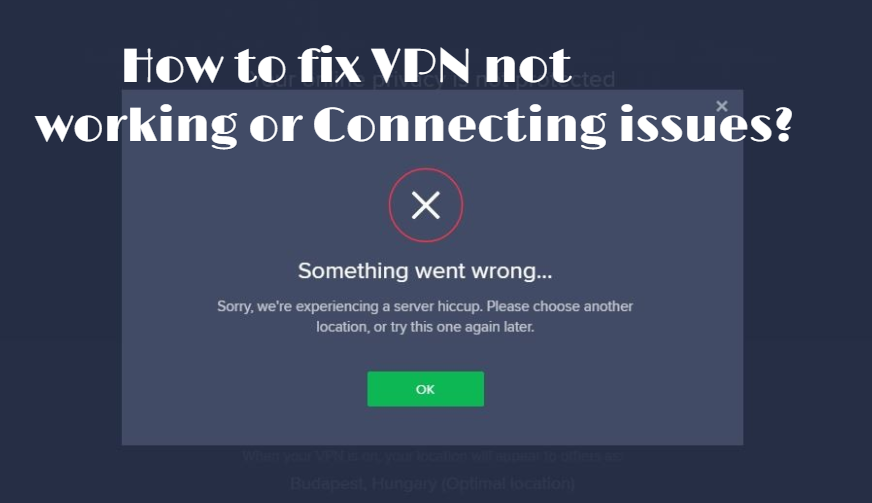
Table of Contents
Reasons behind a VPN connection issues
To access blocked apps and other data VPNs are great but frequent hitches can interrupt your enjoyment. Here are the reasons that cause VPN issues:
- An overwhelmed VPN server
- You didn’t update your VPN server
- Slow internet connection
- You are using a wrong VPN guideline
How to fix VPN not working: VPN troubleshooting process
1)Check your internet connection first
If you sever is not online then how would your VPN connect? This problem can occur because of poor internet connection so check this try to open up a site without connecting a VPN. If the problem still occurs then restart your router and you can also contact your ISP.
2)Confirm that you have entered the right username and password
I am not evaluating your abilities and this type of mistake can make everyone. If you encounter an authenticity error then there are two reasons behind it, whether you typed the wrong password or entered a wrong username. You just need to type the right username and password again and if the error still occurs then reset your password this time and try to connect.
3)Update your VPN
To rectify the current bugs and issues updates are necessary for every software and in terms of VPNs, we can’t neglect them. One of the best solutions to fix VPN not working and other VPN issues is to make your VPN up to date. For the smooth functioning of VPN update it to the latest version and for this, you have to keep an eye on available updates constantly. To check that your VPN software is updated you need to compare it with the number displayed on the provider’s site.
4)Restart the VPN software
If you are getting connection trouble due to software hitches then it can be solved by restarting your VPN software. In the restarting process, the software restores its settings and thus you get smooth functionality. Restarting would be a great idea if your VPN is running its own program.
5)Update your browser
Sometimes VPN connectivity problems persist because of browser-based issues so you must go for the browser that is suggested by the VPN provider. Along with this, you must have the updated browser version installed and if you didn’t then the issues will occur again and again. So update your browser for smooth anonymous online surfing with your VPN client.
6)Check your firewall
Firewalls keep a scan on the whole data that go in and out of your private network and sometimes firewall don’t go along the VPN traffic. Indeed firewall is to protect your online presence but many times it becomes overprotective and then connecting issues occur. To solve the problem you just need to temporarily disable the firewall and turn it on after you have checked.
7)Uninstall previous VPN software
Another suspected cause behind the interruption in VPN connectivity is the use of two VPN software at the same time. If you have installed two VPN software then to fix VPN not working you need to uninstall the previous VPN software. Hopefully, your problem would be resolved.
8)Check your router
Hmm…not working yet then there may be issues in your router! Your VPN client can’t connect to the VPN server because of the passthrough feature of your router. Via the passthrough feature, all the traffic passes freely to the internet so if you don’t enable it then VPN traffic can’t go through your router. thus the issue occurs.
Wrap-Up
I think any of the above-listed solutions will work for sure to solve your VPN not working or connecting issues. Unfortunately if still you are not able to connect the VPN then you can take advise of VPN service providers.









купить справку
There is definately a lot to learn about this subject. I like all the points you made.
When I originally commented I clicked the -Alert me when brand-new remarks are added- checkbox and also now each time a remark is added I get four e-mails with the very same comment. Is there any way you can eliminate me from that solution? Thanks!
Because the admin of this web site is working, no hesitation very soon it will be famous, due to its quality contents.
What’s up, its good post about media print, we all be familiar with media is a impressive source of data.
I love your blog.. very nice colors & theme. Did you design this website yourself or did you hire someone to do it for you? Plz answer back as I’m looking to design my own blog and would like to know where u got this from. appreciate it
Good day! Do you know if they make any plugins to help with Search Engine
Optimization? I’m trying to get my blog to rank for some targeted keywords but I’m
not seeing very good results. If you know of any please share.
Kudos!
Hey there outstanding blog! Does running a blog similar to this take a massive amount work? I have very little knowledge of computer programming but I was hoping to start my own blog soon. Anyways, if you have any recommendations or tips for new blog owners please share. I know this is off topic but I just had to ask. Thanks a lot!
Hello friends, how is the whole thing, and what you want to say on the topic
of this article, in my view its actually remarkable in favor of me.
I must thank you for the efforts you have put in writing this site. I really hope to check out the same high-grade content from you in the future as well. In truth, your creative writing abilities has inspired me to get my own blog now 😉
Hey there! I know this is somewhat off-topic but I had to ask. Does operating a well-established blog like yours take a massive amount work? I’m completely new to blogging but I do write in my diary everyday. I’d like to start a blog so I can share my experience and views online. Please let me know if you have any ideas or tips for new aspiring bloggers. Appreciate it!
It is appropriate time to make some plans for the future and it is time to be happy. I have read this post and if I could I wish to suggest you few interesting things or advice. Perhaps you could write next articles referring to this article. I want to read more things about it!
Hey this is somewhat of off topic but I was wondering if blogs use WYSIWYG editors or if you have to manually code with HTML. I’m starting a blog soon but have no coding know-how so I wanted to get advice from someone with experience. Any help would be greatly appreciated!
I enjoy what you guys are up too. Such clever work and coverage! Keep up the superb works guys I’ve incorporated you guys to blogroll.
No matter if some one searches for his required thing, so he/she desires to be available that in detail, thus that thing is maintained over here.
Hi there! Do you know if they make any plugins to protect against hackers? I’m kinda paranoid about losing everything I’ve worked hard on. Any recommendations?
Have you ever thought about creating an e-book or guest authoring on other websites? I have a blog based upon on the same information you discuss and would really like to have you share some stories/information. I know my audience would enjoy your work. If you are even remotely interested, feel free to send me an e-mail.
Hi, i think that i saw you visited my weblog so i got here to go back the choose?.I am trying to in finding things to improve my site!I guess its ok to use some of your concepts!!
My spouse and I stumbled over here coming from a different page and thought I may as well check things out. I like what I see so now i’m following you. Look forward to finding out about your web page for a second time.
I don’t know if it’s just me or if everyone else experiencing problems with your website. It appears as if some of the text within your posts are running off the screen. Can someone else please comment and let me know if this is happening to them too? This might be a problem with my web browser because I’ve had this happen before. Cheers
I seriously love your blog.. Pleasant colors & theme. Did you create this web site yourself? Please reply back as I’m trying to create my own blog and would like to learn where you got this from or exactly what the theme is called. Many thanks!
Does your site have a contact page? I’m having problems locating it but, I’d like to send you an e-mail. I’ve got some recommendations for your blog you might be interested in hearing. Either way, great website and I look forward to seeing it expand over time.
Great post. I am facing a few of these issues as well..
Thanks for every other fantastic post. Where else may just anybody get that kind of information in such
an ideal method of writing? I have a presentation next week, and I’m at the look for such info.
Howdy! Someone in my Myspace group shared this site with us so I came to take a look. I’m definitely enjoying the information. I’m book-marking and will be tweeting this to my followers! Terrific blog and fantastic design and style.
Hi there Dear, are you truly visiting this web site daily, if so then you will absolutely get nice experience.
Hi! Someone in my Myspace group shared this site with us so I came to give it a look. I’m definitely enjoying the information. I’m book-marking and will be tweeting this to my followers! Fantastic blog and excellent style and design.
Thank you, I have recently been searching for information approximately this topic for ages and yours is the best I have found out so far. However, what about the conclusion? Are you positive about the source?
Unquestionably consider that that you stated. Your favourite justification appeared to be at the net the simplest thing to consider of. I say to you, I definitely get irked even as other folks consider worries that they plainly do not recognize about. You controlled to hit the nail upon the top as smartlyand also defined out the whole thing with no need side effect , folks can take a signal. Will likely be back to get more. Thank you
It’s actually very complex in this full of activity life to listen news on TV, so I simply use world wide web for that purpose, and take the most recent news.
Pretty nice post. I just stumbled upon your blog and wanted to say that I have really enjoyed browsing your blog posts. In any case I’ll be subscribing to your feed and I hope you write again soon!
This article is actually a nice one it helps new internet visitors, who are wishing in favor of blogging.
Your style is really unique compared to other people I have read stuff from. Thanks for posting when you have the opportunity, Guess I will just bookmark this page.
Hello there, You have done a great job. I will definitely digg it and personally recommend to my friends. I am sure they will be benefited from this web site.
Hi there would you mind stating which blog platform you’re working with? I’m planning to start my own blog in the near future but I’m having a difficult time choosing between BlogEngine/Wordpress/B2evolution and Drupal. The reason I ask is because your design and style seems different then most blogs and I’m looking for something completely unique. P.S Apologies for getting off-topic but I had to ask!
I was wondering if you ever considered changing the page layout of your blog? Its very well written; I love what youve got to say. But maybe you could a little more in the way of content so people could connect with it better. Youve got an awful lot of text for only having one or two images. Maybe you could space it out better?
I was able to find good info from your articles.
Hello there, I think your website might be having internet browser compatibility issues. When I look at your web site in Safari, it looks fine however, if opening in IE, it has some overlapping issues. I just wanted to give you a quick heads up! Besides that, wonderful blog!
First off I want to say superb blog! I had a quick question in which I’d like to ask if you don’t mind. I was curious to know how you center yourself and clear your thoughts before writing. I have had a hard time clearing my mind in getting my thoughts out. I do enjoy writing but it just seems like the first 10 to 15 minutes are wasted just trying to figure out how to begin. Any suggestions or tips? Thank you!
Heya i’m for the primary time here. I came across this board and I in finding It truly useful & it helped me out a lot. I hope to offer something back and help others like you helped me.
Pretty nice post. I just stumbled upon your blog and wanted to say that I have really enjoyed browsing your blog posts. In any case I’ll be subscribing to your feed and I hope you write again soon!
Awesome blog! Do you have any tips and hints for aspiring writers? I’m planning to start my own site soon but I’m a little lost on everything. Would you advise starting with a free platform like WordPress or go for a paid option? There are so many choices out there that I’m totally confused .. Any ideas? Many thanks!
Thanks very nice blog!
An outstanding share! I’ve just forwarded this onto a colleague who has been doing a little research on this. And he in fact bought me dinner because I found it for him… lol. So allow me to reword this…. Thank YOU for the meal!! But yeah, thanx for spending time to talk about this matter here on your internet site.
This blog was… how do you say it? Relevant!! Finally I’ve found something that helped me. Thanks a lot!
Hey! I’m at work browsing your blog from my new iphone 4! Just wanted to say I love reading your blog and look forward to all your posts! Keep up the excellent work!
Hey there excellent blog! Does running a blog like this take a massive amount work? I have no knowledge of programming but I was hoping to start my own blog soon. Anyways, if you have any suggestions or tips for new blog owners please share. I know this is off topic nevertheless I just had to ask. Thanks!
Howdy! Someone in my Myspace group shared this site with us so I came to give it a look. I’m definitely enjoying the information. I’m book-marking and will be tweeting this to my followers! Outstanding blog and great design and style.
Wow! In the end I got a web site from where I be
capable of actually take helpful information concerning my
study and knowledge.
Way cool! Some extremely valid points! I appreciate you penning this write-up and also the rest of the website is extremely good.
Do you have a spam issue on this site; I also am a blogger, and I was curious about your situation; many of us have created some nice procedures and we are looking to swap methods with other folks, why not shoot me an e-mail if interested.
Hi there i am kavin, its my first time to commenting anywhere, when i read this article i thought i could also make comment due to this brilliant piece of writing.
Nice post. I was checking continuously this blog and I am impressed! Very useful information particularly the last part 🙂 I care for such info a lot. I was seeking this particular info for a long time. Thank you and good luck.
Hello there! I could have sworn I’ve been to this site before but after reading through some of the post I realized it’s new to me. Anyways, I’m definitely glad I found it and I’ll be bookmarking and checking back often!
Hi, i feel that i saw you visited my web site so i got here to go back the choose?.I am trying to find things to improve my site!I guess its good enough to use some of your concepts!!
Привилегированный мужской эротический массаж Москва с джакузи
Hmm it appears like your website ate my first comment (it was extremely long) so I guess I’ll just sum it up what I submitted and say, I’m thoroughly enjoying your blog. I as well am an aspiring blog blogger but I’m still new to the whole thing. Do you have any points for inexperienced blog writers? I’d certainly appreciate it.
Nice blog here! Also your site loads up fast! What host are you using? Can I get your affiliate link to your host? I wish my website loaded up as fast as yours lol
In fact no matter if someone doesn’t understand then its up to other viewers that they will help, so here it happens.
This excellent website truly has all of the information I wanted about this subject and didn’t know who to ask.
This is a topic that’s close to my heart… Cheers! Where are your contact details though?
What’s up to all, as I am really keen of reading this blog’s post to be updated daily. It contains nice information.
Hey there, You have done a fantastic job. I will definitely digg it and personally recommend to my friends. I am sure they will be benefited from this web site.
This paragraph will help the internet visitors for building up new blog or even a weblog from start to end.
This is a topic that is close to my heart… Best wishes!
Exactly where are your contact details though?
It’s awesome to pay a visit this web page and reading the views
of all colleagues about this paragraph, while I am also eager of getting know-how.
Great blog here! Also your site loads up very fast! What host are you using?
Can I get your affiliate link to your host? I wish my website loaded up as quickly as yours lol
Yes! Finally someone writes about website.
I’m not sure why but this site is loading extremely slow for me.
Is anyone else having this problem or is it a problem on my end?
I’ll check back later and see if the problem still exists.
You ought to take part in a contest for one of the finest websites on the net.
I will recommend this web site!
hello there and thank you for your information – I’ve definitely
picked up something new from right here. I did however expertise some
technical issues using this website, since I experienced to reload the web site a lot
of times previous to I could get it to load properly.
I had been wondering if your hosting is OK? Not that
I am complaining, but sluggish loading instances times will very frequently affect your placement in google and can damage your quality score if ads
and marketing with Adwords. Well I’m adding this RSS to my e-mail and could look out for much more of your
respective interesting content. Ensure that you
update this again very soon.
I am sure this paragraph has touched all the internet people,
its really really good post on building up new website.
Hello very nice web site!! Man .. Beautiful .. Amazing ..
I’ll bookmark your blog and take the feeds additionally?
I am happy to find so many helpful info right here in the
put up, we want work out extra strategies on this regard, thank you for sharing.
. . . . .
Thanks to my father who told me concerning this blog, this web site is in fact amazing.
After I originally commented I appear to have clicked the -Notify me
when new comments are added- checkbox and now whenever a comment is added I get four emails with the exact same comment.
Perhaps there is an easy method you are able to remove me from
that service? Thanks a lot!
wonderful issues altogether, you just won a logo new reader. What could you suggest in regards to your publish that you simply made a few days ago? Any sure?
I love your blog.. very nice colors & theme. Did you design this website yourself or did you hire someone to do it for you? Plz answer back as I’m looking to create my own blog and would like to know where u got this from. cheers
Asking questions are actually pleasant thing if you are not understanding anything fully, but this article provides nice understanding even.
Hey There. I found your blog using msn. This is an extremely well written article. I will be sure to bookmark it and come back to read more of your useful information. Thanks for the post. I will definitely comeback.
Magnificent beat ! I wish to apprentice even as you amend your site, how can i subscribe for a blog site? The account aided me a appropriate deal. I have been tiny bit familiar of this your broadcast provided bright transparent concept
I am extremely inspired together with your writing skills and alsowell as with the format on your blog. Is this a paid subject matter or did you customize it yourself? Either way stay up the nice quality writing, it’s rare to peer a nice blog like this one nowadays..
Do you mind if I quote a couple of your posts as long as I provide credit and sources back to your weblog? My website is in the very same area of interest as yours and my visitors would certainly benefit from a lot of the information you present here. Please let me know if this okay with you. Many thanks!
Thank you for sharing your info. I truly appreciate your efforts and I am waiting for your next post thank you once again.
Excellent blog here! Also your site loads up fast! What host are you using? Can I get your affiliate link to your host? I wish my site loaded up as fast as yours lol
If some one wants expert view concerning blogging then i propose him/her to go to see this blog, Keep up the nice job.
Today, I went to the beachfront with my kids. I found a sea shell and gave it to my 4 year old daughter and said “You can hear the ocean if you put this to your ear.” She put the shell to her ear and screamed. There was a hermit crab inside and it pinched her ear. She never wants to go back! LoL I know this is entirely off topic but I had to tell someone!
you are in point of fact a just right webmaster. The site loading velocity is incredible. It sort of feels that you are doing any unique trick. In addition, The contents are masterpiece. you have performed a magnificent activity in this topic!
you are in reality a just right webmaster. The site loading velocity is incredible. It kind of feels that you are doing any unique trick. Also, The contents are masterpiece. you have performed a fantastic process in this matter!
Thank you, I have recently been searching for information approximately this topic for ages and yours is the best I have found out so far. However, what concerning the conclusion? Are you positive about the source?
This web site truly has all of the information I wanted about this subject and didn’t know who to ask.
Useful info. Fortunate me I found your web site by chance, and I am stunned why this coincidence did not came about in advance! I bookmarked it.
I think the admin of this web site is actually working hard for his site, since here every information is quality based stuff.
Good day! I know this is somewhat off topic but I was wondering which blog platform are you using for this site? I’m getting fed up of WordPress because I’ve had issues with hackers and I’m looking at options for another platform. I would be awesome if you could point me in the direction of a good platform.
Pretty section of content. I just stumbled upon your website and in accession capital to assert that I acquire in fact enjoyed account your blog posts. Any way I’ll be subscribing to your augment and even I achievement you access consistently rapidly.
Your method of explaining everything in this post is in fact pleasant, all be able to easily know it, Thanks a lot.
This post gives clear idea designed for the new users of blogging, that truly how to do blogging and site-building.
Outstanding post but I was wondering if you could write a litte more on this topic? I’d be very grateful if you could elaborate a little bit more. Appreciate it!
I’m really enjoying the design and layout of your site. It’s a very easy on the eyes which makes it much more enjoyable for me to come here and visit more often. Did you hire out a designer to create your theme? Fantastic work!
It’s remarkable to visit this web site and reading the views of all mates about this article, while I am also eager of getting experience.
It’s actually very complex in this full of activity life to listen news on TV, thus I simply use internet for that purpose, and take the newest news.
I don’t even know the way I ended up here, however I thought this post was good. I don’t recognise who you’re however definitely you are going to a famous blogger should you are not already. Cheers!
Way cool! Some very valid points! I appreciate you writing this post and the rest of the site is very good.
Keep this going please, great job!
Do you have a spam issue on this site; I also am a blogger, and I was curious about your situation; many of us have created some nice procedures and we are looking to swap methods with other folks, why not shoot me an e-mail if interested.
What i do not realize is in fact how you’re now not really a lot more smartly-liked than you may be right now. You are so intelligent. You recognize therefore significantly on the subject of this matter, produced me individually consider it from numerous various angles. Its like men and women don’t seem to be fascinated unless it’s something to accomplish with Lady gaga! Your personal stuffs excellent. Always maintain it up!
Someone necessarily lend a hand to make significantly articles I might state. This is the first time I frequented your web page and so far? I amazed with the research you made to create this actual publish amazing. Magnificent task!
Hi there just wanted to give you a quick heads up. The text in your post seem to be running off the screen in Ie. I’m not sure if this is a format issue or something to do with web browser compatibility but I thought I’d post to let you know. The style and design look great though! Hope you get the problem resolved soon. Cheers
Saved as a favorite, I like your blog!
This article is truly a pleasant one it helps new net viewers, who are wishing for blogging.
Hi there, this weekend is good for me, because this point in time i am reading this great informative piece of writing here at my home.
Excellent post. I was checking continuously this blog and I am impressed! Very useful information particularly the last part 🙂 I care for such info a lot. I was seeking this particular info for a long time. Thank you and good luck.
You ought to take part in a contest for one of the best blogs on the web. I most certainly will recommend this website!
Thank you for any other informative web site. Where else may I am getting that kind of info written in such a perfect approach? I have a project that I am simply now running on, and I have been at the glance out for such information.
Saved as a favorite, I like your web site!
Appreciate the recommendation. Will try it out.
Howdy! Someone in my Myspace group shared this site with us so I came to look it over. I’m definitely enjoying the information. I’m book-marking and will be tweeting this to my followers! Outstanding blog and fantastic style and design.
Today, I went to the beachfront with my kids. I found a sea shell and gave it to my 4 year old daughter and said “You can hear the ocean if you put this to your ear.” She put the shell to her ear and screamed. There was a hermit crab inside and it pinched her ear. She never wants to go back! LoL I know this is entirely off topic but I had to tell someone!
When I originally commented I clicked the “Notify me when new comments are added” checkbox and now each time a comment is added I get three emails with the same comment. Is there any way you can remove me from that service? Cheers!
I know this site offers quality dependent articles or reviews and other stuff, is there any other website which offers such information in quality?
Thanks for finally writing about > %blog_title% < Liked it!
Appreciate the recommendation. Will try it out.
This is my first time pay a visit at here and i am in fact impressed to read all at alone place.
Oh my goodness! Awesome article dude! Thank you, However I am experiencing problems with your RSS. I don’t know why I can’t subscribe to it. Is there anyone else getting the same RSS problems? Anyone who knows the solution will you kindly respond? Thanx!!
Post writing is also a fun, if you be acquainted with after that you can write or else it is difficult to write.
At this time I am going away to do my breakfast, when having my breakfast coming yet again to read additional news.
Magnificent beat ! I wish to apprentice even as you amend your site, how can i subscribe for a blog web site? The account aided me a appropriate deal. I have been tiny bit familiar of this your broadcast provided brilliant transparent concept
Link exchange is nothing else except it is simply placing the other person’s website link on your page at appropriate place and other person will also do same for you.
We are a group of volunteers and starting a new scheme in our community. Your site provided us with useful information to work on. You have performed an impressive activity and our whole community shall be grateful to you.
Great article, exactly what I needed.
Hey there! I know this is kinda off topic however , I’d figured I’d ask. Would you be interested in exchanging links or maybe guest writing a blog article or vice-versa? My website discusses a lot of the same subjects as yours and I feel we could greatly benefit from each other. If you are interested feel free to send me an e-mail. I look forward to hearing from you! Awesome blog by the way!
Piece of writing writing is also a fun, if you know then you can write otherwise it is complex to write.
Simply wish to say your article is as surprising. The clearness in your post is simply spectacular and i can assume you are an expert on this subject. Well with your permission allow me to grab your RSS feed to keep up to date with forthcoming post. Thanks a million and please continue the rewarding work.
I am extremely impressed with your writing skills and also with the layout on your blog. Is this a paid theme or did you customize it yourself? Either way keep up the nice quality writing, it’s rare to see a nice blog like this one these days.
If you are going for best contents like I do, simply visit this site every day because it gives quality contents, thanks
Its like you read my mind! You seem to know so much about this, like you wrote the book in it or something. I think that you could do with some pics to drive the message home a bit, but other than that, this is great blog. A great read. I’ll definitely be back.
Thank you for the auspicious writeup. It in fact was a amusement account it. Look advanced to far added agreeable from you! By the way, how can we communicate?
After looking over a number of the blog articles on your site, I truly like your way of blogging. I book marked it to my bookmark site list and will be checking back soon. Take a look at my web site as well and let me know what you think.
Hey there, You have performed an excellent job. I will definitely digg it and for my part recommend to my friends. I am sure they will be benefited from this web site.
These are really enormous ideas in regarding blogging.
You have touched some nice things here. Any way keep up wrinting.
Hi there i am kavin, its my first occasion to commenting anyplace, when i read this paragraph i thought
i could also make comment due to this brilliant piece of
writing.
I was recommended this web site by my cousin. I am not
sure whether this post is written by him as no one else know such
detailed about my trouble. You are incredible!
Thanks!
Hello it’s me, I am also visiting this web page on a regular basis, this web
page is truly nice and the people are in fact sharing fastidious thoughts.
This is a topic which is close to my heart…
Thank you! Where are your contact details though?
Heya i’m for the first time here. I found this board and I find It truly useful & it
helped me out a lot. I hope to give something back and help others like you helped me.
Ahaa, its nice dialogue on the topic of this article
at this place at this web site, I have read all that, so now me also commenting at this
place.
This is a topic that is close to my heart…
Take care! Exactly where are your contact details though?
Great site you have here but I was curious
if you knew of any community forums that cover the same topics
talked about here? I’d really love to be a part of group where I can get advice from
other experienced people that share the same interest. If you have any suggestions, please
let me know. Thanks!
I want to to thank you for this great read!! I definitely
loved every little bit of it. I have you saved as a favorite to look at new stuff you post…
certainly like your website but you have to test the spelling
on several of your posts. Several of them are rife with spelling issues and I to find it very bothersome to tell the truth however I will definitely come back again.
Very quickly this web site will be famous amid all blog users,
due to it’s fastidious content
My partner and I stumbled over here by a different website and thought I may as well check things out.
I like what I see so now i am following you. Look forward to
looking at your web page yet again.
I know this web site provides quality dependent articles or reviews and other information, is there any other
web site which provides such stuff in quality?
What’s up to every one, it’s truly a nice for me to pay a quick
visit this web page, it consists of useful Information.
That is really interesting, You’re an excessively skilled blogger.
I’ve joined your feed and stay up for in quest
of extra of your great post. Additionally, I
have shared your web site in my social networks
Hey just wanted to give you a quick heads up and
let you know a few of the images aren’t loading correctly.
I’m not sure why but I think its a linking issue.
I’ve tried it in two different internet browsers and both show the same outcome.
If some one wishes to be updated with most up-to-date technologies afterward he must be
go to see this web page and be up to date every day.
It’s actually very difficult in this active life
to listen news on Television, therefore I simply use internet for that reason, and take the
latest news.
Having read this I believed it was very informative. I appreciate you finding the time and effort to put this article together. I once again find myself personally spending a significant amount of time both reading and commenting. But so what, it was still worth it!
I simply could not depart your web site prior to suggesting that I extremely enjoyed the standard information a person supply in your visitors? Is going to be back frequently in order to check out new posts
Great post. I am going through a few of these issues as well..
This is the right website for anyone who wants to find out about this topic. You realize so much its almost hard to argue with you (not that I actually would want toHaHa). You definitely put a brand new spin on a topic that’s been written about for many years. Great stuff, just excellent!
Sweet blog! I found it while surfing around on Yahoo News. Do you have any tips on how to get listed in Yahoo News? I’ve been trying for a while but I never seem to get there! Appreciate it
Howdy! This post couldn’t be written any better! Reading this post reminds me of my old room mate! He always kept talking about this. I will forward this post to him. Pretty sure he will have a good read. Thanks for sharing!
Excellent article. Keep posting such kind of information on your
blog. Im really impressed by your blog.
Hello there, You have performed a great job. I’ll definitely digg it and
for my part suggest to my friends. I am confident they will be benefited from
this web site.
Thank you for great article. I look forward to the continuation.
Good article with great ideas! Thank you for this important article. Thank you very much for this wonderful information.
I’ve read some just right stuff here. Definitely worth bookmarking for revisiting. I wonder how much attempt you put to create any such fantastic informative web site.
Good article with great ideas! Thank you for this important article. Thank you very much for this wonderful information.
Hi, its nice piece of writing regarding media print, we all understand media is a wonderful source of information.
Hi to all, as I am in fact keen of reading this webpage’s post to be updated daily. It contains nice stuff.
I couldn’t resist commenting. Perfectly written!
Very nice blog post. I definitely love this site. Stick with it! .
Everything is very open with a clear description of the issues. It was really informative. Your website is very helpful. Thank you for sharing!
Aw, this was an extremely nice post. Spending some time and actual effort to produce a really good article but what can I say I procrastinate a lot and never seem to get anything done.
I do believe all the concepts you have presented on your post. They are very convincing and will definitely work. Still, the posts are too brief for novices. May just you please prolong them a bit from next time? Thank you for the post.
This website was… how do I say it? Relevant!! Finally I have found something that helped me. Thanks!
Spot on with this write-up, I absolutely think this web site needs a lot more attention. I’ll probably be back again to read through more, thanks for the information!
Keep on working, great job!
Pretty! This was an extremely wonderful post. Thanks for providing this info.
I think the admin of this site is really working hard for his website since here every stuff is quality based data.
Thank you for sharing your info. I truly appreciate your efforts and I am waiting for your next post thank you once again.
I quite like reading through a post that will make people think. Also, thanks for allowing for me to comment!
I think the admin of this site is really working hard for his website since here every stuff is quality based data.
There is some nice and utilitarian information on this site.
What’s up, its good post regarding media print, we all understand media is a wonderful source of information.
This piece of writing gives clear idea for the new viewers of blogging, that in fact how to do blogging.
Article writing is also a fun, if you be acquainted with after that you can write or else it is complex to write.
Hey! I’m at work browsing your blog from my new iphone 3gs! Just wanted to say I love reading your blog and look forward to all your posts! Keep up the great work!
I have been surfing online more than three hours today, yet I never found any interesting article like yours. It’s pretty worth enough for me. In my opinion, if all website owners and bloggers made good content as you did, the net will be much more useful than ever before.
Hi to every one, as I am in fact keen of reading this webpage’s post to be updated daily. It includes pleasant information.
It’s a shame you don’t have a donate button! I’d most certainly donate to this fantastic blog! I suppose for now i’ll settle for book-marking and adding your RSS feed to my Google account. I look forward to brand new updates and will talk about this site with my Facebook group. Chat soon!
Howdy! I know this is kinda off topic nevertheless I’d figured I’d ask. Would you be interested in exchanging links or maybe guest writing a blog article or vice-versa? My site goes over a lot of the same subjects as yours and I believe we could greatly benefit from each other. If you happen to be interested feel free to send me an e-mail. I look forward to hearing from you! Wonderful blog by the way!
Unquestionably believe that that you stated. Your favourite justification appeared to be at the internet the simplest thing to remember of. I say to you, I definitely get irked whilst other people consider worries that they plainly do not recognise about. You controlled to hit the nail upon the top as smartlyand also defined out the whole thing with no need side effect , other people can take a signal. Will likely be back to get more. Thank you
I am actually thankful to the owner of this web site who has shared this wonderful article at at this place.
An intriguing discussion is worth comment. I do think that you ought to write more on this issue, it might not be a taboo subject but generally people don’t speak about such topics. To the next! All the best!!
Can I simply say what a relief to discover someone who really knows what they’re talking about on the web. You definitely know how to bring an issue to light and make it important. More and more people must read this and understand this side of the story. I can’t believe you’re not more popular because you surely have the gift.
I really like what you guys are up too. This type of clever work and exposure! Keep up the excellent works guys I’ve incorporated you guys to our blogroll.
I’m really enjoying the design and layout of your site. It’s a very easy on the eyes which makes it much more enjoyable for me to come here and visit more often. Did you hire out a designer to create your theme? Outstanding work!
Today, I went to the beach with my kids. I found a sea shell and gave it to my 4 year old daughter and said “You can hear the ocean if you put this to your ear.” She put the shell to her ear and screamed. There was a hermit crab inside and it pinched her ear. She never wants to go back! LoL I know this is completely off topic but I had to tell someone!
I think this is one of the such a lot significant information for me. And i’m satisfied reading your article. However wanna remark on few general things, The website taste is great, the articles is in reality excellent : D. Good activity, cheers
Thank you for the auspicious writeup. It in fact was a amusement account it. Look advanced to far added agreeable from you! By the way, how can we communicate?
Heya i’m for the first time here. I came across this board and I find It truly useful & it helped me out a lot. I hope to give something back and help others like you helped me.
If you desire to increase your experience simply keep visiting this web site and be updated with the most recent news posted here.
I want to to thank you for this great read!! I definitely enjoyed every little bit of it. I have you bookmarked to check out new stuff you post
Amazing blog! Do you have any tips and hints for aspiring writers? I’m planning to start my own website soon but I’m a little lost on everything. Would you suggest starting with a free platform like WordPress or go for a paid option? There are so many choices out there that I’m totally confused .. Any suggestions? Thanks a lot!
Hi, I do believe this is an excellent blog. I stumbledupon it 😉 I’m going to return once again since I book-marked it. Money and freedom is the best way to change, may you be rich and continue to help other people.
We are a group of volunteers and starting a new scheme in our community. Your web site provided us with valuable information to work on. You have done an impressive job and our whole community will be grateful to you.
Saved as a favorite, I really like your blog!
If you wish for to take much from this piece of writing then you have to apply such strategies to your won website.
This is my first time visit at here and i am truly impressed to read all at one place.
Wow, amazing blog layout! How long have you been blogging for? you make blogging glance easy. The full glance of your web site is wonderful, let alonesmartly as the content!
Hi there, I enjoy reading all of your article. I like to write a little comment to support you.
Heya i’m for the first time here. I came across this board and I find It truly useful & it helped me out a lot. I hope to give something back and help others like you helped me.
Thanks for sharing such a nice thought, piece of writing is nice, thats why i have read it fully
I used to be recommended this blog by way of my cousin. I am now not sure whether this post is written by means of him as no one else recognize such exact approximately my difficulty. You are wonderful! Thank you!
Do you have a spam issue on this site; I also am a blogger, and I was wanting to know your situation; many of us have created some nice methods and we are looking to swap solutions with other folks, why not shoot me an e-mail if interested.
No matter if some one searches for his essential thing, so he/she wants to be available that in detail, thus that thing is maintained over here.
It’s really a cool and helpful piece of information. I’m glad that you simply shared this helpful info with us. Please stay us informed like this. Thank you for sharing.
You really make it seem so easy with your presentation but I find this topic to be really something which I think I would never understand. It seems too complicated and very broad for me. I am looking forward for your next post, I will try to get the hang of it!
I don’t even understand how I ended up here, however I assumed this post used to be good. I don’t recognize who you’re however definitely you are going to a famous blogger for those who are not already. Cheers!
I like reading a post that will make people think. Also, thanks for allowing me to comment!
Great article! This is the type of information that are supposed to be shared around the web. Disgrace on the seek engines for not positioning this publish upper! Come on over and seek advice from my site . Thank you =)
Онлайн казино отличный способ провести время, главное помните, что это развлечение, а не способ заработка.
My programmer is trying to persuade me to move to .net from PHP. I have always disliked the idea because of the expenses. But he’s tryiong none the less. I’ve been using Movable-type on numerous websites for about a year and am anxious about switching to another platform. I have heard fantastic things about blogengine.net. Is there a way I can transfer all my wordpress content into it? Any kind of help would be really appreciated!
This design is spectacular! You certainly know how to keep a reader entertained. Between your wit and your videos, I was almost moved to start my own blog (well, almost…HaHa!) Great job. I really enjoyed what you had to say, and more than that, how you presented it. Too cool!
Every weekend i used to go to see this site, as i want enjoyment, since this this website conations actually nice funny data too.
If some one wants to be updated with latest technologies then he must be go to see this site and be up to date every day.
It’s an remarkable article designed for all the internet users; they will take benefit from it I am sure.
I visited multiple sites but the audio quality for audio songs current at this web site is actually fabulous.
Fantastic goods from you, man. I’ve understand your stuff previous to and you’re just too magnificent. I really like what you’ve acquired here, really like what you’re stating and the way in which you say it. You make it entertaining and you still take care of to keep it smart. I can not wait to read far more from you. This is actually a wonderful site.
Excellent post. I was checking continuously this blog and I am impressed! Very useful information particularly the last part 🙂 I care for such info a lot. I was seeking this particular info for a long time. Thank you and good luck.
Wow, amazing blog layout! How long have you been blogging for? you make blogging look easy. The overall look of your site is fantastic, let alone the content!
Simply want to say your article is as astonishing. The clearness in your post is simply nice and i can assume you are an expert on this subject. Well with your permission allow me to grab your RSS feed to keep up to date with forthcoming post. Thanks a million and please continue the rewarding work.
Thank you for another magnificent article. Where else may just anyone get that kind of information in such a perfect means of writing? I have a presentation next week, and I am at the look for such information.
Hi there, I want to subscribe for this website to get most recent updates, so where can i do it please help.
Magnificent beat ! I wish to apprentice while you amend your web site, how can i subscribe for a blog site? The account aided me a acceptable deal. I had been tiny bit acquainted of this your broadcast provided bright clear concept
Appreciation to my father who told me about this webpage, this website is actually remarkable.
I think this is one of the most significant information for me. And i’m glad reading your article. But wanna remark on few general things, The site style is ideal, the articles is really nice : D. Good job, cheers
I am extremely inspired together with your writing talents and alsowell as with the layout for your blog. Is this a paid subject or did you customize it yourself? Either way stay up the nice quality writing, it’s rare to peer a nice blog like this one these days..
I enjoy reading a post that will make people think. Also, thanks for allowing me to comment!
Hi there! I realize this is kind of off-topic but I had to ask. Does building a well-established blog like yours take a massive amount work? I’m completely new to writing a blog but I do write in my diary everyday. I’d like to start a blog so I can share my experience and thoughts online. Please let me know if you have any suggestions or tips for new aspiring bloggers. Appreciate it!
Hi, i think that i saw you visited my weblog so i came to return the favor.I am trying to find things to improve my site!I suppose its ok to use some of your ideas!!
I think the admin of this site is truly working hard in favor of his site, since here every information is quality based stuff.
Hi, i think that i saw you visited my weblog so i got here to go back the choose?.I am trying to in finding things to improve my site!I assume its ok to use some of your concepts!!
If you want to take a great deal from this piece of writing then you have to apply such strategies to your won blog.
Hi, i think that i saw you visited my web site so i came to return the favor.I am trying to find things to improve my site!I suppose its ok to use some of your ideas!!
Do you mind if I quote a couple of your posts as long as I provide credit and sources back to your site? My website is in the very same area of interest as yours and my visitors would certainly benefit from a lot of the information you present here. Please let me know if this alright with you. Thank you!
Wow, that’s what I was seeking for, what a information! present here at this webpage, thanks admin of this site.
Hi there to all, how is everything, I think every one is getting more from this website, and your views are pleasant for new users.
Хотите получить идеально ровный пол без лишних затрат? Обратитесь к профессионалам на сайте styazhka-pola24.ru! Мы предоставляем услуги по стяжке пола м2 по доступной стоимости, а также устройству стяжки пола под ключ в Москве и области.
Хотите получить идеально ровный пол в своей квартире или офисе? Обратитесь к профессионалам на сайте styazhka-pola24.ru! Мы предоставляем услуги по устройству стяжки пола в Москве и области, а также гарантируем доступные цены и высокое качество работ.
I appreciate you sharing this blog post. Thanks Again. Cool.
снабжение объектов стройматериалами
Хотите получить идеально ровный пол без лишних затрат? Обратитесь к профессионалам на сайте styazhka-pola24.ru! Мы предоставляем услуги по стяжке пола м2 по доступной стоимости, а также устройству стяжки пола под ключ в Москве и области.
снабжение объектов москва
строительство снабжение
Хотите получить идеально ровный пол без лишних затрат? Обратитесь к профессионалам на сайте styazhka-pola24.ru! Мы предоставляем услуги по стяжке пола м2 по доступной стоимости, а также устройству стяжки пола под ключ в Москве и области.
снабжение организаций строительства
Хотите получить идеально ровный пол в своей квартире или офисе? Обратитесь к профессионалам на сайте styazhka-pola24.ru! Мы предоставляем услуги по устройству стяжки пола в Москве и области, а также гарантируем качество работ и доступные цены.
снабжение строительства
поставки строительных материалов компания
организация снабжения строительных объектов
Ищете решение для ремонта? Механизированная штукатурка с mehanizirovannaya-shtukaturka-moscow.ru – это быстро, качественно и без пыли.
снабжение стройки
Повышайте качество вашего ремонта с помощью штукатурка по маякам стен. Для этого есть mehanizirovannaya-shtukaturka-moscow.ru.
Mеханизированная штукатурка стен – это выбор современных людей. Узнайте больше на mehanizirovannaya-shtukaturka-moscow.ru.
Более качественной и быстрой услуги, чем механизированная штукатурка стен, вы не найдете. Специалисты с сайта mehanizirovannaya-shtukaturka-moscow.ru вам в этом помогут.
Hmm is anyone else having problems with the images on this blog loading? I’m trying to find out if its a problem on my end or if it’s the blog. Any feed-back would be greatly appreciated.
Wow that was strange. I just wrote an extremely long comment but after I clicked submit my comment didn’t show up. Grrrr… well I’m not writing all that over again. Anyway, just wanted to say fantastic blog!
Pretty section of content. I simply stumbled upon your blog and in accession capital to say that I acquire in fact enjoyed account your blog posts. Any way I’ll be subscribing on your augment or even I achievement you access consistently fast.
Unquestionably consider that that you stated. Your favourite justification appeared to be at the net the simplest thing to consider of. I say to you, I definitely get irked whilst other folks consider worries that they plainly do not realize about. You controlled to hit the nail upon the top as well as defined out the whole thing with no need side effect , other people can take a signal. Will likely be back to get more. Thank you
I do not even understand how I ended up here but I assumed this publish used to be great
It’s a shame you don’t have a donate button! I’d certainly donate to this excellent blog! I suppose for now i’ll settle for book-marking and adding your RSS feed to my Google account. I look forward to brand new updates and will talk about this site with my Facebook group. Chat soon!
Appreciate the recommendation. Will try it out.
Получите безупречные стены благодаря услуге штукатурка стен на mehanizirovannaya-shtukaturka-moscow.ru. Качество и скорость исполнения вас удивят.
I appreciate you sharing this blog.Really looking forward to read more. Really Great.
Outstanding quest there. What occurred after? Good luck!
Incredible points. Great arguments. Keep up the good effort.
Really no matter if someone doesn’t understand then its up to other people that they will help, so here it happens.
Hey! Do you know if they make any plugins to protect against hackers? I’m kinda paranoid about losing everything I’ve worked hard on. Any recommendations?
My brother suggested I might like this website. He was totally right. This post actually made my day. You cann’t imagine just how much time I had spent for this information! Thanks!
Hi there friends, how is all, and what you want to say concerning this piece of writing, in my view its actually remarkable in favor of me.
Do you mind if I quote a couple of your posts as long as I provide credit and sources back to your webpage? My website is in the very same area of interest as yours and my visitors would certainly benefit from a lot of the information you present here. Please let me know if this alright with you. Many thanks!
Mеханизированная штукатурка стен – это выбор современных людей. Узнайте больше на mehanizirovannaya-shtukaturka-moscow.ru.
It’s very simple to find out any topic on net as compared to books, as I found this article at this website.
Если вы заботитесь о качестве и скорости работы, посетите наш сайт mehanizirovannaya-shtukaturka-moscow.ru. Мы предлагаем услуги механизированной штукатурки для идеально гладких стен.
I m going to bookmark your web site and maintain checking for brand spanking new information.
whoah this blog is magnificent i really like reading your articles. Stay up the good work! You recognize, many people are hunting around for this info, you can help them greatly.
Wonderful, what a blog it is! This webpage gives useful data to us, keep it up.
My brother suggested I might like this website. He was totally right. This post actually made my day. You cann’t imagine just how much time I had spent for this information! Thanks!
Hi, i feel that i saw you visited my web site so i got here to go back the want?.I am trying to in finding things to improve my website!I guess its good enough to use some of your concepts!!
I am truly thankful to the owner of this web site who has shared this fantastic piece of writing at at this place.
Woah! I’m really loving the template/theme of this website. It’s simple, yet effective. A lot of times it’s difficult to get that “perfect balance” between superb usability and visual appeal. I must say you have done a very good job with this. Additionally, the blog loads extremely fast for me on Opera. Outstanding Blog!
Hi I am so glad I found your website, I really found you by error, while I was searching on Bing for something else, Regardless I am here now and would just like to say thanks a lot for a marvelous post and a all round enjoyable blog (I also love the theme/design), I dont have time to read through it all at the minute but I have saved it and also added in your RSS feeds, so when I have time I will be back to read a great deal more, Please do keep up the superb b.
you are really a just right webmaster. The web site loading speed is incredible. It kind of feels that you are doing any unique trick. Moreover, The contents are masterpiece. you have performed a great activity in this matter!
Hey! Do you know if they make any plugins to help with SEO? I’m trying to get my blog to rank for some targeted keywords but I’m not seeing very good gains. If you know of any please share. Appreciate it!
Hi, after reading this remarkable post i am too happy to share my familiarity here with friends.
I am in fact thankful to the owner of this site who has shared this enormous post at here.
You ought to take part in a contest for one of the greatest sites on the web. I most certainly will recommend this website!
I do not even understand how I ended up here but I assumed this publish used to be great
I constantly spent my half an hour to read this webpage’s posts everyday along with a cup of coffee.
Appreciating the hard work you put into your website and in depth information you provide. It’s great to come across a blog every once in a while that isn’t the same unwanted rehashed material. Wonderful read! I’ve saved your site and I’m including your RSS feeds to my Google account.
Hello there, simply became aware of your blog through Google, and found that it is really informative. I’m gonna watch out for brussels. I will appreciate should you continue this in future. A lot of folks shall be benefited from your writing. Cheers!
What’s up, its good post concerning media print, we all be familiar with media is a enormous source of information.
I just like the helpful information you provide in your articles
Awesome! Its genuinely remarkable post I have got much clear idea regarding from this post
Tremendous things here. I’m very glad to see your article. Thank you so much and I’m looking forward to touch you. Will you please drop me a mail?
Awesome things here. I’m very satisfied to see your article. Thank you so much and I’m looking forward to touch you. Will you please drop me a mail?
I blog quite often and I really appreciate your content. This article has really peaked my interest. I am going to book mark your website and keep checking for new information about once a week. I subscribed to your RSS feed as well.
I was pretty pleased to find this site. I want to to thank you for your time for this wonderful read!! I definitely enjoyed every bit of it and I have you saved as a favorite to check out new things on your blog.
Excellent post. I am dealing with some of these issues as well..
Some really nice stuff on this site, I love it.
Herpagreens is a dietary supplement formulated to combat symptoms of herpes by providing the body with high levels of super antioxidants, vitamins
Good write-up, I am normal visitor of one¦s website, maintain up the excellent operate, and It’s going to be a regular visitor for a long time.
Thank you for the auspicious writeup. It in fact was a amusement account it. Look advanced to far added agreeable from you! By the way, how can we communicate?
MyCellSpy est une application puissante pour la surveillance à distance en temps réel des téléphones Android.
My spouse and I stumbled over here coming from a different website and thought I may as well check things out. I like what I see so now i’m following you. Look forward to looking at your web page yet again.
On the other hand, many scholars and researchers emphasize the significant influence of external factors in shaping personal values.
Perfectly composed subject material, thank you for entropy. “Necessity is the mother of taking chances.” by Mark Twain.
Thanks for helping out, excellent information. “A man will fight harder for his interests than for his rights.” by Napoleon Bonaparte.
We stumbled over here different web page and thought I may as well check things out. I like what I see so now i’m following you. Look forward to exploring your web page for a second time.
Right now it looks like Drupal is the top blogging platform out there right now. (from what I’ve read) Is that what you’re using on your blog?
I read this article fully about the comparison of most up-to-date and previous technologies, it’s awesome article.
I am extremely inspired with your writing talents and alsowell as with the layout for your blog. Is this a paid topic or did you customize it yourself? Either way stay up the nice quality writing, it’s rare to see a nice blog like this one these days..
Howdy exceptional blog! Does running a blog like this take a great deal of work? I have no knowledge of computer programming but I was hoping to start my own blog soon. Anyways, if you have any recommendations or tips for new blog owners please share. I know this is off topic nevertheless I just had to ask. Thank you!
Excellent blog here! Also your website loads up fast! What host are you using? Can I get your affiliate link to your host? I wish my site loaded up as fast as yours lol
When someone writes an article he/she maintains the idea of a user in his/her mind that how a user can know it. So that’s why this post is great. Thanks!
I do accept as true with all the concepts you have presented on your post. They are very convincing and will definitely work. Still, the posts are too brief for novices. May just you please extend them a bit from next time? Thank you for the post.
Good day I am so thrilled I found your blog page, I really found you by mistake, while I was searching on Bing for something else, Anyhow I am here now and would just like to say kudos for a remarkable post and a all round interesting blog (I also love the theme/design), I don’t have time to look over it all at the minute but I have saved it and also added in your RSS feeds, so when I have time I will be back to read much more, Please do keep up the excellent job.
An impressive share! I have just forwarded this onto a friend who had been doing a little research on this. And he in fact bought me lunch because I found it for him… lol. So let me reword this…. Thank YOU for the meal!! But yeah, thanx for spending time to discuss this issue here on your site.
hey there and thank you for your information I’ve definitely picked up anything new from right here. I did however expertise some technical issues using this web site, since I experienced to reload the site a lot of times previous to I could get it to load properly. I had been wondering if your hosting is OK? Not that I am complaining, but sluggish loading instances times will very frequently affect your placement in google and can damage your high quality score if advertising and marketing with Adwords. Anyway I’m adding this RSS to my e-mail and can look out for a lot more of your respective interesting content. Make sure you update this again soon.
hi!,I really like your writing so so much! proportion we keep in touch more approximately your post on AOL? I need an expert in this area to unravel my problem. May be that is you! Looking forward to peer you.
Hello, just wanted to mention, I liked this article. It was practical. Keep on posting!
Hello there, You have performed a fantastic job. I will definitely digg it and for my part recommend to my friends. I am sure they will be benefited from this site.
Oh my goodness! Amazing article dude! Many thanks, However I am going through issues with your RSS. I don’t know why I can’t subscribe to it. Is there anybody else getting the same RSS problems? Anyone who knows the solution will you kindly respond? Thanx!!
I am really loving the theme/design of your website. Do you ever run into any web browser compatibility problems? A small number of my blog visitors have complained about my blog not operating correctly in Explorer but looks great in Chrome. Do you have any suggestions to help fix this issue?
I am really thankful to the owner of this website who has shared this great piece of writing at at this place.
Have you ever considered about including a little bit more than just your articles? I mean, what you say is fundamental and all. Nevertheless think about if you added some great graphics or video clips to give your posts more, “pop”! Your content is excellent but with images and clips, this website could undeniably be one of the most beneficial in its niche. Very good blog!
Does your site have a contact page? I’m having a tough time locating it but, I’d like to send you an e-mail. I’ve got some suggestions for your blog you might be interested in hearing. Either way, great website and I look forward to seeing it improve over time.
Nice blog here! Also your website loads up fast! What host are you using? Can I get your affiliate link to your host? I wish my site loaded up as fast as yours lol
Howdy would you mind stating which blog platform you’re working with? I’m looking to start my own blog in the near future but I’m having a tough time making a decision between BlogEngine/Wordpress/B2evolution and Drupal. The reason I ask is because your design and style seems different then most blogs and I’m looking for something completely unique. P.S Apologies for getting off-topic but I had to ask!
Thanks for the marvelous posting! I truly enjoyed reading it, you may be a great author. I will be sure to bookmark your blog and will often come back someday. I want to encourage one to continue your great job, have a nice holiday weekend!
Hi, i read your blog occasionally and i own a similar one and i was just wondering if you get a lot of spam responses? If so how do you stop it, any plugin or anything you can suggest? I get so much lately it’s driving me insane so any help is very much appreciated.
Great article! We will be linking to this great article on our site. Keep up the good writing.
Wow, incredible blog layout! How long have you been blogging for? you make blogging look easy. The overall look of your site is magnificent, let alone the content!
My partner and I absolutely love your blog and find the majority of your post’s to be exactly I’m looking for. Does one offer guest writers to write content for you personally? I wouldn’t mind composing a post or elaborating on many of the subjects you write in relation to here. Again, awesome weblog!
Hi there, I found your blog via Google even as searching for a comparable matter, your web site got here up, it seems to be good. I have bookmarked it in my google bookmarks.
I like the valuable information you supply in your articles. I will bookmark your weblog and test again here frequently. I am rather certain I will be informed plenty of new stuff right here! Good luck for the following!
Way cool, some valid points! I appreciate you making this article available, the rest of the site is also high quality. Have a fun.
Hi there, I found your blog by way of Google while searching for a related matter, your website came up, it appears good. I’ve bookmarked it in my google bookmarks.
I am really happy to read this blog posts which includes plenty of useful information, thanks for providing these information.
As I web site possessor I believe the content material here is rattling wonderful , appreciate it for your efforts. You should keep it up forever! Best of luck.
I’ve been surfing on-line more than 3 hours nowadays, yet I by no means found any interesting article like yours. It?¦s beautiful worth enough for me. In my opinion, if all website owners and bloggers made good content material as you probably did, the web will be a lot more helpful than ever before.
very satisfying in terms of information thank you very much.
you’re truly a good webmaster. The web site loading velocity is incredible. It kind of feels that you are doing any unique trick. Furthermore, The contents are masterpiece. you’ve performed a great task on this topic!
I like what you guys are up also. Such smart work and reporting! Carry on the superb works guys I¦ve incorporated you guys to my blogroll. I think it will improve the value of my web site 🙂