Do you want to create a free Xbox Live account on PC or Laptop? Xbox gaming console is one of the best places to play games. Due to the crossplay facility by Microsoft, all the games now that are released for Xbox can be played on PC and Laptop too. Today I am going to show you a brief guide to create a free Xbox Live account on PC.
A Microsoft account gives you access to multiple devices just with one Login.

100% Working Ways To Get Free Xbox Live Codes
Table of Contents
How to Set up Microsoft account
- Go to the official Microsoft website account.microsoft.com.
- Click on Sign in, and then choose to create one.
- Follow the instructions and here you go setting up your Microsoft account.
How to Link a Microsoft account on Windows 10
You have already set up your Microsoft account, now its time to link the account to your copy of Windows 10. Below are the steps to follow:
- On your keyboard, there is a “WINDOWS” key. Press it down and then type Xbox.
- This will open the Xbox app for Windows 10. Wait until loading is complete. If a “Welcome back!” page is displayed, it indicates that an Xbox Live profile is already linked to your Microsoft account.
- Then click “Next” to start up the process.
- Enter your “Gamertag” that is the Username that will represent you on Xbox live.
- Put a profile picture, named under the tag “gamerpic“.
- Click NEXT to set up the process.
- Finally, Press Let’s play button to finish the setup process. An Xbox Live profile is now connected with your Microsoft account.
5 Best Free Games for Xbox (Must Download
How to create a Free Xbox Live account on PC or Laptop
Go through the following steps:
- Open the browser on your PC/Laptop and Enter the address “account.live.com” and press Enter.
- You will see a login screen then. As you already have an existing account, you should simply login there. you are good to GO!
In case, if you haven’t followed the steps above and doing it for the first time.
- If you have Skydrive or windows phone account, you can log in by that but if you don’t have then you should create a Microsoft account by choosing the “Signup” option.
- Enter Name, Birthdate, gender and click next.
- Now enter Captcha and set a password.
- Verify your email then by Navigating to your email account, open the email from the Microsoft account team, and then click the blue box that reads “Verify<your email address here>”.
- You have successfully created your Microsoft account and Click “Join Xbox Live Gold”.
- Create an Xbox profile.
- Enter your Microsoft account on the next page.
- Hurray! You are done!
Final Words
Creating and linking the account is not rocket science and it is very easy to set up the process. I hope the guide to create a Free Xbox Live account on PC or Laptop will be helpful to you. There are many ways to get free Xbox Live codes too.
Share your feedback. thankyou!!


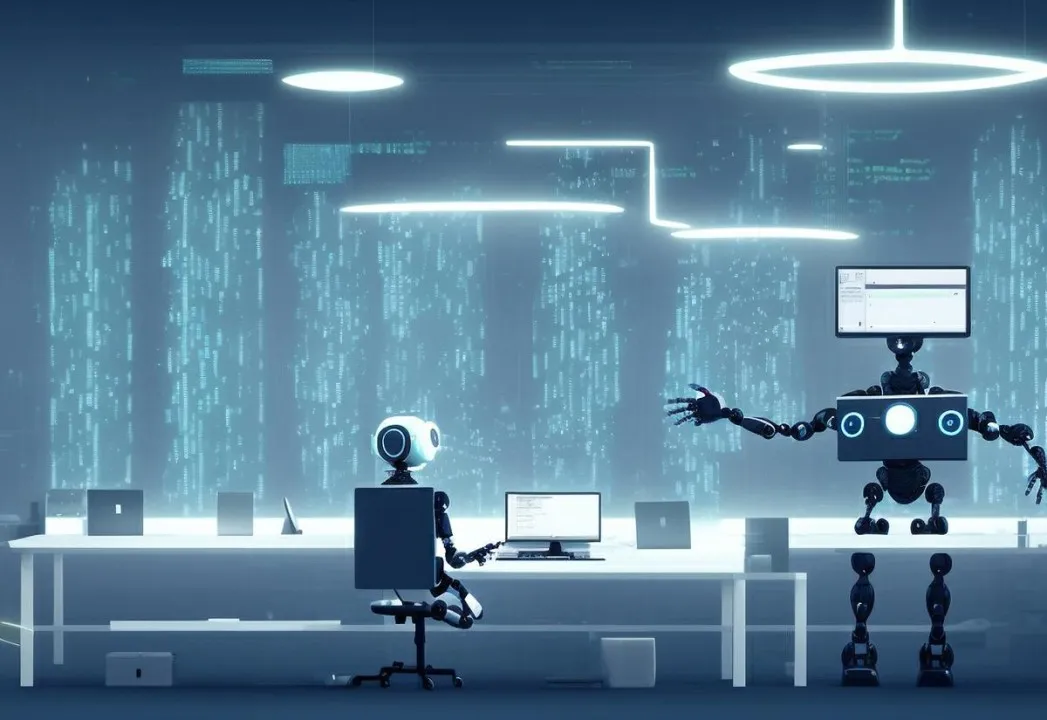
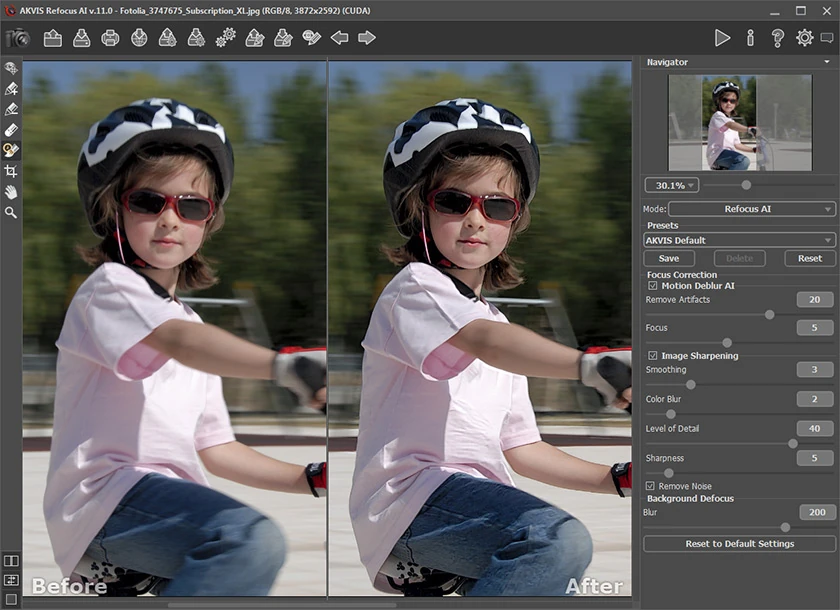





Thanks , I have recently been searching for information about this subject for ages and yours is the best I’ve discovered till now. But, what about the bottom line? Are you sure about the source?
It’s really a great and useful piece of info. I am glad that you shared this useful info with us. Please keep us informed like this. Thanks for sharing.
I was suggested this web site by my cousin. I’m not positive whether this publish is written via him as no one else realize such unique about my difficulty. You are wonderful! Thanks!
Great web site. Plenty of useful info here. I’m sending it to some friends ans also sharing in delicious. And obviously, thanks for your sweat!
This is the precise weblog for anyone who wants to find out about this topic. You realize so much its nearly arduous to argue with you (not that I really would want…HaHa). You undoubtedly put a new spin on a topic thats been written about for years. Great stuff, simply nice!
I really like your blog.. very nice colors & theme. Did you make this website yourself or did you hire someone to do it for you? Plz reply as I’m looking to design my own blog and would like to find out where u got this from. thanks a lot
Thank you for every other informative blog. Where else may I get that type of information written in such a perfect method? I’ve a challenge that I am simply now working on, and I have been on the look out for such info.
It’s appropriate time to make a few plans for the future and it’s time to be happy. I’ve learn this put up and if I could I desire to recommend you some interesting issues or tips. Perhaps you could write subsequent articles referring to this article. I want to read more issues about it!
wonderful points altogether, you simply gained a new reader. What would you suggest about your post that you made a few days ago? Any positive?
Magnificent beat ! I would like to apprentice even as you amend your web site, how can i subscribe for a weblog website? The account helped me a appropriate deal. I had been a little bit familiar of this your broadcast offered vibrant transparent concept
My brother suggested I might like this blog. He was once totally right. This put up truly made my day. You can not consider just how a lot time I had spent for this info! Thanks!
With havin so much content do you ever run into any problems of plagorism or copyright infringement? My site has a lot of completely unique content I’ve either written myself or outsourced but it looks like a lot of it is popping it up all over the internet without my agreement. Do you know any solutions to help stop content from being ripped off? I’d definitely appreciate it.
I’m really enjoying the theme/design of your web site. Do you ever run into any internet browser compatibility problems? A handful of my blog visitors have complained about my site not operating correctly in Explorer but looks great in Safari. Do you have any solutions to help fix this problem?
Hi there, You have performed a great job. I’ll certainly digg it and individually suggest to my friends. I am sure they’ll be benefited from this website.
I was wondering if you ever considered changing the layout of your website? Its very well written; I love what youve got to say. But maybe you could a little more in the way of content so people could connect with it better. Youve got an awful lot of text for only having one or two images. Maybe you could space it out better?
Today, I went to the beachfront with my kids. I found a sea shell and gave it to my 4 year old daughter and said “You can hear the ocean if you put this to your ear.” She placed the shell to her ear and screamed. There was a hermit crab inside and it pinched her ear. She never wants to go back! LoL I know this is totally off topic but I had to tell someone!
You really make it seem so easy with your presentation but I find this topic to be really something which I think I would never understand. It seems too complex and very broad for me. I’m looking forward for your next post, I’ll try to get the hang of it!
Pretty nice post. I just stumbled upon your blog and wanted to say that I have truly enjoyed browsing your blog posts. In any case I’ll be subscribing in your feed and I am hoping you write once more very soon!
I was suggested this blog by my cousin. I’m not sure whether this post is written by him as nobody else know such detailed about my trouble. You’re amazing! Thanks!
I’ve read several just right stuff here. Definitely worth bookmarking for revisiting. I surprise how a lot effort you put to create such a wonderful informative site.
WONDERFUL Post.thanks for share..more wait .. …
I do agree with all of the ideas you have presented in your post. They are very convincing and will definitely work. Still, the posts are very short for novices. Could you please extend them a little from next time? Thanks for the post.
What i don’t realize is actually how you’re not really much more well-liked than you may be right now. You are so intelligent. You realize therefore significantly relating to this subject, produced me personally consider it from so many varied angles. Its like men and women aren’t fascinated unless it is one thing to accomplish with Lady gaga! Your own stuffs nice. Always maintain it up!
Excellent website. Plenty of useful info here. I am sending it to some friends ans also sharing in delicious. And of course, thanks for your sweat!
Pretty section of content. I just stumbled upon your site and in accession capital to assert that I get in fact enjoyed account your blog posts. Any way I’ll be subscribing to your augment and even I achievement you access consistently fast.
I’ve read several good stuff here. Certainly worth bookmarking for revisiting. I surprise how much effort you put to create such a excellent informative website.
Attractive section of content. I just stumbled upon your website and in accession capital to assert that I get in fact enjoyed account your blog posts. Any way I will be subscribing to your feeds and even I achievement you access consistently fast.
There are actually a variety of particulars like that to take into consideration. That is a nice point to carry up. I offer the ideas above as general inspiration but clearly there are questions like the one you carry up where a very powerful thing will probably be working in trustworthy good faith. I don?t know if greatest practices have emerged around things like that, however I’m sure that your job is clearly identified as a good game. Both girls and boys feel the affect of just a second’s pleasure, for the rest of their lives.
Hi! Would you mind if I share your blog with my twitter group? There’s a lot of folks that I think would really appreciate your content. Please let me know. Thanks
We are a group of volunteers and starting a new scheme in our community. Your web site offered us with valuable info to work on. You’ve done a formidable job and our whole community will be thankful to you.
My wife and i got absolutely ecstatic that John managed to do his survey while using the ideas he obtained in your web site. It’s not at all simplistic just to find yourself giving out steps which usually some other people might have been making money from. Therefore we fully grasp we have the website owner to give thanks to because of that. Most of the explanations you made, the straightforward blog navigation, the relationships you make it easier to engender – it is everything astounding, and it is aiding our son in addition to the family believe that this article is thrilling, which is extremely serious. Thanks for all the pieces!
I have been checking out many of your posts and it’s pretty clever stuff. I will surely bookmark your website.
Valuable info. Lucky me I discovered your web site accidentally, and I am shocked why this accident didn’t happened earlier! I bookmarked it.
Hiya, I’m really glad I’ve found this information. Nowadays bloggers publish only about gossips and web and this is actually irritating. A good website with exciting content, that’s what I need. Thank you for keeping this web-site, I’ll be visiting it. Do you do newsletters? Can not find it.
Hey! Someone in my Facebook group shared this site with us so I came to take a look. I’m definitely loving the information. I’m book-marking and will be tweeting this to my followers! Outstanding blog and outstanding design and style.
hi!,I like your writing very much! share we communicate more about your post on AOL? I require a specialist on this area to solve my problem. Maybe that’s you! Looking forward to see you.
I enjoy you because of your entire efforts on this blog. Ellie take interest in making time for internet research and it’s simple to grasp why. Most people know all of the compelling form you make worthwhile information through your website and therefore invigorate response from website visitors on this area of interest plus our favorite princess is without question being taught a lot. Take advantage of the remaining portion of the new year. You’re doing a really great job.
Nice post. I was checking constantly this blog and I am impressed! Very helpful info particularly the last part 🙂 I care for such information a lot. I was seeking this particular information for a very long time. Thank you and best of luck.
I’m so happy to read this. This is the kind of manual that needs to be given and not the accidental misinformation that is at the other blogs. Appreciate your sharing this greatest doc.
Great blog! Is your theme custom made or did you download it from somewhere? A theme like yours with a few simple tweeks would really make my blog stand out. Please let me know where you got your design. Thank you
I loved as much as you’ll receive carried out right here. The sketch is attractive, your authored subject matter stylish. nonetheless, you command get bought an nervousness over that you wish be delivering the following. unwell unquestionably come more formerly again since exactly the same nearly a lot often inside case you shield this increase.
Hi there very nice web site!! Man .. Beautiful .. Wonderful .. I will bookmark your website and take the feeds also…I am glad to seek out so many helpful info right here within the post, we’d like work out extra strategies in this regard, thank you for sharing. . . . . .
Fantastic blog! Do you have any hints for aspiring writers? I’m hoping to start my own site soon but I’m a little lost on everything. Would you recommend starting with a free platform like WordPress or go for a paid option? There are so many choices out there that I’m completely overwhelmed .. Any suggestions? Cheers!
Great site! I am loving it!! Will be back later to read some more. I am bookmarking your feeds also.
Hello There. I found your weblog the use of msn. That is a very neatly written article. I’ll make sure to bookmark it and return to read extra of your helpful information. Thank you for the post. I will definitely return.
Hello! Do you use Twitter? I’d like to follow you if that would be okay. I’m undoubtedly enjoying your blog and look forward to new posts.
Would you be fascinated by exchanging hyperlinks?
A powerful share, I simply given this onto a colleague who was doing a little analysis on this. And he in truth bought me breakfast because I discovered it for him.. smile. So let me reword that: Thnx for the treat! But yeah Thnkx for spending the time to debate this, I feel strongly about it and love studying more on this topic. If doable, as you change into experience, would you thoughts updating your weblog with more particulars? It is highly useful for me. Huge thumb up for this weblog post!
Thanks for some other great post. Where else may just anybody get that type of information in such a perfect way of writing? I have a presentation next week, and I’m at the look for such information.
Hello, Neat post. There’s an issue with your site in web explorer, would test this… IE still is the marketplace leader and a huge portion of folks will leave out your magnificent writing due to this problem.
Fantastic items from you, man. I’ve take note your stuff previous to and you’re simply extremely excellent. I actually like what you’ve got right here, really like what you’re saying and the best way in which you assert it. You are making it entertaining and you continue to care for to keep it wise. I can’t wait to learn much more from you. This is actually a great web site.
Along with the whole thing that seems to be building throughout this subject matter, your viewpoints are generally somewhat stimulating. Having said that, I appologize, because I can not subscribe to your whole strategy, all be it exciting none the less. It appears to me that your remarks are generally not totally rationalized and in actuality you are your self not even thoroughly convinced of the point. In any event I did appreciate looking at it.
Of course, what a fantastic website and informative posts, I will bookmark your blog.All the Best!
Incredible! This blog looks just like my old one! It’s on a totally different topic but it has pretty much the same layout and design. Superb choice of colors!
Thanks for another informative blog. Where else could I get that kind of info written in such an ideal way? I have a project that I am just now working on, and I have been on the look out for such information.
This design is steller! You most certainly know how to keep a reader amused. Between your wit and your videos, I was almost moved to start my own blog (well, almost…HaHa!) Fantastic job. I really loved what you had to say, and more than that, how you presented it. Too cool!
Pretty great post. I just stumbled upon your weblog and wanted to mention that I’ve truly enjoyed browsing your weblog posts. After all I’ll be subscribing in your rss feed and I hope you write once more soon!
It’s really a nice and helpful piece of info. I am glad that you shared this helpful information with us. Please keep us up to date like this. Thanks for sharing.
You can definitely see your expertise in the work you write. The world hopes for more passionate writers like you who are not afraid to say how they believe. Always follow your heart.
I’ll right away take hold of your rss feed as I can’t to find your email subscription link or newsletter service. Do you’ve any? Kindly let me know so that I may subscribe. Thanks.
I precisely needed to thank you very much once more. I am not sure the things that I might have sorted out in the absence of the actual aspects contributed by you regarding such a question. Previously it was the daunting crisis in my view, however , finding out a new specialized approach you processed the issue made me to cry for gladness. I am just happier for this support and even hope that you are aware of an amazing job your are getting into teaching other individuals thru your webpage. I know that you haven’t come across any of us.
Hey very cool website!! Man .. Beautiful .. Amazing .. I’ll bookmark your web site and take the feeds also…I’m happy to find numerous useful information here in the post, we need work out more strategies in this regard, thanks for sharing. . . . . .
I am no longer sure the place you are getting your info, but good topic. I must spend some time learning much more or figuring out more. Thank you for magnificent info I was on the lookout for this information for my mission.
A person essentially help to make seriously posts I would state. This is the first time I frequented your web page and thus far? I amazed with the research you made to make this particular publish incredible. Fantastic job!
I as well as my pals happened to be reading the best secrets located on your website then all of the sudden I got a terrible suspicion I had not expressed respect to the web site owner for them. All of the young men were happy to learn them and have now definitely been enjoying these things. We appreciate you getting well kind as well as for choosing certain quality useful guides most people are really wanting to learn about. Our honest regret for not saying thanks to you sooner.
Thank you for the sensible critique. Me and my neighbor were just preparing to do a little research about this. We got a grab a book from our local library but I think I learned more from this post. I am very glad to see such fantastic information being shared freely out there.
I am constantly looking online for ideas that can facilitate me. Thx!
Currently it looks like Expression Engine is the preferred blogging platform available right now. (from what I’ve read) Is that what you are using on your blog?
I have read a few good stuff here. Certainly worth bookmarking for revisiting. I surprise how much effort you put to make such a excellent informative web site.
Hey very cool blog!! Man .. Beautiful .. Amazing .. I’ll bookmark your blog and take the feeds alsoÖI am happy to find so many useful information here in the post, we need work out more strategies in this regard, thanks for sharing. . . . . .
Very good blog! Do you have any recommendations for aspiring writers? I’m hoping to start my own blog soon but I’m a little lost on everything. Would you advise starting with a free platform like WordPress or go for a paid option? There are so many options out there that I’m totally overwhelmed .. Any tips? Kudos!
Hey! Someone in my Facebook group shared this site with us so I came to check it out. I’m definitely enjoying the information. I’m bookmarking and will be tweeting this to my followers! Terrific blog and fantastic design and style.
It’s a pity you don’t have a donate button! I’d without a doubt donate to this brilliant blog! I suppose for now i’ll settle for bookmarking and adding your RSS feed to my Google account. I look forward to new updates and will talk about this website with my Facebook group. Chat soon!
Having read this I thought it was very informative. I appreciate you taking the time and effort to put this article together. I once again find myself spending way to much time both reading and commenting. But so what, it was still worth it!
I have been surfing online greater than three hours today, yet I never discovered any interesting article like yours. It is beautiful price enough for me. In my view, if all site owners and bloggers made just right content as you probably did, the internet shall be a lot more helpful than ever before.
Its like you read my mind! You appear to grasp a lot about this, like you wrote the e book in it or something. I feel that you could do with some p.c. to drive the message house a little bit, but other than that, this is wonderful blog. A fantastic read. I will certainly be back.
It’s perfect time to make some plans for the future and it’s time to be happy. I have read this post and if I could I want to suggest you some interesting things or tips. Perhaps you could write next articles referring to this article. I want to read even more things about it!
Generally I do not read post on blogs, but I would like to say that this write-up very compelled me to take a look at and do it! Your writing style has been surprised me. Thank you, very nice article.
Thanks on your marvelous posting! I seriously enjoyed reading it, you can be a great author.I will always bookmark your blog and will often come back in the future. I want to encourage you to definitely continue your great writing, have a nice day!
Heya i am for the first time here. I came across this board and I to find It really useful & it helped me out a lot. I’m hoping to provide one thing again and aid others like you aided me.
I’ve been exploring for a bit for any high quality articles or weblog posts on this kind of space . Exploring in Yahoo I finally stumbled upon this website. Studying this information So i am glad to express that I’ve a very good uncanny feeling I came upon just what I needed. I so much undoubtedly will make certain to do not overlook this web site and give it a look on a constant basis.
Great post and right to the point. I am not sure if this is actually the best place to ask but do you people have any thoughts on where to get some professional writers? Thank you 🙂
Fantastic goods from you, man. I’ve understand your stuff previous to and you’re just too excellent. I actually like what you have acquired here, certainly like what you’re stating and the way in which you say it. You make it enjoyable and you still care for to keep it sensible. I can not wait to read far more from you. This is actually a great web site.
That is the appropriate blog for anyone who wants to seek out out about this topic. You understand a lot its almost arduous to argue with you (not that I truly would want…HaHa). You positively put a new spin on a topic thats been written about for years. Nice stuff, just nice!
Hey just wanted to give you a quick heads up. The words in your post seem to be running off the screen in Opera. I’m not sure if this is a format issue or something to do with web browser compatibility but I thought I’d post to let you know. The design look great though! Hope you get the issue solved soon. Many thanks
It’s best to take part in a contest for probably the greatest blogs on the web. I’ll suggest this site!
Pretty great post. I simply stumbled upon your blog and wanted to mention that I’ve truly loved browsing your weblog posts. In any case I will be subscribing in your feed and I hope you write once more soon!
I’m still learning from you, while I’m making my way to the top as well. I absolutely love reading all that is posted on your site.Keep the tips coming. I liked it!
Helpful information. Fortunate me I found your site accidentally, and I’m shocked why this twist of fate didn’t happened earlier! I bookmarked it.
I’ll immediately grab your rss feed as I can not find your email subscription link or newsletter service. Do you have any? Kindly let me know so that I could subscribe. Thanks.
Wonderful items from you, man. I’ve take into accout your stuff previous to and you’re simply extremely fantastic. I really like what you’ve got here, certainly like what you’re stating and the way in which through which you are saying it. You’re making it entertaining and you continue to take care of to keep it smart. I can’t wait to learn far more from you. This is really a terrific site.
Thanks for your personal marvelous posting! I truly enjoyed reading it, you will be a great author.I will always bookmark your blog and will often come back at some point. I want to encourage you to definitely continue your great work, have a nice holiday weekend!
Thanks for the good writeup. It if truth be told was once a enjoyment account it. Look complex to more brought agreeable from you! By the way, how can we communicate?
F*ckin’ amazing things here. I am very glad to see your article. Thanks a lot and i am looking forward to contact you. Will you please drop me a e-mail?
Wonderful blog! Do you have any tips and hints for aspiring writers? I’m hoping to start my own website soon but I’m a little lost on everything. Would you recommend starting with a free platform like WordPress or go for a paid option? There are so many options out there that I’m totally overwhelmed .. Any recommendations? Bless you!
I am no longer certain the place you’re getting your info, but good topic. I must spend some time studying much more or understanding more. Thanks for great information I was in search of this info for my mission.
Hello! I just would like to give a huge thumbs up for the great information you’ve got right here on this post. I can be coming again to your blog for more soon.
Hello! This is kind of off topic but I need some advice from an established blog. Is it tough to set up your own blog? I’m not very techincal but I can figure things out pretty quick. I’m thinking about making my own but I’m not sure where to begin. Do you have any points or suggestions? Many thanks
I have been browsing on-line greater than three hours lately, but I never found any interesting article like yours. It’s pretty worth sufficient for me. Personally, if all webmasters and bloggers made good content as you probably did, the internet shall be a lot more useful than ever before.
After research a few of the weblog posts in your web site now, and I actually like your manner of blogging. I bookmarked it to my bookmark website list and will be checking back soon. Pls try my website as properly and let me know what you think.
Simply wish to say your article is as surprising. The clarity in your post is just spectacular and i can assume you are an expert on this subject. Fine with your permission let me to grab your feed to keep up to date with forthcoming post. Thanks a million and please keep up the gratifying work.
I enjoy what you guys are usually up too. Such clever work and exposure! Keep up the very good works guys I’ve included you guys to my blogroll.
I do not even know the way I finished up right here, however I believed this submit was good. I do not realize who you’re but certainly you are going to a well-known blogger in the event you aren’t already 😉 Cheers!
you’ve a great blog here! would you prefer to make some invite posts on my weblog?
I think this is one of the most important information for me. And i am glad reading your article. But want to remark on some general things, The website style is ideal, the articles is really great : D. Good job, cheers
I precisely wished to say thanks yet again. I’m not certain the things that I could possibly have used without the tricks shared by you on this problem. Certainly was a very fearsome difficulty in my opinion, nevertheless looking at the professional tactic you processed that took me to leap with delight. I’m happy for the guidance and in addition believe you comprehend what a powerful job you happen to be undertaking training many others via your web page. I’m certain you haven’t encountered any of us.
Thanks a lot for providing individuals with remarkably superb chance to discover important secrets from this website. It’s usually so enjoyable and also jam-packed with a good time for me and my office acquaintances to visit the blog minimum 3 times every week to read through the new things you will have. And indeed, I am also usually amazed concerning the terrific principles you serve. Certain 3 facts in this article are rather the most beneficial I’ve ever had.
I really like your blog.. very nice colors & theme. Did you design this website yourself or did you hire someone to do it for you? Plz respond as I’m looking to construct my own blog and would like to find out where u got this from. many thanks
I have been surfing on-line greater than three hours these days, but I by no means found any attention-grabbing article like yours. It is beautiful worth enough for me. In my view, if all site owners and bloggers made just right content as you probably did, the net will be much more helpful than ever before.
Right now it looks like Drupal is the top blogging platform out there right now. (from what I’ve read) Is that what you’re using on your blog?
Great write-up, I am regular visitor of one’s web site, maintain up the nice operate, and It is going to be a regular visitor for a lengthy time.
Thanks for your whole hard work on this website. Betty take interest in setting aside time for research and it is simple to grasp why. Most people learn all about the compelling mode you create efficient steps on this web site and even attract response from some other people on the matter while our child is certainly becoming educated a lot. Take pleasure in the rest of the year. You have been doing a splendid job.
Wow, amazing blog layout! How long have you been blogging for? you make blogging look easy. The overall look of your web site is great, let alone the content!
There may be noticeably a bundle to know about this. I assume you made sure good points in options also.
Hey just wanted to give you a quick heads up. The text in your post seem to be running off the screen in Safari. I’m not sure if this is a format issue or something to do with web browser compatibility but I thought I’d post to let you know. The layout look great though! Hope you get the issue solved soon. Cheers
I have been exploring for a little bit for any high-quality articles or weblog posts in this sort of space . Exploring in Yahoo I eventually stumbled upon this site. Studying this info So i’m happy to express that I have an incredibly good uncanny feeling I came upon exactly what I needed. I most certainly will make sure to do not fail to remember this web site and give it a glance on a relentless basis.
Great – I should certainly pronounce, impressed with your website. I had no trouble navigating through all the tabs and related info ended up being truly easy to do to access. I recently found what I hoped for before you know it at all. Quite unusual. Is likely to appreciate it for those who add forums or anything, website theme . a tones way for your customer to communicate. Nice task..
Hey there, I think your site might be having browser compatibility issues. When I look at your blog in Opera, it looks fine but when opening in Internet Explorer, it has some overlapping. I just wanted to give you a quick heads up! Other then that, wonderful blog!
Hello There. I found your blog using msn. This is a really well written article. I’ll be sure to bookmark it and return to read more of your useful info. Thanks for the post. I’ll certainly comeback.
I’ve recently started a blog, the information you offer on this website has helped me tremendously. Thank you for all of your time & work.
I like the helpful information you provide in your articles. I’ll bookmark your blog and check again here frequently. I’m quite certain I will learn many new stuff right here! Best of luck for the next!
I’m no longer sure the place you’re getting your info, however good topic. I must spend some time studying more or working out more. Thank you for magnificent information I used to be on the lookout for this information for my mission.
Hey! Do you know if they make any plugins to safeguard against hackers? I’m kinda paranoid about losing everything I’ve worked hard on. Any suggestions?
Hello there! I know this is somewhat off topic but I was wondering which blog platform are you using for this site? I’m getting sick and tired of WordPress because I’ve had issues with hackers and I’m looking at options for another platform. I would be awesome if you could point me in the direction of a good platform.
Do you mind if I quote a few of your articles as long as I provide credit and sources back to your site? My blog site is in the exact same area of interest as yours and my visitors would really benefit from some of the information you provide here. Please let me know if this alright with you. Thanks!
As I website possessor I believe the content material here is rattling excellent , appreciate it for your efforts. You should keep it up forever! Best of luck.
Hello.This post was really interesting, particularly because I was looking for thoughts on this subject last Friday.
I used to be recommended this website by my cousin. I’m not sure whether this post is written by means of him as nobody else recognize such distinct about my problem. You’re amazing! Thank you!
Nice post. I was checking continuously this blog and I’m impressed! Very helpful information specially the ultimate part 🙂 I handle such info a lot. I was seeking this particular information for a long time. Thanks and good luck.
Hey very nice site!! Man .. Excellent .. Amazing .. I will bookmark your blog and take the feeds also…I am happy to find a lot of useful info here in the post, we need develop more techniques in this regard, thanks for sharing. . . . . .
Thank you for the auspicious writeup. It in truth was a entertainment account it. Glance complex to far introduced agreeable from you! By the way, how can we keep up a correspondence?
You actually make it seem so easy with your presentation but I find this matter to be really something which I think I would never understand. It seems too complicated and very broad for me. I am looking forward for your next post, I’ll try to get the hang of it!
It is appropriate time to make some plans for the future and it is time to be happy. I have read this post and if I could I desire to suggest you some interesting things or suggestions. Perhaps you could write next articles referring to this article. I desire to read even more things about it!
Do you have a spam issue on this blog; I also am a blogger, and I was curious about your situation; many of us have developed some nice procedures and we are looking to exchange techniques with others, be sure to shoot me an e-mail if interested.
Would you be excited by exchanging hyperlinks?
I will immediately grab your rss feed as I can not in finding your e-mail subscription link or e-newsletter service. Do you’ve any? Please permit me recognise so that I may subscribe. Thanks.
Wow, superb blog layout! How long have you been blogging for? you made running a blog look easy. The full look of your website is great, let alone the content!
Have you ever considered about including a little bit more than just your articles? I mean, what you say is fundamental and all. However just imagine if you added some great pictures or video clips to give your posts more, “pop”! Your content is excellent but with images and clips, this site could certainly be one of the most beneficial in its niche. Fantastic blog!
Very quickly this website will be famous among all blogging and site-building viewers, due to it’s pleasant articles
Great web site you’ve got here.. It’s difficult to find quality writing like yours these days. I honestly appreciate people like you! Take care!!
Hello there, I found your blog by means of Google while searching for a comparable subject, your website came up, it seems great. I’ve bookmarked it in my google bookmarks.
It is really a great and helpful piece of info. I am glad that you shared this helpful info with us. Please keep us informed like this. Thank you for sharing.
I’ve been browsing online more than three hours today, yet I never found any interesting article like yours. It is pretty worth enough for me. In my view, if all webmasters and bloggers made good content as you did, the internet will be a lot more useful than ever before.
I don’t even understand how I stopped up right here, but I thought this publish used to be great. I don’t know who you might be however certainly you’re going to a well-known blogger in the event you are not already 😉 Cheers!
Hi there to every body, it’s my first pay a visit of this website; this weblog includes remarkable and truly fine stuff designed for readers.
Hi there! I just wanted to ask if you ever have any problems with hackers? My last blog (wordpress) was hacked and I ended up losing a few months of hard work due to no data backup. Do you have any solutions to prevent hackers?
Thank you a lot for providing individuals with remarkably remarkable chance to read from this site. It is always very pleasurable and also jam-packed with amusement for me personally and my office friends to visit your web site at minimum three times weekly to learn the newest guidance you will have. And lastly, I’m usually fulfilled with all the tremendous tips served by you. Some two facts on this page are in fact the most impressive we’ve had.
Hi, Neat post. There’s an issue with your web site in internet explorer, might test this… IE still is the marketplace chief and a big component to people will omit your great writing due to this problem.
Have you ever considered about including a little bit more than just your articles? I mean, what you say is fundamental and everything. But imagine if you added some great graphics or video clips to give your posts more, “pop”! Your content is excellent but with images and clips, this website could undeniably be one of the most beneficial in its field. Wonderful blog!
Its like you read my mind! You seem to know so much approximately this, like you wrote the guide in it or something. I feel that you simply could do with some p.c. to force the message house a bit, however other than that, this is wonderful blog. An excellent read. I’ll definitely be back.
I was recommended this website by my cousin. I’m not sure whether this post is written by him as no one else know such detailed about my trouble. You’re amazing! Thanks!
Air conditioner contractors are experts who are experts in the installation, maintenance, and care of air conditioning systems. They carry the expertise and understanding required to deal with the complexities of AC units, ensuring optimal performance and energy efficiency. These contractors are experienced with multiple types of air conditioning systems and are provided with the necessary tools and capabilities to resolve any complications that may arise.
Greetings! This is my 1st comment here so I just wanted to give a quick shout out and say I genuinely enjoy reading your articles. Can you recommend any other blogs/websites/forums that go over the same topics? Many thanks!
It’s the best time to make a few plans for the longer term and it’s time to be happy. I’ve read this publish and if I could I wish to counsel you some fascinating issues or tips. Maybe you can write next articles relating to this article. I desire to learn more issues about it!
Howdy! I could have sworn I’ve been to this blog before but after checking through some of the post I realized it’s new to me. Anyways, I’m definitely glad I found it and I’ll be bookmarking and checking back often!
It’s really a cool and useful piece of info. I am glad that you shared this useful info with us. Please keep us informed like this. Thanks for sharing.
It’s actually a nice and useful piece of information. I am glad that you just shared this useful info with us. Please keep us informed like this. Thanks for sharing.
Fantastic blog! Do you have any recommendations for aspiring writers? I’m planning to start my own website soon but I’m a little lost on everything. Would you advise starting with a free platform like WordPress or go for a paid option? There are so many options out there that I’m totally overwhelmed .. Any ideas? Appreciate it!
Have you ever considered writing an e-book or guest authoring on other blogs? I have a blog based upon on the same ideas you discuss and would really like to have you share some stories/information. I know my visitors would appreciate your work. If you’re even remotely interested, feel free to shoot me an email.
It’s the best time to make a few plans for the longer term and it’s time to be happy. I’ve learn this post and if I could I desire to recommend you some fascinating issues or tips. Maybe you could write next articles regarding this article. I wish to read even more things approximately it!
I used to be recommended this website by way of my cousin. I am not positive whether this post is written via him as no one else recognise such designated approximately my difficulty. You are amazing! Thank you!
Great work! This is the type of information that should be shared around the internet. Shame on the search engines for not positioning this post higher! Come on over and visit my website . Thanks =)
справки
It is best to participate in a contest for among the best blogs on the web. I’ll recommend this site!
Howdy! I could have sworn I’ve been to this website before but after browsing through a few of the posts I realized it’s new to me. Nonetheless, I’m definitely happy I found it and I’ll be bookmarking it and checking back regularly!
Wow, marvelous weblog layout! How lengthy have you been blogging for? you make running a blog look easy. The entire look of your website is excellent, let alone the content!
Normally I don’t learn article on blogs, but I would like to say that this write-up very compelled me to take a look at and do so! Your writing style has been surprised me. Thanks, quite great article.
You made a few fine points there. I did a search on the theme and found most people will consent with your blog.
I have been browsing online greater than three hours today, yet I never discovered any fascinating article like yours. It is lovely price sufficient for me. Personally, if all web owners and bloggers made excellent content material as you probably did, the web shall be much more useful than ever before.
Pretty component of content. I simply stumbled upon your weblog and in accession capital to say that I acquire in fact enjoyed account your blog posts. Anyway I’ll be subscribing in your augment and even I achievement you get entry to persistently fast.
you are really a good webmaster. The site loading speed is incredible. It seems that you’re doing any unique trick. Moreover, The contents are masterpiece. you have done a excellent job on this topic!
I’m not sure where you are getting your information, but great topic. I needs to spend some time learning much more or understanding more. Thanks for magnificent information I was looking for this info for my mission.
hi!,I like your writing so much! proportion we keep in touch more approximately your post on AOL? I need an expert in this space to solve my problem. Maybe that’s you! Looking ahead to look you.
Thanks for every other informative website. The place else may I am getting that kind of information written in such a perfect way? I have a undertaking that I am simply now working on, and I have been on the glance out for such information.
I’ve read a few good stuff here. Certainly worth bookmarking for revisiting. I surprise how much effort you put to make such a fantastic informative website.
What’s Happening i am new to this, I stumbled upon this I have found It absolutely useful and it has helped me out loads. I hope to contribute & assist other users like its helped me. Great job.
Günümüz rekabetçi iş dünyasında, markaların tanıtımı ve müşteri sadakati kazanmak için farklı stratejiler geliştirmesi önemlidir. Bu stratejilerden biri de promosyon ürünleridir. Promosyon ürünleri, markaların müşterilere değer verdiğini gösterirken aynı zamanda marka bilinirliğini artıran etkili araçlardır.
Hi there! Do you use Twitter? I’d like to follow you if that would be ok. I’m definitely enjoying your blog and look forward to new updates.
Do you mind if I quote a few of your articles as long as I provide credit and sources back to your blog? My blog site is in the very same niche as yours and my visitors would really benefit from a lot of the information you provide here. Please let me know if this alright with you. Cheers!
Fantastic beat ! I wish to apprentice whilst you amend your site, how can i subscribe for a blog site? The account aided me a applicable deal. I were tiny bit familiar of this your broadcast provided bright transparent concept
It is appropriate time to make some plans for the future and it is time to be happy. I have read this post and if I could I want to suggest you some interesting things or advice. Perhaps you can write next articles referring to this article. I desire to read more things about it!
Hey! I know this is kind of off topic but I was wondering if you knew where I could locate a captcha plugin for my comment form? I’m using the same blog platform as yours and I’m having problems finding one? Thanks a lot!
Thank you for the good writeup. It in truth was once a amusement account it. Glance complex to far added agreeable from you! However, how could we communicate?
Wow, awesome weblog layout! How lengthy have you ever been blogging for? you made running a blog glance easy. The full look of your site is magnificent, let alone the content material!
This is really interesting, You are a very skilled blogger. I have joined your feed and look forward to seeking more of your great post. Also, I’ve shared your website in my social networks!
My brother suggested I might like this blog. He was totally right. This post truly made my day. You cann’t imagine just how much time I had spent for this info! Thanks!
Have you ever considered about including a little bit more than just your articles? I mean, what you say is important and all. However imagine if you added some great photos or video clips to give your posts more, “pop”! Your content is excellent but with images and videos, this website could definitely be one of the very best in its field. Wonderful blog!
Valuable info. Lucky me I found your site by accident, and I am shocked why this accident didn’t happened earlier! I bookmarked it.
I’m now not positive where you’re getting your information, but great topic. I must spend some time learning more or working out more. Thank you for great information I used to be on the lookout for this information for my mission.
Your method of explaining all in this piece of writing is truly nice, all can effortlessly understand it, Thanks a lot.
It’s appropriate time to make some plans for the future and it’s time to be happy. I have read this post and if I could I wish to suggest you some interesting things or advice. Perhaps you can write next articles referring to this article. I desire to read even more things about it!
I was suggested this website by my cousin. I’m not sure whether this post is written by him as no one else know such detailed about my problem. You’re wonderful! Thanks!
Thank you for another informative website. Where else could I get that type of information written in such an ideal way? I have a project that I’m just now working on, and I’ve been on the look out for such information.
I’m impressed, I need to say. Really hardly ever do I encounter a blog that’s both educative and entertaining, and let me let you know, you’ve hit the nail on the head. Your idea is excellent; the difficulty is something that not sufficient persons are speaking intelligently about. I’m very happy that I stumbled throughout this in my seek for something referring to this.
You actually make it seem really easy with your presentation however I in finding this topic to be actually something that I think I would by no means understand. It seems too complex and extremely broad for me. I’m looking ahead on your subsequent publish, I will attempt to get the hold of it!
Generally I don’t read article on blogs, but I would like to say that this write-up very forced me to try and do it! Your writing style has been surprised me. Thanks, quite nice post.
Hello there, I found your website via Google while searching for a related topic, your site came up, it looks good. I have bookmarked it in my google bookmarks.
Hi! I’ve been following your site for a while now and finally got the bravery to go ahead and give you a shout out from Dallas Tx! Just wanted to tell you keep up the excellent job!
Hey very nice site!! Man .. Excellent .. Amazing .. I’ll bookmark your website and take the feeds also…I am happy to find so many useful info here in the post, we need develop more techniques in this regard, thanks for sharing. . . . . .
I am not sure where you are getting your info, but great topic. I needs to spend some time learning much more or understanding more. Thanks for magnificent information I was looking for this info for my mission.
I appreciate, cause I found exactly what I was looking for. You have ended my 4 day long hunt! God Bless you man. Have a great day. Bye
Hello! I just wanted to ask if you ever have any problems with hackers? My last blog (wordpress) was hacked and I ended up losing a few months of hard work due to no data backup. Do you have any solutions to protect against hackers?
What’s up friends, how is all, and what you desire to say concerning this article, in my view its truly remarkable designed for me.
Hey, you used to write wonderful, but the last few posts have been kinda boring… I miss your great writings. Past several posts are just a bit out of track! come on!
I’m really impressed along with your writing talents as well as with the layout in your blog. Is this a paid topic or did you customize it yourself? Either way stay up the excellent quality writing, it’s rare to see a nice weblog like this one these days..
You can definitely see your expertise in the article you write. The arena hopes for more passionate writers like you who aren’t afraid to mention how they believe. All the time go after your heart.
I am not sure where you are getting your information, but good topic. I needs to spend some time learning more or understanding more. Thanks for great information I was looking for this info for my mission.
My spouse and I stumbled over here different web page and thought I should check things out. I like what I see so now i’m following you. Look forward to exploring your web page again.
I am curious to find out what blog system you are working with? I’m experiencing some minor security problems with my latest site and I would like to find something more safe. Do you have any suggestions?
I was just looking for this information for a while. After six hours of continuous Googleing, at last I got it in your site. I wonder what is the lack of Google strategy that do not rank this type of informative websites in top of the list. Normally the top websites are full of garbage.
Great post. I was checking constantly this blog and I am impressed! Extremely useful info particularly the last part 🙂 I care for such information a lot. I was looking for this particular information for a long time. Thank you and good luck.
Thank you for sharing excellent informations. Your web site is so cool. I am impressed by the details that you’ve on this web site. It reveals how nicely you understand this subject. Bookmarked this website page, will come back for more articles. You, my friend, ROCK! I found simply the information I already searched all over the place and simply could not come across. What a perfect web-site.
Hello would you mind stating which blog platform you’re using? I’m planning to start my own blog in the near future but I’m having a tough time making a decision between BlogEngine/Wordpress/B2evolution and Drupal. The reason I ask is because your design seems different then most blogs and I’m looking for something unique. P.S My apologies for being off-topic but I had to ask!
Hey would you mind sharing which blog platform you’re using? I’m looking to start my own blog in the near future but I’m having a hard time making a decision between BlogEngine/Wordpress/B2evolution and Drupal. The reason I ask is because your design seems different then most blogs and I’m looking for something unique. P.S My apologies for being off-topic but I had to ask!
This is my first time visit at here and i am truly happy to read all at alone place.
This is very interesting, You are an overly professional blogger. I have joined your feed and sit up for in search of more of your fantastic post. Also, I have shared your web site in my social networks
WONDERFUL Post.thanks for share..more wait .. …
I feel this is one of the so much important info for me. And i’m happy reading your article. But wanna commentary on some normal things, The website style is wonderful, the articles is actually nice : D. Excellent task, cheers
What’s up, I wish for to subscribe for this blog to take most up-to-date updates, so where can i do it please assist.
I’m still learning from you, as I’m improving myself. I definitely love reading everything that is posted on your blog.Keep the information coming. I loved it!
When I originally commented I clicked the “Notify me when new comments are added” checkbox and now each time a comment is added I get three e-mails with the same comment. Is there any way you can remove me from that service? Many thanks!
Hey very interesting blog!
Hello! I could have sworn I’ve been to this blog before but after reading through some of the post I realized it’s new to me. Nonetheless, I’m definitely glad I found it and I’ll be bookmarking and checking back often!
Hi there! This is my first visit to your blog! We are a team of volunteers and starting a new project in a community in the same niche. Your blog provided us useful information to work on. You have done a extraordinary job!
great issues altogether, you just won a logo new reader. What may you suggest in regards to your publish that you simply made a few days ago? Any sure?
I’d must verify with you here. Which is not something I usually do! I enjoy reading a put up that will make people think. Additionally, thanks for permitting me to remark!
I savour, lead to I found just what I was taking a look for. You’ve ended my 4 day long hunt! God Bless you man. Have a nice day. Bye
Thank you for any other wonderful article. Where else may anyone get that kind of information in such a perfect means of writing? I have a presentation next week, and I am at the look for such information.
I was very happy to find this web-site.I wished to thanks for your time for this glorious learn!! I undoubtedly having fun with every little little bit of it and I have you bookmarked to take a look at new stuff you weblog post.
I am not positive the place you are getting your information, but great topic. I must spend a while studying much more or working out more. Thanks for magnificent information I was on the lookout for this info for my mission.
Its like you read my mind! You seem to know so much about this, like you wrote the book in it or something. I think that you could do with some pics to drive the message home a bit, but other than that, this is great blog. A great read. I’ll definitely be back.
It’s really a nice and useful piece of information. I am glad that you shared this helpful info with us. Please keep us informed like this. Thank you for sharing.
I loved as much as you will receive carried out right here. The sketch is attractive, your authored material stylish. nonetheless, you command get got an shakiness over that you wish be delivering the following. unwell unquestionably come further formerly again since exactly the same nearly very often inside case you shield this increase.
Hi to all, the contents present at this site are really awesome for people experience, well, keep up the nice work fellows.
Having read this I thought it was really informative. I appreciate you finding the time and effort to put this information together. I once again find myself spending a significant amount of time both reading and leaving comments. But so what, it was still worth it!
Sweet blog! I found it while searching on Yahoo News. Do you have any tips on how to get listed in Yahoo News? I’ve been trying for a while but I never seem to get there! Appreciate it
Hey! This is my first visit to your blog! We are a group of volunteers and starting a new initiative in a community in the same niche. Your blog provided us useful information to work on. You have done a outstanding job!
What’s Taking place i’m new to this, I stumbled upon this I have discovered It absolutely useful and it has aided me out loads. I’m hoping to contribute & help other customers like its aided me. Good job.
magnificent issues altogether, you simply received a emblem new reader. What may you recommend about your post that you made a few days in the past? Any sure?
I enjoy, lead to I found exactly what I used to be looking for. You have ended my 4 day long hunt! God Bless you man. Have a nice day. Bye
Great beat ! I would like to apprentice at the same time as you amend your web site, how could i subscribe for a blog website? The account helped me a acceptable deal. I had been a little bit acquainted of this your broadcast offered bright transparent idea
Hiya, I’m really glad I have found this information. Today bloggers publish just about gossips and web and this is really frustrating. A good blog with exciting content, that’s what I need. Thank you for keeping this web-site, I’ll be visiting it. Do you do newsletters? Can not find it.
What’s up to every body, it’s my first visit of this webpage; this blog contains remarkable and in fact good information for readers.
I do not even know how I ended up here, but I thought this post was great. I don’t know who you are but certainly you are going to a famous blogger if you are not already 😉 Cheers!
Your style is very unique compared to other people I have read stuff from. Thanks for posting when you have the opportunity, Guess I will just bookmark this site.
I seriously love your blog.. Pleasant colors & theme. Did you create this site yourself? Please reply back as I’m planning to create my own website and want to know where you got this from or what the theme is called. Appreciate it!
Hi there mates, how is all, and what you desire to say concerning this piece of writing, in my view its in fact remarkable designed for me.
I always spent my half an hour to read this website’s articles or reviews daily along with a cup of coffee.
Pretty section of content. I just stumbled upon your blog and in accession capital to assert that I get actually enjoyed account your blog posts. Any way I will be subscribing to your feeds and even I achievement you access consistently rapidly.
Howdy would you mind letting me know which hosting company you’re utilizing? I’ve loaded your blog in 3 completely different web browsers and I must say this blog loads a lot quicker then most. Can you recommend a good hosting provider at a honest price? Thank you, I appreciate it!
What i do not realize is actually how you are not really much more well-liked than you might be now. You’re so intelligent. You realize therefore considerably relating to this subject, produced me personally consider it from numerous varied angles. Its like men and women aren’t fascinated unless it’s one thing to accomplish with Lady gaga! Your own stuffs excellent. Always maintain it up!
I’ve been exploring for a little bit for any high quality articles or blog posts on this kind of house . Exploring in Yahoo I finally stumbled upon this site. Studying this information So i’m glad to show that I’ve a very just right uncanny feeling I found out exactly what I needed. I such a lot certainly will make certain to don’t omit this site and give it a glance regularly.
We stumbled over here different page and thought I might as well check things out. I like what I see so now i am following you. Look forward to finding out about your web page again.
Right now it looks like Drupal is the top blogging platform out there right now. (from what I’ve read) Is that what you’re using on your blog?
Thank you for another fantastic article. Where else may just anyone get that kind of information in such a perfect approach of writing? I have a presentation next week, and I am at the look for such information.
Hey there! I know this is kinda off topic but I was wondering if you knew where I could locate a captcha plugin for my comment form? I’m using the same blog platform as yours and I’m having problems finding one? Thanks a lot!
Fantastic beat ! I wish to apprentice while you amend your website, how can i subscribe for a blog web site? The account aided me a acceptable deal. I had been a little bit acquainted of this your broadcast provided bright clear concept
I was wondering if you ever considered changing the page layout of your blog? Its very well written; I love what youve got to say. But maybe you could a little more in the way of content so people could connect with it better. Youve got an awful lot of text for only having one or two images. Maybe you could space it out better?
Greetings! This is my first visit to your blog! We are a collection of volunteers and starting a new initiative in a community in the same niche. Your blog provided us useful information to work on. You have done a outstanding job!
Hello there, I do think your web site may be having internet browser compatibility issues. When I look at your site in Safari, it looks fine however, if opening in Internet Explorer, it has some overlapping issues. I just wanted to give you a quick heads up! Besides that, great blog!
Hey there, You have done a fantastic job. I will definitely digg it and personally recommend to my friends. I am sure they will be benefited from this site.
very good jon admin. very useful to me thx
Hi my loved one! I want to say that this article is awesome, great written and come with almost all important infos. I’d like to see more posts like this .
What i do not realize is if truth be told how you are no longer really much more neatly-appreciated than you might be right now. You’re very intelligent. You already know therefore considerably when it comes to this topic, made me for my part imagine it from numerous varied angles. Its like men and women don’t seem to be involved until it’s one thing to accomplish with Girl gaga! Your own stuffs nice. Always handle it up!
I have read a few good stuff here. Certainly worth bookmarking for revisiting. I wonder how much effort you put to create such a magnificent informative site.
Do you have a spam issue on this blog; I also am a blogger, and I was wondering your situation; we have created some nice procedures and we are looking to exchange strategies with other folks, please shoot me an email if interested.
It’s in point of fact a nice and helpful piece of information. I am satisfied that you shared this helpful information with us. Please stay us informed like this. Thank you for sharing.
Does your site have a contact page? I’m having problems locating it but, I’d like to send you an e-mail. I’ve got some recommendations for your blog you might be interested in hearing. Either way, great website and I look forward to seeing it develop over time.
It’s a pity you don’t have a donate button! I’d certainly donate to this brilliant blog! I guess for now i’ll settle for book-marking and adding your RSS feed to my Google account. I look forward to new updates and will share this website with my Facebook group. Chat soon!
I am curious to find out what blog platform you have been working with? I’m having some minor security problems with my latest blog and I would like to find something more safe. Do you have any solutions?
Appreciate the recommendation. Will try it out.
Hi my friend! I want to say that this post is amazing, nice written and include almost all vital infos. I’d like to see more posts like this.
Hey there! Quick question that’s completely off topic. Do you know how to make your site mobile friendly? My website looks weird when viewing from my iphone 4. I’m trying to find a theme or plugin that might be able to correct this problem. If you have any suggestions, please share. Appreciate it!
Hello There. I found your blog the use of msn. That is a really neatly written article. I’ll be sure to bookmark it and come back to read more of your helpful info. Thanks for the post. I will certainly return.
Hi, i believe that i noticed you visited my blog so i came to “go back the want”.I am trying to find things to improve my website!I assume its good enough to use some of your ideas!!
I am extremely inspired with your writing talents and alsosmartly as with the format on your blog. Is this a paid subject or did you customize it yourself? Either way stay up the nice quality writing, it’s rare to peer a nice blog like this one these days..
Greetings! Quick question that’s entirely off topic. Do you know how to make your site mobile friendly? My web site looks weird when viewing from my iphone 4. I’m trying to find a theme or plugin that might be able to fix this problem. If you have any suggestions, please share. Thanks!
Thank you for the auspicious writeup. It if truth be told used to be a entertainment account it. Glance complex to far added agreeable from you! By the way, how can we keep up a correspondence?
of course like your web site however you need to test the spelling on several of your posts. A number of them are rife with spelling problems and I in finding it very troublesome to inform the truth nevertheless I’ll certainly come back again.
Hmm it appears like your website ate my first comment (it was extremely long) so I guess I’ll just sum it up what I had written and say, I’m thoroughly enjoying your blog. I as well am an aspiring blog blogger but I’m still new to the whole thing. Do you have any suggestions for rookie blog writers? I’d genuinely appreciate it.
Hi to all, it’s in fact a good for me to pay a visit this website, it consists of priceless Information.
As a Newbie, I am constantly exploring online for articles that can be of assistance to me. Thank you
As I web-site possessor I believe the content material here is rattling wonderful , appreciate it for your hard work. You should keep it up forever! Best of luck.
Крутой частный эромассаж Москва с бассейном
Youre so cool! I dont suppose Ive learn something like this before. So nice to seek out any person with some original ideas on this subject. realy thanks for beginning this up. this website is one thing that is needed on the internet, someone with a bit of originality. helpful job for bringing one thing new to the web!
Undeniably believe that which you said. Your favorite justification appeared to be on the web the simplest thing to be aware of. I say to you, I definitely get irked while people consider worries that they plainly do not know about. You managed to hit the nail upon the top and also defined out the whole thing without having side-effects , people can take a signal. Will probably be back to get more. Thanks
Wow that was odd. I just wrote an very long comment but after I clicked submit my comment didn’t show up. Grrrr… well I’m not writing all that over again. Anyhow, just wanted to say great blog!
Wonderful website. A lot of useful info here. I am sending it to several friends ans also sharing in delicious. And certainly, thanks for your sweat!
This site is mostly a walk-by for the entire information you wished about this and didn’t know who to ask. Glimpse right here, and you’ll definitely discover it.
I visited several web pages but the audio quality for audio songs present at this web site is really wonderful.
Fantastic post but I was wondering if you could write a litte more on this topic? I’d be very grateful if you could elaborate a little bit more. Cheers!
I am really happy to read this weblog posts which includes lots of helpful information, thanks for providing these information.
You can definitely see your expertise in the article you write. The world hopes for more passionate writers like you who aren’t afraid to mention how they believe. All the time go after your heart.
Howdy! I just would like to give you a huge thumbs up for the great info you’ve got here on this post. I will be coming back to your site for more soon.
Do you mind if I quote a couple of your posts as long as I provide credit and sources back to your site? My blog site is in the very same area of interest as yours and my visitors would certainly benefit from a lot of the information you present here. Please let me know if this alright with you. Appreciate it!
I have been examinating out some of your articles and i can state pretty nice stuff. I will surely bookmark your blog.
Hi! I just would like to give you a huge thumbs up for the great info you’ve got here on this post. I’ll be coming back to your website for more soon.
It’s really a nice and helpful piece of information. I’m satisfied that you simply shared this helpful info with us. Please stay us informed like this. Thank you for sharing.
Greate article. Keep writing such kind of information on your page. Im really impressed by your site.
Appreciation to my father who told me regarding this website, this blog is truly remarkable.
hey there and thank you for your information I’ve definitely picked up anything new from right here. I did however expertise a few technical issues using this site, since I experienced to reload the site many times previous to I could get it to load properly. I had been wondering if your web hosting is OK? Not that I am complaining, but sluggish loading instances times will often affect your placement in google and can damage your high quality score if advertising and marketing with Adwords. Anyway I’m adding this RSS to my e-mail and can look out for a lot more of your respective fascinating content. Make sure you update this again soon.
Hey there! Would you mind if I share your blog with my zynga group? There’s a lot of people that I think would really enjoy your content. Please let me know. Cheers
I am really loving the theme/design of your weblog. Do you ever run into any web browser compatibility problems? A handful of my blog audience have complained about my website not operating correctly in Explorer but looks great in Chrome. Do you have any advice to help fix this issue?
Howdy! I know this is kinda off topic nevertheless I’d figured I’d ask. Would you be interested in exchanging links or maybe guest writing a blog article or vice-versa? My site goes over a lot of the same subjects as yours and I believe we could greatly benefit from each other. If you happen to be interested feel free to send me an e-mail. I look forward to hearing from you! Terrific blog by the way!
I’m now not sure where you are getting your info, however good topic. I needs to spend a while studying more or understanding more. Thank you for great information I used to be looking for this information for my mission.
I don’t know if it’s just me or if everyone else experiencing problems with your website. It seems like some of the text within your posts are running off the screen. Can someone else please comment and let me know if this is happening to them too? This could be a problem with my web browser because I’ve had this happen before. Cheers
I will right away take hold of your rss as I can not in finding your email subscription link or newsletter service. Do you have any? Please permit me realize so that I may just subscribe. Thanks.
I will right away seize your rss as I can not find your email subscription link or newsletter service. Do you have any? Please permit me recognize so that I may just subscribe. Thanks.
I have been exploring for a bit for any high-quality articles or blog posts on this kind of area . Exploring in Yahoo I at last stumbled upon this web site. Reading this info So i’m happy to convey that I’ve a very good uncanny feeling I discovered exactly what I needed. I most certainly will make sure to do not forget this site and give it a glance regularly.
This blog was… how do I say it? Relevant!! Finally I have found something that helped me. Appreciate it!
If some one desires to be updated with most recent technologies afterward he must be go to see this site and be up to date every day.
Great blog you have here.. It’s hard to find high-quality writing like yours these days. I really appreciate people like you! Take care!!
At this time I am going away to do my breakfast, later than having my breakfast coming again to read more news.
Hi there are using WordPress for your blog platform? I’m new to the blog world but I’m trying to get started and create my own. Do you need any coding knowledge to make your own blog? Any help would be greatly appreciated!
Howdy! This is my first visit to your blog! We are a collection of volunteers and starting a new initiative in a community in the same niche. Your blog provided us useful information to work on. You have done a marvellous job!
If you want to increase your familiarity simply keep visiting this site and be updated with the most up-to-date news posted here.
Hi there to every body, it’s my first go to see of this blog; this webpage contains remarkable and truly good data designed for readers.
Hi there, just wanted to say, I liked this post. It was inspiring. Keep on posting!
What a data of un-ambiguity and preserveness of precious experience concerning unexpected feelings.
I love your blog.. very nice colors & theme. Did you design this website yourself or did you hire someone to do it for you? Plz reply as I’m looking to create my own blog and would like to know where u got this from. appreciate it
This is my first time pay a visit at here and i am really happy to read all at one place.
I am really loving the theme/design of your site. Do you ever run into any web browser compatibility problems? A number of my blog audience have complained about my blog not operating correctly in Explorer but looks great in Safari. Do you have any ideas to help fix this issue?
It is not my first time to pay a visit this website, i am visiting this website dailly and take pleasant data from here daily.
Hey there would you mind stating which blog platform you’re working with? I’m planning to start my own blog in the near future but I’m having a tough time selecting between BlogEngine/Wordpress/B2evolution and Drupal. The reason I ask is because your design seems different then most blogs and I’m looking for something completely unique. P.S My apologies for getting off-topic but I had to ask!
You really make it seem so easy together with your presentation however I in finding this topic to be really something which I think I would never understand. It sort of feels too complicated and very large for me. I am looking forward for your next submit, I will try to get the cling of it!
When I originally commented I seem to have clicked the -Notify me when new comments are added- checkbox and now each time a comment is added I get four emails with the same comment. Is there a way you can remove me from that service? Appreciate it!
I loved as much as you’ll receive carried out right here. The sketch is attractive, your authored subject matter stylish. nonetheless, you command get got an nervousness over that you wish be delivering the following. unwell unquestionably come further formerly again since exactly the same nearly a lot often inside case you shield this hike.
This website definitely has all of the information I wanted about this subject and didn’t know who to ask.
Hi there! I know this is kinda off topic but I was wondering which blog platform are you using for this site? I’m getting fed up of WordPress because I’ve had issues with hackers and I’m looking at options for another platform. I would be great if you could point me in the direction of a good platform.
You’re so awesome! I don’t suppose I have read anything like this before. So nice to find somebody with a few unique thoughts on this topic. Really.. thank you for starting this up. This site is something that’s needed on the web, someone with some originality!
Very quickly this site will be famous among all blogging and site-building people, due to it’s good articles
What a information of un-ambiguity and preserveness of precious experience about unexpected feelings.
I am truly thankful to the owner of this site who has shared this enormous post at here.
This is the right site for anyone who really wants to find out about this topic. You realize so much its almost hard to argue with you (not that I personally would want toHaHa). You definitely put a brand new spin on a topic that’s been written about for decades. Great stuff, just excellent!
I enjoy, cause I found exactly what I used to be taking a look for. You have ended my 4 day long hunt! God Bless you man. Have a nice day. Bye
Excellent site you have here but I was curious if you knew of any community forums that cover the same topics talked about in this article? I’d really love to be a part of online community where I can get responses from other knowledgeable individuals that share the same interest. If you have any recommendations, please let me know. Kudos!
Terrific paintings! This is the type of info that should be shared around the internet. Disgrace on Google for not positioning this submit upper! Come on over and discuss with my site . Thanks =)
Its like you read my mind! You appear to know a lot about this, like you wrote the book in it or something. I think that you can do with a few pics to drive the message home a bit, but instead of that, this is great blog. A fantastic read. I will definitely be back.
Simply want to say your article is as astounding. The clarity for your put up is just nice and that i could suppose you are a professional in this subject. Well with your permission allow me to grab your RSS feed to keep updated with drawing close post. Thanks one million and please keep up the gratifying work.
We are a group of volunteers and starting a new scheme in our community. Your site provided us with valuable information to work on. You have done an impressive job and our whole community will be grateful to you.
Hi, i think that i saw you visited my website so i came to return the favor.I am trying to find things to improve my site!I suppose its ok to use some of your ideas!!
certainly like your web site but you need to check the spelling on quite a few of your posts. A number of them are rife with spelling problems and I find it very bothersome to tell the truth nevertheless I’ll surely come back again.
Heya i’m for the first time here. I came across this board and I find It truly useful & it helped me out a lot. I hope to give something back and help others like you helped me.
Would you be excited by exchanging hyperlinks?
Appreciate the recommendation. Will try it out.
Ahaa, its good conversation about this post here at this blog, I have read all that, so now me also commenting here.
Hello! This post couldn’t be written any better! Reading this post reminds me of my old room mate! He always kept talking about this. I will forward this article to him. Pretty sure he will have a good read. Thanks for sharing!
Hi are using WordPress for your blog platform? I’m new to the blog world but I’m trying to get started and create my own. Do you need any coding knowledge to make your own blog? Any help would be greatly appreciated!
Post writing is also a fun, if you be acquainted with after that you can write or else it is difficult to write.
Thanks for sharing your thoughts on %meta_keyword%. Regards
I think this is one of the such a lot important information for me. And i’m satisfied reading your article. However wanna remark on few common things, The site taste is ideal, the articles is really nice : D. Good process, cheers
Greetings from Florida! I’m bored to death at work so I decided to check out your website on my iphone during lunch break. I enjoy the info you present here and can’t wait to take a look when I get home. I’m shocked at how quick your blog loaded on my cell phone .. I’m not even using WIFI, just 3G .. Anyhow, good site!
What’s up, always i used to check webpage posts here early in the break of day, as i love to learn more and more.
Hi there! This is kind of off topic but I need some advice from an established blog. Is it very difficult to set up your own blog? I’m not very techincal but I can figure things out pretty quick. I’m thinking about creating my own but I’m not sure where to start. Do you have any tips or suggestions? Appreciate it
This website is known as a stroll-by way of for all the data you wished about this and didn’t know who to ask. Glimpse here, and you’ll undoubtedly discover it.
What i do not understood is actually how you are not really much more well-liked than you might be now. You are very intelligent. You realize therefore considerably relating to this subject, produced me personally consider it from numerous varied angles. Its like men and women aren’t fascinated unless it is one thing to accomplish with Lady gaga! Your own stuffs great. Always maintain it up!
Hi there! Would you mind if I share your blog with my twitter group? There’s a lot of people that I think would really enjoy your content. Please let me know. Thanks
Your method of explaining all in this article is actually good, all can easily understand it, Thanks a lot.
I know this if off topic but I’m looking into starting my own blog and was wondering what all is required to get setup? I’m assuming having a blog like yours would cost a pretty penny? I’m not very web savvy so I’m not 100 sure. Any suggestions or advice would be greatly appreciated. Cheers
Wow that was strange. I just wrote an incredibly long comment but after I clicked submit my comment didn’t show up. Grrrr… well I’m not writing all that over again. Anyways, just wanted to say fantastic blog!
Wow, this piece of writing is pleasant, my sister is analyzing such things, thus I am going to let know her.
I simply could not leave your web site prior to suggesting that I extremely enjoyed the standard information a person supply on your visitors? Is going to be back often in order to check up on new posts
Hey There. I found your blog using msn. This is an extremely well written article. I will be sure to bookmark it and come back to read more of your useful information. Thanks for the post. I will definitely comeback.
I was able to find good information from your blog posts.
Hurrah! Finally I got a blog from where I can actually get useful information regarding my study and knowledge.
It’s really a cool and helpful piece of information. I’m glad that you shared this helpful info with us. Please stay us informed like this. Thank you for sharing.
I loved as much as you will receive carried out right here. The sketch is tasteful, your authored subject matter stylish. nonetheless, you command get bought an nervousness over that you wish be delivering the following. unwell unquestionably come further formerly again since exactly the same nearly a lot often inside case you shield this increase.
I got this website from my friend who informed me about this site and now this time I am visiting this site and reading very informative articles or reviews here.
What’s up, after reading this awesome article i am too happy to share my knowledge here with friends.
Hi, I do believe this is an excellent web site. I stumbledupon it 😉 I’m going to return once again since I book-marked it. Money and freedom is the best way to change, may you be rich and continue to help other people.
Good day! Would you mind if I share your blog with my facebook group? There’s a lot of folks that I think would really enjoy your content. Please let me know. Thank you
Hi to every one, because I am actually keen of reading this webpage’s post to be updated daily. It includes pleasant information.
Does your site have a contact page? I’m having trouble locating it but, I’d like to shoot you an e-mail. I’ve got some suggestions for your blog you might be interested in hearing. Either way, great site and I look forward to seeing it develop over time.
Great post.
My family members all the time say that I am wasting my time here at net, except I know I am getting familiarity everyday by reading such good posts.
We always follow your beautiful content I look forward to the continuation.
Hi there, I found your blog via Google at the same time as searching for a comparable topic, your site got here up, it seems to be good. I have bookmarked it in my google bookmarks.
Great post Thank you. I look forward to the continuation.
I was wondering if you ever considered changing the layout of your blog? Its very well written; I love what youve got to say. But maybe you could a little more in the way of content so people could connect with it better. Youve got an awful lot of text for only having one or two images. Maybe you could space it out better?
Good day! Do you know if they make any plugins to help with SEO? I’m trying to get my blog to rank for some targeted keywords but I’m not seeing very good gains. If you know of any please share. Thanks!
Hi, I log on to your blogs like every week. Your writing style is awesome, keep doing what you’re doing!
very good jon mate. it helped me a lot mersii
Heya just wanted to give you a quick heads up and let you know a few of the images aren’t loading correctly. I’m not sure why but I think its a linking issue. I’ve tried it in two different browsers and both show the same results.
very good jon admin. it helped me a lot thx
My brother suggested I might like this blog. He used to be totally right. This submit actually made my day. You cann’t believe just how much time I had spent for this information! Thank you!
Ahaa, its good conversation about this piece of writing here at this webpage, I have read all that, so now me also commenting here.
Nice post. I learn something new and challenging on sites I stumbleupon every day. It will always be exciting to read content from other writers and practice a little something from their sites.
Hey there! Someone in my Myspace group shared this site with us so I came to take a look. I’m definitely enjoying the information. I’m book-marking and will be tweeting this to my followers! Terrific blog and amazing style and design.
Pretty section of content. I just stumbled upon your weblog and in accession capital to assert that I acquire in fact enjoyed account your blog posts. Any way I’ll be subscribing to your augment and even I achievement you access consistently rapidly.
It’s hard to find educated people on this topic, but you sound like you know what you’re talking about! Thanks
I appreciate you sharing this blog post. Thanks Again. Cool.
You’re so cool! I don’t suppose I’ve read anything like this before. So great to find somebody with some unique thoughts on this topic. Really.. thank you for starting this up. This website is something that’s needed on the web, someone with some originality!
Superb post however I was wanting to know if you could write a litte more on this topic? I’d be very grateful if you could elaborate a little bit more.
very good jon bro. very useful to me thx
Hi my family member! I want to say that this article is awesome, great written and come with almost all important infos. I’d like to peer more posts like this .
Magnificent goods from you, man. I have take into account your stuff prior to and you’re just too excellent. I actually like what you’ve received here, certainly like what you’re stating and the way during which you are saying it. You’re making it entertaining and you continue to take care of to keep it wise. I can not wait to learn far more from you. That is really a wonderful site.
very good jon bro. very useful to me mersii
very good jon bro. very useful tahnxss
very good jon mate. very useful thx
Some really excellent info Sword lily I detected this.
Thank you for great article. I look forward to the continuation.
I blog frequently and I really appreciate your content. The article has really peaked my interest. I will book mark your site and keep checking for new information about once a week. I subscribed to your RSS feed as well.
I am actually thankful to the owner of this website who has shared this impressive piece of writing at at this place.
very good jon admin. very useful to me mersii
very good jon bro. very useful to me cute
Hello there, You have done a fantastic job. I will definitely digg it and personally recommend to my friends. I am sure they will be benefited from this site.
Hey very cool web site!! Man .. Beautiful .. Amazing .. I’ll bookmark your site and take the feeds also…I’m happy to find a lot of useful information here in the post, we need work out more strategies in this regard, thanks for sharing. . . . . .
Good post and straight to the point. I don’t know if this is truly the best place to ask but do you folks have any thoughts on where to get some professional writers? Thank you 🙂
hey there and thank you for your information I’ve definitely picked up anything new from right here. I did however expertise some technical issues using this site, since I experienced to reload the web site many times previous to I could get it to load properly. I had been wondering if your web hosting is OK? Not that I am complaining, but sluggish loading instances times will very frequently affect your placement in google and can damage your quality score if advertising and marketing with Adwords. Anyway I’m adding this RSS to my e-mail and can look out for a lot more of your respective interesting content. Make sure you update this again soon.
This is my first time go to see at here and i am in fact happy to read all at one place.
I am actually thankful to the owner of this website who has shared this great post at at this place.
You can definitely see your enthusiasm in the article you write. The arena hopes for more passionate writers like you who aren’t afraid to mention how they believe. Always go after your heart.
I am extremely impressed with your writing skills and also with the layout on your blog. Is this a paid theme or did you customize it yourself? Either way keep up the nice quality writing, it’s rare to see a nice blog like this one nowadays.
I want to convey my gratitude for your kind-heartedness for men and women that need help on the field. Your personal dedication to passing the message all through appeared to be really practical and has regularly enabled most people like me to arrive at their endeavors. Your helpful useful information denotes so much to me and a whole lot more to my office colleagues. Many thanks; from all of us.
You are a very capable person!
Awesome! Its in fact remarkable post, I have got much clear idea concerning from this post.
Hey There. I found your blog using msn. This is a very well written article. I will be sure to bookmark it and come back to read more of your useful information. Thanks for the post. I will definitely comeback.
What a stuff of un-ambiguity and preserveness of precious experience about unexpected feelings.
I am extremely impressed with your writing skills and also with the layout on your blog. Is this a paid theme or did you customize it yourself? Either way keep up the nice quality writing, it’s rare to see a nice blog like this one these days.
I absolutely love your blog and find the majority of your post’s to be what precisely I’m looking for. can you offer guest writers to write content for you? I wouldn’t mind composing a post or elaborating on a few of the subjects you write with regards to here. Again, awesome site!
Greetings from Carolina! I’m bored to tears at work so I decided to check out your website on my iphone during lunch break. I really like the knowledge you present here and can’t wait to take a look when I get home. I’m shocked at how quick your blog loaded on my cell phone .. I’m not even using WIFI, just 3G .. Anyhow, amazing site!
Good day! I just want to give you a huge thumbs up for the great info you have here on this post. I’ll be coming back to your blog for more soon.
In fact no matter if someone doesn’t understand then its up to other people that they will help, so here it happens.
Hi there, I enjoy reading all of your article. I like to write a little comment to support you.
thank you its nice
If you want to take a great deal from this article then you have to apply such techniques to your won blog.
It’s really very complex in this busy life to listen news on TV, thus I only use world wide web for that purpose, and get the latest news.
Hi would you mind stating which blog platform you’re working with? I’m looking to start my own blog in the near future but I’m having a difficult time selecting between BlogEngine/Wordpress/B2evolution and Drupal. The reason I ask is because your design seems different then most blogs and I’m looking for something completely unique. P.S Apologies for getting off-topic but I had to ask!
What’s up to every one, because I am truly keen of reading this website’s post to be updated daily. It includes good stuff.
Oh my goodness! Amazing article dude! Thank you, However I am encountering issues with your RSS. I don’t know why I can’t subscribe to it. Is there anybody else getting the same RSS problems? Anyone who knows the solution will you kindly respond? Thanx!!
Hi there! Someone in my Myspace group shared this site with us so I came to look it over. I’m definitely enjoying the information. I’m book-marking and will be tweeting this to my followers! Great blog and terrific style and design.
Good day! Do you know if they make any plugins to help with SEO? I’m trying to get my blog to rank for some targeted keywords but I’m not seeing very good gains. If you know of any please share. Thanks!
My coder is trying to persuade me to move to .net from PHP. I have always disliked the idea because of the expenses. But he’s tryiong none the less. I’ve been using Movable-type on several websites for about a year and am anxious about switching to another platform. I have heard very good things about blogengine.net. Is there a way I can transfer all my wordpress content into it? Any kind of help would be really appreciated!
Pretty nice post. I just stumbled upon your blog and wanted to say that I have really enjoyed browsing your blog posts. In any case I’ll be subscribing to your feed and I hope you write again soon!
I am really glad to read this website posts which contains plenty of useful data, thanks for providing such information.
Pretty part of content. I simply stumbled upon your web site and in accession capital to say that I acquire in fact enjoyed account your blog posts. Any way I’ll be subscribing on your augment or even I achievement you get entry to consistently fast.
Hi there to every body, it’s my first go to see of this weblog; this weblog contains remarkable and actually good information designed for readers.
very good jon mate. it helped me a lot mersii
I think the admin of this web site is actually working hard for his web site, since here every data is quality based stuff.
very good jon bro. very useful to me tahnxss
Пролистывая ленту Instagram, я наткнулся на сайт wikzaim. Займы под 0% звучали слишком хорошо, чтобы быть правдой, но я решил проверить. К моему удивлению, я быстро получил 10 000 рублей без процентов от надежного МФО.
very good jon admin. very useful to me thx
thank you its really nice
Bu internet sitesi gerçekten harika! Hem kullanıcı dostu arayüzü hem de içeriği ile beni etkiledi. Sayfalar arasında gezinmek kolay ve hızlı, bilgiye erişmek ise oldukça basit. Ayrıca, site tasarımı son derece çekici ve modern. İhtiyacım olan bilgilere kolayca ulaşabiliyorum ve her seferinde bu siteyi ziyaret etmekten keyif alıyorum. İlgili ve güncel içerikleri sunmaları da büyük bir artı. Bu siteyi herkese tavsiye ederim!
Hey There. I found your blog the use of msn. This is a very smartly written article. I will be sure to bookmark it and come back to read more of your useful information. Thank you for the post. I will definitely comeback.
I have been surfing online more than three hours today, yet I never found any interesting article like yours. It’s pretty worth enough for me. In my opinion, if all webmasters and bloggers made just right content as you did, the internet will probably be much more useful than ever before.
good its yes of course neutral thank you its really nice
İstanbul’da Düzenlenen Film Festivalleri Sinemaseverleri Buluşturuyor!
Can I just say what a relief to search out somebody who actually knows what theyre talking about on the internet. You positively know easy methods to deliver a difficulty to gentle and make it important. More people need to read this and perceive this side of the story. I cant consider youre not more common because you positively have the gift.
İstanbul’da Moda Rüzgarı: Yeni Tasarımcılar ve Moda Haftası Heyecanı
İstanbul’da Sosyal Sorumluluk Projeleri: Sokak Hayvanları İçin Yardım Kampanyaları
İstanbul’da Sağlıklı Yaşam Trendi: Spor Kulüplerine Yoğun İlgi
İstanbul’da Geleneksel Sanatların Yeniden Canlanması: El Sanatları Atölyeleri Açıldı
İstanbul’un Tarihi Evlerine Yoğun İlgi: Restorasyonlar Hız Kazandı
İstanbul’da Trafiğe Alternatif: Bisiklet Yollarına Büyük İlgi
Забудьте о заботах и стрессе, выбирая отель для отдыха в Туапсе вместе с нами. Наша миссия – сделать ваш отпуск максимально комфортным и наслаждаться каждым моментом пребывания на Черноморском побережье.
Мы тщательно изучаем каждый отель, его инфраструктуру, уровень сервиса и качество предоставляемых услуг. Ваш комфорт – наша главная забота, и мы гарантируем, что каждый отель, рекомендованный нами, отвечает самым высоким стандартам.
Туапсе – город, где сливаются море и горы, создавая удивительные пейзажи. Выбирая отель с нами, вы выбираете не просто место для проживания, но и возможность насладиться всем богатством и разнообразием этого удивительного региона.
İstanbul Boğazı’na Yeni Bir Görsel Şölen: Ay Işığıyla Boğazda Yat Gezisi
İstanbul’da Sosyal Sorumluluk Projeleri: Sokak Hayvanları İçin Yardım Kampanyaları
İstanbul’da Tarihi Yarımadaya Yeni Bir Hayat: Restorasyonlar Tamamlandı
İstanbul’da Spor ve Eğlence: Yeni Bir Su Parkı İstanbul’a Heyecan Katıyor
İstanbul’un Köklü Eğitim Kurumlarında Devrim: Dijital Dönüşüm Tamamlandı
very good jon mate. very useful to me tahnxss
very good jon admin. very useful cute
Maslak’ta yeni bir açık hava pazarı kuruldu: Taze ve organik ürünlerin adresi.
Yeni park projesiyle Maslak, yeşil alanlara kavuştu.
Gaziosmanpaşa’da Yeni Açılan Sanat Dersleriyle Kendinizi Keşfedin.
Şişli’de Yeni Açılan Müzeler ile Tarihe Yolculuk.
Beyoğlu’nda Gece Hayatı için Yeni Mekanlar.
Hey there I am so happy I found your site, I really found you by error, while I was searching on Digg for something else, Nonetheless I am here now and would just like to say thank you for a remarkable post and a all round enjoyable blog (I also love the theme/design), I don’t have time to browse it all at the minute but I have bookmarked it and also included your RSS feeds, so when I have time I will be back to read a lot more, Please do keep up the great work.
very good jon mate. very useful to me cute
I am usually to blogging and i really admire your content. The article has really peaks my interest. I’m going to bookmark your web site and maintain checking for brand new information.
Gaziosmanpaşa’da Yeni Açılan E-Ticaret Merkezleri İle İş Dünyasında Yeni Bir Soluk.
Beyoğlu’nda Gece Gezintisi İçin Yeni Rota: İstiklal Caddesi.
Sultangazi’de Açılan Gençlik Merkezleri ile Eğlenceye doyın.
Eminönü’nde Gezintiye Çıkanlar İçin Özel Şehir Turu.
Beşiktaş’ta Nostaljik Parklar ile Piknik Keyfi.
Küçükçekmece’de Yeni Açılan Gençlik Merkezleri İle Aktif Bir Gençlik.
Hello there! I could have sworn I’ve been to your blog before but after going through a
few of the posts I realized it’s new to me. Anyways, I’m definitely happy I discovered it
and I’ll be book-marking it and checking back frequently!
Küçükçekmece’de Yeni Açılan Gençlik Merkezinde Eğlenceli Aktiviteler.
Simply wish to say your article is as amazing.
The clarity in your post is simply spectacular and i can assume you’re an expert on this subject.
Fine with your permission allow me to grab your feed to keep up to date with forthcoming post.
Thanks a million and please carry on the enjoyable work.
Bayrampaşa’da Açılan Yeni Restoranlarda Yemek Keyfi.
very good jon mate. very useful to me cute
Beşiktaş’ta Deniz Manzaralı Yoga Stüdyoları ile Zindelik ve Huzur.
Zeytinburnu Sahilinde Animasyon Filmleri Gösterimleri ile Eğlenceli Bir Yaz.
Eminönü’nde Gezintiye Çıkanlar İçin Özel Şehir Turu.
You made some respectable points there. I appeared on the internet for the issue and found most people will go together with along with your website.
Gaziosmanpaşa’da Yeni Açılan Fitness Centerlar ile Sağlıklı Yaşam.
Gaziosmanpaşa’da Yeni Açılan Gençlik Spor Okulları ile Sporun Temelleri.
Avcılar Sahilinde Yoga ve Meditasyon Keyfi.
Şişli’de Yeni Açılan Müzeler ile Tarihe Yolculuk.
Bayrampaşa’da Açılan Yeni Spor Kompleksleri ile Şehirde Aktif Yaşam.
Gaziosmanpaşa’da Yeni Açılan Gençlik Merkezi İle Eğlenceli Aktiviteler.
Eminönü’nde Tarihi Hamamlarda Rahatlayın.
Avcılar Sahilinde Kumsal Futbolu Turnuvasıyla Spor Dolu Bir Yaz.
Şişli’de Engelliler İçin Yeni Açılan Rehabilitasyon Merkezi İle Engel Tanımayan Bir Dünya.
Gaziosmanpaşa’da Yeni Açılan Spor Merkezi İle Forma Girin.
Eminönü’nde Gezintiye Çıkanlar İçin Özel Şehir Turu.
Şişli’de Genç Müzisyenler İçin Yeni Müzik Stüdyoları.
Şişli’de Yeni Açılan Dans Stüdyoları ile Ritmi Hissedin.
Beyoğlu’nda Sanat Tutkunlarına Özel Galeriler.
Zeytinburnu Sahilinde Film Gösterimleri ile Sinema Keyfi.
Eminönü’nde Tarihi Çeşmelerle Serinleme.
Bayrampaşa’da Açılan Yeni Restoranlar Lezzet Dolu Bir Akşam Yemeği.
Sancaktepe’de Genç Yetenekleri Keşfetmek İçin Bir Fırsat: Yunus Emre Kültür ve Sanat Merkezi’nde Gençlik Şenliği.
Sultangazi’de Açılan Yeni Sanat Merkezleri ile Yaratıcılık Dolu Anlar.
Çatalca’da Eski Bir Tiyatro Klasiği: Anadolu Hisarı’nda Shakespeare Oyunu Sahneleniyor.
Beyoğlu’nda Kültür Şöleni: İstanbul Modern Sanat Müzesi’nde Yeni Sergi Açılışı.
Esenler’de Sinemaseverler İçin Heyecan Verici Bir Gece: Merter’de Film Gösterimi ve Söyleşi.
Avcılar Sahilinde Kumsal Futbolu Turnuvasıyla Spor Dolu Bir Yaz.
Güngören’de Futbol Turnuvasında Şampiyonlar Belli Oldu.
Sultangazi’de Yeni Açılan Gençlik Merkezinde Eğlenceli Aktiviteler.
Şile’de Harika Bir Gösteri: Şile Pazar Meydanı’nda Halk Dansları Şöleni.
Şişli’de Yeni Açılan Dans Stüdyoları ile Ritmi Hissedin.
Bayrampaşa’da Açılan Eğlence Merkezlerinde Keyifli Anlar.
İstanbul Üniversitesi Bahçesi’nde Sessiz Bir Okuma Keyfi.
Esenyurt’ta Açılan Yeni Tematik Restoranlar Lezzet Seyahatlerine Yolculuk.
Sultangazi’de Açılan Yeni AVM ile Alışveriş Keyfi.
Sultangazi’de Müzikle Enerji Dolu Bir Gece: Gazi Mahallesi’nde “Sultangazi Müzik Festivali”.
Silivri’de Kamp Alanları İle Doğayla İç İçe Bir Tatil.
Sultangazi’de Genç Yetenekler İçin Yeni Müzik Festivali.
Şişli’de Yeni Açılan Sanat Atölyeleri ile Yaratıcılığınızı Keşfedin.
Şişli’de Gençlere Özel Kitap Kulüpleri ile Okuma Keyfi.
Sultangazi’de Gençler İçin Kopya Merkezi Açıldı.
Arnavutköy’de Geleneksel Ebru Sanatı Sergisi: Arnavutköy Kültür Merkezi’nde Ebru Sanatı Eserleri Sergileniyor.
Zeytinburnu Sahilinde Animasyon Filmleri Gösterimleri ile Eğlenceli Bir Yaz.
Beşiktaş’ta Lezzet Durakları Arasında Gezinti.
Bayrampaşa’da Açılan Yeni Kahvehanelerle Keyifli Sohbetler.
Beyoğlu’nda Kültür Şöleni: İstanbul Modern Sanat Müzesi’nde Yeni Sergi Açılışı.
Beyoğlu’nda Gece Gezintisi İçin Yeni Rota: İstiklal Caddesi.
Bakırköy’de Ritim Tutkunları Bir Araya Geliyor: Zeytinburnu Gösteri Merkezi’nde “Davul Fısıltıları” Etkinliği.
Güzeltepe’de Genç Yetenekler İçin Yeni Müzik Stüdyoları.
Şişli’de Müzik Tutkunu İçin Bir Konser: Cemal Reşit Rey Konser Salonu’nda Sevilen Sanatçı Sahne Alacak.
Sarıyer’de Eski Bir Sinema Klasikleri Gösterimi: Emirgan Korusu’nda Açık Hava Sineması Etkinliği.
Eyüp’te Müzikle Huzur Bulmak: Pierre Loti Tepesi’nde Gerçekleşecek Akustik Konser.
Beylikdüzü’nde Yeni Açılan Luna Park Çocukları Coşturuyor.
Şişli’de Engelliler İçin Yeni Açılan Rehabilitasyon Merkezi İle Engel Tanımayan Bir Dünya.
Zeytinburnu’nda Görsel Şölen: Abdi İpekçi Parkı’nda Gerçekleşecek Ressam Sergisi.
Küçükçekmece’de Yeni Açılan Gençlik Merkezinde Eğlenceli Aktiviteler.
Avcılar Sahilinde Plaj Voleybolu Turnuvalarıyla Spor ve Eğlence.
Küçükçekmece’de Yeni Açılan Gençlik Merkezinde Eğlenceli Aktiviteler.
Fatih’te Eskiyle Yeniyi Buluşturan Bir Sergi: Sultanahmet’te Osmanlı Tabloları ve Modern Sanat Eserleri Sergisi.
Bayrampaşa’da Yeni Açılan Kahve Dükkanları ile Lezzetli Mola.
Şişli’de Moda Tutkunları İçin Yeni Açılan Butikler.
Gaziosmanpaşa’da Halka Açık Yeni Spor Salonları ile Sağlıklı Yaşama Adım Atın.
Bakırköy Sahilinde Feribot Keyfi.
Beşiktaş’ta Lezzet Durakları Arasında Gezinti.
Bakırköy’de Görsel Şölen: Zeytinburnu Gösteri Merkezi’nde Fotoğraf Sergisi Açılışı.
Zeytinburnu Sahilinde Film Festivali Coşkusu.
Gaziosmanpaşa’da Yeni Açılan Spor Merkezi İle Forma Girin.
Sultangazi’de Yeni Açılan Gençlik Merkezinde Eğlenceli Aktiviteler.
write-up i find it hard to stumble on great advice out there when it comes to this subject matter thank for the blog post
Your dedication to sharing knowledge is unmistakable, and your writing style is captivating. Your articles are a pleasure to read, and I consistently come away feeling enriched. Thank you for being a dependable source of inspiration and information.
I’m genuinely impressed by how effortlessly you distill intricate concepts into easily digestible information. Your writing style not only imparts knowledge but also engages the reader, making the learning experience both enjoyable and memorable. Your passion for sharing your expertise is unmistakable, and for that, I am deeply appreciative.
Beşiktaş’ta Deniz Manzaralı Oteller ile Tatilin Keyfini Çıkarın.
Fatih Camilerinde Yeni Başlayan Kur’an Kursları İle İslami Eğitim.
Gaziosmanpaşa’da Yeni Açılan Gençlik Merkezi İle Eğlenceli Aktiviteler.
Zeytinburnu Sahilinde Animasyon Filmleri Gösterimleri ile Eğlenceli Bir Yaz.
What i don’t understood is in reality how you’re no longer really a lot more smartly-liked than you may be now. You’re so intelligent. You recognize thus considerably with regards to this topic, made me in my view consider it from a lot of various angles. Its like men and women aren’t fascinated until it is one thing to do with Woman gaga! Your individual stuffs great. Always care for it up!
Küçükçekmece’de Yeni Açılan Gençler İçin Kütüphane ve Okuma Salonları.
Sarıyer Sahilinde Ücretsiz Konserlerle Coşkulu Bir Yaz Akşamı.
Eminönü’nde Tarihi Sokaklarda Yürüyüş Keyfi.
Beşiktaş’ta Deniz Manzaralı Kahvaltı Mekanları.
Küçükçekmece’de Yeni Açılan Gençlik Merkezi İle Eğlenceli Akşamlar.
Bayrampaşa’da Açılan Yeni Spor Kompleksleri ile Şehirde Aktif Yaşam.
Beyoğlu’nda Gece Hayatı için Yeni Mekanlar.
This article resonated with me on a personal level. Your ability to emotionally connect with your audience is truly commendable. Your words are not only informative but also heartwarming. Thank you for sharing your insights.
Your passion and dedication to your craft radiate through every article. Your positive energy is infectious, and it’s evident that you genuinely care about your readers’ experience. Your blog brightens my day!
Zeytinburnu Sahilinde Beach Volley Turnuvaları.
Hello to all, it’s really a good for me to pay a quick visit this web page, it contains helpful
Information.
Today, I went to the beachfront with my kids. I found a sea
shell and gave it to my 4 year old daughter and said “You can hear the ocean if you put this to your ear.” She put the shell to her ear and screamed.
There was a hermit crab inside and it pinched her ear.
She never wants to go back! LoL I know this is entirely off topic but I had to tell someone!
Gaziosmanpaşa’da Yeni Açılan Orman Alanları ile Doğa Yürüyüşleri.
Gaziosmanpaşa’da Yeni Açılan Sanat Dersleriyle Kendinizi Keşfedin.
Sultangazi’de Gençler İçin Kopya Merkezi Açıldı.
Gaziosmanpaşa’da Sanatseverlere Özel Yeni Sergi Salonları.
Bayrampaşa’da Açılan Yeni Restoran ve Kafe’ler İle Tadı Damaklarda Kalacak Bir Akşam.
Boğaziçi Köprüsü’nden Görünen eskort Muhteşem Manzara.
Küçükçekmece’de Yeni Açılan Gençlik Merkezleri İle Aktif Bir Gençlik.
Sultangazi’de Açılan Masa Tenisi Merkezi ile Spor Heyecanı.
Zeytinburnu Sahilinde Yoga Festivali İle Ruhsal ve Bedensel İyileşme.
Gaziosmanpaşa’da Yeni Açılan Gençlik Merkezi İle Eğlenceli Aktiviteler.
Kâğıthane’de Yeni Açılan Heykel Müzesi İle Sanata Doğru İlk Adımlar.
Şişli’de eskort Tiyatro Sanatına Yeni Bir Soluk.
Bayrampaşa’da Açılan Yeni Restoranlarla Damak Tadınıza Hitap Edin.
Beşiktaş’ta Deniz Manzaralı Spa Merkezleri ile Ruh ve Beden Tazelensin.
Gaziosmanpaşa’da Yeni Açılan Gençlik Merkezleri ile Eğlenceli Aktiviteler.
Fatih’te eskort Osmanlı Mutfağını Deneyimleyin.
It’s truly very complex in this active life to listen news on Television, thus I simply use web for that
reason, and get the hottest information.
I must commend your talent for simplifying complex topics. Your ability to convey intricate ideas in such a relatable way is admirable. You’ve made learning enjoyable and accessible for many, and I appreciate that.
Thanks for sharing your thoughts on website. Regards
Thankfulness to my father who shared with me regarding this blog, this web site is actually amazing.
This article resonated with me on a personal level. Your ability to connect with your audience emotionally is commendable. Your words are not only informative but also heartwarming. Thank you for sharing your insights.
In a world where trustworthy information is more crucial than ever, your dedication to research and the provision of reliable content is truly commendable. Your commitment to accuracy and transparency shines through in every post. Thank you for being a beacon of reliability in the online realm.
Your writing style effortlessly draws me in, and I find it nearly impossible to stop reading until I’ve reached the end of your articles. Your ability to make complex subjects engaging is indeed a rare gift. Thank you for sharing your expertise!
Bakırköy’de Yeni Açılan Kitap Fuarı İle Kültür Dolu Bir Hafta Sonu.
Küçükçekmece’de Yeni Açılan Gençler İçin Eğlence Merkezleri.
Avcılar Sahilinde Yeni Açılan Lunapark ile Eğlenceli Bir Gün Geçirin.
Maltepe’de Sanatseverler İçin Eşsiz Bir Deneyim: Maltepe Sahil Parkı’nda Açık Hava Sineması Gösterimi.
Şişli’de Müzik Tutkunu İçin Bir Konser: Cemal Reşit Rey Konser Salonu’nda Sevilen Sanatçı Sahne Alacak.
Sarıyer Sahilinde Ücretsiz Konserlerle Coşkulu Bir Yaz Akşamı.
Beşiktaş’ta Deniz Manzaralı Kahvaltı Mekanları.
Bakırköy’de Ritim Tutkunları Bir Araya Geliyor: Zeytinburnu Gösteri Merkezi’nde “Davul Fısıltıları” Etkinliği.
Howdy! I know this is kind of off topic but I was wondering if you knew where I could find a captcha plugin for my
comment form? I’m using the same blog platform as yours and I’m
having problems finding one? Thanks a lot!
Eminönü’nde Tarihi Hamamlarda Keyifli Bir Kapalıçarşı Deneyimi.
Eminönü’nde Tarihi Sokaklarda Yürüyüş Keyfi.
Beşiktaş’ta Gezginler İçin Yeni Tur Rehberleri.
I am so happy to read this. This is the kind of manual that needs to be given and not the accidental misinformation that’s at the other blogs. Appreciate your sharing this best doc.
very good jon mate. very useful to me mersii
Kağıthane’de Renkli Bir Ebru Atölyesi: Sadabad Kültür Merkezi’nde Ebru Sanatı Workshop’u.
Ataşehir Sahnesinde Hüzünlü Bir Müzikal: Palladium Alışveriş Merkezi’nde “Kırmızı Ayaklı Ayakkabılar” Oyunu.
Bayrampaşa’da Açılan Yeni Cafe’ler İle Lezzet Dolu Bir Akşam.
Beşiktaş’ta Deniz Manzaralı Spa Merkezleri ile Ruh ve Beden Tazelensin.
Şişli’de Gençler İçin Yeni Açılan Spor Kompleksleri ile Aktif Bir Yaşam.
Hello everyone, it’s my first pay a quick visit at this web site, and paragraph is actually fruitful in favor
of me, keep up posting these articles.
Sultangazi’de Açılan Gençlik Merkezleri ile Eğlenceye doyın.
Beşiktaş’ta Gezginler İçin Yeni Tur Rehberleri.
Gaziosmanpaşa’da Yeni Açılan Gençlik Merkezi İle Eğlenceli Aktiviteler.
Avcılar Sahilinde Sörf ve Kiteboard Keyfi.
Sarıyer Sahilinde Ücretsiz Konserlerle Coşkulu Bir Yaz Akşamı.
Beşiktaş’ta Nostaljik Tramvay İle Şehir Turu.
Howdy! This is kind of off topic but I need some guidance from an established blog. Is it hard to set up your own blog? I’m not very techincal but I can figure things out pretty fast. I’m thinking about setting up my own but I’m not sure where to start. Do you have any ideas or suggestions? Thank you
Beşiktaş’ta Deniz Manzaralı Spa Merkezleri ile Ruh ve Beden Tazelensin.
Beşiktaş’ta Deniz Manzaralı Kahvaltı Mekanları.
Bakırköy’de Yeni Açılan Kitap Fuarı İle Kültür Dolu Bir Hafta Sonu.
Sarıyer’e Yeni Açılan Yüzme Havuzları İle Serinlemek.
Beşiktaş’ta Deniz Manzaralı Kafe ve Restoranlarda Keyifli Bir Mola.
Şişli’de Yeni Açılan Müzeler ile Tarihe Yolculuk.
Avcılar Sahilinde Su Kaydırağı ve Aquapark İle Eğlence Dolu Bir Gün.
Güzeltepe’de Başlayan Gençlik Futbol Turnuvası Heyecanı.
Bayrampaşa’da Açılan Yeni Restoranlarda Yemek Keyfi.
Bahçelievler’de Yemyeşil Parklar İle Huzurlu Bir Piknik.
Eminönü’nde Tarihi Camileri Keşfedin.
Gözlerindeki ışıltı, onları daha da cezbedici hale getiriyor.
Küçükçekmece’de Yeni Açılan Gençlik Merkezleri İle Aktif Bir Gençlik.
Beşiktaş’ta Gezginler İçin Yeni Tur Rehberleri.
Gaziosmanpaşa’da Sanatseverlere Özel Yeni Sergi Salonları.
This article is a real game-changer! Your practical tips and well-thought-out suggestions are incredibly valuable. I can’t wait to put them into action. Thank you for not only sharing your expertise but also making it accessible and easy to implement.
Beyoğlu’nda Gezginlere Özel Şık Butik Oteller.
Unquestionably believe that which you said. Your favorite justification appeared to be
on the internet the easiest thing to be aware
of. I say to you, I certainly get annoyed while people think about
worries that they plainly do not know about. You managed to hit the nail upon the top and also defined
out the whole thing without having side effect , people can take a signal.
Will likely be back to get more. Thanks
Bayrampaşa’da Açılan Yeni Spor Kompleksleri ile Şehirde Aktif Yaşam.
Şişli’de Engelliler İçin Yeni Açılan Rehabilitasyon Merkezi İle Engel Tanımayan Bir Dünya.
Искал в Яндексе казино на деньги и сразу же наткнулся на caso-slots.com. Сайт предлагает обширный выбор казино с игровыми автоматами, бонусы на депозит и статьи с советами по игре, что помогает мне разобраться, как увеличить свои шансы на выигрыш.
Küçükçekmece’de Gezginlere Özel Konaklama Tesisleri.
Küçükçekmece’de Yeni Açılan Gençlik Merkezleri İle Aktif Bir Gençlik.
Kızların vücut hatlarının estetik görünmesi, sağlıklı bir yaşam tarzı sürdürmeleriyle sağlanır.
Beşiktaş’ta Nostaljik Parklar ile Piknik Keyfi.
Beyoğlu’nda Gece Gezintisi İçin Yeni Rota: İstiklal Caddesi.
Beşiktaş’ta Deniz Manzaralı Spa Merkezleri ile Ruh ve Beden Tazelensin.
Bayrampaşa’da Açılan Eğlence Merkezlerinde Keyifli Anlar.
Beyoğlu’nda Gece Gezintisi İçin Yeni Rota: İstiklal Caddesi.
You’ve made some decent points there. I checked on the web
for additional information about the issue and found most individuals will go along with your views on this website.
Your blog has rapidly become my trusted source of inspiration and knowledge. I genuinely appreciate the effort you invest in crafting each article. Your dedication to delivering high-quality content is apparent, and I eagerly await every new post.
Your passion and dedication to your craft radiate through every article. Your positive energy is infectious, and it’s evident that you genuinely care about your readers’ experience. Your blog brightens my day!
Your positivity and enthusiasm are undeniably contagious! This article brightened my day and left me feeling inspired. Thank you for sharing your uplifting message and spreading positivity among your readers.
Virtually all of what you claim happens to be supprisingly accurate and that makes me wonder the reason why I had not looked at this in this light before. This article really did switch the light on for me personally as far as this particular topic goes. Nonetheless at this time there is 1 position I am not too comfortable with and whilst I attempt to reconcile that with the main idea of your point, permit me observe what all the rest of the subscribers have to point out.Well done.
Your enthusiasm for the subject matter radiates through every word of this article; it’s contagious! Your commitment to delivering valuable insights is greatly valued, and I eagerly anticipate more of your captivating content. Keep up the exceptional work!
This article resonated with me on a personal level. Your ability to emotionally connect with your audience is truly commendable. Your words are not only informative but also heartwarming. Thank you for sharing your insights.
Your writing style effortlessly draws me in, and I find it difficult to stop reading until I reach the end of your articles. Your ability to make complex subjects engaging is a true gift. Thank you for sharing your expertise!
Avrupa Yakası’nda Tarihi Yarımada Keşfi.
Güzeltepe’de Genç Yetenekler İçin Yeni Müzik Stüdyoları.
Yanakları, dolgunluğu ve pembe tonlarıyla canlılık veriyor.
Kızların saçları, parlaklığı ve yumuşaklığıyla göz alıcıdır.
Sultangazi’de Açılan Yeni Spor Kompleksi ile Sağlıklı Yaşama Adım Atın.
Silivri’de Doğa Yürüyüşü ile Stres Atın.
Bacakları, uzunluğu ve düzgünlüğüyle estetik bir görüntü sunuyor.
Silivri’de Doğa Yürüyüşü ile Stres Atın.
Sultangazi’de Yeni Açılan Gençlik Merkezinde Eğlenceli Aktiviteler.
Şişli’de Yeni Açılan Müzeler ile Tarihe Yolculuk.
Avcılar Sahilinde Sörf ve Kiteboard Keyfi.
Sarıyer Sahilinde Ücretsiz Konserlerle Coşkulu Bir Yaz Akşamı.
In a world where trustworthy information is more crucial than ever, your dedication to research and the provision of reliable content is truly commendable. Your commitment to accuracy and transparency shines through in every post. Thank you for being a beacon of reliability in the online realm.
Eminönü’nde Tarihi Evler ile Kültür Turu.
Küçükçekmece’de Yeni Açılan Gençler İçin Eğlence Merkezleri.
Şişli’de Yeni Açılan Dans Stüdyoları ile Ritmi Hissedin.
Your passion and dedication to your craft shine brightly through every article. Your positive energy is contagious, and it’s clear you genuinely care about your readers’ experience. Your blog brightens my day!
Zeytinburnu Sahilinde Film Festivali Coşkusu.
Your enthusiasm for the subject matter shines through every word of this article; it’s infectious! Your commitment to delivering valuable insights is greatly valued, and I eagerly anticipate more of your captivating content. Keep up the exceptional work!
Bayrampaşa’da Açılan Yeni Kahvehanelerle Keyifli Sohbetler.
Bayrampaşa’da Açılan Yeni Cafe’ler İle Lezzet Dolu Bir Akşam.
Your blog is a true gem in the vast expanse of the online world. Your consistent delivery of high-quality content is truly commendable. Thank you for consistently going above and beyond in providing valuable insights. Keep up the fantastic work!
Vücut hatları, kıvrımlarıyla adeta bir sanat eseri gibi.
Şişli’de Yeni Açılan Göçmenler İçin Dayanışma Merkezi ile Yardıma Destek.
Şişli’de Yeni Açılan Göçmenler İçin Dayanışma Merkezi ile Yardıma Destek.
Hello, i think that i noticed you visited my blog so i came to go back the choose?.I am trying to find issues to improve my site!I guess its ok to make
use of a few of your ideas!!
Küçükçekmece’de Bisiklet Yolları ile Aktif Yaşam.
El ve ayak bileklerindeki incelik, zarafetlerini tamamlıyor.
Elleri, zarafeti ve narinliğiyle zarif bir etkiye sahiptir.
Eminönü’nde Yeni Açılan Gözleme Salonları ile Lezzetli Bir Mola.
Beşiktaş’ta Deniz Manzaralı Kafe ve Restoranlarda Keyifli Bir Mola.
Bayrampaşa’da Açılan Yeni Restoranlar Lezzet Dolu Bir Akşam Yemeği.
Eminönü’nde Tarihi Çarşılarla Alışveriş Keyfi.
Beşiktaş’ta Deniz Manzaralı Kahvaltı Mekanları.
Beylikdüzü Sahilinde Yeni Açılan Su Sporları Merkezi İle Adrenalini Hissedin.
Kusursuz bir cilde sahip olmaları, onların güzelliklerini ön plana çıkarır.
Esenler’de Açılan Yeni AVM ile Alışverişe Doymak.
Your positivity and enthusiasm are undeniably contagious! This article brightened my day and left me feeling inspired. Thank you for sharing your uplifting message and spreading positivity among your readers.
Your unique approach to tackling challenging subjects is a breath of fresh air. Your articles stand out with their clarity and grace, making them a joy to read. Your blog is now my go-to for insightful content.
This article resonated with me on a personal level. Your ability to emotionally connect with your audience is truly commendable. Your words are not only informative but also heartwarming. Thank you for sharing your insights.
Kıyafet seçimi ve tarzları, vücut hatlarını en iyi şekilde vurgulayabilecekleri bir alanı temsil eder.
Kızların fiziksel çekiciliği, doğal güzellikleriyle dikkat çekiyor.
Kusursuz bir cilde sahip olmaları, onların güzelliklerini ön plana çıkarır.
Sultangazi’de Açılan Yeni Sanat Merkezleri ile Yaratıcılık Dolu Anlar.
Bayrampaşa’da Açılan Yeni Restoranlarda Yemek Keyfi.
Eminönü’nde Tarihi Çeşitli Yöresel Lezzetleri Deneyimleyin.
Hey There. I discovered your blog the usage of msn. This is a very neatly written article. I’ll be sure to bookmark it and come back to learn extra of your useful info. Thanks for the post. I will certainly comeback.
Avcılar Sahilinde Bisiklet Kiralama İmkanı.
Güzel bir boyun kolyesi veya şık bir şal, kızların vücut hatlarını daha da vurgulayabilir.
Işıltılı bir göz farı veya rimel, gözlerini daha da çekici hale getirebilir.
Kızların fiziksel çekiciliği, kendi bedenlerini sevme ve kabul etme yetenekleriyle daha da parlak bir hale gelir.
Zeytinburnu Sahilinde Yeni Açılan Aile Etkinlikleri ile Eğlenceli Bir Gün.
Kulakları, orantılı ve estetik bir şekli temsil ediyor.
Küçükçekmece’de Gezginlere Özel Konaklama Tesisleri.
Şişli’de Gençlere Özel Kitap Kulüpleri ile Okuma Keyfi.
Eminönü’nde Tarihi Mekanlarda Seramik Atölyeleri ile Sanatsal Bir Deneyim.
Bayrampaşa’da Açılan Yeni Restoranlar Lezzet Dolu Bir Akşam Yemeği.
Bayrampaşa’da Açılan Yeni Restoranlarla Damak Tadınıza Hitap Edin.
Şişli’de Yeni Açılan Dans Stüdyoları ile Ritmi Hissedin.
Eminönü’nde Tarihi Hamamlarda Rahatlayın.
Your blog is a true gem in the vast expanse of the online world. Your consistent delivery of high-quality content is truly commendable. Thank you for consistently going above and beyond in providing valuable insights. Keep up the fantastic work!
Your storytelling prowess is nothing short of extraordinary. Reading this article felt like embarking on an adventure of its own. The vivid descriptions and engaging narrative transported me, and I eagerly await to see where your next story takes us. Thank you for sharing your experiences in such a captivating manner.
Your enthusiasm for the subject matter shines through every word of this article; it’s infectious! Your commitment to delivering valuable insights is greatly valued, and I eagerly anticipate more of your captivating content. Keep up the exceptional work!
I have not checked in here for some time as I thought it was getting boring, but the last several posts are great quality so I guess I’ll add you back to my everyday bloglist. You deserve it my friend 🙂
Hi, Neat post. There is a problem with your website in internet explorer, would check this… IE still is the market leader and a big portion of people will miss your fantastic writing because of this problem.
Sultangazi’de Gençler İçin Kopya Merkezi Açıldı.
Küçükçekmece’de Bisiklet Yolları ile Aktif Yaşam.
Bayrampaşa’da Açılan Yeni Restoranlar Lezzet Dolu Bir Akşam Yemeği.
Kâğıthane’de Yeni Açılan Heykel Müzesi İle Sanata Doğru İlk Adımlar.
Gaziosmanpaşa’da Sanatseverlere Özel Yeni Sergi Salonları.
Kızların yanaklarındaki doğal ve hafif allık, tazelenmiş bir görünüm yaratır.
Sarıyer’e Yeni Açılan Yüzme Havuzları İle Serinlemek.
Esenler’de Açılan Yeni AVM ile Alışverişe Doymak.
Sultangazi’de Yeni Açılan Gençlik Merkezinde Eğlenceli Aktiviteler.
Your dedication to sharing knowledge is evident, and your writing style is captivating. Your articles are a pleasure to read, and I always come away feeling enriched. Thank you for being a reliable source of inspiration and information.
Silivri’de Kamp Alanları İle Doğayla İç İçe Bir Tatil.
Sultangazi’de Açılan Gençlik Merkezleri ile Eğlenceye doyın.
Her kızın vücut hatları benzersizdir ve bu onları çekici kılar.
Kalçaları, kıvrımları ve dolgunluğuyla çekiciliği artırıyor.
Şişli’de Yeni Açılan Müzeler ile Tarihe Yolculuk.
Hi there would you mind letting me know which webhost you’re using? I’ve loaded your blog in 3 different web browsers and I must say this blog loads a lot faster then most. Can you recommend a good internet hosting provider at a fair price? Thanks, I appreciate it!
Elleri, zarafeti ve narinliğiyle zarif bir etkiye sahiptir.
Valuable info. Lucky me I found your website by accident, and I’m shocked why this accident didn’t happened earlier! I bookmarked it.
Avcılar Sahilinde Yoga ve Meditasyon Keyfi.
Someone essentially help to make seriously posts I would state. This is the first time I frequented your web page and to this point? I surprised with the research you made to make this actual post amazing. Magnificent activity!
Bayrampaşa’da Açılan Yeni Restoranlar Lezzet Dolu Bir Akşam Yemeği.
Avcılar Sahilinde Yeni Açılan Plaj Voleybolu Merkezi ile Yazın Kaliteli Zaman Geçirin.
Şişli’de Sanatseverler İçin Yeni Galeri Açıldı.
Silivri’deki Masmavi Plajlar Tatile Çağırıyor.
Bayrampaşa’da Açılan Yeni Restoranlarla Damak Tadınıza Hitap Edin.
Küçükçekmece’de Genç Müzisyenler İçin Yeni Müzik Stüdyoları.
F*ckin’ remarkable things here. I’m very glad to see your post. Thanks a lot and i’m looking forward to contact you. Will you kindly drop me a e-mail?
An impressive share, I just given this onto a colleague who was doing a little bit analysis on this. And he in actual fact purchased me breakfast because I found it for him.. smile. So let me reword that: Thnx for the deal with! But yeah Thnkx for spending the time to debate this, I really feel strongly about it and love studying extra on this topic. If doable, as you turn into experience, would you thoughts updating your weblog with more particulars? It is extremely helpful for me. Huge thumb up for this weblog put up!
Hello there! This is my first comment here so I just wanted to give a quick shout out and tell you I genuinely enjoy reading through your posts. Can you suggest any other blogs/websites/forums that cover the same topics? Thanks!
Spot on with this write-up, I really think this web site needs far more consideration. I’ll probably be again to read much more, thanks for that info.
Good blog! I really love how it is easy on my eyes and the data are well written. I’m wondering how I might be notified whenever a new post has been made. I’ve subscribed to your RSS feed which must do the trick! Have a nice day!
Write more, thats all I have to say. Literally, it seems as though you relied on the video to make your point. You obviously know what youre talking about, why waste your intelligence on just posting videos to your blog when you could be giving us something enlightening to read?
There are some fascinating points in time in this article but I don’t know if I see all of them heart to heart. There is some validity but I’ll take hold opinion until I look into it further. Good article , thanks and we wish more! Added to FeedBurner as well
Outstanding post but I was wondering if you could write a litte more on this subject? I’d be very grateful if you could elaborate a little bit more. Appreciate it!
I just couldn’t go away your website before suggesting that I actually enjoyed the standard info a person provide for your visitors? Is going to be back frequently to check out new posts
With havin so much content and articles do you ever run into any problems of plagorism or copyright infringement? My website has a lot of exclusive content I’ve either created myself or outsourced but it looks like a lot of it is popping it up all over the internet without my permission. Do you know any ways to help reduce content from being ripped off? I’d certainly appreciate it.
Hello, Neat post. There’s a problem together with your website in web explorer, might check this… IE still is the marketplace leader and a large element of people will pass over your fantastic writing due to this problem.
I’ve been exploring for a little bit for any high quality articles or weblog posts in this kind of space . Exploring in Yahoo I eventually stumbled upon this site. Studying this info So i am satisfied to exhibit that I have an incredibly good uncanny feeling I discovered just what I needed. I such a lot indisputably will make sure to do not fail to remember this website and provides it a glance regularly.
I’m really enjoying the design and layout of your blog. It’s a very easy on the eyes which makes it much more pleasant for me to come here and visit more often. Did you hire out a developer to create your theme? Superb work!
Thanks , I have just been looking for information about this topic for ages and yours is the best I have discovered so far. But, what about the conclusion? Are you sure about the source?
Superb post however I was wanting to know if you could write a litte more on this topic? I’d be very grateful if you could elaborate a little bit more.
I loved as much as you’ll receive carried out right here. The sketch is tasteful, your authored material stylish. nonetheless, you command get got an nervousness over that you wish be delivering the following. unwell unquestionably come further formerly again as exactly the same nearly a lot often inside case you shield this increase.
I do not even understand how I ended up here but I assumed this publish used to be great
What’s Taking place i’m new to this, I stumbled upon this I have discovered It positively helpful and it has helped me out loads. I hope to contribute & aid different users like its aided me. Good job.
Hiya! I simply want to give an enormous thumbs up for the good information you’ve got here on this post. I will be coming again to your weblog for more soon.
WONDERFUL Post.thanks for share..more wait .. …
I will right away grab your rss feed as I can’t find your email subscription link or newsletter service. Do you have any? Please let me know so that I could subscribe. Thanks.
Heya i am for the primary time here. I found this board and I find It truly useful & it helped me out much. I’m hoping to provide something back and help others like you aided me.
Good day! I know this is kinda off topic nevertheless I’d figured I’d ask. Would you be interested in trading links or maybe guest writing a blog post or vice-versa? My website covers a lot of the same topics as yours and I think we could greatly benefit from each other. If you are interested feel free to send me an e-mail. I look forward to hearing from you! Terrific blog by the way!
I truly appreciate your technique of writing a blog. I added it to my bookmark site list and will
wonderful post, very informative. I wonder why the other specialists of this sector do not notice this. You must continue your writing. I am sure, you’ve a huge readers’ base already!
Thanks for your marvelous posting! I seriously enjoyed reading it, you are a great author.I will ensure that I bookmark your blog and will often come back sometime soon. I want to encourage that you continue your great writing, have a nice morning!
Nice post. I was checking constantly this blog and I’m impressed! Extremely helpful info specially the last part 🙂 I care for such information much. I was looking for this particular information for a long time. Thank you and good luck.
Very nice post. I just stumbled upon your blog and wished to mention that I have really enjoyed surfing around your weblog posts. In any case I will be subscribing for your rss feed and I am hoping you write again soon!
I do agree with all the ideas you’ve presented in your post. They are really convincing and will definitely work. Still, the posts are too short for newbies. Could you please extend them a little from next time? Thanks for the post.
I simply could not leave your web site prior to suggesting that I really enjoyed the standard information a person provide for your guests? Is going to be again frequently in order to check out new posts
magnificent post, very informative. I wonder why the other specialists of this sector don’t notice this. You should continue your writing. I am sure, you have a huge readers’ base already!
I’m not that much of a online reader to be honest but your blogs really nice, keep it up! I’ll go ahead and bookmark your website to come back later on. Many thanks
I was suggested this website by my cousin. I’m now not positive whether this post is written via him as nobody else recognize such particular about my difficulty. You’re wonderful! Thank you!
I intended to create you this bit of word to help thank you yet again for your personal stunning pointers you have shared in this article. It is simply tremendously generous with you to grant extensively precisely what a few people might have distributed for an e-book to end up making some dough for their own end, particularly since you might well have done it if you considered necessary. Those things additionally acted to become great way to know that the rest have a similar dream like my personal own to figure out much more pertaining to this matter. I’m sure there are many more fun instances up front for those who go through your website.
Hello I am so happy I found your weblog, I really found you by accident, while I was searching on Google for something else, Anyways I am here now and would just like to say kudos for a marvelous post and a all round entertaining blog (I also love the theme/design), I don’t have time to read it all at the moment but I have book-marked it and also included your RSS feeds, so when I have time I will be back to read a lot more, Please do keep up the fantastic job.
I just like the helpful information you provide in your articles
Excellent post. I was checking constantly this blog and I’m impressed! Extremely helpful information specially the last part 🙂 I care for such info much. I was looking for this certain information for a very long time. Thank you and best of luck.
It’s a pity you don’t have a donate button! I’d certainly donate to this superb blog! I guess for now i’ll settle for bookmarking and adding your RSS feed to my Google account. I look forward to new updates and will talk about this website with my Facebook group. Chat soon!
Thank you for the auspicious writeup. It in fact was a amusement account it. Look advanced to far added agreeable from you! However, how could we communicate?
Thanks for the good writeup. It in truth used to be a leisure account it. Look advanced to more added agreeable from you! However, how can we be in contact?
Your home is valueble for me. Thanks!…
Hi there, simply turned into alert to your blog thru Google, and located that it’s truly informative. I’m gonna watch out for brussels. I will appreciate if you proceed this in future. Lots of other people will probably be benefited from your writing. Cheers!
hello there and thank you for your information – I’ve certainly picked up something new from right here. I did however expertise several technical points using this website, since I experienced to reload the web site lots of times previous to I could get it to load correctly. I had been wondering if your hosting is OK? Not that I am complaining, but sluggish loading instances times will very frequently affect your placement in google and can damage your high-quality score if advertising and marketing with Adwords. Anyway I’m adding this RSS to my e-mail and could look out for a lot more of your respective interesting content. Make sure you update this again soon..
You could certainly see your skills in the work you write. The world hopes for even more passionate writers like you who are not afraid to say how they believe. Always go after your heart.
Great – I should definitely pronounce, impressed with your website. I had no trouble navigating through all tabs and related information ended up being truly easy to do to access. I recently found what I hoped for before you know it in the least. Quite unusual. Is likely to appreciate it for those who add forums or anything, site theme . a tones way for your client to communicate. Excellent task..
Normally I don’t read post on blogs, but I would like to say that this write-up very forced me to try and do it! Your writing style has been amazed me. Thanks, very nice post.
Thank you for starting this up. This website is something that is needed on the internet someone with a little originality!
So great to find someone with some original thoughts on this topic. Really..
Hey just wanted to give you a brief heads up and let you know a few of the images aren’t loading correctly. I’m not sure why but I think its a linking issue. I’ve tried it in two different web browsers and both show the same results.
This actually answered my problem, thank you!
It’s in point of fact a great and useful piece of information. I am glad that you simply shared this helpful info with us. Please stay us informed like this. Thank you for sharing.
WONDERFUL Post.thanks for share..more wait .. …
Usually I do not learn post on blogs, but I would like to say that this write-up very forced me to try and do it! Your writing style has been surprised me. Thanks, very nice article.
naturally like your web site however you have to check the spelling on quite a few of your posts. Several of them are rife with spelling issues and I in finding it very bothersome to tell the reality nevertheless I will surely come back again.
VPS SERVER
Высокоскоростной доступ в Интернет: до 1000 Мбит/с
Скорость подключения к Интернету — еще один важный фактор для успеха вашего проекта. Наши VPS/VDS-серверы, адаптированные как под Windows, так и под Linux, обеспечивают доступ в Интернет со скоростью до 1000 Мбит/с, что гарантирует быструю загрузку веб-страниц и высокую производительность онлайн-приложений на обеих операционных системах.
win79
Wonderful items from you, man. I have be mindful your stuff previous to and you are just extremely magnificent. I really like what you’ve received right here, really like what you’re saying and the best way during which you are saying it. You’re making it enjoyable and you continue to care for to keep it sensible. I can’t wait to read much more from you. That is really a great web site.
It’s actually a great and useful piece of info. I am satisfied that you simply shared this helpful information with us. Please keep us up to date like this. Thanks for sharing.
I’ve been exploring for a little for any high-quality articles or blog posts on this sort of area . Exploring in Yahoo I at last stumbled upon this site. Reading this info So i am happy to convey that I have an incredibly good uncanny feeling I discovered exactly what I needed. I most certainly will make sure to don’t forget this website and give it a look regularly.
One thing I would like to say is that often car insurance cancelling is a feared experience so if you’re doing the suitable things as a driver you may not get one. Some people do obtain the notice that they have been officially dumped by their own insurance company and many have to fight to get further insurance from a cancellation. Affordable auto insurance rates are generally hard to get after a cancellation. Having the main reasons concerning the auto insurance cancellation can help individuals prevent getting rid of in one of the most critical privileges readily available. Thanks for the strategies shared by means of your blog.
I just like the helpful information you provide in your articles
Awesome! Its genuinely remarkable post I have got much clear idea regarding from this post
Monopoly Go in 2024 with our exclusive dice links—your key to unlimited free rolls! Discover the best knowledge on getting free dice rolls and elevate your gaming strategy (New-Rollers)
Hello, Neat post. There is an issue together with your web site in web explorer, could test this… IE nonetheless is the market chief and a large portion of people will omit your wonderful writing because of this problem.
There are definitely numerous particulars like that to take into consideration. That could be a nice level to deliver up. I provide the thoughts above as basic inspiration however clearly there are questions like the one you carry up where an important factor will likely be working in honest good faith. I don?t know if greatest practices have emerged round things like that, but I’m sure that your job is clearly identified as a fair game. Both girls and boys really feel the impression of only a moment’s pleasure, for the rest of their lives.
Howdy very nice website!! Guy .. Excellent .. Amazing .. I’ll bookmark your website and take the feeds also…I am satisfied to search out so many helpful info here within the submit, we need develop more techniques in this regard, thank you for sharing. . . . . .
I am extremely impressed along with your writing talents as smartly as with the format to your blog. Is that this a paid topic or did you customize it yourself? Either way stay up the excellent quality writing, it’s uncommon to see a great blog like this one these days..
Embark on the Monopoly Go adventure in 2024 using our exclusive dice links – your gateway to unlimited free rolls! Uncover premium insights into securing complimentary dice throws and enhance your gaming tactics. Join the ranks of savvy players and boost your strategy now! Novices, seize the opportunity!
There is apparently a bunch to realize about this. I assume you made some nice points in features also.
I’d must test with you here. Which isn’t something I normally do! I enjoy studying a publish that will make folks think. Additionally, thanks for permitting me to comment!
A lot of the things you mention happens to be supprisingly appropriate and that makes me ponder the reason why I hadn’t looked at this in this light previously. This particular article really did turn the light on for me personally as far as this subject matter goes. Nonetheless at this time there is actually one particular point I am not really too comfy with and whilst I make an effort to reconcile that with the actual main theme of your issue, allow me observe just what the rest of the subscribers have to point out.Very well done.
Thanks , I’ve just been looking for information about this subject for ages and yours is the best I have found out till now. But, what in regards to the conclusion? Are you certain concerning the supply?
I was just looking for this information for some time. After 6 hours of continuous Googleing, at last I got it in your web site. I wonder what is the lack of Google strategy that do not rank this type of informative web sites in top of the list. Generally the top sites are full of garbage.
Eminönü’nde Tarihi Evler ile Kültür Turu.
Thanks a lot for sharing this with all folks you actually recognise what you are speaking approximately! Bookmarked. Kindly additionally consult with my web site =). We will have a hyperlink alternate arrangement among us!
Great work! This is the type of info that should be shared around the internet. Shame on Google for not positioning this post higher! Come on over and visit my site . Thanks =)
I don’t even know how I ended up here, but I thought this post was good. I do not know who you are but certainly you’re going to a famous blogger if you aren’t already 😉 Cheers!
That is the fitting blog for anybody who desires to find out about this topic. You realize so much its nearly hard to argue with you (not that I really would want…HaHa). You definitely put a new spin on a topic thats been written about for years. Nice stuff, simply nice!
Get Coin Master Free Spins and Coins Today
We are a group of volunteers and starting a brand new scheme in our community. Your site offered us with valuable information to work on. You’ve performed an impressive job and our entire group will be thankful to you.
Keep functioning ,splendid job!
Your dedication to sharing knowledge is unmistakable, and your writing style is captivating. Your articles are a pleasure to read, and I consistently come away feeling enriched. Thank you for being a dependable source of inspiration and information.
I couldn’t agree more with the insightful points you’ve articulated in this article. Your profound knowledge on the subject is evident, and your unique perspective adds an invaluable dimension to the discourse. This is a must-read for anyone interested in this topic.
You made some fine points there. I did a search on the topic and found most persons will agree with your blog.
I am continually impressed by your ability to delve into subjects with grace and clarity. Your articles are both informative and enjoyable to read, a rare combination. Your blog is a valuable resource, and I am sincerely grateful for it.
Your passion and dedication to your craft radiate through every article. Your positive energy is infectious, and it’s evident that you genuinely care about your readers’ experience. Your blog brightens my day!
This article is a true game-changer! Your practical tips and well-thought-out suggestions hold incredible value. I’m eagerly anticipating implementing them. Thank you not only for sharing your expertise but also for making it accessible and easy to apply.
Your dedication to sharing knowledge is unmistakable, and your writing style is captivating. Your articles are a pleasure to read, and I consistently come away feeling enriched. Thank you for being a dependable source of inspiration and information.
very good jon bro. it helped me a lot mersii
An interesting dialogue is value comment. I think that you need to write extra on this topic, it may not be a taboo subject but generally persons are not enough to speak on such topics. To the next. Cheers
I couldn’t agree more with the insightful points you’ve articulated in this article. Your profound knowledge on the subject is evident, and your unique perspective adds an invaluable dimension to the discourse. This is a must-read for anyone interested in this topic.
Heya! I just wanted to ask if you ever have any issues with hackers? My last blog (wordpress) was hacked and I ended up losing months of hard work due to no backup. Do you have any solutions to protect against hackers?
very good jon mate. it helped me a lot tahnxss
Thanks for your entire labor on this website. Kate delights in making time for internet research and it is easy to see why. All of us know all about the powerful form you make both useful and interesting solutions by means of your website and as well as attract participation from some other people about this area and our own simple princess is without a doubt understanding a great deal. Take advantage of the rest of the new year. You have been performing a tremendous job.
I am extremely impressed with your writing skills as well as with the layout on your weblog. Is this a paid theme or did you modify it yourself? Either way keep up the nice quality writing, it is rare to see a nice blog like this one these days..
This article resonated with me on a personal level. Your ability to emotionally connect with your audience is truly commendable. Your words are not only informative but also heartwarming. Thank you for sharing your insights.
very good jon mate. it helped me a lot thx
Thank you for the good writeup. It in truth used to be a entertainment account it. Glance advanced to more delivered agreeable from you! However, how can we keep in touch?
Hello, i read your blog from time to time and i own a similar one and i was just curious if you get a lot of spam feedback? If so how do you protect against it, any plugin or anything you can advise? I get so much lately it’s driving me crazy so any help is very much appreciated.
very good jon mate. it helped me a lot cute
My brother suggested I may like this web site. He used to be entirely right. This publish truly made my day. You cann’t imagine just how a lot time I had spent for this information! Thanks!
Can I just say what a reduction to seek out somebody who truly is aware of what theyre talking about on the internet. You definitely know how one can convey a problem to gentle and make it important. Extra folks have to learn this and understand this facet of the story. I cant imagine youre not more well-liked since you positively have the gift.
Valuable information. Lucky me I found your web site by accident, and I’m shocked why this accident didn’t happened earlier! I bookmarked it.
very good jon admin. very useful to me tahnxss
Your dedication to sharing knowledge is unmistakable, and your writing style is captivating. Your articles are a pleasure to read, and I consistently come away feeling enriched. Thank you for being a dependable source of inspiration and information.
very good jon admin. very useful mersii
I couldn’t agree more with the insightful points you’ve articulated in this article. Your profound knowledge on the subject is evident, and your unique perspective adds an invaluable dimension to the discourse. This is a must-read for anyone interested in this topic.
In a world where trustworthy information is more crucial than ever, your dedication to research and the provision of reliable content is truly commendable. Your commitment to accuracy and transparency shines through in every post. Thank you for being a beacon of reliability in the online realm.
This article is a real game-changer! Your practical tips and well-thought-out suggestions are incredibly valuable. I can’t wait to put them into action. Thank you for not only sharing your expertise but also making it accessible and easy to implement.
very good jon bro. very useful to me thx
I’m not sure where you’re getting your information, however good topic. I needs to spend a while learning more or working out more. Thank you for excellent information I used to be looking for this information for my mission.
It’s appropriate time to make some plans for the future and it’s time to be happy. I’ve read this post and if I could I desire to suggest you some interesting things or tips. Perhaps you could write next articles referring to this article. I want to read more things about it!
Very interesting topic, thanks for putting up. “Education a debt due from present to future generations.” by George Peabody.
Your blog is a true gem in the vast expanse of the online world. Your consistent delivery of high-quality content is truly commendable. Thank you for consistently going above and beyond in providing valuable insights. Keep up the fantastic work!
Your blog has rapidly become my trusted source of inspiration and knowledge. I genuinely appreciate the effort you invest in crafting each article. Your dedication to delivering high-quality content is apparent, and I eagerly await every new post.
very good jon mate. very useful thx
hello!,I like your writing so much! share we keep up a correspondence extra approximately your article on AOL? I need an expert in this area to solve my problem. Maybe that is you! Taking a look ahead to see you.
Your storytelling prowess is nothing short of extraordinary. Reading this article felt like embarking on an adventure of its own. The vivid descriptions and engaging narrative transported me, and I eagerly await to see where your next story takes us. Thank you for sharing your experiences in such a captivating manner.
Your unique approach to addressing challenging subjects is like a breath of fresh air. Your articles stand out with their clarity and grace, making them a pure joy to read. Your blog has now become my go-to source for insightful content.
Amazing blog! Is your theme custom made or did you download it from somewhere? A theme like yours with a few simple adjustements would really make my blog jump out. Please let me know where you got your design. Appreciate it
very good jon mate. very useful to me mersii
I was more than happy to find this internet-site.I needed to thanks for your time for this glorious read!! I undoubtedly having fun with every little bit of it and I have you bookmarked to take a look at new stuff you weblog post.
It’s a shame you don’t have a donate button! I’d most certainly donate to this fantastic blog! I guess for now i’ll settle for bookmarking and adding your RSS feed to my Google account. I look forward to new updates and will share this site with my Facebook group. Talk soon!
I have been absent for a while, but now I remember why I used to love this blog. Thank you, I’ll try and check back more frequently. How frequently you update your site?
Excellent beat ! I would like to apprentice while you amend your site, how could i subscribe for a blog site? The account aided me a acceptable deal. I had been tiny bit familiar of this your broadcast offered brilliant transparent idea
Bu kızın saçları o kadar parlak ve bakımlı ki, saç bakım rutini hakkında bilgi alabilir miyim acaba?
I’ve discovered a treasure trove of knowledge in your blog. Your unwavering dedication to offering trustworthy information is truly commendable. Each visit leaves me more enlightened, and I deeply appreciate your consistent reliability.
オンラインカジノとオンラインギャンブルの現代的展開
オンラインカジノの世界は、技術の進歩と共に急速に進化しています。これらのプラットフォームは、従来の実際のカジノの体験をデジタル空間に移し、プレイヤーに新しい形式の娯楽を提供しています。オンラインカジノは、スロットマシン、ポーカー、ブラックジャック、ルーレットなど、さまざまなゲームを提供しており、実際のカジノの興奮を維持しながら、アクセスの容易さと利便性を提供します。
一方で、オンラインギャンブルは、より広範な概念であり、スポーツベッティング、宝くじ、バーチャルスポーツ、そしてオンラインカジノゲームまでを含んでいます。インターネットとモバイルテクノロジーの普及により、オンラインギャンブルは世界中で大きな人気を博しています。オンラインプラットフォームは、伝統的な賭博施設に比べて、より多様なゲーム選択、便利なアクセス、そしてしばしば魅力的なボーナスやプロモーションを提供しています。
安全性と規制
オンラインカジノとオンラインギャンブルの世界では、安全性と規制が非常に重要です。多くの国々では、オンラインギャンブルを規制する法律があり、安全なプレイ環境を確保するためのライセンスシステムを設けています。これにより、不正行為や詐欺からプレイヤーを守るとともに、責任ある賭博の促進が図られています。
技術の進歩
最新のテクノロジーは、オンラインカジノとオンラインギャンブルの体験を一層豊かにしています。例えば、仮想現実(VR)技術の使用は、プレイヤーに没入型のギャンブル体験を提供し、実際のカジノにいるかのような感覚を生み出しています。また、ブロックチェーン技術の導入は、より透明で安全な取引を可能にし、プレイヤーの信頼を高めています。
未来への展望
オンラインカジノとオンラインギャンブルは、今後も技術の進歩とともに進化し続けるでしょう。人工知能(AI)の更なる統合、モバイル技術の発展、さらには新しいゲームの創造により、この分野は引き続き成長し、世界中のプレイヤーに新しい娯楽の形を提供し続けることでしょう。
この記事では、オンラインカジノとオンラインギャンブルの現状、安全性、技術の影響、そして将来の展望に焦点を当てています。この分野は、技術革新によって絶えず変化し続ける魅力的な領域です。
En önemlisi orada izlediğimiz tüm pozisyonları uygulayabilirsiniz. Bu sayede unutulmaz bir birliktelik yaşayabilirsiniz.
Tải Hit Club iOS
Tải Hit Club iOSHIT CLUBHit Club đã sáng tạo ra một giao diện game đẹp mắt và hoàn thiện, lấy cảm hứng từ các cổng casino trực tuyến chất lượng từ cổ điển đến hiện đại. Game mang lại sự cân bằng và sự kết hợp hài hòa giữa phong cách sống động của sòng bạc Las Vegas và phong cách chân thực. Tất cả các trò chơi đều được bố trí tinh tế và hấp dẫn với cách bố trí game khoa học và logic giúp cho người chơi có được trải nghiệm chơi game tốt nhất.
Hit Club – Cổng Game Đổi Thưởng
Trên trang chủ của Hit Club, người chơi dễ dàng tìm thấy các game bài, tính năng hỗ trợ và các thao tác để rút/nạp tiền cùng với cổng trò chuyện trực tiếp để được tư vấn. Giao diện game mang lại cho người chơi cảm giác chân thật và thoải mái nhất, giúp người chơi không bị mỏi mắt khi chơi trong thời gian dài.
Hướng Dẫn Tải Game Hit Club
Bạn có thể trải nghiệm Hit Club với 2 phiên bản: Hit Club APK cho thiết bị Android và Hit Club iOS cho thiết bị như iPhone, iPad.
Tải ứng dụng game:
Click nút tải ứng dụng game ở trên (phiên bản APK/Android hoặc iOS tùy theo thiết bị của bạn).
Chờ cho quá trình tải xuống hoàn tất.
Cài đặt ứng dụng:
Khi quá trình tải xuống hoàn tất, mở tệp APK hoặc iOS và cài đặt ứng dụng trên thiết bị của bạn.
Bắt đầu trải nghiệm:
Mở ứng dụng và bắt đầu trải nghiệm Hit Club.
Với Hit Club, bạn sẽ khám phá thế giới game đỉnh cao với giao diện đẹp mắt và trải nghiệm chơi game tuyệt vời. Hãy tải ngay để tham gia vào cuộc phiêu lưu casino độc đáo và đầy hứng khởi!
Bu kadının erotik gözleri ve etkileyici fiziksel özellikleri gerçekten dikkat çekici. Onun cesurca muhteşem vücuduna hayranım!
Your passion and dedication to your craft radiate through every article. Your positive energy is infectious, and it’s evident that you genuinely care about your readers’ experience. Your blog brightens my day!
Your storytelling prowess is nothing short of extraordinary. Reading this article felt like embarking on an adventure of its own. The vivid descriptions and engaging narrative transported me, and I eagerly await to see where your next story takes us. Thank you for sharing your experiences in such a captivating manner.
I want to express my sincere appreciation for this enlightening article. Your unique perspective and well-researched content bring a fresh depth to the subject matter. It’s evident that you’ve invested considerable thought into this, and your ability to convey complex ideas in such a clear and understandable way is truly commendable. Thank you for generously sharing your knowledge and making the learning process enjoyable.
Абузоустойчивый сервер для работы с Хрумером, GSA и всевозможными скриптами!
Есть дополнительная системах скидок, читайте описание в разделе оплата
Виртуальные сервера (VPS/VDS) и Дедик Сервер: Оптимальное Решение для Вашего Проекта
В мире современных вычислений виртуальные сервера (VPS/VDS) и дедик сервера становятся ключевыми элементами успешного бизнеса и онлайн-проектов. Выбор оптимальной операционной системы и типа сервера являются решающими шагами в создании надежной и эффективной инфраструктуры. Наши VPS/VDS серверы Windows и Linux, доступные от 13 рублей, а также дедик серверы, предлагают целый ряд преимуществ, делая их неотъемлемыми инструментами для развития вашего проекта.
very good jon bro. very useful to me tahnxss
I am continually impressed by your ability to delve into subjects with grace and clarity. Your articles are both informative and enjoyable to read, a rare combination. Your blog is a valuable resource, and I am sincerely grateful for it.
I want to express my appreciation for this insightful article. Your unique perspective and well-researched content bring a new depth to the subject matter. It’s clear you’ve put a lot of thought into this, and your ability to convey complex ideas in such a clear and understandable way is truly commendable. Thank you for sharing your knowledge and making learning enjoyable.
Абузоустойчивый серверов для Хрумера и GSA AMSTERDAM!!!
Оптимальная Настройка: Включение Аппаратной Виртуализации
При обсуждении виртуальных серверов (VPS/VDS) и дедикатед серверов, важно также уделить внимание оптимальной настройке, включая аппаратную виртуализацию. Этот важный аспект может значительно повлиять на производительность вашего сервера.
Высокоскоростной Интернет: До 1000 Мбит/с
I couldn’t agree more with the insightful points you’ve articulated in this article. Your profound knowledge on the subject is evident, and your unique perspective adds an invaluable dimension to the discourse. This is a must-read for anyone interested in this topic.
Абузоустойчивые сервера в Амстердаме, они позволят работать с сайтами которые не открываются в РФ, работая Хрумером и GSA пробив намного выше.
Аренда виртуального сервера (VPS): Эффективность, Надежность и Защита от DDoS от 13 рублей
Выбор виртуального сервера – это важный этап в создании успешной инфраструктуры для вашего проекта. Наши VPS серверы предоставляют аренду как под операционные системы Windows, так и Linux, с доступом к накопителям SSD eMLC. Эти накопители гарантируют высокую производительность и надежность, обеспечивая бесперебойную работу ваших приложений независимо от выбранной операционной системы.
In a world where trustworthy information is more crucial than ever, your dedication to research and the provision of reliable content is truly commendable. Your commitment to accuracy and transparency shines through in every post. Thank you for being a beacon of reliability in the online realm.
Your storytelling prowess is nothing short of extraordinary. Reading this article felt like embarking on an adventure of its own. The vivid descriptions and engaging narrative transported me, and I eagerly await to see where your next story takes us. Thank you for sharing your experiences in such a captivating manner.
Абузоустойчивый сервер для работы с Хрумером, GSA и всевозможными скриптами!
Есть дополнительная системах скидок, читайте описание в разделе оплата
Высокоскоростной Интернет: До 1000 Мбит/с
Скорость интернет-соединения играет решающую роль в успешной работе вашего проекта. Наши VPS/VDS серверы, поддерживающие Windows и Linux, обеспечивают доступ к интернету со скоростью до 1000 Мбит/с. Это гарантирует быструю загрузку веб-страниц и высокую производительность онлайн-приложений на обеих операционных системах.
Итак, при выборе виртуального выделенного сервера VPS, обеспечьте своему проекту надежность, высокую производительность и защиту от DDoS. Получите доступ к качественной инфраструктуре с поддержкой Windows и Linux уже от 13 рублей
Аренда мощного дедика (VPS): Абузоустойчивость, Эффективность, Надежность и Защита от DDoS от 13 рублей
Выбор виртуального сервера – это важный этап в создании успешной инфраструктуры для вашего проекта. Наши VPS серверы предоставляют аренду как под операционные системы Windows, так и Linux, с доступом к накопителям SSD eMLC. Эти накопители гарантируют высокую производительность и надежность, обеспечивая бесперебойную работу ваших приложений независимо от выбранной операционной системы.
Абузоустойчивый сервер для работы с Хрумером, GSA и всевозможными скриптами!
Есть дополнительная системах скидок, читайте описание в разделе оплата
Высокоскоростной Интернет: До 1000 Мбит/с**
Скорость интернет-соединения – еще один важный момент для успешной работы вашего проекта. Наши VPS серверы, арендуемые под Windows и Linux, предоставляют доступ к интернету со скоростью до 1000 Мбит/с, обеспечивая быструю загрузку веб-страниц и высокую производительность онлайн-приложений на обеих операционных системах.
Your enthusiasm for the subject matter radiates through every word of this article; it’s contagious! Your commitment to delivering valuable insights is greatly valued, and I eagerly anticipate more of your captivating content. Keep up the exceptional work!
Your dedication to sharing knowledge is unmistakable, and your writing style is captivating. Your articles are a pleasure to read, and I consistently come away feeling enriched. Thank you for being a dependable source of inspiration and information.
Эффективное теплоизоляция облицовки — комфорт и бюджетность в приватном здании!
Согласитесь, ваш жилище заслуживает лучшего! Тепловая изоляция наружных стен – не просто решение для экономии на отопительных расходах, это вкладывание в комфорт и прочность вашего жилья.
? Почему термоизоляция с нами-мастерами?
Искусство: Наши специалисты – квалифицированные. Мы заботимся о каждой отдельной, чтобы обеспечить вашему коттеджу идеальное теплоизоляция.
Сумма утепления: Наша компания ценим ваш финансовые ресурсы. [url=https://stroystandart-kirov.ru/]Утепление дома сколько стоит работа[/url] – начиная от 1350 руб./кв.м. Это вложение средств в ваше комфортабельное будущее!
Энергосберегающие меры: Забудьте о теплопотерях! Наш подход не только сохраняют тепловую энергию, но и дарят вашему домовладению новый уровень энергоэффективности.
Преобразуйте свой домашний уголок теплым и элегантным!
Подробнее на [url=https://stroystandart-kirov.ru/]www.stroystandart-kirov.ru
[/url]
Не предоставляйте без внимания свой загородный дом на произвольное решение. Доверьтесь нам-профессионалам и создайте комфорт вместе с нами-профессионалами!
GlucoTrust is a revolutionary blood sugar support solution that eliminates the underlying causes of type 2 diabetes and associated health risks.
Your positivity and enthusiasm are truly infectious! This article brightened my day and left me feeling inspired. Thank you for sharing your uplifting message and spreading positivity to your readers.
Your unique approach to addressing challenging subjects is like a breath of fresh air. Your articles stand out with their clarity and grace, making them a pure joy to read. Your blog has now become my go-to source for insightful content.
This article resonated with me on a personal level. Your ability to emotionally connect with your audience is truly commendable. Your words are not only informative but also heartwarming. Thank you for sharing your insights.
Your blog is a true gem in the vast expanse of the online world. Your consistent delivery of high-quality content is truly commendable. Thank you for consistently going above and beyond in providing valuable insights. Keep up the fantastic work!
Your storytelling prowess is nothing short of extraordinary. Reading this article felt like embarking on an adventure of its own. The vivid descriptions and engaging narrative transported me, and I eagerly await to see where your next story takes us. Thank you for sharing your experiences in such a captivating manner.
I am continually impressed by your ability to delve into subjects with grace and clarity. Your articles are both informative and enjoyable to read, a rare combination. Your blog is a valuable resource, and I am sincerely grateful for it.
This article resonated with me on a personal level. Your ability to emotionally connect with your audience is truly commendable. Your words are not only informative but also heartwarming. Thank you for sharing your insights.
Your blog is a true gem in the vast expanse of the online world. Your consistent delivery of high-quality content is truly commendable. Thank you for consistently going above and beyond in providing valuable insights. Keep up the fantastic work!
Your writing style effortlessly draws me in, and I find it nearly impossible to stop reading until I’ve reached the end of your articles. Your ability to make complex subjects engaging is indeed a rare gift. Thank you for sharing your expertise!
Your unique approach to addressing challenging subjects is like a breath of fresh air. Your articles stand out with their clarity and grace, making them a pure joy to read. Your blog has now become my go-to source for insightful content.
This article is a real game-changer! Your practical tips and well-thought-out suggestions are incredibly valuable. I can’t wait to put them into action. Thank you for not only sharing your expertise but also making it accessible and easy to implement.
Your writing style effortlessly draws me in, and I find it difficult to stop reading until I reach the end of your articles. Your ability to make complex subjects engaging is a true gift. Thank you for sharing your expertise!
Your unique approach to addressing challenging subjects is like a breath of fresh air. Your articles stand out with their clarity and grace, making them a pure joy to read. Your blog has now become my go-to source for insightful content.
Your dedication to sharing knowledge is unmistakable, and your writing style is captivating. Your articles are a pleasure to read, and I consistently come away feeling enriched. Thank you for being a dependable source of inspiration and information.
Your writing style effortlessly draws me in, and I find it difficult to stop reading until I reach the end of your articles. Your ability to make complex subjects engaging is a true gift. Thank you for sharing your expertise!
Your blog has rapidly become my trusted source of inspiration and knowledge. I genuinely appreciate the effort you invest in crafting each article. Your dedication to delivering high-quality content is apparent, and I eagerly await every new post.
I’ve discovered a treasure trove of knowledge in your blog. Your unwavering dedication to offering trustworthy information is truly commendable. Each visit leaves me more enlightened, and I deeply appreciate your consistent reliability.
I simply wanted to convey how much I’ve gleaned from this article. Your meticulous research and clear explanations make the information accessible to all readers. It’s abundantly clear that you’re committed to providing valuable content.
Your storytelling abilities are nothing short of incredible. Reading this article felt like embarking on an adventure of its own. The vivid descriptions and engaging narrative transported me, and I can’t wait to see where your next story takes us. Thank you for sharing your experiences in such a captivating way.
This article is a true game-changer! Your practical tips and well-thought-out suggestions hold incredible value. I’m eagerly anticipating implementing them. Thank you not only for sharing your expertise but also for making it accessible and easy to apply.
Your enthusiasm for the subject matter shines through every word of this article; it’s contagious! Your commitment to delivering valuable insights is greatly valued, and I eagerly anticipate more of your captivating content. Keep up the exceptional work!
I couldn’t agree more with the insightful points you’ve articulated in this article. Your profound knowledge on the subject is evident, and your unique perspective adds an invaluable dimension to the discourse. This is a must-read for anyone interested in this topic.
I’m truly impressed by the way you effortlessly distill intricate concepts into easily digestible information. Your writing style not only imparts knowledge but also engages the reader, making the learning experience both enjoyable and memorable. Your passion for sharing your expertise is unmistakable, and for that, I am deeply grateful.
I simply wanted to convey how much I’ve gleaned from this article. Your meticulous research and clear explanations make the information accessible to all readers. It’s abundantly clear that you’re committed to providing valuable content.
осоветуйте vps
Абузоустойчивый сервер для работы с Хрумером и GSA и различными скриптами!
Есть дополнительная системах скидок, читайте описание в разделе оплата
Виртуальные сервера VPS/VDS и Дедик Сервер: Оптимальное Решение для Вашего Проекта
В мире современных вычислений виртуальные сервера VPS/VDS и дедик сервера становятся ключевыми элементами успешного бизнеса и онлайн-проектов. Выбор оптимальной операционной системы и типа сервера являются решающими шагами в создании надежной и эффективной инфраструктуры. Наши VPS/VDS серверы Windows и Linux, доступные от 13 рублей, а также дедик серверы, предлагают целый ряд преимуществ, делая их неотъемлемыми инструментами для развития вашего проекта.
Dentitox Pro is a liquid dietary solution created as a serum to support healthy gums and teeth. Dentitox Pro formula is made in the best natural way with unique, powerful botanical ingredients that can support healthy teeth.
ProDentim is a nutritional dental health supplement that is formulated to reverse serious dental issues and to help maintain good dental health.
Gorilla Flow is a non-toxic supplement that was developed by experts to boost prostate health for men. It’s a blend of all-natural nutrients, including Pumpkin Seed Extract Stinging Nettle Extract, Gorilla Cherry and Saw Palmetto, Boron, and Lycopene.
Free Shiping If You Purchase Today!
GlucoBerry is one of the biggest all-natural dietary and biggest scientific breakthrough formulas ever in the health industry today. This is all because of its amazing high-quality cutting-edge formula that helps treat high blood sugar levels very naturally and effectively.
Kerassentials are natural skin care products with ingredients such as vitamins and plants that help support good health and prevent the appearance of aging skin. They’re also 100% natural and safe to use. The manufacturer states that the product has no negative side effects and is safe to take on a daily basis.
FitSpresso stands out as a remarkable dietary supplement designed to facilitate effective weight loss. Its unique blend incorporates a selection of natural elements including green tea extract, milk thistle, and other components with presumed weight loss benefits.
BioFit is an all-natural supplement that is known to enhance and balance good bacteria in the gut area. To lose weight, you need to have a balanced hormones and body processes. Many times, people struggle with weight loss because their gut health has issues.
TerraCalm is an antifungal mineral clay that may support the health of your toenails. It is for those who struggle with brittle, weak, and discoloured nails. It has a unique blend of natural ingredients that may work to nourish and strengthen your toenails.
民意調查是什麼?民調什麼意思?
民意調查又稱為輿論調查或民意測驗,簡稱民調。一般而言,民調是一種為了解公眾對某些政治、社會問題與政策的意見和態度,由專業民調公司或媒體進行的調查方法。
目的在於通過網路、電話、或書面等媒介,對大量樣本的問卷調查抽樣,利用統計學的抽樣理論來推斷較為客觀,且能較為精確地推論社會輿論或民意動向的一種方法。
以下是民意調查的一些基本特點和重要性:
抽樣:由於不可能向每一個人詢問意見,所以調查者會選擇一個代表性的樣本進行調查。這樣本的大小和抽樣方法都會影響調查的準確性和可靠性。
問卷設計:為了確保獲得可靠的結果,問卷必須經過精心設計,問題要清晰、不帶偏見,且易於理解。
數據分析:收集到的數據將被分析以得出結論。這可能包括計算百分比、平均值、標準差等,以及更複雜的統計分析。
多種用途:民意調查可以用於各種目的,包括政策制定、選舉預測、市場研究、社會科學研究等。
限制:雖然民意調查是一個有價值的工具,但它也有其限制。例如,樣本可能不完全代表目標人群,或者問卷的設計可能導致偏見。
影響決策:民意調查的結果常常被政府、企業和其他組織用來影響其決策。
透明度和誠實:為了維護調查的可信度,調查組織應該提供其調查方法、樣本大小、抽樣方法和可能的誤差範圍等詳細資訊。
民調是怎麼調查的?
民意調查(輿論調查)的意義是指為瞭解大多數民眾的看法、意見、利益與需求,以科學、系統與公正的資料,蒐集可以代表全部群眾(母體)的部分群眾(抽樣),設計問卷題目後,以人工或電腦詢問部分民眾對特定議題的看法與評價,利用抽樣出來部分民眾的意見與看法,來推論目前全部民眾的意見與看法,藉以衡量社會與政治的狀態。
以下是進行民調調查的基本步驟:
定義目標和目的:首先,調查者需要明確調查的目的。是要了解公眾對某個政策的看法?還是要評估某個政治候選人的支持率?
設計問卷:根據調查目的,研究者會設計一份問卷。問卷應該包含清晰、不帶偏見的問題,並避免導向性的語言。
選擇樣本:因為通常不可能調查所有人,所以會選擇一部分人作為代表。這部分人被稱為“樣本”。最理想的情況是使用隨機抽樣,以確保每個人都有被選中的機會。
收集數據:有多種方法可以收集數據,如面對面訪問、電話訪問、郵件調查或在線調查。
數據分析:一旦數據被收集,研究者會使用統計工具和技術進行分析,得出結論或洞見。
報告結果:分析完數據後,研究者會編寫報告或發布結果。報告通常會提供調查方法、樣本大小、誤差範圍和主要發現。
解釋誤差範圍:多數民調報告都會提供誤差範圍,例如“±3%”。這表示實際的結果有可能在報告結果的3%範圍內上下浮動。
民調調查的質量和可信度很大程度上取決於其設計和實施的方法。若是由專業和無偏見的組織進行,且使用科學的方法,那麼民調結果往往較為可靠。但即使是最高質量的民調也會有一定的誤差,因此解讀時應保持批判性思考。
為什麼要做民調?
民調提供了一種系統性的方式來了解大眾的意見、態度和信念。進行民調的原因多種多樣,以下是一些主要的動機:
政策制定和評估:政府和政策制定者進行民調,以了解公眾對某一議題或政策的看法。這有助於制定或調整政策,以反映大眾的需求和意見。
選舉和政治活動:政黨和候選人通常使用民調來評估自己在選舉中的地位,了解哪些議題對選民最重要,以及如何調整策略以吸引更多支持。
市場研究:企業和組織進行民調以了解消費者對產品、服務或品牌的態度,從而制定或調整市場策略。
社會科學研究:學者和研究者使用民調來了解人們的社會、文化和心理特征,以及其與行為的關係。
公眾與媒體的期望:民調提供了一種方式,使公眾、政府和企業得以了解社會的整體趨勢和態度。媒體也經常報導民調結果,提供公眾對當前議題的見解。
提供反饋和評估:無論是企業還是政府,都可以透過民調了解其表現、服務或政策的效果,並根據反饋進行改進。
預測和趨勢分析:民調可以幫助預測某些趨勢或行為的未來發展,如選舉結果、市場需求等。
教育和提高公眾意識:通過進行和公布民調,可以促使公眾對某一議題或問題有更深入的了解和討論。
民調可信嗎?
民意調查的結果數據隨處可見,尤其是政治性民調結果幾乎可說是天天在新聞上放送,對總統的滿意度下降了多少百分比,然而大家又信多少?
在景美市場的訪問中,我們了解到民眾對民調有一些普遍的觀點。大多數受訪者表示,他們對民調的可信度存有疑慮,主要原因是他們擔心政府可能會在調查中進行操控,以符合特定政治目標。
受訪者還提到,民意調查的結果通常不會對他們的投票意願產生影響。換句話說,他們的選擇通常受到更多因素的影響,例如候選人的政策立場和政府做事的認真與否,而不是單純依賴民調結果。
從訪問中我們可以得出的結論是,大多數民眾對民調持謹慎態度,並認為它們對他們的投票決策影響有限。
EyeFortin is a natural vision support formula crafted with a blend of plant-based compounds and essential minerals. It aims to enhance vision clarity, focus, and moisture balance.
The Quietum Plus supplement promotes healthy ears, enables clearer hearing, and combats tinnitus by utilizing only the purest natural ingredients. Supplements are widely used for various reasons, including boosting energy, lowering blood pressure, and boosting metabolism.
Erec Prime is a cutting-edge male enhancement formula with high quality raw ingredients designed to enhance erection quality and duration, providing increased stamina and a heightened libido.
With its all-natural ingredients and impressive results, Aizen Power supplement is quickly becoming a popular choice for anyone looking for an effective solution for improve sexual health with this revolutionary treatment.
Puravive introduced an innovative approach to weight loss and management that set it apart from other supplements. It enhances the production and storage of brown fat in the body, a stark contrast to the unhealthy white fat that contributes to obesity.
t’s Time To Say Goodbye To All Your Bedroom Troubles And Enjoy The Ultimate Satisfaction And Give Her The Leg-shaking Orgasms. The Endopeak Is Your True Partner To Build Those Monster Powers In Your Manhood You Ever Craved For..
Prostadine is a dietary supplement meticulously formulated to support prostate health, enhance bladder function, and promote overall urinary system well-being. Crafted from a blend of entirely natural ingredients, Prostadine draws upon a recent groundbreaking discovery by Harvard scientists.
HoneyBurn is a 100% natural honey mixture formula that can support both your digestive health and fat-burning mechanism. Since it is formulated using 11 natural plant ingredients, it is clinically proven to be safe and free of toxins, chemicals, or additives.
Glucofort Blood Sugar Support is an all-natural dietary formula that works to support healthy blood sugar levels. It also supports glucose metabolism. According to the manufacturer, this supplement can help users keep their blood sugar levels healthy and within a normal range with herbs, vitamins, plant extracts, and other natural ingredients.
GlucoCare is a natural and safe supplement for blood sugar support and weight management. It fixes your metabolism and detoxifies your body.
Amiclear is a dietary supplement designed to support healthy blood sugar levels and assist with glucose metabolism. It contains eight proprietary blends of ingredients that have been clinically proven to be effective.
SynoGut is an all-natural dietary supplement that is designed to support the health of your digestive system, keeping you energized and active.
Metabo Flex is a nutritional formula that enhances metabolic flexibility by awakening the calorie-burning switch in the body. The supplement is designed to target the underlying causes of stubborn weight gain utilizing a special “miracle plant” from Cambodia that can melt fat 24/7.
TropiSlim is a unique dietary supplement designed to address specific health concerns, primarily focusing on weight management and related issues in women, particularly those over the age of 40.
GlucoFlush™ is an all-natural supplement that uses potent ingredients to control your blood sugar.
Nervogen Pro, A Cutting-Edge Supplement Dedicated To Enhancing Nerve Health And Providing Natural Relief From Discomfort. Our Mission Is To Empower You To Lead A Life Free From The Limitations Of Nerve-Related Challenges. With A Focus On Premium Ingredients And Scientific Expertise.
Claritox Pro™ is a natural dietary supplement that is formulated to support brain health and promote a healthy balance system to prevent dizziness, risk injuries, and disability. This formulation is made using naturally sourced and effective ingredients that are mixed in the right way and in the right amounts to deliver effective results.
InchaGrow is an advanced male enhancement supplement. Discover the natural way to boost your sexual health. Increase desire, improve erections, and experience more intense orgasms.
Your positivity and enthusiasm are undeniably contagious! This article brightened my day and left me feeling inspired. Thank you for sharing your uplifting message and spreading positivity among your readers.
Your positivity and enthusiasm are undeniably contagious! This article brightened my day and left me feeling inspired. Thank you for sharing your uplifting message and spreading positivity among your readers.
Your writing style effortlessly draws me in, and I find it difficult to stop reading until I reach the end of your articles. Your ability to make complex subjects engaging is a true gift. Thank you for sharing your expertise!
Your blog is a true gem in the vast expanse of the online world. Your consistent delivery of high-quality content is truly commendable. Thank you for consistently going above and beyond in providing valuable insights. Keep up the fantastic work!
In a world where trustworthy information is more crucial than ever, your dedication to research and the provision of reliable content is truly commendable. Your commitment to accuracy and transparency shines through in every post. Thank you for being a beacon of reliability in the online realm.
民意調查是什麼?民調什麼意思?
民意調查又稱為輿論調查或民意測驗,簡稱民調。一般而言,民調是一種為了解公眾對某些政治、社會問題與政策的意見和態度,由專業民調公司或媒體進行的調查方法。
目的在於通過網路、電話、或書面等媒介,對大量樣本的問卷調查抽樣,利用統計學的抽樣理論來推斷較為客觀,且能較為精確地推論社會輿論或民意動向的一種方法。
以下是民意調查的一些基本特點和重要性:
抽樣:由於不可能向每一個人詢問意見,所以調查者會選擇一個代表性的樣本進行調查。這樣本的大小和抽樣方法都會影響調查的準確性和可靠性。
問卷設計:為了確保獲得可靠的結果,問卷必須經過精心設計,問題要清晰、不帶偏見,且易於理解。
數據分析:收集到的數據將被分析以得出結論。這可能包括計算百分比、平均值、標準差等,以及更複雜的統計分析。
多種用途:民意調查可以用於各種目的,包括政策制定、選舉預測、市場研究、社會科學研究等。
限制:雖然民意調查是一個有價值的工具,但它也有其限制。例如,樣本可能不完全代表目標人群,或者問卷的設計可能導致偏見。
影響決策:民意調查的結果常常被政府、企業和其他組織用來影響其決策。
透明度和誠實:為了維護調查的可信度,調查組織應該提供其調查方法、樣本大小、抽樣方法和可能的誤差範圍等詳細資訊。
民調是怎麼調查的?
民意調查(輿論調查)的意義是指為瞭解大多數民眾的看法、意見、利益與需求,以科學、系統與公正的資料,蒐集可以代表全部群眾(母體)的部分群眾(抽樣),設計問卷題目後,以人工或電腦詢問部分民眾對特定議題的看法與評價,利用抽樣出來部分民眾的意見與看法,來推論目前全部民眾的意見與看法,藉以衡量社會與政治的狀態。
以下是進行民調調查的基本步驟:
定義目標和目的:首先,調查者需要明確調查的目的。是要了解公眾對某個政策的看法?還是要評估某個政治候選人的支持率?
設計問卷:根據調查目的,研究者會設計一份問卷。問卷應該包含清晰、不帶偏見的問題,並避免導向性的語言。
選擇樣本:因為通常不可能調查所有人,所以會選擇一部分人作為代表。這部分人被稱為“樣本”。最理想的情況是使用隨機抽樣,以確保每個人都有被選中的機會。
收集數據:有多種方法可以收集數據,如面對面訪問、電話訪問、郵件調查或在線調查。
數據分析:一旦數據被收集,研究者會使用統計工具和技術進行分析,得出結論或洞見。
報告結果:分析完數據後,研究者會編寫報告或發布結果。報告通常會提供調查方法、樣本大小、誤差範圍和主要發現。
解釋誤差範圍:多數民調報告都會提供誤差範圍,例如“±3%”。這表示實際的結果有可能在報告結果的3%範圍內上下浮動。
民調調查的質量和可信度很大程度上取決於其設計和實施的方法。若是由專業和無偏見的組織進行,且使用科學的方法,那麼民調結果往往較為可靠。但即使是最高質量的民調也會有一定的誤差,因此解讀時應保持批判性思考。
為什麼要做民調?
民調提供了一種系統性的方式來了解大眾的意見、態度和信念。進行民調的原因多種多樣,以下是一些主要的動機:
政策制定和評估:政府和政策制定者進行民調,以了解公眾對某一議題或政策的看法。這有助於制定或調整政策,以反映大眾的需求和意見。
選舉和政治活動:政黨和候選人通常使用民調來評估自己在選舉中的地位,了解哪些議題對選民最重要,以及如何調整策略以吸引更多支持。
市場研究:企業和組織進行民調以了解消費者對產品、服務或品牌的態度,從而制定或調整市場策略。
社會科學研究:學者和研究者使用民調來了解人們的社會、文化和心理特征,以及其與行為的關係。
公眾與媒體的期望:民調提供了一種方式,使公眾、政府和企業得以了解社會的整體趨勢和態度。媒體也經常報導民調結果,提供公眾對當前議題的見解。
提供反饋和評估:無論是企業還是政府,都可以透過民調了解其表現、服務或政策的效果,並根據反饋進行改進。
預測和趨勢分析:民調可以幫助預測某些趨勢或行為的未來發展,如選舉結果、市場需求等。
教育和提高公眾意識:通過進行和公布民調,可以促使公眾對某一議題或問題有更深入的了解和討論。
民調可信嗎?
民意調查的結果數據隨處可見,尤其是政治性民調結果幾乎可說是天天在新聞上放送,對總統的滿意度下降了多少百分比,然而大家又信多少?
在景美市場的訪問中,我們了解到民眾對民調有一些普遍的觀點。大多數受訪者表示,他們對民調的可信度存有疑慮,主要原因是他們擔心政府可能會在調查中進行操控,以符合特定政治目標。
受訪者還提到,民意調查的結果通常不會對他們的投票意願產生影響。換句話說,他們的選擇通常受到更多因素的影響,例如候選人的政策立場和政府做事的認真與否,而不是單純依賴民調結果。
從訪問中我們可以得出的結論是,大多數民眾對民調持謹慎態度,並認為它們對他們的投票決策影響有限。
I’d like to express my heartfelt appreciation for this enlightening article. Your distinct perspective and meticulously researched content bring a fresh depth to the subject matter. It’s evident that you’ve invested a great deal of thought into this, and your ability to articulate complex ideas in such a clear and comprehensible manner is truly commendable. Thank you for generously sharing your knowledge and making the process of learning so enjoyable.
Your passion and dedication to your craft radiate through every article. Your positive energy is infectious, and it’s evident that you genuinely care about your readers’ experience. Your blog brightens my day!
I’ve discovered a treasure trove of knowledge in your blog. Your unwavering dedication to offering trustworthy information is truly commendable. Each visit leaves me more enlightened, and I deeply appreciate your consistent reliability.
I am continually impressed by your ability to delve into subjects with grace and clarity. Your articles are both informative and enjoyable to read, a rare combination. Your blog is a valuable resource, and I am sincerely grateful for it.
Your unique approach to addressing challenging subjects is like a breath of fresh air. Your articles stand out with their clarity and grace, making them a pure joy to read. Your blog has now become my go-to source for insightful content.
I wanted to take a moment to express my gratitude for the wealth of invaluable information you consistently provide in your articles. Your blog has become my go-to resource, and I consistently emerge with new knowledge and fresh perspectives. I’m eagerly looking forward to continuing my learning journey through your future posts.
I just wanted to express how much I’ve learned from this article. Your meticulous research and clear explanations make the information accessible to all readers. It’s evident that you’re dedicated to providing valuable content.
Terrific post however I was wondering if you could write a litte more on this subject? I’d be very thankful if you could elaborate a little bit further. Many thanks!
Your dedication to sharing knowledge is unmistakable, and your writing style is captivating. Your articles are a pleasure to read, and I consistently come away feeling enriched. Thank you for being a dependable source of inspiration and information.
Your passion and dedication to your craft radiate through every article. Your positive energy is infectious, and it’s evident that you genuinely care about your readers’ experience. Your blog brightens my day!
This article resonated with me on a personal level. Your ability to connect with your audience emotionally is commendable. Your words are not only informative but also heartwarming. Thank you for sharing your insights.
I am continually impressed by your ability to delve into subjects with grace and clarity. Your articles are both informative and enjoyable to read, a rare combination. Your blog is a valuable resource, and I am sincerely grateful for it.
I’m really impressed together with your writing talents as smartly as with the structure in your weblog. Is this a paid topic or did you modify it yourself? Anyway keep up the nice quality writing, it’s uncommon to look a great blog like this one nowadays..
Hello! This is my first visit to your blog! We are a group of volunteers and starting a new project in a community in the same niche. Your blog provided us valuable information to work on. You have done a wonderful job!
This article is a true game-changer! Your practical tips and well-thought-out suggestions hold incredible value. I’m eagerly anticipating implementing them. Thank you not only for sharing your expertise but also for making it accessible and easy to apply.
I’m truly impressed by the way you effortlessly distill intricate concepts into easily digestible information. Your writing style not only imparts knowledge but also engages the reader, making the learning experience both enjoyable and memorable. Your passion for sharing your expertise is unmistakable, and for that, I am deeply grateful.
I’m truly impressed by the way you effortlessly distill intricate concepts into easily digestible information. Your writing style not only imparts knowledge but also engages the reader, making the learning experience both enjoyable and memorable. Your passion for sharing your expertise is unmistakable, and for that, I am deeply grateful.
Your passion and dedication to your craft radiate through every article. Your positive energy is infectious, and it’s evident that you genuinely care about your readers’ experience. Your blog brightens my day!
I am continually impressed by your ability to delve into subjects with grace and clarity. Your articles are both informative and enjoyable to read, a rare combination. Your blog is a valuable resource, and I am sincerely grateful for it.
24-hour residential lockout Toronto
I’m continually impressed by your ability to dive deep into subjects with grace and clarity. Your articles are both informative and enjoyable to read, a rare combination. Your blog is a valuable resource, and I’m grateful for it.
Your enthusiasm for the subject matter shines through in every word of this article. It’s infectious! Your dedication to delivering valuable insights is greatly appreciated, and I’m looking forward to more of your captivating content. Keep up the excellent work!
I couldn’t agree more with the insightful points you’ve articulated in this article. Your profound knowledge on the subject is evident, and your unique perspective adds an invaluable dimension to the discourse. This is a must-read for anyone interested in this topic.
I’m truly impressed by the way you effortlessly distill intricate concepts into easily digestible information. Your writing style not only imparts knowledge but also engages the reader, making the learning experience both enjoyable and memorable. Your passion for sharing your expertise is unmistakable, and for that, I am deeply grateful.
I want to express my appreciation for this insightful article. Your unique perspective and well-researched content bring a new depth to the subject matter. It’s clear you’ve put a lot of thought into this, and your ability to convey complex ideas in such a clear and understandable way is truly commendable. Thank you for sharing your knowledge and making learning enjoyable.
Your passion and dedication to your craft shine brightly through every article. Your positive energy is contagious, and it’s clear you genuinely care about your readers’ experience. Your blog brightens my day!
Your storytelling prowess is nothing short of extraordinary. Reading this article felt like embarking on an adventure of its own. The vivid descriptions and engaging narrative transported me, and I eagerly await to see where your next story takes us. Thank you for sharing your experiences in such a captivating manner.
Your dedication to sharing knowledge is evident, and your writing style is captivating. Your articles are a pleasure to read, and I always come away feeling enriched. Thank you for being a reliable source of inspiration and information.
How to wear a silk scarf in different styles
Wow! This could be one particular of the most useful blogs We’ve ever arrive across on this subject. Basically Fantastic. I am also an expert in this topic therefore I can understand your hard work.
This article resonated with me on a personal level. Your ability to emotionally connect with your audience is truly commendable. Your words are not only informative but also heartwarming. Thank you for sharing your insights.
Your unique approach to addressing challenging subjects is like a breath of fresh air. Your articles stand out with their clarity and grace, making them a pure joy to read. Your blog has now become my go-to source for insightful content.
Your blog has quickly become my trusted source of inspiration and knowledge. I genuinely appreciate the effort you put into crafting each article. Your dedication to delivering high-quality content is evident, and I look forward to every new post.
Your dedication to sharing knowledge is unmistakable, and your writing style is captivating. Your articles are a pleasure to read, and I consistently come away feeling enriched. Thank you for being a dependable source of inspiration and information.
I wanted to take a moment to express my gratitude for the wealth of invaluable information you consistently provide in your articles. Your blog has become my go-to resource, and I consistently emerge with new knowledge and fresh perspectives. I’m eagerly looking forward to continuing my learning journey through your future posts.
Your passion and dedication to your craft radiate through every article. Your positive energy is infectious, and it’s evident that you genuinely care about your readers’ experience. Your blog brightens my day!
I really appreciate this post. I’ve been looking all over for this! Thank goodness I found it on Bing. You’ve made my day! Thx again
🌌 Wow, blog ini seperti petualangan fantastis meluncurkan ke alam semesta dari kemungkinan tak terbatas! 🎢 Konten yang mengagumkan di sini adalah perjalanan rollercoaster yang mendebarkan bagi imajinasi, memicu ketertarikan setiap saat. 🌟 Baik itu teknologi, blog ini adalah harta karun wawasan yang menarik! #PetualanganMenanti Terjun ke dalam petualangan mendebarkan ini dari penemuan dan biarkan pemikiran Anda melayang! ✨ Jangan hanya membaca, rasakan kegembiraan ini! 🌈 🚀 akan bersyukur untuk perjalanan mendebarkan ini melalui alam keajaiban yang menakjubkan! ✨
I am extremely inspired with your writing skills and alsowell as with the layout for your blog. Is this a paid topic or did you customize it yourself? Either way stay up the nice quality writing, it’s rare to see a nice blog like this one these days..
What is a richly seasoned herb infusion substitute for garlic tea
I wish to express my deep gratitude for this enlightening article. Your distinct perspective and meticulously researched content bring fresh depth to the subject matter. It’s evident that you’ve invested a significant amount of thought into this, and your ability to convey complex ideas in such a clear and understandable manner is truly praiseworthy. Thank you for generously sharing your knowledge and making the learning process so enjoyable.
I want to express my sincere appreciation for this enlightening article. Your unique perspective and well-researched content bring a fresh depth to the subject matter. It’s evident that you’ve invested considerable thought into this, and your ability to convey complex ideas in such a clear and understandable way is truly commendable. Thank you for generously sharing your knowledge and making the learning process enjoyable.
I’m genuinely impressed by how effortlessly you distill intricate concepts into easily digestible information. Your writing style not only imparts knowledge but also engages the reader, making the learning experience both enjoyable and memorable. Your passion for sharing your expertise shines through, and for that, I’m deeply grateful.
Toronto 24/7 auto locksmith
This article resonated with me on a personal level. Your ability to emotionally connect with your audience is truly commendable. Your words are not only informative but also heartwarming. Thank you for sharing your insights.
George Jones financial arrangements for his offspring
Hey, you used to write wonderful, but the last several posts have been kinda boring… I miss your tremendous writings. Past few posts are just a bit out of track! come on!
Your storytelling prowess is nothing short of extraordinary. Reading this article felt like embarking on an adventure of its own. The vivid descriptions and engaging narrative transported me, and I eagerly await to see where your next story takes us. Thank you for sharing your experiences in such a captivating manner.
Hello There. I found your blog using msn. This is an extremely well written article. I will make sure to bookmark it and return to read more of your useful info. Thanks for the post. I’ll definitely comeback.
I have not checked in here for a while as I thought it was getting boring, but the last several posts are good quality so I guess I’ll add you back to my everyday bloglist. You deserve it my friend 🙂
Local locksmith for master key systems
Howdy just wanted to give you a quick heads up. The text in your post seem to be running off the screen in Opera. I’m not sure if this is a formatting issue or something to do with internet browser compatibility but I thought I’d post to let you know. The layout look great though! Hope you get the issue solved soon. Thanks
I must commend your talent for simplifying complex topics. Your ability to convey intricate ideas in such a relatable way is admirable. You’ve made learning enjoyable and accessible for many, and I appreciate that.
Your enthusiasm for the subject matter shines through every word of this article; it’s infectious! Your commitment to delivering valuable insights is greatly valued, and I eagerly anticipate more of your captivating content. Keep up the exceptional work!
Hi my friend! I want to say that this article is amazing, great written and include almost all vital infos. I would like to look extra posts like this .
Your blog is a true gem in the vast online world. Your consistent delivery of high-quality content is admirable. Thank you for always going above and beyond in providing valuable insights. Keep up the fantastic work!
In a world where trustworthy information is more crucial than ever, your dedication to research and the provision of reliable content is truly commendable. Your commitment to accuracy and transparency shines through in every post. Thank you for being a beacon of reliability in the online realm.
Your unique approach to addressing challenging subjects is like a breath of fresh air. Your articles stand out with their clarity and grace, making them a pure joy to read. Your blog has now become my go-to source for insightful content.
I’ve discovered a treasure trove of knowledge in your blog. Your unwavering dedication to offering trustworthy information is truly commendable. Each visit leaves me more enlightened, and I deeply appreciate your consistent reliability.
Local experts for house lockout situations
Beyoğlu’nda Gece Hayatı için Yeni Mekanlar.
Şişli’de Genç Müzisyenler İçin Yeni Müzik Stüdyoları.
Herpagreens is a dietary supplement formulated to combat symptoms of herpes by providing the body with high levels of super antioxidants, vitamins
I must applaud your talent for simplifying complex topics. Your ability to convey intricate ideas in such a relatable manner is admirable. You’ve made learning enjoyable and accessible for many, and I deeply appreciate that.
I am continually impressed by your ability to delve into subjects with grace and clarity. Your articles are both informative and enjoyable to read, a rare combination. Your blog is a valuable resource, and I am sincerely grateful for it.
Your positivity and enthusiasm are undeniably contagious! This article brightened my day and left me feeling inspired. Thank you for sharing your uplifting message and spreading positivity among your readers.
Şişli’de Yeni Açılan Gösteri Merkezleri ile Çeşitli Etkinlikler.
Beşiktaş’ta Deniz Manzaralı Kahvaltı Mekanları.
Kızların saçları, parlaklığı ve yumuşaklığıyla göz alıcıdır.
Sultangazi’de Açılan Masa Tenisi Merkezi ile Spor Heyecanı.
Premier League tips
Avcılar Sahilinde Su Kaydırağı ve Aquapark İle Eğlence Dolu Bir Gün.
Şişli’de Yeni Açılan Müzeler ile Tarihe Yolculuk.
Şişli’de Tiyatro Sanatına Yeni Bir Soluk.
Fatih Camilerinde Yeni Başlayan Kur’an Kursları İle İslami Eğitim.
Wow, superb blog layout! How long have you been blogging for? you made blogging look easy. The overall look of your website is fantastic, let alone the content!
Hello my loved one! I wish to say that this article is amazing, great written and come with almost all significant infos. I would like to peer more posts like this .
I carry on listening to the news update speak about receiving free online grant applications so I have been looking around for the finest site to get one. Could you tell me please, where could i acquire some?
I’m genuinely impressed by how effortlessly you distill intricate concepts into easily digestible information. Your writing style not only imparts knowledge but also engages the reader, making the learning experience both enjoyable and memorable. Your passion for sharing your expertise shines through, and for that, I’m deeply grateful.
I’m genuinely impressed by how effortlessly you distill intricate concepts into easily digestible information. Your writing style not only imparts knowledge but also engages the reader, making the learning experience both enjoyable and memorable. Your passion for sharing your expertise shines through, and for that, I’m deeply grateful.
Your dedication to sharing knowledge is unmistakable, and your writing style is captivating. Your articles are a pleasure to read, and I consistently come away feeling enriched. Thank you for being a dependable source of inspiration and information.
I wanted to take a moment to express my gratitude for the wealth of invaluable information you consistently provide in your articles. Your blog has become my go-to resource, and I consistently emerge with new knowledge and fresh perspectives. I’m eagerly looking forward to continuing my learning journey through your future posts.
2024娛樂城的創新趨勢
隨著2024年的到來,娛樂城業界正經歷著一場革命性的變遷。這一年,娛樂城不僅僅是賭博和娛樂的代名詞,更成為了科技創新和用戶體驗的集大成者。
首先,2024年的娛樂城極大地融合了最新的技術。增強現實(AR)和虛擬現實(VR)技術的引入,為玩家提供了沉浸式的賭博體驗。這種全新的遊戲方式不僅帶來視覺上的震撼,還為玩家創造了一種置身於真實賭場的感覺,而實際上他們可能只是坐在家中的沙發上。
其次,人工智能(AI)在娛樂城中的應用也達到了新高度。AI技術不僅用於增強遊戲的公平性和透明度,還在個性化玩家體驗方面發揮著重要作用。從個性化遊戲推薦到智能客服,AI的應用使得娛樂城更能滿足玩家的個別需求。
此外,線上娛樂城的安全性和隱私保護也獲得了顯著加強。隨著技術的進步,更加先進的加密技術和安全措施被用來保護玩家的資料和交易,從而確保一個安全可靠的遊戲環境。
2024年的娛樂城還強調負責任的賭博。許多平台採用了各種工具和資源來幫助玩家控制他們的賭博行為,如設置賭注限制、自我排除措施等,體現了對可持續賭博的承諾。
總之,2024年的娛樂城呈現出一個高度融合了技術、安全和負責任賭博的行業新面貌,為玩家提供了前所未有的娛樂體驗。隨著這些趨勢的持續發展,我們可以預見,娛樂城將不斷地創新和進步,為玩家帶來更多精彩和安全的娛樂選擇。
I like the helpful information you provide in your articles. I’ll bookmark your blog and check again here regularly. I am quite certain I will learn lots of new stuff right here! Best of luck for the next!
Hmm it appears like your site ate my first comment (it was super long) so I guess I’ll just sum it up what I submitted and say, I’m thoroughly enjoying your blog. I too am an aspiring blog blogger but I’m still new to everything. Do you have any tips and hints for rookie blog writers? I’d definitely appreciate it.
Your positivity and enthusiasm are undeniably contagious! This article brightened my day and left me feeling inspired. Thank you for sharing your uplifting message and spreading positivity among your readers.
Your passion and dedication to your craft shine brightly through every article. Your positive energy is contagious, and it’s clear you genuinely care about your readers’ experience. Your blog brightens my day!
Your enthusiasm for the subject matter radiates through every word of this article; it’s contagious! Your commitment to delivering valuable insights is greatly valued, and I eagerly anticipate more of your captivating content. Keep up the exceptional work!
İstanbul Sınırsız Escort Kamuran Seksi Bacaklarım Var
Şunu da demeden geçmeyeceğim dilerseniz buluşmayı ayarladıktan sonra. Sizinle bara ve ya bir mekana gidip siz aşklarım ile birlikte bir kaç kadeh içki ya da kahve içebiliriz. Beni arkadaşlarınıza veya dostlarınıza sevgilim diye tanıştırabilirsiniz bu isteklerinizi memnuniyetle karşılarım.
I was wondering if you ever considered changing the layout of your website? Its very well written; I love what youve got to say. But maybe you could a little more in the way of content so people could connect with it better. Youve got an awful lot of text for only having one or two pictures. Maybe you could space it out better?
This article is a true game-changer! Your practical tips and well-thought-out suggestions hold incredible value. I’m eagerly anticipating implementing them. Thank you not only for sharing your expertise but also for making it accessible and easy to apply.
Your writing style effortlessly draws me in, and I find it nearly impossible to stop reading until I’ve reached the end of your articles. Your ability to make complex subjects engaging is indeed a rare gift. Thank you for sharing your expertise!
Outstanding feature
I wanted to take a moment to express my gratitude for the wealth of invaluable information you consistently provide in your articles. Your blog has become my go-to resource, and I consistently emerge with new knowledge and fresh perspectives. I’m eagerly looking forward to continuing my learning journey through your future posts.
Your writing style effortlessly draws me in, and I find it nearly impossible to stop reading until I’ve reached the end of your articles. Your ability to make complex subjects engaging is indeed a rare gift. Thank you for sharing your expertise!
I wanted to take a moment to express my gratitude for the wealth of invaluable information you consistently provide in your articles. Your blog has become my go-to resource, and I consistently emerge with new knowledge and fresh perspectives. I’m eagerly looking forward to continuing my learning journey through your future posts.
Dubai, a city known for its opulence and modernity, demands a mode of transportation that reflects its grandeur. For those seeking a cost-effective and reliable long-term solution, Somonion Rent Car LLC emerges as the premier choice for monthly car rentals in Dubai. With a diverse fleet ranging from compact cars to premium vehicles, the company promises an unmatched blend of affordability, flexibility, and personalized service.
Favorable Rental Conditions:
Understanding the potential financial strain of long-term car rentals, Somonion Rent Car LLC aims to make your journey more economical. The company offers flexible rental terms coupled with exclusive discounts for loyal customers. This commitment to affordability extends beyond the rental cost, as additional services such as insurance, maintenance, and repair ensure your safety and peace of mind throughout the duration of your rental.
A Plethora of Options:
Somonion Rent Car LLC boasts an extensive selection of vehicles to cater to diverse preferences and budgets. Whether you’re in the market for a sleek sedan or a spacious crossover, the company has the perfect car to complement your needs. The transparency in pricing, coupled with the ease of booking through their online platform, makes Somonion Rent Car LLC a hassle-free solution for those embarking on a long-term adventure in Dubai.
Car Rental Services Tailored for You:
Somonion Rent Car LLC doesn’t just offer cars; it provides a comprehensive range of rental services tailored to suit various occasions. From daily and weekly rentals to airport transfers and business travel, the company ensures that your stay in Dubai is not only comfortable but also exudes prestige. The fleet includes popular models such as the Nissan Altima 2018, KIA Forte 2018, Hyundai Elantra 2018, and the Toyota Camry Sport Edition 2020, all available for monthly rentals at competitive rates.
Featured Deals and Specials:
Somonion Rent Car LLC constantly updates its offerings to provide customers with the best deals. Featured cars like the Hyundai Sonata 2018 and Hyundai Santa Fe 2018 add a touch of luxury to your rental experience, with daily rates starting as low as AED 100. The company’s commitment to affordable luxury is further emphasized by the online booking system, allowing customers to secure the best deals in real-time through their website or by contacting the experts via phone or WhatsApp.
Conclusion:
Whether you’re a tourist looking to explore Dubai at your pace or a business traveler in need of a reliable and prestigious mode of transportation, Somonion Rent Car LLC stands as the go-to choice for monthly car rentals in Dubai. Unlock the ultimate mobility experience with Somonion, where affordability meets excellence, ensuring your journey through Dubai is as seamless and luxurious as the city itself. Contact Somonion Rent Car LLC today and embark on a journey where every mile is a testament to comfort, style, and unmatched service.
Neat blog! Is your theme custom made or did you download it from somewhere? A design like yours with a few simple tweeks would really make my blog shine. Please let me know where you got your theme. Thanks a lot
Your passion and dedication to your craft shine brightly through every article. Your positive energy is contagious, and it’s clear you genuinely care about your readers’ experience. Your blog brightens my day!
Your passion and dedication to your craft radiate through every article. Your positive energy is infectious, and it’s evident that you genuinely care about your readers’ experience. Your blog brightens my day!
Dubai, a city known for its opulence and modernity, demands a mode of transportation that reflects its grandeur. For those seeking a cost-effective and reliable long-term solution, Somonion Rent Car LLC emerges as the premier choice for monthly car rentals in Dubai. With a diverse fleet ranging from compact cars to premium vehicles, the company promises an unmatched blend of affordability, flexibility, and personalized service.
Favorable Rental Conditions:
Understanding the potential financial strain of long-term car rentals, Somonion Rent Car LLC aims to make your journey more economical. The company offers flexible rental terms coupled with exclusive discounts for loyal customers. This commitment to affordability extends beyond the rental cost, as additional services such as insurance, maintenance, and repair ensure your safety and peace of mind throughout the duration of your rental.
A Plethora of Options:
Somonion Rent Car LLC boasts an extensive selection of vehicles to cater to diverse preferences and budgets. Whether you’re in the market for a sleek sedan or a spacious crossover, the company has the perfect car to complement your needs. The transparency in pricing, coupled with the ease of booking through their online platform, makes Somonion Rent Car LLC a hassle-free solution for those embarking on a long-term adventure in Dubai.
Car Rental Services Tailored for You:
Somonion Rent Car LLC doesn’t just offer cars; it provides a comprehensive range of rental services tailored to suit various occasions. From daily and weekly rentals to airport transfers and business travel, the company ensures that your stay in Dubai is not only comfortable but also exudes prestige. The fleet includes popular models such as the Nissan Altima 2018, KIA Forte 2018, Hyundai Elantra 2018, and the Toyota Camry Sport Edition 2020, all available for monthly rentals at competitive rates.
Featured Deals and Specials:
Somonion Rent Car LLC constantly updates its offerings to provide customers with the best deals. Featured cars like the Hyundai Sonata 2018 and Hyundai Santa Fe 2018 add a touch of luxury to your rental experience, with daily rates starting as low as AED 100. The company’s commitment to affordable luxury is further emphasized by the online booking system, allowing customers to secure the best deals in real-time through their website or by contacting the experts via phone or WhatsApp.
Conclusion:
Whether you’re a tourist looking to explore Dubai at your pace or a business traveler in need of a reliable and prestigious mode of transportation, Somonion Rent Car LLC stands as the go-to choice for monthly car rentals in Dubai. Unlock the ultimate mobility experience with Somonion, where affordability meets excellence, ensuring your journey through Dubai is as seamless and luxurious as the city itself. Contact Somonion Rent Car LLC today and embark on a journey where every mile is a testament to comfort, style, and unmatched service.
Your unique approach to addressing challenging subjects is like a breath of fresh air. Your articles stand out with their clarity and grace, making them a pure joy to read. Your blog has now become my go-to source for insightful content.
I’m genuinely impressed by how effortlessly you distill intricate concepts into easily digestible information. Your writing style not only imparts knowledge but also engages the reader, making the learning experience both enjoyable and memorable. Your passion for sharing your expertise shines through, and for that, I’m deeply grateful.
I am continually impressed by your ability to delve into subjects with grace and clarity. Your articles are both informative and enjoyable to read, a rare combination. Your blog is a valuable resource, and I am sincerely grateful for it.
I wish to express thanks to this writer for rescuing me from such a incident. Because of searching throughout the world wide web and obtaining thoughts which were not productive, I was thinking my life was done. Being alive devoid of the approaches to the difficulties you have solved by way of this guide is a serious case, and the kind that would have in a wrong way damaged my career if I had not discovered your blog. Your actual expertise and kindness in maneuvering almost everything was important. I am not sure what I would have done if I hadn’t encountered such a stuff like this. It’s possible to at this time look forward to my future. Thanks for your time so much for this expert and sensible help. I will not think twice to endorse the blog to any person who requires support about this situation.
I’ve discovered a treasure trove of knowledge in your blog. Your unwavering dedication to offering trustworthy information is truly commendable. Each visit leaves me more enlightened, and I deeply appreciate your consistent reliability.
This article is a true game-changer! Your practical tips and well-thought-out suggestions hold incredible value. I’m eagerly anticipating implementing them. Thank you not only for sharing your expertise but also for making it accessible and easy to apply.
Your passion and dedication to your craft shine brightly through every article. Your positive energy is contagious, and it’s clear you genuinely care about your readers’ experience. Your blog brightens my day!
I think other web site proprietors should take this web site as an model, very clean and magnificent user friendly style and design, as well as the content. You are an expert in this topic!
Your writing style effortlessly draws me in, and I find it nearly impossible to stop reading until I’ve reached the end of your articles. Your ability to make complex subjects engaging is indeed a rare gift. Thank you for sharing your expertise!
This article resonated with me on a personal level. Your ability to emotionally connect with your audience is truly commendable. Your words are not only informative but also heartwarming. Thank you for sharing your insights.
I am continually impressed by your ability to delve into subjects with grace and clarity. Your articles are both informative and enjoyable to read, a rare combination. Your blog is a valuable resource, and I am sincerely grateful for it.
This article resonated with me on a personal level. Your ability to connect with your audience emotionally is commendable. Your words are not only informative but also heartwarming. Thank you for sharing your insights.
This article resonated with me on a personal level. Your ability to emotionally connect with your audience is truly commendable. Your words are not only informative but also heartwarming. Thank you for sharing your insights.
Watches World: Elevating Luxury and Style with Exquisite Timepieces
Introduction:
Jewelry has always been a timeless expression of elegance, and nothing complements one’s style better than a luxurious timepiece. At Watches World, we bring you an exclusive collection of coveted luxury watches that not only tell time but also serve as a testament to your refined taste. Explore our curated selection featuring iconic brands like Rolex, Hublot, Omega, Cartier, and more, as we redefine the art of accessorizing.
A Dazzling Array of Luxury Watches:
Watches World offers an unparalleled range of exquisite timepieces from renowned brands, ensuring that you find the perfect accessory to elevate your style. Whether you’re drawn to the classic sophistication of Rolex, the avant-garde designs of Hublot, or the precision engineering of Patek Philippe, our collection caters to diverse preferences.
Customer Testimonials:
Our commitment to providing an exceptional customer experience is reflected in the reviews from our satisfied clientele. O.M. commends our excellent communication and flawless packaging, while Richard Houtman appreciates the helpfulness and courtesy of our team. These testimonials highlight our dedication to transparency, communication, and customer satisfaction.
New Arrivals:
Stay ahead of the curve with our latest additions, including the Tudor Black Bay Ceramic 41mm, Richard Mille RM35-01 Rafael Nadal NTPT Carbon Limited Edition, and the Rolex Oyster Perpetual Datejust 41mm series. These new arrivals showcase cutting-edge designs and impeccable craftsmanship, ensuring you stay on the forefront of luxury watch fashion.
Best Sellers:
Discover our best-selling watches, such as the Bulgari Serpenti Tubogas 35mm and the Cartier Panthere Medium Model. These timeless pieces combine elegance with precision, making them a staple in any sophisticated wardrobe.
Expert’s Selection:
Our experts have carefully curated a selection of watches, including the Cartier Panthere Small Model, Omega Speedmaster Moonwatch 44.25 mm, and Rolex Oyster Perpetual Cosmograph Daytona 40mm. These choices exemplify the epitome of watchmaking excellence and style.
Secured and Tracked Delivery:
At Watches World, we prioritize the safety of your purchase. Our secured and tracked delivery ensures that your exquisite timepiece reaches you in perfect condition, giving you peace of mind with every order.
Passionate Experts at Your Service:
Our team of passionate watch experts is dedicated to providing personalized service. From assisting you in choosing the perfect timepiece to addressing any inquiries, we are here to make your watch-buying experience seamless and enjoyable.
Global Presence:
With a presence in key cities around the world, including Dubai, Geneva, Hong Kong, London, Miami, Paris, Prague, Dublin, Singapore, and Sao Paulo, Watches World brings luxury timepieces to enthusiasts globally.
Conclusion:
Watches World goes beyond being an online platform for luxury watches; it is a destination where expertise, trust, and satisfaction converge. Explore our collection, and let our timeless timepieces become an integral part of your style narrative. Join us in redefining luxury, one exquisite watch at a time.
Dubai, a city known for its opulence and modernity, demands a mode of transportation that reflects its grandeur. For those seeking a cost-effective and reliable long-term solution, Somonion Rent Car LLC emerges as the premier choice for monthly car rentals in Dubai. With a diverse fleet ranging from compact cars to premium vehicles, the company promises an unmatched blend of affordability, flexibility, and personalized service.
Favorable Rental Conditions:
Understanding the potential financial strain of long-term car rentals, Somonion Rent Car LLC aims to make your journey more economical. The company offers flexible rental terms coupled with exclusive discounts for loyal customers. This commitment to affordability extends beyond the rental cost, as additional services such as insurance, maintenance, and repair ensure your safety and peace of mind throughout the duration of your rental.
A Plethora of Options:
Somonion Rent Car LLC boasts an extensive selection of vehicles to cater to diverse preferences and budgets. Whether you’re in the market for a sleek sedan or a spacious crossover, the company has the perfect car to complement your needs. The transparency in pricing, coupled with the ease of booking through their online platform, makes Somonion Rent Car LLC a hassle-free solution for those embarking on a long-term adventure in Dubai.
Car Rental Services Tailored for You:
Somonion Rent Car LLC doesn’t just offer cars; it provides a comprehensive range of rental services tailored to suit various occasions. From daily and weekly rentals to airport transfers and business travel, the company ensures that your stay in Dubai is not only comfortable but also exudes prestige. The fleet includes popular models such as the Nissan Altima 2018, KIA Forte 2018, Hyundai Elantra 2018, and the Toyota Camry Sport Edition 2020, all available for monthly rentals at competitive rates.
Featured Deals and Specials:
Somonion Rent Car LLC constantly updates its offerings to provide customers with the best deals. Featured cars like the Hyundai Sonata 2018 and Hyundai Santa Fe 2018 add a touch of luxury to your rental experience, with daily rates starting as low as AED 100. The company’s commitment to affordable luxury is further emphasized by the online booking system, allowing customers to secure the best deals in real-time through their website or by contacting the experts via phone or WhatsApp.
Conclusion:
Whether you’re a tourist looking to explore Dubai at your pace or a business traveler in need of a reliable and prestigious mode of transportation, Somonion Rent Car LLC stands as the go-to choice for monthly car rentals in Dubai. Unlock the ultimate mobility experience with Somonion, where affordability meets excellence, ensuring your journey through Dubai is as seamless and luxurious as the city itself. Contact Somonion Rent Car LLC today and embark on a journey where every mile is a testament to comfort, style, and unmatched service.
I just wanted to express how much I’ve learned from this article. Your meticulous research and clear explanations make the information accessible to all readers. It’s evident that you’re dedicated to providing valuable content.
I’m continually impressed by your ability to dive deep into subjects with grace and clarity. Your articles are both informative and enjoyable to read, a rare combination. Your blog is a valuable resource, and I’m grateful for it.
I must applaud your talent for simplifying complex topics. Your ability to convey intricate ideas in such a relatable manner is admirable. You’ve made learning enjoyable and accessible for many, and I deeply appreciate that.
Your positivity and enthusiasm are undeniably contagious! This article brightened my day and left me feeling inspired. Thank you for sharing your uplifting message and spreading positivity among your readers.
This article resonated with me on a personal level. Your ability to emotionally connect with your audience is truly commendable. Your words are not only informative but also heartwarming. Thank you for sharing your insights.
Your positivity and enthusiasm are undeniably contagious! This article brightened my day and left me feeling inspired. Thank you for sharing your uplifting message and spreading positivity among your readers.
I’ve discovered a treasure trove of knowledge in your blog. Your unwavering dedication to offering trustworthy information is truly commendable. Each visit leaves me more enlightened, and I deeply appreciate your consistent reliability.
Hi would you mind letting me know which web host you’re utilizing? I’ve loaded your blog in 3 completely different internet browsers and I must say this blog loads a lot quicker then most. Can you recommend a good internet hosting provider at a honest price? Thanks a lot, I appreciate it!
Howdy! I’m at work surfing around your blog from my new apple iphone! Just wanted to say I love reading through your blog and look forward to all your posts! Keep up the superb work!
I simply wanted to convey how much I’ve gleaned from this article. Your meticulous research and clear explanations make the information accessible to all readers. It’s abundantly clear that you’re committed to providing valuable content.
I must applaud your talent for simplifying complex topics. Your ability to convey intricate ideas in such a relatable manner is admirable. You’ve made learning enjoyable and accessible for many, and I deeply appreciate that.
Your positivity and enthusiasm are truly infectious! This article brightened my day and left me feeling inspired. Thank you for sharing your uplifting message and spreading positivity to your readers.
Your storytelling prowess is nothing short of extraordinary. Reading this article felt like embarking on an adventure of its own. The vivid descriptions and engaging narrative transported me, and I eagerly await to see where your next story takes us. Thank you for sharing your experiences in such a captivating manner.
Hiya, I’m really glad I have found this information. Nowadays bloggers publish just about gossips and internet and this is actually frustrating. A good web site with interesting content, that is what I need. Thank you for keeping this site, I will be visiting it. Do you do newsletters? Can’t find it.
Hey! I could have sworn I’ve been to this blog before but after reading through some of the post I realized it’s new to me. Anyways, I’m definitely delighted I found it and I’ll be book-marking and checking back frequently!
I simply wanted to convey how much I’ve gleaned from this article. Your meticulous research and clear explanations make the information accessible to all readers. It’s abundantly clear that you’re committed to providing valuable content.
In a world where trustworthy information is more crucial than ever, your dedication to research and the provision of reliable content is truly commendable. Your commitment to accuracy and transparency shines through in every post. Thank you for being a beacon of reliability in the online realm.
This article is a true game-changer! Your practical tips and well-thought-out suggestions hold incredible value. I’m eagerly anticipating implementing them. Thank you not only for sharing your expertise but also for making it accessible and easy to apply.
Your positivity and enthusiasm are truly infectious! This article brightened my day and left me feeling inspired. Thank you for sharing your uplifting message and spreading positivity to your readers.
This article is a true game-changer! Your practical tips and well-thought-out suggestions hold incredible value. I’m eagerly anticipating implementing them. Thank you not only for sharing your expertise but also for making it accessible and easy to apply.
I simply wanted to convey how much I’ve gleaned from this article. Your meticulous research and clear explanations make the information accessible to all readers. It’s abundantly clear that you’re committed to providing valuable content.
This article resonated with me on a personal level. Your ability to emotionally connect with your audience is truly commendable. Your words are not only informative but also heartwarming. Thank you for sharing your insights.
I must applaud your talent for simplifying complex topics. Your ability to convey intricate ideas in such a relatable manner is admirable. You’ve made learning enjoyable and accessible for many, and I deeply appreciate that.
This article resonated with me on a personal level. Your ability to emotionally connect with your audience is truly commendable. Your words are not only informative but also heartwarming. Thank you for sharing your insights.
I can’t help but be impressed by the way you break down complex concepts into easy-to-digest information. Your writing style is not only informative but also engaging, which makes the learning experience enjoyable and memorable. It’s evident that you have a passion for sharing your knowledge, and I’m grateful for that.
Your positivity and enthusiasm are undeniably contagious! This article brightened my day and left me feeling inspired. Thank you for sharing your uplifting message and spreading positivity among your readers.
Unquestionably believe that which you stated. Your favorite justification appeared to be on the net the easiest thing to understand of. I say to you, I definitely get annoyed even as folks consider concerns that they plainly don’t know about. You controlled to hit the nail upon the highest and also defined out the whole thing with no need side effect , other folks could take a signal. Will likely be back to get more. Thanks
I’m really impressed with your writing talents and also with the format to your weblog. Is that this a paid theme or did you customize it yourself? Either way keep up the excellent quality writing, it is rare to look a nice blog like this one nowadays..
Your storytelling prowess is nothing short of extraordinary. Reading this article felt like embarking on an adventure of its own. The vivid descriptions and engaging narrative transported me, and I eagerly await to see where your next story takes us. Thank you for sharing your experiences in such a captivating manner.
Your positivity and enthusiasm are undeniably contagious! This article brightened my day and left me feeling inspired. Thank you for sharing your uplifting message and spreading positivity among your readers.
Your blog is a true gem in the vast online world. Your consistent delivery of high-quality content is admirable. Thank you for always going above and beyond in providing valuable insights. Keep up the fantastic work!
I must applaud your talent for simplifying complex topics. Your ability to convey intricate ideas in such a relatable manner is admirable. You’ve made learning enjoyable and accessible for many, and I deeply appreciate that.
This article is a true game-changer! Your practical tips and well-thought-out suggestions hold incredible value. I’m eagerly anticipating implementing them. Thank you not only for sharing your expertise but also for making it accessible and easy to apply.
I wanted to take a moment to express my gratitude for the wealth of invaluable information you consistently provide in your articles. Your blog has become my go-to resource, and I consistently emerge with new knowledge and fresh perspectives. I’m eagerly looking forward to continuing my learning journey through your future posts.
Food
2024娛樂城No.1 – 富遊娛樂城介紹
2024 年 1 月 5 日
|
娛樂城, 現金版娛樂城
富遊娛樂城是無論老手、新手,都非常推薦的線上博奕,在2024娛樂城當中扮演著多年來最來勢洶洶的一匹黑馬,『人性化且精緻的介面,遊戲種類眾多,超級多的娛樂城優惠,擁有眾多與會員交流遊戲的群組』是一大特色。
富遊娛樂城擁有歐洲馬爾他(MGA)和菲律賓政府競猜委員會(PAGCOR)頒發的合法執照。
註冊於英屬維爾京群島,受國際行業協會認可的合法公司。
我們的中心思想就是能夠帶領玩家遠詐騙黑網,讓大家安心放心的暢玩線上博弈,娛樂城也受各大部落客、IG網紅、PTT論壇,推薦討論,富遊娛樂城沒有之一,絕對是線上賭場玩家的第一首選!
富遊娛樂城介面 / 2024娛樂城NO.1
富遊娛樂城簡介
品牌名稱 : 富遊RG
創立時間 : 2019年
存款速度 : 平均15秒
提款速度 : 平均5分
單筆提款金額 : 最低1000-100萬
遊戲對象 : 18歲以上男女老少皆可
合作廠商 : 22家遊戲平台商
支付平台 : 各大銀行、各大便利超商
支援配備 : 手機網頁、電腦網頁、IOS、安卓(Android)
富遊娛樂城遊戲品牌
真人百家 — 歐博真人、DG真人、亞博真人、SA真人、OG真人
體育投注 — SUPER體育、鑫寶體育、亞博體育
電競遊戲 — 泛亞電競
彩票遊戲 — 富遊彩票、WIN 539
電子遊戲 —ZG電子、BNG電子、BWIN電子、RSG電子、好路GR電子
棋牌遊戲 —ZG棋牌、亞博棋牌、好路棋牌、博亞棋牌
捕魚遊戲 —ZG捕魚、RSG捕魚、好路GR捕魚、亞博捕魚
富遊娛樂城優惠活動
每日任務簽到金666
富遊VIP全面啟動
復酬金活動10%優惠
日日返水
新會員好禮五選一
首存禮1000送1000
免費體驗金$168
富遊娛樂城APP
步驟1 : 開啟網頁版【富遊娛樂城官網】
步驟2 : 點選上方(下載app),會跳出下載與複製連結選項,點選後跳轉。
步驟3 : 跳轉後點選(安裝),並點選(允許)操作下載描述檔,跳出下載描述檔後點選關閉。
步驟4 : 到手機設置>一般>裝置管理>設定描述檔(富遊)安裝,即可完成安裝。
富遊娛樂城常見問題FAQ
富遊娛樂城詐騙?
黑網詐騙可細分兩種,小出大不出及純詐騙黑網,我們可從品牌知名度經營和網站架設畫面分辨來簡單分辨。
富遊娛樂城會出金嗎?
如上面提到,富遊是在做一個品牌,為的是能夠保證出金,和帶領玩家遠離黑網,而且還有DUKER娛樂城出金認證,所以各位能夠放心富遊娛樂城為正出金娛樂城。
富遊娛樂城出金延遲怎麼辦?
基本上只要是公司系統問提造成富遊娛樂城會員無法在30分鐘成功提款,富遊娛樂城會即刻派送補償金,表達誠摯的歉意。
富遊娛樂城結論
富遊娛樂城安心玩,評價4.5顆星。如果還想看其他娛樂城推薦的,可以來娛樂城推薦尋找喔。
I have read some good stuff here. Definitely value bookmarking for revisiting. I wonder how much attempt you place to make this kind of great informative web site.
Write more, thats all I have to say. Literally, it seems as though you relied on the video to make your point. You clearly know what youre talking about, why throw away your intelligence on just posting videos to your blog when you could be giving us something enlightening to read?
I’m genuinely impressed by how effortlessly you distill intricate concepts into easily digestible information. Your writing style not only imparts knowledge but also engages the reader, making the learning experience both enjoyable and memorable. Your passion for sharing your expertise shines through, and for that, I’m deeply grateful.
I’m truly impressed by the way you effortlessly distill intricate concepts into easily digestible information. Your writing style not only imparts knowledge but also engages the reader, making the learning experience both enjoyable and memorable. Your passion for sharing your expertise is unmistakable, and for that, I am deeply grateful.
Your storytelling abilities are nothing short of incredible. Reading this article felt like embarking on an adventure of its own. The vivid descriptions and engaging narrative transported me, and I can’t wait to see where your next story takes us. Thank you for sharing your experiences in such a captivating way.
Master Mai Đức Hải là một người có tầm ảnh hưởng lớn trong lĩnh vực phong thủy Việt Nam. Ông là một tấm gương sáng cho những người trẻ yêu thích phong thủy.
Дома АВС – Ваш уютный уголок
Мы строим не просто дома, мы создаем пространство, где каждый уголок будет наполнен комфортом и радостью жизни. Наш приоритет – не просто предоставить место для проживания, а создать настоящий дом, где вы будете чувствовать себя счастливыми и уютно.
В нашем информационном разделе “ПРОЕКТЫ” вы всегда найдете вдохновение и новые идеи для строительства вашего будущего дома. Мы постоянно работаем над тем, чтобы предложить вам самые инновационные и стильные проекты.
Мы убеждены, что основа хорошего дома – это его дизайн. Поэтому мы предоставляем услуги опытных дизайнеров-архитекторов, которые помогут вам воплотить все ваши идеи в жизнь. Наши архитекторы и персональные консультанты всегда готовы поделиться своим опытом и предложить функциональные и комфортные решения для вашего будущего дома.
Мы стремимся сделать весь процесс строительства максимально комфортным для вас. Наша команда предоставляет детализированные сметы, разрабатывает четкие этапы строительства и осуществляет контроль качества на каждом этапе.
Для тех, кто ценит экологичность и близость к природе, мы предлагаем деревянные дома премиум-класса. Используя клееный брус и оцилиндрованное бревно, мы создаем уникальные и здоровые условия для вашего проживания.
Тем, кто предпочитает надежность и многообразие форм, мы предлагаем дома из камня, блоков и кирпичной кладки.
Для практичных и ценящих свое время людей у нас есть быстровозводимые каркасные дома и эконом-класса. Эти решения обеспечат вас комфортным проживанием в кратчайшие сроки.
С Домами АВС создайте свой уютный уголок, где каждый момент жизни будет наполнен радостью и удовлетворением
I’m really impressed with your writing skills as well as with the layout on your weblog. Is this a paid theme or did you modify it yourself? Either way keep up the nice quality writing, it is rare to see a nice blog like this one today..
As a Newbie, I am continuously searching online for articles that can benefit me. Thank you
It’s laborious to seek out knowledgeable individuals on this subject, however you sound like you understand what you’re talking about! Thanks
Hey there! This is my first visit to your blog! We are a collection of volunteers and starting a new initiative in a community in the same niche. Your blog provided us valuable information to work on. You have done a wonderful job!
Hello. fantastic job. I did not imagine this. This is a impressive story. Thanks!
Exclusive Best Offer is one of the most trusted sources available online. Get detailed facts about products, real customer reviews, articles
I’m no longer certain where you’re getting your information, but good topic. I needs to spend some time learning much more or working out more. Thanks for fantastic info I used to be looking for this information for my mission.
I’ve been exploring for a bit for any high-quality articles or weblog posts on this sort of house . Exploring in Yahoo I finally stumbled upon this web site. Reading this information So i’m satisfied to convey that I have a very good uncanny feeling I found out exactly what I needed. I such a lot no doubt will make certain to do not forget this website and provides it a glance regularly.
I simply wanted to convey how much I’ve gleaned from this article. Your meticulous research and clear explanations make the information accessible to all readers. It’s abundantly clear that you’re committed to providing valuable content.
Your unique approach to addressing challenging subjects is like a breath of fresh air. Your articles stand out with their clarity and grace, making them a pure joy to read. Your blog has now become my go-to source for insightful content.
Awesome site you have here but I was curious if you knew of any user discussion forums that cover the same topics talked about here? I’d really like to be a part of community where I can get suggestions from other experienced individuals that share the same interest. If you have any recommendations, please let me know. Kudos!
Fashion More provides in-depth journalism and insight into the news and trends impacting the fashion
I was suggested this website through my cousin. I am no longer positive whether or not this submit is written by way of him as no one else understand such distinctive about my problem. You’re incredible! Thank you!
It is perfect time to make some plans for the long run and it’s time to be happy. I have learn this put up and if I could I want to recommend you few attention-grabbing things or advice. Maybe you could write next articles relating to this article. I desire to read more things approximately it!
Your dedication to sharing knowledge is unmistakable, and your writing style is captivating. Your articles are a pleasure to read, and I consistently come away feeling enriched. Thank you for being a dependable source of inspiration and information.
I wish to express my deep gratitude for this enlightening article. Your distinct perspective and meticulously researched content bring fresh depth to the subject matter. It’s evident that you’ve invested a significant amount of thought into this, and your ability to convey complex ideas in such a clear and understandable manner is truly praiseworthy. Thank you for generously sharing your knowledge and making the learning process so enjoyable.
Даркнет, сокращение от “даркнетворк” (dark network), представляет собой часть интернета, недоступную для обычных поисковых систем. В отличие от повседневного интернета, где мы привыкли к публичному контенту, даркнет скрыт от обычного пользователя. Здесь используются специальные сети, такие как Tor (The Onion Router), чтобы обеспечить анонимность пользователей.
This really answered my drawback, thank you!
Your enthusiasm for the subject matter shines through every word of this article; it’s contagious! Your commitment to delivering valuable insights is greatly valued, and I eagerly anticipate more of your captivating content. Keep up the exceptional work!
Your storytelling abilities are nothing short of incredible. Reading this article felt like embarking on an adventure of its own. The vivid descriptions and engaging narrative transported me, and I can’t wait to see where your next story takes us. Thank you for sharing your experiences in such a captivating way.
I simply wanted to convey how much I’ve gleaned from this article. Your meticulous research and clear explanations make the information accessible to all readers. It’s abundantly clear that you’re committed to providing valuable content.
I really appreciate this post. I’ve been looking all over for this! Thank goodness I found it on Bing. You’ve made my day! Thx again
I must commend your talent for simplifying complex topics. Your ability to convey intricate ideas in such a relatable way is admirable. You’ve made learning enjoyable and accessible for many, and I appreciate that.
Your enthusiasm for the subject matter shines through in every word of this article. It’s infectious! Your dedication to delivering valuable insights is greatly appreciated, and I’m looking forward to more of your captivating content. Keep up the excellent work!
I am curious to find out what blog system you have been working with? I’m experiencing some minor security issues with my latest website and I’d like to find something more safeguarded. Do you have any solutions?
Howdy just wanted to give you a quick heads up and let you know a few of the images aren’t loading properly. I’m not sure why but I think its a linking issue. I’ve tried it in two different web browsers and both show the same outcome.
You made some decent points there. I regarded on the internet for the difficulty and located most individuals will associate with with your website.
I simply wanted to jot down a quick comment so as to express gratitude to you for all of the pleasant secrets you are giving on this website. My incredibly long internet research has at the end of the day been recognized with awesome facts and strategies to exchange with my colleagues. I ‘d suppose that most of us visitors are truly endowed to dwell in a fantastic site with many perfect people with helpful methods. I feel truly lucky to have used your entire web pages and look forward to some more fun minutes reading here. Thanks a lot once more for all the details.
Hello There. I found your weblog the use of msn. That is an extremely neatly written article. I’ll make sure to bookmark it and come back to learn more of your useful information. Thanks for the post. I’ll definitely return.
very nice submit, i definitely love this web site, carry on it
Hi there, You have done a great job. I will definitely digg it and personally recommend to my friends. I’m confident they’ll be benefited from this web site.
I’m continually impressed by your ability to dive deep into subjects with grace and clarity. Your articles are both informative and enjoyable to read, a rare combination. Your blog is a valuable resource, and I’m grateful for it.
In a world where trustworthy information is more crucial than ever, your dedication to research and the provision of reliable content is truly commendable. Your commitment to accuracy and transparency shines through in every post. Thank you for being a beacon of reliability in the online realm.
I am continually impressed by your ability to delve into subjects with grace and clarity. Your articles are both informative and enjoyable to read, a rare combination. Your blog is a valuable resource, and I am sincerely grateful for it.
Premier League rules
Various teeth whitening techniques
Affordable locksmith Toronto
Plants for a herb garden
Thanks , I’ve recently been searching for info about this topic for a while and yours is the greatest I have came upon till now. But, what about the bottom line? Are you certain concerning the source?
I’m really enjoying the theme/design of your weblog. Do you ever run into any browser compatibility issues? A number of my blog visitors have complained about my website not operating correctly in Explorer but looks great in Safari. Do you have any suggestions to help fix this problem?
Woh I love your content, saved to fav! .
I’m genuinely impressed by how effortlessly you distill intricate concepts into easily digestible information. Your writing style not only imparts knowledge but also engages the reader, making the learning experience both enjoyable and memorable. Your passion for sharing your expertise shines through, and for that, I’m deeply grateful.
Your passion and dedication to your craft shine brightly through every article. Your positive energy is contagious, and it’s clear you genuinely care about your readers’ experience. Your blog brightens my day!
Your dedication to sharing knowledge is unmistakable, and your writing style is captivating. Your articles are a pleasure to read, and I consistently come away feeling enriched. Thank you for being a dependable source of inspiration and information.
Understanding the processes and protocols within a Professional Tenure Committee (PTC) is crucial for faculty members. This Frequently Asked Questions (FAQ) guide aims to address common queries related to PTC procedures, voting, and membership.
1. Why should members of the PTC fill out vote justification forms explaining their votes?
Vote justification forms provide transparency in decision-making. Members articulate their reasoning, fostering a culture of openness and ensuring that decisions are well-founded and understood by the academic community.
2. How can absentee ballots be cast?
To accommodate absentee voting, PTCs may implement secure electronic methods or designated proxy voters. This ensures that faculty members who cannot physically attend meetings can still contribute to decision-making processes.
3. How will additional members of PTCs be elected in departments with fewer than four tenured faculty members?
In smaller departments, creative solutions like rotating roles or involving faculty from related disciplines can be explored. Flexibility in election procedures ensures representation even in departments with fewer tenured faculty members.
4. Can a faculty member on OCSA or FML serve on a PTC?
Faculty members involved in other committees like the Organization of Committee on Student Affairs (OCSA) or Family and Medical Leave (FML) can serve on a PTC, but potential conflicts of interest should be carefully considered and managed.
5. Can an abstention vote be cast at a PTC meeting?
Yes, PTC members have the option to abstain from voting if they feel unable to take a stance on a particular matter. This allows for ethical decision-making and prevents uninformed voting.
6. What constitutes a positive or negative vote in PTCs?
A positive vote typically indicates approval or agreement, while a negative vote signifies disapproval or disagreement. Clear definitions and guidelines within each PTC help members interpret and cast their votes accurately.
7. What constitutes a quorum in a PTC?
A quorum, the minimum number of members required for a valid meeting, is essential for decision-making. Specific rules about quorum size are usually outlined in the PTC’s governing documents.
Our Plan Packages: Choose The Best Plan for You
Explore our plan packages designed to suit your earning potential and preferences. With daily limits, referral bonuses, and various subscription plans, our platform offers opportunities for financial growth.
Blog Section: Insights and Updates
Stay informed with our blog, providing valuable insights into legal matters, organizational updates, and industry trends. Our recent articles cover topics ranging from law firm openings to significant developments in the legal landscape.
Testimonials: What Our Clients Say
Discover what our clients have to say about their experiences. Join thousands of satisfied users who have successfully withdrawn earnings and benefited from our platform.
Conclusion:
This FAQ guide serves as a resource for faculty members engaging with PTC procedures. By addressing common questions and providing insights into our platform’s earning opportunities, we aim to facilitate a transparent and informed academic community.
Pretty nice post. I just stumbled upon your blog and wanted to say that I have really enjoyed browsing your blog posts. In any case I’ll be subscribing to your feed and I hope you write again soon!
This article resonated with me on a personal level. Your ability to emotionally connect with your audience is truly commendable. Your words are not only informative but also heartwarming. Thank you for sharing your insights.
Your enthusiasm for the subject matter shines through every word of this article; it’s infectious! Your commitment to delivering valuable insights is greatly valued, and I eagerly anticipate more of your captivating content. Keep up the exceptional work!
Your blog is a true gem in the vast expanse of the online world. Your consistent delivery of high-quality content is truly commendable. Thank you for consistently going above and beyond in providing valuable insights. Keep up the fantastic work!
Your blog is a constant source of inspiration and knowledge. Thank you!
When to wear a fedora
Your blog has rapidly become my trusted source of inspiration and knowledge. I genuinely appreciate the effort you invest in crafting each article. Your dedication to delivering high-quality content is apparent, and I eagerly await every new post.
Mitigating risks associated with water.
colibrim.com web site.
Ao tentar espionar o telefone de alguém, você precisa garantir que o software não seja encontrado por eles depois de instalado.
Your dedication to sharing knowledge is unmistakable, and your writing style is captivating. Your articles are a pleasure to read, and I consistently come away feeling enriched. Thank you for being a dependable source of inspiration and information.
I wish to express my deep gratitude for this enlightening article. Your distinct perspective and meticulously researched content bring fresh depth to the subject matter. It’s evident that you’ve invested a significant amount of thought into this, and your ability to convey complex ideas in such a clear and understandable manner is truly praiseworthy. Thank you for generously sharing your knowledge and making the learning process so enjoyable.
Темная сторона интернета, представляет собой, скрытую, сеть, в, сети, подключение к этой сети, получается, по средствам, уникальные, программы и, инструменты, обеспечивающие, анонимность участников. Из числа, подобных, средств, представляется, The Onion Router, который, обеспечивает, приватное, подключение к сети, в даркнет. С, этот, пользователи, имеют возможность, безопасно, обращаться к, интернет-ресурсы, не отображаемые, традиционными, поисковыми сервисами, создавая тем самым, условия, для проведения, различных, нелегальных операций.
Киберторговая площадка, в результате, часто связывается с, темной стороной интернета, в качестве, торговая площадка, для, криминалитетом. На этой площадке, имеется возможность, приобрести, разные, нелегальные, товары и услуги, начиная от, наркотиков и стволов, заканчивая, услугами хакеров. Ресурс, гарантирует, высокий уровень, криптографической защиты, и, защиты личной информации, что, предоставляет, ее, привлекательной, для тех, кого, желает, избежать, преследований, со стороны соответствующих правоохранительных органов.
colibrim.com
Way cool! Some very valid points! I appreciate you writing this post and also the rest of the site is also very good.
Watches World
Business travel
you are in point of fact a just right webmaster. The web site loading speed is amazing. It kind of feels that you are doing any unique trick. Also, The contents are masterpiece. you have performed a wonderful job in this subject!
Horological instruments Planet
Buyer Feedback Highlight WatchesWorld Adventure
At Our Watch Boutique, customer satisfaction isn’t just a aim; it’s a shining testament to our loyalty to perfection. Let’s explore into what our valued customers have to share about their journeys, revealing on the flawless service and exceptional clocks we supply.
O.M.’s Review Feedback: A Uninterrupted Adventure
“Very good communication and follow along throughout the procession. The watch was perfectly packed and in mint condition. I would surely work with this group again for a wristwatch buying.
O.M.’s testimony typifies our dedication to comms and thorough care in delivering timepieces in impeccable condition. The faith forged with O.M. is a cornerstone of our patron relations.
Richard Houtman’s Enlightening Testimonial: A Private Connection
“I dealt with Benny, who was exceptionally assisting and courteous at all times, keeping me regularly updated of the procedure. Moving forward, even though I ended up sourcing the wristwatch locally, I would still definitely recommend Benny and the firm progressing.
Richard Houtman’s experience spotlights our personalized approach. Benny’s help and continuous communication showcase our devotion to ensuring every patron feels treasured and updated.
Customer’s Efficient Support Review: A Smooth Trade
“A very excellent and streamlined service. Kept me current on the order advancement.
Our devotion to streamlining is echoed in this customer’s response. Keeping patrons informed and the effortless progress of purchases are integral to the Our Watch Boutique encounter.
Explore Our Current Offerings
Audemars Piguet Royal Oak Selfwinding 37mm
A gorgeous piece at €45,900, this 2022 model (REF: 15551ST.ZZ.1356ST.05) invites you to add it to your shopping cart and elevate your range.
Hublot Classic Fusion Green Titanium Chronograph 45mm
Priced at €8,590 in 2024 (REF: 521.NX.8970.RX), this Hublot creation is a blend of styling and novelty, awaiting your inquiry.
Hello would you mind stating which blog platform you’re working with? I’m going to start my own blog in the near future but I’m having a difficult time making a decision between BlogEngine/Wordpress/B2evolution and Drupal. The reason I ask is because your design seems different then most blogs and I’m looking for something completely unique. P.S Sorry for being off-topic but I had to ask!
Тор Браузер является мощным инструментом для гарантирования скрытности и защиты в сети. Однако, иногда серферы могут попасть в с проблемами входа. В данном материале мы анализируем возможные происхождения и подсчитаем методы решения для преодоления неполадок с входом к Tor Browser.
Проблемы с сетью:
Решение: Оцените ваше интернет-подключение. Удостоверьтесь, что вы соединены к сети, и нет ли неполадок с вашим провайдером интернет-услуг.
Блокировка инфраструктуры Тор:
Решение: В некоторых частных регионах или сетевых структурах Tor может быть заблокирован. Испытайте использованием мосты для преодоления ограничений. В настройках Tor Browser выделите “Проброс мостов” и следуйте инструкциям.
Прокси-серверы и стены:
Решение: Проверьте установки прокси-серверов и файервола. Удостоверьтесь, что они не запрещают доступ Tor Browser к сети. Модифицируйте установки или временно остановите прокси и файерволы для оценки.
Проблемы с самим веб-обозревателем:
Решение: Убедитесь, что у вас установлена последнее обновление Tor Browser. Иногда обновления могут разрешить недоразумения с соединением. Попробуйте также переустановить обозреватель.
Временные перебои в Tor сети:
Решение: Ожидайте некоторое время и пытайтесь достичь соединения впоследствии. Временные отказы в работе Tor имеют возможность случаться, и они как обычно исправляются в минимальные периоды времени.
Отключение JavaScript:
Решение: Некоторые веб-ресурсы могут прекращать вход через Tor, если в вашем программе для просмотра включен JavaScript. Проверьте на время деактивировать JavaScript в настройках конфигурации обозревателя.
Проблемы с антивирусным ПО:
Решение: Ваш защитное ПО или стена может прекращать Tor Browser. Проверьте, что у вас не активировано ограничений для Tor в настройках вашего антивирусного приложения.
Исчерпание оперативной памяти:
Решение: Если у вас действующе множество окон или процессы, это может приводить к израсходованию оперативной памяти и трудностям с соединением. Закрывайте дополнительные веб-страницы или пересоздайте программу.
В случае, если проблема с подключением к Tor Browser продолжает, обратитесь за помощью и поддержкой на официальной дискуссионной площадке Tor. Специалисты способны предоставить дополнительную поддержку и последовательность действий. Запомните, что секретность и невидимость нуждаются постоянного наблюдения к деталям, так что следите за обновлениями и практикуйте поручениям Tor-сообщества.
I want to express my appreciation for this insightful article. Your unique perspective and well-researched content bring a new depth to the subject matter. It’s clear you’ve put a lot of thought into this, and your ability to convey complex ideas in such a clear and understandable way is truly commendable. Thank you for sharing your knowledge and making learning enjoyable.
In a world where trustworthy information is more crucial than ever, your dedication to research and the provision of reliable content is truly commendable. Your commitment to accuracy and transparency shines through in every post. Thank you for being a beacon of reliability in the online realm.
Airway obstruction
Wind speed
I’ve been browsing online more than 3 hours today, yet I never found any interesting article like yours. It is pretty worth enough for me. In my opinion, if all website owners and bloggers made good content as you did, the web will be much more useful than ever before.
Your writing style effortlessly draws me in, and I find it nearly impossible to stop reading until I’ve reached the end of your articles. Your ability to make complex subjects engaging is indeed a rare gift. Thank you for sharing your expertise!
I can’t help but be impressed by the way you break down complex concepts into easy-to-digest information. Your writing style is not only informative but also engaging, which makes the learning experience enjoyable and memorable. It’s evident that you have a passion for sharing your knowledge, and I’m grateful for that.
I want to express my sincere appreciation for this enlightening article. Your unique perspective and well-researched content bring a fresh depth to the subject matter. It’s evident that you’ve invested considerable thought into this, and your ability to convey complex ideas in such a clear and understandable way is truly commendable. Thank you for generously sharing your knowledge and making the learning process enjoyable.
Your dedication to sharing knowledge is unmistakable, and your writing style is captivating. Your articles are a pleasure to read, and I consistently come away feeling enriched. Thank you for being a dependable source of inspiration and information.
Your blog has rapidly become my trusted source of inspiration and knowledge. I genuinely appreciate the effort you invest in crafting each article. Your dedication to delivering high-quality content is apparent, and I eagerly await every new post.
I couldn’t agree more with the insightful points you’ve articulated in this article. Your profound knowledge on the subject is evident, and your unique perspective adds an invaluable dimension to the discourse. This is a must-read for anyone interested in this topic.
This article is a true game-changer! Your practical tips and well-thought-out suggestions hold incredible value. I’m eagerly anticipating implementing them. Thank you not only for sharing your expertise but also for making it accessible and easy to apply.
An impressive share, I simply given this onto a colleague who was doing a bit of analysis on this. And he actually purchased me breakfast because I found it for him.. smile. So let me reword that: Thnx for the deal with! However yeah Thnkx for spending the time to discuss this, I feel strongly about it and love reading extra on this topic. If doable, as you develop into expertise, would you thoughts updating your blog with extra particulars? It’s extremely helpful for me. Large thumb up for this weblog put up!
Howdy I am so happy I found your weblog, I really found you by accident, while I was searching on Yahoo for something else, Regardless I am here now and would just like to say kudos for a fantastic post and a all round interesting blog (I also love the theme/design), I don’t have time to look over it all at the minute but I have saved it and also added your RSS feeds, so when I have time I will be back to read a great deal more, Please do keep up the great work.
Usually I do not read article on blogs, but I would like to say that this write-up very forced me to try and do so! Your writing style has been surprised me. Thanks, very nice article.
hey there and thank you in your info – I’ve definitely picked up anything new from right here. I did however experience several technical points using this website, as I skilled to reload the site lots of instances prior to I may just get it to load properly. I were wondering if your web hosting is OK? Not that I’m complaining, however sluggish loading instances occasions will very frequently have an effect on your placement in google and could damage your quality rating if advertising and ***********|advertising|advertising|advertising and *********** with Adwords. Anyway I am adding this RSS to my email and could glance out for a lot extra of your respective fascinating content. Make sure you replace this once more soon..
Very nice post. I just stumbled upon your blog and wished to say that I’ve truly enjoyed surfing around your blog posts. In any case I will be subscribing to your rss feed and I hope you write again soon!
2024全新上線❰戰神賽特老虎機❱ – ATG賽特玩法說明介紹
❰戰神賽特老虎機❱是由ATG電子獨家開發的古埃及風格線上老虎機,在傳說中戰神賽特是「力量之神」與奈芙蒂斯女神結成連理,共同守護古埃及的奇幻秘寶,只有被選中的冒險者才能進入探險。
❰戰神賽特老虎機❱ – ATG賽特介紹
2024最新老虎機【戰神塞特】- ATG電子 X 富遊娛樂城
❰戰神賽特老虎機❱ – ATG電子
線上老虎機系統 : ATG電子
發行年分 : 2024年1月
最大倍數 : 51000倍
返還率 : 95.89%
支付方式 : 全盤倍數、消除掉落
最低投注金額 : 0.4元
最高投注金額 : 2000元
可否選台 : 是
可選台台數 : 350台
免費遊戲 : 選轉觸發+購買特色
❰戰神賽特老虎機❱ 賠率說明
戰神塞特老虎機賠率算法非常簡單,玩家們只需要不斷的轉動老虎機,成功消除物件即可贏分,得分賠率依賠率表計算。
當盤面上沒有物件可以消除時,倍數符號將會相加形成總倍數!該次旋轉的總贏分即為 : 贏分 X 總倍數。
積分方式如下 :
贏分=(單次押注額/20) X 物件賠率
EX : 單次押注額為1,盤面獲得12個戰神賽特倍數符號法老魔眼
贏分= (1/20) X 1000=50
以下為各個得分符號數量之獎金賠率 :
得分符號 獎金倍數 得分符號 獎金倍數
戰神賽特倍數符號聖甲蟲 6 2000
5 100
4 60 戰神賽特倍數符號黃寶石 12+ 200
10-11 30
8-9 20
戰神賽特倍數符號荷魯斯之眼 12+ 1000
10-11 500
8-9 200 戰神賽特倍數符號紅寶石 12+ 160
10-11 24
8-9 16
戰神賽特倍數符號眼鏡蛇 12+ 500
10-11 200
8-9 50 戰神賽特倍數符號紫鑽石 12+ 100
10-11 20
8-9 10
戰神賽特倍數符號神箭 12+ 300
10-11 100
8-9 40 戰神賽特倍數符號藍寶石 12+ 80
10-11 18
8-9 8
戰神賽特倍數符號屠鐮刀 12+ 240
10-11 40
8-9 30 戰神賽特倍數符號綠寶石 12+ 40
10-11 15
8-9 5
❰戰神賽特老虎機❱ 賠率說明(橘色數值為獲得數量、黑色數值為得分賠率)
ATG賽特 – 特色說明
ATG賽特 – 倍數符號獎金加乘
玩家們在看到盤面上出現倍數符號時,務必把握機會加速轉動ATG賽特老虎機,倍數符號會隨機出現2到500倍的隨機倍數。
當盤面無法在消除時,這些倍數總和會相加,乘上當時累積之獎金,即為最後得分總額。
倍數符號會出現在主遊戲和免費遊戲當中,玩家們千萬別錯過這個可以瞬間將得獎金額拉高的好機會!
ATG賽特 – 倍數符號獎金加乘
ATG賽特 – 倍數符號圖示
ATG賽特 – 進入神秘金字塔開啟免費遊戲
戰神賽特倍數符號聖甲蟲
❰戰神賽特老虎機❱ 免費遊戲符號
在古埃及神話中,聖甲蟲又稱為「死亡之蟲」,它被當成了天球及重生的象徵,守護古埃及的奇幻秘寶。
當玩家在盤面上,看見越來越多的聖甲蟲時,千萬不要膽怯,只需在牌面上斬殺4~6個ATG賽特免費遊戲符號,就可以進入15場免費遊戲!
在免費遊戲中若轉出3~6個聖甲蟲免費遊戲符號,可額外獲得5次免費遊戲,最高可達100次。
當玩家的累積贏分且盤面有倍數物件時,盤面上的所有倍數將會加入總倍數!
ATG賽特 – 選台模式贏在起跑線
為避免神聖的寶物被盜墓者奪走,富有智慧的法老王將金子塔內佈滿迷宮,有的設滿機關讓盜墓者寸步難行,有的暗藏機關可以直接前往存放神秘寶物的暗房。
ATG賽特老虎機設有350個機檯供玩家選擇,這是連魔龍老虎機、忍老虎機都給不出的機台數量,為的就是讓玩家,可以隨時進入神秘的古埃及的寶藏聖域,挖掘長眠已久的神祕寶藏。
【戰神塞特老虎機】選台模式
❰戰神賽特老虎機❱ 選台模式
ATG賽特 – 購買免費遊戲挖掘秘寶
玩家們可以使用當前投注額的100倍購買免費遊戲!進入免費遊戲再也不是虛幻。獎勵與一般遊戲相同,且購買後遊戲將自動開始,直到場次和獎金發放完畢為止。
有購買免費遊戲需求的玩家們,立即點擊「開始」,啟動神秘金字塔裡的古埃及祕寶吧!
【戰神塞特老虎機】購買特色
❰戰神賽特老虎機❱ 購買特色
I simply needed to appreciate you yet again. I’m not certain the things that I could possibly have carried out in the absence of the type of tricks revealed by you about such subject matter. Previously it was a very horrifying condition in my position, however , observing your expert style you handled it took me to jump with gladness. I’m just thankful for your help and wish you know what a great job your are undertaking training other individuals with the aid of your website. I am sure you have never got to know any of us.
Great post. I used to be checking continuously this weblog and I am impressed! Very helpful information particularly the ultimate part 🙂 I care for such information a lot. I used to be looking for this particular info for a very long time. Thanks and best of luck.
Heya i’m for the first time here. I found this board and I to find It really useful & it helped me out much. I am hoping to provide something back and aid others like you aided me.
Wow, superb blog layout! How long have you been running a blog for? you make running a blog look easy. The total look of your site is magnificent, as neatly as the content material!
Изготовление и использование копий банковских карт является недопустимой практикой, представляющей серьезную угрозу для безопасности финансовых систем и личных средств граждан. В данной статье мы рассмотрим опасности и последствия покупки копий карт, а также как общество и органы порядка борются с подобными преступлениями.
“Копии” карт — это незаконно созданные реплики банковских карт, которые используются для незаконных транзакций. Основной метод создания реплик — это угон данных с оригинальной карты и последующее создание программы этих данных на другую карту. Злоумышленники, предлагающие услуги по продаже копий карт, обычно действуют в подпольной сфере интернета, где трудно выявить и пресечь их деятельность.
Покупка дубликатов карт представляет собой серьезное преступление, которое может повлечь за собой жестокие наказания. Покупатель также рискует стать соучастником мошенничества, что может привести к уголовной ответственности. Основные преступные действия в этой сфере включают в себя незаконное завладение личной информации, подделку документов и, конечно же, финансовые мошенничества.
Банки и силовые структуры активно борются с незаконными действиями, связанными с дублированием карт. Банки внедряют современные технологии для распознавания подозрительных транзакций, а также предлагают услуги по безопасности для своих клиентов. Силовые структуры ведут оперативные действия и ловят тех, кто замешан в создании и реализации дубликатов карт.
Для собственной безопасности важно соблюдать бережность при использовании банковских карт. Необходимо регулярно проверять выписки, избегать сомнительных сделок и следить за своей конфиденциальной информацией. Знание и информированность об угрозах также являются важными инструментами в борьбе с финансовыми махинациями.
В заключение, использование копий банковских карт — это недопустимое и противозаконное действие, которое может привести к серьезным последствиям для тех, кто вовлечен в такую практику. Соблюдение мер безопасности, осведомленность о возможных опасностях и сотрудничество с правоохранительными органами играют ключевую роль в предотвращении и пресечении этих преступлений
I couldn’t agree more with the insightful points you’ve articulated in this article. Your profound knowledge on the subject is evident, and your unique perspective adds an invaluable dimension to the discourse. This is a must-read for anyone interested in this topic.
Your unique approach to addressing challenging subjects is like a breath of fresh air. Your articles stand out with their clarity and grace, making them a pure joy to read. Your blog has now become my go-to source for insightful content.
Использование банковских карт является неотъемлемой частью современного общества. Карты предоставляют легкость, надежность и широкие возможности для проведения финансовых операций. Однако, кроме дозволенного использования, существует нелицеприятная сторона — кэшаут карт, когда карты используются для вывода наличных средств без одобрения владельца. Это является преступным деянием и влечет за собой строгие санкции.
Вывод наличных средств с карт представляет собой манипуляции, направленные на извлечение наличных средств с карты, необходимые для того, чтобы обойти систему защиты и уведомлений, предусмотренных банком. К сожалению, такие преступные действия существуют, и они могут привести к потере средств для банков и клиентов.
Одним из методов обналичивания карт является использование технических хитростей, таких как скимминг. Кража данных с магнитных полос карт — это способ, при котором злоумышленники устанавливают устройства на банкоматах или терминалах оплаты, чтобы сканировать информацию с магнитной полосы карты. Полученные данные затем используются для изготовления дубликата карты или проведения онлайн-операций.
Другим распространенным методом является ловушка, когда злоумышленники отправляют лукавые письма или создают фейковые сайты, имитирующие банковские ресурсы, с целью доступа к конфиденциальным данным от клиентов.
Для предотвращения кэшаута карт банки вводят разнообразные меры. Это включает в себя повышение уровня безопасности, введение двухэтапной проверки, слежение за транзакциями и просвещение пользователей о способах предупреждения мошенничества.
Клиентам также следует быть активными в гарантировании защиты своих карт и данных. Это включает в себя регулярное изменение паролей, анализ выписок из банка, а также внимательное отношение к подозрительным транзакциям.
Кэшаут карт — это опасное преступление, которое влечет за собой вред не только финансовым учреждениям, но и всему обществу. Поэтому важно соблюдать осторожность при использовании банковских карт, быть знакомым с методами предупреждения мошенничества и соблюдать меры безопасности для предотвращения потери средств
In the realm of high-end watches, finding a trustworthy source is paramount, and WatchesWorld stands out as a pillar of confidence and knowledge. Presenting an extensive collection of prestigious timepieces, WatchesWorld has garnered acclaim from satisfied customers worldwide. Let’s delve into what our customers are saying about their encounters.
Customer Testimonials:
O.M.’s Review on O.M.:
“Outstanding communication and aftercare throughout the process. The watch was impeccably packed and in pristine condition. I would certainly work with this team again for a watch purchase.”
Richard Houtman’s Review on Benny:
“I dealt with Benny, who was exceptionally assisting and courteous at all times, preserving me regularly informed of the procedure. Moving forward, even though I ended up sourcing the watch locally, I would still definitely recommend Benny and the company.”
Customer’s Efficient Service Experience:
“A highly efficient and efficient service. Kept me up to date on the order progress.”
Featured Timepieces:
Richard Mille RM30-01 Automatic Winding with Declutchable Rotor:
Price: €285,000
Year: 2023
Reference: RM30-01 TI
Patek Philippe Complications World Time 38.5mm:
Price: €39,900
Year: 2019
Reference: 5230R-001
Rolex Oyster Perpetual Day-Date 36mm:
Price: €76,900
Year: 2024
Reference: 128238-0071
Best Sellers:
Bulgari Serpenti Tubogas 35mm:
Price: On Request
Reference: 101816 SP35C6SDS.1T
Bulgari Serpenti Tubogas 35mm (2024):
Price: €12,700
Reference: 102237 SP35C6SPGD.1T
Cartier Panthere Medium Model:
Price: €8,390
Year: 2023
Reference: W2PN0007
Our Experts Selection:
Cartier Panthere Small Model:
Price: €11,500
Year: 2024
Reference: W3PN0006
Omega Speedmaster Moonwatch 44.25 mm:
Price: €9,190
Year: 2024
Reference: 304.30.44.52.01.001
Rolex Oyster Perpetual Cosmograph Daytona 40mm:
Price: €28,500
Year: 2023
Reference: 116500LN-0002
Rolex Oyster Perpetual 36mm:
Price: €13,600
Year: 2023
Reference: 126000-0006
Why WatchesWorld:
WatchesWorld is not just an online platform; it’s a commitment to personalized service in the realm of high-end watches. Our staff of watch experts prioritizes confidence, ensuring that every client makes an informed decision.
Our Commitment:
Expertise: Our group brings matchless knowledge and insight into the world of high-end timepieces.
Trust: Trust is the basis of our service, and we prioritize transparency in every transaction.
Satisfaction: Client satisfaction is our ultimate goal, and we go the additional step to ensure it.
When you choose WatchesWorld, you’re not just purchasing a watch; you’re investing in a seamless and reliable experience. Explore our collection, and let us assist you in discovering the ideal timepiece that mirrors your taste and sophistication. At WatchesWorld, your satisfaction is our proven commitment
Your storytelling abilities are nothing short of incredible. Reading this article felt like embarking on an adventure of its own. The vivid descriptions and engaging narrative transported me, and I can’t wait to see where your next story takes us. Thank you for sharing your experiences in such a captivating way.
In the world of luxury watches, locating a trustworthy source is essential, and WatchesWorld stands out as a pillar of trust and expertise. Providing an wide collection of renowned timepieces, WatchesWorld has accumulated acclaim from satisfied customers worldwide. Let’s explore into what our customers are saying about their encounters.
Customer Testimonials:
O.M.’s Review on O.M.:
“Outstanding communication and aftercare throughout the process. The watch was perfectly packed and in mint condition. I would certainly work with this group again for a watch purchase.”
Richard Houtman’s Review on Benny:
“I dealt with Benny, who was exceptionally helpful and courteous at all times, keeping me regularly informed of the process. Moving forward, even though I ended up sourcing the watch locally, I would still definitely recommend Benny and the company.”
Customer’s Efficient Service Experience:
“A very good and efficient service. Kept me up to date on the order progress.”
Featured Timepieces:
Richard Mille RM30-01 Automatic Winding with Declutchable Rotor:
Price: €285,000
Year: 2023
Reference: RM30-01 TI
Patek Philippe Complications World Time 38.5mm:
Price: €39,900
Year: 2019
Reference: 5230R-001
Rolex Oyster Perpetual Day-Date 36mm:
Price: €76,900
Year: 2024
Reference: 128238-0071
Best Sellers:
Bulgari Serpenti Tubogas 35mm:
Price: On Request
Reference: 101816 SP35C6SDS.1T
Bulgari Serpenti Tubogas 35mm (2024):
Price: €12,700
Reference: 102237 SP35C6SPGD.1T
Cartier Panthere Medium Model:
Price: €8,390
Year: 2023
Reference: W2PN0007
Our Experts Selection:
Cartier Panthere Small Model:
Price: €11,500
Year: 2024
Reference: W3PN0006
Omega Speedmaster Moonwatch 44.25 mm:
Price: €9,190
Year: 2024
Reference: 304.30.44.52.01.001
Rolex Oyster Perpetual Cosmograph Daytona 40mm:
Price: €28,500
Year: 2023
Reference: 116500LN-0002
Rolex Oyster Perpetual 36mm:
Price: €13,600
Year: 2023
Reference: 126000-0006
Why WatchesWorld:
WatchesWorld is not just an online platform; it’s a commitment to personalized service in the world of high-end watches. Our staff of watch experts prioritizes trust, ensuring that every customer makes an informed decision.
Our Commitment:
Expertise: Our group brings exceptional understanding and insight into the realm of luxury timepieces.
Trust: Confidence is the foundation of our service, and we prioritize openness in every transaction.
Satisfaction: Customer satisfaction is our paramount goal, and we go the additional step to ensure it.
When you choose WatchesWorld, you’re not just buying a watch; you’re committing in a seamless and reliable experience. Explore our range, and let us assist you in finding the ideal timepiece that embodies your taste and elegance. At WatchesWorld, your satisfaction is our time-tested commitment
Thank you for enriching our lives with your wonderful blog. Asheville is blessed to have you!
Tonic Greens is an all-in-one dietary supplement that has been meticulously designed to improve overall health and mental wellness.
I’ve discovered a treasure trove of knowledge in your blog. Your unwavering dedication to offering trustworthy information is truly commendable. Each visit leaves me more enlightened, and I deeply appreciate your consistent reliability.
This article resonated with me on a personal level. Your ability to emotionally connect with your audience is truly commendable. Your words are not only informative but also heartwarming. Thank you for sharing your insights.
In the realm of luxury watches, finding a trustworthy source is crucial, and WatchesWorld stands out as a symbol of trust and expertise. Offering an extensive collection of renowned timepieces, WatchesWorld has accumulated acclaim from satisfied customers worldwide. Let’s dive into what our customers are saying about their experiences.
Customer Testimonials:
O.M.’s Review on O.M.:
“Outstanding communication and follow-up throughout the process. The watch was impeccably packed and in perfect condition. I would certainly work with this team again for a watch purchase.”
Richard Houtman’s Review on Benny:
“I dealt with Benny, who was exceptionally supportive and courteous at all times, maintaining me regularly informed of the process. Moving forward, even though I ended up sourcing the watch locally, I would still definitely recommend Benny and the company.”
Customer’s Efficient Service Experience:
“A highly efficient and prompt service. Kept me up to date on the order progress.”
Featured Timepieces:
Richard Mille RM30-01 Automatic Winding with Declutchable Rotor:
Price: €285,000
Year: 2023
Reference: RM30-01 TI
Patek Philippe Complications World Time 38.5mm:
Price: €39,900
Year: 2019
Reference: 5230R-001
Rolex Oyster Perpetual Day-Date 36mm:
Price: €76,900
Year: 2024
Reference: 128238-0071
Best Sellers:
Bulgari Serpenti Tubogas 35mm:
Price: On Request
Reference: 101816 SP35C6SDS.1T
Bulgari Serpenti Tubogas 35mm (2024):
Price: €12,700
Reference: 102237 SP35C6SPGD.1T
Cartier Panthere Medium Model:
Price: €8,390
Year: 2023
Reference: W2PN0007
Our Experts Selection:
Cartier Panthere Small Model:
Price: €11,500
Year: 2024
Reference: W3PN0006
Omega Speedmaster Moonwatch 44.25 mm:
Price: €9,190
Year: 2024
Reference: 304.30.44.52.01.001
Rolex Oyster Perpetual Cosmograph Daytona 40mm:
Price: €28,500
Year: 2023
Reference: 116500LN-0002
Rolex Oyster Perpetual 36mm:
Price: €13,600
Year: 2023
Reference: 126000-0006
Why WatchesWorld:
WatchesWorld is not just an online platform; it’s a commitment to customized service in the world of high-end watches. Our group of watch experts prioritizes confidence, ensuring that every customer makes an knowledgeable decision.
Our Commitment:
Expertise: Our group brings matchless knowledge and insight into the world of high-end timepieces.
Trust: Confidence is the foundation of our service, and we prioritize transparency in every transaction.
Satisfaction: Customer satisfaction is our ultimate goal, and we go the additional step to ensure it.
When you choose WatchesWorld, you’re not just purchasing a watch; you’re committing in a seamless and reliable experience. Explore our collection, and let us assist you in finding the perfect timepiece that embodies your style and elegance. At WatchesWorld, your satisfaction is our proven commitment
Thank you for consistently delivering valuable content. We’re proud followers from Asheville!
Bazopril is a blood pressure supplement featuring a blend of natural ingredients to support heart health
In a world where trustworthy information is more crucial than ever, your dedication to research and the provision of reliable content is truly commendable. Your commitment to accuracy and transparency shines through in every post. Thank you for being a beacon of reliability in the online realm.
In a world where trustworthy information is more crucial than ever, your dedication to research and the provision of reliable content is truly commendable. Your commitment to accuracy and transparency shines through in every post. Thank you for being a beacon of reliability in the online realm.
Heya i’m for the first time here. I came across this board and I to find It truly useful & it helped me out a lot. I am hoping to offer one thing back and help others like you helped me.
As a Newbie, I am always exploring online for articles that can be of assistance to me. Thank you
hi!,I really like your writing so much! percentage we communicate extra about your post on AOL? I require an expert on this area to solve my problem. May be that’s you! Having a look forward to see you.
Даркнет – неведомая сфера интернета, избегающая взоров стандартных поисковых систем и требующая специальных средств для доступа. Этот анонимный уголок сети обильно насыщен ресурсами, предоставляя доступ к разнообразным товарам и услугам через свои каталоги и каталоги. Давайте ближе рассмотрим, что представляют собой эти реестры и какие тайны они сокрывают.
Даркнет Списки: Ворота в Скрытый Мир
Даркнет списки – это вид порталы в скрытый мир интернета. Каталоги и индексы веб-ресурсов в даркнете, они позволяют пользователям отыскивать разнообразные услуги, товары и информацию. Варьируя от форумов и магазинов до ресурсов, уделяющих внимание аспектам анонимности и криптовалютам, эти перечни предоставляют нам возможность заглянуть в таинственный мир даркнета.
Категории и Возможности
Теневой Рынок:
Даркнет часто ассоциируется с незаконными сделками, где доступны самые разные товары и услуги – от наркотиков и оружия до похищенной информации и помощи наемных убийц. Реестры ресурсов в подобной категории облегчают пользователям находить нужные предложения без лишних усилий.
Форумы и Сообщества:
Даркнет также предоставляет площадку для анонимного общения. Форумы и сообщества, перечисленные в даркнет списках, затрагивают различные темы – от информационной безопасности и взлома до политики и философии.
Информационные Ресурсы:
На даркнете есть ресурсы, предоставляющие информацию и инструкции по преодолению цензуры, обеспечению конфиденциальности и другим вопросам, которые могут заинтересовать тех, кто стремится сохранить свою анонимность.
Безопасность и Осторожность
Несмотря на скрытность и свободу, даркнет не лишен опасностей. Мошенничество, кибератаки и незаконные сделки становятся частью этого мира. Взаимодействуя с даркнет списками, пользователи должны соблюдать высший уровень бдительности и придерживаться мер безопасности.
Заключение
Реестры даркнета – это путь в неизведанный мир, где сокрыты тайны и возможности. Однако, как и в любой неизведанной территории, путешествие в даркнет требует особой внимания и знаний. Не всегда можно полагаться на анонимность, и использование даркнета требует осмысленного подхода. Независимо от ваших интересов – будь то технические аспекты кибербезопасности, поиск уникальных товаров или исследование новых граней интернета – реестры даркнета предоставляют ключ
Теневой интернет – это сегмент интернета, которая остается скрытой от обычных поисковых систем и требует специального программного обеспечения для доступа. В этой анонимной зоне сети существует масса ресурсов, включая различные списки и каталоги, предоставляющие доступ к разнообразным услугам и товарам. Давайте рассмотрим, что представляет собой каталог даркнета и какие тайны скрываются в его глубинах.
Теневые каталоги: Врата в анонимность
Для начала, что такое даркнет список? Это, по сути, каталоги или индексы веб-ресурсов в темной части интернета, которые позволяют пользователям находить нужные услуги, товары или информацию. Эти списки могут варьироваться от форумов и торговых площадок до ресурсов, специализирующихся на различных аспектах анонимности и криптовалют.
Категории и Возможности
Черный Рынок:
Даркнет часто ассоциируется с рынком андеграунда, где можно найти различные товары и услуги, включая наркотики, оружие, украденные данные и даже услуги профессиональных устрашителей. Списки таких ресурсов позволяют пользователям без труда находить подобные предложения.
Форумы и Группы:
Даркнет также предоставляет платформы для анонимного общения. Форумы и группы на теневых каталогах могут заниматься обсуждением тем от интернет-безопасности и взлома до политики и философии.
Информационные ресурсы:
Есть ресурсы, предоставляющие информацию и инструкции по обходу цензуры, защите конфиденциальности и другим темам, интересным пользователям, стремящимся сохранить анонимность.
Безопасность и Осторожность
При всей своей анонимности и свободе действий темная сторона интернета также несет риски. Мошенничество, кибератаки и незаконные сделки становятся частью этого мира. Пользователям необходимо проявлять максимальную осторожность и соблюдать меры безопасности при взаимодействии с даркнет списками.
Заключение: Врата в Неизведанный Мир
Теневые каталоги предоставляют доступ к скрытым уголкам сети, где сокрыты тайны и возможности. Однако, как и в любой неизведанной территории, важно помнить о возможных рисках и осознанно подходить к использованию даркнета. Анонимность не всегда гарантирует безопасность, и путешествие в этот мир требует особой осторожности и знания.
Независимо от того, интересуетесь ли вы техническими аспектами интернет-безопасности, ищете уникальные товары или просто исследуете новые грани интернета, теневые каталоги предоставляют ключ
Подпольная сфера сети – неведомая зона интернета, избегающая взоров стандартных поисковых систем и требующая эксклюзивных средств для доступа. Этот анонимный ресурс сети обильно насыщен сайтами, предоставляя доступ к разнообразным товарам и услугам через свои даркнет списки и справочники. Давайте ближе рассмотрим, что представляют собой эти реестры и какие тайны они хранят.
Даркнет Списки: Ворота в Неизведанный Мир
Индексы веб-ресурсов в темной части интернета – это своего рода врата в неощутимый мир интернета. Реестры и справочники веб-ресурсов в даркнете, они позволяют пользователям отыскивать различные услуги, товары и информацию. Варьируя от форумов и магазинов до ресурсов, уделяющих внимание аспектам анонимности и криптовалютам, эти списки предоставляют нам шанс заглянуть в неизведанный мир даркнета.
Категории и Возможности
Теневой Рынок:
Даркнет часто ассоциируется с подпольной торговлей, где доступны разнообразные товары и услуги – от наркотических препаратов и стрелкового вооружения до украденных данных и услуг наемных убийц. Списки ресурсов в этой категории облегчают пользователям находить подходящие предложения без лишних усилий.
Форумы и Сообщества:
Даркнет также предоставляет площадку для анонимного общения. Форумы и сообщества, перечисленные в даркнет списках, охватывают широкий спектр – от кибербезопасности и хакерства до политических вопросов и философских идей.
Информационные Ресурсы:
На даркнете есть ресурсы, предоставляющие сведения и руководства по преодолению цензуры, обеспечению конфиденциальности и другим вопросам, которые могут заинтересовать тех, кто стремится сохранить свою анонимность.
Безопасность и Осторожность
Несмотря на анонимность и свободу, даркнет полон рисков. Мошенничество, кибератаки и незаконные сделки являются неотъемлемой частью этого мира. Взаимодействуя с реестрами даркнета, пользователи должны соблюдать высший уровень бдительности и придерживаться мер безопасности.
Заключение
Даркнет списки – это врата в неизведанный мир, где скрыты секреты и возможности. Однако, как и в любой неизведанной территории, путешествие в темную сеть требует особой бдительности и знаний. Не всегда анонимность приносит безопасность, и использование даркнета требует осмысленного подхода. Независимо от ваших интересов – будь то технические аспекты кибербезопасности, поиск уникальных товаров или исследование новых граней интернета – списки даркнета предоставляют ключ
This really answered my problem, thank you!
This is a topic that is close to my heart… Take care! Where are your contact details though?
Heya just wanted to give you a quick heads up and let you know a few of the images aren’t loading correctly. I’m not sure why but I think its a linking issue. I’ve tried it in two different internet browsers and both show the same results.
At this moment I am going away to do my breakfast, once having my breakfast coming yet again to read more news.
This design is wicked! You certainly know how to keep a reader entertained. Between your wit and your videos, I was almost moved to start my own blog (well, almost…HaHa!) Fantastic job. I really enjoyed what you had to say, and more than that, how you presented it. Too cool!
Hi mates, how is all, and what you want to say concerning this article, in my view its actually awesome in favor of me.
I love your blog.. very nice colors & theme. Did you create this website yourself or did you hire someone to do it for you? Plz answer back as I’m looking to create my own blog and would like to know where u got this from. cheers
It’s going to be end of mine day, but before end I am reading this enormous piece of writing to increase my experience.
Magnificent goods from you, man. I’ve understand your stuff previous to and you’re just too wonderful. I really like what you’ve acquired here, really like what you’re stating and the way in which you say it. You make it entertaining and you still take care of to keep it smart. I can not wait to read far more from you. This is actually a great site.
Good post. I am dealing with some of these issues as well..
I don’t even understand how I ended up here, however I assumed this submit used to be good. I don’t recognize who you are however definitely you are going to a famous blogger in the event you are not already. Cheers!
It’s a shame you don’t have a donate button! I’d without a doubt donate to this superb blog! I suppose for now i’ll settle for book-marking and adding your RSS feed to my Google account. I look forward to brand new updates and will talk about this blog with my Facebook group. Chat soon!
I used to be recommended this blog by means of my cousin. I am not sure whether this post is written via him as no one else understand such unique approximately my difficulty. You are amazing! Thank you!
Good day! This post couldn’t be written any better! Reading this post reminds me of my good old room mate! He always kept talking about this. I will forward this post to him. Pretty sure he will have a good read. Thanks for sharing!
I’m not sure why but this site is loading extremely slow for me. Is anyone else having this issue or is it a problem on my end? I’ll check back later and see if the problem still exists.
Hi, I check your new stuff regularly. Your writing style is awesome, keep up the good work!
Can you tell us more about this? I’d like to find out more details.
Simply wish to say your article is as amazing. The clearness in your post is simply nice and i can assume you are an expert on this subject. Well with your permission allow me to grab your RSS feed to keep up to date with forthcoming post. Thanks a million and please continue the gratifying work.
It’s really a great and useful piece of information. I am glad that you shared this useful information with us. Please keep us informed like this. Thanks for sharing.
Скрытая сфера – это таинственная и непознанная область интернета, где действуют особые правила, перспективы и опасности. Каждый день в мире теневой сети случаются инциденты, о которые обычные пользователи могут лишь подозревать. Давайте рассмотрим актуальные новости из даркнета, отражающие современные тенденции и события в данном скрытом уголке сети.”
Тенденции и События:
“Развитие Средств и Защиты:
В даркнете непрерывно развиваются технологии и подходы защиты. Новости о внедрении улучшенных платформ кодирования, скрытия личности и защиты личных данных говорят о желании участников и разработчиков к поддержанию безопасной обстановки.”
“Новые Скрытые Рынки:
В соответствии с динамикой изменений запроса и предложения, в даркнете появляются совершенно новые коммерческие площадки. Новости о запуске цифровых рынков подаривают пользователям различные варианты для купли-продажи продукцией и сервисами
Покупка удостоверения личности в интернет-магазине – это неправомерное и рискованное поступок, которое может послужить причиной к значительным негативным последствиям для граждан. Вот несколько аспектов, о которые необходимо помнить:
Нарушение законодательства: Покупка удостоверения личности в онлайн магазине является нарушением законодательства. Имение фальшивым удостоверением может сопровождаться криминальную ответственность и тяжелые штрафы.
Риски индивидуальной безопасности: Обстоятельство использования поддельного удостоверения личности способен поставить под опасность вашу секретность. Люди, пользующиеся поддельными документами, способны стать целью преследования со со стороны законопослушных органов.
Материальные убытки: Часто обманщики, торгующие фальшивыми удостоверениями, могут применять вашу информацию для обмана, что приведет к финансовым потерям. Личные или финансовые сведения способны быть использованы в преступных целях.
Трудности при путешествиях: Поддельный паспорт может быть обнаружен при попытке перейти границу или при взаимодействии с государственными органами. Это может привести к задержанию, изгнанию или другим тяжелым проблемам при путешествиях.
Потеря доверия и престижа: Применение поддельного удостоверения личности может привести к потере доверительности со со стороны сообщества и нанимателей. Это ситуация может отрицательно влиять на ваши престиж и карьерные перспективы.
Вместо того, чтобы подвергать опасности собственной свободой, защитой и репутацией, рекомендуется придерживаться законодательство и воспользоваться государственными каналами для получения удостоверений. Они предусматривают защиту ваших законных интересов и обеспечивают безопасность личных информации. Незаконные действия способны сопровождаться непредсказуемые и негативные последствия, порождая серьезные проблемы для вас и вашего окружения
Темное пространство 2024: Неявные перспективы виртуального мира
С своего возникновения теневого интернета представлял собой сферу веба, где тайна и тень были нормой. В 2024 году этот темный мир продвигается вперед, предоставляя новые вызовы и риски для интернет-сообщества. Рассмотрим, какими тренды и изменения предстоят обществу в теневом интернете 2024.
Технологический прогресс и Повышение анонимности
С прогрессом технологий, средства обеспечения скрытности в даркнете превращаются в более сложными и эффективными. Использование цифровых валют, новых алгоритмов шифрования и сетей с децентрализованной структурой делает слежение за деятельностью участников более сложным для правоохранительных органов.
Рост тематических рынков
Даркнет-рынки, фокусирующиеся на разнообразных продуктах и сервисах, продвигаются вперед развиваться. Психотропные вещества, оружие, средства для хакерских атак, краденые данные – ассортимент продукции становится все более многообразным. Это порождает вызов для правопорядка, стоящего перед задачей адаптироваться к изменяющимся сценариям нелегальных действий.
Угрозы цифровой безопасности для обычных пользователей
Сервисы аренды хакерских услуг и мошеннические схемы продолжают существовать активными в теневом интернете. Люди, не связанные с преступностью становятся объектом для киберпреступников, стремящихся зайти к персональной информации, банковским счетам и другой конфиденциальной информации.
Перспективы цифровой реальности в теневом интернете
С развитием технологий цифровой симуляции, даркнет может войти в новый этап, предоставляя участникам реальные и захватывающие виртуальные пространства. Это может сопровождаться дополнительными видами нелегальных действий, такими как виртуальные торговые площадки для обмена цифровыми товарами.
Противостояние силам безопасности
Силы безопасности совершенствуют свои технологии и подходы противостояния даркнетом. Коллективные меры стран и международных организаций ориентированы на предотвращение цифровой преступности и противостояние современным проблемам, связанным с развитием темного интернета.
Вывод
Даркнет 2024 остается сложной и разносторонней обстановкой, где технические инновации продолжают вносить изменения в пейзаж преступной деятельности. Важно для пользователей оставаться бдительными, гарантировать свою защиту в интернете и соблюдать законы, даже при нахождении в виртуальном пространстве. Вместе с тем, противостояние с теневым интернетом требует совместных усилиях от государств, фирм в сфере технологий и сообщества, чтобы обеспечить безопасность в цифровом мире.
В последние годы интернет превратился в бесконечный ресурс знаний, услуг и продуктов. Однако, в среде бесчисленных виртуальных магазинов и площадок, существует скрытая сторона, называемая как даркнет магазины. Данный уголок виртуального мира порождает свои рискованные реалии и сопровождается значительными опасностями.
Каковы Даркнет Магазины:
Даркнет магазины являются онлайн-платформы, доступные через анонимные браузеры и уникальные программы. Они действуют в глубоком вебе, скрытом от обычных поисковых систем. Здесь можно обнаружить не только торговцев запрещенными товарами и услугами, но и различные преступные схемы.
Категории Товаров и Услуг:
Даркнет магазины продают разнообразный выбор товаров и услуг, от наркотиков и оружия до хакерских услуг и похищенных данных. На этой темной площадке действуют торговцы, предоставляющие возможность приобретения запрещенных вещей без риска быть выслеженным.
Риски для Пользователей:
Легальные Последствия:
Покупка запрещенных товаров на даркнет магазинах подвергает пользователей риску столкнуться с полицией. Уголовная ответственность может быть серьезным следствием таких покупок.
Мошенничество и Обман:
Даркнет также представляет собой плодородной почвой для мошенников. Пользователи могут попасть в обман, где оплата не приведет к к получению товара или услуги.
Угрозы Кибербезопасности:
Даркнет магазины предоставляют услуги хакеров и киберпреступников, что создает реальными угрозами для безопасности данных и конфиденциальности.
Распространение Преступной Деятельности:
Экономика даркнет магазинов содействует распространению преступной деятельности, так как предоставляет инфраструктуру для противозаконных транзакций.
Борьба с Проблемой:
Усиление Кибербезопасности:
Развитие кибербезопасности и технологий слежения помогает бороться с даркнет магазинами, делая их менее доступными.
Законодательные Меры:
Принятие строгих законов и их эффективная реализация направлены на предупреждение и кара пользователей даркнет магазинов.
Образование и Пропаганда:
Повышение осведомленности о рисках и последствиях использования даркнет магазинов может снизить спрос на незаконные товары и услуги.
Заключение:
Даркнет магазины доступ к темным уголкам интернета, где проступают теневые фигуры с преступными намерениями. Разумное использование ресурсов и активная осторожность необходимы, для того чтобы защитить себя от рисков, связанных с этими темными магазинами. В конечном итоге, секретность и законопослушание должны быть на первом месте, когда речь заходит о виртуальных покупках
Terrific paintings! This is the type of info that are supposed to be shared around the web. Disgrace on the seek engines for now not positioning this put up upper! Come on over and visit my web site . Thank you =)
Its like you read my mind! You appear to know so much about this, like you wrote the book in it or something. I think that you could do with a few pics to drive the message home a bit, but instead of that, this is fantastic blog. An excellent read. I will certainly be back.
I wanted to take a moment to express my gratitude for the wealth of invaluable information you consistently provide in your articles. Your blog has become my go-to resource, and I consistently emerge with new knowledge and fresh perspectives. I’m eagerly looking forward to continuing my learning journey through your future posts.
Your dedication to sharing knowledge is unmistakable, and your writing style is captivating. Your articles are a pleasure to read, and I consistently come away feeling enriched. Thank you for being a dependable source of inspiration and information.
I would like to thank you for the efforts you’ve put in writing this website. I am hoping the same high-grade site post from you in the upcoming also. Actually your creative writing skills has encouraged me to get my own web site now. Really the blogging is spreading its wings quickly. Your write up is a good example of it.
Hi there! I know this is somewhat off topic but I was wondering if you knew where I could find a captcha plugin for my comment form? I’m using the same blog platform as yours and I’m having problems finding one? Thanks a lot!
Взлом WhatsApp: Реальность и Легенды
Вотсап – один из известных мессенджеров в мире, широко используемый для передачи сообщениями и файлами. Он известен своей кодированной системой обмена данными и гарантированием конфиденциальности пользователей. Однако в сети время от времени появляются утверждения о возможности нарушения Вотсап. Давайте разберемся, насколько эти утверждения соответствуют фактичности и почему тема нарушения WhatsApp вызывает столько дискуссий.
Шифрование в Вотсап: Охрана Личной Информации
Вотсап применяет точка-точка кодирование, что означает, что только отправитель и получающая сторона могут читать сообщения. Это стало фундаментом для доверия многих пользователей мессенджера к защите их личной информации.
Мифы о Взломе WhatsApp: По какой причине Они Появляются?
Сеть периодически наполняют слухи о нарушении WhatsApp и возможном доступе к переписке. Многие из этих утверждений порой не имеют оснований и могут быть результатом паники или дезинформации.
Фактические Угрозы: Кибератаки и Охрана
Хотя нарушение Вотсап является трудной задачей, существуют актуальные угрозы, такие как кибератаки на индивидуальные аккаунты, фишинг и вредоносные программы. Исполнение мер охраны важно для минимизации этих рисков.
Защита Личной Информации: Советы Пользователям
Для укрепления безопасности своего аккаунта в Вотсап пользователи могут использовать двухфакторную аутентификацию, регулярно обновлять приложение, избегать подозрительных ссылок и следить за конфиденциальностью своего устройства.
Итог: Фактическая и Осторожность
Взлом Вотсап, как правило, оказывается трудным и маловероятным сценарием. Однако важно помнить о актуальных угрозах и принимать меры предосторожности для защиты своей личной информации. Исполнение рекомендаций по безопасности помогает поддерживать конфиденциальность и уверенность в использовании мессенджера
Your blog has rapidly become my trusted source of inspiration and knowledge. I genuinely appreciate the effort you invest in crafting each article. Your dedication to delivering high-quality content is apparent, and I eagerly await every new post.
The ProNail Complex is a meticulously-crafted natural formula which combines extremely potent oils and skin-supporting vitamins.
Sumatra Slim Belly Tonic is an advanced weight loss supplement that addresses the underlying cause of unexplained weight gain. It focuses on the effects of blue light exposure and disruptions in non-rapid eye movement (NREM) sleep.
Zeneara is marketed as an expert-formulated health supplement that can improve hearing and alleviate tinnitus, among other hearing issues. The ear support formulation has four active ingredients to fight common hearing issues. It may also protect consumers against age-related hearing problems.
Unquestionably consider that that you stated. Your favourite justification seemed to be on the net the easiest thing to have in mind of. I say to you, I definitely get irked while other folks consider concerns that they plainly do not recognize about. You controlled to hit the nail upon the top as smartly as outlined out the whole thing without having side-effects , other people can take a signal. Will probably be again to get more. Thank you
Hi there! I simply would like to give a huge thumbs up for the great data you will have right here on this post. I might be coming again to your weblog for more soon.
Greetings! This is my first visit to your blog! We are a group of volunteers and starting a new initiative in a community in the same niche. Your blog provided us useful information to work on. You have done a extraordinary job!
Hi there would you mind sharing which blog platform you’re working with? I’m looking to start my own blog soon but I’m having a tough time choosing between BlogEngine/Wordpress/B2evolution and Drupal. The reason I ask is because your design seems different then most blogs and I’m looking for something completely unique. P.S Apologies for getting off-topic but I had to ask!
I loved as much as you will receive performed right here. The sketch is tasteful, your authored subject matter stylish. nevertheless, you command get got an nervousness over that you would like be handing over the following. unwell undoubtedly come more formerly once more since precisely the similar just about very continuously inside case you defend this increase.
Обнал карт: Как гарантировать защиту от хакеров и гарантировать безопасность в сети
Современный мир высоких технологий предоставляет преимущества онлайн-платежей и банковских операций, но с этим приходит и нарастающая угроза обнала карт. Обнал карт является практикой использования украденных или полученных незаконным образом кредитных карт для совершения финансовых транзакций с целью маскировать их происхождения и заблокировать отслеживание.
Ключевые моменты для безопасности в сети и предотвращения обнала карт:
Защита личной информации:
Соблюдайте осторожность при выдаче личной информации онлайн. Никогда не делитесь банковскими номерами карт, защитными кодами и инными конфиденциальными данными на ненадежных сайтах.
Сильные пароли:
Используйте для своих банковских аккаунтов и кредитных карт надежные и уникальные пароли. Регулярно изменяйте пароли для усиления безопасности.
Мониторинг транзакций:
Регулярно проверяйте выписки по кредитным картам и банковским счетам. Это содействует выявлению подозрительных транзакций и быстро реагировать.
Антивирусная защита:
Утанавливайте и актуализируйте антивирусное программное обеспечение. Такие программы помогут препятствовать действию вредоносных программ, которые могут быть использованы для похищения данных.
Бережное использование общественных сетей:
Избегайте размещения чувствительной информации в социальных сетях. Эти данные могут быть использованы для взлома к вашему аккаунту и дальнейшего обнала карт.
Уведомление банка:
Если вы обнаружили сомнительные транзакции или похищение карты, свяжитесь с банком сразу для блокировки карты и предупреждения финансовых убытков.
Образование и обучение:
Будьте внимательными к новым методам мошенничества и постоянно обучайтесь тому, как предотвращать подобные атаки. Современные мошенники постоянно совершенствуют свои методы, и ваше знание может стать ключевым для защиты.
В завершение, соблюдение простых правил безопасности в сети и регулярное обновление знаний помогут вам уменьшить риск стать жертвой мошенничества с картами на месте работы и в повседневной жизни. Помните, что ваш финансовый комфорт в ваших руках, и проактивные меры могут сделать ваш онлайн-опыт более защищенным и надежным.
Обнал карт: Как обеспечить безопасность от мошенников и обеспечить безопасность в сети
Современный мир высоких технологий предоставляет удобства онлайн-платежей и банковских операций, но с этим приходит и повышающаяся опасность обнала карт. Обнал карт является процессом использования захваченных или полученных незаконным образом кредитных карт для совершения финансовых транзакций с целью скрыть их источник и предотвратить отслеживание.
Ключевые моменты для безопасности в сети и предотвращения обнала карт:
Защита личной информации:
Будьте внимательными при выдаче личной информации онлайн. Никогда не делитесь номерами карт, пин-кодами и другими конфиденциальными данными на ненадежных сайтах.
Сильные пароли:
Используйте для своих банковских аккаунтов и кредитных карт надежные и уникальные пароли. Регулярно изменяйте пароли для усиления безопасности.
Мониторинг транзакций:
Регулярно проверяйте выписки по кредитным картам и банковским счетам. Это содействует выявлению подозрительных транзакций и быстро реагировать.
Антивирусная защита:
Устанавливайте и регулярно обновляйте антивирусное программное обеспечение. Такие программы помогут защитить от вредоносных программ, которые могут быть использованы для изъятия данных.
Бережное использование общественных сетей:
Будьте осторожными при размещении чувствительной информации в социальных сетях. Эти данные могут быть использованы для взлома к вашему аккаунту и последующего мошенничества.
Уведомление банка:
Если вы обнаружили сомнительные транзакции или потерю карты, свяжитесь с банком незамедлительно для блокировки карты и избежания финансовых ущербов.
Образование и обучение:
Относитесь внимательно к новым способам мошенничества и постоянно обновляйте свои знания, как противостоять подобным атакам. Современные мошенники постоянно усовершенствуют свои приемы, и ваше знание может стать определяющим для защиты
Изготовление и закупка поддельных денег: опасное мероприятие
Купить фальшивые деньги может привлекаться привлекательным вариантом для некоторых людей, но в реальности это действие несет важные последствия и подрывает основы экономической стабильности. В данной статье мы рассмотрим плохие аспекты покупки поддельной валюты и почему это является опасным действием.
Незаконность.
Основное и очень основное, что следует отметить – это полная незаконность производства и использования фальшивых денег. Такие манипуляции противоречат правилам большинства стран, и их наказание может быть крайне строгим. Приобретение поддельной валюты влечет за собой риск уголовного преследования, штрафов и даже тюремного заключения.
Экономические последствия.
Фальшивые деньги негативно влияют на экономику в целом. Когда в обращение поступает подделанная валюта, это вызывает дисбаланс и ухудшает доверие к национальной валюте. Компании и граждане становятся более подозрительными при проведении финансовых сделок, что ведет к ухудшению бизнес-климата и тормозит нормальному функционированию рынка.
Потенциальная угроза финансовой стабильности.
Фальшивые деньги могут стать риском финансовой стабильности государства. Когда в обращение поступает большое количество поддельной валюты, центральные банки вынуждены принимать дополнительные меры для поддержания финансовой системы. Это может включать в себя растущие процентных ставок, что, в свою очередь, негативно сказывается на экономике и финансовых рынках.
Опасности для честных граждан и предприятий.
Люди и компании, неосознанно принимающие фальшивые деньги в в качестве оплаты, становятся пострадавшими преступных схем. Подобные ситуации могут привести к финансовым убыткам и потере доверия к своим деловым партнерам.
Привлечение криминальных группировок.
Покупка фальшивых денег часто связана с преступными группировками и организованным преступлением. Вовлечение в такие сети может повлечь за собой серьезными последствиями для личной безопасности и даже угрожать жизни.
В заключение, приобретение фальшивых денег – это не только неправомерное мероприятие, но и поступок, готовое нанести ущерб экономике и обществу в целом. Рекомендуется избегать подобных поступков и сосредотачиваться на легальных, ответственных методах обращения с финансами
Hi there, i read your blog from time to time and i own a similar one and i was just wondering if you get a lot of spam remarks? If so how do you stop it, any plugin or anything you can advise? I get so much lately it’s driving me crazy so any support is very much appreciated.
Attractive section of content. I just stumbled upon your weblog and in accession capital to assert that I get in fact enjoyed account your blog posts. Anyway I’ll be subscribing to your augment and even I achievement you access consistently fast.
I wish to convey my passion for your kindness giving support to individuals that really need assistance with your theme. Your very own commitment to passing the solution all through was pretty informative and have in most cases encouraged girls like me to get to their targets. Your new helpful tutorial indicates so much to me and even more to my peers. Best wishes; from each one of us.
Сознание сущности и угроз связанных с легализацией кредитных карт способствует людям предупреждать атак и защищать свои финансовые состояния. Обнал (отмывание) кредитных карт — это процедура использования украденных или незаконно полученных кредитных карт для совершения финансовых транзакций с целью скрыть их происхождение и предотвратить отслеживание.
Вот некоторые из способов, которые могут содействовать в избежании обнала кредитных карт:
Сохранение личной информации: Будьте осторожными в связи предоставления личной информации, особенно онлайн. Избегайте предоставления банковских карт, кодов безопасности и дополнительных конфиденциальных данных на ненадежных сайтах.
Надежные пароли: Используйте безопасные и уникальные пароли для своих банковских аккаунтов и кредитных карт. Регулярно изменяйте пароли.
Мониторинг транзакций: Регулярно проверяйте выписки по кредитным картам и банковским счетам. Это способствует своевременному выявлению подозрительных транзакций.
Защита от вирусов: Используйте антивирусное программное обеспечение и обновляйте его регулярно. Это поможет препятствовать вредоносные программы, которые могут быть использованы для похищения данных.
Бережное использование общественных сетей: Будьте осторожными в сетевых платформах, избегайте опубликования чувствительной информации, которая может быть использована для взлома вашего аккаунта.
Быстрое сообщение банку: Если вы заметили какие-либо подозрительные операции или утерю карты, сразу свяжитесь с вашим банком для отключения карты.
Обучение: Будьте внимательными к новым методам мошенничества и обучайтесь тому, как предупреждать их.
Избегая легковерия и проявляя предельную осторожность, вы можете уменьшить риск стать жертвой обнала кредитных карт.
Today, I went to the beach front with my kids. I found a sea shell and gave it to my 4 year old daughter and said “You can hear the ocean if you put this to your ear.” She placed the shell to her ear and screamed. There was a hermit crab inside and it pinched her ear. She never wants to go back! LoL I know this is completely off topic but I had to tell someone!
Sự quyết đoán và tận tâm của Nguyễn Loan đã tạo nên một điểm sáng mới trong thế giới cạnh tranh khốc liệt của thị trường sim số.
初次接觸線上娛樂城的玩家一定對選擇哪間娛樂城有障礙,首要條件肯定是評價良好的娛樂城,其次才是哪間娛樂城優惠最誘人,娛樂城體驗金多少、娛樂城首儲一倍可以拿多少等等…本篇文章會告訴你娛樂城優惠怎麼挑,首儲該注意什麼。
娛樂城首儲該注意什麼?
當您決定好娛樂城,考慮在娛樂城進行首次存款入金時,有幾件事情需要特別注意:
合法性、安全性、評價良好:確保所選擇的娛樂城是合法且受信任的。檢查其是否擁有有效的賭博牌照,以及是否採用加密技術來保護您的個人信息和交易。
首儲優惠與流水:許多娛樂城會為首次存款提供吸引人的獎勵,但相對的流水可能也會很高。
存款入金方式:查看可用的支付選項,是否適合自己,例如:USDT、超商儲值、銀行ATM轉帳等等。
提款出金方式:瞭解最低提款限制,綁訂多少流水才可以領出。
24小時客服:最好是有24小時客服,發生問題時馬上有人可以處理。
Today, I went to the beach with my kids. I found a sea shell and gave it to my 4 year old daughter and said “You can hear the ocean if you put this to your ear.” She put the shell to her ear and screamed. There was a hermit crab inside and it pinched her ear. She never wants to go back! LoL I know this is entirely off topic but I had to tell someone!
Pretty great post. I simply stumbled upon your blog and wanted to mention that I have really enjoyed browsing your blog posts. In any case I’ll be subscribing for your feed and I hope you write again soon!
This web site really has all of the info I wanted about this subject and didn’t know who to ask.
Hello! Do you know if they make any plugins to help with SEO? I’m trying to get my blog to rank for some targeted keywords but I’m not seeing very good results. If you know of any please share. Thank you!
I think the admin of this web site is actually working hard for his website, since here every data is quality based stuff.
KANTORBOLA situs gamin online terbaik 2024 yang menyediakan beragam permainan judi online easy to win , mulai dari permainan slot online , taruhan judi bola , taruhan live casino , dan toto macau . Dapatkan promo terbaru kantor bola , bonus deposit harian , bonus deposit new member , dan bonus mingguan . Kunjungi link kantorbola untuk melakukan pendaftaran .
Ngamenjitu: Platform Lotere Daring Terluas dan Terpercaya
Situs Judi telah menjadi salah satu situs judi daring terbesar dan terpercaya di Indonesia. Dengan beragam market yang disediakan dari Grup Semar, Ngamenjitu menawarkan pengalaman bermain togel yang tak tertandingi kepada para penggemar judi daring.
Pasaran Terbaik dan Terpenuhi
Dengan total 56 market, Portal Judi memperlihatkan beberapa opsi terunggul dari pasaran togel di seluruh dunia. Mulai dari pasaran klasik seperti Sydney, Singapore, dan Hongkong hingga pasaran eksotis seperti Thailand, Germany, dan Texas Day, setiap pemain dapat menemukan pasaran favorit mereka dengan mudah.
Langkah Bermain yang Sederhana
Ngamenjitu menyediakan petunjuk cara bermain yang sederhana dipahami bagi para pemula maupun penggemar togel berpengalaman. Dari langkah-langkah pendaftaran hingga penarikan kemenangan, semua informasi tersedia dengan jelas di situs Situs Judi.
Rekapitulasi Terkini dan Informasi Paling Baru
Pemain dapat mengakses hasil terakhir dari setiap pasaran secara real-time di Situs Judi. Selain itu, informasi paling baru seperti jadwal bank daring, gangguan, dan offline juga disediakan untuk memastikan kelancaran proses transaksi.
Bermacam-macam Macam Permainan
Selain togel, Ngamenjitu juga menawarkan bervariasi jenis permainan kasino dan judi lainnya. Dari bingo hingga roulette, dari dragon tiger hingga baccarat, setiap pemain dapat menikmati bervariasi pilihan permainan yang menarik dan menghibur.
Keamanan dan Kepuasan Pelanggan Dijamin
Portal Judi mengutamakan security dan kepuasan pelanggan. Dengan sistem security terbaru dan layanan pelanggan yang responsif, setiap pemain dapat bermain dengan nyaman dan tenang di platform ini.
Promosi-Promosi dan Hadiah Istimewa
Situs Judi juga menawarkan bervariasi promosi dan bonus menarik bagi para pemain setia maupun yang baru bergabung. Dari hadiah deposit hingga bonus referral, setiap pemain memiliki kesempatan untuk meningkatkan kemenangan mereka dengan hadiah yang ditawarkan.
Dengan semua fitur dan pelayanan yang ditawarkan, Ngamenjitu tetap menjadi pilihan utama bagi para penggemar judi online di Indonesia. Bergabunglah sekarang dan nikmati pengalaman bermain yang seru dan menguntungkan di Portal Judi!
Nguyễn Loan SIMvn không chỉ là một biên tập viên thông tin mà còn là người đồng hành, hỗ trợ người đọc hiểu rõ hơn về giá trị số điện thoại đẹp và tầm quan trọng của nó trong cuộc sống hàng ngày.
Situs Judi: Portal Togel Daring Terluas dan Terpercaya
Portal Judi telah menjadi salah satu portal judi online terluas dan terjamin di Indonesia. Dengan beragam pasaran yang disediakan dari Semar Group, Portal Judi menawarkan pengalaman main togel yang tak tertandingi kepada para penggemar judi daring.
Market Terbaik dan Terlengkap
Dengan total 56 pasaran, Portal Judi memperlihatkan berbagai opsi terunggul dari pasaran togel di seluruh dunia. Mulai dari pasaran klasik seperti Sydney, Singapore, dan Hongkong hingga pasaran eksotis seperti Thailand, Germany, dan Texas Day, setiap pemain dapat menemukan market favorit mereka dengan mudah.
Langkah Bermain yang Sederhana
Situs Judi menyediakan panduan cara bermain yang praktis dipahami bagi para pemula maupun penggemar togel berpengalaman. Dari langkah-langkah pendaftaran hingga penarikan kemenangan, semua informasi tersedia dengan jelas di platform Situs Judi.
Rekapitulasi Terakhir dan Info Paling Baru
Pemain dapat mengakses hasil terakhir dari setiap pasaran secara real-time di Situs Judi. Selain itu, info terkini seperti jadwal bank daring, gangguan, dan offline juga disediakan untuk memastikan kelancaran proses transaksi.
Pelbagai Macam Game
Selain togel, Ngamenjitu juga menawarkan berbagai jenis permainan kasino dan judi lainnya. Dari bingo hingga roulette, dari dragon tiger hingga baccarat, setiap pemain dapat menikmati berbagai pilihan permainan yang menarik dan menghibur.
Security dan Kenyamanan Pelanggan Dijamin
Portal Judi mengutamakan keamanan dan kepuasan pelanggan. Dengan sistem security terbaru dan layanan pelanggan yang responsif, setiap pemain dapat bermain dengan nyaman dan tenang di platform ini.
Promosi dan Bonus Menarik
Ngamenjitu juga menawarkan bervariasi promosi dan hadiah menarik bagi para pemain setia maupun yang baru bergabung. Dari bonus deposit hingga bonus referral, setiap pemain memiliki kesempatan untuk meningkatkan kemenangan mereka dengan hadiah yang ditawarkan.
Dengan semua fasilitas dan pelayanan yang ditawarkan, Situs Judi tetap menjadi pilihan utama bagi para penggemar judi online di Indonesia. Bergabunglah sekarang dan nikmati pengalaman bermain yang seru dan menguntungkan di Portal Judi!
Hi, just required you to know I he added your site to my Google bookmarks due to your layout. But seriously, I believe your internet site has 1 in the freshest theme I??ve came across. It extremely helps make reading your blog significantly easier.
obviously like your web-site but you need to test the spelling on several of your posts. A number of them are rife with spelling problems and I find it very troublesome to tell the reality nevertheless I’ll definitely come again again.
Helpful information. Fortunate me I discovered your site accidentally, and I’m shocked why this coincidence didn’t took place in advance! I bookmarked it.
Situs Judi: Platform Togel Online Terbesar dan Terpercaya
Situs Judi telah menjadi salah satu situs judi daring terluas dan terpercaya di Indonesia. Dengan bervariasi market yang disediakan dari Grup Semar, Portal Judi menawarkan pengalaman bermain togel yang tak tertandingi kepada para penggemar judi daring.
Pasaran Terunggul dan Terlengkap
Dengan total 56 pasaran, Situs Judi memperlihatkan berbagai opsi terunggul dari pasaran togel di seluruh dunia. Mulai dari market klasik seperti Sydney, Singapore, dan Hongkong hingga pasaran eksotis seperti Thailand, Germany, dan Texas Day, setiap pemain dapat menemukan market favorit mereka dengan mudah.
Cara Main yang Sederhana
Ngamenjitu menyediakan petunjuk cara main yang praktis dipahami bagi para pemula maupun penggemar togel berpengalaman. Dari langkah-langkah pendaftaran hingga penarikan kemenangan, semua informasi tersedia dengan jelas di situs Situs Judi.
Ringkasan Terakhir dan Info Paling Baru
Pemain dapat mengakses hasil terakhir dari setiap pasaran secara real-time di Portal Judi. Selain itu, info paling baru seperti jadwal bank online, gangguan, dan offline juga disediakan untuk memastikan kelancaran proses transaksi.
Bermacam-macam Macam Game
Selain togel, Portal Judi juga menawarkan berbagai jenis permainan kasino dan judi lainnya. Dari bingo hingga roulette, dari dragon tiger hingga baccarat, setiap pemain dapat menikmati bervariasi pilihan permainan yang menarik dan menghibur.
Keamanan dan Kepuasan Pelanggan Dijamin
Portal Judi mengutamakan keamanan dan kepuasan pelanggan. Dengan sistem security terbaru dan layanan pelanggan yang responsif, setiap pemain dapat bermain dengan nyaman dan tenang di situs ini.
Promosi-Promosi dan Bonus Istimewa
Portal Judi juga menawarkan bervariasi promosi dan bonus istimewa bagi para pemain setia maupun yang baru bergabung. Dari hadiah deposit hingga hadiah referral, setiap pemain memiliki kesempatan untuk meningkatkan kemenangan mereka dengan bonus yang ditawarkan.
Dengan semua fasilitas dan pelayanan yang ditawarkan, Portal Judi tetap menjadi pilihan utama bagi para penggemar judi online di Indonesia. Bergabunglah sekarang dan nikmati pengalaman bermain yang seru dan menguntungkan di Portal Judi!
Осознание сущности и рисков связанных с легализацией кредитных карт способно помочь людям предупреждать атак и сохранять свои финансовые состояния. Обнал (отмывание) кредитных карт — это механизм использования украденных или неправомерно приобретенных кредитных карт для проведения финансовых транзакций с целью замаскировать их происхождения и пресечь отслеживание.
Вот несколько способов, которые могут способствовать в предотвращении обнала кредитных карт:
Защита личной информации: Будьте осторожными в связи предоставления персональной информации, особенно онлайн. Избегайте предоставления картовых номеров, кодов безопасности и дополнительных конфиденциальных данных на сомнительных сайтах.
Сильные пароли: Используйте надежные и уникальные пароли для своих банковских аккаунтов и кредитных карт. Регулярно изменяйте пароли.
Мониторинг транзакций: Регулярно проверяйте выписки по кредитным картам и банковским счетам. Это позволит своевременно обнаруживать подозрительных транзакций.
Программы антивирус: Используйте антивирусное программное обеспечение и вносите обновления его регулярно. Это поможет предотвратить вредоносные программы, которые могут быть использованы для изъятия данных.
Осторожное взаимодействие в социальных сетях: Будьте осторожными в сетевых платформах, избегайте размещения чувствительной информации, которая может быть использована для взлома вашего аккаунта.
Своевременное уведомление банка: Если вы заметили какие-либо подозрительные операции или утерю карты, сразу свяжитесь с вашим банком для блокировки карты.
Образование: Будьте внимательными к новым методам мошенничества и обучайтесь тому, как предупреждать их.
Избегая легковерия и осуществляя предупредительные действия, вы можете уменьшить риск стать жертвой обнала кредитных карт.
Незаконные форумы, где производят кэшинг карт, представляют собой веб-ресурсы, ориентированные на рассмотрении и осуществлении противозаконных транзакций с банковскими пластиком. На таких платформах участники обмениваются данными, приемами и опытом в сфере кэш-аута, что влечет за собой противозаконные действия по получению доступа к денежным ресурсам.
Данные веб-ресурсы способны предоставлять разнообразные услуги, связанные с преступной деятельностью, такие как фальсификация, считывание, вредоносное программное обеспечение и прочие методы для сбора данных с банковских карт. Кроме того обсуждаются вопросы, касающиеся использованием похищенных информации для совершения финансовых операций или снятия денег.
Участники неправомерных форумов по обналу банковских карт могут оставаться неизвестными и уходить от привлечения внимания правоохранительных органов. Они могут обмениваться рекомендациями, предоставлять сервисы, относящиеся к обналом, а также совершать операции, направленные на финансовое преступление.
Важно отметить, что участие в подобных практиках не просто является нарушение правовых норм, но также может привести к правовым последствиям и уголовной ответственности.
Hey there just wanted to give you a brief heads up and let you know a few of the images aren’t loading correctly. I’m not sure why but I think its a linking issue. I’ve tried it in two different internet browsers and both show the same outcome.
I am continually impressed by your ability to delve into subjects with grace and clarity. Your articles are both informative and enjoyable to read, a rare combination. Your blog is a valuable resource, and I am sincerely grateful for it.
Your storytelling prowess is nothing short of extraordinary. Reading this article felt like embarking on an adventure of its own. The vivid descriptions and engaging narrative transported me, and I eagerly await to see where your next story takes us. Thank you for sharing your experiences in such a captivating manner.
I wanted to take a moment to express my gratitude for the wealth of invaluable information you consistently provide in your articles. Your blog has become my go-to resource, and I consistently emerge with new knowledge and fresh perspectives. I’m eagerly looking forward to continuing my learning journey through your future posts.
Hi, i think that i saw you visited my weblog so i came to “return the favor”.I am attempting to find things to enhance my website!I suppose its ok to use a few of your ideas!!
Покупка фальшивых денег приравнивается к противозаконным или опасным актом, которое может привести к глубоким правовым наказаниям либо повреждению вашей денежной стабильности. Вот некоторые примет, вследствие чего закупка лживых денег представляет собой опасительной и неприемлемой:
Нарушение законов:
Приобретение и применение лживых банкнот считаются нарушением закона, противоречащим законы государства. Вас имеют возможность подвергнуться уголовной ответственности, которое может привести к лишению свободы, штрафам или лишению свободы.
Ущерб доверию:
Лживые банкноты нарушают доверенность в денежной системе. Их использование возникает риск для порядочных людей и предприятий, которые могут завязать непредвиденными потерями.
Экономический ущерб:
Разведение контрафактных банкнот оказывает воздействие на экономику, инициируя инфляцию что ухудшает всеобщую финансовую стабильность. Это в состоянии послать в потере доверия к валютной единице.
Риск обмана:
Лица, какие, занимается созданием фальшивых банкнот, не обязаны поддерживать какие угодно параметры уровня. Лживые деньги могут выйти легко распознаваемы, что в конечном счете повлечь за собой потерям для тех стремится применять их.
Юридические последствия:
При случае попадания под арест за использование фальшивых денег, вас способны оштрафовать, и вы столкнетесь с юридическими проблемами. Это может отразиться на вашем будущем, включая сложности с трудоустройством и кредитной историей.
Благосостояние общества и личное благополучие зависят от правдивости и уважении в финансовых отношениях. Приобретение фальшивых денег противоречит этим принципам и может представлять серьезные последствия. Рекомендуется держаться законов и вести только законными финансовыми сделками.
Покупка фальшивых купюр является недозволенным или потенциально опасным актом, которое способно закончиться тяжелым правовым воздействиям и вреду своей денежной благосостояния. Вот несколько приводов, вследствие чего получение лживых денег является рискованной и неприемлемой:
Нарушение законов:
Приобретение или использование фальшивых купюр приравниваются к противоправным деянием, подрывающим нормы территории. Вас могут поддать юридическим последствиям, которое может повлечь за собой задержанию, штрафам либо приводу в тюрьму.
Ущерб доверию:
Фальшивые банкноты подрывают доверенность к денежной механизму. Их поступление в оборот создает возможность для честных граждан и коммерческих структур, которые в состоянии претерпеть непредвиденными убытками.
Экономический ущерб:
Разведение фальшивых купюр причиняет воздействие на экономику, приводя к рост цен и ухудшая глобальную экономическую стабильность. Это имеет возможность послать в потере доверия к денежной единице.
Риск обмана:
Люди, какие, задействованы в производством фальшивых денег, не обязаны поддерживать какие-нибудь параметры качества. Фальшивые бумажные деньги могут оказаться легко распознаны, что, в итоге закончится потерям для тех, кто попытается использовать их.
Юридические последствия:
В случае захвата при использовании фальшивых денег, вас способны принудительно обложить штрафами, и вы столкнетесь с юридическими трудностями. Это может сказаться на вашем будущем, включая сложности с получением работы и кредитной историей.
Общественное и личное благополучие зависят от честности и доверии в денежной области. Покупка контрафактных банкнот противоречит этим принципам и может иметь серьезные последствия. Предлагается держаться законов и осуществлять только законными финансовыми сделками.
Please let me know if you’re looking for a article writer for your blog. You have some really great posts and I believe I would be a good asset. If you ever want to take some of the load off, I’d love to write some material for your blog in exchange for a link back to mine. Please blast me an email if interested. Kudos!
I can’t help but be impressed by the way you break down complex concepts into easy-to-digest information. Your writing style is not only informative but also engaging, which makes the learning experience enjoyable and memorable. It’s evident that you have a passion for sharing your knowledge, and I’m grateful for that.
I’ve discovered a treasure trove of knowledge in your blog. Your unwavering dedication to offering trustworthy information is truly commendable. Each visit leaves me more enlightened, and I deeply appreciate your consistent reliability.
Your blog is a true gem in the vast expanse of the online world. Your consistent delivery of high-quality content is truly commendable. Thank you for consistently going above and beyond in providing valuable insights. Keep up the fantastic work!
I couldn’t agree more with the insightful points you’ve articulated in this article. Your profound knowledge on the subject is evident, and your unique perspective adds an invaluable dimension to the discourse. This is a must-read for anyone interested in this topic.
There are some attention-grabbing time limits on this article but I don’t know if I see all of them center to heart. There’s some validity but I will take hold opinion until I look into it further. Good article , thanks and we would like extra! Added to FeedBurner as effectively
Покупка фальшивых банкнот является незаконным иначе опасным актом, что имеет возможность закончиться серьезным юридическим последствиям иначе постраданию личной денежной стабильности. Вот некоторые последствий, из-за чего покупка контрафактных купюр является опасной иначе недопустимой:
Нарушение законов:
Приобретение и эксплуатация фальшивых банкнот являются нарушением закона, противоречащим правила страны. Вас могут поддать наказанию, что может закончиться лишению свободы, денежным наказаниям иначе приводу в тюрьму.
Ущерб доверию:
Поддельные деньги нарушают доверие по отношению к финансовой механизму. Их поступление в оборот порождает угрозу для честных личностей и предприятий, которые имеют возможность претерпеть непредвиденными убытками.
Экономический ущерб:
Распространение контрафактных банкнот причиняет воздействие на хозяйство, провоцируя инфляцию и ухудшая всеобщую денежную стабильность. Это имеет возможность привести к потере доверия в валютной единице.
Риск обмана:
Личности, те, задействованы в созданием фальшивых денег, не обязаны соблюдать какие-то параметры качества. Поддельные купюры могут оказаться легко распознаны, что, в конечном итоге послать в потерям для тех, кто пытается применять их.
Юридические последствия:
При событии задержания за использование контрафактных денег, вас могут взыскать штраф, и вы столкнетесь с юридическими трудностями. Это может оказать воздействие на вашем будущем, включая проблемы с поиском работы и историей кредита.
Благосостояние общества и личное благополучие основываются на правдивости и доверии в финансовой деятельности. Закупка лживых денег противоречит этим принципам и может порождать серьезные последствия. Советуем придерживаться правил и заниматься только законными финансовыми операциями.
My wife and i felt very cheerful when Albert managed to conclude his basic research while using the ideas he received through your blog. It’s not at all simplistic to simply choose to be freely giving key points which usually some people may have been making money from. And now we fully grasp we need the blog owner to appreciate for this. Those illustrations you made, the straightforward blog menu, the relationships you can help to engender – it’s everything extraordinary, and it’s facilitating our son and us reason why that idea is satisfying, and that’s quite important. Many thanks for everything!
Обналичивание карт – это неправомерная деятельность, становящаяся все более распространенной в нашем современном мире электронных платежей. Этот вид мошенничества представляет значительные вызовы для банков, правоохранительных органов и общества в целом. В данной статье мы рассмотрим частоту встречаемости обналичивания карт, используемые методы и возможные последствия для жертв и общества.
Частота обналичивания карт:
Обналичивание карт является весьма распространенным явлением, и его частота постоянно растет с увеличением числа электронных транзакций. Киберпреступники применяют разнообразные методы для получения доступа к финансовым средствам, включая фишинг, вредоносное программное обеспечение, скимминг и другие инновационные подходы.
Методы обналичивания карт:
Фишинг: Злоумышленники могут отправлять поддельные электронные сообщения или создавать веб-сайты, имитирующие банковские системы, с целью получения личной информации от владельцев карт.
Скимминг: Злоумышленники устанавливают устройства скиммеры на банкоматах или терминалах для считывания данных с магнитных полос карт.
Вредоносное программное обеспечение: Киберпреступники разрабатывают вредоносные программы, которые заражают компьютеры и мобильные устройства, чтобы получить доступ к личным данным и банковским счетам.
Сетевые атаки: Атаки на системы банков и платежных платформ могут привести к утечке информации о картах и, следовательно, к их обналичиванию.
Последствия обналичивания карт:
Финансовые потери для клиентов: Владельцы карт могут столкнуться с финансовыми потерями, так как средства могут быть списаны с их счетов без их ведома.
Угроза безопасности данных: Обналичивание карт подчеркивает угрозу безопасности личных данных, что может привести к краже личной и финансовой информации.
Ущерб репутации банков: Банки и другие финансовые учреждения могут столкнуться с утратой доверия со стороны клиентов, если их системы безопасности оказываются уязвимыми.
Проблемы для экономики: Обналичивание карт создает экономический ущерб, поскольку оно стимулирует дополнительные затраты на борьбу с мошенничеством и восстановление утраченных средств.
Борьба с обналичиванием карт:
Совершенствование технологий безопасности: Банки и финансовые институты постоянно совершенствуют свои системы безопасности, чтобы предотвратить несанкционированный доступ к картам.
Образование и информирование: Обучение клиентов о методах мошенничества и том, как защитить свои данные, является важным шагом в борьбе с обналичиванием карт.
Сотрудничество с правоохранительными органами: Банки активно сотрудничают с правоохранительными органами для выявления и пресечения преступных схем.
Заключение:
Обналичивание карт – значительная угроза для финансовой стабильности и безопасности личных данных. Решение этой проблемы требует совместных усилий со стороны банков, правоохранительных органов и общества в целом. Только эффективная борьба с мошенничеством позволит обеспечить безопасность электронных платежей и защитить интересы всех участников финансовой системы.
Покупка лживых банкнот представляет собой незаконным иначе рискованным действием, которое имеет возможность повлечь за собой важным юридическими воздействиям либо постраданию вашей финансовой надежности. Вот несколько последствий, из-за чего закупка поддельных купюр приравнивается к потенциально опасной или неуместной:
Нарушение законов:
Покупка и эксплуатация лживых денег приравниваются к нарушением закона, противоречащим положения общества. Вас способны подвергнуть себя судебному преследованию, что может привести к тюремному заключению, денежным наказаниям либо постановлению под стражу.
Ущерб доверию:
Фальшивые банкноты ухудшают доверенность в финансовой организации. Их применение формирует риск для порядочных личностей и организаций, которые способны столкнуться с непредвиденными потерями.
Экономический ущерб:
Расширение контрафактных купюр влияет на экономику, вызывая рост цен и подрывая общественную экономическую равновесие. Это способно привести к потере доверия к валютной единице.
Риск обмана:
Люди, те, вовлечены в изготовлением лживых купюр, не обязаны соблюдать какие угодно стандарты качества. Лживые купюры могут стать легко распознаны, что в итоге повлечь за собой ущербу для тех, кто собирается использовать их.
Юридические последствия:
В случае захвата при использовании поддельных банкнот, вас в состоянии принудительно обложить штрафами, и вы столкнетесь с юридическими трудностями. Это может повлиять на вашем будущем, в том числе возможные проблемы с поиском работы с кредитной историей.
Общественное и личное благополучие зависят от правдивости и уважении в финансовой сфере. Приобретение фальшивых денег не соответствует этим принципам и может представлять серьезные последствия. Предлагается соблюдать правил и осуществлять только законными финансовыми действиями.
Покупка контрафактных денег считается противозаконным и опасным актом, что способно привести к глубоким юридическими наказаниям и ущербу своей денежной стабильности. Вот некоторые причин, по какой причине закупка лживых денег считается опасной либо неуместной:
Нарушение законов:
Покупка или применение фальшивых купюр приравниваются к правонарушением, подрывающим нормы общества. Вас могут подвергнуть себя наказанию, что возможно закончиться аресту, штрафам и постановлению под стражу.
Ущерб доверию:
Контрафактные деньги ухудшают уверенность в денежной организации. Их поступление в оборот возникает опасность для порядочных граждан и предприятий, которые имеют возможность столкнуться с неожиданными потерями.
Экономический ущерб:
Разведение лживых купюр оказывает воздействие на финансовую систему, приводя к рост цен и подрывая всеобщую денежную равновесие. Это может привести к утрате уважения к национальной валюте.
Риск обмана:
Лица, кто, осуществляют производством контрафактных денег, не обязаны сохранять какие-либо стандарты характеристики. Лживые деньги могут быть легко распознаваемы, что, в итоге приведет к ущербу для тех, кто собирается применять их.
Юридические последствия:
При случае захвата за использование поддельных купюр, вас могут взыскать штраф, и вы столкнетесь с законными сложностями. Это может повлиять на вашем будущем, в том числе трудности с получением работы и кредитной историей.
Общественное и индивидуальное благосостояние зависят от правдивости и доверии в финансовой сфере. Покупка поддельных денег не соответствует этим принципам и может порождать серьезные последствия. Советуем придерживаться правил и осуществлять только законными финансовыми транзакциями.
I was very pleased to search out this net-site.I wanted to thanks for your time for this wonderful learn!! I positively enjoying each little little bit of it and I have you bookmarked to take a look at new stuff you weblog post.
I wanted to take a moment to express my gratitude for the wealth of invaluable information you consistently provide in your articles. Your blog has become my go-to resource, and I consistently emerge with new knowledge and fresh perspectives. I’m eagerly looking forward to continuing my learning journey through your future posts.
I couldn’t agree more with the insightful points you’ve made in this article. Your depth of knowledge on the subject is evident, and your unique perspective adds an invaluable layer to the discussion. This is a must-read for anyone interested in this topic.
I couldn’t agree more with the insightful points you’ve articulated in this article. Your profound knowledge on the subject is evident, and your unique perspective adds an invaluable dimension to the discourse. This is a must-read for anyone interested in this topic.
Покупка лживых купюр является недозволенным или опасным действием, которое способно закончиться тяжелым правовым последствиям либо ущербу вашей финансовой устойчивости. Вот некоторые другие приводов, из-за чего приобретение фальшивых банкнот представляет собой рискованной и неприемлемой:
Нарушение законов:
Покупка и использование поддельных денег приравниваются к преступлением, нарушающим правила территории. Вас в состоянии поддать судебному преследованию, что возможно послать в аресту, финансовым санкциям иначе приводу в тюрьму.
Ущерб доверию:
Фальшивые банкноты ослабляют доверие в финансовой механизму. Их применение создает возможность для порядочных людей и предприятий, которые могут претерпеть неожиданными потерями.
Экономический ущерб:
Разведение контрафактных банкнот оказывает воздействие на экономическую сферу, инициируя распределение денег и ухудшая всеобщую экономическую устойчивость. Это имеет возможность привести к утрате уважения к валютной единице.
Риск обмана:
Люди, которые, вовлечены в производством фальшивых банкнот, не обязаны соблюдать какие-либо уровни степени. Лживые бумажные деньги могут быть легко распознаваемы, что, в итоге повлечь за собой убыткам для тех, кто собирается их использовать.
Юридические последствия:
При событии захвата при воспользовании фальшивых денег, вас способны наказать штрафом, и вы столкнетесь с юридическими трудностями. Это может отразиться на вашем будущем, включая сложности с трудоустройством и кредитной историей.
Благосостояние общества и личное благополучие зависят от правдивости и уважении в финансовых отношениях. Получение контрафактных денег противоречит этим принципам и может порождать серьезные последствия. Рекомендуется соблюдать норм и заниматься только правомерными финансовыми операциями.
forex investing
Your unique approach to tackling challenging subjects is a breath of fresh air. Your articles stand out with their clarity and grace, making them a joy to read. Your blog is now my go-to for insightful content.
I’ve found a treasure trove of knowledge in your blog. Your dedication to providing trustworthy information is something to admire. Each visit leaves me more enlightened, and I appreciate your consistent reliability.
I wanted to take a moment to express my gratitude for the wealth of invaluable information you consistently provide in your articles. Your blog has become my go-to resource, and I consistently emerge with new knowledge and fresh perspectives. I’m eagerly looking forward to continuing my learning journey through your future posts.
Good day! This is my 1st comment here so I just wanted to give a quick shout out and tell you I truly enjoy reading through your blog posts. Can you suggest any other blogs/websites/forums that deal with the same subjects? Appreciate it!
setting off trek
There are definitely lots of particulars like that to take into consideration. That is a great point to convey up. I supply the thoughts above as normal inspiration however clearly there are questions just like the one you convey up where crucial factor shall be working in honest good faith. I don?t know if best practices have emerged round issues like that, however I am positive that your job is clearly identified as a good game. Each girls and boys really feel the affect of only a moment’s pleasure, for the rest of their lives.
Nice read, I just passed this onto a friend who was doing some research on that. And he just bought me lunch because I found it for him smile Thus let me rephrase that: Thanks for lunch!
You can definitely see your skills in the work you write. The world hopes for more passionate writers like you who are not afraid to say how they believe. Always follow your heart.
It is best to participate in a contest for the most effective blogs on the web. I’ll suggest this web site!
It’s really a nice and helpful piece of information. I’m satisfied that you simply shared this helpful info with us. Please stay us informed like this. Thank you for sharing.
Hmm is anyone else encountering problems with the images on this blog loading? I’m trying to figure out if its a problem on my end or if it’s the blog. Any suggestions would be greatly appreciated.
Thanks , I’ve just been looking for information about this topic for ages and yours is the best I have discovered till now. But, what about the conclusion? Are you sure about the source?
I just could not depart your website prior to suggesting that I extremely enjoyed the standard information a person provide for your visitors? Is going to be back often to check up on new posts
Your passion and dedication to your craft radiate through every article. Your positive energy is infectious, and it’s evident that you genuinely care about your readers’ experience. Your blog brightens my day!
I simply wanted to convey how much I’ve gleaned from this article. Your meticulous research and clear explanations make the information accessible to all readers. It’s abundantly clear that you’re committed to providing valuable content.
Your storytelling prowess is nothing short of extraordinary. Reading this article felt like embarking on an adventure of its own. The vivid descriptions and engaging narrative transported me, and I eagerly await to see where your next story takes us. Thank you for sharing your experiences in such a captivating manner.
Simply wanna input that you have a very decent web site, I like the layout it really stands out.
I want to show my appreciation to this writer for rescuing me from this particular incident. Right after scouting through the internet and meeting recommendations which are not productive, I thought my entire life was gone. Being alive without the strategies to the issues you have fixed as a result of the posting is a crucial case, as well as ones which may have in a wrong way affected my entire career if I hadn’t discovered your site. Your primary know-how and kindness in maneuvering every part was vital. I don’t know what I would have done if I hadn’t come upon such a subject like this. I can also at this moment look ahead to my future. Thanks for your time so much for this reliable and result oriented help. I won’t think twice to recommend your web blog to any person who should have counselling on this area.
Nearly all of what you assert happens to be astonishingly legitimate and that makes me wonder the reason why I had not looked at this in this light before. This piece truly did switch the light on for me personally as far as this specific issue goes. Nonetheless there is 1 factor I am not necessarily too comfortable with and while I try to reconcile that with the main theme of your issue, permit me observe exactly what the rest of your subscribers have to say.Well done.
Your writing style effortlessly draws me in, and I find it nearly impossible to stop reading until I’ve reached the end of your articles. Your ability to make complex subjects engaging is indeed a rare gift. Thank you for sharing your expertise!
Can you tell us more about this? I’d like to find out more details.
Your dedication to sharing knowledge is evident, and your writing style is captivating. Your articles are a pleasure to read, and I always come away feeling enriched. Thank you for being a reliable source of inspiration and information.
Your passion and dedication to your craft shine brightly through every article. Your positive energy is contagious, and it’s clear you genuinely care about your readers’ experience. Your blog brightens my day!
Присутствие подпольных онлайн-рынков – это событие, что привлекает великий любопытство или обсуждения во нынешнем мире. Скрытая сторона сети, или подпольная область всемирной сети, отображает закрытую сеть, доступных тольково через специальные софт а конфигурации, снабжающие анонимность пользовательских аккаунтов. По данной приватной инфраструктуре лежат скрытые интернет-площадки – интернет-ресурсы, где бы продаются разнообразные товары и послуги, наиболее часто противоправного степени.
На скрытых интернет-площадках легко обнаружить самые различные продуктовые товары: наркотики, стрелковое оружие, ворованные данные, уязвимые аккаунты, подделки или многое другое. Такие же площадки время от времени привлекают интерес и также уголовников, а также рядовых субъектов, желающих обходить законодательство или же доступить к товары а услугам, которые в обыденном интернете могли бы быть недоступны.
Впрочем важно помнить, каким образом практика на скрытых интернет-площадках носит нелегальный характер а имеет возможность спровоцировать крупные юридические санкции. Органы правопорядка активно борются за против таковыми площадками, однако вследствие инкогнито темной стороны интернета данный факт далеко не постоянно просто так.
Следовательно, существование скрытых интернет-площадок представляет собой сущностью, но таковые останавливаются территорией крупных угроз как и для таковых пользовательских аккаунтов, так и для общественности во общем.
Теневые площадки, то есть даркнет-рынки, представляют собой веб-платформы, доступные лишь при помощи темная сеть – всемирную сеть, недоступная для обычных систем поиска. Такие платформы разрешают пользователям торговать товарами разнообразными товарными пунктами а услугами, чаще всего незаконного специфики, такими как наркотические препараты, вооружение, похищенная информация, фальшивки а другие недопустимые или даже неправомерные вещи и сервисы.
Подпольные площадки снабжают неузнаваемость своих пользовательских аккаунтов посредством применения особенных приложений и настроек, такие как The Onion Routing, какие именно скрывают IP-адреса и направляют интернет-трафик с помощью разные узловые узлы, делая трудным отследить их действий органами правопорядка.
Эти площадки иногда попадают объектом интереса правоохранительных органов, те борются за противостоят ними в рамках борьбы противостояния компьютерной преступностью а незаконной продажей.
Please let me know if you’re looking for a writer for your weblog. You have some really great posts and I think I would be a good asset. If you ever want to take some of the load off, I’d really like to write some articles for your blog in exchange for a link back to mine. Please shoot me an e-mail if interested. Kudos!
России, вроде и в остальных странах, теневая сеть представляет собой участок интернета, неприступную для стандартного поисков и пересмотра через стандартные браузеры. В отличие от публичной поверхностной сети, даркнет является тайным фрагментом интернета, выход к которому часто проводится через специализированные приложения, такие как Tor Browser, и анонимные коммуникации, наподобные Tor.
В даркнете сосредоточены различные ресурсы, включая форумы, торговые места, логи и прочие веб-сайты, которые могут недоступимы или запретны в стандартной сети. Здесь можно найти различные товары и сервисы, включая противозаконные, наподобные как наркотики, вооружение, вскрытые информация, а также сервисы хакеров и остальные.
В стране даркнет также используется для преодоления цензуры и слежения со стороны. Некоторые участники могут выпользовать его для трансфера информацией в ситуациях, когда свобода слова ограничена или информационные ресурсы подвергаются цензуре. Однако, также стоит отметить, что в теневой сети есть много законодательной процесса и потенциально опасных ситуаций, включая надувательство и компьютерные преступления
The sun is shining, the breeze is gentle, and your post is like a warm hug on this beautiful day.
very nice post, i definitely love this web site, carry on it
Heya i’m for the primary time here. I came across this board and I to find It really useful & it helped me out much. I’m hoping to present one thing again and aid others like you aided me.
המימורים בפלטפורמת האינטרנט – מימורי ספורטאים, משחקי קזינו באינטרנט, משחקי קלפי.
הימורים בפלטפורמת האינטרנט נהפכים לשדה נפוץ בבאופן מיוחד בתקופת הדיגיטלי.
מיליונים משתתפים מנסים את המזל באפשרויות הימורים המגוונים.
התהליך הזהה משנה את הרגעים הניסיונות וההתרגשות השחקנים.
גם מתעסק בשאלות אתיות וחברתיות השמורות מאחורי המימונים באינטרנט.
בעידן המחשב, הימורים בפלטפורמת האינטרנט הם חלק מהותי מהתרבות הספורטאי, הפנאי והבידור והחברה העכשווית.
ההימורים באינטרנט כוללים את מגוון רחב של פעולות, כולל מימונים על תוצאות ספורט, פוליטיים, וגם מזג האוויר.
המימונים הם הם מתבצעים באמצע
Теневой уровень интернета: запрещённое пространство интернета
Подпольная часть сети, тайная зона интернета продолжает привлекать интерес как общественности, и также правоохранительных органов. Этот скрытый уровень сети примечателен своей скрытностью и способностью осуществления преступных деяний под маской анонимности.
Основа темного интернета сводится к тому, что он не доступен обычным браузеров. Для доступа к нему требуются специальные программы и инструменты, которые обеспечивают анонимность пользователей. Это создает идеальную среду для различных незаконных действий, среди которых торговлю наркотическими веществами, оружием, кражу личных данных и другие незаконные манипуляции.
В ответ на растущую опасность, многие страны приняли законодательные инициативы, направленные на ограничение доступа к теневому уровню интернета и преследование лиц осуществляющих незаконную деятельность в этой нелегальной области. Тем не менее, несмотря на принятые меры, борьба с темным интернетом остается сложной задачей.
Следует отметить, что полное запрещение теневого уровня интернета практически невыполнима. Даже с введением строгих мер контроля, возможность доступа к данному уровню сети всё ещё возможен при помощи различных технологических решений и инструментов, применяемые для обхода ограничений.
Кроме законодательных мер, имеются также инициативы по сотрудничеству между правоохранительными органами и технологическими компаниями для противодействия незаконным действиям в подпольной части сети. Однако, для эффективного противодействия необходимы не только технологические решения, но и улучшения методов обнаружения и пресечения незаконных действий в этой среде.
В заключение, несмотря на принятые меры и усилия в борьбе с преступностью, подпольная часть сети остается серьезной проблемой, которая требует комплексного подхода и совместных усилий со стороны правоохранительных служб, и технологических корпораций.
elementor
Some genuinely nice stuff on this site, I enjoy it.
Подпольная часть сети: запрещённое пространство компьютерной сети
Темный интернет, тайная зона интернета продолжает привлекать внимание внимание как граждан, так и служб безопасности. Этот скрытый уровень сети известен своей анонимностью и возможностью совершения преступных деяний под прикрытием теней.
Суть теневого уровня интернета состоит в том, что он не доступен обычным обычных браузеров. Для доступа к нему требуются специальные инструменты и программы, предоставляющие анонимность пользователям. Это вызывает идеальную среду для разнообразных нелегальных действий, среди которых торговлю наркотическими веществами, торговлю огнестрельным оружием, кражу конфиденциальных данных и другие незаконные манипуляции.
В ответ на возрастающую опасность, ряд стран ввели законодательные меры, задача которых состоит в запрещение доступа к подпольной части сети и преследование лиц занимающихся незаконными деяниями в этой скрытой среде. Тем не менее, несмотря на предпринятые шаги, борьба с подпольной частью сети представляет собой трудную задачу.
Следует отметить, что полное прекращение доступа к темному интернету практически невыполнимо. Даже при строгих мерах регулирования, возможность доступа к данному уровню сети все еще доступен при помощи различных технологических решений и инструментов, используемые для обхода блокировок.
Кроме законодательных мер, имеются также совместные инициативы между правоохранительными структурами и технологическими компаниями для противодействия незаконным действиям в подпольной части сети. Тем не менее, эта борьба требует не только технических решений, но и совершенствования методов выявления и предотвращения незаконных действий в этой области.
Таким образом, несмотря на введенные запреты и предпринятые усилия в борьбе с преступностью, темный интернет остается серьезной проблемой, нуждающейся в комплексных подходах и коллективных усилиях со стороны правоохранительных служб, так и технологических компаний.
Good – I should definitely pronounce, impressed with your site. I had no trouble navigating through all the tabs and related information ended up being truly simple to do to access. I recently found what I hoped for before you know it at all. Reasonably unusual. Is likely to appreciate it for those who add forums or something, website theme . a tones way for your client to communicate. Nice task..
Good write-up, I’m regular visitor of one’s blog, maintain up the nice operate, and It’s going to be a regular visitor for a lengthy time.
Thanks a bunch for sharing this with all of us you actually know what you are talking about! Bookmarked. Please also visit my website =). We could have a link exchange agreement between us!
calm capital growth
I am no longer certain where you’re getting your info, but good topic. I needs to spend a while learning much more or understanding more. Thanks for excellent info I was in search of this info for my mission.
I carry on listening to the newscast talk about getting boundless online grant applications so I have been looking around for the best site to get one. Could you advise me please, where could i find some?
Have you ever thought about publishing an e-book or guest authoring on other blogs? I have a blog centered on the same ideas you discuss and would really like to have you share some stories/information. I know my readers would value your work. If you’re even remotely interested, feel free to send me an email.
Hi, i think that i noticed you visited my blog so i came to “go back the want”.I’m trying to to find things to improve my website!I suppose its adequate to make use of some of your concepts!!
It’s really a cool and helpful piece of information. I’m satisfied that you simply shared this helpful info with us. Please stay us informed like this. Thank you for sharing.
It’s actually a nice and helpful piece of information. I’m satisfied that you simply shared this helpful info with us. Please stay us informed like this. Thanks for sharing.
Way cool! Some very valid points! I appreciate you writing this article and the rest of the site is also really good.
great points altogether, you just gained a new reader. What would you suggest in regards to your post that you made some days ago? Any positive?
I found your weblog web site on google and test just a few of your early posts. Proceed to maintain up the very good operate. I simply further up your RSS feed to my MSN Information Reader. Looking for forward to studying extra from you later on!…
You made some clear points there. I looked on the internet for the issue and found most guys will approve with your blog.
Useful information. Lucky me I found your website unintentionally, and I am surprised why this coincidence didn’t took place earlier! I bookmarked it.
Very nice blog post. definitely love this site.
Heya i am for the primary time here. I found this board and I in finding It truly helpful & it helped me out much. I’m hoping to provide something again and help others like you helped me.
Good day! Do you use Twitter? I’d like to follow you if that would be ok. I’m definitely enjoying your blog and look forward to new posts.
I¦ve been exploring for a little for any high-quality articles or weblog posts in this sort of area . Exploring in Yahoo I ultimately stumbled upon this website. Studying this info So i am glad to show that I’ve a very good uncanny feeling I discovered exactly what I needed. I most surely will make sure to don¦t disregard this web site and give it a look on a relentless basis.
Hello there! Do you know if they make any plugins to assist with SEO? I’m trying to get my blog to rank for some targeted keywords but I’m not seeing very good success. If you know of any please share. Many thanks!
Normally I do not read article on blogs, but I wish to say that this write-up very forced me to try and do it! Your writing style has been surprised me. Thanks, quite nice article.
With havin so much content and articles do you ever run into any problems of plagorism or copyright infringement? My site has a lot of completely unique content I’ve either created myself or outsourced but it seems a lot of it is popping it up all over the web without my authorization. Do you know any techniques to help stop content from being ripped off? I’d truly appreciate it.
Amazing blog! Is your theme custom made or did you download it from somewhere? A design like yours with a few simple adjustements would really make my blog stand out. Please let me know where you got your theme. Appreciate it
Excellent post. I was checking constantly this blog and I’m impressed! Extremely helpful information particularly the last part 🙂 I care for such information a lot. I was seeking this certain information for a very long time. Thank you and good luck.
Thanks for a marvelous posting! I seriously enjoyed reading it, you can be a great author.I will be sure to bookmark your blog and will come back from now on. I want to encourage one to continue your great job, have a nice morning!
What Is Sugar Defender? Sugar Defender Drops is a powerful friend for people who want to control their blood sugar levels
That is really interesting, You are a very skilled blogger. I’ve joined your feed and look ahead to seeking more of your fantastic post. Also, I have shared your site in my social networks!
Very interesting info!Perfect just what I was searching for!
Merely wanna remark that you have a very nice website , I enjoy the pattern it actually stands out.
Everyone loves what you guys are up too. This sort of clever work and reporting! Keep up the fantastic works guys I’ve included you guys to blogroll.
You have brought up a very good details, appreciate it for the post.
This is very interesting, You are a very skilled blogger. I’ve joined your rss feed and look forward to seeking more of your magnificent post. Also, I’ve shared your site in my social networks!
I’m genuinely impressed! This post is a true gem online!
I’m speechless – in a good way! I’m so glad I found this!
This is pure magic! I’m completely hooked!
A standout post! I’m on a virtual high right now!