Do you experience throttling? Do you know what it is? Slow internet speeds are often caused by peak usage time, equipment that requires attention, or competition with other users at home. The slow speed of your internet is also often caused by internet throttling, which is when your ISP intentionally slows down internet speeds. It can be a little tricky to stop internet throttling.
However, we have come up with some of the most effective and convenient ways to check if the bandwidth is being throttled in this post. Let us begin by digging a bit deeper about what throttling actually is.
Table of Contents
What is throttling?
Is my internet throttled, and what does throttling mean? Often called data throttling or bandwidth throttling, this refers to your ISP limiting your bandwidth or slowing your connection to certain online activities after you reach a monthly limit, also known as a data cap.
Some of you might wonder at this point if every provider has a data cap. The good news is that many internet providers do not have a data cap, so yes, you can easily find one available in your area without having to worry about your bandwidth being throttled. If you want our recommendation, you should go for RCN internet plans that feature up to 940 Mbps download speed, no data caps, and a comprehensive online security kit. The company not only ensures to offer reliable and affordable internet but also saves you from data throttling.
This practice can be especially aggravating for gamers, video streamers, and those who download files. You may experience buffering when streaming Netflix or YouTube TV, lags in gaming, and delays while downloading files once your ISP throttles your Internet connection.
But why does that happen? Can you stop it?
Keep reading the post to find out.
Why do ISPs throttle the internet, and is it illegal?
In most cases, it is perfectly legal to throttle internet access as long as the provider makes sure the customer is informed within the fine print.
Sometimes it is done without users’ explicit consent, and disclosures are usually in fine print, so many users might not even be aware that it is happening and may not be able to turn it off except to pay even more. If you get into a similar situation, you can sue the company right away. And next time when you look for an internet service provider, make sure to do your research no matter how time-consuming it can get. This will help you not get into such deceiving situations.
Data caps
Data usage is limited with some internet plans. Rather than cutting off an internet connection altogether when a household reaches their data cap, providers drastically reduce that household’s internet speeds to prioritize bandwidth for households that are still within their data cap. Limiting monthly data usage is one way to prevent this problem.
Paid prioritization
In most cases, bandwidth distribution does not play a role in throttling the internet. Some ISPs throttle specific websites to discourage you from using them – like Netflix or Amazon Prime.
This forces consumers to move to other streaming services, like those offered by their Internet service providers, or forces companies to pay more to provide faster load times to their customers. You will pay for those additional costs. Throttling is acceptable in countries without net neutrality.
Network congestion
Due to high usage on the site during your browsing time, you might also notice symptoms of throttling. With users working and learning from home so reliant on their internet connection, the time previously known as Internet Rush Hour is hard to determine. Today’s internet users could encounter throttling issues at any time. Types of internet connections that share bandwidth with local users – such as cable internet – are particularly prone to congestion-related throttling.
Companies and other entities can sometimes pay their ISP for priority access and faster speeds. As a result, some people get internet fast lanes while others are put in relatively slower lanes. When a service provider’s network is congested, those with paid prioritization will be the last ones to see their data throttled.
How to detect internet throttling by your ISP?
If you are experiencing bandwidth throttling, here are a few steps you can take:
Step 1: Start by running a speed test
You can check your internet speed using an online speed test. Ensure that the speed test is run when your internet connection is not being used since activities like downloading large files can affect the results.
If you would like the best results, use an Ethernet cable to connect your modem or router directly to your device before attempting the test.
Step 2: Perform a speed test on your VPN
Run another speed test after installing a Virtual Private Network (VPN). When you run a VPN-based speed test, you can determine whether your service provider throttles your internet during certain hours or types of use. You may find that your internet service provider throttles speeds only when certain online activities are happening, such as watching torrents.
Many internet providers will pause throttling once the speed test has ended to protect themselves from being detected when you run a speed test. By using a service like Express VPN, you can disguise your internet activities and get a more accurate speed test no matter what you are doing online.
Step 3: Compare speed tests #1 and #2
Take your speed test results from #1 and #2 and compare them. Having similar results indicates that your internet provider is not throttling your connection. If your VPN speed test results are much faster than expected, your provider might be throttling your connection. Remember that using a VPN will slow down your internet speed, but it is not noticeable.
Step 4: Compare your results to the advertised speed
Check the speed test results you have submitted against the speeds your ISP has promised you. Many internet subscribers receive speeds that are in line with or even faster than what their providers advertise. You may want to switch ISPs if you notice significant differences from what you are paying for month after month.
How to stop ISP throttling?
Here are some ways to stop your ISP from throttling your internet speed if you’ve run speed tests and suspect throttling.
- Keep track of your monthly data usage. Internet speed throttling is not always caused by your ISP. If you have a service plan that comes with a set amount of data per month, monitor your usage to avoid throttling or overage charges. If you can, avoid activities that consume a lot of data, such as streaming video. You can also install an app to monitor your data usage.
- Even though public Wi-Fi networks can be risky in terms of privacy and security, they can also help curb data usage.
- Change your internet service provider. Switch to another ISP if you’re frustrated with your current one. Your service provider may have competitors in your area. Look for another provider that meets your needs.
- You must understand what limits are set by your service provider. Make sure your Internet service provider serves you, and not vice versa.
- Connect to a VPN. You can avoid content-based throttling with a VPN if you don’t want to switch providers. There may be a slight drop in your internet speed, but it is nothing compared to internet throttling. Additionally, there are ways to speed up VPNs.
Pro Tip: Use only paid VPNs. Free VPNs contain ads or collect data and track your web activity. These VPNs are usually not secured. An entirely free VPN usually does more harm than good when it comes to keeping your system secure.
Wrapping Up
Internet service providers are always on the lookout for new ways to make money, and throttling traffic to certain websites is an easy, untraceable way for them to attract paying customers who want their websites to function smoothly.
The best way to circumvent ISP throttling and ensure high-quality internet is to use a VPN.
Internet speed is not the only factor to consider. Using a VPN prevents your ISP from manipulating your browsing activity. This means that no matter what content you access, the service is the same.
Use the aforementioned tips and tricks to check ISP throttling and make sure to find the perfect solution timely. For questions and requests, you can leave a comment below.

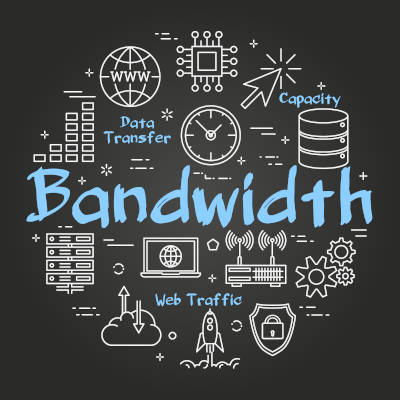


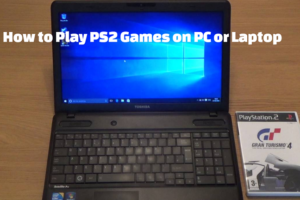





… [Trackback]
[…] Read More Information here to that Topic: news969.com/how-to-check-if-bandwidth-is-being-throttled/ […]