Don’t you think nowadays Dark mode is quite popular everywhere either it’s the Facebook messenger, Google Chrome, Mulitple apps like Whatsapp? Yes, here we are going to discuss the newly launched WhatsApp features called WhatsApp dark mode. It is really a unique feature for WhatsApp users who get bored from the black and white mode of the app. The dark mode for WhatsApp has officially announced for the app, Now you just have to upgrade your WhatsApp to the latest WhatsApp beta version to enable WhatsApp dark mode feature.
You can enable the WhatsApp dark mode feature on your android and IOS devices easily, you just have to follow the quick steps given below in the article and enjoy the latest WhatsApp dark mode. The thing you need to remember is that the dark mode would be enabled on the Android Q beta version, If you are running the older version than update it to latest Android Q beta version.
5 WhatsApp Tricks to make the chat app more Secure

Table of Contents
Whats is WhatsApp Android Q Beta and How to install it?
WhatsApp has recently announced the Android 2.19.282 Version via Google Play beta program. This is one of the major updates of WhatsApp till now, The WhatsApp Android Q Beta is specially designed after a lot of experiment to avail the latest and unique features to the user, Still, the users are facing issue in installing the update, So it will be updated soon by the developers.
The best thing about WhatsApp Android Q Beta update is, the user will able to enjoy the WhatsApp dark mode which is already announced for messenger and Twitter. So WhatsApp is working on the Dark mode theme and trying to make it completely bug-free so that users can install it easily. For now, WhatsApp dark mode is under development and it is not visible for people who have already updated their WhatsApp. To get WhatsApp dark mode users will have to update the latest Android version Q.
How to enable WhatsApp dark mode for Android
Step 1: Go to Settings > Display > Select theme > Dark
Step 2: Once the dark mode is turned on, go to Settings > About phone
Step 3: Scroll down to ‘Build number’ and tap on it seven times
Step 4: You will see a message pop-up saying ‘Developers options is turned on’. Tap on ‘Override force-dark’ so that you can apply the dark theme to other apps
Step 5: Dark theme is now enabled on WhatsApp but the wallpaper in chat threads still needs to be changed to enjoy the dark mode to its fullest
Step 6: Go to WhatsApp Settings > Wallpaper > None and you are good to go
How to enable WhatsApp dark mode on iOS
Step 1: Go to Settings > General > Accessibility > Display Accommodations > Invert Colours > Smart Invert
Step 2: You have now enabled dark theme across all the apps in the device
Step 3: Same as Android, you will have to choose dark or no wallpaper for WhatsApp chat threads. Go to WhatsApp Settings > Wallpaper> None
source


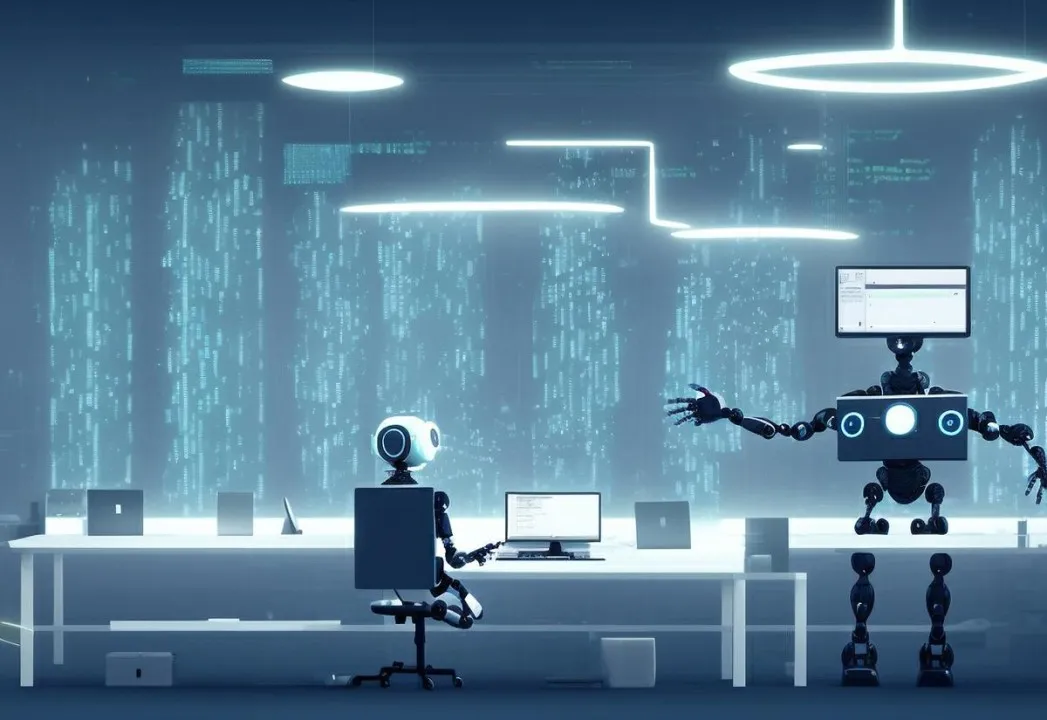
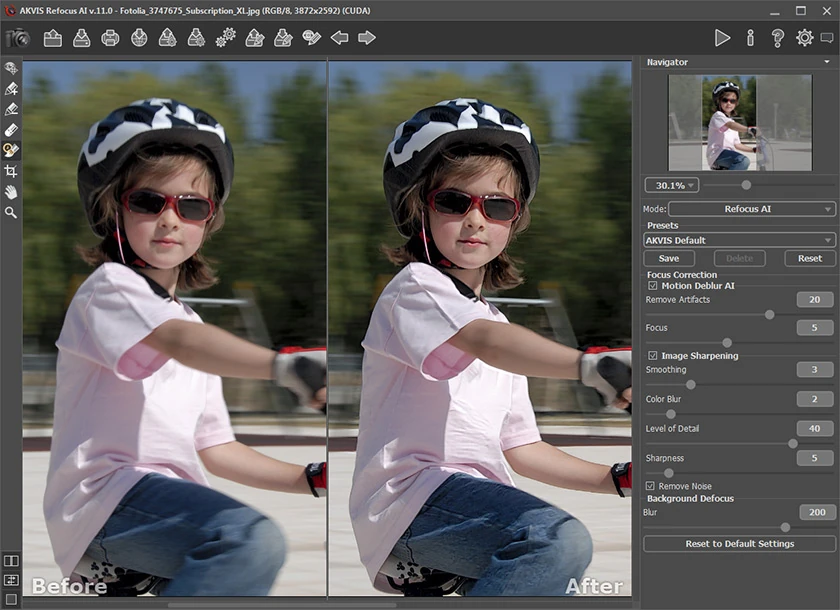





You can certainly see your enthusiasm in the work you write. The world hopes for even more passionate writers like you who aren’t afraid to say how they believe. Always go after your heart.
hello!,I like your writing very much! share we communicate more about your article on AOL? I need a specialist on this area to solve my problem. Maybe that’s you! Looking forward to see you.
Youre so cool! I dont suppose Ive read something like this before. So good to search out someone with some original thoughts on this subject. realy thank you for beginning this up. this web site is something that’s needed on the internet, someone with a little bit originality. helpful job for bringing something new to the web!
I have been exploring for a little for any high-quality articles or blog posts in this kind of area . Exploring in Yahoo I ultimately stumbled upon this web site. Studying this information So i’m happy to show that I’ve an incredibly excellent uncanny feeling I found out exactly what I needed. I such a lot unquestionably will make certain to don’t overlook this website and give it a look on a relentless basis.
Wow that was strange. I just wrote an incredibly long comment but after I clicked submit my comment didn’t appear. Grrrr… well I’m not writing all that over again. Anyways, just wanted to say wonderful blog!
Hello. impressive job. I did not expect this. This is a impressive story. Thanks!
I’ve been exploring for a little bit for any high-quality articles or blog posts on this kind of area . Exploring in Yahoo I at last stumbled upon this website. Reading this info So i am happy to convey that I have a very good uncanny feeling I discovered exactly what I needed. I most certainly will make certain to don’t forget this web site and give it a look on a constant basis.
Thanks , I have just been searching for info about this subject for ages and yours is the greatest I’ve discovered till now. But, what about the conclusion? Are you sure about the source?
you are in reality a good webmaster. The website loading velocity is incredible. It kind of feels that you are doing any distinctive trick. Also, The contents are masterwork. you have performed a wonderful activity in this topic!
I’ll right away grab your rss as I can’t find your email subscription link or newsletter service. Do you have any? Kindly let me know so that I could subscribe. Thanks.
Its such as you read my thoughts! You appear to grasp so much approximately this, such as you wrote the guide in it or something. I feel that you could do with some p.c. to drive the message house a bit, but instead of that, this is fantastic blog. A fantastic read. I’ll definitely be back.
Hi there, I found your site by means of Google whilst looking for a similar matter, your web site came up, it looks good. I have bookmarked it in my google bookmarks.
Wonderful web site. Plenty of helpful info here. I’m sending it to a few friends ans additionally sharing in delicious. And certainly, thank you in your effort!
Hi there, just was aware of your weblog thru Google, and located that it is really informative. I’m going to be careful for brussels. I will be grateful should you continue this in future. Lots of other people can be benefited out of your writing. Cheers!
Cool blog! Is your theme custom made or did you download it from somewhere? A theme like yours with a few simple adjustements would really make my blog shine. Please let me know where you got your design. Thank you
Thanks , I have recently been looking for info about this topic for ages and yours is the best I have found out till now. But, what about the bottom line? Are you sure about the supply?
I found your blog web site on google and check a number of of your early posts. Continue to maintain up the very good operate. I simply further up your RSS feed to my MSN News Reader. Seeking forward to studying more from you later on!…
Thanks for sharing excellent informations. Your web-site is so cool. I’m impressed by the details that you’ve on this site. It reveals how nicely you understand this subject. Bookmarked this web page, will come back for more articles. You, my pal, ROCK! I found simply the information I already searched everywhere and simply couldn’t come across. What a great web-site.
I think other site proprietors should take this web site as an model, very clean and wonderful user genial style and design, as well as the content. You are an expert in this topic!
Thank you for the auspicious writeup. It in fact was a amusement account it. Look advanced to more added agreeable from you! By the way, how can we communicate?
Wonderful blog! I found it while surfing around on Yahoo News. Do you have any tips on how to get listed in Yahoo News? I’ve been trying for a while but I never seem to get there! Cheers
Wonderful blog! Do you have any tips and hints for aspiring writers? I’m planning to start my own blog soon but I’m a little lost on everything. Would you propose starting with a free platform like WordPress or go for a paid option? There are so many choices out there that I’m totally confused .. Any ideas? Kudos!
I and also my guys were found to be reviewing the excellent helpful tips from your site and then the sudden developed a horrible feeling I never expressed respect to you for them. The young boys were as a result happy to read through all of them and have now quite simply been enjoying these things. Appreciate your actually being very helpful as well as for picking out this kind of fine resources most people are really needing to understand about. My very own sincere apologies for not expressing appreciation to you sooner.
Nice post. I was checking constantly this blog and I’m impressed! Extremely helpful info specifically the last part 🙂 I care for such information much. I was looking for this certain information for a very long time. Thank you and good luck.
It is the best time to make a few plans for the longer term and it’s time to be happy. I’ve learn this put up and if I may I desire to suggest you some interesting things or tips. Maybe you could write subsequent articles relating to this article. I want to read more things approximately it!
Hey there, I think your site might be having browser compatibility issues. When I look at your blog in Firefox, it looks fine but when opening in Internet Explorer, it has some overlapping. I just wanted to give you a quick heads up! Other then that, amazing blog!
I will right away grab your rss as I can not find your e-mail subscription link or e-newsletter service. Do you have any? Kindly let me know in order that I could subscribe. Thanks.
Together with everything which seems to be building throughout this specific subject matter, all your perspectives are fairly exciting. Having said that, I appologize, because I do not give credence to your whole idea, all be it exhilarating none the less. It would seem to us that your commentary are generally not entirely justified and in reality you are yourself not really totally convinced of your argument. In any case I did appreciate looking at it.
I think this is among the most vital information for me. And i am glad reading your article. But should remark on some general things, The web site style is perfect, the articles is really excellent : D. Good job, cheers
Hi, Neat post. There is a problem with your site in internet explorer, would test this… IE still is the market leader and a large portion of people will miss your magnificent writing due to this problem.
My spouse and I stumbled over here from a different website and thought I might as well check things out. I like what I see so now i am following you. Look forward to going over your web page yet again.
I found your blog website on google and test a number of of your early posts. Continue to maintain up the superb operate. I just extra up your RSS feed to my MSN Information Reader. Searching for ahead to reading extra from you later on!…
Great website you have here but I was curious if you knew of any forums that cover the same topics discussed here? I’d really love to be a part of community where I can get responses from other experienced people that share the same interest. If you have any recommendations, please let me know. Bless you!
There are some interesting points in time on this article but I don’t know if I see all of them center to heart. There’s some validity however I will take hold opinion until I look into it further. Good article , thanks and we would like extra! Added to FeedBurner as well
Hmm it appears like your site ate my first comment (it was super long) so I guess I’ll just sum it up what I had written and say, I’m thoroughly enjoying your blog. I as well am an aspiring blog writer but I’m still new to everything. Do you have any points for beginner blog writers? I’d definitely appreciate it.
What’s Happening i am new to this, I stumbled upon this I have found It positively useful and it has helped me out loads. I hope to contribute & help other users like its helped me. Good job.
I am really impressed with your writing skills and also with the layout on your blog. Is this a paid theme or did you customize it yourself? Anyway keep up the excellent quality writing, it’s rare to see a great blog like this one today..
I’m also writing to let you understand what a brilliant discovery my princess obtained viewing your blog. She discovered several pieces, with the inclusion of how it is like to possess an incredible teaching mood to make the mediocre ones just thoroughly grasp some tricky subject areas. You truly did more than her expected results. Thanks for imparting the interesting, trustworthy, educational and even cool guidance on the topic to Kate.
I am glad for writing to let you know of the magnificent discovery my cousin’s daughter developed viewing your web site. She even learned a good number of details, not to mention how it is like to have an amazing coaching spirit to make others without problems fully grasp certain tortuous subject matter. You undoubtedly did more than readers’ desires. Thank you for distributing those important, safe, informative and easy tips on this topic to Ethel.
Hello there! I know this is kinda off topic but I was wondering if you knew where I could locate a captcha plugin for my comment form? I’m using the same blog platform as yours and I’m having difficulty finding one? Thanks a lot!
Thank you so much for giving everyone an exceptionally marvellous possiblity to discover important secrets from this web site. It is often very ideal and jam-packed with a great time for me personally and my office colleagues to search your web site at the very least three times every week to read the latest guides you have. And indeed, I am just certainly contented with the staggering hints you give. Some 2 areas in this article are indeed the most effective we have ever had.
I have recently started a web site, the info you provide on this site has helped me greatly. Thanks for all of your time & work.
Thanks for one’s marvelous posting! I definitely enjoyed reading it, you are a great author.I will make sure to bookmark your blog and will often come back someday. I want to encourage you to definitely continue your great writing, have a nice afternoon!
I wish to express appreciation to the writer just for rescuing me from this particular condition. After looking throughout the online world and seeing thoughts that were not beneficial, I thought my life was over. Being alive minus the strategies to the difficulties you have fixed all through your blog post is a serious case, and the kind which may have adversely affected my entire career if I had not encountered your web page. Your good know-how and kindness in taking care of every aspect was priceless. I am not sure what I would’ve done if I had not discovered such a stuff like this. I am able to at this point relish my future. Thanks for your time so much for this reliable and effective guide. I won’t hesitate to propose the sites to anybody who needs and wants guidelines on this situation.
Good day! I know this is somewhat off topic but I was wondering if you knew where I could get a captcha plugin for my comment form? I’m using the same blog platform as yours and I’m having trouble finding one? Thanks a lot!
This site is mostly a stroll-through for all the data you needed about this and didn’t know who to ask. Glimpse right here, and also you’ll positively discover it.
My programmer is trying to convince me to move to .net from PHP. I have always disliked the idea because of the expenses. But he’s tryiong none the less. I’ve been using WordPress on numerous websites for about a year and am concerned about switching to another platform. I have heard fantastic things about blogengine.net. Is there a way I can transfer all my wordpress content into it? Any help would be really appreciated!
Thank you for another informative web site. Where else could I get that type of information written in such an ideal way? I’ve a project that I’m just now working on, and I’ve been on the look out for such information.
whoah this blog is magnificent i love reading your posts. Keep up the great work! You know, a lot of people are searching around for this information, you can aid them greatly.
Hi! I know this is kinda off topic but I was wondering if you knew where I could get a captcha plugin for my comment form? I’m using the same blog platform as yours and I’m having trouble finding one? Thanks a lot!
It’s really a cool and useful piece of info. I’m happy that you shared this helpful information with us. Please stay us up to date like this. Thanks for sharing.
Together with everything which seems to be developing throughout this subject material, all your viewpoints happen to be fairly refreshing. Even so, I appologize, because I do not subscribe to your entire suggestion, all be it exhilarating none the less. It seems to us that your comments are not completely rationalized and in simple fact you are generally yourself not completely confident of your assertion. In any event I did take pleasure in reading it.
What’s Happening i’m new to this, I stumbled upon this I’ve found It absolutely helpful and it has helped me out loads. I hope to contribute & assist other users like its helped me. Great job.
Heya i am for the first time here. I came across this board and I find It really useful & it helped me out a lot. I hope to give something back and help others like you aided me.
Hello.This post was really remarkable, particularly since I was looking for thoughts on this matter last Friday.
You could certainly see your skills in the work you write. The world hopes for more passionate writers like you who are not afraid to say how they believe. Always follow your heart.
I do not even know how I ended up here, but I thought this post was good. I do not know who you are but definitely you’re going to a famous blogger if you aren’t already 😉 Cheers!
Oh my goodness! an amazing article dude. Thanks Nevertheless I am experiencing problem with ur rss . Don’t know why Unable to subscribe to it. Is there anyone getting similar rss drawback? Anybody who is aware of kindly respond. Thnkx
I must express my thanks to this writer for bailing me out of this particular situation. As a result of searching through the the web and meeting things which are not pleasant, I was thinking my life was over. Existing without the solutions to the problems you’ve fixed by means of your guide is a critical case, as well as the kind which may have negatively damaged my career if I hadn’t discovered your blog post. Your expertise and kindness in maneuvering all the details was precious. I’m not sure what I would’ve done if I hadn’t come upon such a stuff like this. I am able to now look forward to my future. Thanks for your time very much for the expert and results-oriented help. I won’t think twice to recommend your web sites to anybody who needs counselling on this issue.
I have been absent for a while, but now I remember why I used to love this blog. Thank you, I’ll try and check back more frequently. How frequently you update your website?
Heya this is somewhat of off topic but I was wanting to know if blogs use WYSIWYG editors or if you have to manually code with HTML. I’m starting a blog soon but have no coding knowledge so I wanted to get advice from someone with experience. Any help would be greatly appreciated!
Please let me know if you’re looking for a writer for your site. You have some really good posts and I believe I would be a good asset. If you ever want to take some of the load off, I’d really like to write some content for your blog in exchange for a link back to mine. Please blast me an email if interested. Kudos!
It is in point of fact a nice and helpful piece of info. I am happy that you simply shared this helpful information with us. Please stay us up to date like this. Thank you for sharing.
whoah this blog is magnificent i love reading your articles. Keep up the good work! You know, a lot of people are searching around for this information, you can help them greatly.
I know this if off topic but I’m looking into starting my own blog and was wondering what all is required to get setup? I’m assuming having a blog like yours would cost a pretty penny? I’m not very internet smart so I’m not 100 certain. Any recommendations or advice would be greatly appreciated. Many thanks
whoah this blog is great i love reading your posts. Keep up the great work! You know, a lot of people are hunting around for this information, you can aid them greatly.
I have read a few just right stuff here. Certainly worth bookmarking for revisiting. I surprise how so much effort you place to make this kind of great informative site.
I loved as much as you’ll receive carried out right here. The sketch is attractive, your authored material stylish. nonetheless, you command get bought an edginess over that you wish be delivering the following. unwell unquestionably come more formerly again since exactly the same nearly a lot often inside case you shield this increase.
I was suggested this web site by my cousin. I’m not sure whether this post is written by him as nobody else know such detailed about my problem. You are amazing! Thanks!
There are actually numerous particulars like that to take into consideration. That could be a nice point to deliver up. I supply the ideas above as normal inspiration however clearly there are questions just like the one you carry up where the most important thing shall be working in honest good faith. I don?t know if greatest practices have emerged round things like that, however I am sure that your job is clearly identified as a good game. Each boys and girls really feel the impression of only a moment’s pleasure, for the rest of their lives.
Magnificent beat ! I wish to apprentice whilst you amend your website, how could i subscribe for a weblog website? The account aided me a appropriate deal. I were tiny bit familiar of this your broadcast offered bright clear idea
Hi! I’ve been reading your blog for some time now and finally got the bravery to go ahead and give you a shout out from Dallas Tx! Just wanted to tell you keep up the great work!
fantastic post, very informative. I wonder why the other specialists of this sector do not notice this. You should continue your writing. I’m confident, you have a great readers’ base already!
Hey! I could have sworn I’ve been to this blog before but after browsing through some of the post I realized it’s new to me. Anyhow, I’m definitely delighted I found it and I’ll be book-marking and checking back often!
whoah this blog is wonderful i love reading your posts. Keep up the good work! You know, a lot of people are looking around for this info, you could help them greatly.
We are a group of volunteers and starting a new scheme in our community. Your site offered us with helpful info to work on. You have performed an impressive activity and our whole community will likely be grateful to you.
I have been exploring for a bit for any high quality articles or blog posts in this sort of space . Exploring in Yahoo I ultimately stumbled upon this website. Studying this info So i am glad to exhibit that I have a very excellent uncanny feeling I found out exactly what I needed. I most without a doubt will make sure to do not fail to remember this website and give it a glance on a continuing basis.
Amazing! This blog looks just like my old one! It’s on a completely different subject but it has pretty much the same page layout and design. Excellent choice of colors!
Thanks a bunch for sharing this with all of us you actually know what you are talking about! Bookmarked. Kindly also visit my web site =). We could have a link exchange agreement between us!
I’m not sure exactly why but this weblog is loading extremely slow for me. Is anyone else having this issue or is it a problem on my end? I’ll check back later on and see if the problem still exists.
You actually make it seem so easy with your presentation but I find this topic to be actually something that I think I would never understand. It seems too complicated and extremely broad for me. I’m looking forward for your next post, I will try to get the hang of it!
Hi! This is kind of off topic but I need some advice from an established blog. Is it very difficult to set up your own blog? I’m not very techincal but I can figure things out pretty fast. I’m thinking about making my own but I’m not sure where to start. Do you have any points or suggestions? Thank you
Hello there! Would you mind if I share your blog with my facebook group? There’s a lot of people that I think would really appreciate your content. Please let me know. Cheers
I really like what you guys are usually up too. Such clever work and reporting! Keep up the very good works guys I’ve included you guys to my own blogroll.
Great post however , I was wanting to know if you could write a litte more on this topic? I’d be very thankful if you could elaborate a little bit further. Cheers!
I don’t even know how I ended up here, but I thought this post was good. I don’t know who you are but definitely you’re going to a famous blogger if you are not already 😉 Cheers!
F*ckin’ tremendous things here. I am very glad to see your post. Thanks a lot and i’m looking forward to contact you. Will you kindly drop me a e-mail?
Hi there! I know this is kind of off topic but I was wondering which blog platform are you using for this website? I’m getting fed up of WordPress because I’ve had problems with hackers and I’m looking at alternatives for another platform. I would be fantastic if you could point me in the direction of a good platform.
Howdy this is kind of of off topic but I was wanting to know if blogs use WYSIWYG editors or if you have to manually code with HTML. I’m starting a blog soon but have no coding knowledge so I wanted to get guidance from someone with experience. Any help would be greatly appreciated!
Throughout the great scheme of things you actually secure a B- for effort. Where exactly you actually lost me personally was first on all the details. As as the maxim goes, the devil is in the details… And it could not be more accurate in this article. Having said that, permit me tell you just what exactly did work. The text is actually very engaging and that is most likely the reason why I am making an effort in order to opine. I do not make it a regular habit of doing that. 2nd, despite the fact that I can notice a leaps in reasoning you make, I am definitely not sure of just how you appear to unite the ideas which make the actual conclusion. For now I will subscribe to your point but wish in the foreseeable future you link the facts much better.
A person necessarily lend a hand to make critically posts I’d state. That is the first time I frequented your web page and to this point? I amazed with the analysis you made to make this actual submit incredible. Excellent process!
Spot on with this write-up, I really assume this web site needs way more consideration. I’ll in all probability be once more to read far more, thanks for that info.
Write more, thats all I have to say. Literally, it seems as though you relied on the video to make your point. You clearly know what youre talking about, why throw away your intelligence on just posting videos to your weblog when you could be giving us something informative to read?
Thanks for some other informative web site. The place else could I am getting that type of information written in such a perfect manner? I’ve a mission that I am simply now running on, and I have been on the look out for such info.
wonderful issues altogether, you just received a new reader. What would you suggest in regards to your submit that you simply made a few days in the past? Any sure?
Lovely blog! I am loving it!! Will come back again. I am taking your feeds also.
An impressive share, I simply given this onto a colleague who was doing a bit evaluation on this. And he in actual fact purchased me breakfast as a result of I found it for him.. smile. So let me reword that: Thnx for the treat! But yeah Thnkx for spending the time to debate this, I feel strongly about it and love reading more on this topic. If attainable, as you turn into expertise, would you mind updating your blog with extra particulars? It’s extremely useful for me. Big thumb up for this weblog post!
Hi there! This post couldn’t be written any better! Reading this post reminds me of my good old room mate! He always kept talking about this. I will forward this page to him. Fairly certain he will have a good read. Thank you for sharing!
It’s laborious to seek out educated folks on this subject, however you sound like you already know what you’re speaking about! Thanks
I have been exploring for a little for any high quality articles or blog posts on this sort of area . Exploring in Yahoo I at last stumbled upon this web site. Reading this information So i am happy to convey that I have an incredibly good uncanny feeling I discovered just what I needed. I most certainly will make sure to don’t forget this web site and give it a glance regularly.
Thanks for some other informative site. The place else may just I get that kind of info written in such a perfect way? I’ve a undertaking that I am simply now working on, and I have been on the glance out for such info.
hi!,I love your writing so much! proportion we communicate extra about your article on AOL? I need a specialist in this house to unravel my problem. Maybe that’s you! Having a look forward to see you.
Thank you a bunch for sharing this with all people you actually know what you are talking about! Bookmarked. Kindly additionally talk over with my site =). We will have a link change agreement between us!
hello there and thanks on your information – I’ve definitely picked up something new from proper here. I did then again experience a few technical points the use of this website, as I skilled to reload the website lots of occasions previous to I may just get it to load correctly. I have been brooding about if your web host is OK? Not that I am complaining, but sluggish loading circumstances occasions will often affect your placement in google and can harm your high quality score if advertising and ***********|advertising|advertising|advertising and *********** with Adwords. Well I am adding this RSS to my e-mail and could glance out for a lot more of your respective intriguing content. Make sure you update this once more soon..
Hello there, I found your website via Google while searching for a related topic, your site came up, it looks great. I have bookmarked it in my google bookmarks.
In this awesome scheme of things you secure a B- for hard work. Where you confused me was on all the particulars. As they say, the devil is in the details… And that couldn’t be more accurate right here. Having said that, let me reveal to you exactly what did work. Your authoring is actually highly powerful which is most likely the reason why I am making the effort to comment. I do not really make it a regular habit of doing that. Next, even though I can certainly notice the jumps in reasoning you come up with, I am not really convinced of how you appear to connect your points which inturn produce your final result. For the moment I shall subscribe to your issue but hope in the foreseeable future you link the dots much better.
You can certainly see your enthusiasm in the work you write. The world hopes for even more passionate writers like you who aren’t afraid to say how they believe. Always follow your heart.
Attractive part of content. I just stumbled upon your website and in accession capital to say that I get in fact enjoyed account your blog posts. Anyway I’ll be subscribing for your feeds or even I achievement you get admission to persistently quickly.
This actually answered my drawback, thank you!
Attractive element of content. I just stumbled upon your blog and in accession capital to assert that I get actually loved account your blog posts. Anyway I will be subscribing on your feeds or even I fulfillment you get admission to consistently quickly.
I do trust all the ideas you have introduced to your post. They’re really convincing and can certainly work. Nonetheless, the posts are very short for starters. May just you please lengthen them a bit from subsequent time? Thanks for the post.
Hi there, I found your website by way of Google whilst searching for a comparable topic, your website got here up, it seems to be good. I’ve bookmarked it in my google bookmarks.
I am so happy to read this. This is the kind of manual that needs to be given and not the accidental misinformation that is at the other blogs. Appreciate your sharing this best doc.
Howdy just wanted to give you a brief heads up and let you know a few of the images aren’t loading correctly. I’m not sure why but I think its a linking issue. I’ve tried it in two different internet browsers and both show the same results.
This design is incredible! You obviously know how to keep a reader amused. Between your wit and your videos, I was almost moved to start my own blog (well, almost…HaHa!) Great job. I really enjoyed what you had to say, and more than that, how you presented it. Too cool!
I do enjoy the manner in which you have presented this specific challenge plus it really does present me a lot of fodder for consideration. On the other hand, from just what I have observed, I just wish as the actual opinions pile on that people today remain on issue and not get started upon a soap box involving the news du jour. All the same, thank you for this exceptional point and though I do not necessarily concur with the idea in totality, I regard the standpoint.
Hi there! Do you use Twitter? I’d like to follow you if that would be okay. I’m undoubtedly enjoying your blog and look forward to new updates.
Hello there, I discovered your web site by way of Google even as looking for a similar matter, your website got here up, it appears to be like good. I’ve bookmarked it in my google bookmarks.
I’ve been exploring for a bit for any high quality articles or blog posts on this kind of area . Exploring in Yahoo I at last stumbled upon this web site. Reading this information So i am happy to convey that I have a very good uncanny feeling I discovered exactly what I needed. I most certainly will make sure to do not forget this site and give it a glance on a constant basis.
I am really enjoying the theme/design of your blog. Do you ever run into any internet browser compatibility problems? A small number of my blog readers have complained about my website not working correctly in Explorer but looks great in Chrome. Do you have any solutions to help fix this problem?
I keep listening to the news speak about receiving boundless online grant applications so I have been looking around for the most excellent site to get one. Could you tell me please, where could i acquire some?
You really make it seem so easy with your presentation but I find this topic to be really something that I think I would never understand. It seems too complex and extremely broad for me. I am looking forward for your next post, I will try to get the hang of it!
We are a bunch of volunteers and opening a new scheme in our community. Your site provided us with useful info to work on. You’ve performed a formidable job and our entire community will likely be thankful to you.
Hey There. I discovered your weblog the usage of msn. This is a very smartly written article. I’ll make sure to bookmark it and return to read more of your helpful information. Thanks for the post. I’ll certainly return.
Valuable information. Lucky me I found your site by accident, and I’m shocked why this accident did not happened earlier! I bookmarked it.
Hi, Neat post. There is a problem with your web site in internet explorer, would check this… IE still is the market leader and a large portion of people will miss your magnificent writing because of this problem.
You are a very smart person!
I loved as much as you will receive carried out right here. The sketch is tasteful, your authored material stylish. nonetheless, you command get bought an shakiness over that you wish be delivering the following. unwell unquestionably come more formerly again as exactly the same nearly very often inside case you shield this increase.
Hey there, You have performed a great job. I’ll definitely digg it and personally recommend to my friends. I’m confident they will be benefited from this web site.
Hey! Would you mind if I share your blog with my myspace group? There’s a lot of people that I think would really appreciate your content. Please let me know. Thanks
I was just looking for this information for a while. After 6 hours of continuous Googleing, at last I got it in your website. I wonder what is the lack of Google strategy that do not rank this kind of informative sites in top of the list. Generally the top sites are full of garbage.
What i don’t realize is actually how you’re not actually much more well-liked than you might be right now. You’re very intelligent. You realize therefore considerably relating to this subject, made me personally consider it from so many varied angles. Its like men and women aren’t fascinated unless it’s one thing to do with Lady gaga! Your own stuffs excellent. Always maintain it up!
Thanks for another excellent post. Where else could anyone get that type of info in such an ideal way of writing? I have a presentation next week, and I am on the look for such information.
My programmer is trying to convince me to move to .net from PHP. I have always disliked the idea because of the costs. But he’s tryiong none the less. I’ve been using WordPress on various websites for about a year and am anxious about switching to another platform. I have heard good things about blogengine.net. Is there a way I can transfer all my wordpress content into it? Any kind of help would be greatly appreciated!
Hi my friend! I want to say that this article is amazing, nice written and include approximately all vital infos. I’d like to see more posts like this.
you are in point of fact a excellent webmaster. The web site loading speed is incredible. It seems that you are doing any distinctive trick. Furthermore, The contents are masterpiece. you’ve performed a fantastic task on this subject!
Hey very cool website!! Man .. Beautiful .. Amazing .. I’ll bookmark your blog and take the feeds also…I’m happy to find a lot of useful information here in the post, we need develop more techniques in this regard, thanks for sharing. . . . . .
I loved as much as you will receive carried out right here.
The sketch is attractive, your authored subject matter stylish.
nonetheless, you command get got an nervousness over that you wish be delivering the
following. unwell unquestionably come more formerly again as exactly the same nearly very often inside
case you shield this increase.
This info is worth everyone’s attention. When can I find
out more?
OMG! This is amazing. Ireally appreciate it~ May I show my hidden information on a secret only I KNOW and if you want to really findout?
You really have to believe mme and have faith and I will show how to get connected to girls easily and quick Once again I
want to show my appreciation and may all the blessing goes to you now!.
With havin so much written content do you ever run into any issues of plagorism or copyright
violation? My site has a lot of exclusive content I’ve either created myself
or outsourced but it looks like a lot of it
is popping it up all over the internet without my permission. Do you know any methods
to help stop content from being stolen? I’d really appreciate it.
I do enjoy the manner in which you have framed this challenge plus it really does present me a lot of fodder for thought. However, because of just what I have experienced, I really trust as the remarks stack on that people today stay on point and don’t get started upon a soap box of some other news du jour. All the same, thank you for this exceptional piece and whilst I do not really go along with the idea in totality, I value the point of view.
I love what you guys are usually up too. Such clever work and coverage!
Keep up the superb works guys I’ve incorporated you guys to our blogroll.
F*ckin’ tremendous things here. I’m very happy to peer your post. Thank you so much and i’m looking ahead to touch you. Will you please drop me a mail?
I do not even know how I finished up right here, however I thought this put up was once great. I do not realize who you might be however certainly you are going to a well-known blogger in case you are not already 😉 Cheers!
Thank you, I’ve just been searching for info about this subject for ages and yours is the best I’ve discovered so far. But, what about the conclusion? Are you sure about the source?
I think that is among the such a lot vital information for me.
And i am glad reading your article. But want to statement on few basic
issues, The web site taste is wonderful, the articles is in point of fact nice :
D. Just right job, cheers
It’s really a great and useful piece of information. I’m glad that you shared this helpful info with us. Please keep us up to date like this. Thanks for sharing.
Heya i’m for the first time here. I found this board and I find It really useful & it helped me out a lot. I hope to give something back and help others like you helped me.
Wow, that’s what I was exploring for, what a material!
present here at this website, thanks admin of this
web page.
Excellent pieces. Keep posting such kind of info on your site.
Im really impressed by your blog.
Hello there, You’ve performed a fantastic job.
I’ll definitely digg it and personally recommend to
my friends. I’m confident they’ll be benefited from this web
site.
I blog quite often and I truly appreciate your information. The article has really peaked my interest.
I’m going to take a note of your blog and keep checking for new information about once per week.
I subscribed to your Feed as well.
Greetings! Quick question that’s completely off
topic. Do you know how to make your site mobile friendly?
My web site looks weird when browsing from my iphone4.
I’m trying to find a template or plugin that might be able to
fix this problem. If you have any recommendations, please share.
Cheers!
Quality articles is the important to attract the users to
visit the website, that’s what this web site is providing.
Link exchange is nothing else however it is simply placing the other person’s weblog link on your page at suitable place and other person will
also do same for you.
Today, I went to the beach front with my children. I found a sea shell and gave it to my 4 year old daughter and said “You can hear the ocean if you put this to your ear.” She put the shell to her ear and screamed. There was a hermit crab inside and it pinched her ear. She never wants to go back! LoL I know this is totally off topic but I had to tell someone!
Nice weblog here! Additionally your website lots up very fast! What host are you the use of? Can I am getting your associate hyperlink on your host? I want my web site loaded up as fast as yours lol
I believe people who wrote this needs true loving because it’s
a blessing. So let me give back and show you exactly how to do change your life
and if you want to with no joke truthfully see I will share info about how to change
your life Don’t forget.. I am always here for yall.
Bless yall!
Pretty great post. I just stumbled upon your blog and wanted to mention that I’ve really enjoyed surfing around your weblog posts. In any case I will be subscribing for your feed and I am hoping you write again soon!
Thank you for sharing excellent informations. Your website is so cool. I am impressed by the details that you’ve on this blog. It reveals how nicely you perceive this subject. Bookmarked this web page, will come back for more articles. You, my friend, ROCK! I found simply the information I already searched all over the place and just couldn’t come across. What an ideal site.
I don’t even know how I ended up here, but I thought this post was great. I do not know who you are but certainly you are going to a famous blogger if you aren’t already 😉 Cheers!
I’m truly enjoying the design and layout of your blog. It’s a very easy on the eyes which makes it much more pleasant for me to come here and visit more often. Did you hire out a designer to create your theme? Exceptional work!
I’m still learning from you, but I’m trying to achieve my goals. I absolutely enjoy reading everything that is written on your website.Keep the information coming. I liked it!
I must show appreciation to you for bailing me out of such a matter. Because of researching through the internet and obtaining basics which are not powerful, I was thinking my entire life was gone. Existing without the presence of approaches to the difficulties you have solved as a result of the short article is a crucial case, as well as ones which might have adversely damaged my career if I had not discovered your blog. Your knowledge and kindness in touching all areas was very helpful. I’m not sure what I would have done if I had not encountered such a stuff like this. I can also now look ahead to my future. Thanks for your time very much for this high quality and amazing help. I won’t be reluctant to endorse your web sites to anyone who requires support on this topic.
You made certain good points there. I did a search on the matter and found nearly all persons will agree with your blog.
hey there and thank you in your info – I’ve certainly picked up something new from proper here. I did on the other hand expertise some technical points the use of this web site, as I skilled to reload the web site a lot of times prior to I may just get it to load correctly. I were puzzling over in case your web host is OK? Now not that I’m complaining, however sluggish loading circumstances instances will very frequently affect your placement in google and could harm your high quality score if advertising and ***********|advertising|advertising|advertising and *********** with Adwords. Anyway I’m adding this RSS to my e-mail and could glance out for a lot extra of your respective interesting content. Make sure you update this once more soon..
Simply want to say your article is as surprising. The clearness on your publish is simply cool and i can think you are knowledgeable in this subject. Well together with your permission allow me to clutch your RSS feed to stay up to date with imminent post. Thank you one million and please keep up the gratifying work.
Hello There. I found your weblog using msn. That is a very well written article. I will make sure to bookmark it and come back to read extra of your helpful information. Thanks for the post. I’ll definitely return.
медицинская справка
Thank you for the auspicious writeup. It in fact was a amusement account it. Look advanced to more added agreeable from you! By the way, how can we communicate?|
Hey very nice blog!! Guy .. Beautiful .. Superb .. I will bookmark your website and take the feeds also? I am glad to find so many useful information here in the post, we’d like develop more strategies in this regard, thank you for sharing. . . . . .
Hi, I think your site might be having browser compatibility issues. When I look at your website in Chrome, it looks fine but when opening in Internet Explorer, it has some overlapping. I just wanted to give you a quick heads up! Other then that, terrific blog!
I loved as much as you will receive carried out right here. The sketch is tasteful, your authored subject matter stylish. nonetheless, you command get got an shakiness over that you wish be delivering the following. unwell unquestionably come more formerly again since exactly the same nearly very often inside case you shield this increase.
When I originally commented I clicked the -Notify me when new feedback are added- checkbox and now each time a remark is added I get 4 emails with the identical comment. Is there any manner you may remove me from that service? Thanks!
Valuable info. Lucky me I found your website by accident, and I’m shocked why this accident didn’t happened earlier! I bookmarked it.
Thank you a bunch for sharing this with all of us you really understand what you’re talking about! Bookmarked. Please additionally consult with my site =). We can have a link trade arrangement between us!
I like what you guys are up too. Such clever work and reporting! Carry on the superb works guys I’ve incorporated you guys to my blogroll. I think it’ll improve the value of my web site 🙂
Hello there, I found your web site by the use of Google even as looking for a similar matter, your site came up, it seems good. I have bookmarked it in my google bookmarks.
You actually make it seem so easy with your presentation but I find this topic to be really something that I think I would never understand. It seems too complex and very broad for me. I am looking forward for your next post, I will try to get the hang of it!
I was recommended this web site by my cousin. I am not sure whether this post is written by him as nobody else know such detailed about my problem. You are amazing! Thanks!
Wonderful site. A lot of useful information here. I’m sending it to a few buddies ans also sharing in delicious. And naturally, thank you on your effort!
My brother suggested I might like this blog. He was once totally right. This submit truly made my day. You cann’t believe just how much time I had spent for this information! Thank you!
Spot on with this write-up, I really suppose this web site needs far more consideration. I’ll probably be once more to read far more, thanks for that info.
My spouse and I stumbled over here coming from a different web page and thought I might as well check things out. I like what I see so now i’m following you. Look forward to going over your web page for a second time.
It’s an awesome article in favor of all the web users; they will get benefit from it I am sure.
Hello there, I discovered your site by the use of Google at the same time as searching for a similar matter, your web site got here up, it appears good. I’ve bookmarked it in my google bookmarks.
Hi, Neat post. There is a problem with your website in web explorer, may check this… IE nonetheless is the marketplace leader and a good component to folks will pass over your wonderful writing due to this problem.
Very well written story. It will be helpful to everyone who employess it, including me. Keep up the good work – looking forward to more posts.
Nice read, I just passed this onto a friend who was doing some research on that. And he actually bought me lunch as I found it for him smile Thus let me rephrase that: Thanks for lunch!
Hello! I’m at work surfing around your blog from my new iphone 4! Just wanted to say I love reading your blog and look forward to all your posts! Keep up the great work!
Hello There. I found your blog using msn. This is a really well written article. I’ll make sure to bookmark it and come back to read more of your useful info. Thanks for the post. I’ll certainly return.
Hello! I’ve been reading your website for a long time now and finally got the courage to go ahead and give you a shout out from New Caney Tx! Just wanted to tell you keep up the fantastic work!
I enjoy what you guys are up too. This sort of clever work and exposure! Keep up the great works guys I’ve incorporated you guys to my blogroll.
Excellent post. I was checking continuously this blog and I am impressed! Very useful information particularly the last part 🙂 I care for such info a lot. I was seeking this particular info for a long time. Thank you and good luck.
Hi there! I know this is kind of off topic but I was wondering which blog platform are you using for this site? I’m getting fed up of WordPress because I’ve had problems with hackers and I’m looking at alternatives for another platform. I would be great if you could point me in the direction of a good platform.
If you are going for most excellent contents like me, only go to see this site daily as it offers quality contents, thanks
Hurrah, that’s what I was searching for, what a data!
existing here at this webpage, thanks admin of this web
site.
Please let me know if you’re looking for a article writer for your blog. You have some really good articles and I feel I would be a good asset. If you ever want to take some of the load off, I’d love to write some material for your blog in exchange for a link back to mine. Please blast me an email if interested. Cheers!
I visit each day some web sites and information sites to read articles or reviews, except this blog provides quality based articles.
Keep on working, great job!
excellent publish, very informative. I ponder why the other experts of this sector do not understand this. You should continue your writing. I am sure, you have a great readers’ base already!
I would like to thank you for the efforts you’ve put in writing this site. I am hoping the same high-grade website post from you in the upcoming as well. Actually your creative writing skills has encouraged me to get my own website now. Really the blogging is spreading its wings quickly. Your write up is a good example of it.
I was very pleased to discover this website. I wanted to thank you for your time due to this wonderful read!! I definitely enjoyed every little bit of it and I have you saved as a favorite to check out new things on your blog.
Howdy would you mind letting me know which web host you’re using? I’ve loaded your blog in 3 completely different internet browsers and I must say this blog loads a lot faster then most. Can you suggest a good web hosting provider at a honest price? Thanks a lot, I appreciate it!
I visited many sites but the audio quality for audio songs present at this web site is truly fabulous.
Awsome article and straight to the point. I am not sure if this is really the best place to ask but do you folks have any ideea where to hire some professional writers? Thanks 🙂
Why people still use to read news papers when in this technological world all is existing on net?
Hello there! Do you know if they make any plugins to help with Search Engine Optimization? I’m trying to get my blog to rank for some targeted keywords but I’m not seeing very good success. If you know of any please share. Thank you!
This design is steller! You obviously know how to keep a reader entertained. Between your wit and your videos, I was almost moved to start my own blog (well, almost…HaHa!) Excellent job. I really loved what you had to say, and more than that, how you presented it. Too cool!
Way cool! Some extremely valid points! I appreciate you writing this post and also the rest of the website is also very good.
An intriguing discussion is worth comment. I think that you need to write more about this subject, it may not be a taboo subject but typically folks don’t talk about these subjects. To the next! Cheers!!
Hi there, You’ve done a great job. I’ll definitely digg it and personally recommend to my friends. I’m sure they will be benefited from this web site.
Fantastic items from you, man. I’ve have in mind your stuff previous to and you are simply too wonderful. I really like what you’ve acquired right here, certainly like what you are saying and the way in which wherein you assert it. You’re making it enjoyable and you still care for to keep it wise. I can not wait to read much more from you. That is actually a terrific website.
We are a group of volunteers and starting a new scheme in our community. Your web site provided us with valuable info to work on. You have done a formidable job and our entire community will be thankful to you.
I would like to thnkx for the efforts you have put in writing this web site. I am hoping the same high-grade blog post from you in the upcoming also. Actually your creative writing abilities has inspired me to get my own website now. Actually the blogging is spreading its wings fast. Your write up is a good example of it.
Great goods from you, man. I’ve understand your stuff previous to and you are just extremely excellent. I actually like what you have acquired here, really like what you are saying and the way in which you say it. You make it entertaining and you still take care of to keep it sensible. I can’t wait to read far more from you. This is really a terrific site.
Heya! I’m at work browsing your blog from my new iphone 3gs! Just wanted to say I love reading your blog and look forward to all your posts! Keep up the great work!
This piece of writing is truly a good one it helps new internet people, who are wishing for blogging.
Somebody essentially help to make seriously posts I would state. This is the first time I frequented your website page and thus far? I surprised with the research you made to create this particular publish amazing. Wonderful job!
What’s Happening i’m new to this, I stumbled upon this I have found It positively helpful and it has helped me out loads. I hope to give a contribution & aid other users like its helped me. Good job.
Good day! Do you know if they make any plugins to safeguard against hackers? I’m kinda paranoid about losing everything I’ve worked hard on. Any tips?
Undeniably consider that that you stated. Your favourite justification appeared to be at the internet the simplest thing to be aware of. I say to you, I definitely get irked at the same time as folks consider worries that they plainly do not realize about. You controlled to hit the nail upon the top as smartlyand also defined out the whole thing with no need side effect , other folks can take a signal. Will likely be back to get more. Thank you
I’m in awe of the author’s talent to make complicated concepts understandable to readers of all backgrounds. This article is a testament to his expertise and dedication to providing helpful insights. Thank you, author, for creating such an captivating and enlightening piece. It has been an incredible joy to read!
I’m impressed by the quality of this content! The author has obviously put a tremendous amount of effort into exploring and structuring the information. It’s exciting to come across an article that not only provides valuable information but also keeps the readers captivated from start to finish. Kudos to her for creating such a masterpiece!
Hi my family member! I want to say that this article is awesome, great written and come with almost all important infos. I’d like to see more posts like this .
Good day! This is kind of off topic but I need some advice from an established blog. Is it tough to set up your own blog? I’m not very techincal but I can figure things out pretty fast. I’m thinking about creating my own but I’m not sure where to start. Do you have any tips or suggestions? With thanks
Hey there just wanted to give you a quick heads up and let you know a few of the images aren’t loading correctly. I’m not sure why but I think its a linking issue. I’ve tried it in two different browsers and both show the same results.
Woah! I’m really loving the template/theme of this website. It’s simple, yet effective. A lot of times it’s hard to get that “perfect balance” between user friendliness and visual appearance. I must say that you’ve done a awesome job with this. Additionally, the blog loads very fast for me on Chrome. Excellent Blog!
Thank you a bunch for sharing this with all people you really recognize what you are talking approximately! Bookmarked. Please also visit my site =). We could have a link change agreement among us
Thanks for discussing your ideas. One thing is that college students have a choice between federal government student loan plus a private student loan where it truly is easier to choose student loan debt consolidation than in the federal education loan.
hello there and thank you for your info ? I have certainly picked up something new from right here. I did however expertise a few technical issues using this site, since I experienced to reload the site lots of times previous to I could get it to load correctly. I had been wondering if your web hosting is OK? Not that I am complaining, but sluggish loading instances times will often affect your placement in google and can damage your high-quality score if ads and marketing with Adwords. Well I?m adding this RSS to my email and can look out for much more of your respective fascinating content. Ensure that you update this again very soon..
Hi there, I found your website by means of Google even as searching for a similar matter, your web site got here up, it seems to be good. I have bookmarked it in my google bookmarks.
Hey very interesting blog!
It?s onerous to search out knowledgeable folks on this matter, but you sound like you already know what you?re talking about! Thanks
Appreciate this post. Let me try it out.
I visited many web pages except the audio quality for audio songs present at this website is really fabulous.
This actually answered my problem, thank you!
Hmm it appears like your website ate my first comment (it was extremely long) so I guess I’ll just sum it up what I had written and say, I’m thoroughly enjoying your blog. I as well am an aspiring blog blogger but I’m still new to the whole thing. Do you have any recommendations for novice blog writers? I’d definitely appreciate it.
I want to to thank you for this excellent read!! I definitely enjoyed every little bit of it. I’ve got you book-marked to check out new stuff you post
Good answers in return of this question with real arguments and describing all regarding that.
I do not even know how I finished up right here, but I thought this publish was good. I do not understand who you are but definitely you are going to a famous blogger in case you aren’t already 😉 Cheers!
It’s a shame you don’t have a donate button! I’d certainly donate to this brilliant blog! I suppose for now i’ll settle for book-marking and adding your RSS feed to my Google account. I look forward to fresh updates and will talk about this site with my Facebook group. Chat soon!
I was just seeking this information for a while. After 6 hours of continuous Googleing, at last I got it in your website. I wonder what is the lack of Google strategy that do not rank this kind of informative websites in top of the list. Generally the top web sites are full of garbage.
I could not refrain from commenting. Exceptionally well written!
My programmer is trying to persuade me to move to .net from PHP. I have always disliked the idea because of the expenses. But he’s tryiong none the less. I’ve been using Movable-type on a number of websites for about a year and am worried about switching to another platform. I have heard very good things about blogengine.net. Is there a way I can transfer all my wordpress content into it? Any help would be greatly appreciated!
Nice blog here! Also your site so much up fast! What host are you the use of? Can I am getting your associate link for your host? I desire my site loaded up as fast as yours lol
Write more, thats all I have to say. Literally, it seems as though you relied on the video to make your point. You clearly know what youre talking about, why waste your intelligence on just posting videos to your site when you could be giving us something enlightening to read?
Pretty nice post. I simply stumbled upon your weblog and wished to say that I’ve really enjoyed browsing your blog posts. After all I will be subscribing to your feed and I am hoping you write again very soon!
I’m amazed, I have to admit. Rarely do I come across a blog that’s equally educative and amusing, and let me tell you, you have hit the nail on the head. The problem is something that not enough men and women are speaking intelligently about. I’m very happy that I stumbled across this in my hunt for something regarding this.
Hi there! I know this is kind of off-topic but I had to ask. Does running a well-established blog like yours take a lot of work? I’m completely new to blogging but I do write in my diary everyday. I’d like to start a blog so I can share my own experience and thoughts online. Please let me know if you have any suggestions or tips for new aspiring bloggers. Appreciate it!
Hi there i am kavin, its my first time to commenting anywhere, when i read this article i thought i could also make comment due to this sensible article.
You can definitely see your expertise within the work you write. The sector hopes for more passionate writers like you who are not afraid to mention how they believe. Always follow your heart.
Greetings from Idaho! I’m bored to death at work so I decided to check out your website on my iphone during lunch break. I really like the info you present here and can’t wait to take a look when I get home. I’m amazed at how quick your blog loaded on my cell phone .. I’m not even using WIFI, just 3G .. Anyhow, fantastic site!
With the whole thing that seems to be building throughout this particular subject matter, a significant percentage of opinions are generally somewhat radical. Nevertheless, I appologize, but I can not give credence to your whole plan, all be it radical none the less. It would seem to everybody that your opinions are actually not completely rationalized and in actuality you are generally yourself not really completely confident of your argument. In any case I did take pleasure in examining it.
Wow, wonderful weblog structure! How lengthy have you been running a blog for? you made running a blog look easy. The total look of your site is excellent, let alone the content!
Heya i am for the first time here. I found this board and I find It truly useful & it helped me out much. I hope to provide something again and aid others like you aided me.
Hello there, You have done a great job. I’ll certainly digg it and personally recommend to my friends. I am confident they will be benefited from this website.
My brother recommended I would possibly like this website. He used to be totally right. This submit truly made my day. You can not believe simply how so much time I had spent for this information! Thanks!
Hey there! I just wanted to ask if you ever have any issues with hackers? My last blog (wordpress) was hacked and I ended up losing months of hard work due to no data backup. Do you have any methods to stop hackers?
It is perfect time to make a few plans for the future and it is time to be happy. I have read this publish and if I may I want to recommend you few interesting things or suggestions. Perhaps you could write next articles relating to this article. I want to read more things approximately it!
you are actually a just right webmaster. The site loading velocity is incredible. It kind of feels that you are doing any unique trick. In addition, The contents are masterpiece. you have performed a wonderful process in this matter!
Its like you read my mind! You appear to know so much about this, like you wrote the book in it or something. I think that you could do with some pics to drive the message home a bit, but other than that, this is great blog. A great read. I’ll definitely be back.
Hello. remarkable job. I did not imagine this. This is a fantastic story. Thanks!
Good day! Do you use Twitter? I’d like to follow you if that would be okay. I’m undoubtedly enjoying your blog and look forward to new updates.
If you want to increase your experience simply keep visiting this site and be updated with the most recent information posted here.
I have seen a great deal of useful items on your web page about computers. However, I’ve the viewpoint that notebooks are still not quite powerful enough to be a good choice if you typically do things that require lots of power, for example video modifying. But for world wide web surfing, statement processing, and majority of other prevalent computer work they are okay, provided you can’t mind the small screen size. Many thanks for sharing your thinking.
You’re so awesome! I don’t think I have read something like this before. So great to find someone with a few original thoughts on this subject. Really.. thank you for starting this up. This website is something that’s needed on the web, someone with some originality!
Hey! I just wanted to ask if you ever have any problems with hackers? My last blog (wordpress) was hacked and I ended up losing months of hard work due to no backup. Do you have any solutions to prevent hackers?
hey there and thank you for your information I’ve definitely picked up anything new from right here. I did however expertise a few technical issues using this web site, since I experienced to reload the site many times previous to I could get it to load properly. I had been wondering if your web hosting is OK? Not that I am complaining, but sluggish loading instances times will very frequently affect your placement in google and can damage your high quality score if advertising and marketing with Adwords. Anyway I’m adding this RSS to my e-mail and can look out for a lot more of your respective interesting content. Make sure you update this again soon.
I do not even know the way I ended up here, however I assumed this put up used to be great. I do not recognise who you are but definitely you’re going to a well-known blogger should you aren’t already 😉 Cheers!
Hello, I think your blog might be having browser compatibility issues. When I look at your website in Safari, it looks fine but when opening in Internet Explorer, it has some overlapping. I just wanted to give you a quick heads up! Other then that, terrific blog!
whoah this weblog is great i really like studying your posts. Stay up the great work! You recognize, lots of persons are hunting round for this info, you could help them greatly.
I love what you guys are up too. This sort of clever work and exposure! Keep up the excellent works guys I’ve included you guys to my blogroll.
Thanks for your write-up. One other thing is when you are marketing your property alone, one of the troubles you need to be aware of upfront is when to deal with home inspection reports. As a FSBO home owner, the key to successfully switching your property plus saving money on real estate agent profits is knowledge. The more you understand, the simpler your home sales effort will be. One area when this is particularly essential is home inspections.
Nice answer back in return of this difficulty with real arguments and explaining everything regarding that.
Nice post. I learn something new and challenging on sites I stumbleupon everyday. It will always be interesting to read content from other writers and practice a little something from their sites.
The other day, while I was at work, my sister stole my apple ipad and tested to see if it can survive a 25 foot drop, just so she can be a youtube sensation. My apple ipad is now broken and she has 83 views. I know this is entirely off topic but I had to share it with someone!
Howdy! This is my 1st comment here so I just wanted to give a quick shout out and tell you I really enjoy reading through your articles. Can you suggest any other blogs/websites/forums that cover the same topics? Many thanks!
You really make it seem so easy with your presentation but I find this matter to be really something which I think I would never understand. It seems too complicated and extremely broad for me. I’m looking forward for your next post, I will try to get the hang of it!
Авторский мужской эромассаж Москва с бассейном
As a Newbie, I am always searching online for articles that can aid me. Thank you
This actually answered my drawback, thanks!
I think other website proprietors should take this site as an model, very clean and wonderful user friendly style and design, let alone the content. You are an expert in this topic!
Magnificent beat ! I wish to apprentice while you amend your website, how could i subscribe for a blog site? The account helped me a acceptable deal. I had been tiny bit acquainted of this your broadcast offered bright clear idea
Amazing! This blog looks exactly like my old one! It’s on a totally different topic but it has pretty much the same page layout and design. Outstanding choice of colors!
Hi there I am so glad I found your blog page, I really found you by error, while I was browsing on Digg for something else, Nonetheless I am here now and would just like to say many thanks for a marvelous post and a all round enjoyable blog (I also love the theme/design), I dont have time to look over it all at the minute but I have book-marked it and also added in your RSS feeds, so when I have time I will be back to read a great deal more, Please do keep up the awesome b.
Hi to all, how is all, I think every one is getting more from this website, and your views are pleasant in favor of new people.
Sweet blog! I found it while browsing on Yahoo News. Do you have any tips on how to get listed in Yahoo News? I’ve been trying for a while but I never seem to get there! Cheers
It’s the best time to make some plans for the future and it is time to be happy. I have read this post and if I could I want to suggest you some interesting things or tips. Perhaps you can write next articles referring to this article. I desire to read even more things about it!
Usually I don’t read article on blogs, but I would like to say that this write-up very forced me to try and do it! Your writing style has been surprised me. Thanks, quite nice article.
Ahaa, its good conversation regarding this piece of writing here at this weblog, I have read all that, so now me also commenting here.
I do agree with all the ideas you have introduced to your post. They are very convincing and will certainly work. Still, the posts are very short for novices. May you please lengthen them a bit from next time? Thank you for the post.
Ahaa, its good conversation regarding this article here at this weblog, I have read all that, so now me also commenting here.
Thanks for the distinct tips provided on this website. I have noticed that many insurers offer clients generous reductions if they opt to insure many cars together. A significant number of households have got several cars these days, particularly those with older teenage young children still located at home, as well as savings for policies could soon begin. So it is good to look for a great deal.
Howdy I am so happy I found your site, I really found you by error, while I was researching on Askjeeve for something else, Anyhow I am here now and would just like to say kudos for a incredible post and a all round interesting blog (I also love the theme/design), I don’t have time to browse it all at the minute but I have saved it and also added in your RSS feeds, so when I have time I will be back to read much more, Please do keep up the fantastic job.
Does your blog have a contact page? I’m having problems locating it but, I’d like to shoot you an email. I’ve got some ideas for your blog you might be interested in hearing. Either way, great blog and I look forward to seeing it grow over time.
Hurrah! After all I got a website from where I know how to really take useful data regarding my study and knowledge.
I really like your blog.. very nice colors & theme. Did you create this website yourself or did you hire someone to do it for you? Plz answer back as I’m looking to create my own blog and would like to know where u got this from. appreciate it
hello there and thank you for your information ? I have certainly picked up something new from right here. I did however expertise several technical points using this web site, since I experienced to reload the website lots of times previous to I could get it to load properly. I had been wondering if your hosting is OK? Not that I am complaining, but slow loading instances times will very frequently affect your placement in google and can damage your quality score if ads and marketing with Adwords. Anyway I?m adding this RSS to my e-mail and could look out for a lot more of your respective exciting content. Ensure that you update this again soon..
What?s Taking place i am new to this, I stumbled upon this I’ve found It absolutely helpful and it has aided me out loads. I hope to give a contribution & assist different users like its aided me. Good job.
These days of austerity as well as relative panic about getting debt, a lot of people balk about the idea of making use of a credit card to make purchase of merchandise or maybe pay for a vacation, preferring, instead only to rely on the particular tried as well as trusted means of making settlement – cash. However, if you possess cash there to make the purchase in full, then, paradoxically, that is the best time just to be able to use the cards for several reasons.
My programmer is trying to persuade me to move to .net from PHP. I have always disliked the idea because of the expenses. But he’s tryiong none the less. I’ve been using WordPress on numerous websites for about a year and am concerned about switching to another platform. I have heard fantastic things about blogengine.net. Is there a way I can import all my wordpress content into it? Any kind of help would be greatly appreciated!
Fabulous, what a webpage it is! This weblog gives helpful data to us, keep it up.
Thank you a bunch for sharing this with all people you really realize what you are talking approximately! Bookmarked. Please also talk over with my web site =). We could have a link trade agreement among us
Sweet blog! I found it while browsing on Yahoo News. Do you have any suggestions on how to get listed in Yahoo News? I’ve been trying for a while but I never seem to get there! Thanks
I love your blog.. very nice colors & theme. Did you make this website yourself or did you hire someone to do it for you? Plz respond as I’m looking to design my own blog and would like to know where u got this from. kudos
I believe that is one of the such a lot important info for me. And i am satisfied studying your article. But want to remark on some normal things, The website taste is ideal, the articles is in point of fact nice : D. Good activity, cheers
Please let me know if you’re looking for a article writer for your blog. You have some really great articles and I believe I would be a good asset. If you ever want to take some of the load off, I’d love to write some articles for your blog in exchange for a link back to mine. Please send me an email if interested. Cheers!
Today, considering the fast chosen lifestyle that everyone is having, credit cards have a big demand throughout the economy. Persons coming from every arena are using credit card and people who are not using the credit card have prepared to apply for one. Thanks for giving your ideas in credit cards.
Hola! I’ve been reading your site for some time now and finally got the courage to go ahead and give you a shout out from New Caney Tx! Just wanted to mention keep up the great job!
Your place is valueble for me. Thanks!…
Can I just say what a aid to seek out somebody who really is aware of what theyre talking about on the internet. You definitely know methods to deliver a problem to gentle and make it important. Extra individuals have to learn this and understand this side of the story. I cant consider youre no more fashionable since you positively have the gift.
I think this is among the such a lot vital information for me. And i’m happy studying your article. However want to statement on few general issues, The web site taste is ideal, the articles is really nice : D. Good task, cheers
Wow, amazing blog format! How long have you been blogging for? you make blogging glance easy. The entire glance of your web site is great, let alonesmartly as the content!
Greetings! Very helpful advice within this article! It is the little changes that produce the biggest changes. Thanks a lot for sharing!
Great work! This is the type of information that should be shared around the web. Shame on the search engines for not positioning this post higher! Come on over and visit my web site . Thanks =)
I am sure this article has touched all the internet users, its really really good post on building up new weblog.
Thank you for any other informative web site. Where else may just I am getting that kind of info written in such an ideal way? I’ve a challenge that I’m just now operating on, and I have been on the look out for such info.
Thanks for some other informative site. The place else could I am getting that type of information written in such an ideal means? I have a mission that I am just now running on, and I’ve been at the glance out for such info.
Things i have often told persons is that when searching for a good online electronics retail store, there are a few aspects that you have to take into account. First and foremost, you should really make sure to find a reputable plus reliable retailer that has gotten great opinions and scores from other individuals and industry advisors. This will make sure that you are handling a well-known store to provide good service and aid to it’s patrons. Many thanks for sharing your opinions on this website.
《539彩券:台灣的小確幸》
哎呀,說到台灣的彩券遊戲,你怎麼可能不知道539彩券呢?每次”539開獎”,都有那麼多人緊張地盯著螢幕,心想:「這次會不會輪到我?」。
### 539彩券,那是什麼來頭?
嘿,539彩券可不是昨天才有的新鮮事,它在台灣已經陪伴了我們好多年了。簡單的玩法,小小的投注,卻有著不小的期待,難怪它這麼受歡迎。
### 539開獎,是場視覺盛宴!
每次”539開獎”,都像是一場小型的節目。專業的主持人、明亮的燈光,還有那台專業的抽獎機器,每次都帶給我們不小的刺激。
### 跟我一起玩539?
想玩539?超簡單!走到街上,找個彩券行,選五個你喜歡的號碼,買下來就對了。當然,現在科技這麼發達,坐在家裡也能買,多方便!
### 539開獎,那刺激的感覺!
每次”539開獎”,真的是讓人既期待又緊張。想像一下,如果這次中了,是不是可以去吃那家一直想去但又覺得太貴的餐廳?
### 最後說兩句
539彩券,真的是個小確幸。但嘿,玩彩券也要有度,別太沉迷哦!希望每次”539開獎”,都能帶給你一點點的驚喜和快樂。
I’m glad that I came across your post.
Hello just wanted to give you a quick heads up and let you know a few of the pictures aren’t loading properly. I’m not sure why but I think its a linking issue. I’ve tried it in two different internet browsers and both show the same outcome.
Heya i am for the first time here. I came across this board and I find It really useful & it helped me out much. I hope to give something back and help others like you aided me.
Hi to all, the contents present at this site are really awesome for people experience, well, keep up the nice work fellows.
We are a group of volunteers and starting a new scheme in our community. Your web site offered us with valuable info to work on. You’ve done an impressive job and our whole community will be grateful to you.
I was recommended this blog by my cousin. I am not sure whether this post is written by him as no one else know such detailed about my difficulty. You are amazing! Thanks!
I have been surfing online more than 3 hours today, yet I never found any interesting article like yours. It’s pretty worth enough for me. In my opinion, if all webmasters and bloggers made good content as you did, the internet will be a lot more useful than ever before.
Very quickly this website will be famous among all blogging and site-building people, due to it’s pleasant articles or reviews
Great info. Lucky me I ran across your site by accident (stumbleupon). I have saved it for later!
Please let me know if you’re looking for a writer for your site. You have some really good articles and I think I would be a good asset. If you ever want to take some of the load off, I’d absolutely love to write some material for your blog in exchange for a link back to mine. Please blast me an e-mail if interested. Cheers!
This design is steller! You certainly know how to keep a reader amused. Between your wit and your videos, I was almost moved to start my own blog (well, almost…HaHa!) Wonderful job. I really loved what you had to say, and more than that, how you presented it. Too cool!
What’s up to all, how is everything, I think every one is getting more from this web site, and your views are pleasant for new people.
Hi just wanted to give you a quick heads up and let you know a few of the images aren’t loading correctly. I’m not sure why but I think its a linking issue. I’ve tried it in two different browsers and both show the same results.
Good day! This is my first visit to your blog! We are a collection of volunteers and starting a new project in a community in the same niche. Your blog provided us valuable information to work on. You have done a extraordinary job!
There is evidently a bunch to know about this. I think you made some good points in features also.
Very nice article. I certainly love this website. Stick with it!
Sweet blog! I found it while browsing on Yahoo News. Do you have any tips on how to get listed in Yahoo News? I’ve been trying for a while but I never seem to get there! Thanks
Incredible quest there. What occurred after? Thanks!
I loved as much as you will receive carried out right here. The sketch is tasteful, your authored material stylish. nonetheless, you command get bought an shakiness over that you wish be delivering the following. unwell unquestionably come more formerly again as exactly the same nearly a lot often inside case you shield this increase.
Keep on working, great job!
I read this post fully regarding the comparison of most recent and previous technologies, it’s awesome article.
you might have a terrific weblog here! would you like to make some invite posts on my weblog?
it’s awesome article. I look forward to the continuation.
Greetings! Very helpful advice in this particular article! It is the little changes which will make the most important changes. Thanks a lot for sharing!
I needed to thank you for this wonderful read!! I definitely enjoyed every little bit of it. I have you bookmarked to check out new stuff you post
Thank you for great content. I look forward to the continuation.
I couldn’t resist commenting. Perfectly written!
It’s very simple to find out any topic on net as compared to books, as I found this post at this web site.
Fantastic site you have here but I was curious if you knew of any message boards that cover the same topics talked about in this article? I’d really love to be a part of group where I can get advice from other knowledgeable individuals that share the same interest. If you have any recommendations, please let me know. Many thanks!
Wow, that’s what I was searching for, what a information! present here at this website, thanks admin of this web site.
very satisfying in terms of information thank you very much.
Thanks for sharing your ideas listed here. The other issue is that whenever a problem occurs with a personal computer motherboard, folks should not consider the risk connected with repairing that themselves because if it is not done properly it can lead to irreparable damage to the entire laptop. It is almost always safe to approach the dealer of any laptop for any repair of the motherboard. They’ve already technicians who’ve an experience in dealing with notebook motherboard difficulties and can get the right diagnosis and conduct repairs.
magnificent publish, very informative. I’m wondering why the other experts of this sector do not understand this. You should continue your writing. I am sure, you have a huge readers’ base already!
Way cool! Some very valid points! I appreciate you writing this post and the rest of the site is extremely good.
Great article, exactly what I wanted to find.
I don’t even know how I ended up here, but I thought this post was good. I don’t know who you are but definitely you are going to a famous blogger if you are not already 😉 Cheers!
First off I want to say awesome blog! I had a quick question in which I’d like to ask if you don’t mind. I was curious to know how you center yourself and clear your thoughts before writing. I have had a hard time clearing my mind in getting my thoughts out. I do enjoy writing but it just seems like the first 10 to 15 minutes are wasted just trying to figure out how to begin. Any ideas or tips? Kudos!
Fantastic beat ! I wish to apprentice while you amend your site, how can i subscribe for a blog web site? The account aided me a acceptable deal. I had been tiny bit acquainted of this your broadcast provided bright clear concept
You’re so awesome! I don’t believe I have read a single thing like that before. So great to find someone with some original thoughts on this topic.
Wow, awesome blog layout! How long have you been blogging for? you make blogging look easy. The overall look of your site is wonderful, let alone the content!
It’s nice to see the best quality content from such sites.
Howdy! This is my 1st comment here so I just wanted to give a quick shout out and tell you I truly enjoy reading through your blog posts. Can you suggest any other blogs/websites/forums that deal with the same subjects? Many thanks!
However, if your chat partner appreciates chatting privately, you can close general chat and have a live chat with woman one-to-one completely free of extra payments
Great – I should certainly pronounce, impressed with your website. I had no trouble navigating through all tabs and related information ended up being truly simple to do to access. I recently found what I hoped for before you know it at all. Reasonably unusual. Is likely to appreciate it for those who add forums or anything, web site theme . a tones way for your client to communicate. Excellent task..
I found your blog web site on google and verify a number of of your early posts. Proceed to keep up the superb operate. I simply additional up your RSS feed to my MSN Information Reader. Searching for forward to reading more from you later on!…
Why users still use to read news papers when in this technological world everything is available on net?
I am extremely inspired together with your writing talents and alsowell as with the format in your blog. Is this a paid subject or did you customize it yourself? Either way stay up the nice quality writing, it’s rare to peer a nice blog like this one these days..
I do accept as true with all the ideas you have introduced for your post. They are very convincing and will definitely work. Still, the posts are too quick for beginners. May just you please prolong them a bit from next time? Thank you for the post.
Can I just say what a relief to find someone who truly knows what they’re talking about on the net. You certainly know how to bring an issue to light and make it important. More and more people need to look at this and understand this side of the story. It’s surprising you’re not more popular since you surely have the gift.
Wonderful site. Plenty of useful information here. I am sending it to some friends ans also sharing in delicious. And naturally, thanks for your sweat!
In accordance with my research, after a foreclosed home is sold at a sale, it is common for the borrower to still have some sort ofthat remaining unpaid debt on the financial loan. There are many creditors who seek to have all charges and liens cleared by the following buyer. Having said that, depending on particular programs, polices, and state regulations there may be quite a few loans that aren’t easily resolved through the transfer of financial loans. Therefore, the duty still remains on the customer that has received his or her property in foreclosure. Many thanks sharing your notions on this web site.
I have been surfing online more than 2 hours today, yet I never found any interesting article like yours. It’s pretty worth enough for me. Personally, if all website owners and bloggers made good content as you did, the net will be much more useful than ever before.
My brother recommended I might like this web site. He was totally right. This submit truly made my day. You cann’t consider just how a lot time I had spent for this info! Thank you!
wonderful submit, very informative. I’m wondering why the other experts of this sector do not realize this. You should continue your writing. I am sure, you have a huge readers’ base already!
Hello there, just became aware of your blog through Google, and found that it is really informative. I’m gonna watch out for brussels. I will appreciate if you continue this in future. Many people will be benefited from your writing. Cheers!
This is the right website for anybody who would like to find out about this topic. You understand so much its almost hard to argue with you (not that I actually would want toHaHa). You definitely put a new spin on a topic that has been written about for a long time. Great stuff, just excellent!
Remarkable things here. I’m very glad to see your article. Thank you so much and I’m taking a look forward to touch you. Will you please drop me a mail?
Once I initially commented I clicked the -Notify me when new feedback are added- checkbox and now every time a comment is added I get 4 emails with the same comment. Is there any manner you can remove me from that service? Thanks!
Excellent post. I’m going through a few of these issues as well..
Lovely website! I am loving it!! Will be back later to read some more. I am bookmarking your feeds also.
It’s an remarkable piece of writing for all the web people; they will take benefit from it I am sure.
What’s up, yup this article is truly pleasant and I have learned lot of things from it about blogging. thanks.
I am continually looking online for posts that can assist me. Thanks!
It’s perfect time to make a few plans for the long run and it’s time to be happy. I’ve read this post and if I may I wish to recommend you few interesting issues or suggestions. Perhaps you could write subsequent articles referring to this article. I want to learn even more things approximately it!
Appreciate the recommendation. Will try it out.
Simply want to say your article is as amazing. The clearness on your post is simply cool and i can think you are a professional in this subject. Well together with your permission allow me to seize your RSS feed to stay up to date with imminent post. Thank you a million and please continue the rewarding work.
Hi to every body, it’s my first visit of this website; this webpage includes remarkable and actually fine information in favor of readers.
Do you have a spam issue on this website; I also am a blogger, and I was curious about your situation; many of us have created some nice procedures and we are looking to swap methods with other folks, why not shoot me an e-mail if interested.
Hey! I’m at work browsing your blog from my new iphone 3gs! Just wanted to say I love reading your blog and look forward to all your posts! Keep up the great work!
Hi, I do believe this is an excellent web site. I stumbledupon it 😉 I’m going to return once again since I book marked it. Money and freedom is the best way to change, may you be rich and continue to help other people.
When I originally commented I clicked the “Notify me when new comments are added” checkbox and now each time a comment is added I get three emails with the same comment. Is there any way you can remove me from that service? Thank you!
Hey there, You have performed a fantastic job. I will definitely digg it and individually recommend to my friends. I am sure they will be benefited from this site.
Way cool! Some very valid points! I appreciate you writing this article and the rest of the site is extremely good.
I was very happy to find this internet-site.I wished to thanks in your time for this wonderful read!! I undoubtedly having fun with each little bit of it and I have you bookmarked to check out new stuff you weblog post.
I do love the manner in which you have framed this particular problem plus it does indeed present us a lot of fodder for thought. However, from what I have observed, I just simply hope when the responses stack on that people remain on point and don’t start on a tirade of some other news du jour. Yet, thank you for this fantastic point and although I can not really concur with it in totality, I respect your viewpoint.
It’s a shame you don’t have a donate button! I’d most certainly donate to this superb blog! I suppose for now i’ll settle for book-marking and adding your RSS feed to my Google account. I look forward to fresh updates and will talk about this site with my Facebook group. Chat soon!
Have you ever considered about including a little bit more than just your articles? I mean, what you say is fundamental and all. However think of if you added some great photos or video clips to give your posts more, “pop”! Your content is excellent but with images and clips, this website could undeniably be one of the most beneficial in its niche. Good blog!
I am actually glad to read this website posts which contains lots of helpful data, thanks for providing such data.
Thanks for sharing your thoughts on %meta_keyword%. Regards
Why people still use to read news papers when in this technological world everything is existing on net?
I’m not sure why but this website is loading incredibly slow for me. Is anyone else having this issue or is it a problem on my end? I’ll check back later and see if the problem still exists.
Its like you read my mind! You seem to understand so much approximately this, like you wrote the book in it or something. I feel that you simply could do with some p.c. to drive the message house a bit, however other than that, this is fantastic blog. A great read. I’ll definitely be back.
Hi, i think that i saw you visited my weblog so i came to return the favor.I am trying to find things to improve my website!I suppose its ok to use some of your ideas!!
Way cool! Some very valid points! I appreciate you writing this post and the rest of the site is also really good.
Wonderful goods from you, man. I’ve remember your stuff prior to and you’re simply too wonderful. I really like what you’ve received here, really like what you’re stating and the best way through which you assert it. You are making it entertaining and you still take care of to stay it smart. I cant wait to read far more from you. This is actually a wonderful website.
Thank you for the auspicious writeup. It in fact was a amusement account it. Look advanced to far added agreeable from you! By the way, how can we communicate?
I got this website from my friend who informed me regarding this site and now this time I am visiting this website and reading very informative articles here.
Hey! This is kind of off topic but I need some help from an established blog. Is it hard to set up your own blog? I’m not very techincal but I can figure things out pretty fast. I’m thinking about creating my own but I’m not sure where to start. Do you have any points or suggestions? Appreciate it
whoah this weblog is excellent i really like studying your articles. Keep up the good paintings! You realize, a lot of people are looking round for this information, you can aid them greatly.
The next time I read a weblog, I hope that it doesnt disappoint me as much as this one. I imply, I do know it was my option to read, but I actually thought youd have something interesting to say. All I hear is a bunch of whining about one thing that you may repair in the event you werent too busy in search of attention.
What’s up Dear, are you really visiting this website daily, if so after that you will definitely get good experience.
My programmer is trying to persuade me to move to .net from PHP. I have always disliked the idea because of the expenses. But he’s tryiong none the less. I’ve been using Movable-type on a number of websites for about a year and am nervous about switching to another platform. I have heard fantastic things about blogengine.net. Is there a way I can transfer all my wordpress content into it? Any kind of help would be really appreciated!
I like the valuable information you supply on your articles. I will bookmark your weblog and check again here frequently. I am somewhat certain I will be informed plenty of new stuff right here! Good luck for the following!
Hi, I do believe this is an excellent blog. I stumbledupon it 😉 I am going to return once again since I book-marked it. Money and freedom is the best way to change, may you be rich and continue to help other people.
Онлайн казино радует своих посетителей более чем двумя тысячами увлекательных игр от ведущих разработчиков.
I am sure this piece of writing has touched all the internet users, its really really pleasant post on building up new weblog.
I like the helpful information you provide in your articles. I will bookmark your blog and check again here frequently. I am quite sure I will learn plenty of new stuff right here! Best of luck for the next!
Hello there, just became aware of your blog through Google, and found that it is really informative. I’m gonna watch out for brussels. I will appreciate if you continue this in future. Lots of people will be benefited from your writing. Cheers!
Very nice post. I definitely love this website. Keep writing!
Good info. Lucky me I ran across your website by accident (stumbleupon). I have book-marked it for later!
Just want to say your article is as surprising. The clearness in your post is just spectacular and i could assume you’re an expert on this subject. Fine with your permission let me to grab your feed to keep updated with forthcoming post. Thanks a million and please continue the rewarding work.
I like the valuable information you supply in your articles. I will bookmark your weblog and check again here frequently. I am somewhat certain I will be informed plenty of new stuff right here! Good luck for the following!
My coder is trying to convince me to move to .net from PHP. I have always disliked the idea because of the costs. But he’s tryiong none the less. I’ve been using WordPress on several websites for about a year and am worried about switching to another platform. I have heard very good things about blogengine.net. Is there a way I can import all my wordpress posts into it? Any kind of help would be really appreciated!
Remarkable! Its truly remarkable post, I have got much clear idea concerning from this piece of writing.
Very good blog! Do you have any suggestions for aspiring writers? I’m planning to start my own site soon but I’m a little lost on everything. Would you suggest starting with a free platform like WordPress or go for a paid option? There are so many choices out there that I’m totally confused .. Any suggestions? Appreciate it!
Write more, thats all I have to say. Literally, it seems as though you relied on the video to make your point. You definitely know what youre talking about, why waste your intelligence on just posting videos to your blog when you could be giving us something enlightening to read?
I was recommended this blog by my cousin. I am not sure whether this post is written by him as no one else know such detailed about my difficulty. You are wonderful! Thanks!
I am curious to find out what blog system you are working with? I’m experiencing some minor security problems with my latest site and I would like to find something more safe. Do you have any suggestions?
Good day I am so happy I found your blog page, I really found you by error, while I was browsing on Digg for something else, Anyhow I am here now and would just like to say thank you for a incredible post and a all round thrilling blog (I also love the theme/design), I don’t have time to go through it all at the minute but I have book-marked it and also included your RSS feeds, so when I have time I will be back to read a lot more, Please do keep up the fantastic job.
Simply wish to say your article is as surprising. The clearness in your post is simply excellent and i can assume you are an expert on this subject. Well with your permission allow me to grab your RSS feed to keep up to date with forthcoming post. Thanks a million and please continue the gratifying work.
I?ve recently started a site, the info you offer on this web site has helped me tremendously. Thanks for all of your time & work.
Greetings! Quick question that’s completely off topic. Do you know how to make your site mobile friendly? My blog looks weird when viewing from my apple iphone. I’m trying to find a template or plugin that might be able to correct this issue. If you have any recommendations, please share. Thank you!
An impressive share! I have just forwarded this onto a coworker who had been doing a little research on this. And he in fact bought me lunch because I found it for him… lol. So let me reword this…. Thank YOU for the meal!! But yeah, thanx for spending the time to discuss this topic here on your internet site.
Excellent blog! Do you have any tips and hints for aspiring writers? I’m planning to start my own website soon but I’m a little lost on everything. Would you advise starting with a free platform like WordPress or go for a paid option? There are so many choices out there that I’m totally confused .. Any suggestions? Cheers!
Hey are using WordPress for your site platform? I’m new to the blog world but I’m trying to get started and set up my own. Do you require any coding knowledge to make your own blog? Any help would be really appreciated!
Good day! Would you mind if I share your blog with my twitter group? There’s a lot of people that I think would really enjoy your content. Please let me know. Thanks
After I originally commented I clicked the -Notify me when new comments are added- checkbox and now every time a comment is added I get 4 emails with the same comment. Is there any way you can take away me from that service? Thanks!
Thanks for your personal marvelous posting! I quite enjoyed reading it, you can be a great author.I will be sure to bookmark your blog and will come back in the future. I want to encourage yourself to continue your great writing, have a nice morning!
Hey! Do you know if they make any plugins to protect against hackers? I’m kinda paranoid about losing everything I’ve worked hard on. Any suggestions?
Hello there, You have done an incredible job. I’ll definitely digg it and personally recommend to my friends. I am sure they’ll be benefited from this website.
I want to express my appreciation for your kind-heartedness in support of folks that absolutely need help with this particular subject. Your real dedication to getting the message all-around came to be extremely powerful and has really enabled professionals much like me to reach their endeavors. The informative instruction signifies much a person like me and even further to my colleagues. Regards; from everyone of us.
Hi, yup this post is really pleasant and I have learned lot of things from it regarding blogging. thanks.
Do you have a spam issue on this blog; I also am a blogger, and I was curious about your situation; many of us have created some nice practices and we are looking to trade solutions with other folks, why not shoot me an e-mail if interested.
Скоростроительные здания: бизнес-польза в каждом кирпиче!
В сегодняшнем обществе, где время имеет значение, сооружения с быстрым монтажем стали настоящим выходом для компаний. Эти современные сооружения обладают надежность, финансовую выгоду и быстрый монтаж, что позволяет им превосходным выбором для различных бизнес-проектов.
[url=https://bystrovozvodimye-zdanija-moskva.ru/]Построить быстровозводимое здание[/url]
1. Быстрое возведение: Секунды – определяющие финансовые ресурсы в финансовой сфере, и скоростроительные конструкции обеспечивают значительное снижение времени строительства. Это особенно выгодно в ситуациях, когда срочно нужно начать бизнес и начать монетизацию.
2. Финансовая эффективность: За счет оптимизации процессов производства элементов и сборки на месте, цена скоростроительных зданий часто остается меньше, по отношению к традиционным строительным проектам. Это способствует сбережению денежных ресурсов и получить более высокую рентабельность инвестиций.
Подробнее на [url=https://xn--73-6kchjy.xn--p1ai/]scholding.ru[/url]
В заключение, моментальные сооружения – это идеальное решение для бизнес-мероприятий. Они сочетают в себе эффективное строительство, экономию средств и повышенную надежность, что обуславливает их идеальным выбором для фирм, активно нацеленных на скорый старт бизнеса и получать деньги. Не упустите возможность сэкономить время и средства, прекрасно себя показавшие быстровозводимые сооружения для ваших будущих инициатив!
Быстро возводимые здания: коммерческая выгода в каждом строительном блоке!
В современной сфере, где минуты – капитал, скоростройки стали решением, спасающим для бизнеса. Эти новаторские строения обладают устойчивость, финансовую экономию и ускоренную установку, что делает их лучшим выбором для коммерческих мероприятий.
[url=https://bystrovozvodimye-zdanija-moskva.ru/]Стоимость быстровозводимого здания под ключ цены[/url]
1. Быстрота монтажа: Моменты – наиважнейший аспект в экономике, и здания с высокой скоростью строительства обеспечивают существенное уменьшение сроков стройки. Это значительно ценится в условиях, когда важно быстро начать вести бизнес и начать прибыльное ведение бизнеса.
2. Экономия средств: За счет совершенствования производственных процессов элементов и сборки на площадке, стоимость быстровозводимых зданий часто уменьшается, по сравнению с традиционными строительными проектами. Это позволяет сэкономить средства и достичь более высокой инвестиционной доходности.
Подробнее на [url=https://xn--73-6kchjy.xn--p1ai/]https://www.scholding.ru/[/url]
В заключение, быстровозводимые здания – это оптимальное решение для коммерческих проектов. Они комбинируют в себе скорость строительства, экономическую эффективность и высокую прочность, что делает их превосходным выбором для предпринимательских начинаний, имеющих целью быстрый бизнес-старт и получать доход. Не упустите возможность получить выгоду в виде сэкономленного времени и денег, идеальные сооружения быстрого монтажа для вашего предстоящего предприятия!
That is very interesting, You are an overly professional blogger. I have joined your feed and sit up for in search of more of your wonderful post. Also, I have shared your web site in my social networks!
Does your website have a contact page? I’m having problems locating it but, I’d like to send you an e-mail. I’ve got some suggestions for your blog you might be interested in hearing. Either way, great website and I look forward to seeing it develop over time.
Hi my friend! I want to say that this article is awesome, nice written and include approximately all important infos. I?d like to see more posts like this.
Almanya’nın en iyi medyumu haluk hoca sayesinde sizlerde güven içerisinde çalışmalar yaptırabilirsiniz, 40 yıllık uzmanlık ve tecrübesi ile sizlere en iyi medyumluk hizmeti sunuyoruz.
Thanks for your short article. I would love to say that a health insurance agent also works for the benefit of the actual coordinators of your group insurance plan. The health insurance broker is given a long list of benefits needed by anyone or a group coordinator. What any broker does is try to find individuals or even coordinators that best complement those demands. Then he gifts his advice and if each party agree, the broker formulates binding agreement between the 2 parties.
It?s actually a nice and helpful piece of information. I am happy that you shared this useful information with us. Please keep us informed like this. Thanks for sharing.
Hi, Neat post. There is a problem with your site in internet explorer, could check this? IE still is the marketplace leader and a big component to other people will omit your great writing due to this problem.
Almanya’nın en çok tercih edilen medyumu haluk yıldız hoca olarak bilinmektedir, 40 yıllık tecrübesi ile sizlere en iyi bağlama işlemini yapan ilk medyum hocadır.
of course like your web site but you have to take a look at the spelling on quite a few of your posts. Many of them are rife with spelling issues and I in finding it very troublesome to tell the truth then again I will definitely come again again.
Nice blog here! Also your site loads up fast! What host are you using? Can I get your affiliate link to your host? I wish my website loaded up as fast as yours lol
It is really a nice and useful piece of information. I am glad that you shared this useful info with us. Please keep us informed like this. Thank you for sharing.
Merhaba Ben Haluk Hoca, Aslen Irak Asıllı Arap Hüseyin Efendinin Torunuyum. Yaklaşık İse 40 Yıldır Havas Ve Hüddam İlmi Üzerinde Sizlere 100 Sonuç Veren Garantili Çalışmalar Hazırlamaktayım, 1964 Yılında Irak’ın Basra Şehrinde Doğdum, Dedem Arap Hüseyin Efendiden El Aldım Ve Sizlere 1990 lı Yıllardan Bu Yana Medyum Hocalık Konularında Hizmet Veriyorum, 100 Sonuç Vermiş Olduğum Çalışmalar İse, Giden Eşleri Sevgilileri Geri Getirme, Aşk Bağlama, Aşık Etme, Kısmet Açma, Büyü Bozma Konularında Garantili Sonuçlar Veriyorum, Başta Almanya Fransa Hollanda Olmak Üzere Dünyanın Neresinde Olursanız Olun Hiç Çekinmeden Benimle İletişim Kurabilirsiniz.
Woah! I’m really loving the template/theme of this site. It’s simple, yet effective. A lot of times it’s difficult to get that “perfect balance” between usability and visual appeal. I must say you have done a excellent job with this. In addition, the blog loads super quick for me on Opera. Superb Blog!
Very well written information. It will be beneficial to everyone who employess it, as well as me. Keep doing what you are doing – i will definitely read more posts.
I wish to show my love for your kind-heartedness supporting individuals who need help on the field. Your real commitment to getting the message up and down appeared to be exceptionally helpful and have without exception enabled guys just like me to arrive at their pursuits. Your own important hints and tips denotes a lot a person like me and still more to my office workers. Thank you; from everyone of us.
Almanya’nın en iyi güvenilir medyumunun tüm sosyal medya hesaplarını sizlere paylaşıyoruz, güvenin ve kalitelin tek adresi olan medyum haluk hoca 40 yıllık uzmanlığı ile sizlerle.
Valuable information. Lucky me I found your web site by accident, and I am shocked why this accident did not happened earlier! I bookmarked it.
I’m extremely inspired along with your writing abilities and also with the structure on your weblog. Is this a paid theme or did you modify it your self? Either way keep up the excellent high quality writing, it?s rare to look a great weblog like this one today..
Hi, Neat post. There’s a problem with your website in internet explorer, would test this? IE still is the market leader and a large portion of people will miss your fantastic writing because of this problem.
Hi! Do you use Twitter? I’d like to follow you if that would be ok. I’m absolutely enjoying your blog and look forward to new posts.
Thanks for revealing your ideas here. The other issue is that whenever a problem arises with a personal computer motherboard, individuals should not have some risk of repairing that themselves for if it is not done correctly it can lead to irreparable damage to the complete laptop. It is usually safe to approach the dealer of the laptop for your repair of the motherboard. They have technicians with an expertise in dealing with mobile computer motherboard challenges and can get the right analysis and carry out repairs.
Ищете надежного подрядчика для устройства стяжки пола в Москве? Обращайтесь к нам на сайт styazhka-pola24.ru! Мы предлагаем услуги по залитию стяжки пола любой сложности и площади, а также гарантируем быстрое и качественное выполнение работ.
Dünyaca ünlü medyum haluk hocayı sizlere tanıtıyoruz anlatıyoruz, Avrupanın ilk ve tek medyum hocası 40 yıllık uzmanlık ve tecrübesi ile sizlerle.
Hi! I’ve been following your site for some time now and finally got the courage to go ahead and give you a shout out from Lubbock Tx! Just wanted to say keep up the good job!
As I website owner I believe the content material here is really good appreciate it for your efforts.
Dünyaca ünlü medyum haluk hocayı sizlere tanıtıyoruz anlatıyoruz, Avrupanın ilk ve tek medyum hocası 40 yıllık uzmanlık ve tecrübesi ile sizlerle.
снабжение объектов москва
Хотите получить идеально ровный пол в своем доме или офисе? Обратитесь к профессионалам на сайте styazhka-pola24.ru! Мы предлагаем услуги по стяжке пола любой сложности и площади, а также устройству стяжки пола под ключ в Москве и области.
Belçika’nın en iyi medyumu medyum haluk hoca ile sizlerde en iyi çalışmalara yakınsınız, hemen arayın farkı görün.
снабжение строительными материалами строительного объекта
Хотите получить идеально ровный пол в своем доме или офисе? Обратитесь к профессионалам на сайте styazhka-pola24.ru! Мы предлагаем услуги по стяжке пола любой сложности и площади, а также устройству стяжки пола под ключ в Москве и области.
снабжение строительства
Хотите заказать стяжку пола в Москве, но не знаете, где искать надежного подрядчика? Обратитесь к нам на сайт styazhka-pola24.ru! Мы предоставляем услуги по устройству стяжки пола м2 по доступной стоимости, а также устройству стяжки пола под ключ.
You actually make it seem so easy with your presentation but I find this topic to be actually something that I think I would never understand. It seems too complex and very broad for me. I’m looking forward for your next post, I will try to get the hang of it!
строительство снабжение
Thank you for another great article. Where else could anybody get that kind of info in such a perfect way of writing? I have a presentation next week, and I am on the look for such info.
Хотите получить идеально ровный пол в своей квартире или офисе? Обратитесь к профессионалам на сайте styazhka-pola24.ru! Мы предоставляем услуги по устройству стяжки пола в Москве и области, а также гарантиру
поставки строительных материалов компания
Medyum haluk hoca avrupanın en güvenilir medyum hocasıdır, sizlerinde bilgiği gibi en iyi medyumu bulmak zordur, biz sizlere geldik.
организация снабжения строительных объектов
You could definitely see your enthusiasm in the work you write. The world hopes for even more passionate writers like you who are not afraid to mention how they believe. Always follow your heart.
строительное снабжение производство
Ünlülerin tercih ettiği medyum hocamıza dilediğiniz zaman ulaşabilirsiniz, medyum haluk hocamız sizlerin daimi yanında olacaktır.
Сдайте все трудности процесса оштукатуривание стен профессионалам на mehanizirovannaya-shtukaturka-moscow.ru. Вы в хороших руках.
снабжение объектов стройматериалами
Birincisi güvenilir medyum hocaları bulmak olacaktır, ikinci seçenek ise en iyi medyumları bulmak olacaktır, siz hangisini seçerdiniz.
Получите безупречные стены благодаря услуге штукатурка стен на mehanizirovannaya-shtukaturka-moscow.ru. Качество и скорость исполнения вас удивят.
Sizler için en iyi medyum hoca tanıtımı yapıyoruz, Avrupanın en ünlü medyum hocası haluk yıldız hoca sizlerin güvenini hızla kazanmaya devam ediyor.
I am now not positive the place you’re getting your info, however great topic. I must spend a while studying more or understanding more. Thanks for wonderful information I used to be on the lookout for this information for my mission.
Thank you for another informative blog. Where else could I get that kind of information written in such a perfect way? I have a project that I’m just now working on, and I’ve been on the look out for such info.
С механизированной штукатуркой стен от mehanizirovannaya-shtukaturka-moscow.ru ремонт становится не только быстрым, но и качественным. Попробуйте самостоятельно, вы не разочаруетесь!
Хотите получить идеально ровные стены без лишних затрат? Обратитесь к профессионалам на сайте mehanizirovannaya-shtukaturka-moscow.ru! Мы предоставляем услуги по машинной штукатурке стен по доступной стоимости, а также гарантируем устройство штукатурки по маякам стен.
Thanks for any other fantastic article. The place else could anyone get that kind of information in such a perfect means of writing? I’ve a presentation next week, and I am on the search for such information.
Dünyaca ünlü medyum haluk hoca, 40 yıllık uzmanlık ve tecrübesi ile sizlere en iyi hizmetleri vermeye devam ediyor, Aşk büyüsü bağlama büyüsü giden sevigiliyi geri getirme.
Dünyaca ünlü medyum haluk hoca, 40 yıllık uzmanlık ve tecrübesi ile sizlere en iyi hizmetleri vermeye devam ediyor, Aşk büyüsü bağlama büyüsü giden sevigiliyi geri getirme.
Medyum sitesi medyum hocamızın web sayfasını sizlere en iyi şekilde tanıtıyoruz, güzel yorumlarınız içinde teşekkkür ediyoruz.
Hey there! Would you mind if I share your blog with my facebook group? There’s a lot of people that I think would really appreciate your content. Please let me know. Many thanks
Ünlülerin tercihi medyum haluk hoca sizlerle, en iyi medyum sitemizi ziyaret ediniz.
Ünlülerin tercihi medyum haluk hoca sizlerle, en iyi medyum sitemizi ziyaret ediniz.
Interesting blog post. The things i would like to bring about is that computer memory must be purchased if your computer can no longer cope with whatever you do along with it. One can set up two good old ram boards containing 1GB each, as an illustration, but not one of 1GB and one with 2GB. One should look for the manufacturer’s documentation for the PC to ensure what type of memory space it can take.
WONDERFUL Post.thanks for share..extra wait .. …
Hmm it appears like your blog ate my first comment (it was extremely long) so I guess I’ll just sum it up what I submitted and say, I’m thoroughly enjoying your blog. I as well am an aspiring blog writer but I’m still new to everything. Do you have any points for rookie blog writers? I’d genuinely appreciate it.
Ünlülerin tercihi medyum haluk hoca sizlerle, en iyi medyum sitemizi ziyaret ediniz.
This post is really a pleasant one it helps new net users, who are wishing for blogging.
I am not sure where you’re getting your info, but great topic. I needs to spend some time learning much more or understanding more. Thanks for great information I was looking for this information for my mission.
I absolutely love your blog and find many of your post’s to be just what I’m looking for. Would you offer guest writers to write content for you? I wouldn’t mind producing a post or elaborating on a lot of the subjects you write about here. Again, awesome site!
It is perfect time to make some plans for the future and it’s time to be happy. I’ve read this post and if I could I want to suggest you few interesting things or advice. Maybe you can write next articles referring to this article. I desire to read even more things about it!
Hello, Neat post. There’s a problem along with your web site in web explorer, might check this? IE still is the market chief and a good part of other people will omit your great writing due to this problem.
You really make it seem really easy along with your presentation however I to find this matter to be really one thing that I believe I would never understand. It kind of feels too complex and extremely broad for me. I am taking a look ahead to your next publish, I’ll try to get the hold of it!
My partner and I stumbled over here coming from a different web address and thought I may as well check things out. I like what I see so i am just following you. Look forward to looking over your web page repeatedly.
Thanks for your valuable post. In recent times, I have come to understand that the particular symptoms of mesothelioma are caused by the actual build up connected fluid relating to the lining on the lung and the upper body cavity. The illness may start within the chest place and spread to other body parts. Other symptoms of pleural mesothelioma include weight-loss, severe deep breathing trouble, a fever, difficulty eating, and puffiness of the face and neck areas. It must be noted that some people existing with the disease tend not to experience every serious signs and symptoms at all.
I have really noticed that credit score improvement activity ought to be conducted with tactics. If not, you will probably find yourself endangering your rank. In order to be successful in fixing your credit rating you have to always make sure that from this moment in time you pay all of your monthly costs promptly prior to their booked date. It is definitely significant simply because by definitely not accomplishing this, all other moves that you will choose to adopt to improve your credit rating will not be powerful. Thanks for discussing your ideas.
It?s really a cool and helpful piece of information. I?m glad that you shared this helpful info with us. Please keep us informed like this. Thanks for sharing.
I am in fact glad to read this webpage posts which consists of plenty of useful information, thanks for providing such information.
I believe one of your advertisements triggered my browser to resize, you might want to put that on your blacklist.
Thanks for another informative blog. Where else could I get that kind of information written in such a perfect way? I’ve a project that I’m just now working on, and I have been on the look out for such info.
Its like you read my mind! You seem to know so much approximately this, like you wrote the book in it or something. I think that you could do with some % to drive the message house a bit, however other than that, this is magnificent blog. An excellent read. I’ll definitely be back.
Wow that was odd. I just wrote an extremely long comment but after I clicked submit my comment didn’t show up. Grrrr… well I’m not writing all that over again. Anyway, just wanted to say great blog!
Undeniably believe that which you said. Your favorite justification seemed to be on the internet the easiest thing to be aware of. I say to you, I certainly get annoyed while people consider worries that they plainly don’t know about. You managed to hit the nail upon the top and also defined out the whole thing without having side effect , people could take a signal. Will probably be back to get more. Thanks
very satisfying in terms of information thank you very much.
Pretty! This was an extremely wonderful post. Thank you for providing this info.
I would like to thank you for the efforts you have put in writing this website. I am hoping to see the same high-grade blog posts from you in the future as well. In fact, your creative writing abilities has inspired me to get my own website now 😉
Ищете решение для ремонта? Механизированная штукатурка с mehanizirovannaya-shtukaturka-moscow.ru – это быстро, качественно и без пыли.
I do not even understand how I ended up here but I assumed this publish used to be great
Hi there I am so glad I found your blog page, I really found you by mistake, while I was searching on Google for something else, Anyways I am here now and would just like to say thanks a lot for a fantastic post and a all round exciting blog (I also love the theme/design), I don’t have time to look over it all at the moment but I have saved it and also included your RSS feeds, so when I have time I will be back to read more, Please do keep up the great work.
Hi great blog! Does running a blog like this take a massive amount work? I have no expertise in programming but I was hoping to start my own blog soon. Anyways, if you have any suggestions or tips for new blog owners please share. I know this is off topic but I just had to ask. Thanks!
It?s really a cool and helpful piece of info. I?m glad that you shared this helpful info with us. Please keep us informed like this. Thanks for sharing.
When I originally commented I seem to have clicked the -Notify me when new comments are added- checkbox and now each time a comment is added I recieve four emails with the same comment. Is there a way you can remove me from that service? Thanks!
Today, while I was at work, my sister stole my iPad and tested to see if it can survive a forty foot drop, just so she can be a youtube sensation. My apple ipad is now broken and she has 83 views. I know this is totally off topic but I had to share it with someone!
When I originally commented I clicked the “Notify me when new comments are added” checkbox and now each time a comment is added I get four emails with the same comment. Is there any way you can remove me from that service? Cheers!
We are a group of volunteers and starting a new scheme in our community. Your web site provided us with valuable information to work on. You have done an impressive job and our whole community will be grateful to you.
I like the helpful info you provide in your articles. I?ll bookmark your weblog and check again here frequently. I’m quite certain I will learn many new stuff right here! Best of luck for the next!
Highly energetic article, I liked that a lot. Will there be a part 2?
Механизированная штукатурка стен от mehanizirovannaya-shtukaturka-moscow.ru – это оптимальное сочетание цены, качества и скорости.
Greetings from Idaho! I’m bored to death at work so I decided to check out your website on my iphone during lunch break. I really like the info you present here and can’t wait to take a look when I get home. I’m amazed at how quick your blog loaded on my mobile .. I’m not even using WIFI, just 3G .. Anyhow, very good site!
obviously like your web-site however you need to take a look at the spelling on quite a few of your posts. Many of them are rife with spelling problems and I to find it very troublesome to tell the reality nevertheless I’ll definitely come again again.
hello there and thank you for your information – I have definitely picked up anything new from right here. I did however expertise a few technical points using this web site, as I experienced to reload the website lots of times previous to I could get it to load correctly. I had been wondering if your hosting is OK? Not that I’m complaining, but slow loading instances times will very frequently affect your placement in google and can damage your high quality score if ads and marketing with Adwords. Well I’m adding this RSS to my e-mail and could look out for much more of your respective interesting content. Ensure that you update this again very soon..
На mehanizirovannaya-shtukaturka-moscow.ru вы найдете услугу штукатурки стен машинным способом. Это оптимальное решение для идеально ровных стен.
This website truly has all of the info I wanted about this subject and didn’t know who to ask.
Heya i’m for the first time here. I came across this board and I find It truly useful & it helped me out much. I hope to give something back and aid others like you helped me.
Wow, incredible blog layout! How lengthy have you ever been running a blog for? you make blogging look easy. The entire look of your web site is fantastic, as well as the content!
I’ve read several good stuff here. Definitely worth bookmarking for revisiting. I wonder how so much attempt you put to create any such wonderful informative web site.
Хотите заказать механизированную штукатурку стен в Москве, но не знаете, где искать надежного подрядчика? Обратитесь к нам на сайт mehanizirovannaya-shtukaturka-moscow.ru! Мы предоставляем услуги по оштукатуриванию стен механизированным способом, а также гарантируем качество и надежность.
Thanks a bunch for sharing this with all of us you really know what you are speaking about! Bookmarked. Please additionally seek advice from my web site =). We will have a hyperlink change arrangement among us!
I m often to blogging and i really appreciate your content. The article has actually peaks my interest.
Thanks for another excellent article. Where else could anybody get that type of information in such a perfect method of writing? I’ve a presentation next week, and I’m at the look for such information.
It’s actually a nice and helpful piece of information. I am glad that you shared this helpful information with us. Please keep us informed like this. Thanks for sharing.
A person necessarily lend a hand to make critically posts I might state. This is the very first time I frequented your web page and thus far? I amazed with the analysis you made to make this particular put up extraordinary. Magnificent job!
bookdecorfactory.com is a Global Trusted Online Fake Books Decor Store. We sell high quality budget price fake books decoration, Faux Books Decor. We offer FREE shipping across US, UK, AUS, NZ, Russia, Europe, Asia and deliver 100+ countries. Our delivery takes around 12 to 20 Days. We started our online business journey in Sydney, Australia and have been selling all sorts of home decor and art styles since 2008.
Do you mind if I quote a few of your articles as long as I provide credit and sources back to your website? My website is in the very same area of interest as yours and my users would certainly benefit from a lot of the information you present here. Please let me know if this ok with you. Cheers!
Hi, constantly i used to check website posts here early in the morning, since i like to gain knowledge of more and more.
Please let me know if you’re looking for a author for your blog. You have some really good articles and I feel I would be a good asset. If you ever want to take some of the load off, I’d really like to write some articles for your blog in exchange for a link back to mine. Please send me an email if interested. Kudos!
I like what you guys tend to be up too. Such clever work and reporting! Keep up the terrific works guys I’ve added you guys to my own blogroll.
I?m impressed, I must say. Really rarely do I encounter a blog that?s each educative and entertaining, and let me tell you, you may have hit the nail on the head. Your idea is outstanding; the issue is something that not enough people are talking intelligently about. I’m very completely happy that I stumbled across this in my seek for one thing referring to this.
We are a group of volunteers and starting a new scheme in our community. Your site provided us with valuable information to work on. You have done an impressive job and our whole community will be grateful to you.
Link exchange is nothing else but it is only placing the other person’s blog link on your page at proper place and other person will also do same for you.
My partner and I absolutely love your blog and find a lot of your post’s to be exactly what I’m looking for. Do you offer guest writers to write content for you? I wouldn’t mind creating a post or elaborating on a lot of the subjects you write in relation to here. Again, awesome site!
Hi there I am so glad I found your web site, I really found you by error, while I was searching on Askjeeve for something else, Regardless I am here now and would just like to say kudos for a fantastic post and a all round enjoyable blog (I also love the theme/design), I dont have time to browse it all at the minute but I have book-marked it and also added in your RSS feeds, so when I have time I will be back to read a lot more, Please do keep up the excellent jo.
Please let me know if you’re looking for a author for your weblog. You have some really good posts and I believe I would be a good asset. If you ever want to take some of the load off, I’d really like to write some content for your blog in exchange for a link back to mine. Please send me an e-mail if interested. Cheers!
There are some fascinating deadlines on this article but I don’t know if I see all of them heart to heart. There may be some validity however I will take maintain opinion until I look into it further. Good article , thanks and we would like extra! Added to FeedBurner as properly
These days of austerity plus relative panic about taking on debt, most people balk against the idea of having a credit card in order to make purchase of merchandise or pay for a trip, preferring, instead to rely on the tried in addition to trusted way of making settlement – hard cash. However, if you have the cash there to make the purchase completely, then, paradoxically, that’s the best time just to be able to use the credit cards for several causes.
You can certainly see your expertise within the paintings you write. The sector hopes for even more passionate writers like you who aren’t afraid to mention how they believe. Always go after your heart.
This design is wicked! You certainly know how to keep a reader entertained. Between your wit and your videos, I was almost moved to start my own blog (well, almost…HaHa!) Fantastic job. I really loved what you had to say, and more than that, how you presented it. Too cool!
Also I ve shared your site in my social networks!
The root of your writing while appearing agreeable originally, did not work very well with me after some time. Somewhere throughout the sentences you were able to make me a believer but only for a very short while. I however have got a problem with your jumps in logic and one would do well to fill in those gaps. When you actually can accomplish that, I would definitely end up being amazed.
Very rapidly this website will be famous among all blogging viewers, due to it’s good posts
Awesome things here. I’m very glad to see your article. Thank you so much and I’m looking forward to touch you. Will you please drop me a mail?
Someone essentially assist to make severely articles I might state. That is the very first time I frequented your website page and to this point? I amazed with the research you made to create this particular put up extraordinary. Magnificent job!
Thank you for the auspicious writeup. It if truth be told used to be a amusement account it. Glance complex to far introduced agreeable from you! By the way, how can we communicate?
Excellent post. I am facing some of these issues as well..
Whats up are using WordPress for your blog platform? I’m new to the blog world but I’m trying to get started and create my own. Do you need any coding knowledge to make your own blog? Any help would be greatly appreciated!
Terrific work! This is the type of information that should be shared around the internet. Shame on the search engines for not positioning this post higher! Come on over and visit my website . Thanks =)
Can I simply say what a aid to search out someone who actually is aware of what theyre speaking about on the internet. You definitely know the best way to carry a difficulty to light and make it important. Extra individuals must learn this and understand this facet of the story. I cant consider youre no more common since you undoubtedly have the gift.
It’s perfect time to make a few plans for the future and it’s time to be happy. I have learn this submit and if I could I wish to counsel you few attention-grabbing issues or advice. Perhaps you can write next articles relating to this article. I want to read more things about it!
I know this web site offers quality based articles and other stuff, is there any other website which gives these stuff in quality?
Keep working ,great job!
You can certainly see your expertise within the work you write. The arena hopes for even more passionate writers like you who aren’t afraid to mention how they believe. At all times go after your heart.
Hello would you mind letting me know which web host you’re utilizing? I’ve loaded your blog in 3 different internet browsers and I must say this blog loads a lot faster then most. Can you suggest a good internet hosting provider at a honest price? Thank you, I appreciate it!
Ridiculous quest there. What occurred after? Good luck!
I take pleasure in, result in I discovered just what I used to be looking for. You’ve ended my 4 day long hunt! God Bless you man. Have a nice day. Bye
I blog quite often and I truly appreciate your content. The article has really peaked my interest. I am going to bookmark your website and keep checking for new information about once a week. I subscribed to your RSS feed as well.
This is my first time pay a quick visit at here and i am really happy to read everthing at one place
Magnificent web site. Lots of useful information here. I am sending it to a few friends ans also sharing in delicious. And of course, thanks for your sweat!
Pretty! This has been a really wonderful post. Many thanks for providing these details.
I gave cbd oil a struggle quest of the earliest but, and I’m amazed! They tasted major and provided a sense of calmness and relaxation. My urgency melted away, and I slept better too. These gummies are a game-changer for me, and I highly propound them to anyone seeking unadorned worry easing and larger sleep.
I’m impressed, I must say. Rarely do I encounter a blog that’s both educative and interesting, and let me tell you, you have hit the nail on the head. The issue is something that not enough folks are speaking intelligently about. I am very happy that I found this in my search for something relating to this.
I am really thankful to the owner of this website who has shared this enormous article at here.
Very nice article and straight to the point. I am not sure if this is actually the best place to ask but do you guys have any thoughts on where to get some professional writers? Thanks 🙂
I do love the manner in which you have presented this particular matter and it does indeed give us some fodder for consideration. On the other hand, through what I have witnessed, I basically hope as the actual remarks pack on that people remain on issue and in no way start upon a soap box of the news du jour. Still, thank you for this exceptional piece and even though I can not really concur with it in totality, I value the perspective.
of course like your website however you need to test the spelling on quite a few of your posts. Several of them are rife with spelling problems and I to find it very troublesome to tell the truth on the other hand I’ll surely come back again.
Useful info. Fortunate me I found your website unintentionally, and I am surprised why this twist of fate didn’t happened in advance! I bookmarked it.
I’m not that much of a online reader to be honest but your sites really nice, keep it up! I’ll go ahead and bookmark your site to come back in the future. Cheers
Thanks for your article. One other thing is the fact individual states have their own personal laws of which affect house owners, which makes it quite difficult for the our elected representatives to come up with a whole new set of guidelines concerning foreclosed on homeowners. The problem is that every state features own legal guidelines which may have impact in an unfavorable manner when it comes to foreclosure insurance plans.
Excellent site you have here but I was curious if you knew of any message boards that cover the same topics talked about here? I’d really love to be a part of online community where I can get responses from other knowledgeable people that share the same interest. If you have any suggestions, please let me know. Bless you!
Thanks for any other great post. Where else could anybody get that kind of info in such an ideal approach of writing? I’ve a presentation subsequent week, and I am on the search for such info.
I would like to show some thanks to this writer just for rescuing me from this situation. As a result of searching through the world wide web and meeting techniques which were not powerful, I was thinking my entire life was done. Living without the solutions to the problems you’ve solved as a result of the write-up is a crucial case, and ones that would have in a wrong way damaged my career if I had not come across your website. Your personal capability and kindness in handling the whole thing was very useful. I’m not sure what I would have done if I hadn’t encountered such a step like this. I can also at this moment look forward to my future. Thanks for your time very much for your high quality and amazing guide. I won’t hesitate to propose your web blog to any person who should get tips on this area.
Howdy, i read your blog occasionally and i own a similar one and i was just wondering if you get a lot of spam feedback? If so how do you reduce it, any plugin or anything you can advise? I get so much lately it’s driving me mad so any help is very much appreciated.
The very core of your writing whilst appearing agreeable originally, did not settle well with me personally after some time. Somewhere throughout the paragraphs you managed to make me a believer unfortunately only for a short while. I still have a problem with your jumps in assumptions and one might do well to fill in those gaps. In the event you actually can accomplish that, I would definitely be impressed.
Good blog! I really love how it is simple on my eyes and the data are well written. I’m wondering how I could be notified when a new post has been made. I have subscribed to your RSS which must do the trick! Have a great day!
Thanks for the auspicious writeup. It if truth be told was a amusement account it. Look complex to more introduced agreeable from you! However, how can we communicate?
You can definitely see your skills in the work you write. The world hopes for more passionate writers like you who are not afraid to say how they believe. Always follow your heart.
What?s Happening i am new to this, I stumbled upon this I’ve discovered It positively helpful and it has helped me out loads. I am hoping to contribute & aid different users like its aided me. Good job.
The next time I learn a blog, I hope that it doesnt disappoint me as much as this one. I imply, I know it was my option to learn, but I actually thought youd have one thing fascinating to say. All I hear is a bunch of whining about one thing that you would fix in case you werent too busy looking for attention.
Thanks a lot for sharing this with all of us you actually recognize what you’re talking about! Bookmarked. Please also consult with my site =). We could have a link trade arrangement among us!
Youre so cool! I dont suppose Ive read something like this before. So nice to search out anyone with some authentic thoughts on this subject. realy thank you for starting this up. this web site is something that is wanted on the net, someone with a bit of originality. helpful job for bringing one thing new to the web!
It’s perfect time to make some plans for the future and it is time to be happy. I’ve read this post and if I could I wish to suggest you few interesting things or tips. Maybe you can write next articles referring to this article. I desire to read more things about it!
SightCare is advertised as a dual-combination formula that can support vision and brain health .
Heya just wanted to give you a brief heads up and let you know a few of the images aren’t loading properly. I’m not sure why but I think its a linking issue. I’ve tried it in two different internet browsers and both show the same results.
I will also like to convey that most of those that find themselves without health insurance are generally students, self-employed and those that are not working. More than half with the uninsured are really under the age of Thirty five. They do not really feel they are in need of health insurance simply because they’re young and healthy. The income is normally spent on houses, food, as well as entertainment. A lot of people that do go to work either 100 or as a hobby are not supplied insurance by way of their jobs so they head out without with the rising valuation on health insurance in the us. Thanks for the suggestions you write about through this site.
Hi there to all for the reason that I am genuinely keen of reading this website s post to be updated on a regular basis. It carries pleasant stuff.
You can certainly see your expertise in the paintings you write. The world hopes for even more passionate writers like you who aren’t afraid to mention how they believe. Always follow your heart.
This was beautiful Admin. Thank you for your reflections.
Boostaro is a natural health formula for men that aims to improve health.
GlucoTrust 75% off for sale. GlucoTrust is a dietary supplement that has been designed to support healthy blood sugar levels and promote weight loss in a natural way.
Quietum Plus is a 100% natural supplement designed to address ear ringing and other hearing issues. This formula uses only the best in class and natural ingredients to achieve desired results.
If you wish for to increase your familiarity simply keep visiting this web site and be updated with the most up-to-date news posted here.
Hey! I just would like to give an enormous thumbs up for the nice information you have got right here on this post. I can be coming back to your blog for more soon.
PuraVive is a natural supplement that supports weight loss naturally. The supplement is created using the secrets of weight loss straight from Hollywood.
EndoPeak is a natural energy-boosting formula designed to improve men’s stamina, energy levels, and overall health.
Introducing Claritox Pro, a natural supplement designed to help you maintain your balance and prevent dizziness.
SightCare works by targeting the newly discovered root cause of vision impairment. According to research studies carried out by great universities and research centers, this root cause is a decrease in the antioxidant levels in the body.
Hi there excellent blog! Does running a blog like this take a massive amount work? I have no expertise in programming but I was hoping to start my own blog soon. Anyways, if you have any suggestions or tips for new blog owners please share. I know this is off topic but I just had to ask. Kudos!
It’s really a cool and helpful piece of info. I’m satisfied that you just shared this useful information with us. Please keep us up to date like this. Thank you for sharing.
Pretty section of content. I just stumbled upon your site and in accession capital to assert that I acquire actually enjoyed account your blog posts. Any way I’ll be subscribing to your feeds and even I achievement you access consistently rapidly.
My spouse and i have been really thankful that Albert could do his preliminary research because of the precious recommendations he acquired while using the weblog. It’s not at all simplistic just to always be freely giving thoughts which a number of people have been trying to sell. And now we grasp we’ve got the blog owner to give thanks to because of that. The most important illustrations you’ve made, the simple web site navigation, the relationships your site make it possible to foster – it is everything astonishing, and it’s helping our son and the family understand this content is thrilling, and that’s seriously essential. Many thanks for all!
you are truly a good webmaster. The site loading speed is incredible. It kind of feels that you’re doing any unique trick. Also, The contents are masterwork. you’ve done a fantastic job in this subject!
Amiclear is a blood sugar support formula that’s perfect for men and women in their 30s, 40s, 50s, and even 70s.
Dentitox Pro™ Is An All Natural Formula That Consists Unique Combination Of Vitamins And Plant Extracts To Support The Health Of Gums
Hey would you mind sharing which blog platform you’re using? I’m looking to start my own blog in the near future but I’m having a difficult time selecting between BlogEngine/Wordpress/B2evolution and Drupal. The reason I ask is because your design and style seems different then most blogs and I’m looking for something completely unique. P.S My apologies for being off-topic but I had to ask!
I have been surfing online more than three hours these days, yet I never found any fascinating article like yours. It’s pretty worth enough for me. In my opinion, if all webmasters and bloggers made good content as you did, the net will probably be much more useful than ever before.
Together with every little thing which seems to be developing inside this area, many of your perspectives are generally very exciting. Nonetheless, I beg your pardon, but I do not subscribe to your entire idea, all be it refreshing none the less. It seems to everybody that your comments are actually not completely validated and in reality you are generally your self not thoroughly convinced of the argument. In any case I did take pleasure in examining it.
Fast Lean Pro is a herbal supplement that tricks your brain into imagining that you’re fasting and helps you maintain a healthy weight no matter when or what you eat.
Really no matter if someone doesn’t understand after that its up to other users that they will help, so here it happens.
Very good written article. It will be useful to anybody who usess it, as well as yours truly :). Keep doing what you are doing – can’r wait to read more posts.
Valuable information. Lucky me I found your website by accident, and I’m shocked why this accident didn’t happened earlier! I bookmarked it.
Hi, Neat post. There is a problem with your web site in internet explorer, would test this… IE still is the market leader and a big portion of people will miss your magnificent writing because of this problem.
NeuroPure is a breakthrough dietary formula designed to alleviate neuropathy, a condition that affects a significant number of individuals with diabetes.
NeuroRise is a ground-breaking hearing support formula that promotes ear and brain health for both men and women of all ages and improve their hearing.
Together with everything which seems to be building inside this particular subject material, a significant percentage of viewpoints happen to be fairly radical. However, I beg your pardon, but I can not subscribe to your entire plan, all be it stimulating none the less. It appears to everyone that your remarks are actually not totally rationalized and in actuality you are generally yourself not totally confident of your assertion. In any case I did take pleasure in reading it.
As a Newbie, I am permanently exploring online for articles that can be of assistance to me. Thank you
Very efficiently written post. It will be valuable to anyone who employess it, as well as yours truly :). Keep doing what you are doing – looking forward to more posts.
This web site is known as a stroll-through for all of the info you wanted about this and didn’t know who to ask. Glimpse here, and also you’ll definitely discover it.
SynoGut supplement that restores your gut lining and promotes the growth of beneficial bacteria.
TonicGreens flushes away the harmful elements from your body, leaving you feeling refreshed and revitalized.
Neurozoom is one of the best supplements out on the market for supporting your brain health and, more specifically, memory functions.
Hey There. I discovered your weblog the use of msn. This is a very well written article. I’ll be sure to bookmark it and come back to learn extra of your useful information. Thank you for the post. I will definitely comeback.
Tropislim, is an all-natural dietary supplement. It promotes healthy weight loss through a proprietary blend of tropical plants and nutrients.
you are truly a good webmaster. The site loading pace is incredible. It sort of feels that you are doing any distinctive trick. Moreover, The contents are masterpiece. you’ve done a great activity on this subject!
whoah this blog is great i like studying your posts. Stay up the good paintings! You know, lots of people are searching round for this info, you can aid them greatly.
I do consider all of the ideas you’ve offered on your post. They’re very convincing and can definitely work. Still, the posts are very brief for newbies. May just you please prolong them a bit from subsequent time? Thank you for the post.
Its like you read my mind! You seem to know so much about this, like you wrote the book in it or something. I think that you can do with some pics to drive the message home a bit, but instead of that, this is wonderful blog. A great read. I’ll definitely be back.
It’s an awesome article designed for all the internet users; they will get benefit from it I am sure.
BioFit is a natural supplement that balances good gut bacteria, essential for weight loss and overall health.
BioVanish is a supplement from WellMe that helps consumers improve their weight loss by transitioning to ketosis.
Cortexi is a natural hearing support aid that has been used by thousands of people around the globe.
Oh my goodness! an incredible article dude. Thank you Nonetheless I am experiencing subject with ur rss . Don?t know why Unable to subscribe to it. Is there anybody getting similar rss downside? Anyone who knows kindly respond. Thnkx
I like what you guys are up also. Such clever work and reporting! Keep up the excellent works guys I’ve incorporated you guys to my blogroll. I think it’ll improve the value of my site 🙂
I was wondering if you ever considered changing the structure of your website? Its very well written; I love what youve got to say. But maybe you could a little more in the way of content so people could connect with it better. Youve got an awful lot of text for only having one or 2 images. Maybe you could space it out better?
hi!,I love your writing very so much! proportion we keep up a correspondence extra approximately your post on AOL? I need an expert on this space to solve my problem. May be that’s you! Taking a look ahead to look you.
I’m still learning from you, while I’m trying to achieve my goals. I certainly liked reading everything that is written on your website.Keep the tips coming. I enjoyed it!
Sweet blog! I found it while surfing around on Yahoo News. Do you have any suggestions on how to get listed in Yahoo News? I’ve been trying for a while but I never seem to get there! Cheers
I have seen a great deal of useful items on your website about pcs. However, I’ve the opinion that notebooks are still not nearly powerful enough to be a good option if you normally do projects that require loads of power, for example video enhancing. But for internet surfing, word processing, and the majority of other typical computer functions they are perfectly, provided you cannot mind the screen size. Thanks for sharing your ideas.
Hey! I simply wish to give a huge thumbs up for the nice info you could have here on this post. I shall be coming again to your weblog for more soon.
Great ? I should definitely pronounce, impressed with your site. I had no trouble navigating through all the tabs and related info ended up being truly simple to do to access. I recently found what I hoped for before you know it at all. Reasonably unusual. Is likely to appreciate it for those who add forums or anything, web site theme . a tones way for your client to communicate. Nice task..
This article is a true game-changer! Your practical tips and well-thought-out suggestions hold incredible value. I’m eagerly anticipating implementing them. Thank you not only for sharing your expertise but also for making it accessible and easy to apply.
I couldn’t agree more with the insightful points you’ve made in this article. Your depth of knowledge on the subject is evident, and your unique perspective adds an invaluable layer to the discussion. This is a must-read for anyone interested in this topic.
I couldn’t agree more with the insightful points you’ve articulated in this article. Your profound knowledge on the subject is evident, and your unique perspective adds an invaluable dimension to the discourse. This is a must-read for anyone interested in this topic.
I’d should check with you here. Which is not something I often do! I get pleasure from reading a submit that may make people think. Additionally, thanks for permitting me to remark!
Thanks for the auspicious writeup. It actually was once a entertainment account it. Look complex to far brought agreeable from you! By the way, how could we keep in touch?
Your dedication to sharing knowledge is evident, and your writing style is captivating. Your articles are a pleasure to read, and I always come away feeling enriched. Thank you for being a reliable source of inspiration and information.
Your writing style effortlessly draws me in, and I find it nearly impossible to stop reading until I’ve reached the end of your articles. Your ability to make complex subjects engaging is indeed a rare gift. Thank you for sharing your expertise!
I just wanted to express how much I’ve learned from this article. Your meticulous research and clear explanations make the information accessible to all readers. It’s evident that you’re dedicated to providing valuable content.
Magnificent web site. Plenty of helpful info here. I’m sending it to some friends ans also sharing in delicious. And naturally, thank you for your sweat!
I realized more interesting things on this losing weight issue. One issue is a good nutrition is especially vital if dieting. A big reduction in junk food, sugary meals, fried foods, sweet foods, beef, and white flour products might be necessary. Retaining wastes parasites, and contaminants may prevent ambitions for losing belly fat. While particular drugs momentarily solve the situation, the unpleasant side effects are not worth it, and they never offer you more than a non permanent solution. It’s a known incontrovertible fact that 95 of diet plans fail. Thank you for sharing your notions on this web site.
I wanted to take a moment to express my gratitude for the wealth of invaluable information you consistently provide in your articles. Your blog has become my go-to resource, and I consistently emerge with new knowledge and fresh perspectives. I’m eagerly looking forward to continuing my learning journey through your future posts.
I couldn’t agree more with the insightful points you’ve made in this article. Your depth of knowledge on the subject is evident, and your unique perspective adds an invaluable layer to the discussion. This is a must-read for anyone interested in this topic.
I’m truly impressed by the way you effortlessly distill intricate concepts into easily digestible information. Your writing style not only imparts knowledge but also engages the reader, making the learning experience both enjoyable and memorable. Your passion for sharing your expertise is unmistakable, and for that, I am deeply grateful.
It?s actually a nice and helpful piece of info. I am glad that you shared this useful info with us. Please keep us informed like this. Thanks for sharing.
I simply wanted to convey how much I’ve gleaned from this article. Your meticulous research and clear explanations make the information accessible to all readers. It’s abundantly clear that you’re committed to providing valuable content.
Your writing style effortlessly draws me in, and I find it nearly impossible to stop reading until I’ve reached the end of your articles. Your ability to make complex subjects engaging is indeed a rare gift. Thank you for sharing your expertise!
I couldn’t agree more with the insightful points you’ve made in this article. Your depth of knowledge on the subject is evident, and your unique perspective adds an invaluable layer to the discussion. This is a must-read for anyone interested in this topic.
Thank you, I have just been looking for information about this topic for ages and yours is the greatest I have discovered till now. But, what about the conclusion? Are you sure about the source?
One other issue is when you are in a predicament where you will not have a cosigner then you may want to try to exhaust all of your money for college options. You can find many awards and other scholarship grants that will provide you with funds to help you with education expenses. Many thanks for the post.
Your dedication to sharing knowledge is unmistakable, and your writing style is captivating. Your articles are a pleasure to read, and I consistently come away feeling enriched. Thank you for being a dependable source of inspiration and information.
I am continually impressed by your ability to delve into subjects with grace and clarity. Your articles are both informative and enjoyable to read, a rare combination. Your blog is a valuable resource, and I am sincerely grateful for it.
Your passion and dedication to your craft radiate through every article. Your positive energy is infectious, and it’s evident that you genuinely care about your readers’ experience. Your blog brightens my day!
Very nice post. I just stumbled upon your weblog and wanted to say that I have really enjoyed surfing around your blog posts. In any case I will be subscribing to your feed and I hope you write again soon!
You really make it seem so easy with your presentation but I find this topic to be actually something which I think I would never understand. It seems too complex and very broad for me. I’m looking forward for your next post, I’ll try to get the hang of it!
Thank you, I’ve recently been looking for facts about this subject for ages and yours is the best I’ve discovered so far.
What’s Going down i’m new to this, I stumbled upon this I’ve found It absolutely useful and it has aided me out loads. I hope to give a contribution & aid other customers like its helped me. Great job.
I am continually impressed by your ability to delve into subjects with grace and clarity. Your articles are both informative and enjoyable to read, a rare combination. Your blog is a valuable resource, and I am sincerely grateful for it.
Your storytelling prowess is nothing short of extraordinary. Reading this article felt like embarking on an adventure of its own. The vivid descriptions and engaging narrative transported me, and I eagerly await to see where your next story takes us. Thank you for sharing your experiences in such a captivating manner.
Your writing style effortlessly draws me in, and I find it nearly impossible to stop reading until I’ve reached the end of your articles. Your ability to make complex subjects engaging is indeed a rare gift. Thank you for sharing your expertise!
I was curious if you ever thought of changing the structure of your site? Its very well written; I love what youve got to say. But maybe you could a little more in the way of content so people could connect with it better. Youve got an awful lot of text for only having 1 or 2 pictures. Maybe you could space it out better?
After research a couple of of the blog posts in your website now, and I truly like your approach of blogging. I bookmarked it to my bookmark web site list and will likely be checking back soon. Pls take a look at my site as effectively and let me know what you think.
I will right away grab your rss feed as I can’t find your e-mail subscription link or e-newsletter service. Do you’ve any? Kindly let me know so that I could subscribe. Thanks.
Hi! Do you use Twitter? I’d like to follow you if that would be okay. I’m absolutely enjoying your blog and look forward to new updates.
I’ve discovered a treasure trove of knowledge in your blog. Your unwavering dedication to offering trustworthy information is truly commendable. Each visit leaves me more enlightened, and I deeply appreciate your consistent reliability.
This article resonated with me on a personal level. Your ability to emotionally connect with your audience is truly commendable. Your words are not only informative but also heartwarming. Thank you for sharing your insights.
This article resonated with me on a personal level. Your ability to connect with your audience emotionally is commendable. Your words are not only informative but also heartwarming. Thank you for sharing your insights.
I am commenting to let you know what a nice discovery our daughter experienced going through your blog. She discovered many details, including how it is like to possess an excellent teaching character to have most people without hassle thoroughly grasp selected impossible subject areas. You undoubtedly did more than visitors’ desires. I appreciate you for presenting these essential, healthy, revealing and even fun tips about this topic to Gloria.
I cling on to listening to the newscast talk about receiving boundless online grant applications so I have been looking around for the finest site to get one. Could you advise me please, where could i get some?
Hello there! This is kind of off topic but I need some advice from an established blog. Is it very hard to set up your own blog? I’m not very techincal but I can figure things out pretty quick. I’m thinking about making my own but I’m not sure where to begin. Do you have any points or suggestions? Many thanks
This article resonated with me on a personal level. Your ability to emotionally connect with your audience is truly commendable. Your words are not only informative but also heartwarming. Thank you for sharing your insights.
This article is a true game-changer! Your practical tips and well-thought-out suggestions hold incredible value. I’m eagerly anticipating implementing them. Thank you not only for sharing your expertise but also for making it accessible and easy to apply.
Your blog is a true gem in the vast expanse of the online world. Your consistent delivery of high-quality content is truly commendable. Thank you for consistently going above and beyond in providing valuable insights. Keep up the fantastic work!
I’m still learning from you, while I’m improving myself. I definitely liked reading everything that is written on your site.Keep the posts coming. I enjoyed it!
I have noticed that online diploma is getting popular because getting your college degree online has changed into a popular alternative for many people. Numerous people have never had a possibility to attend an established college or university however seek the raised earning potential and career advancement that a Bachelor’s Degree affords. Still people might have a diploma in one field but would want to pursue a thing they now possess an interest in.
I have seen that car insurance organizations know the automobiles which are liable to accidents and other risks. In addition they know what sort of cars are prone to higher risk plus the higher risk they have got the higher a premium charge. Understanding the straightforward basics connected with car insurance will allow you to choose the right kind of insurance policy that can take care of your requirements in case you become involved in any accident. Thanks for sharing your ideas on your own blog.
I’d like to express my heartfelt appreciation for this insightful article. Your unique perspective and well-researched content bring a fresh depth to the subject matter. It’s evident that you’ve invested considerable thought into this, and your ability to convey complex ideas in such a clear and understandable way is truly commendable. Thank you for sharing your knowledge so generously and making the learning process enjoyable.
I simply wanted to convey how much I’ve gleaned from this article. Your meticulous research and clear explanations make the information accessible to all readers. It’s abundantly clear that you’re committed to providing valuable content.
When I originally commented I clicked the “Notify me when new comments are added” checkbox and now each time a comment is added I get four e-mails with the same comment. Is there any way you can remove me from that service? Thanks!
Outstanding post however I was wondering if you could write a litte more on this subject? I’d be very grateful if you could elaborate a little bit further. Kudos!
Thanks for your personal marvelous posting! I certainly enjoyed reading it, you could be a great author.I will be sure to bookmark your blog and definitely will come back in the foreseeable future. I want to encourage you to definitely continue your great posts, have a nice holiday weekend!
Greetings! This is my 1st comment here so I just wanted to give a quick shout out and tell you I really enjoy reading your articles. Can you recommend any other blogs/websites/forums that deal with the same topics? Thanks a ton!
Hi, i read your blog occasionally and i own a similar one and i was just curious if you get a lot of spam comments? If so how do you protect against it, any plugin or anything you can suggest? I get so much lately it’s driving me crazy so any support is very much appreciated.
Your blog has quickly become my trusted source of inspiration and knowledge. I genuinely appreciate the effort you put into crafting each article. Your dedication to delivering high-quality content is evident, and I look forward to every new post.
I wanted to take a moment to express my gratitude for the wealth of invaluable information you consistently provide in your articles. Your blog has become my go-to resource, and I consistently emerge with new knowledge and fresh perspectives. I’m eagerly looking forward to continuing my learning journey through your future posts.
I must commend your talent for simplifying complex topics. Your ability to convey intricate ideas in such a relatable way is admirable. You’ve made learning enjoyable and accessible for many, and I appreciate that.
Really enjoyed this update, can you make it so I receive an update sent in an email whenever you write a fresh article?
Thanks for your tips about this blog. One thing I want to say is always that purchasing gadgets items over the Internet is certainly not new. In fact, in the past few years alone, the market for online electronic devices has grown noticeably. Today, you will discover practically any kind of electronic gizmo and other gadgets on the Internet, ranging from cameras as well as camcorders to computer pieces and gaming consoles.
I’d like to express my heartfelt appreciation for this enlightening article. Your distinct perspective and meticulously researched content bring a fresh depth to the subject matter. It’s evident that you’ve invested a great deal of thought into this, and your ability to articulate complex ideas in such a clear and comprehensible manner is truly commendable. Thank you for generously sharing your knowledge and making the process of learning so enjoyable.
Your dedication to sharing knowledge is unmistakable, and your writing style is captivating. Your articles are a pleasure to read, and I consistently come away feeling enriched. Thank you for being a dependable source of inspiration and information.
Your passion and dedication to your craft shine brightly through every article. Your positive energy is contagious, and it’s clear you genuinely care about your readers’ experience. Your blog brightens my day!
fantastic publish, very informative. I ponder why the opposite experts of this sector do not notice this. You should proceed your writing. I’m confident, you have a great readers’ base already!
There are certainly a whole lot of particulars like that to take into consideration. That is a nice level to bring up. I provide the thoughts above as basic inspiration but clearly there are questions just like the one you carry up the place a very powerful factor might be working in honest good faith. I don?t know if best practices have emerged round things like that, but I am certain that your job is clearly recognized as a fair game. Each boys and girls really feel the influence of just a second’s pleasure, for the remainder of their lives.
I like the helpful info you supply in your articles. I’ll bookmark your blog and check again here frequently. I am slightly sure I’ll be told lots of new stuff right here! Good luck for the following!
Hi there, just became aware of your blog through Google, and found that it is truly informative. I?m gonna watch out for brussels. I will appreciate if you continue this in future. A lot of people will be benefited from your writing. Cheers!
Hi, Neat post. There’s a problem with your web site in internet explorer, would test this? IE still is the market leader and a large portion of people will miss your great writing due to this problem.
Your dedication to sharing knowledge is unmistakable, and your writing style is captivating. Your articles are a pleasure to read, and I consistently come away feeling enriched. Thank you for being a dependable source of inspiration and information.
This article is a true game-changer! Your practical tips and well-thought-out suggestions hold incredible value. I’m eagerly anticipating implementing them. Thank you not only for sharing your expertise but also for making it accessible and easy to apply.
Your dedication to sharing knowledge is unmistakable, and your writing style is captivating. Your articles are a pleasure to read, and I consistently come away feeling enriched. Thank you for being a dependable source of inspiration and information.
Puravive introduced an innovative approach to weight loss and management that set it apart from other supplements.
I was just searching for this information for some time. After 6 hours of continuous Googleing, at last I got it in your site. I wonder what is the lack of Google strategy that don’t rank this kind of informative websites in top of the list. Generally the top sites are full of garbage.
Aizen Power is a dietary supplement for male enhancement
Wonderful site. A lot of useful information here. I am sending it to a few friends ans also sharing in delicious. And certainly, thanks for your sweat!
Glucotrust is one of the best supplements for managing blood sugar levels or managing healthy sugar metabolism.
EndoPeak is a male health supplement with a wide range of natural ingredients that improve blood circulation and vitality.
Excellent read, I just passed this onto a colleague who was doing a little research on that. And he just bought me lunch because I found it for him smile So let me rephrase that: Thank you for lunch!
Support the health of your ears with 100% natural ingredients, finally being able to enjoy your favorite songs and movies
GlucoBerry is a meticulously crafted supplement designed by doctors to support healthy blood sugar levels by harnessing the power of delphinidin—an essential compound.
I couldn’t agree more with the insightful points you’ve articulated in this article. Your profound knowledge on the subject is evident, and your unique perspective adds an invaluable dimension to the discourse. This is a must-read for anyone interested in this topic.
I wanted to take a moment to express my gratitude for the wealth of invaluable information you consistently provide in your articles. Your blog has become my go-to resource, and I consistently emerge with new knowledge and fresh perspectives. I’m eagerly looking forward to continuing my learning journey through your future posts.
Your positivity and enthusiasm are undeniably contagious! This article brightened my day and left me feeling inspired. Thank you for sharing your uplifting message and spreading positivity among your readers.
I’m truly impressed by the way you effortlessly distill intricate concepts into easily digestible information. Your writing style not only imparts knowledge but also engages the reader, making the learning experience both enjoyable and memorable. Your passion for sharing your expertise is unmistakable, and for that, I am deeply grateful.
I really like your blog.. very nice colors & theme. Did you create this website yourself or did you hire someone to do it for you? Plz answer back as I’m looking to create my own blog and would like to know where u got this from. cheers
My partner and I stumbled over here by a different website and thought I may as well check things out. I like what I see so now i’m following you. Look forward to looking into your web page repeatedly.
Thanks for your article. Another point is that being a photographer involves not only problem in catching award-winning photographs and also hardships in establishing the best dslr camera suited to your requirements and most especially hardships in maintaining the caliber of your camera. This is very real and obvious for those photographers that are in to capturing the actual nature’s fascinating scenes : the mountains, the forests, the wild or even the seas. Visiting these amazing places surely requires a video camera that can live up to the wild’s severe setting.
I couldn’t agree more with the insightful points you’ve articulated in this article. Your profound knowledge on the subject is evident, and your unique perspective adds an invaluable dimension to the discourse. This is a must-read for anyone interested in this topic.
I’m genuinely impressed by how effortlessly you distill intricate concepts into easily digestible information. Your writing style not only imparts knowledge but also engages the reader, making the learning experience both enjoyable and memorable. Your passion for sharing your expertise shines through, and for that, I’m deeply grateful.
This article is a true game-changer! Your practical tips and well-thought-out suggestions hold incredible value. I’m eagerly anticipating implementing them. Thank you not only for sharing your expertise but also for making it accessible and easy to apply.
Your blog is a true gem in the vast online world. Your consistent delivery of high-quality content is admirable. Thank you for always going above and beyond in providing valuable insights. Keep up the fantastic work!
I can’t help but be impressed by the way you break down complex concepts into easy-to-digest information. Your writing style is not only informative but also engaging, which makes the learning experience enjoyable and memorable. It’s evident that you have a passion for sharing your knowledge, and I’m grateful for that.
Your writing style effortlessly draws me in, and I find it nearly impossible to stop reading until I’ve reached the end of your articles. Your ability to make complex subjects engaging is indeed a rare gift. Thank you for sharing your expertise!
Your storytelling abilities are nothing short of incredible. Reading this article felt like embarking on an adventure of its own. The vivid descriptions and engaging narrative transported me, and I can’t wait to see where your next story takes us. Thank you for sharing your experiences in such a captivating way.
This article resonated with me on a personal level. Your ability to emotionally connect with your audience is truly commendable. Your words are not only informative but also heartwarming. Thank you for sharing your insights.
Amiclear is a dietary supplement designed to support healthy blood sugar levels and assist with glucose metabolism. It contains eight proprietary blends of ingredients that have been clinically proven to be effective.
Claritox Pro™ is a natural dietary supplement that is formulated to support brain health and promote a healthy balance system to prevent dizziness, risk injuries, and disability. This formulation is made using naturally sourced and effective ingredients that are mixed in the right way and in the right amounts to deliver effective results.
HoneyBurn is a 100% natural honey mixture formula that can support both your digestive health and fat-burning mechanism. Since it is formulated using 11 natural plant ingredients, it is clinically proven to be safe and free of toxins, chemicals, or additives.
Neurodrine is a fantastic dietary supplement that protects your mind and improves memory performance. It can help you improve your focus and concentration.
Dentitox Pro is a liquid dietary solution created as a serum to support healthy gums and teeth. Dentitox Pro formula is made in the best natural way with unique, powerful botanical ingredients that can support healthy teeth.
ProDentim is a nutritional dental health supplement that is formulated to reverse serious dental issues and to help maintain good dental health.
TropiSlim is a unique dietary supplement designed to address specific health concerns, primarily focusing on weight management and related issues in women, particularly those over the age of 40.
Metabo Flex is a nutritional formula that enhances metabolic flexibility by awakening the calorie-burning switch in the body. The supplement is designed to target the underlying causes of stubborn weight gain utilizing a special “miracle plant” from Cambodia that can melt fat 24/7.
SynoGut is an all-natural dietary supplement that is designed to support the health of your digestive system, keeping you energized and active.
Manufactured in an FDA-certified facility in the USA, EndoPump is pure, safe, and free from negative side effects. With its strict production standards and natural ingredients, EndoPump is a trusted choice for men looking to improve their sexual performance.
Gorilla Flow is a non-toxic supplement that was developed by experts to boost prostate health for men. It’s a blend of all-natural nutrients, including Pumpkin Seed Extract Stinging Nettle Extract, Gorilla Cherry and Saw Palmetto, Boron, and Lycopene.
Herpagreens is a dietary supplement formulated to combat symptoms of herpes by providing the body with high levels of super antioxidants, vitamins
SonoVive is an all-natural supplement made to address the root cause of tinnitus and other inflammatory effects on the brain and promises to reduce tinnitus, improve hearing, and provide peace of mind. SonoVive is is a scientifically verified 10-second hack that allows users to hear crystal-clear at maximum volume. The 100% natural mix recipe improves the ear-brain link with eight natural ingredients. The treatment consists of easy-to-use pills that can be added to one’s daily routine to improve hearing health, reduce tinnitus, and maintain a sharp mind and razor-sharp focus.
Introducing FlowForce Max, a solution designed with a single purpose: to provide men with an affordable and safe way to address BPH and other prostate concerns. Unlike many costly supplements or those with risky stimulants, we’ve crafted FlowForce Max with your well-being in mind. Don’t compromise your health or budget – choose FlowForce Max for effective prostate support today!
TerraCalm is an antifungal mineral clay that may support the health of your toenails. It is for those who struggle with brittle, weak, and discoloured nails. It has a unique blend of natural ingredients that may work to nourish and strengthen your toenails.
Your storytelling prowess is nothing short of extraordinary. Reading this article felt like embarking on an adventure of its own. The vivid descriptions and engaging narrative transported me, and I eagerly await to see where your next story takes us. Thank you for sharing your experiences in such a captivating manner.
magnificent submit, very informative. I’m wondering why the other specialists of this sector do not notice this. You must proceed your writing. I’m sure, you have a huge readers’ base already!
I wanted to take a moment to express my gratitude for the wealth of invaluable information you consistently provide in your articles. Your blog has become my go-to resource, and I consistently emerge with new knowledge and fresh perspectives. I’m eagerly looking forward to continuing my learning journey through your future posts.
I’ve discovered a treasure trove of knowledge in your blog. Your unwavering dedication to offering trustworthy information is truly commendable. Each visit leaves me more enlightened, and I deeply appreciate your consistent reliability.
I’ve discovered a treasure trove of knowledge in your blog. Your unwavering dedication to offering trustworthy information is truly commendable. Each visit leaves me more enlightened, and I deeply appreciate your consistent reliability.
I must applaud your talent for simplifying complex topics. Your ability to convey intricate ideas in such a relatable manner is admirable. You’ve made learning enjoyable and accessible for many, and I deeply appreciate that.
Thank you for great content, look forward to the continuation.
Thank you for great article, look forward to the continuation.
I’ve discovered a treasure trove of knowledge in your blog. Your unwavering dedication to offering trustworthy information is truly commendable. Each visit leaves me more enlightened, and I deeply appreciate your consistent reliability.
This article is a true game-changer! Your practical tips and well-thought-out suggestions hold incredible value. I’m eagerly anticipating implementing them. Thank you not only for sharing your expertise but also for making it accessible and easy to apply.
I’d like to express my heartfelt appreciation for this enlightening article. Your distinct perspective and meticulously researched content bring a fresh depth to the subject matter. It’s evident that you’ve invested a great deal of thought into this, and your ability to articulate complex ideas in such a clear and comprehensible manner is truly commendable. Thank you for generously sharing your knowledge and making the process of learning so enjoyable.
Nice blog! Is your theme custom made or did you download it from somewhere? A theme like yours with a few simple adjustements would really make my blog jump out. Please let me know where you got your theme. Many thanks
I am continually impressed by your ability to delve into subjects with grace and clarity. Your articles are both informative and enjoyable to read, a rare combination. Your blog is a valuable resource, and I am sincerely grateful for it.
I simply wanted to convey how much I’ve gleaned from this article. Your meticulous research and clear explanations make the information accessible to all readers. It’s abundantly clear that you’re committed to providing valuable content.
Your blog has quickly become my trusted source of inspiration and knowledge. I genuinely appreciate the effort you put into crafting each article. Your dedication to delivering high-quality content is evident, and I look forward to every new post.
In a world where trustworthy information is more crucial than ever, your dedication to research and the provision of reliable content is truly commendable. Your commitment to accuracy and transparency shines through in every post. Thank you for being a beacon of reliability in the online realm.
Your dedication to sharing knowledge is unmistakable, and your writing style is captivating. Your articles are a pleasure to read, and I consistently come away feeling enriched. Thank you for being a dependable source of inspiration and information.
Your passion and dedication to your craft radiate through every article. Your positive energy is infectious, and it’s evident that you genuinely care about your readers’ experience. Your blog brightens my day!
Your storytelling abilities are nothing short of incredible. Reading this article felt like embarking on an adventure of its own. The vivid descriptions and engaging narrative transported me, and I can’t wait to see where your next story takes us. Thank you for sharing your experiences in such a captivating way.
I’ve found a treasure trove of knowledge in your blog. Your dedication to providing trustworthy information is something to admire. Each visit leaves me more enlightened, and I appreciate your consistent reliability.
In a world where trustworthy information is more crucial than ever, your dedication to research and the provision of reliable content is truly commendable. Your commitment to accuracy and transparency shines through in every post. Thank you for being a beacon of reliability in the online realm.
Hey! This is my first visit to your blog! We are a collection of volunteers and starting a new initiative in a community in the same niche. Your blog provided us beneficial information to work on. You have done a wonderful job!
I’m genuinely impressed by how effortlessly you distill intricate concepts into easily digestible information. Your writing style not only imparts knowledge but also engages the reader, making the learning experience both enjoyable and memorable. Your passion for sharing your expertise is unmistakable, and for that, I am deeply appreciative.
I am continually impressed by your ability to delve into subjects with grace and clarity. Your articles are both informative and enjoyable to read, a rare combination. Your blog is a valuable resource, and I am sincerely grateful for it.
Your enthusiasm for the subject matter shines through in every word of this article. It’s infectious! Your dedication to delivering valuable insights is greatly appreciated, and I’m looking forward to more of your captivating content. Keep up the excellent work!
I must applaud your talent for simplifying complex topics. Your ability to convey intricate ideas in such a relatable manner is admirable. You’ve made learning enjoyable and accessible for many, and I deeply appreciate that.
Your unique approach to addressing challenging subjects is like a breath of fresh air. Your articles stand out with their clarity and grace, making them a pure joy to read. Your blog has now become my go-to source for insightful content.
Your dedication to sharing knowledge is unmistakable, and your writing style is captivating. Your articles are a pleasure to read, and I consistently come away feeling enriched. Thank you for being a dependable source of inspiration and information.
Your passion and dedication to your craft radiate through every article. Your positive energy is infectious, and it’s evident that you genuinely care about your readers’ experience. Your blog brightens my day!
In a world where trustworthy information is more crucial than ever, your dedication to research and the provision of reliable content is truly commendable. Your commitment to accuracy and transparency shines through in every post. Thank you for being a beacon of reliability in the online realm.
I couldn’t agree more with the insightful points you’ve articulated in this article. Your profound knowledge on the subject is evident, and your unique perspective adds an invaluable dimension to the discourse. This is a must-read for anyone interested in this topic.
Your dedication to sharing knowledge is unmistakable, and your writing style is captivating. Your articles are a pleasure to read, and I consistently come away feeling enriched. Thank you for being a dependable source of inspiration and information.
Thanks for the tips on credit repair on this amazing site. What I would advice people is to give up this mentality they will buy currently and pay back later. As being a society many of us tend to do this for many things. This includes family vacations, furniture, plus items we really want to have. However, it is advisable to separate one’s wants out of the needs. When you’re working to raise your credit score make some trade-offs. For example you can shop online to economize or you can check out second hand suppliers instead of highly-priced department stores for clothing.
Hello very cool website!! Man .. Excellent .. Wonderful .. I will bookmark your web site and take the feeds also?I am happy to search out a lot of helpful info right here in the submit, we need develop extra strategies in this regard, thank you for sharing. . . . . .
Buy discount supplements, vitamins, health supplements, probiotic supplements. Save on top vitamin and supplement brands.
Your blog is a true gem in the vast expanse of the online world. Your consistent delivery of high-quality content is truly commendable. Thank you for consistently going above and beyond in providing valuable insights. Keep up the fantastic work!
I am continually impressed by your ability to delve into subjects with grace and clarity. Your articles are both informative and enjoyable to read, a rare combination. Your blog is a valuable resource, and I am sincerely grateful for it.
I want to express my sincere appreciation for this enlightening article. Your unique perspective and well-researched content bring a fresh depth to the subject matter. It’s evident that you’ve invested considerable thought into this, and your ability to convey complex ideas in such a clear and understandable way is truly commendable. Thank you for generously sharing your knowledge and making the learning process enjoyable.
In a world where trustworthy information is more crucial than ever, your dedication to research and the provision of reliable content is truly commendable. Your commitment to accuracy and transparency shines through in every post. Thank you for being a beacon of reliability in the online realm.
In a world where trustworthy information is more crucial than ever, your dedication to research and the provision of reliable content is truly commendable. Your commitment to accuracy and transparency shines through in every post. Thank you for being a beacon of reliability in the online realm.
In a world where trustworthy information is more crucial than ever, your dedication to research and the provision of reliable content is truly commendable. Your commitment to accuracy and transparency shines through in every post. Thank you for being a beacon of reliability in the online realm.
Your passion and dedication to your craft radiate through every article. Your positive energy is infectious, and it’s evident that you genuinely care about your readers’ experience. Your blog brightens my day!
I couldn’t agree more with the insightful points you’ve articulated in this article. Your profound knowledge on the subject is evident, and your unique perspective adds an invaluable dimension to the discourse. This is a must-read for anyone interested in this topic.
This article resonated with me on a personal level. Your ability to emotionally connect with your audience is truly commendable. Your words are not only informative but also heartwarming. Thank you for sharing your insights.
FitSpresso stands out as a remarkable dietary supplement designed to facilitate effective weight loss. Its unique blend incorporates a selection of natural elements including green tea extract, milk thistle, and other components with presumed weight loss benefits.
This article resonated with me on a personal level. Your ability to emotionally connect with your audience is truly commendable. Your words are not only informative but also heartwarming. Thank you for sharing your insights.
I’m genuinely impressed by how effortlessly you distill intricate concepts into easily digestible information. Your writing style not only imparts knowledge but also engages the reader, making the learning experience both enjoyable and memorable. Your passion for sharing your expertise shines through, and for that, I’m deeply grateful.
Your passion and dedication to your craft radiate through every article. Your positive energy is infectious, and it’s evident that you genuinely care about your readers’ experience. Your blog brightens my day!
I wanted to take a moment to express my gratitude for the wealth of invaluable information you consistently provide in your articles. Your blog has become my go-to resource, and I consistently emerge with new knowledge and fresh perspectives. I’m eagerly looking forward to continuing my learning journey through your future posts.
Sight Care is a daily supplement proven in clinical trials and conclusive science to improve vision by nourishing the body from within. The Sight Care formula claims to reverse issues in eyesight, and every ingredient is completely natural.
While improving eyesight isn’t often the goal of consumers who wear their glasses religiously, it doesn’t mean they’re stuck where they are.
Your passion and dedication to your craft radiate through every article. Your positive energy is infectious, and it’s evident that you genuinely care about your readers’ experience. Your blog brightens my day!
I’ve discovered a treasure trove of knowledge in your blog. Your unwavering dedication to offering trustworthy information is truly commendable. Each visit leaves me more enlightened, and I deeply appreciate your consistent reliability.
Your blog has quickly become my trusted source of inspiration and knowledge. I genuinely appreciate the effort you put into crafting each article. Your dedication to delivering high-quality content is evident, and I look forward to every new post.
I’m truly impressed by the way you effortlessly distill intricate concepts into easily digestible information. Your writing style not only imparts knowledge but also engages the reader, making the learning experience both enjoyable and memorable. Your passion for sharing your expertise is unmistakable, and for that, I am deeply grateful.
Good day! I know this is kind of off topic but I was wondering which blog platform are you using for this website? I’m getting sick and tired of WordPress because I’ve had issues with hackers and I’m looking at options for another platform. I would be fantastic if you could point me in the direction of a good platform.
This article resonated with me on a personal level. Your ability to emotionally connect with your audience is truly commendable. Your words are not only informative but also heartwarming. Thank you for sharing your insights.
I must applaud your talent for simplifying complex topics. Your ability to convey intricate ideas in such a relatable manner is admirable. You’ve made learning enjoyable and accessible for many, and I deeply appreciate that.
I want to express my appreciation for this insightful article. Your unique perspective and well-researched content bring a new depth to the subject matter. It’s clear you’ve put a lot of thought into this, and your ability to convey complex ideas in such a clear and understandable way is truly commendable. Thank you for sharing your knowledge and making learning enjoyable.
Hello there! This post could not be written any better! Reading through this post reminds me of my good old room mate! He always kept chatting about this. I will forward this post to him. Fairly certain he will have a good read. Thank you for sharing!
Howdy! This is kind of off topic but I need some guidance from an established blog. Is it very difficult to set up your own blog? I’m not very techincal but I can figure things out pretty fast. I’m thinking about setting up my own but I’m not sure where to start. Do you have any points or suggestions? Thanks
I am continually impressed by your ability to delve into subjects with grace and clarity. Your articles are both informative and enjoyable to read, a rare combination. Your blog is a valuable resource, and I am sincerely grateful for it.
Your storytelling prowess is nothing short of extraordinary. Reading this article felt like embarking on an adventure of its own. The vivid descriptions and engaging narrative transported me, and I eagerly await to see where your next story takes us. Thank you for sharing your experiences in such a captivating manner.
Your storytelling prowess is nothing short of extraordinary. Reading this article felt like embarking on an adventure of its own. The vivid descriptions and engaging narrative transported me, and I eagerly await to see where your next story takes us. Thank you for sharing your experiences in such a captivating manner.
I wanted to take a moment to express my gratitude for the wealth of invaluable information you consistently provide in your articles. Your blog has become my go-to resource, and I consistently emerge with new knowledge and fresh perspectives. I’m eagerly looking forward to continuing my learning journey through your future posts.
I’m in awe of the author’s capability to make complicated concepts accessible to readers of all backgrounds. This article is a testament to his expertise and commitment to providing helpful insights. Thank you, author, for creating such an compelling and illuminating piece. It has been an incredible joy to read!
Your dedication to sharing knowledge is evident, and your writing style is captivating. Your articles are a pleasure to read, and I always come away feeling enriched. Thank you for being a reliable source of inspiration and information.
Your dedication to sharing knowledge is unmistakable, and your writing style is captivating. Your articles are a pleasure to read, and I consistently come away feeling enriched. Thank you for being a dependable source of inspiration and information.
Your unique approach to tackling challenging subjects is a breath of fresh air. Your articles stand out with their clarity and grace, making them a joy to read. Your blog is now my go-to for insightful content.
LeanFlux is a natural supplement that claims to increase brown adipose tissue (BAT) levels and burn fat and calories.
Leanotox is one of the world’s most unique products designed to promote optimal weight and balance blood sugar levels while curbing your appetite,detoxifying and boosting metabolism.
Puralean is an all-natural dietary supplement designed to support boosted fat-burning rates, energy levels, and metabolism by targeting healthy liver function.
PowerBite is a natural tooth and gum support formula that will eliminate your dental problems, allowing you to live a healthy lifestyle.
DentaTonic™ is formulated to support lactoperoxidase levels in saliva, which is important for maintaining oral health. This enzyme is associated with defending teeth and gums from bacteria that could lead to dental issues.
Keratone is 100% natural formula, non invasive, and helps remove fungal build-up in your toe, improve circulation in capillaries so you can easily and effortlessly break free from toenail fungus.
Illuderma is a groundbreaking skincare serum with a unique formulation that sets itself apart in the realm of beauty and skin health. What makes this serum distinct is its composition of 16 powerful natural ingredients.
LeanBliss™ is a natural weight loss supplement that has gained immense popularity due to its safe and innovative approach towards weight loss and support for healthy blood sugar.
I’m genuinely impressed by how effortlessly you distill intricate concepts into easily digestible information. Your writing style not only imparts knowledge but also engages the reader, making the learning experience both enjoyable and memorable. Your passion for sharing your expertise is unmistakable, and for that, I am deeply appreciative.
I simply wanted to convey how much I’ve gleaned from this article. Your meticulous research and clear explanations make the information accessible to all readers. It’s abundantly clear that you’re committed to providing valuable content.
I’m genuinely impressed by how effortlessly you distill intricate concepts into easily digestible information. Your writing style not only imparts knowledge but also engages the reader, making the learning experience both enjoyable and memorable. Your passion for sharing your expertise is unmistakable, and for that, I am deeply appreciative.
I’d like to express my heartfelt appreciation for this enlightening article. Your distinct perspective and meticulously researched content bring a fresh depth to the subject matter. It’s evident that you’ve invested a great deal of thought into this, and your ability to articulate complex ideas in such a clear and comprehensible manner is truly commendable. Thank you for generously sharing your knowledge and making the process of learning so enjoyable.
By taking two capsules of Abdomax daily, you can purportedly relieve gut health problems more effectively than any diet or medication. The supplement also claims to lower blood sugar, lower blood pressure, and provide other targeted health benefits.
BioVanish a weight management solution that’s transforming the approach to healthy living. In a world where weight loss often feels like an uphill battle, BioVanish offers a refreshing and effective alternative. This innovative supplement harnesses the power of natural ingredients to support optimal weight management.
Fast Lean Pro is a natural dietary aid designed to boost weight loss. Fast Lean Pro powder supplement claims to harness the benefits of intermittent fasting, promoting cellular renewal and healthy metabolism.
I will right away snatch your rss as I can not in finding your email subscription hyperlink or newsletter service. Do you have any? Please let me understand so that I may subscribe. Thanks.
Wild Stallion Pro is a natural male enhancement supplement designed to improve various aspects of male
I am very playful and cheerful girl like a red fox .
Folixine is a enhancement that regrows hair from the follicles by nourishing the scalp. It helps in strengthening hairs from roots.
This site is mostly a walk-through for the entire data you needed about this and didn’t know who to ask. Glimpse right here, and you’ll undoubtedly discover it.
Protoflow is a prostate health supplement featuring a blend of plant extracts, vitamins, minerals, fruit extracts, and more.
Embrace the power of Red Boost™ and unlock a renewed sense of vitality and confidence in your intimate experiences. effects. It is produced under the most strict and precise conditions.
Your passion and dedication to your craft radiate through every article. Your positive energy is infectious, and it’s evident that you genuinely care about your readers’ experience. Your blog brightens my day!
I am continually impressed by your ability to delve into subjects with grace and clarity. Your articles are both informative and enjoyable to read, a rare combination. Your blog is a valuable resource, and I am sincerely grateful for it.
Your enthusiasm for the subject matter shines through in every word of this article. It’s infectious! Your dedication to delivering valuable insights is greatly appreciated, and I’m looking forward to more of your captivating content. Keep up the excellent work!
Thx for your post. I’d like to say that the tariff of car insurance differs from one coverage to another, since there are so many different issues which give rise to the overall cost. For example, the make and model of the motor vehicle will have a significant bearing on the cost. A reliable ancient family car will have an inexpensive premium than a flashy sports car.
LeanBiome is designed to support healthy weight loss. Formulated through the latest Ivy League research and backed by real-world results, it’s your partner on the path to a healthier you.
great points altogether, you simply gained a new reader. What would you suggest in regards to your post that you made a few days ago? Any positive?
I’m impressed, I need to say. Actually rarely do I encounter a blog that’s each educative and entertaining, and let me tell you, you have hit the nail on the head. Your concept is outstanding; the difficulty is one thing that not enough persons are speaking intelligently about. I am very comfortable that I stumbled across this in my seek for something regarding this.
I loved as much as you will receive carried out right here. The sketch is attractive, your authored subject matter stylish. nonetheless, you command get bought an edginess over that you wish be delivering the following. unwell unquestionably come more formerly again as exactly the same nearly very often inside case you shield this hike.
Your positivity and enthusiasm are truly infectious! This article brightened my day and left me feeling inspired. Thank you for sharing your uplifting message and spreading positivity to your readers.
I’ve found a treasure trove of knowledge in your blog. Your dedication to providing trustworthy information is something to admire. Each visit leaves me more enlightened, and I appreciate your consistent reliability.
In a world where trustworthy information is more crucial than ever, your dedication to research and the provision of reliable content is truly commendable. Your commitment to accuracy and transparency shines through in every post. Thank you for being a beacon of reliability in the online realm.
I’m truly impressed by the way you effortlessly distill intricate concepts into easily digestible information. Your writing style not only imparts knowledge but also engages the reader, making the learning experience both enjoyable and memorable. Your passion for sharing your expertise is unmistakable, and for that, I am deeply grateful.
Great web site. A lot of useful info here. I?m sending it to several friends ans also sharing in delicious. And certainly, thanks for your effort!
I couldn’t agree more with the insightful points you’ve articulated in this article. Your profound knowledge on the subject is evident, and your unique perspective adds an invaluable dimension to the discourse. This is a must-read for anyone interested in this topic.
In a world where trustworthy information is more important than ever, your commitment to research and providing reliable content is truly commendable. Your dedication to accuracy and transparency is evident in every post. Thank you for being a beacon of reliability in the online world.
Thanks for the points you have discussed here. Something important I would like to express is that computer memory specifications generally increase along with other developments in the technological know-how. For instance, whenever new generations of processor chips are made in the market, there is certainly usually a related increase in the size preferences of all computer system memory and hard drive space. This is because the program operated by simply these processors will inevitably boost in power to benefit from the new technologies.
This article is a real game-changer! Your practical tips and well-thought-out suggestions are incredibly valuable. I can’t wait to put them into action. Thank you for not only sharing your expertise but also making it accessible and easy to implement.
I’d like to express my heartfelt appreciation for this enlightening article. Your distinct perspective and meticulously researched content bring a fresh depth to the subject matter. It’s evident that you’ve invested a great deal of thought into this, and your ability to articulate complex ideas in such a clear and comprehensible manner is truly commendable. Thank you for generously sharing your knowledge and making the process of learning so enjoyable.
I wanted to take a moment to express my gratitude for the wealth of invaluable information you consistently provide in your articles. Your blog has become my go-to resource, and I consistently emerge with new knowledge and fresh perspectives. I’m eagerly looking forward to continuing my learning journey through your future posts.
I’m genuinely impressed by how effortlessly you distill intricate concepts into easily digestible information. Your writing style not only imparts knowledge but also engages the reader, making the learning experience both enjoyable and memorable. Your passion for sharing your expertise shines through, and for that, I’m deeply grateful.
Your enthusiasm for the subject matter shines through in every word of this article. It’s infectious! Your dedication to delivering valuable insights is greatly appreciated, and I’m looking forward to more of your captivating content. Keep up the excellent work!
Hello, you used to write wonderful, but the last several posts have been kinda boring… I miss your tremendous writings. Past few posts are just a little out of track! come on!
I’m really enjoying the design and layout of your site. It’s a very easy on the eyes which makes it much more pleasant for me to come here and visit more often. Did you hire out a developer to create your theme? Fantastic work!
Your passion and dedication to your craft radiate through every article. Your positive energy is infectious, and it’s evident that you genuinely care about your readers’ experience. Your blog brightens my day!
Your writing style effortlessly draws me in, and I find it nearly impossible to stop reading until I’ve reached the end of your articles. Your ability to make complex subjects engaging is indeed a rare gift. Thank you for sharing your expertise!
Your blog is a true gem in the vast online world. Your consistent delivery of high-quality content is admirable. Thank you for always going above and beyond in providing valuable insights. Keep up the fantastic work!
I’ve found a treasure trove of knowledge in your blog. Your dedication to providing trustworthy information is something to admire. Each visit leaves me more enlightened, and I appreciate your consistent reliability.
I haven?t checked in here for a while as I thought it was getting boring, but the last few posts are great quality so I guess I?ll add you back to my daily bloglist. You deserve it my friend 🙂
In the great design of things you secure a B+ just for effort. Where you actually confused everybody ended up being in all the details. You know, it is said, the devil is in the details… And that couldn’t be more correct right here. Having said that, let me reveal to you what did deliver the results. Your authoring is actually incredibly powerful which is possibly why I am taking an effort in order to opine. I do not make it a regular habit of doing that. Secondly, even though I can certainly see the jumps in reason you come up with, I am not convinced of just how you seem to unite the details that make the final result. For right now I will yield to your point however hope in the near future you actually link the facts better.
Thank you a bunch for sharing this with all people you really recognize what you are speaking about! Bookmarked. Please additionally seek advice from my web site =). We could have a hyperlink exchange contract between us!
Your enthusiasm for the subject matter radiates through every word of this article; it’s contagious! Your commitment to delivering valuable insights is greatly valued, and I eagerly anticipate more of your captivating content. Keep up the exceptional work!
Your positivity and enthusiasm are undeniably contagious! This article brightened my day and left me feeling inspired. Thank you for sharing your uplifting message and spreading positivity among your readers.
This article is a real game-changer! Your practical tips and well-thought-out suggestions are incredibly valuable. I can’t wait to put them into action. Thank you for not only sharing your expertise but also making it accessible and easy to implement.
I am continually impressed by your ability to delve into subjects with grace and clarity. Your articles are both informative and enjoyable to read, a rare combination. Your blog is a valuable resource, and I am sincerely grateful for it.
Do you mind if I quote a couple of your posts as long as I provide credit and sources back to your webpage? My blog is in the exact same niche as yours and my visitors would truly benefit from a lot of the information you provide here. Please let me know if this ok with you. Cheers!
Your positivity and enthusiasm are undeniably contagious! This article brightened my day and left me feeling inspired. Thank you for sharing your uplifting message and spreading positivity among your readers.
I was just seeking this info for some time. After six hours of continuous Googleing, at last I got it in your site. I wonder what is the lack of Google strategy that do not rank this type of informative sites in top of the list. Usually the top sites are full of garbage.
I just wanted to express how much I’ve learned from this article. Your meticulous research and clear explanations make the information accessible to all readers. It’s evident that you’re dedicated to providing valuable content.
It is my belief that mesothelioma will be the most deadly cancer. It’s got unusual properties. The more I actually look at it the harder I am confident it does not work like a true solid tissues cancer. In the event mesothelioma is really a rogue virus-like infection, in that case there is the possibility of developing a vaccine and also offering vaccination for asbestos uncovered people who are vulnerable to high risk of developing future asbestos related malignancies. Thanks for sharing your ideas for this important health issue.
I am really impressed together with your writing talents and also with the layout in your weblog. Is that this a paid topic or did you customize it yourself? Either way stay up the excellent quality writing, it’s uncommon to see a nice weblog like this one nowadays..
I really like what you guys tend to be up too. Such clever work and coverage! Keep up the great works guys I’ve included you guys to my own blogroll.
This is really interesting, You are a very skilled blogger. I have joined your feed and look forward to seeking more of your magnificent post. Also, I have shared your website in my social networks!
I must applaud your talent for simplifying complex topics. Your ability to convey intricate ideas in such a relatable manner is admirable. You’ve made learning enjoyable and accessible for many, and I deeply appreciate that.
Your unique approach to addressing challenging subjects is like a breath of fresh air. Your articles stand out with their clarity and grace, making them a pure joy to read. Your blog has now become my go-to source for insightful content.
In a world where trustworthy information is more crucial than ever, your dedication to research and the provision of reliable content is truly commendable. Your commitment to accuracy and transparency shines through in every post. Thank you for being a beacon of reliability in the online realm.
In a world where trustworthy information is more crucial than ever, your dedication to research and the provision of reliable content is truly commendable. Your commitment to accuracy and transparency shines through in every post. Thank you for being a beacon of reliability in the online realm.
This article resonated with me on a personal level. Your ability to emotionally connect with your audience is truly commendable. Your words are not only informative but also heartwarming. Thank you for sharing your insights.
This article resonated with me on a personal level. Your ability to emotionally connect with your audience is truly commendable. Your words are not only informative but also heartwarming. Thank you for sharing your insights.
I’m still learning from you, but I’m trying to achieve my goals. I certainly love reading all that is posted on your website.Keep the aarticles coming. I liked it!
I’m very happy to read this. This is the kind of manual that needs to be given and not the random misinformation that is at the other blogs. Appreciate your sharing this greatest doc.
Hello, I think your blog might be having browser compatibility issues. When I look at your website in Chrome, it looks fine but when opening in Internet Explorer, it has some overlapping. I just wanted to give you a quick heads up! Other then that, amazing blog!
Your writing style effortlessly draws me in, and I find it nearly impossible to stop reading until I’ve reached the end of your articles. Your ability to make complex subjects engaging is indeed a rare gift. Thank you for sharing your expertise!
Your positivity and enthusiasm are undeniably contagious! This article brightened my day and left me feeling inspired. Thank you for sharing your uplifting message and spreading positivity among your readers.
I want to express my sincere appreciation for this enlightening article. Your unique perspective and well-researched content bring a fresh depth to the subject matter. It’s evident that you’ve invested considerable thought into this, and your ability to convey complex ideas in such a clear and understandable way is truly commendable. Thank you for generously sharing your knowledge and making the learning process enjoyable.
Fantastic beat ! I would like to apprentice even as you amend your web site, how can i subscribe for a weblog website? The account helped me a appropriate deal. I have been a little bit acquainted of this your broadcast provided vibrant transparent concept
I’m genuinely impressed by how effortlessly you distill intricate concepts into easily digestible information. Your writing style not only imparts knowledge but also engages the reader, making the learning experience both enjoyable and memorable. Your passion for sharing your expertise shines through, and for that, I’m deeply grateful.
I wish to express my deep gratitude for this enlightening article. Your distinct perspective and meticulously researched content bring fresh depth to the subject matter. It’s evident that you’ve invested a significant amount of thought into this, and your ability to convey complex ideas in such a clear and understandable manner is truly praiseworthy. Thank you for generously sharing your knowledge and making the learning process so enjoyable.
Your enthusiasm for the subject matter shines through in every word of this article. It’s infectious! Your dedication to delivering valuable insights is greatly appreciated, and I’m looking forward to more of your captivating content. Keep up the excellent work!
With the whole thing which appears to be building throughout this particular area, a significant percentage of perspectives happen to be quite refreshing. On the other hand, I am sorry, because I do not give credence to your entire theory, all be it radical none the less. It would seem to everyone that your commentary are generally not completely validated and in reality you are generally yourself not even fully certain of the point. In any event I did take pleasure in reading through it.
I couldn’t agree more with the insightful points you’ve articulated in this article. Your profound knowledge on the subject is evident, and your unique perspective adds an invaluable dimension to the discourse. This is a must-read for anyone interested in this topic.
Whats up are using WordPress for your site platform? I’m new to the blog world but I’m trying to get started and set up my own. Do you require any coding knowledge to make your own blog? Any help would be really appreciated!
Hey there! Do you know if they make any plugins to help with Search Engine Optimization? I’m trying to get my blog to rank for some targeted keywords but I’m not seeing very good results. If you know of any please share. Many thanks!
What?s Happening i’m new to this, I stumbled upon this I’ve found It absolutely helpful and it has helped me out loads. I hope to contribute & help other users like its helped me. Good job.
Your home is valueble for me. Thanks!…
I want to express my appreciation for this insightful article. Your unique perspective and well-researched content bring a new depth to the subject matter. It’s clear you’ve put a lot of thought into this, and your ability to convey complex ideas in such a clear and understandable way is truly commendable. Thank you for sharing your knowledge and making learning enjoyable.
I couldn’t agree more with the insightful points you’ve articulated in this article. Your profound knowledge on the subject is evident, and your unique perspective adds an invaluable dimension to the discourse. This is a must-read for anyone interested in this topic.
I must applaud your talent for simplifying complex topics. Your ability to convey intricate ideas in such a relatable manner is admirable. You’ve made learning enjoyable and accessible for many, and I deeply appreciate that.
Outstanding feature
I really believe that a property foreclosures can have a significant effect on the borrower’s life. Foreclosures can have a 7 to a decade negative effect on a client’s credit report. The borrower having applied for home financing or virtually any loans for that matter, knows that the particular worse credit rating will be, the more hard it is to have a decent mortgage loan. In addition, it can affect the borrower’s chance to find a reasonable place to lease or hire, if that gets the alternative houses solution. Good blog post.
I simply could not go away your website prior to suggesting that I actually loved the standard info an individual provide to your guests? Is going to be back frequently in order to inspect new posts
I must applaud your talent for simplifying complex topics. Your ability to convey intricate ideas in such a relatable manner is admirable. You’ve made learning enjoyable and accessible for many, and I deeply appreciate that.
Your writing style effortlessly draws me in, and I find it nearly impossible to stop reading until I’ve reached the end of your articles. Your ability to make complex subjects engaging is indeed a rare gift. Thank you for sharing your expertise!
I want to express my appreciation for this insightful article. Your unique perspective and well-researched content bring a new depth to the subject matter. It’s clear you’ve put a lot of thought into this, and your ability to convey complex ideas in such a clear and understandable way is truly commendable. Thank you for sharing your knowledge and making learning enjoyable.
This article is a true game-changer! Your practical tips and well-thought-out suggestions hold incredible value. I’m eagerly anticipating implementing them. Thank you not only for sharing your expertise but also for making it accessible and easy to apply.
Your enthusiasm for the subject matter radiates through every word of this article; it’s contagious! Your commitment to delivering valuable insights is greatly valued, and I eagerly anticipate more of your captivating content. Keep up the exceptional work!
I get pleasure from, lead to I found just what I was looking for. You’ve ended my 4 day lengthy hunt! God Bless you man. Have a great day. Bye
This article is a true game-changer! Your practical tips and well-thought-out suggestions hold incredible value. I’m eagerly anticipating implementing them. Thank you not only for sharing your expertise but also for making it accessible and easy to apply.
I’m genuinely impressed by how effortlessly you distill intricate concepts into easily digestible information. Your writing style not only imparts knowledge but also engages the reader, making the learning experience both enjoyable and memorable. Your passion for sharing your expertise shines through, and for that, I’m deeply grateful.
Your writing style effortlessly draws me in, and I find it nearly impossible to stop reading until I’ve reached the end of your articles. Your ability to make complex subjects engaging is indeed a rare gift. Thank you for sharing your expertise!
I want to express my sincere appreciation for this enlightening article. Your unique perspective and well-researched content bring a fresh depth to the subject matter. It’s evident that you’ve invested considerable thought into this, and your ability to convey complex ideas in such a clear and understandable way is truly commendable. Thank you for generously sharing your knowledge and making the learning process enjoyable.
Your passion and dedication to your craft radiate through every article. Your positive energy is infectious, and it’s evident that you genuinely care about your readers’ experience. Your blog brightens my day!
Does your website have a contact page? I’m having a tough time locating it but, I’d like to shoot you an e-mail. I’ve got some creative ideas for your blog you might be interested in hearing. Either way, great site and I look forward to seeing it develop over time.
I think this is one of the most vital info for me. And i’m glad reading your article. But want to remark on few general things, The website style is ideal, the articles is really excellent : D. Good job, cheers
I’m continually impressed by your ability to dive deep into subjects with grace and clarity. Your articles are both informative and enjoyable to read, a rare combination. Your blog is a valuable resource, and I’m grateful for it.
This article is a true game-changer! Your practical tips and well-thought-out suggestions hold incredible value. I’m eagerly anticipating implementing them. Thank you not only for sharing your expertise but also for making it accessible and easy to apply.
Greetings from Ohio! I’m bored at work so I decided to browse your blog on my iphone during lunch break. I enjoy the knowledge you provide here and can’t wait to take a look when I get home. I’m amazed at how fast your blog loaded on my cell phone .. I’m not even using WIFI, just 3G .. Anyways, awesome site!
This article resonated with me on a personal level. Your ability to connect with your audience emotionally is commendable. Your words are not only informative but also heartwarming. Thank you for sharing your insights.
I’d like to express my heartfelt appreciation for this enlightening article. Your distinct perspective and meticulously researched content bring a fresh depth to the subject matter. It’s evident that you’ve invested a great deal of thought into this, and your ability to articulate complex ideas in such a clear and comprehensible manner is truly commendable. Thank you for generously sharing your knowledge and making the process of learning so enjoyable.
Your blog has rapidly become my trusted source of inspiration and knowledge. I genuinely appreciate the effort you invest in crafting each article. Your dedication to delivering high-quality content is apparent, and I eagerly await every new post.
I must applaud your talent for simplifying complex topics. Your ability to convey intricate ideas in such a relatable manner is admirable. You’ve made learning enjoyable and accessible for many, and I deeply appreciate that.
Your unique approach to addressing challenging subjects is like a breath of fresh air. Your articles stand out with their clarity and grace, making them a pure joy to read. Your blog has now become my go-to source for insightful content.
I couldn’t agree more with the insightful points you’ve articulated in this article. Your profound knowledge on the subject is evident, and your unique perspective adds an invaluable dimension to the discourse. This is a must-read for anyone interested in this topic.
Your unique approach to addressing challenging subjects is like a breath of fresh air. Your articles stand out with their clarity and grace, making them a pure joy to read. Your blog has now become my go-to source for insightful content.
Healthcare Blog provides news, trends, jobs and resources for health industry professionals. We cover topics like healthcare IT, hospital administration, polcy
Exclusive Best Offer is one of the most trusted sources available online. Get detailed facts about products, real customer reviews, articles
Your enthusiasm for the subject matter shines through in every word of this article. It’s infectious! Your dedication to delivering valuable insights is greatly appreciated, and I’m looking forward to more of your captivating content. Keep up the excellent work!
Your enthusiasm for the subject matter shines through in every word of this article. It’s infectious! Your dedication to delivering valuable insights is greatly appreciated, and I’m looking forward to more of your captivating content. Keep up the excellent work!
I’ve discovered a treasure trove of knowledge in your blog. Your unwavering dedication to offering trustworthy information is truly commendable. Each visit leaves me more enlightened, and I deeply appreciate your consistent reliability.
This article is a true game-changer! Your practical tips and well-thought-out suggestions hold incredible value. I’m eagerly anticipating implementing them. Thank you not only for sharing your expertise but also for making it accessible and easy to apply.
I must applaud your talent for simplifying complex topics. Your ability to convey intricate ideas in such a relatable manner is admirable. You’ve made learning enjoyable and accessible for many, and I deeply appreciate that.
Your blog has rapidly become my trusted source of inspiration and knowledge. I genuinely appreciate the effort you invest in crafting each article. Your dedication to delivering high-quality content is apparent, and I eagerly await every new post.
I wanted to take a moment to express my gratitude for the wealth of invaluable information you consistently provide in your articles. Your blog has become my go-to resource, and I consistently emerge with new knowledge and fresh perspectives. I’m eagerly looking forward to continuing my learning journey through your future posts.
Superb site you have here but I was curious about if you knew of any community forums that cover the same topics talked about in this article? I’d really like to be a part of online community where I can get suggestions from other experienced people that share the same interest. If you have any suggestions, please let me know. Thank you!
My brother recommended I would possibly like this website. He was once totally right. This publish actually made my day. You cann’t imagine simply how much time I had spent for this information! Thank you!
Somebody essentially help to make seriously posts I would state. This is the first time I frequented your web page and thus far? I amazed with the research you made to make this particular publish amazing. Magnificent job!
whoah this blog is fantastic i love reading your articles. Keep up the good work! You know, lots of people are searching around for this info, you could aid them greatly.
I’ve found a treasure trove of knowledge in your blog. Your dedication to providing trustworthy information is something to admire. Each visit leaves me more enlightened, and I appreciate your consistent reliability.
I couldn’t agree more with the insightful points you’ve made in this article. Your depth of knowledge on the subject is evident, and your unique perspective adds an invaluable layer to the discussion. This is a must-read for anyone interested in this topic.
Your storytelling abilities are nothing short of incredible. Reading this article felt like embarking on an adventure of its own. The vivid descriptions and engaging narrative transported me, and I can’t wait to see where your next story takes us. Thank you for sharing your experiences in such a captivating way.
I simply wanted to convey how much I’ve gleaned from this article. Your meticulous research and clear explanations make the information accessible to all readers. It’s abundantly clear that you’re committed to providing valuable content.
Woah! I’m really loving the template/theme of this site. It’s simple, yet effective. A lot of times it’s hard to get that “perfect balance” between superb usability and visual appearance. I must say that you’ve done a awesome job with this. Also, the blog loads extremely quick for me on Chrome. Superb Blog!
I’ve really noticed that credit score improvement activity ought to be conducted with tactics. If not, you might find yourself causing harm to your ranking. In order to succeed in fixing your credit score you have to be careful that from this moment you pay all your monthly dues promptly in advance of their slated date. Really it is significant given that by certainly not accomplishing that, all other actions that you will decide to try to improve your credit rank will not be effective. Thanks for revealing your thoughts.
This article resonated with me on a personal level. Your ability to connect with your audience emotionally is commendable. Your words are not only informative but also heartwarming. Thank you for sharing your insights.
I simply wanted to convey how much I’ve gleaned from this article. Your meticulous research and clear explanations make the information accessible to all readers. It’s abundantly clear that you’re committed to providing valuable content.
Your passion and dedication to your craft shine brightly through every article. Your positive energy is contagious, and it’s clear you genuinely care about your readers’ experience. Your blog brightens my day!
Your passion and dedication to your craft radiate through every article. Your positive energy is infectious, and it’s evident that you genuinely care about your readers’ experience. Your blog brightens my day!
Your storytelling prowess is nothing short of extraordinary. Reading this article felt like embarking on an adventure of its own. The vivid descriptions and engaging narrative transported me, and I eagerly await to see where your next story takes us. Thank you for sharing your experiences in such a captivating manner.
Of course, what a splendid blog and enlightening posts, I definitely will bookmark your website.Best Regards!
I would like to thank you for the efforts you have put in writing this website. I’m hoping the same high-grade website post from you in the upcoming as well. In fact your creative writing skills has encouraged me to get my own web site now. Actually the blogging is spreading its wings fast. Your write up is a good example of it.
I am really enjoying the theme/design of your web site. Do you ever run into any internet browser compatibility problems? A couple of my blog visitors have complained about my website not working correctly in Explorer but looks great in Safari. Do you have any ideas to help fix this problem?
Your positivity and enthusiasm are undeniably contagious! This article brightened my day and left me feeling inspired. Thank you for sharing your uplifting message and spreading positivity among your readers.
This article resonated with me on a personal level. Your ability to emotionally connect with your audience is truly commendable. Your words are not only informative but also heartwarming. Thank you for sharing your insights.
I wanted to take a moment to express my gratitude for the wealth of invaluable information you consistently provide in your articles. Your blog has become my go-to resource, and I consistently emerge with new knowledge and fresh perspectives. I’m eagerly looking forward to continuing my learning journey through your future posts.
I couldn’t agree more with the insightful points you’ve articulated in this article. Your profound knowledge on the subject is evident, and your unique perspective adds an invaluable dimension to the discourse. This is a must-read for anyone interested in this topic.
I wish to express my deep gratitude for this enlightening article. Your distinct perspective and meticulously researched content bring fresh depth to the subject matter. It’s evident that you’ve invested a significant amount of thought into this, and your ability to convey complex ideas in such a clear and understandable manner is truly praiseworthy. Thank you for generously sharing your knowledge and making the learning process so enjoyable.
Hello just wanted to give you a quick heads up. The words in your post seem to be running off the screen in Internet explorer. I’m not sure if this is a formatting issue or something to do with browser compatibility but I thought I’d post to let you know. The style and design look great though! Hope you get the issue resolved soon. Kudos
Your blog is a true gem in the vast expanse of the online world. Your consistent delivery of high-quality content is truly commendable. Thank you for consistently going above and beyond in providing valuable insights. Keep up the fantastic work!
I wanted to take a moment to express my gratitude for the wealth of invaluable information you consistently provide in your articles. Your blog has become my go-to resource, and I consistently emerge with new knowledge and fresh perspectives. I’m eagerly looking forward to continuing my learning journey through your future posts.
You could definitely see your skills in the work you write. The world hopes for more passionate writers like you who are not afraid to say how they believe. Always follow your heart.
I wanted to take a moment to express my gratitude for the wealth of invaluable information you consistently provide in your articles. Your blog has become my go-to resource, and I consistently emerge with new knowledge and fresh perspectives. I’m eagerly looking forward to continuing my learning journey through your future posts.
Your blog is a true gem in the vast online world. Your consistent delivery of high-quality content is admirable. Thank you for always going above and beyond in providing valuable insights. Keep up the fantastic work!
I am continually impressed by your ability to delve into subjects with grace and clarity. Your articles are both informative and enjoyable to read, a rare combination. Your blog is a valuable resource, and I am sincerely grateful for it.
This article is a true game-changer! Your practical tips and well-thought-out suggestions hold incredible value. I’m eagerly anticipating implementing them. Thank you not only for sharing your expertise but also for making it accessible and easy to apply.
I’ve discovered a treasure trove of knowledge in your blog. Your unwavering dedication to offering trustworthy information is truly commendable. Each visit leaves me more enlightened, and I deeply appreciate your consistent reliability.
I was suggested this blog by my cousin. I am not sure whether this post is written by him as nobody else know such detailed about my trouble. You are amazing! Thanks!
Boulder News
Via my observation, shopping for electronics online may be easily expensive, however there are some how-to’s that you can use to help you get the best products. There are always ways to find discount offers that could help to make one to have the best electronics products at the cheapest prices. Interesting blog post.
Hello, i read your blog from time to time and i own a similar one and i was just curious if you get a lot of spam comments? If so how do you protect against it, any plugin or anything you can advise? I get so much lately it’s driving me insane so any help is very much appreciated.
Hi there! Quick question that’s entirely off topic. Do you know how to make your site mobile friendly? My website looks weird when browsing from my iphone 4. I’m trying to find a theme or plugin that might be able to correct this issue. If you have any suggestions, please share. Appreciate it!
Your passion and dedication to your craft radiate through every article. Your positive energy is infectious, and it’s evident that you genuinely care about your readers’ experience. Your blog brightens my day!
Your enthusiasm for the subject matter radiates through every word of this article; it’s contagious! Your commitment to delivering valuable insights is greatly valued, and I eagerly anticipate more of your captivating content. Keep up the exceptional work!
Howdy are using WordPress for your blog platform? I’m new to the blog world but I’m trying to get started and set up my own. Do you need any html coding expertise to make your own blog? Any help would be really appreciated!
Your writing style effortlessly draws me in, and I find it nearly impossible to stop reading until I’ve reached the end of your articles. Your ability to make complex subjects engaging is indeed a rare gift. Thank you for sharing your expertise!
I have realized that over the course of making a relationship with real estate managers, you’ll be able to get them to understand that, in every real estate financial transaction, a payment is paid. In the end, FSBO sellers will not “save” the payment. Rather, they fight to earn the commission through doing a agent’s occupation. In this, they devote their money along with time to conduct, as best they can, the tasks of an agent. Those jobs include revealing the home by way of marketing, presenting the home to prospective buyers, constructing a sense of buyer emergency in order to prompt an offer, making arrangement for home inspections, dealing with qualification investigations with the loan provider, supervising maintenance tasks, and assisting the closing of the deal.
hello!,I like your writing very much! share we communicate more about your post on AOL? I need a specialist on this area to solve my problem. Maybe that’s you! Looking forward to see you.
I feel that is among the so much important info for me. And i’m glad studying your article. However want to remark on few general things, The web site taste is perfect, the articles is in reality excellent : D. Excellent activity, cheers
Usually I don’t read article on blogs, however I wish to say that this write-up very compelled me to take a look at and do so! Your writing taste has been surprised me. Thanks, very great post.
Helpful info. Lucky me I found your web site unintentionally, and I am surprised why this coincidence didn’t happened earlier! I bookmarked it.
A person essentially help to make seriously articles I would state. This is the very first time I frequented your website page and thus far? I surprised with the research you made to make this particular publish incredible. Excellent job!
I would like to express my thanks to this writer for rescuing me from this type of instance. After scouting through the the net and getting solutions which were not beneficial, I figured my life was well over. Living minus the solutions to the issues you have fixed by way of your main article is a serious case, as well as those that could have badly affected my entire career if I had not come across your website. Your own personal ability and kindness in playing with all the pieces was crucial. I’m not sure what I would’ve done if I had not come across such a stuff like this. I can also at this point relish my future. Thanks a lot very much for the expert and amazing guide. I will not think twice to recommend the blog to anybody who would like counselling about this issue.
Greetings from Idaho! I’m bored to tears at work so I decided to browse your site on my iphone during lunch break. I enjoy the knowledge you present here and can’t wait to take a look when I get home. I’m amazed at how quick your blog loaded on my cell phone .. I’m not even using WIFI, just 3G .. Anyhow, awesome site!
At this time it seems like WordPress is the preferred blogging platform out there right now. (from what I’ve read) Is that what you’re using on your blog?
Hey there! Quick question that’s completely off topic. Do you know how to make your site mobile friendly? My site looks weird when browsing from my iphone4. I’m trying to find a theme or plugin that might be able to resolve this problem. If you have any recommendations, please share. Thanks!
Good day! This is kind of off topic but I need some guidance from an established blog. Is it very difficult to set up your own blog? I’m not very techincal but I can figure things out pretty quick. I’m thinking about making my own but I’m not sure where to start. Do you have any points or suggestions? Appreciate it
hello there and thank you for your info – I have definitely picked up something new from right here. I did however expertise a few technical issues using this website, as I experienced to reload the site many times previous to I could get it to load properly. I had been wondering if your web hosting is OK? Not that I’m complaining, but sluggish loading instances times will very frequently affect your placement in google and could damage your quality score if ads and marketing with Adwords. Anyway I am adding this RSS to my e-mail and can look out for a lot more of your respective interesting content. Ensure that you update this again soon..
There is noticeably a bundle to find out about this. I assume you made certain nice factors in features also.
Your positivity and enthusiasm are undeniably contagious! This article brightened my day and left me feeling inspired. Thank you for sharing your uplifting message and spreading positivity among your readers.
This article resonated with me on a personal level. Your ability to emotionally connect with your audience is truly commendable. Your words are not only informative but also heartwarming. Thank you for sharing your insights.
I can’t help but be impressed by the way you break down complex concepts into easy-to-digest information. Your writing style is not only informative but also engaging, which makes the learning experience enjoyable and memorable. It’s evident that you have a passion for sharing your knowledge, and I’m grateful for that.
I’ve discovered a treasure trove of knowledge in your blog. Your unwavering dedication to offering trustworthy information is truly commendable. Each visit leaves me more enlightened, and I deeply appreciate your consistent reliability.
Awesome! Its genuinely remarkable post, I have got much clear idea regarding from this post
What i do not understood is actually how you’re not actually much more well-liked than you may be now. You’re very intelligent. You realize thus considerably relating to this subject, produced me personally consider it from so many varied angles. Its like men and women aren’t fascinated unless it’s one thing to accomplish with Lady gaga! Your own stuffs nice. Always maintain it up!
I am really loving the theme/design of your web site. Do you ever run into any web browser compatibility problems? A small number of my blog visitors have complained about my site not operating correctly in Explorer but looks great in Firefox. Do you have any suggestions to help fix this issue?
Healthcare Blog provides news, trends, jobs and resources for health industry professionals. We cover topics like healthcare IT, hospital administration, polcy
I am continually impressed by your ability to delve into subjects with grace and clarity. Your articles are both informative and enjoyable to read, a rare combination. Your blog is a valuable resource, and I am sincerely grateful for it.
This article is a true game-changer! Your practical tips and well-thought-out suggestions hold incredible value. I’m eagerly anticipating implementing them. Thank you not only for sharing your expertise but also for making it accessible and easy to apply.
I couldn’t agree more with the insightful points you’ve articulated in this article. Your profound knowledge on the subject is evident, and your unique perspective adds an invaluable dimension to the discourse. This is a must-read for anyone interested in this topic.
I’ve discovered a treasure trove of knowledge in your blog. Your unwavering dedication to offering trustworthy information is truly commendable. Each visit leaves me more enlightened, and I deeply appreciate your consistent reliability.
F*ckin’ remarkable things here. I am very glad to look your post. Thank you a lot and i’m looking ahead to contact you. Will you kindly drop me a e-mail?
Your positivity and enthusiasm are undeniably contagious! This article brightened my day and left me feeling inspired. Thank you for sharing your uplifting message and spreading positivity among your readers.
I’m genuinely impressed by how effortlessly you distill intricate concepts into easily digestible information. Your writing style not only imparts knowledge but also engages the reader, making the learning experience both enjoyable and memorable. Your passion for sharing your expertise is unmistakable, and for that, I am deeply appreciative.
Your positivity and enthusiasm are undeniably contagious! This article brightened my day and left me feeling inspired. Thank you for sharing your uplifting message and spreading positivity among your readers.
Your positivity and enthusiasm are truly infectious! This article brightened my day and left me feeling inspired. Thank you for sharing your uplifting message and spreading positivity to your readers.
I appreciate, cause I found just what I was looking for. You’ve ended my four day long hunt! God Bless you man. Have a nice day. Bye
Simply wish to say your article is as surprising. The clearness in your post is just cool and i can assume you’re an expert on this subject. Fine with your permission allow me to grab your RSS feed to keep updated with forthcoming post. Thanks a million and please carry on the rewarding work.
Wow, superb blog format! How long have you ever been blogging for? you make running a blog glance easy. The whole glance of your web site is wonderful, as smartly as the content material!
I simply wanted to convey how much I’ve gleaned from this article. Your meticulous research and clear explanations make the information accessible to all readers. It’s abundantly clear that you’re committed to providing valuable content.
I couldn’t agree more with the insightful points you’ve articulated in this article. Your profound knowledge on the subject is evident, and your unique perspective adds an invaluable dimension to the discourse. This is a must-read for anyone interested in this topic.
This article resonated with me on a personal level. Your ability to emotionally connect with your audience is truly commendable. Your words are not only informative but also heartwarming. Thank you for sharing your insights.
Your blog has rapidly become my trusted source of inspiration and knowledge. I genuinely appreciate the effort you invest in crafting each article. Your dedication to delivering high-quality content is apparent, and I eagerly await every new post.
Your enthusiasm for the subject matter shines through in every word of this article. It’s infectious! Your dedication to delivering valuable insights is greatly appreciated, and I’m looking forward to more of your captivating content. Keep up the excellent work!
Howdy just wanted to give you a quick heads up. The text in your content seem to be running off the screen in Opera. I’m not sure if this is a formatting issue or something to do with internet browser compatibility but I thought I’d post to let you know. The style and design look great though! Hope you get the problem fixed soon. Cheers
I’ve been exploring for a little bit for any high-quality articles or blog posts on this kind of house . Exploring in Yahoo I eventually stumbled upon this website. Studying this info So i’m glad to express that I’ve a very excellent uncanny feeling I discovered just what I needed. I so much certainly will make certain to don’t overlook this site and give it a glance regularly.
Thanks for some other magnificent post. The place else may just anybody get that type of info in such an ideal method of writing? I’ve a presentation next week, and I am on the look for such info.
I savour, lead to I found just what I used to be taking a look for. You’ve ended my four day long hunt! God Bless you man. Have a nice day. Bye
A formidable share, I just given this onto a colleague who was doing slightly evaluation on this. And he in reality bought me breakfast as a result of I found it for him.. smile. So let me reword that: Thnx for the treat! However yeah Thnkx for spending the time to discuss this, I feel strongly about it and love studying more on this topic. If possible, as you turn into experience, would you thoughts updating your weblog with extra particulars? It is extremely useful for me. Huge thumb up for this blog post!
You must take part in a contest for among the finest blogs on the web. I will suggest this website!
I’m impressed by the quality of this content! The author has undoubtedly put a great amount of effort into exploring and arranging the information. It’s refreshing to come across an article that not only provides helpful information but also keeps the readers captivated from start to finish. Great job to him for making such a masterpiece!
I’m now not sure where you are getting your info, however good topic. I needs to spend a while studying more or working out more. Thank you for wonderful information I used to be in search of this information for my mission.
Your dedication to sharing knowledge is evident, and your writing style is captivating. Your articles are a pleasure to read, and I always come away feeling enriched. Thank you for being a reliable source of inspiration and information.
This article resonated with me on a personal level. Your ability to emotionally connect with your audience is truly commendable. Your words are not only informative but also heartwarming. Thank you for sharing your insights.
There are certainly a number of particulars like that to take into consideration. That could be a nice point to carry up. I provide the ideas above as general inspiration however clearly there are questions just like the one you bring up where the most important factor might be working in sincere good faith. I don?t know if greatest practices have emerged round issues like that, however I am certain that your job is clearly recognized as a fair game. Both girls and boys feel the impression of only a second’s pleasure, for the remainder of their lives.
I do not even know how I ended up here, but I thought this post was good. I do not know who you are but certainly you are going to a famous blogger if you aren’t already 😉 Cheers!
Aw, this was a really nice post. In idea I would like to put in writing like this moreover – taking time and precise effort to make an excellent article… but what can I say… I procrastinate alot and certainly not appear to get one thing done.
Your dedication to sharing knowledge is unmistakable, and your writing style is captivating. Your articles are a pleasure to read, and I consistently come away feeling enriched. Thank you for being a dependable source of inspiration and information.
This article resonated with me on a personal level. Your ability to emotionally connect with your audience is truly commendable. Your words are not only informative but also heartwarming. Thank you for sharing your insights.
This article is a real game-changer! Your practical tips and well-thought-out suggestions are incredibly valuable. I can’t wait to put them into action. Thank you for not only sharing your expertise but also making it accessible and easy to implement.
I’m genuinely impressed by how effortlessly you distill intricate concepts into easily digestible information. Your writing style not only imparts knowledge but also engages the reader, making the learning experience both enjoyable and memorable. Your passion for sharing your expertise shines through, and for that, I’m deeply grateful.
Your enthusiasm for the subject matter shines through every word of this article; it’s contagious! Your commitment to delivering valuable insights is greatly valued, and I eagerly anticipate more of your captivating content. Keep up the exceptional work!
Your blog is a true gem in the vast expanse of the online world. Your consistent delivery of high-quality content is truly commendable. Thank you for consistently going above and beyond in providing valuable insights. Keep up the fantastic work!
colibrim.com
colibrim.com
colibrim.com
colibrim.com
colibrim.com
colibrim.com
Thanks for your article. It is quite unfortunate that over the last ten years, the travel industry has had to fight terrorism, SARS, tsunamis, flu virus, swine flu, as well as first ever true global downturn. Through it the industry has proven to be robust, resilient as well as dynamic, getting new ways to deal with hardship. There are generally fresh troubles and opportunities to which the field must all over again adapt and act in response.
One important thing is that if you are searching for a education loan you may find that you will want a cosigner. There are many scenarios where this is true because you might find that you do not use a past history of credit so the loan company will require that you’ve someone cosign the loan for you. Interesting post.
This article resonated with me on a personal level. Your ability to connect with your audience emotionally is commendable. Your words are not only informative but also heartwarming. Thank you for sharing your insights.
Your passion and dedication to your craft radiate through every article. Your positive energy is infectious, and it’s evident that you genuinely care about your readers’ experience. Your blog brightens my day!
I wish to express my deep gratitude for this enlightening article. Your distinct perspective and meticulously researched content bring fresh depth to the subject matter. It’s evident that you’ve invested a significant amount of thought into this, and your ability to convey complex ideas in such a clear and understandable manner is truly praiseworthy. Thank you for generously sharing your knowledge and making the learning process so enjoyable.
One thing I’d prefer to discuss is that weightloss system fast may be possible by the suitable diet and exercise. People’s size not just affects appearance, but also the entire quality of life. Self-esteem, depressive disorder, health risks, plus physical ability are affected in an increase in weight. It is possible to do everything right and still gain. Should this happen, a condition may be the primary cause. While a lot food rather than enough workout are usually at fault, common medical conditions and traditionally used prescriptions may greatly amplify size. Thanks alot : ) for your post here.
Appreciate the recommendation. Will try it out.
you’re really a good webmaster. The web site loading speed is amazing. It seems that you are doing any unique trick. Furthermore, The contents are masterwork. you’ve done a wonderful job on this topic!
you’re really a good webmaster. The web site loading speed is amazing. It seems that you are doing any unique trick. Also, The contents are masterpiece. you have done a excellent job on this topic!
I have been absent for some time, but now I remember why I used to love this site. Thank you, I will try and check back more frequently. How frequently you update your site?
You can definitely see your expertise within the paintings you write. The arena hopes for even more passionate writers such as you who are not afraid to mention how they believe. Always follow your heart.
In a world where trustworthy information is more crucial than ever, your dedication to research and the provision of reliable content is truly commendable. Your commitment to accuracy and transparency shines through in every post. Thank you for being a beacon of reliability in the online realm.
I must applaud your talent for simplifying complex topics. Your ability to convey intricate ideas in such a relatable manner is admirable. You’ve made learning enjoyable and accessible for many, and I deeply appreciate that.
I’m genuinely impressed by how effortlessly you distill intricate concepts into easily digestible information. Your writing style not only imparts knowledge but also engages the reader, making the learning experience both enjoyable and memorable. Your passion for sharing your expertise shines through, and for that, I’m deeply grateful.
Your writing style effortlessly draws me in, and I find it difficult to stop reading until I reach the end of your articles. Your ability to make complex subjects engaging is a true gift. Thank you for sharing your expertise!
Today, I went to the beachfront with my kids. I found a sea shell and gave it to my 4 year old daughter and said “You can hear the ocean if you put this to your ear.” She put the shell to her ear and screamed. There was a hermit crab inside and it pinched her ear. She never wants to go back! LoL I know this is entirely off topic but I had to tell someone!
I want to express my sincere appreciation for this enlightening article. Your unique perspective and well-researched content bring a fresh depth to the subject matter. It’s evident that you’ve invested considerable thought into this, and your ability to convey complex ideas in such a clear and understandable way is truly commendable. Thank you for generously sharing your knowledge and making the learning process enjoyable.
I just could not depart your website before suggesting that I actually enjoyed the standard info a person provide for your visitors? Is gonna be back often in order to check up on new posts
Your blog is a true gem in the vast online world. Your consistent delivery of high-quality content is admirable. Thank you for always going above and beyond in providing valuable insights. Keep up the fantastic work!
I’ve found a treasure trove of knowledge in your blog. Your dedication to providing trustworthy information is something to admire. Each visit leaves me more enlightened, and I appreciate your consistent reliability.
Do you mind if I quote a couple of your posts as long as I provide credit and sources back to your weblog? My blog is in the very same niche as yours and my visitors would definitely benefit from some of the information you present here. Please let me know if this ok with you. Thanks a lot!
This is the proper blog for anybody who needs to seek out out about this topic. You realize so much its nearly arduous to argue with you (not that I actually would want?HaHa). You undoubtedly put a new spin on a subject thats been written about for years. Great stuff, simply nice!
Your enthusiasm for the subject matter shines through every word of this article; it’s infectious! Your commitment to delivering valuable insights is greatly valued, and I eagerly anticipate more of your captivating content. Keep up the exceptional work!
This article is a true game-changer! Your practical tips and well-thought-out suggestions hold incredible value. I’m eagerly anticipating implementing them. Thank you not only for sharing your expertise but also for making it accessible and easy to apply.
Your dedication to sharing knowledge is unmistakable, and your writing style is captivating. Your articles are a pleasure to read, and I consistently come away feeling enriched. Thank you for being a dependable source of inspiration and information.
Your unique approach to addressing challenging subjects is like a breath of fresh air. Your articles stand out with their clarity and grace, making them a pure joy to read. Your blog has now become my go-to source for insightful content.
I really like what you guys tend to be up too. This type of clever work and coverage! Keep up the wonderful works guys I’ve you guys to blogroll.
In a world where trustworthy information is more crucial than ever, your dedication to research and the provision of reliable content is truly commendable. Your commitment to accuracy and transparency shines through in every post. Thank you for being a beacon of reliability in the online realm.
Your storytelling prowess is nothing short of extraordinary. Reading this article felt like embarking on an adventure of its own. The vivid descriptions and engaging narrative transported me, and I eagerly await to see where your next story takes us. Thank you for sharing your experiences in such a captivating manner.
I appreciate, cause I found exactly what I was looking for. You’ve ended my four day long hunt! God Bless you man. Have a nice day. Bye
Great write-up, I?m regular visitor of one?s website, maintain up the nice operate, and It’s going to be a regular visitor for a lengthy time.
I discovered your blog web site on google and verify a couple of of your early posts. Proceed to maintain up the superb operate. I just additional up your RSS feed to my MSN Information Reader. Looking for ahead to reading more from you afterward!…
Very nice post. I just stumbled upon your weblog and wished to say that I’ve really enjoyed surfing around your blog posts. After all I’ll be subscribing to your feed and I hope you write again very soon!
I am very happy to read this. This is the kind of manual that needs to be given and not the random misinformation that’s at the other blogs. Appreciate your sharing this greatest doc.
Thank you for any other informative website. The place else may I get that type of info written in such an ideal method? I have a mission that I’m just now operating on, and I have been on the glance out for such info.
Howdy! Someone in my Myspace group shared this website with us so I came to take a look. I’m definitely enjoying the information. I’m bookmarking and will be tweeting this to my followers! Excellent blog and fantastic design and style.
That is the appropriate blog for anybody who needs to find out about this topic. You understand so much its virtually onerous to argue with you (not that I really would want…HaHa). You undoubtedly put a brand new spin on a topic thats been written about for years. Great stuff, just great!
A lot of of whatever you point out happens to be supprisingly accurate and it makes me wonder the reason why I hadn’t looked at this in this light previously. Your piece really did turn the light on for me as far as this specific subject matter goes. Nevertheless at this time there is actually one point I am not really too comfy with so while I try to reconcile that with the actual core idea of the issue, permit me see what the rest of the subscribers have to say.Nicely done.
Thanks for the recommendations shared in your blog. One more thing I would like to convey is that weight-loss is not supposed to be about going on a celebrity diet and trying to lose as much weight as you’re able in a set period of time. The most effective way to lose weight is by consuming it slowly and following some basic tips which can assist you to make the most from your attempt to lose fat. You may learn and already be following some of these tips, nevertheless reinforcing expertise never damages.
Good day! I simply wish to give an enormous thumbs up for the nice information you’ve got here on this post. I will be coming again to your blog for extra soon.
Howdy! This is kind of off topic but I need some help from an established blog. Is it tough to set up your own blog? I’m not very techincal but I can figure things out pretty quick. I’m thinking about setting up my own but I’m not sure where to start. Do you have any tips or suggestions? Cheers
I cherished up to you’ll obtain carried out proper here. The cartoon is attractive, your authored material stylish. however, you command get got an shakiness over that you would like be turning in the following. unwell undoubtedly come further until now again as exactly the similar just about a lot incessantly inside of case you shield this hike.
Oh my goodness! an amazing article dude. Thanks However I am experiencing challenge with ur rss . Don?t know why Unable to subscribe to it. Is there anyone getting an identical rss problem? Anybody who knows kindly respond. Thnkx
Tonic Greens is an all-in-one dietary supplement that has been meticulously designed to improve overall health and mental wellness.
Bazopril is a blood pressure supplement featuring a blend of natural ingredients to support heart health
Your passion and dedication to your craft radiate through every article. Your positive energy is infectious, and it’s evident that you genuinely care about your readers’ experience. Your blog brightens my day!
Your blog has rapidly become my trusted source of inspiration and knowledge. I genuinely appreciate the effort you invest in crafting each article. Your dedication to delivering high-quality content is apparent, and I eagerly await every new post.
Thanks for the ideas you reveal through this site. In addition, numerous young women who seem to become pregnant do not even try and get medical health insurance because they worry they won’t qualify. Although a lot of states today require that insurers provide coverage no matter the pre-existing conditions. Rates on these kinds of guaranteed options are usually greater, but when with the high cost of medical treatment it may be a new safer route to take to protect your own financial potential.
Wonderful web site. Plenty of useful information here. I am sending it to a few friends ans also sharing in delicious. And obviously, thanks for your sweat!
I wanted to take a moment to express my gratitude for the wealth of invaluable information you consistently provide in your articles. Your blog has become my go-to resource, and I consistently emerge with new knowledge and fresh perspectives. I’m eagerly looking forward to continuing my learning journey through your future posts.
Pineal XT is a revolutionary supplement that promotes proper pineal gland function and energy levels to support healthy body function.
I have not checked in here for some time as I thought it was getting boring, but the last several posts are good quality so I guess I will add you back to my daily bloglist. You deserve it my friend 🙂
One thing I’d really like to comment on is that fat reduction plan fast can be carried out by the proper diet and exercise. A person’s size not simply affects appearance, but also the actual quality of life. Self-esteem, depressive disorders, health risks, along with physical ability are affected in putting on weight. It is possible to make everything right whilst still having a gain. Should this happen, a medical problem may be the root cause. While an excessive amount food but not enough body exercise are usually to blame, common health conditions and traditionally used prescriptions could greatly enhance size. Thx for your post here.
Your blog is a true gem in the vast expanse of the online world. Your consistent delivery of high-quality content is truly commendable. Thank you for consistently going above and beyond in providing valuable insights. Keep up the fantastic work!
I must applaud your talent for simplifying complex topics. Your ability to convey intricate ideas in such a relatable manner is admirable. You’ve made learning enjoyable and accessible for many, and I deeply appreciate that.
I simply wanted to convey how much I’ve gleaned from this article. Your meticulous research and clear explanations make the information accessible to all readers. It’s abundantly clear that you’re committed to providing valuable content.
I have learned several important things as a result of your post. I might also like to convey that there is a situation where you will obtain a loan and never need a co-signer such as a National Student Support Loan. But if you are getting that loan through a common lender then you need to be ready to have a cosigner ready to help you. The lenders can base any decision on a few aspects but the main one will be your credit ratings. There are some loan companies that will also look at your work history and make up your mind based on this but in many instances it will depend on your scores.
I not to mention my pals have been checking the great pointers located on the blog and then then I got a horrible suspicion I had not thanked the blog owner for them. My boys are already as a consequence excited to read through all of them and now have pretty much been enjoying these things. I appreciate you for simply being really considerate and for making a choice on certain wonderful subject areas millions of individuals are really desirous to know about. Our honest apologies for not saying thanks to sooner.
Hi there! I know this is kind of off topic but I was wondering which blog platform are you using for this site? I’m getting fed up of WordPress because I’ve had issues with hackers and I’m looking at alternatives for another platform. I would be fantastic if you could point me in the direction of a good platform.
Of course, what a fantastic website and illuminating posts, I definitely will bookmark your website.All the Best!
I just like the valuable information you supply for your articles. I?ll bookmark your blog and take a look at again here frequently. I am reasonably certain I will be informed many new stuff right right here! Good luck for the following!
I have been checking out many of your posts and i can claim clever stuff. I will definitely bookmark your website.
Would you be interested by exchanging links?
As I website possessor I believe the content material here is rattling great , appreciate it for your hard work. You should keep it up forever! Good Luck.
I’ll right away grab your rss feed as I can not find your e-mail subscription link or e-newsletter service. Do you have any? Please let me know so that I could subscribe. Thanks.
Thanks a bunch for sharing this with all of us you really know what you are talking approximately! Bookmarked. Please also visit my web site =). We may have a hyperlink trade arrangement between us!
I must applaud your talent for simplifying complex topics. Your ability to convey intricate ideas in such a relatable manner is admirable. You’ve made learning enjoyable and accessible for many, and I deeply appreciate that.
I wanted to take a moment to express my gratitude for the wealth of invaluable information you consistently provide in your articles. Your blog has become my go-to resource, and I consistently emerge with new knowledge and fresh perspectives. I’m eagerly looking forward to continuing my learning journey through your future posts.
Your unique approach to tackling challenging subjects is a breath of fresh air. Your articles stand out with their clarity and grace, making them a joy to read. Your blog is now my go-to for insightful content.
I also believe that mesothelioma cancer is a scarce form of melanoma that is normally found in people previously exposed to asbestos. Cancerous tissues form from the mesothelium, which is a shielding lining which covers the vast majority of body’s bodily organs. These cells typically form within the lining of the lungs, abdomen, or the sac which actually encircles the heart. Thanks for expressing your ideas.
This really answered my drawback, thanks!
Sumatra Slim Belly Tonic is an advanced weight loss supplement that addresses the underlying cause of unexplained weight gain. It focuses on the effects of blue light exposure and disruptions in non-rapid eye movement (NREM) sleep.
Zeneara is marketed as an expert-formulated health supplement that can improve hearing and alleviate tinnitus, among other hearing issues. The ear support formulation has four active ingredients to fight common hearing issues. It may also protect consumers against age-related hearing problems.
I’m no longer certain where you’re getting your info, but good topic. I needs to spend some time studying much more or understanding more. Thank you for excellent info I used to be in search of this info for my mission.
I beloved as much as you’ll receive performed proper here. The sketch is tasteful, your authored material stylish. nevertheless, you command get got an shakiness over that you would like be handing over the following. in poor health unquestionably come further until now once more as precisely the same nearly a lot regularly inside case you protect this increase.
I’ve discovered a treasure trove of knowledge in your blog. Your unwavering dedication to offering trustworthy information is truly commendable. Each visit leaves me more enlightened, and I deeply appreciate your consistent reliability.
I couldn’t agree more with the insightful points you’ve articulated in this article. Your profound knowledge on the subject is evident, and your unique perspective adds an invaluable dimension to the discourse. This is a must-read for anyone interested in this topic.
I simply wanted to convey how much I’ve gleaned from this article. Your meticulous research and clear explanations make the information accessible to all readers. It’s abundantly clear that you’re committed to providing valuable content.
I am curious to find out what blog system you have been working with? I’m having some small security issues with my latest blog and I would like to find something more safeguarded. Do you have any suggestions?
great points altogether, you just gained a new reader. What would you recommend in regards to your post that you made a few days ago? Any positive?
Thanks for sharing excellent informations. Your site is so cool. I’m impressed by the details that you have on this blog. It reveals how nicely you perceive this subject. Bookmarked this website page, will come back for extra articles. You, my friend, ROCK! I found just the information I already searched everywhere and simply could not come across. What a perfect web site.
F*ckin’ tremendous issues here. I am very satisfied to look your article. Thanks so much and i’m taking a look ahead to touch you. Will you please drop me a e-mail?
Somebody essentially lend a hand to make significantly posts I would state. This is the first time I frequented your web page and so far? I amazed with the research you made to make this actual submit incredible. Excellent process!
Hiya! I know this is kinda off topic nevertheless I’d figured I’d ask. Would you be interested in trading links or maybe guest writing a blog article or vice-versa? My website covers a lot of the same subjects as yours and I believe we could greatly benefit from each other. If you’re interested feel free to shoot me an email. I look forward to hearing from you! Wonderful blog by the way!
An additional issue is really that video gaming became one of the all-time most significant forms of recreation for people of every age group. Kids enjoy video games, and adults do, too. Your XBox 360 is probably the favorite gaming systems for individuals that love to have hundreds of games available to them, and also who like to relax and play live with some others all over the world. Thanks for sharing your thinking.
You actually make it seem so easy together with your presentation however I find this topic to be actually one thing which I feel I’d never understand. It sort of feels too complicated and very wide for me. I’m looking ahead for your next post, I will try to get the hang of it!
I am not positive the place you’re getting your info, but good topic. I needs to spend some time studying more or understanding more. Thank you for wonderful info I used to be searching for this info for my mission.
As a Newbie, I am always exploring online for articles that can benefit me. Thank you
Does your blog have a contact page? I’m having a tough time locating it but, I’d like to shoot you an email. I’ve got some recommendations for your blog you might be interested in hearing. Either way, great site and I look forward to seeing it improve over time.
I loved as much as you will receive carried out right here. The sketch is attractive, your authored material stylish. nonetheless, you command get got an shakiness over that you wish be delivering the following. unwell unquestionably come further formerly again as exactly the same nearly a lot often inside case you shield this increase.
okmark your weblog and check again here regularly. I am quite sure I?ll learn lots of new stuff right here! Good luck for the next!
Yesterday, while I was at work, my sister stole my iPad and tested to see if it can survive a 25 foot drop, just so she can be a youtube sensation. My iPad is now destroyed and she has 83 views. I know this is totally off topic but I had to share it with someone!
Together with every little thing that appears to be developing inside this subject material, all your perspectives tend to be somewhat refreshing. Nonetheless, I am sorry, but I do not give credence to your entire suggestion, all be it exciting none the less. It appears to everyone that your remarks are actually not completely validated and in reality you are your self not even wholly confident of your assertion. In any event I did appreciate reading through it.
One thing is that if you find yourself searching for a student loan you may find that you will want a co-signer. There are many scenarios where this is true because you might discover that you do not possess a past history of credit so the loan company will require you have someone cosign the credit for you. Thanks for your post.
Howdy very cool web site!! Man .. Excellent .. Superb .. I will bookmark your blog and take the feeds also?I am glad to seek out a lot of helpful info here in the put up, we’d like develop more strategies in this regard, thank you for sharing. . . . . .
It’s appropriate time to make some plans for the future and it is time to be happy. I’ve read this post and if I could I wish to suggest you few interesting things or suggestions. Maybe you can write next articles referring to this article. I want to read more things about it!
A great post without any doubt.
One thing I’d prefer to touch upon is that weightloss program fast may be possible by the correct diet and exercise. A person’s size not just affects the look, but also the complete quality of life. Self-esteem, despression symptoms, health risks, plus physical abilities are damaged in fat gain. It is possible to make everything right whilst still having a gain. If this happens, a medical problem may be the root cause. While an excessive amount food and never enough workout are usually the culprit, common health concerns and traditionally used prescriptions can certainly greatly help to increase size. I am grateful for your post in this article.
I really like your blog.. very nice colors & theme. Did you create this website yourself or did you hire someone to do it for you? Plz reply as I’m looking to design my own blog and would like to find out where u got this from. thanks
Hmm it seems like your website ate my first comment (it was extremely long) so I guess I’ll just sum it up what I submitted and say, I’m thoroughly enjoying your blog. I too am an aspiring blog writer but I’m still new to everything. Do you have any recommendations for novice blog writers? I’d certainly appreciate it.
Your unique approach to addressing challenging subjects is like a breath of fresh air. Your articles stand out with their clarity and grace, making them a pure joy to read. Your blog has now become my go-to source for insightful content.
Your enthusiasm for the subject matter radiates through every word of this article; it’s contagious! Your commitment to delivering valuable insights is greatly valued, and I eagerly anticipate more of your captivating content. Keep up the exceptional work!
Your storytelling prowess is nothing short of extraordinary. Reading this article felt like embarking on an adventure of its own. The vivid descriptions and engaging narrative transported me, and I eagerly await to see where your next story takes us. Thank you for sharing your experiences in such a captivating manner.
I am continually impressed by your ability to delve into subjects with grace and clarity. Your articles are both informative and enjoyable to read, a rare combination. Your blog is a valuable resource, and I am sincerely grateful for it.
Would you be curious about exchanging links?
Write more, thats all I have to say. Literally, it seems as though you relied on the video to make your point. You obviously know what youre talking about, why waste your intelligence on just posting videos to your blog when you could be giving us something enlightening to read?
Thanks for the tips you share through this website. In addition, several young women which become pregnant will not even attempt to get health insurance because they fear they won’t qualify. Although many states currently require that insurers supply coverage regardless of pre-existing conditions. Fees on these kinds of guaranteed options are usually bigger, but when thinking about the high cost of health care it may be the safer way to go to protect a person’s financial potential.
We’re a group of volunteers and opening a new scheme in our community. Your website provided us with valuable information to paintings on. You’ve performed a formidable activity and our whole group will likely be grateful to you.
I am continually impressed by your ability to delve into subjects with grace and clarity. Your articles are both informative and enjoyable to read, a rare combination. Your blog is a valuable resource, and I am sincerely grateful for it.
I’m truly impressed by the way you effortlessly distill intricate concepts into easily digestible information. Your writing style not only imparts knowledge but also engages the reader, making the learning experience both enjoyable and memorable. Your passion for sharing your expertise is unmistakable, and for that, I am deeply grateful.
Please let me know if you’re looking for a article author for your blog. You have some really great articles and I believe I would be a good asset. If you ever want to take some of the load off, I’d love to write some content for your blog in exchange for a link back to mine. Please shoot me an e-mail if interested. Kudos!
I would like to thank you for the efforts you have put in writing this site. I am hoping the same high-grade site post from you in the upcoming also. In fact your creative writing abilities has inspired me to get my own blog now. Really the blogging is spreading its wings fast. Your write up is a good example of it.
Please let me know if you’re looking for a article writer for your weblog. You have some really good articles and I feel I would be a good asset. If you ever want to take some of the load off, I’d absolutely love to write some content for your blog in exchange for a link back to mine. Please blast me an e-mail if interested. Regards!
This article resonated with me on a personal level. Your ability to emotionally connect with your audience is truly commendable. Your words are not only informative but also heartwarming. Thank you for sharing your insights.
Your storytelling prowess is nothing short of extraordinary. Reading this article felt like embarking on an adventure of its own. The vivid descriptions and engaging narrative transported me, and I eagerly await to see where your next story takes us. Thank you for sharing your experiences in such a captivating manner.
I’m just writing to let you understand of the excellent discovery our princess went through viewing your web page. She came to find several things, which included how it is like to possess a great helping character to get the others effortlessly have an understanding of a number of very confusing topics. You really surpassed visitors’ expected results. I appreciate you for supplying these beneficial, trustworthy, informative and also easy thoughts on this topic to Sandra.
Your positivity and enthusiasm are truly infectious! This article brightened my day and left me feeling inspired. Thank you for sharing your uplifting message and spreading positivity to your readers.
I couldn’t agree more with the insightful points you’ve articulated in this article. Your profound knowledge on the subject is evident, and your unique perspective adds an invaluable dimension to the discourse. This is a must-read for anyone interested in this topic.
Spot on with this write-up, I really assume this website needs far more consideration. I?ll in all probability be again to read far more, thanks for that info.
Yet another issue is that video games are normally serious in nature with the major focus on knowing things rather than fun. Although, we have an entertainment aspect to keep the kids engaged, every single game is frequently designed to focus on a specific expertise or area, such as math concepts or scientific research. Thanks for your publication.
Valuable info. Lucky me I found your web site by accident, and I am shocked why this accident didn’t happened earlier! I bookmarked it.
Undeniably believe that which you stated. Your favorite justification appeared to be on the net the simplest thing to be aware of. I say to you, I definitely get irked while people consider worries that they plainly do not know about. You managed to hit the nail upon the top as well as defined out the whole thing without having side effect , people can take a signal. Will likely be back to get more. Thanks
Thank you so much for sharing this wonderful post with us.
Attractive component to content. I simply stumbled upon your website and in accession capital to say that I get in fact enjoyed account your weblog posts. Anyway I will be subscribing in your feeds and even I fulfillment you get right of entry to constantly fast.
It?s really a great and helpful piece of info. I am glad that you shared this useful info with us. Please keep us informed like this. Thank you for sharing.
I have discovered that sensible real estate agents all around you are Promotion. They are recognizing that it’s more than just placing a sign in the front place. It’s really pertaining to building human relationships with these retailers who someday will become consumers. So, once you give your time and energy to encouraging these sellers go it alone : the “Law of Reciprocity” kicks in. Great blog post.
Right now it looks like Drupal is the preferred blogging platform out there right now. (from what I’ve read) Is that what you’re using on your blog?
It’s the best time to make a few plans for the longer term and it’s time to be happy. I’ve read this post and if I could I wish to recommend you some interesting things or tips. Maybe you could write next articles regarding this article. I want to read more things approximately it!
bouncing ball88
Awesome blog! Do you have any tips and hints for aspiring writers? I’m planning to start my own blog soon but I’m a little lost on everything. Would you advise starting with a free platform like WordPress or go for a paid option? There are so many choices out there that I’m totally confused .. Any ideas? Thanks!
Great post. I used to be checking continuously this blog and I am impressed! Very helpful info specially the ultimate part 🙂 I maintain such information much. I used to be seeking this certain information for a very long time. Thank you and best of luck.
Wonderful goods from you, man. I have understand your stuff previous to and you are just extremely wonderful. I actually like what you’ve acquired here, really like what you’re stating and the way in which you say it. You make it entertaining and you still care for to keep it wise. I cant wait to read much more from you. This is really a great site.
Hello would you mind sharing which blog platform you’re working with? I’m planning to start my own blog in the near future but I’m having a difficult time making a decision between BlogEngine/Wordpress/B2evolution and Drupal. The reason I ask is because your design and style seems different then most blogs and I’m looking for something unique. P.S Apologies for getting off-topic but I had to ask!
Greetings from Colorado! I’m bored to death at work so I decided to check out your site on my iphone during lunch break. I really like the info you present here and can’t wait to take a look when I get home. I’m amazed at how quick your blog loaded on my mobile .. I’m not even using WIFI, just 3G .. Anyhow, amazing site!
Nice i really enjoyed reading your blogs. Keep on posting. Thanks
Your positivity and enthusiasm are truly infectious! This article brightened my day and left me feeling inspired. Thank you for sharing your uplifting message and spreading positivity to your readers.
I couldn’t agree more with the insightful points you’ve articulated in this article. Your profound knowledge on the subject is evident, and your unique perspective adds an invaluable dimension to the discourse. This is a must-read for anyone interested in this topic.
Good day! This is my first visit to your blog! We are a team of volunteers and starting a new project in a community in the same niche. Your blog provided us beneficial information to work on. You have done a wonderful job!
Nice post. I learn one thing tougher on totally different blogs everyday. It will at all times be stimulating to learn content from other writers and observe a bit of something from their store. I’d prefer to use some with the content on my weblog whether or not you don’t mind. Natually I’ll provide you with a hyperlink on your internet blog. Thanks for sharing.
A great post without any doubt.
I couldn’t agree more with the insightful points you’ve articulated in this article. Your profound knowledge on the subject is evident, and your unique perspective adds an invaluable dimension to the discourse. This is a must-read for anyone interested in this topic.
I wanted to take a moment to express my gratitude for the wealth of invaluable information you consistently provide in your articles. Your blog has become my go-to resource, and I consistently emerge with new knowledge and fresh perspectives. I’m eagerly looking forward to continuing my learning journey through your future posts.
Thanks alot : ) for your post. I’d really like to comment that the cost of car insurance varies widely from one policy to another, given that there are so many different facets which contribute to the overall cost. For example, the model and make of the car or truck will have a massive bearing on the price. A reliable old family car will have a lower priced premium over a flashy expensive car.
I am continually impressed by your ability to delve into subjects with grace and clarity. Your articles are both informative and enjoyable to read, a rare combination. Your blog is a valuable resource, and I am sincerely grateful for it.
I simply wanted to convey how much I’ve gleaned from this article. Your meticulous research and clear explanations make the information accessible to all readers. It’s abundantly clear that you’re committed to providing valuable content.
I’ve learned result-oriented things from your blog post. One other thing to I have seen is that in most cases, FSBO sellers can reject an individual. Remember, they’d prefer to never use your expert services. But if anyone maintain a comfortable, professional romance, offering help and keeping contact for four to five weeks, you will usually be capable to win interviews. From there, a house listing follows. Thanks a lot
I’ve been exploring for a little bit for any high-quality articles or blog posts on this sort of area . Exploring in Yahoo I ultimately stumbled upon this site. Reading this info So i am happy to exhibit that I have a very excellent uncanny feeling I came upon just what I needed. I so much indubitably will make certain to don’t overlook this site and give it a glance on a relentless basis.
I wanted to take a moment to express my gratitude for the wealth of invaluable information you consistently provide in your articles. Your blog has become my go-to resource, and I consistently emerge with new knowledge and fresh perspectives. I’m eagerly looking forward to continuing my learning journey through your future posts.
The very crux of your writing whilst sounding agreeable originally, did not settle properly with me personally after some time. Someplace within the paragraphs you were able to make me a believer but only for a short while. I however have a problem with your jumps in logic and one would do nicely to fill in all those breaks. In the event that you actually can accomplish that, I would definitely end up being amazed.
It?s actually a great and helpful piece of info. I?m glad that you shared this useful information with us. Please keep us informed like this. Thanks for sharing.
It’s my belief that mesothelioma is most fatal cancer. It’s got unusual features. The more I look at it a lot more I am certain it does not work like a real solid cells cancer. When mesothelioma is really a rogue viral infection, in that case there is the chance of developing a vaccine and also offering vaccination to asbestos uncovered people who are vulnerable to high risk regarding developing potential asbestos relevant malignancies. Thanks for discussing your ideas on this important ailment.
An added important part is that if you are a mature person, travel insurance regarding pensioners is something you need to really contemplate. The elderly you are, the harder at risk you’re for permitting something poor happen to you while overseas. If you are not really covered by several comprehensive insurance policy, you could have a number of serious troubles. Thanks for revealing your suggestions on this blog.
Thanks for expressing your ideas. I might also like to mention that video games have been at any time evolving. Modern tools and inventions have aided create reasonable and enjoyable games. Most of these entertainment games were not actually sensible when the actual concept was being experimented with. Just like other styles of electronics, video games also have had to evolve by means of many many years. This is testimony towards the fast growth and development of video games.
Hi my friend! I wish to say that this article is awesome, nice written and include approximately all significant infos. I would like to see more posts like this.
Thanks for the new stuff you have disclosed in your writing. One thing I’d prefer to touch upon is that FSBO relationships are built over time. By releasing yourself to owners the first end of the week their FSBO is usually announced, before the masses start calling on Thursday, you produce a good network. By sending them tools, educational elements, free reports, and forms, you become a great ally. By using a personal curiosity about them as well as their circumstances, you generate a solid interconnection that, oftentimes, pays off in the event the owners opt with a realtor they know as well as trust – preferably you actually.
Hey very nice blog!! Man .. Beautiful .. Amazing .. I’ll bookmark your website and take the feeds also…I am happy to find so many useful information here in the post, we need develop more strategies in this regard, thanks for sharing. . . . . .
great publish, very informative. I wonder why the other experts of this sector do not notice this. You must proceed your writing. I am sure, you’ve a huge readers’ base already!
Thanks for revealing your ideas with this blog. As well, a fantasy regarding the finance institutions intentions any time talking about foreclosed is that the lender will not take my payments. There is a certain quantity of time the bank will take payments in some places. If you are very deep in the hole, they are going to commonly call that you pay the actual payment 100 . However, that doesn’t mean that they will not take any sort of installments at all. In the event you and the lender can manage to work one thing out, the foreclosure procedure may end. However, in case you continue to neglect payments within the new program, the foreclosed process can pick up where it was left off.
Hola! I’ve been reading your site for some time now and finally got the courage to go ahead and give you a shout out from Houston Tx! Just wanted to say keep up the excellent work!
I think one of your ads triggered my browser to resize, you might want to put that on your blacklist.
I’m not sure why but this website is loading extremely slow for me. Is anyone else having this problem or is it a issue on my end? I’ll check back later and see if the problem still exists.
Hello there, I found your website via Google while searching for a related topic, your site came up, it looks good. I’ve bookmarked it in my google bookmarks.
I don?t even know the way I stopped up here, but I believed this post was good. I do not understand who you might be but definitely you’re going to a well-known blogger if you are not already 😉 Cheers!
A great post without any doubt.
Pretty section of content. I just stumbled upon your blog and in accession capital to assert that I get in fact enjoyed account your blog posts. Any way I will be subscribing to your augment and even I achievement you access consistently rapidly.
We are offering Concrete Parking Lot Contractor, Concrete Installation Contractor Service, warehouse flooring, commercial, and industrial concrete roadways.
Thanks for your interesting article. One other problem is that mesothelioma is generally the result of the inhalation of dust from mesothelioma, which is a dangerous material. It truly is commonly seen among individuals in the engineering industry who may have long exposure to asbestos. It can also be caused by residing in asbestos covered buildings for long periods of time, Genes plays an important role, and some people are more vulnerable on the risk than others.
We are offering Concrete Parking Lot Contractor, Concrete Installation Contractor Service, warehouse flooring, commercial, and industrial concrete roadways.
Hi would you mind stating which blog platform you’re using? I’m planning to start my own blog in the near future but I’m having a hard time choosing between BlogEngine/Wordpress/B2evolution and Drupal. The reason I ask is because your layout seems different then most blogs and I’m looking for something unique. P.S Sorry for being off-topic but I had to ask!
I have realized that online degree is getting popular because getting your college degree online has developed into a popular alternative for many people. A large number of people have not really had a possibility to attend a normal college or university however seek the elevated earning possibilities and career advancement that a Bachelor Degree affords. Still other individuals might have a college degree in one field but would wish to pursue anything they already have an interest in.
It?s actually a cool and helpful piece of information. I?m glad that you shared this helpful information with us. Please keep us up to date like this. Thanks for sharing.
Very nice post. I just stumbled upon your blog and wanted to say that I have really enjoyed browsing your blog posts. In any case I will be subscribing to your feed and I hope you write again very soon!
Thanks for any other great post. Where else may just anybody get that kind of info in such a perfect means of writing? I’ve a presentation subsequent week, and I’m at the search for such information.
After examine a few of the weblog posts on your website now, and I really like your way of blogging. I bookmarked it to my bookmark web site record and will probably be checking again soon. Pls check out my web site as properly and let me know what you think.
It’s a shame you don’t have a donate button! I’d without a doubt donate to this fantastic blog! I suppose for now i’ll settle for book-marking and adding your RSS feed to my Google account. I look forward to new updates and will share this blog with my Facebook group. Chat soon!
I have realized that online education is getting common because attaining your degree online has changed into a popular selection for many people. Quite a few people have not had an opportunity to attend a traditional college or university nonetheless seek the elevated earning possibilities and a better job that a Bachelors Degree gives. Still people might have a college degree in one discipline but wish to pursue one thing they now have an interest in.
This design is wicked! You most certainly know how to keep a reader amused. Between your wit and your videos, I was almost moved to start my own blog (well, almost…HaHa!) Fantastic job. I really loved what you had to say, and more than that, how you presented it. Too cool!
Thanks for sharing these kind of wonderful threads. In addition, the ideal travel as well as medical insurance system can often eradicate those concerns that come with traveling abroad. Some sort of medical emergency can shortly become very expensive and that’s likely to quickly place a financial problem on the family finances. Having in place the ideal travel insurance deal prior to setting off is well worth the time and effort. Cheers
Outstanding post however , I was wanting to know if you could write a litte more on this subject? I’d be very thankful if you could elaborate a little bit more. Thanks!
Would you be curious about exchanging hyperlinks?
Thank you for sharing indeed great looking !
Greetings! I know this is kinda off topic but I’d figured I’d ask. Would you be interested in trading links or maybe guest writing a blog post or vice-versa? My site covers a lot of the same subjects as yours and I believe we could greatly benefit from each other. If you happen to be interested feel free to shoot me an email. I look forward to hearing from you! Terrific blog by the way!
Wonderful web site. Plenty of helpful information here. I?m sending it to some pals ans additionally sharing in delicious. And certainly, thank you in your sweat!
You actually make it seem really easy with your presentation but I to find this matter to be really one thing which I believe I might by no means understand. It seems too complex and very large for me. I’m taking a look forward on your next publish, I?ll attempt to get the hang of it!
you are truly a just right webmaster. The site loading pace is incredible. It seems that you’re doing any distinctive trick. Moreover, The contents are masterwork. you’ve done a fantastic process on this matter!
Excellent write-up
Thanks for this excellent article. One other thing is that the majority of digital cameras arrive equipped with the zoom lens that allows more or less of a scene to become included by simply ‘zooming’ in and out. These changes in {focus|focusing|concentration|target|the a**** length are usually reflected inside the viewfinder and on substantial display screen at the back of this camera.
I get pleasure from, result in I found exactly what I used to be taking a look for. You’ve ended my 4 day lengthy hunt! God Bless you man. Have a nice day. Bye
According to my research, after a foreclosures home is marketed at an auction, it is common for any borrower to be able to still have the remaining balance on the financial loan. There are many creditors who make an effort to have all fees and liens paid back by the future buyer. Having said that, depending on a number of programs, rules, and state legislation there may be many loans which aren’t easily fixed through the switch of financial loans. Therefore, the responsibility still remains on the customer that has got his or her property in foreclosure process. Thank you for sharing your ideas on this site.
One thing I have actually noticed is there are plenty of beliefs regarding the financial institutions intentions while talking about property foreclosure. One delusion in particular is the fact the bank prefers to have your house. The bank wants your dollars, not the home. They want the bucks they gave you having interest. Staying away from the bank will undoubtedly draw a foreclosed final result. Thanks for your posting.
Wonderful beat ! I would like to apprentice while you amend your web site, how could i subscribe for a blog web site? The account aided me a acceptable deal. I had been tiny bit acquainted of this your broadcast provided bright clear idea
Very great post. I just stumbled upon your blog and wanted to mention that I have truly loved browsing your blog posts. In any case I?ll be subscribing on your feed and I’m hoping you write again soon!
A powerful share, I simply given this onto a colleague who was doing a bit of analysis on this. And he in actual fact bought me breakfast as a result of I found it for him.. smile. So let me reword that: Thnx for the treat! However yeah Thnkx for spending the time to debate this, I feel strongly about it and love studying more on this topic. If possible, as you turn out to be experience, would you mind updating your blog with more details? It is extremely helpful for me. Massive thumb up for this blog publish!
Wonderful goods from you, man. I have understand your stuff previous to and you’re just extremely excellent. I actually like what you’ve acquired here, really like what you are saying and the way in which you say it. You make it entertaining and you still care for to keep it smart. I cant wait to read far more from you. This is actually a tremendous site.
Greetings! Quick question that’s entirely off topic. Do you know how to make your site mobile friendly? My web site looks weird when browsing from my iphone 4. I’m trying to find a template or plugin that might be able to fix this issue. If you have any suggestions, please share. Cheers!
My brother suggested I would possibly like this blog. He used to be entirely right. This publish truly made my day. You can not imagine just how so much time I had spent for this information! Thanks!
Thanks for your content. One other thing is that if you are advertising your property yourself, one of the problems you need to be alert to upfront is just how to deal with property inspection records. As a FSBO owner, the key to successfully shifting your property and saving money with real estate agent commissions is understanding. The more you know, the more stable your sales effort will likely be. One area in which this is particularly crucial is home inspections.
Hello, I think your website might be having browser compatibility issues. When I look at your blog in Chrome, it looks fine but when opening in Internet Explorer, it has some overlapping. I just wanted to give you a quick heads up! Other then that, superb blog!
Hey, I think your website might be having browser compatibility issues. When I look at your website in Chrome, it looks fine but when opening in Internet Explorer, it has some overlapping. I just wanted to give you a quick heads up! Other then that, fantastic blog!
I’ve been surfing online greater than 3 hours lately, yet I never found any fascinating article like yours. It is pretty value sufficient for me. In my view, if all web owners and bloggers made just right content as you did, the internet will likely be much more useful than ever before.
Today, with all the fast life-style that everyone is having, credit cards have a big demand throughout the economy. Persons from every arena are using credit card and people who are not using the card have made arrangements to apply for just one. Thanks for spreading your ideas on credit cards.
This is very interesting, You are a very skilled blogger. I have joined your feed and look forward to seeking more of your excellent post. Also, I have shared your website in my social networks!
The information shared is of top quality which has to get appreciated at all levels. Well done…
Thanks for expressing your ideas. Another thing is that pupils have a selection between government student loan as well as a private education loan where its easier to go for student loan consolidating debts than through the federal student loan.
Thanks for the tips you have provided here. Also, I believe there are numerous factors which keep your automobile insurance premium all the way down. One is, to take into consideration buying cars and trucks that are within the good list of car insurance businesses. Cars that happen to be expensive tend to be more at risk of being lost. Aside from that insurance policies are also based on the value of the car, so the more expensive it is, then higher a premium you pay.
Thanks for your intriguing article. Other thing is that mesothelioma cancer is generally the result of the inhalation of fibers from asbestos fiber, which is a dangerous material. It can be commonly witnessed among individuals in the structure industry who definitely have long contact with asbestos. It’s also caused by moving into asbestos protected buildings for years of time, Inherited genes plays an important role, and some persons are more vulnerable to the risk as compared to others.
I’ve been surfing online more than three hours today, yet I never found any interesting article like yours. It?s pretty worth enough for me. Personally, if all website owners and bloggers made good content as you did, the net will be much more useful than ever before.
you’re really a good webmaster. The website loading velocity is amazing. It kind of feels that you are doing any unique trick. In addition, The contents are masterpiece. you’ve done a fantastic task on this subject!
A great post without any doubt.
This article is a refreshing change! The author’s unique perspective and thoughtful analysis have made this a truly engrossing read. I’m thankful for the effort he has put into producing such an enlightening and provocative piece. Thank you, author, for providing your wisdom and sparking meaningful discussions through your brilliant writing!
I have seen loads of useful issues on your web page about personal computers. However, I’ve got the thoughts and opinions that laptop computers are still more or less not powerful more than enough to be a good option if you normally do tasks that require many power, for instance video enhancing. But for net surfing, word processing, and a lot other prevalent computer work they are okay, provided you never mind small screen size. Appreciate sharing your notions.
Nice post. I was checking constantly this blog and I’m impressed! Extremely helpful info specially the last part 🙂 I care for such info much. I was seeking this particular info for a very long time. Thank you and good luck.
wonderful post, very informative. I wonder why the other specialists of this sector do not notice this. You should continue your writing. I am sure, you have a huge readers’ base already!
This article is a breath of fresh air! The author’s distinctive perspective and thoughtful analysis have made this a truly fascinating read. I’m grateful for the effort he has put into creating such an educational and mind-stimulating piece. Thank you, author, for offering your expertise and stimulating meaningful discussions through your outstanding writing!
Hello there, I found your website via Google while searching for a related topic, your site came up, it looks great. I’ve bookmarked it in my google bookmarks.
Hello very cool website!! Guy .. Excellent .. Superb .. I will bookmark your web site and take the feeds also…I’m satisfied to search out numerous helpful info right here in the submit, we want work out extra techniques on this regard, thanks for sharing. . . . . .
You are a very clever person!
What i don’t realize is actually how you’re not really much more well-liked than you might be now. You’re very intelligent. You realize therefore significantly relating to this subject, produced me personally consider it from a lot of varied angles. Its like women and men aren’t fascinated unless it?s one thing to do with Lady gaga! Your own stuffs nice. Always maintain it up!
Thanks for any other excellent post. The place else may anybody get that kind of information in such an ideal manner of writing? I have a presentation subsequent week, and I am at the search for such info.
You are a very capable person!
Hello! I’ve been following your website for a while now and finally got the bravery to go ahead and give you a shout out from Humble Tx! Just wanted to tell you keep up the excellent job!
I think this is among the so much important info for me. And i’m satisfied studying your article. But should statement on few basic issues, The site taste is wonderful, the articles is truly nice : D. Good process, cheers
I like the helpful info you provide in your articles. I will bookmark your blog and check again here frequently. I am quite certain I?ll learn plenty of new stuff right here! Good luck for the next!
Superb blog you have here but I was wanting to know if you knew of any forums that cover the same topics talked about here? I’d really like to be a part of community where I can get feedback from other knowledgeable individuals that share the same interest. If you have any recommendations, please let me know. Cheers!
I?m impressed, I must say. Really hardly ever do I encounter a weblog that?s each educative and entertaining, and let me tell you, you will have hit the nail on the head. Your concept is outstanding; the issue is something that not sufficient individuals are talking intelligently about. I’m very happy that I stumbled across this in my search for something relating to this.
What’s up, after reading this awesome post i am also happy to share my knowledge here with mates.
I would like to get across my appreciation for your kind-heartedness supporting folks who require guidance on the concept. Your personal dedication to getting the solution up and down came to be really beneficial and has consistently permitted associates like me to arrive at their ambitions. Your personal interesting information denotes much to me and somewhat more to my peers. Thanks a lot; from everyone of us.
Great blog right here! Also your web site quite a bit up very fast! What host are you the usage of? Can I am getting your affiliate hyperlink on your host? I want my site loaded up as fast as yours lol
Thanks for the sensible critique. Me and my neighbor were just preparing to do some research about this. We got a grab a book from our local library but I think I learned more from this post. I’m very glad to see such great information being shared freely out there.
I?m impressed, I have to say. Actually not often do I encounter a blog that?s each educative and entertaining, and let me tell you, you’ve hit the nail on the head. Your thought is excellent; the problem is one thing that not sufficient individuals are talking intelligently about. I’m very happy that I stumbled across this in my seek for one thing regarding this.
I have seen a lot of useful items on your site about personal computers. However, I have the judgment that lap tops are still more or less not powerful adequately to be a option if you typically do projects that require lots of power, like video enhancing. But for web surfing, microsoft word processing, and the majority of other prevalent computer work they are all right, provided you may not mind the screen size. Appreciate sharing your thinking.
Hi my friend! I want to say that this post is awesome, nice written and include approximately all vital infos. I?d like to see more posts like this.
Nice i really enjoyed reading your blogs. Keep on posting. Thanks
Useful info. Fortunate me I discovered your site by accident, and I’m stunned why this accident did not came about earlier! I bookmarked it.
The very core of your writing whilst appearing agreeable originally, did not sit properly with me after some time. Someplace throughout the paragraphs you actually were able to make me a believer but just for a short while. I however have got a problem with your jumps in assumptions and one would do nicely to help fill in all those gaps. In the event that you actually can accomplish that, I could undoubtedly be amazed.
Thanks a lot for your post. I want to comment that the cost of car insurance varies greatly from one policy to another, due to the fact there are so many different facets which give rise to the overall cost. For instance, the brand name of the automobile will have a huge bearing on the price. A reliable older family auto will have an inexpensive premium than a flashy sports vehicle.
I know this if off topic but I’m looking into starting my own blog and was curious what all is needed to get set up? I’m assuming having a blog like yours would cost a pretty penny? I’m not very web savvy so I’m not 100 positive. Any recommendations or advice would be greatly appreciated. Many thanks
My brother recommended I would possibly like this blog. He was totally right. This publish actually made my day. You cann’t imagine simply how so much time I had spent for this info! Thank you!
I am often to blogging and i actually respect your content. The article has actually peaks my interest. I am going to bookmark your website and maintain checking for brand new information.
Does your site have a contact page? I’m having problems locating it but, I’d like to shoot you an email. I’ve got some creative ideas for your blog you might be interested in hearing. Either way, great website and I look forward to seeing it develop over time.
Hello, I think your website might be having browser compatibility issues. When I look at your website in Opera, it looks fine but when opening in Internet Explorer, it has some overlapping. I just wanted to give you a quick heads up! Other then that, very good blog!
Incredible! This blog looks exactly like my old one! It’s on a completely different topic but it has pretty much the same layout and design. Outstanding choice of colors!
It?s actually a nice and helpful piece of info. I am glad that you simply shared this helpful info with us. Please stay us up to date like this. Thank you for sharing.
Also I believe that mesothelioma is a scarce form of many forms of cancer that is generally found in those previously familiar with asbestos. Cancerous cellular material form inside the mesothelium, which is a shielding lining that covers a lot of the body’s body organs. These cells normally form inside the lining in the lungs, mid-section, or the sac that encircles the heart. Thanks for discussing your ideas.
But wanna say that this really is quite helpful Thanks for taking your time to write this.
Wow, incredible weblog format! How long have you been running a blog for? you made blogging glance easy. The whole glance of your web site is magnificent, as well as the content material!
I have not checked in here for some time as I thought it was getting boring, but the last several posts are great quality so I guess I will add you back to my everyday bloglist. You deserve it my friend 🙂
I like what you guys are up also. Such smart work and reporting! Carry on the excellent works guys I?ve incorporated you guys to my blogroll. I think it will improve the value of my website 🙂
I do not even know how I ended up here, but I thought this post was great. I do not know who you are but certainly you’re going to a famous blogger if you aren’t already 😉 Cheers!
Hey! I know this is kinda off topic but I was wondering which blog platform are you using for this site? I’m getting tired of WordPress because I’ve had problems with hackers and I’m looking at alternatives for another platform. I would be great if you could point me in the direction of a good platform.
I?ve read some good stuff here. Certainly worth bookmarking for revisiting. I surprise how much effort you put to create such a great informative site.
Wow! I’m in awe of the author’s writing skills and ability to convey complicated concepts in a concise and clear manner. This article is a true gem that deserves all the accolades it can get. Thank you so much, author, for offering your knowledge and providing us with such a valuable asset. I’m truly appreciative!
I have realized that online education is getting well-liked because accomplishing your college degree online has developed into a popular alternative for many people. Numerous people have not had an opportunity to attend a regular college or university nonetheless seek the elevated earning potential and a better job that a Bachelors Degree gives you. Still other people might have a college degree in one training but wish to pursue some thing they now develop an interest in.
I think other site proprietors should take this web site as an model, very clean and excellent user genial style and design, as well as the content. You are an expert in this topic!
Thanks for the recommendations shared in your blog. Something also important I would like to mention is that fat loss is not about going on a dietary fad and trying to shed as much weight as you’re able in a few days. The most effective way in losing weight is by acquiring it slowly and gradually and right after some basic guidelines which can allow you to make the most through your attempt to lose fat. You may know and already be following a few of these tips, although reinforcing know-how never hurts.
I?d must examine with you here. Which isn’t something I usually do! I enjoy reading a publish that will make folks think. Additionally, thanks for permitting me to comment!
I’m not sure exactly why but this blog is loading extremely slow for me. Is anyone else having this problem or is it a issue on my end? I’ll check back later and see if the problem still exists.
We’re a gaggle of volunteers and opening a new scheme in our community. Your web site provided us with helpful info to paintings on. You’ve performed an impressive job and our entire community shall be grateful to you.
You made some first rate points there. I regarded on the internet for the issue and located most people will go along with along with your website.
Thank you sharing these types of wonderful blogposts. In addition, the best travel in addition to medical insurance strategy can often eradicate those concerns that come with journeying abroad. Any medical crisis can shortly become very costly and that’s bound to quickly place a financial weight on the family’s finances. Setting up in place the great travel insurance deal prior to setting off is well worth the time and effort. Cheers
What’s Happening i’m new to this, I stumbled upon this I have found It absolutely helpful and it has helped me out loads. I hope to contribute & help other users like its aided me. Great job.
Very nice post. I just stumbled upon your weblog and wanted to mention that I have truly enjoyed browsing your weblog posts. In any case I will be subscribing to your feed and I’m hoping you write again soon!
I have noticed that of all varieties of insurance, medical insurance is the most debatable because of the turmoil between the insurance coverage company’s need to remain afloat and the customer’s need to have insurance policy. Insurance companies’ commission rates on well being plans are extremely low, hence some corporations struggle to generate income. Thanks for the suggestions you discuss through your blog.
Based on my study, after a foreclosed home is offered at an auction, it is common for any borrower in order to still have a remaining balance on the financial loan. There are many lenders who aim to have all charges and liens paid off by the up coming buyer. However, depending on specific programs, polices, and state guidelines there may be some loans that are not easily settled through the exchange of lending products. Therefore, the responsibility still lies on the borrower that has obtained his or her property in foreclosure process. Many thanks for sharing your opinions on this site.
Aw, this was a very nice post. In thought I want to put in writing like this additionally ? taking time and precise effort to make an excellent article? however what can I say? I procrastinate alot and by no means appear to get one thing done.
I was recommended this web site by my cousin. I’m not sure whether this post is written by him as nobody else know such detailed about my problem. You are wonderful! Thanks!
I have discovered some new elements from your web-site about pcs. Another thing I’ve always believed is that laptop computers have become a product that each residence must have for several reasons. They supply you with convenient ways to organize the home, pay bills, shop, study, listen to music and also watch tv programs. An innovative method to complete all of these tasks is to use a laptop computer. These pcs are mobile, small, robust and easily transportable.
I?m impressed, I have to say. Really not often do I encounter a blog that?s each educative and entertaining, and let me let you know, you’ve gotten hit the nail on the head. Your thought is outstanding; the problem is something that not sufficient persons are speaking intelligently about. I am very glad that I stumbled across this in my search for one thing relating to this.
F*ckin? awesome things here. I am very happy to peer your post. Thanks so much and i’m looking ahead to touch you. Will you kindly drop me a e-mail?
Wow, amazing blog structure! How long have you ever been blogging for? you made running a blog glance easy. The total glance of your web site is fantastic, as neatly as the content!
Oh my goodness! a tremendous article dude. Thanks Nonetheless I’m experiencing subject with ur rss . Don’t know why Unable to subscribe to it. Is there anyone getting an identical rss problem? Anybody who knows kindly respond. Thnkx
I feel that is among the such a lot vital info for me. And i’m happy reading your article. However wanna commentary on some general issues, The site taste is ideal, the articles is in point of fact excellent : D. Excellent process, cheers
I’d should verify with you here. Which is not one thing I often do! I take pleasure in studying a submit that will make individuals think. Also, thanks for allowing me to comment!
Hey! This is my first visit to your blog! We are a group of volunteers and starting a new initiative in a community in the same niche. Your blog provided us useful information to work on. You have done a extraordinary job!
Woah! I’m really loving the template/theme of this website. It’s simple, yet effective. A lot of times it’s difficult to get that “perfect balance” between user friendliness and visual appeal. I must say you’ve done a great job with this. Also, the blog loads super quick for me on Chrome. Exceptional Blog!
Thanks for your thoughts. One thing I have noticed is that banks and financial institutions have in mind the spending patterns of consumers and understand that plenty of people max outside their credit cards around the holidays. They correctly take advantage of this fact and start flooding a person’s inbox and snail-mail box together with hundreds of no interest APR credit card offers shortly when the holiday season concludes. Knowing that when you are like 98 of American general public, you’ll soar at the possible opportunity to consolidate financial debt and move balances for 0 annual percentage rates credit cards.
Nice i really enjoyed reading your blogs. Keep on posting. Thanks
Thanks for this wonderful article. Yet another thing to mention is that the majority of digital cameras arrive equipped with some sort of zoom lens so that more or less of a scene to generally be included simply by ‘zooming’ in and out. These types of changes in {focus|focusing|concentration|target|the a**** length usually are reflected from the viewfinder and on large display screen at the back of the camera.
Your place is valueble for me. Thanks!?
A formidable share, I simply given this onto a colleague who was doing a little analysis on this. And he in reality bought me breakfast because I discovered it for him.. smile. So let me reword that: Thnx for the deal with! But yeah Thnkx for spending the time to discuss this, I really feel strongly about it and love studying extra on this topic. If possible, as you grow to be expertise, would you mind updating your weblog with more details? It’s highly useful for me. Massive thumb up for this weblog submit!
Everyone loves what you guys tend to be up too. This sort of clever work and coverage! Keep up the amazing works guys I’ve incorporated you guys to blogroll.
I love your blog.. very nice colors & theme. Did you make this website yourself or did you hire someone to do it for you? Plz answer back as I’m looking to create my own blog and would like to find out where u got this from. thanks a lot
WONDERFUL Post.thanks for share..extra wait .. ?
We are a gaggle of volunteers and starting a brand new scheme in our community. Your site provided us with useful info to paintings on. You’ve performed an impressive activity and our whole neighborhood might be grateful to you.
Definitely believe that which you stated. Your favorite reason appeared to be on the web the simplest thing to be aware of. I say to you, I certainly get irked while people consider worries that they plainly don’t know about. You managed to hit the nail upon the top as well as defined out the whole thing without having side effect , people can take a signal. Will probably be back to get more. Thanks
Very nice post. I simply stumbled upon your weblog and wished to say that I have truly loved browsing your blog posts. In any case I?ll be subscribing on your feed and I’m hoping you write again very soon!
I discovered your weblog web site on google and verify just a few of your early posts. Proceed to keep up the excellent operate. I just additional up your RSS feed to my MSN News Reader. In search of forward to studying more from you later on!?
Wow, amazing blog layout! How long have you been blogging for? you make blogging look easy. The overall look of your site is magnificent, let alone the content!
Hi my friend! I wish to say that this article is amazing, nice written and include almost all significant infos. I would like to see more posts like this.
Excellent post. I was checking constantly this blog and I am impressed! Very helpful info particularly the last part 🙂 I care for such info much. I was seeking this particular information for a long time. Thank you and good luck.