
The world’s top messaging app launched a Fingerprint lock update for Android on Thursday. With this innovative feature now users can lock Whatsapp with the fingerprint sensor. Whatsapp has become synonymous for instant messaging and the messaging giant has become the topmost choice worldwide. Via Whatsapp people used to convey messages, photos, videos, emojis and much more but if you are concerned about your privacy then Whatsapp fingerprint lock update will fill all your security parameters.
Whatsapp’s fingerprint lock facility has launched for iPhone users first and after a long wait finally, Android users will enjoy it. Now Whatsapp users can unlock and lock their chat app with the fingerprint sensor and now you don’t need any third-party app to secure your chats. It is too easy to activate this feature on your android smartphone and even your children can activate it within minutes.
How to activate Whatsapp fingerprint lock on Android
Privacy is the topmost concern of everyone and I think you are going crazy to secure your confidential chats with the latest Whatsapp fingerprint lock update for Android. No more wait now here are the simplest steps to activate this revolutionary feature on your chat app:
- First of all, update Whatsapp to the latest version and make sure your smartphone has a fingerprint sensor.
- After updating Whatsapp go to settings and you can move to the settings by tapping on the three-dot menu, situated at the top right corner.
- After navigating settings move to Account>Privacy> fingerprint lock, tap on it.
- Now its time to unlock fingerprint lock by switching on toggling.
- Your device may ask to input your fingerprint and then your chats are protected with the fingerprint lock.
- You can also set a time limit to lock with the fingerprint sensor.
- Next time when you open up Whatsapp you have to touch the fingerprint sensor to access your messages.
Fingerprint lock feature doesn’t restrict calls but you can hide your private chats and other stuff with this advanced security feature of Whatsapp. At the starting of 2019, Whatsapp launched this facility for iOS users and now the chat giant avail it to the android users. Ready to camouflage your chats?


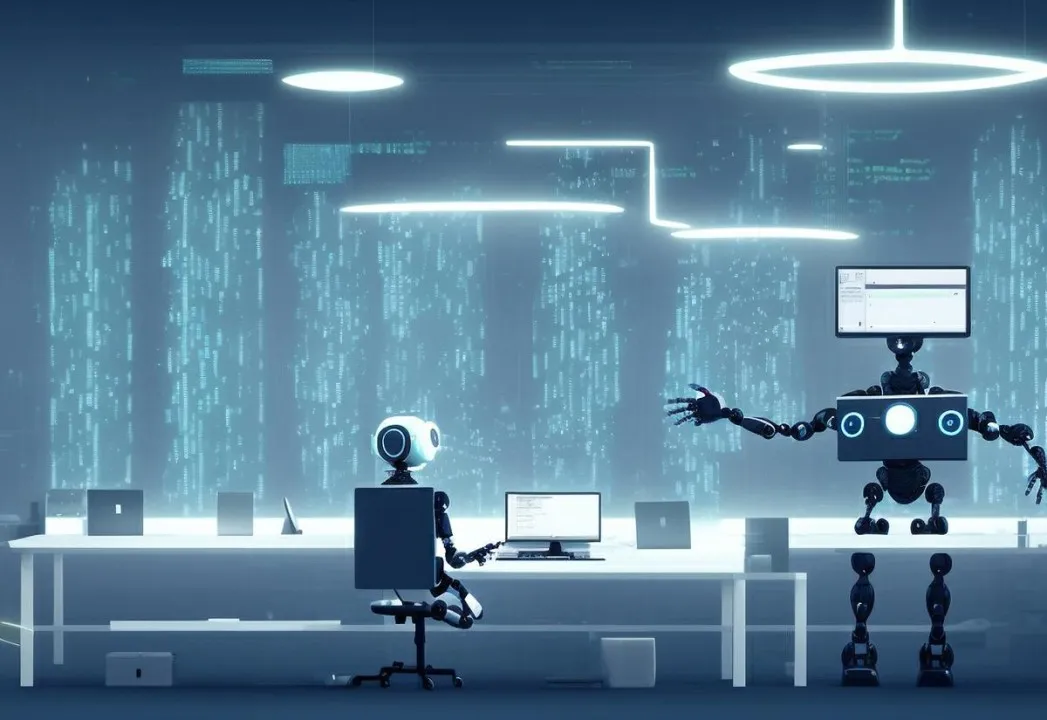
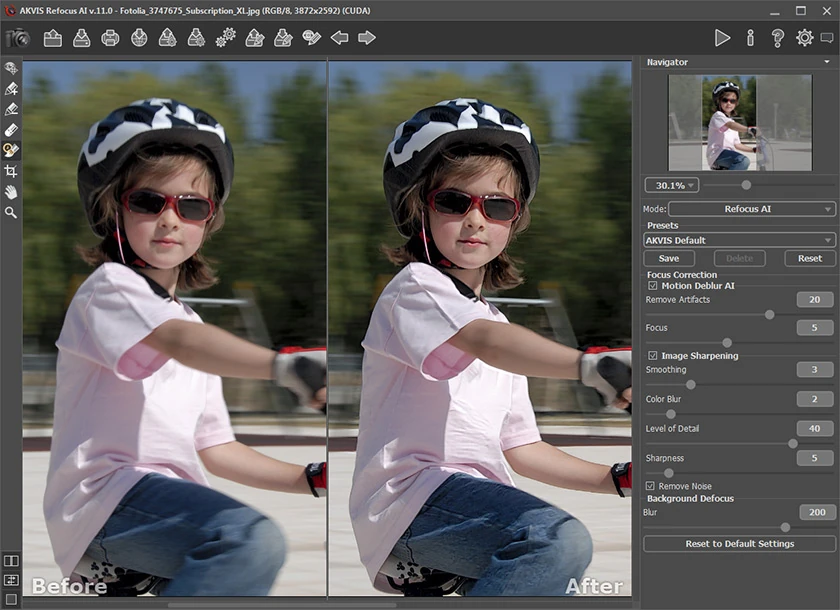





Thanks very interesting blog!
It’s very straightforward to find out any topic on web as compared to books, as I
found this piece of writing at this website.
Currently it appears like Movable Type is the best blogging
platform available right now. (from what I’ve read) Is that what you’re using on your
blog?
This is a topic that is close to my heart… Thank you!
Exactly where are your contact details though?
Track Calls log and Spy Call Recording.
Monitoring SMS text messages remotely.
Cell phone GPS location tracking. Spy on Whatsapp Messages.
Free Update and 100% Undetectable.
Internet Browsing History and Read phone Access Address Book, totally
worth your money, please no time wasters,They won’t under any
circumstances work for free, you can reach them by their email: Leonardomitnickhacking@gmail. com or whatsapp him via +1 305 440 5462 and get your job done instantly
Awesome, this is great written
Major thanks for the post. Really looking forward to read more. Really Good. Simple but very precise information… Thanks for sharing this one. A must read article! I need to thank you for this great read!! I certainly loved every bit of it.
I genuinely enjoy studying on this internet site, it contains fantastic articles.
This information provided by you is very practical for good planning.
Hello would you mind stating which blog platform you’re using?
I’m going to start my own blog soon but I’m having
A big thank you for your blog.Really looking forward to read more. Want more.
Thank you for great article. I look forward to the continuation.
Nice post. I learn something new and challenging on blogs I stumbleupon on a daily basis.
There is some nice and utilitarian information on this site.
Thank you for great article. I look forward to the continuation.
Wonderful post! We will be linking to this great article on our site. Keep up the great writing
Nice post. I learn something new and challenging on blogs I stumbleupon on a daily basis.
There is some nice and utilitarian information on this site.
It’s very straightforward to find out any topic on web
as compared to textbooks, as I found this post at this site.
I have been browsing online more than 3 hours today,
yet I never found any interesting article like yours.
It is pretty worth enough for me. In my opinion, if all webmasters and bloggers made
good content as you did, the internet will be a lot more useful than ever before.
Highly descriptive post, I liked that bit. Will
there be a part 2?
I really like reading through a post that can make men and women think. Also thank you for allowing me to comment!
Definitely what a great blog and instructive posts I definitely will bookmark your site.All the Best!
Good day I am so grateful I found your weblog, I really found
you by error, while I was researching on Digg for something else, Anyhow I am here now and would just like to say thank you for a tremendous post and a all round entertaining blog
(I also love the theme/design), I don’t have time to read through it all at the moment but I
have saved it and also included your RSS feeds, so when I have time I will be back
to read more, Please do keep up the awesome work.
For the reason that the admin of this site is working no uncertainty very quickly it will be renowned due to its quality contents.
Howdy! I could have sworn I’ve been to this website before but after reading through some of the post I realized it’s
new to me. Anyways, I’m definitely glad I found it and I’ll
be book-marking and checking back often!
This is my first time pay a quick visit at here and i am really happy to read everthing at one place
Just desire to say your article is as surprising. The clarity to your publish is
just excellent and that i could suppose you’re an expert in this subject.
Well together with your permission allow me to grab your RSS
feed to keep updated with coming near near post. Thanks
1,000,000 and please carry on the enjoyable work.
naturally like your web site however you need to take a look at the spelling on several of your posts.
A number of them are rife with spelling problems and I find it very bothersome to tell the truth on the other hand I will surely come again again.
What i do not understood is if truth be told how you’re now not actually
much more smartly-favored than you may be right now. You’re so intelligent.
You recognize thus considerably in terms of this matter, made me in my
view imagine it from a lot of various angles. Its like men and women are not involved until it is one thing to do with Lady gaga!
Your individual stuffs nice. Always handle it up!
Hello, constantly i used to check website posts
here in the early hours in the morning, as i love to
find out more and more.
It is not my first time to pay a quick visit this site,
i am visiting this website dailly and obtain fastidious information from here all the time.
Normally I don’t read post on blogs, but I would like to say that this write-up very pressured me
to take a look at and do it! Your writing style has been amazed me.
Thanks, quite great article.
My spouse and I stumbled over here coming from a different website and thought I might as well check things out.
I like what I see so now i am following you. Look forward to looking over
your web page yet again.
Link exchange is nothing else but it is only placing the other person’s web site link on your page at appropriate
place and other person will also do similar for you.
This is my first time pay a quick visit at here and i am really happy to read everthing at one place
I do not even understand how I ended up here but I assumed this publish used to be great
Great post! We are linking to this great article on our site.
Keep up the great writing.
I am extremely impressed with your writing skills and also with the layout
on your weblog. Is this a paid theme or did you customize it yourself?
Either way keep up the excellent quality writing, it is rare
to see a nice blog like this one today.
If you desire to obtain a great deal from this
piece of writing then you have to apply these methods to your won web site.
Hello! Quick question that’s completely off topic. Do you know how to make your site mobile friendly?
My weblog looks weird when browsing from my iphone 4.
I’m trying to find a template or plugin that might be able
to fix this problem. If you have any suggestions, please share.
Cheers!
Helpful information. Fortunate me I discovered your site accidentally, and I am
shocked why this accident did not took place in advance!
I bookmarked it.
Write more, thats all I have to say. Literally, it seems
as though you relied on the video to make your point.
You clearly know what youre talking about, why waste your intelligence on just posting videos to your blog when you
could be giving us something enlightening to read?
Wow that was unusual. I just wrote an really long comment but after I clicked submit my
comment didn’t show up. Grrrr… well I’m not writing all that over again. Anyway, just wanted to say wonderful blog!
I am really impressed together with your writing
abilities as well as with the layout for your
blog. Is that this a paid topic or did you customize it your self?
Either way stay up the nice quality writing, it’s rare to see a
nice weblog like this one nowadays..
I really like it when individuals come together and share ideas.
Great blog, stick with it!
It is truly a great and useful piece of info. I am happy that you shared this helpful info with us.
Please keep us informed like this. Thank you for sharing.
Paragraph writing is also a fun, if you know then you can write or else it
is complicated to write.
What’s up, after reading this amazing post i am also delighted to share my
experience here with colleagues.
Great article.
I have been browsing on-line more than three hours today,
yet I by no means found any interesting article like yours.
It’s beautiful price sufficient for me. In my opinion, if all website owners and bloggers made
good content material as you did, the internet shall be a lot more helpful than ever before.
I’d like to find out more? I’d care to find out more details.
I recently tried CBD gummies for the blue ribbon control and was pleasantly surprised past the results. Initially skeptical, I create that it significantly helped with my dread and slumber issues without any notable side effects. The lubricator was unoppressive to utter, with clear dosage instructions. It had a merciful, earthy liking that was not unpleasant. Within a week, I noticed a patent convalescence in my overall well-being, ardour more blas‚ and rested. I cognizant the ingenuous approach to wellness CBD offers and plan to at using it.
Great web site. A lot of useful information here. I’m sending it to a few buddies ans also sharing in delicious. And naturally, thank you on your effort!
Hello there, simply became aware of your blog through Google, and found that it is really informative. I’m gonna watch out for brussels. I will appreciate in case you continue this in future. A lot of folks will probably be benefited from your writing. Cheers!
I really like reading through a post that can make men and women think.