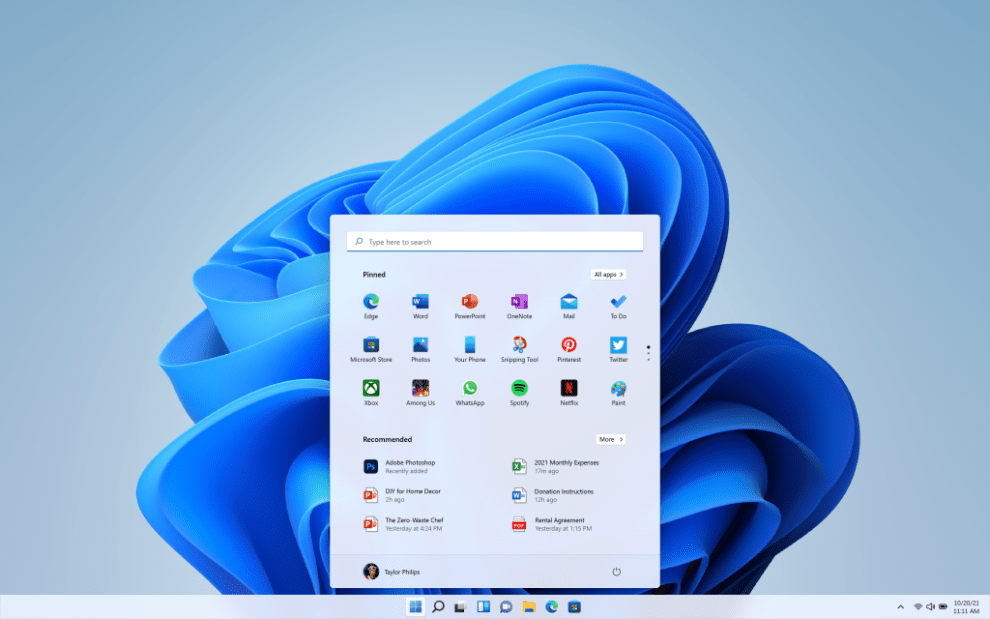Table of Contents
How to Upgrade Windows 10 to Windows 11
Microsoft recently launched Windows 11 and also company giving free upgrades to Windows 10 users across the world. If you’re searching for How to Upgrade Windows 10 to Windows 11 then you have landed on the right site.
When Microsoft launched Windows XP back in the 90s, it was one of the best-operating systems we had then Microsoft launched Windows vista which was the biggest failure for Microsoft then we had Windows 7 which was again amazing but then Microsoft launched Windows 8 which is not so good then they come up with Windows 10 which was again an amazing operating system we are using but now Microsoft come up with Windows 11, so it’s going to be a failure? Let’s discuss Windows 11 and how to upgrade Windows 10 to Windows 11.
In Windows 11 Microsoft focused on the center, so what they are referring to by stating center. Microsoft moved the start button option to the center of the screen.

The start button will let you search quickly for what you need but the biggest thing you can notice here is that Microsoft providing an Android app in Windows for the first time with Collaboration with the Amazon app store.
Now we can use Android apps that are available on the Amazon app store on Windows 11 also we can utilize the power of the cloud and Microsoft 365 to show you your recent files no matter what platform or device you were viewing them on earlier, even if it was on an Android or iOS device.
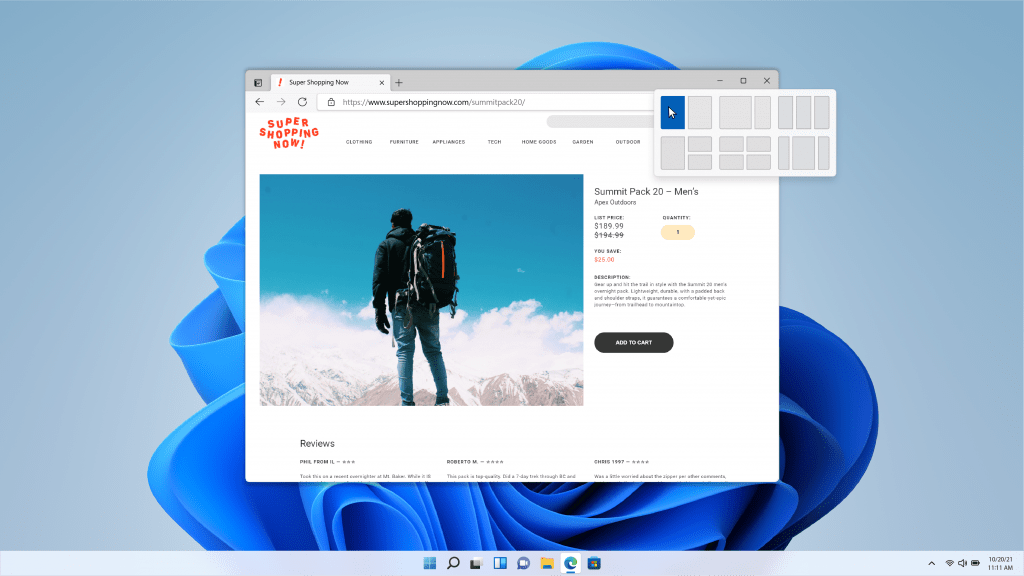
Windows 11 also gives the flexibility to do multitasking with a predefined Multi-window setup to do tasks side by side. These are new features designed to help you organize your windows and optimize your screen real estate so you can see what you need just the way you want in a layout that’s visually clean.
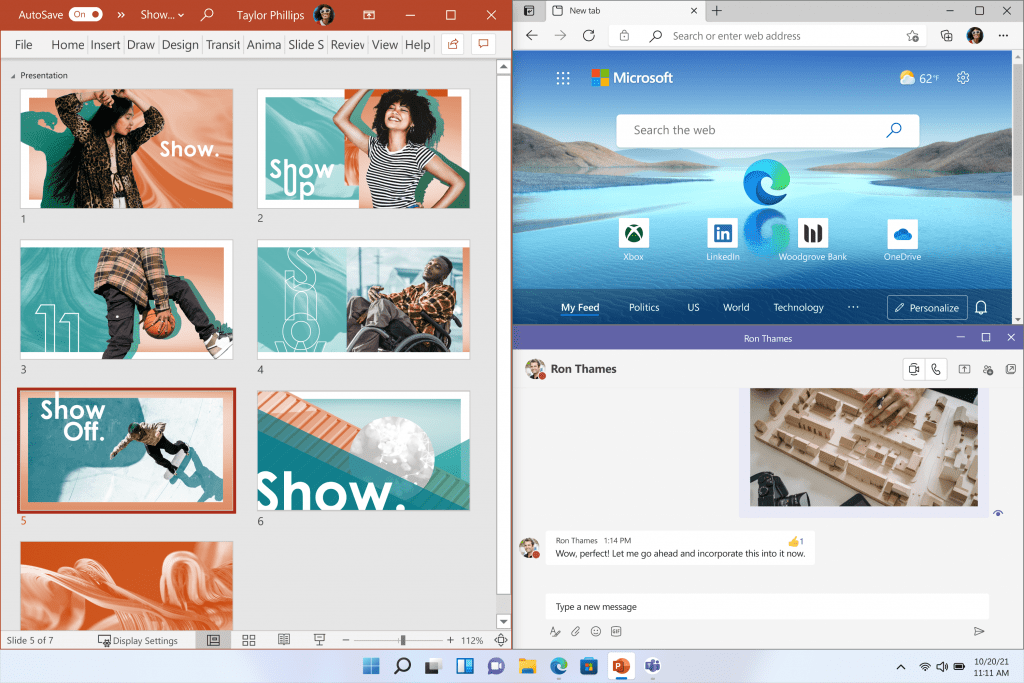
This is a really amazing feature for multitaskers and we do lots of work together. If you have a big screen then it’s like dream come true. Windows 11 cuts through complexity and brings you simplicity.
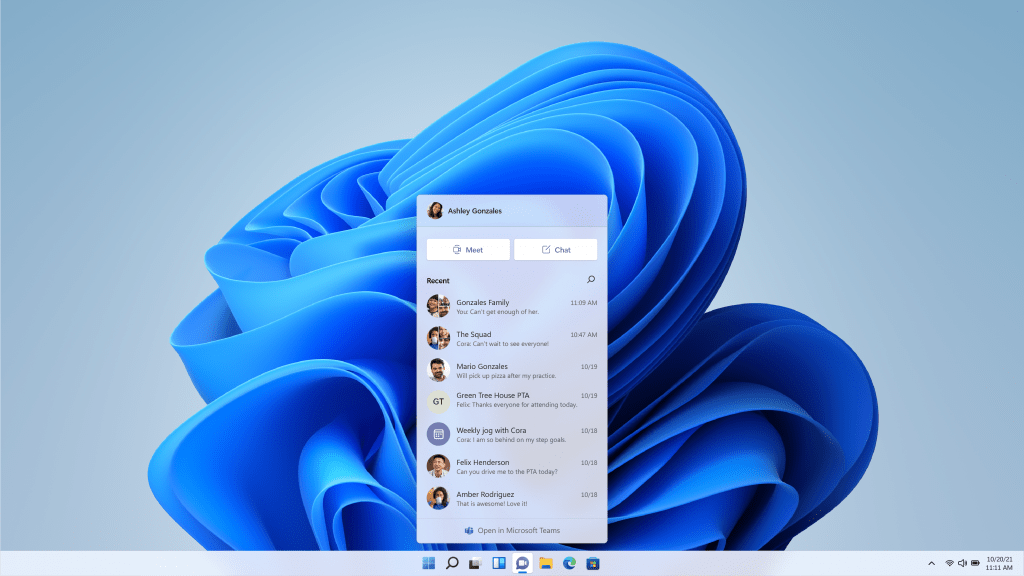
Microsoft owns Skype but still, they are trying to bring their chat application Microsoft Team as a primary application for conversation. The last 18 months drove new behavior for how we create meaningful connections with people digitally. With Microsoft Team we can connect instantly with friends and family through text, chat, voice, or video with all of your personal contacts, anywhere, no matter the platform or device they’re on, across Windows, Android, or iOS.
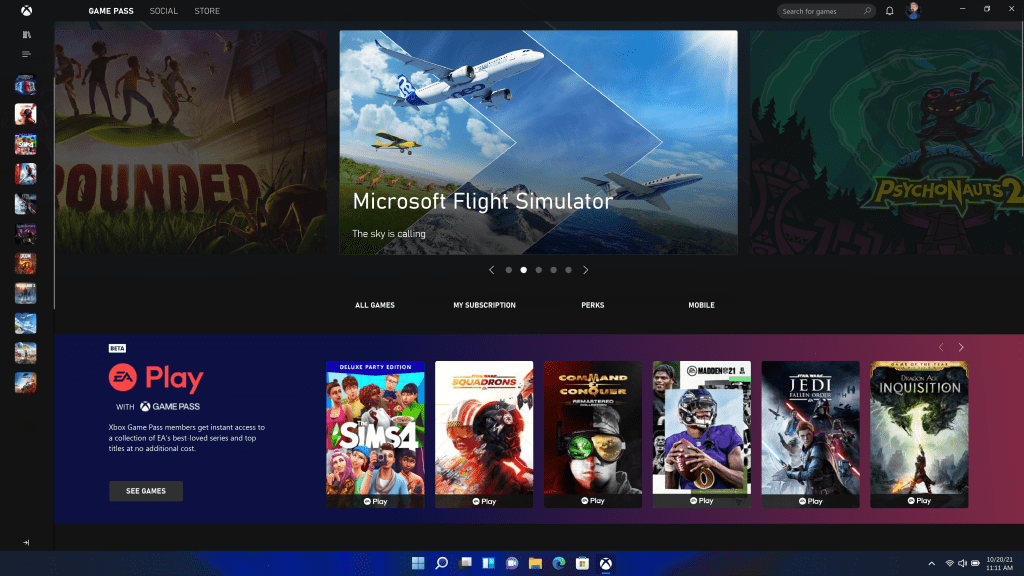
Windows 11 also bring some amazing gaming experience for gamers as well. Windows 11 come’s with DirectX 12 which can enable breathtaking, immersive graphics at high frame rates, Auto HDR, Direct storage. Windows 11 also supports our favorite PC gaming accessories and peripherals.
With an Xbox game pass for PC, we can get access to over 100 + high-quality PC games also.
Windows 11 also brings AI-based personalized feed just like we have in our Android phones. Which again gives you access to the content you like.
Now, How to Upgrade Windows 10 to Windows 11 and check if your current hardware is enough to run the Windows 11.
Minimum system requirements
| Processor | 1 gigahertz (GHz) or faster with 2 or more cores on a compatible 64-bit processor or System on a Chip (SoC) |
| Memory | 4 GB RAM |
| Storage | 64 GB or larger storage device |
| System firmware | UEFI, Secure Boot capable |
| TPM | Trusted Platform Module (TPM) version 2.0 |
| Graphics card | DirectX 12 compatible graphics / WDDM 2.x |
| Display | >9” with HD Resolution (720p) |
| Internet connection | Microsoft account and internet connectivity required for setup for Windows 11 Home |
Certain features require specific hardware, see detailed system requirements.
Windows 11 soon will be rollout to the devices and you can check for Windows update on your system and upgrade it for free when the update is available for your system. To upgrade windows 10 to windows 11 you must have a license Microsoft Windows 10.
Check out how to transfer money from Payoneer to Pyapal
If you like this article please share it with your friends and family and subscribe to our feed.